Typography plays a pivotal role in shaping the visual identity and user experience of a website, making it a cornerstone of effective web design. Mastering the best practices for web typography can significantly enhance readability, engagement, and overall design quality. From choosing the right fonts to optimizing spacing and hierarchy, every decision impacts how information is perceived and absorbed. By aligning typography with strategic goals, designers can ensure their content stands out, driving better results across devices and screen sizes. This guide delves into actionable strategies to refine your typography skills, ensuring your designs are both visually appealing and functionally sound.
Key Takeaways
- Choose the right font family for better readability and brand consistency.
- Optimize font sizes and spacing for enhanced readability and user experience.
- Establish a clear visual hierarchy with effective typography.
- Maintain consistency in font choice and styling across all pages.
- Select accessible fonts to cater to diverse user needs.
- Optimize typography for responsive design to ensure it looks great on all devices.
- Enhance text contrast for improved readability.
- Avoid over-decorative text elements to keep content focused.
- Regularly test and refine typography based on user feedback.
- Use high-quality, fast-loading fonts to improve performance.

Best Practices for Creating Effective Web Typography
Effective web typography is crucial for ensuring your content is readable, accessible, and visually appealing. Here are some proven strategies to achieve this:
- Font Selection: Choose fonts that are legible and appropriate for the content. Use serif fonts for headlines and titles, and sans-serif fonts for body text. Consider web-safe fonts like Arial, Helvetica, and Times New Roman, and use alternative fonts with fallbacks for better compatibility.
- Size and Spacing: Optimize font sizes based on the content type. Headlines should be larger (24px-36px) for emphasis, while body text should be smaller (16px-18px) for readability. Maintain proper spacing (kerning and tracking) between letters and words for a clean look.
- Contrast and Legibility: Ensure sufficient contrast between text and background. Use contrasting colors for text (white on dark backgrounds or black on light ones) and avoid bright colors that strain the eyes. Add anti-aliasing effects to sharp edges of fonts for better readability.
- Alignment and Baseline: Align text to the left for most content, but center-align text for titles or specific sections. Maintain consistent baseline spacing to ensure text doesn’t appear skewed or misaligned.
- Visual Hierarchy: Create a clear visual hierarchy using different font weights, sizes, and styles. Use headers (h2, h3) to guide the reader’s attention and ensure important information stands out.
- Consistency Across Design: Maintain consistency in your typography across all pages and designs. Use a defined design system with standard font families, sizes, and spacing to ensure a cohesive look and feel.
- Accessibility Matters: Prioritize accessibility by ensuring text can be read by everyone. Use color contrast tools to check text legibility and avoid using purely decorative fonts. Include text resizing options and ensure screens readers can navigate your content effectively.
- Responsive Design: Optimize typography for different screen sizes. Use flexible units like em and rem for font sizing and ensure text remains readable on all devices. Adjust font sizes slightly for mobile views if needed.
- Performance Optimization: Minimize the number of web fonts loaded on a page to improve loading speeds. Use techniques like preloading critical fonts or using browser cache to ensure fast rendering.
By following these best practices, you can enhance the readability, accessibility, and overall user experience of your web content while maintaining professional aesthetics.
Best Practices for Creating Effective Web Typography
Effective web typography is crucial for ensuring your content is readable, accessible, and visually appealing. Here are some proven strategies to achieve this:
- Font Selection: Choose fonts that are legible and appropriate for the content. Use serif fonts for headlines and titles, and sans-serif fonts for body text. Consider web-safe fonts like Arial, Helvetica, and Times New Roman, and use alternative fonts with fallbacks for better compatibility.
- Size and Spacing: Optimize font sizes based on the content type. Headlines should be larger (24px-36px) for emphasis, while body text should be smaller (16px-18px) for readability. Maintain proper spacing (kerning and tracking) between letters and words for a clean look.
- Contrast and Legibility: Ensure sufficient contrast between text and background. Use contrasting colors for text (white on dark backgrounds or black on light ones) and avoid bright colors that strain the eyes. Add anti-aliasing effects to sharp edges of fonts for better readability.
- Alignment and Baseline: Align text to the left for most content, but center-align text for titles or specific sections. Maintain consistent baseline spacing to ensure text doesn’t appear skewed or misaligned.
- Visual Hierarchy: Create a clear visual hierarchy using different font weights, sizes, and styles. Use headers (h2, h3) to guide the reader’s attention and ensure important information stands out.
- Consistency Across Design: Maintain consistency in your typography across all pages and designs. Use a defined design system with standard font families, sizes, and spacing to ensure a cohesive look and feel.
- Accessibility Matters: Prioritize accessibility by ensuring text can be read by everyone. Use color contrast tools to check text legibility and avoid using purely decorative fonts. Include text resizing options and ensure screens readers can navigate your content effectively.
- Responsive Design: Optimize typography for different screen sizes. Use flexible units like em and rem for font sizing and ensure text remains readable on all devices. Adjust font sizes slightly for mobile views if needed.
- Performance Optimization: Minimize the number of web fonts loaded on a page to improve loading speeds. Use techniques like preloading critical fonts or using browser cache to ensure fast rendering.
By following these best practices, you can enhance the readability, accessibility, and overall user experience of your web content while maintaining professional aesthetics.
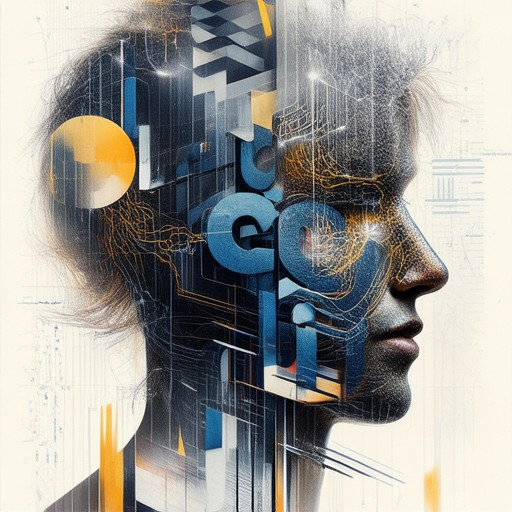
Best Practices for Web Typography
- Font Selection: Choose fonts that align with your brand identity while ensuring readability and accessibility. Consider options like Google Fonts, Typekit, or 119WebDesign’s curated font collection for professional results.
- Font Sizes: Use appropriate font sizes (e.g., 16px for body text, 18px for headings) to maintain readability and visual hierarchy. Larger fonts improve readability, especially on smaller screens.
- Spacing and Kerning: Optimize letter spacing (tracking) and kerning to ensure text legibility. Proper spacing enhances readability and reduces eye strain.
- Hierarchy and Contrast: Establish a clear typography hierarchy using larger fonts and contrasting colors for headings. High contrast improves readability and draws attention to important content.
- Reading Behavior: Consider how text behaves on different devices and screen sizes. Use responsive typography techniques to ensure text remains readable across all devices.
- Tools and Resources: Utilize web design tools like Adobe TypeKit, Font Squirrel, or 119WebDesign’s typography guides to find the perfect fonts and optimize your designs efficiently.
- Accessibility: Prioritize accessibility by selecting fonts that support various languages and ensure text can be read by users with visual impairments through appropriate contrast and spacing.
For more detailed insights and resources on web typography, visit 119WebDesign’s comprehensive guide on optimizing text for web design.

Best Practices for Designing Effective Web Typography
Effective web typography is essential for ensuring readability, user experience, and brand consistency. Here are some proven best practices:
- Choose the Right Font Family: Select fonts that are easy to read on screens. Sans-serif fonts like Arial, Helvetica, or Georgia are recommended for body text due to their high legibility.
- Optimize Font Sizes: Use larger fonts for headings (24px+) and smaller fonts for body text (16px+). Adjust font sizes based on the screen resolution and reading distance.
- Ensure Proper Spacing: Maintain adequate leading (space between lines) and tracking (space between letters) to improve readability. Aim for 1.2 to 1.5 leading for body text.
- Establish a Clear Hierarchy: Use a mix of font sizes, weights, and styles to create a visual hierarchy. Larger, bold fonts draw attention, while smaller fonts provide supporting information.
- Adhere to Consistency: Use the same font family throughout your website for brand continuity. Apply consistent font styling to headings, subheadings, and body text.
- Choose Accessible Fonts: Use fonts that support Unicode characters and are available in various weights. Consider fonts like Roboto from Google Fonts for optimal accessibility.
- Optimize for Responsive Design: Use responsive typography that adapts to different screen sizes. Utilize font-size functions in CSS to adjust text sizing for mobile devices.
- Improve Text Contrast: Use high-contrast colors for text and background to enhance readability. Tools like the W3Schools Color Picker can help determine appropriate color schemes.
- Avoid Over-Decorative Text: Keep text clean and simple. Avoid excessive animations, gradients, or special effects that may distract from the content.
- Test Your Typography: Conduct usability tests to ensure your typography is easy to read and visually appealing. Gather feedback from real users to identify areas for improvement.
- Optimize Performance: Use web fonts that are optimized for fast loading. Services like Google Fonts offer fast-loading fonts that can be cached for better performance.
By following these best practices, you can create a typography system that enhances user experience while maintaining brand integrity. Always test your typography choices against real-world scenarios to ensure optimal readability and engagement.
Best Practices for Improving Web Typography
- Choose Fonts Carefully: Select fonts that are easy to read, align with your brand identity, and work well across different devices and screen sizes. Popular choices include sans-serif fonts like Helvetica, Arial, and Georgia for serif styles.
- Adjust Font Sizes and Spacing: Use appropriate font sizes for body text (16px-18px is ideal for most reading comfort), and ensure adequate spacing between letters (kerning) and between lines (leading). Larger fonts may be necessary for headlines depending on their importance and location on the page.
- Optimize Contrast and Color: Maintain sufficient contrast between text and background colors for readability. Use color-coding strategically to enhance user experience, ensuring that text remains legible against busy backgrounds.
- Enforce Consistency: Keep your typography consistent across all pages, sections, and devices. Establish a clear typography styleguide to ensure uniformity in font choice, size, weight, and spacing, which helps maintain a cohesive design.
- Focus on Accessibility: Prioritize accessibility by ensuring your typography supports users with disabilities. Use system fonts whenever possible, provide text resizing options, and maintain high contrast ratios for better visibility.
- Implement Responsive Design: Optimize your typography for different screen sizes and devices. Use flexible font sizes that scale appropriately, and ensure your text remains readable and visually appealing across all platforms.
- Regularly Update and Refresh: Periodically review and update your typography to reflect current design trends and user preferences. Consider incorporating user feedback and testing different font combinations to enhance readability and aesthetic appeal.
For more detailed insights and resources, visit 119WebDesign.com , where you can find comprehensive guides, tutorials, and expert advice on web design and typography optimization.

Improving Web Typography with Best Practices
Effective web typography is essential for creating a seamless and engaging user experience. Here are some proven strategies to enhance your website’s typography:
- Selecting the Right Fonts: Choose fonts that align with your brand while ensuring readability. Consider options like serif fonts (e.g., Times New Roman, Georgia) for body text due to their traditional readability advantages, and sans-serif fonts (e.g., Helvetica, Arial) for headings due to their modern, clean appearance. Script and fantasy fonts should be reserved for specific design needs.
- Optimizing Font Sizes and Spacing: Set body text around 16px for comfortable reading, with a line height of approximately 1.6 to 2.0 for adequate spacing. Headings should be larger, typically around 24px, to stand out. Maintain consistent spacing between letters (kerning) and between words (tracking) to avoid clutter and improve legibility.
- Maintaining Consistency: Stick to one or two font families throughout your site for a cohesive look. Avoid mixing too many fonts, as this can disrupt readability and professionalism. Consistency in font weight (bold, medium, light) and style (italic, regular) also helps maintain a uniform aesthetic.
- Ensuring Accessibility: Prioritize high contrast between text and background colors. Use web-safe fonts or fallbacks for text that may not render correctly on all devices. Consider adding font subsets or tools like Google Fonts to optimize loading times without compromising performance.
- Visual Hierarchy and Emphasis: Use font size, boldness, and color to establish a clear visual hierarchy. Draw attention to important elements with larger fonts or bolder text, while using smaller, lighter fonts for less critical information. Avoid excessive use of italics or bold to prevent overwhelming the reader.
- Performance Optimization: Minimize the number of web fonts loaded on a page to reduce file size and improve load times. Utilize services like Google Fonts or Typekit for efficient font delivery and management.
Tools and Resources:
- Google Fonts: Explore a variety of free and paid fonts .
- Typekit: Manage and optimize fonts for your site .
- W3Schools: Learn more about HTML font properties .
Conclusion: By thoughtfully applying these best practices, you can enhance the readability, aesthetics, and overall user experience of your web content. Consistent application of these principles will help establish a professional and engaging design.




0 Comments