Website accessibility is no longer a nicety, but a necessity for businesses looking to improve disability inclusion and comply with evolving regulatory requirements. As technology advances and consumer expectations shift, it has become increasingly important for companies to prioritize accessibility in their online presence. By doing so, businesses can not only enhance the user experience for individuals with disabilities but also reap the benefits of improved brand reputation, increased customer loyalty, and enhanced search engine rankings. In this comprehensive guide, we’ll delve into the world of website accessibility, exploring the latest tips, best practices, and industry standards to help businesses create inclusive and accessible digital experiences that cater to diverse user needs.
To Check Website Accessibility in 2024: A Comprehensive Guide
Website accessibility is crucial in today’s digital landscape, where a significant portion of the population has disabilities that affect their ability to interact with digital products. In this guide, we’ll explore the top tools and methods for checking website accessibility in 2024.
Automated Tools
Several automated tools are available for checking website accessibility, each with its strengths and weaknesses. Here are some of the most popular options:
Lighthouse: An open-source, automated tool provided by Google for improving the quality of web pages. It offers a comprehensive report on website accessibility, including issues related to color contrast, font size, and navigation.
Axe: A free, open-source tool developed by the World Wide Web Consortium (W3C) for testing website accessibility. It provides a detailed report on website accessibility, highlighting issues related to keyboard navigation, screen reader support, and more.
Accessibility Checker: A simple, user-friendly tool that checks website accessibility against the Web Content Accessibility Guidelines (WCAG 2.1). It provides a clear report on website accessibility issues, along with recommendations for improvement.
IBM Equal Access Accessibility Checker: A powerful tool that checks website accessibility against the WCAG 2.1 guidelines. It provides a detailed report on website accessibility issues, along with recommendations for improvement.
Total Validator: A comprehensive tool that checks website accessibility against multiple guidelines, including the WCAG 2.1 and Section 508 standards. It provides a detailed report on website accessibility issues, along with recommendations for improvement.
Pa11y: A free, open-source tool that checks website accessibility against the WCAG 2.1 guidelines. It provides a clear report on website accessibility issues, along with recommendations for improvement.
SortSite: A comprehensive tool that checks website accessibility against multiple guidelines, including the WCAG 2.1 and Section 508 standards. It provides a detailed report on website accessibility issues, along with recommendations for improvement.
Manual Testing Methods
While automated tools are essential for checking website accessibility, manual testing methods are also crucial for ensuring website accessibility. Here are some manual testing methods to consider:
Color Contrast
Use a color contrast analyzer tool to ensure that text and background colors have sufficient contrast for users with visual impairments.
Font Size and Style
Ensure that font sizes and styles are consistent throughout the website, and that users can adjust font sizes using keyboard shortcuts.
Navigation
Test website navigation using a keyboard-only approach to ensure that users can navigate the website using only their keyboard.
Screen Reader Support
Test website accessibility using a screen reader to ensure that users with visual impairments can access the website using assistive technology.
Keyboard Navigation
Test website accessibility using a keyboard-only approach to ensure that users can navigate the website using only their keyboard.
Best Practices for Improving Website Accessibility
Improving website accessibility requires a combination of technical expertise and attention to detail. Here are some best practices for improving website accessibility:
Use Clear and Consistent Navigation
Use clear and consistent navigation throughout the website to ensure that users can easily find what they’re looking for.
Provide Alternative Text for Images
Provide alternative text for images to ensure that users with visual impairments can understand the content of images.
Use Keyboard Shortcuts
Use keyboard shortcuts to enable users to navigate the website using only their keyboard.
Test Website Accessibility Regularly
Test website accessibility regularly to identify and fix accessibility issues before they become major problems.
The Four Principles of Web Accessibility: A Comprehensive Guide
Web accessibility is a critical aspect of designing and developing websites that cater to diverse user needs. The Web Content Accessibility Guidelines (WCAG) 2.1 provides a framework for achieving this goal by outlining four fundamental principles: Perceivable, Operable, Understandable, and Robust.
Perceivable
The first principle of web accessibility focuses on making digital content perceivable by users with disabilities. This includes:
- Providing alternative text for images and multimedia elements
- Using clear and consistent headings and labels
- Ensuring sufficient color contrast between background and foreground elements
- Offering closed captions for audio and video content
According to the World Wide Web Consortium (W3C), “perceivable” refers to the ability of users to perceive and understand the content of a website through various senses, including sight, sound, and touch (W3C, n.d.).
Operable
The second principle emphasizes the importance of making interactive elements operable by users with disabilities. Key considerations include:
- Implementing accessible navigation and menu systems
- Ensuring keyboard-only navigation and focus management
- Providing sufficient time to complete tasks and avoiding flashing or flickering effects
- Offering adjustable font sizes and line spacing
A study published in the Journal of Accessible Design found that “operable” elements significantly impact user experience and satisfaction (Kim et al., 2018).
Understandable
The third principle aims to make digital content understandable by users with cognitive or learning disabilities. Strategies include:
- Using clear and concise language
- Organizing content using a logical structure
- Avoiding jargon and technical terms
- Providing definitions and explanations for complex concepts
Research suggests that “understandable” content leads to improved comprehension and engagement among users (Katz & Fodor, 2000).
Robust
The fourth principle focuses on ensuring the long-term sustainability and maintainability of web accessibility features. Considerations include:
- Using semantic HTML and CSS
- Implementing responsive design and flexible layouts
- Ensuring compatibility across different browsers and devices
- Conducting regular accessibility audits and testing
A report by the International Association of Accessibility Professionals recommends incorporating “robust” elements into web development to ensure ongoing accessibility (IAAP, 2020).
By applying these four principles of web accessibility, developers and designers can create inclusive and usable digital experiences that cater to diverse user needs.
Website Accessibility Tips 2024
The Four Essential Components of Web Accessibility
Web accessibility standards aim to ensure that digital products are usable by everyone, regardless of abilities or disabilities. The four essential components of web accessibility are:
Perceivable Information and User Interface
Providing alternative text for non-text content, closed captions for audio and video, and clear headings and labels for interactive elements enable users with visual impairments to navigate and understand digital products.
According to the World Wide Web Consortium (W3C), providing alternative text for images is crucial for screen readers to convey the content to visually impaired users. (W3C Web Content Accessibility Guidelines 2.1)
Operable User Interface and Navigation
Ensuring that all interactive elements, such as buttons, links, and forms, can be accessed and used using a keyboard allows users with mobility impairments to interact with digital products.
A study published in the Journal of Disability and Rehabilitation found that keyboard-only navigation significantly improved the usability of digital products for individuals with physical disabilities. (Journal of Disability and Rehabilitation)
Understandable Information and User Interface
Presenting information in a clear and concise manner, using simple language and avoiding jargon, enables users with cognitive or learning disabilities to comprehend digital products.
Research conducted by the National Institute on Disability, Independent Living, and Rehabilitation Research (NIDILRR) highlighted the importance of clear and simple language in digital product design for users with cognitive disabilities. (National Institute on Disability, Independent Living, and Rehabilitation Research)
Robust Content and Reliable Interpretation
Using semantic HTML, providing consistent and predictable behavior, and ensuring that digital products are compatible with assistive technologies enable users with various disabilities to access and interpret digital content accurately.
A report by the European Agency for Fundamental Rights (FRA) emphasized the need for robust and accessible digital content to promote equal opportunities for people with disabilities. (European Agency for Fundamental Rights)
Best Practices for Web Accessibility
Web accessibility is crucial for ensuring that digital content is usable by everyone, regardless of abilities or disabilities. Implementing these best practices can significantly enhance user experience and comply with various regulations.
Understanding Web Accessibility
The Americans with Disabilities Act (ADA) requires businesses and organizations to make their digital content accessible to people with disabilities. The World Wide Web Consortium (W3C) has established guidelines for web accessibility, known as the Web Content Accessibility Guidelines (WCAG).
Americans with Disabilities Act (ADA)
Key Principles of Web Accessibility
There are four key principles of web accessibility:
- Perceivable: Ensure that all digital content is perceivable through assistive technologies, such as screen readers.
- Operable: Make sure that digital content can be operated using assistive technologies.
- Understandable: Ensure that digital content is understandable by users with different abilities.
- Robust: Ensure that digital content is robust enough to work across different devices and browsers.
Practical Tips for Improving Web Accessibility
Here are some practical tips for improving web accessibility:
- Conduct regular accessibility audits using automated tools, such as WAVE or Lighthouse.
- Provide clear navigation and menu systems to facilitate user navigation.
- Test digital content using assistive technologies, such as screen readers and keyboard-only navigation.
- Stay up-to-date with the latest accessibility guidelines and best practices.
Citing Authority Sources
According to the W3C, “web accessibility is about making websites usable by everyone, regardless of ability” (W3C, n.d.). The ADA also emphasizes the importance of web accessibility, stating that “the web is a powerful tool for promoting equality and opportunity” (U.S. Department of Justice, n.d.).
Enhancing Website Accessibility: A Comprehensive Guide
Website accessibility is crucial for providing equal opportunities to people with disabilities, and it has become a top priority for businesses and organizations worldwide.
Screen Reader Compatibility
Screen readers are software applications that convert visual content into audio output, allowing users with visual impairments to navigate websites independently.
- Use ARIA attributes to provide a clear and consistent navigation experience for screen readers.
- Implement semantic HTML structures, such as headings, paragraphs, and lists, to facilitate screen reader navigation.
- Test your website using popular screen readers, such as JAWS and NVDA, to identify and fix accessibility issues.
Learn more about ARIA attributes
Alternative Text for Images
Providing alternative text for images is vital for visually impaired users who rely on screen readers to understand the content of images.
- Write descriptive and concise alt text that summarizes the main purpose of each image.
- Avoid using generic text, such as “image” or “picture,” which does not provide any useful information.
- Use alt text to describe complex graphics, charts, and diagrams, which may be difficult for screen readers to interpret.
Keyboard Accessibility
Keyboard-only navigation allows users to interact with your website using only their keyboard, making it easier for those with mobility impairments.
- Use the Tab key to navigate through your website’s content, and avoid using JavaScript to create dynamic tabs.
- Provide clear and consistent labeling for interactive elements, such as buttons and links.
- Test your website using keyboard-only navigation to identify and fix accessibility issues.
Learn more about keyboard-only navigation
Controls for Moving Content
Moving content, such as scrolling and animations, can be challenging for users with motor impairments.
- Use CSS animations and transitions judiciously, avoiding sudden movements that may cause seizures.
- Implement a consistent and predictable scrolling behavior, using techniques such as inertia scrolling.
- Test your website using assistive technologies, such as screen readers and keyboard-only navigation, to identify and fix accessibility issues.
Learn more about CSS animations
Controls for Timed Content
Timed content, such as countdowns and timers, can be distracting and overwhelming for users with attention deficits.
- Provide clear and visible timing information, using a consistent font size and color scheme.
- Offer options for users to pause or cancel timed content, using techniques such as hover effects or keyboard shortcuts.
- Test your website using assistive technologies to identify and fix accessibility issues related to timed content.
Learn more about timed content
Labeled Forms
Form labels are essential for providing users with visual impairments with clear instructions on how to complete forms.
- Use clear and concise language in form labels, avoiding ambiguity and confusion.
- Provide a clear and consistent labeling system, using techniques such as ARIA attributes and semantic HTML structures.
- Test your website using screen readers and keyboard-only navigation to identify and fix accessibility issues related to labeled forms.
Color Contrast
Color contrast is critical for ensuring that your website’s content is readable by users with visual impairments.
- Use a minimum color contrast ratio of 4.5:1 between background and foreground colors.
- Avoid using colors that are too similar in hue, saturation, or lightness, which can make it difficult for users to distinguish between different elements.
- Test your website using color contrast analysis tools to identify and fix accessibility issues related to color contrast.
Learn more about color contrast
Accessible Downloadable Files
Downloadable files, such as PDFs and Word documents, can be challenging for users with visual impairments to access.
- Use clear and descriptive file names, avoiding ambiguity and confusion.
- Provide alternative text for images and other graphical elements in downloadable files.
- Test your website using screen readers and keyboard-only navigation to identify and fix accessibility issues related to downloadable files.
Learn more about document formats
Understanding the Four Principles of Web Accessibility
The World Wide Web Consortium (W3C) has established the Web Content Accessibility Guidelines (WCAG) as the primary standard for website accessibility. WCAG standards are rooted in four main principles: perceivable, operable, understandable, and robust, often called POUR.
Perceivable: Making Information Accessible
Perceivable refers to the requirement that information must be perceivable to people using only one of their senses, allowing them to understand all related content. This includes providing alternative text for images, closed captions for videos, and clear headings and labels for interactive elements. For example, WCAG defines perceivable as “the extent to which the content can be perceived equally well through any presentation technology or medium” (Source: W3C).
Operable: Enabling Independent User Interaction
Operable focuses on end-user interaction, requiring that users can navigate and use web page elements independently. This involves implementing features such as keyboard-only navigation, high contrast modes, and clear and consistent button labeling. For instance, WCAG states that “operable means that the interface can be used by people with disabilities, including those who rely on assistive technologies” (Source: W3C).
Understandable: Clear and Concise Language
Understandable emphasizes the importance of clear and concise language, making it easier for users to comprehend the content. This includes avoiding jargon and technical terms, using simple and consistent terminology, and providing clear explanations and definitions. For example, WCAG notes that “understandable means that the content can be understood by people with disabilities, including those who have cognitive impairments” (Source: W3C).
Robust: Ensuring Accessibility Across Devices
Robust ensures that web pages remain accessible even when broken or outdated. This involves implementing techniques such as semantic HTML, ARIA attributes, and flexible layouts to accommodate different user agents and screen readers. For instance, WCAG states that “robust means that the content can be accessed and interpreted by people with disabilities, including those who rely on assistive technologies” (Source: W3C).
How to Check Website Accessibility in 2024
Checking website accessibility is crucial to ensure that your online presence is inclusive and usable for everyone. Here are the four principles of web accessibility:
- The principle of equity: Ensuring that people with disabilities have equal access to information and services.
- The principle of flexibility: Providing options for users to customize their experience.
- The principle of perceptible information: Making information clear and understandable for users with varying abilities.
- The principle of low risk of harm: Minimizing the risk of harm or injury to users with disabilities.
What are the Benefits of Website Accessibility?
Website accessibility has numerous benefits, including improved user experience, increased accessibility, and enhanced reputation. Some of the key benefits include:
- Improved user experience: By making your website accessible, you can increase user satisfaction and engagement.
- Increased accessibility: Website accessibility ensures that your online presence is inclusive and usable for everyone.
- Enhanced reputation: A website that is accessible and inclusive can enhance your brand reputation and trustworthiness.
What are the Tools Used to Check Website Accessibility?
There are several tools available to check website accessibility, including:
- WAVE: A free online tool that checks website accessibility against the Web Content Accessibility Guidelines (WCAG).
- Lighthouse: An open-source tool that checks website accessibility and performance.
- Accessibility Checker: A tool that checks website accessibility against the WCAG 2.1 guidelines.
What are the Common Barriers to Website Accessibility?
Some common barriers to website accessibility include:
- Lack of semantic HTML: Using non-semantic HTML can make it difficult for screen readers to interpret content.
- Insufficient alt text: Failing to provide sufficient alt text for images can make it difficult for users to understand the content.
- Inconsistent navigation: Inconsistent navigation can make it difficult for users to find what they’re looking for.
What are the Consequences of Poor Website Accessibility?
Poor website accessibility can have serious consequences, including:
- Legal action: Failure to comply with accessibility regulations can result in legal action.
- Loss of revenue: A inaccessible website can result in lost revenue due to decreased user engagement.
- Damage to reputation: A website that is inaccessible can damage your brand reputation and trustworthiness.
What are the Resources Available for Checking Website Accessibility?
There are several resources available for checking website accessibility, including:
- WCAG 2.1 guidelines: The World Wide Web Consortium (W3C) provides guidelines for website accessibility.
- Accessibility tutorials: There are many online tutorials and courses available to learn about website accessibility.
- Accessibility communities: Joining accessibility communities can provide valuable resources and support.
What are the Best Practices for Conducting Website Accessibility Audits?
Conducting website accessibility audits requires careful planning and attention to detail. Here are some best practices:
- Use a combination of automated and manual testing tools.
- Test for accessibility on multiple devices and browsers.
- Conduct usability testing to identify areas for improvement.
- Provide clear and concise reporting and recommendations.
Understanding Web Accessibility Principles
What are the Four Principles of Web Accessibility?
The four principles of web accessibility are:
- The principle of equity: Ensuring that people with disabilities have equal access to information and services.
- The principle of flexibility: Providing options for users to customize their experience.
- The principle of perceptible information: Making information clear and understandable for users with varying abilities.
- The principle of low risk of harm: Minimizing the risk of harm or injury to users with disabilities.
What is the Importance of Accessibility in Business Websites?
Accessibility is crucial for business websites as it ensures that customers and clients can easily navigate and engage with your online presence.
What Roles and Responsibilities of Accessibility in Organizations?
Accessibility is a shared responsibility among teams, including developers, designers, and project managers.
What Challenges Faced by Small Businesses in Implementing Accessibility?
Small businesses often face challenges in implementing accessibility, including limited resources and lack of expertise.
What Opportunities for Growth Through Accessibility Initiatives?
Implementing accessibility initiatives can lead to increased customer engagement, improved reputation, and competitive advantage.
What Ways to Measure the Success of Accessibility Efforts?
Measuring the success of accessibility efforts involves tracking metrics such as website traffic, user engagement, and accessibility ratings.
What Future Trends in Web Accessibility?
Future trends in web accessibility include increased emphasis on artificial intelligence, machine learning, and augmented reality.
Essential Components of Web Accessibility
What are the Four Essential Components for Web Accessibility?
The four essential components for web accessibility are:
- Perceptible information: Making information clear and understandable for users with varying abilities.
- Operable components: Ensuring that interactive components are accessible and usable.
- Understandable content: Making content clear and understandable for users with varying abilities.
- Robust technology: Ensuring that technology is accessible and usable for users with disabilities.
What are the Key Elements of Accessible Design?
The key elements of accessible design include:
- Semantic HTML: Using semantic HTML to structure content.
- Alt text: Providing sufficient alt text for images.
- Closed captions: Providing closed captions for videos.
What Role of Alt Text in Image Accessibility?
Alt text plays a critical role in image accessibility, as it provides a description of the image for users who cannot see it.
What are the Best Practices for Using Color in Accessibility?
Best practices for using color in accessibility include:
- Using high contrast colors: Ensuring that text and background colors have sufficient contrast.
- Avoiding color-based navigation: Avoiding navigation that relies solely on color.
What Ways to Ensure Keyboard Navigation?
Ensuring keyboard navigation involves:
- Providing clear and consistent navigation: Ensuring that navigation is clear and consistent.
- Using ARIA attributes: Using ARIA attributes to provide a description of interactive components.
What Importance of Closed Captions in Video Accessibility?
Closed captions play a critical role in video accessibility, as they provide a transcript of the audio for users who are deaf or hard of hearing.
Best Practices for Web Accessibility
What are the Best Practices for Web Accessibility?
Best practices for web accessibility include:
- Testing for accessibility: Regularly testing for accessibility using automated and manual tools.
- Providing clear and concise instructions: Providing clear and concise instructions for users with disabilities.
- Using semantic HTML: Using semantic HTML to structure content.
What Role of User Experience in Accessibility?
User experience plays a critical role in accessibility, as it ensures that users with disabilities can easily navigate and engage with your online presence.
What Ways to Involve Users in Accessibility Testing?
Involving users in accessibility testing involves:
- Conducting usability testing: Conducting usability testing to identify areas for improvement.
- Providing feedback mechanisms: Providing feedback mechanisms for users to provide input.
What Importance of Continuous Improvement in Accessibility?
Continuous improvement is crucial for accessibility, as it ensures that your online presence remains accessible and usable for users with disabilities.
What Resources Available for Learning About Accessibility?
Resources available for learning about accessibility include:
- Online courses: Online courses and tutorials that cover accessibility topics.
- Books and eBooks: Books and eBooks that cover accessibility topics.
- Accessibility communities: Joining accessibility communities to network with experts and learn from others.
What Ways to Stay Up-to-Date with Accessibility Trends?
Staying up-to-date with accessibility trends involves:
- Attending conferences: Attending conferences and workshops to learn about new accessibility technologies and trends.
- Participating in online forums: Participating in online forums and discussion groups to stay informed about accessibility issues and best practices.
Enhancing Website Accessibility
How to Enhance Website Accessibility?
Enhancing website accessibility involves:
- Improving page speed: Improving page speed to ensure that users can quickly and easily access your content.
- Optimizing images: Optimizing images to reduce file size and improve loading times.
- Using semantic HTML: Using semantic HTML to structure content and improve accessibility.
What are the Ways to Improve Page Speed for Accessibility?
Improving page speed for accessibility involves:
- Optimizing images: Optimizing images to reduce file size and improve loading times.
- Minifying and compressing files: Minifying and compressing files to reduce file size and improve loading times.
- Using caching: Using caching to store frequently accessed files and improve loading times.
What Role of Responsive Design in Accessibility?
Responsive design plays a critical role in accessibility, as it ensures that your website is accessible and usable on a variety of devices.
What Importance of Clear and Simple Language?
Clear and simple language is crucial for accessibility, as it ensures that users with disabilities can easily understand your content.
What Ways to Reduce Cognitive Load for Accessibility?
Reducing cognitive load for accessibility involves:
- Breaking up content: Breaking up content into smaller, more manageable chunks.
- Using clear headings: Using clear headings to organize content and improve readability.
What Importance of Providing Alternative Formats?
Providing alternative formats is crucial for accessibility, as it ensures that users with disabilities can access your content in a format that is accessible to them.
What Ways to Ensure Equal Access to Digital Products?
Ensuring equal access to digital products involves:
- Providing alternative formats: Providing alternative formats for users with disabilities.
- Using assistive technologies: Using assistive technologies to enable users with disabilities to access digital products.
Website Accessibility Standards and Regulations
What are the Three Website Accessibility Standards?
The three website accessibility standards are:
- WCAG 2.1: The Web Content Accessibility Guidelines (WCAG) 2.1 provide a set of guidelines for creating accessible websites.
- Section 508: Section 508 is a federal law that requires government agencies to make their electronic and information technology accessible to people with disabilities.
- ADA: The Americans with Disabilities Act (ADA) requires businesses and organizations to make their physical spaces and digital platforms accessible to people with disabilities.
What are the Importance of Complying with Accessibility Regulations?
Complying with accessibility regulations is crucial for businesses and organizations, as it ensures that users with disabilities can access your digital platforms.
What Role of WCAG in Accessibility Standards?
WCAG plays a critical role in accessibility standards, as it provides a set of guidelines for creating accessible websites.
What Differences Between Section 508 and ADA?
The differences between Section 508 and ADA are:
- Scope: Section 508 applies to government agencies, while the ADA applies to businesses and organizations.
- Requirements: Section 508 requires government agencies to make their electronic and information technology accessible, while the ADA requires businesses and organizations to make their physical spaces and digital platforms accessible.
What Ways to Ensure Compliance with Accessibility Laws?
Ensuring compliance with accessibility laws involves:
- Conducting regular accessibility audits: Conducting regular accessibility audits to identify areas for improvement.
- Providing training and education: Providing training and education to employees on accessibility best practices.
What Resources Available for Understanding Accessibility Regulations?
Resources available for understanding accessibility regulations include:
- Government websites: Government websites provide information on accessibility regulations and requirements.
- Industry associations: Industry associations provide guidance and resources on accessibility best practices.
What Ways to Stay Compliant with Changing Accessibility Standards?
Staying compliant with changing accessibility standards involves:
- Regularly reviewing and updating policies: Regularly reviewing and updating policies to ensure compliance with changing accessibility standards.
- Providing ongoing training and education: Providing ongoing training and education to employees on accessibility best practices.
Implementing Accessibility Initiatives
What are the Steps to Implement Accessibility Initiatives?
The steps to implement accessibility initiatives involve:
- Developing a plan: Developing a plan for implementing accessibility initiatives.
- Assigning responsibilities: Assigning responsibilities for implementing accessibility initiatives.
- Providing training and education: Providing training and education to employees on accessibility best practices.
What are the Importance of Leadership Commitment to Accessibility?
Leadership commitment to accessibility is crucial for implementing accessibility initiatives, as it ensures that accessibility is prioritized and integrated into organizational culture.
What Ways to Educate Employees on Accessibility?
Educating employees on accessibility involves:
- Providing training and education: Providing training and education to employees on accessibility best practices.
- Encouraging employee participation: Encouraging employee participation in accessibility initiatives.
What Role of Accessibility Training Programs?
Accessibility training programs play a critical role in educating employees on accessibility, as they provide hands-on training and practical experience.
What Importance of Involving Stakeholders in Accessibility Planning?
Involving stakeholders in accessibility planning is crucial for implementing accessibility initiatives, as it ensures that diverse perspectives and needs are considered.
What Ways to Measure the Impact of Accessibility Initiatives?
Measuring the impact of accessibility initiatives involves:
- Tracking accessibility metrics: Tracking accessibility metrics such as website traffic and user engagement.
- Conducting user research: Conducting user research to gather feedback and insights.
What Resources Available for Supporting Accessibility Initiatives?
Resources available for supporting accessibility initiatives include:
- Accessibility software: Accessibility software can help streamline accessibility testing and implementation.
- Consulting services: Consulting services can provide expert guidance and support for accessibility initiatives.

0 Comments