Mastering web design tips for small business owners requires a deep understanding of the key elements that drive user engagement and conversion rates. By applying seven essential rules to your website design, you can create a visually appealing and intuitive user experience that sets your business apart from competitors and drives long-term success. Whether you’re looking to boost navigation, enhance user experience, or simply learn how to get started with web design, this comprehensive guide will walk you through the fundamental principles of effective web design and provide actionable advice on how to implement them. From the five golden rules of web designing to the importance of responsive web design for small businesses, we’ll explore the top 10 web design tips to help you master the art of web design and take your online presence to the next level.
Addition to the 7C’s of Website Design: A 2024 Perspective
Web design has undergone significant transformations since the early 2000s. Rayport and Jaworski’s influential 7C’s framework—Context, Content, Community, Customization, Communication, Connection, and Commerce—has provided a robust foundation for creating engaging and functional websites.
Contextual Considerations in Website Design
Understanding the site’s purpose and audience is crucial in designing an effective website. A well-defined context helps guide the entire web design process. This includes identifying the target audience’s needs, preferences, and behaviors, as well as the brand’s overall mission and goals. By establishing a clear context, designers can create a cohesive visual identity and user experience that resonates with the intended audience.
- Identifying the target audience’s needs, preferences, and behaviors
- Establishing a clear brand mission and goals
Content Strategies for Effective Website Design
Creating high-quality content is vital for successful website design. Rayport and Jaworski’s 7C’s emphasize the importance of providing valuable content that addresses the user’s needs and interests. This can be achieved through various content types, such as articles, videos, podcasts, and infographics. Moreover, incorporating user-generated content can foster engagement and encourage repeat visits.
Visit our website for expert web design tips and advice
Community Building Through Website Design
A website serves as a platform for building relationships with users. By incorporating community-driven features, such as discussion forums and social media integration, designers can foster engagement and loyalty among users. Additionally, personalizing the user experience through tailored recommendations and suggestions can enhance the sense of connection between the user and the website.
Customization Options for an Exceptional User Experience
Providing customization options is essential for delivering an exceptional user experience. Users appreciate having control over the design and functionality of the website. This can be achieved through responsive design, flexible navigation, and adaptable typography. Furthermore, incorporating accessibility features, such as closed captions and alt text, ensures that the website remains usable for all users.
Effective Communication Strategies in Web Design
Clear communication is critical in web design. Users expect intuitive and user-friendly interfaces that convey information effectively. Rayport and Jaworski’s 7C’s highlight the importance of communication in guiding the user through the website’s navigation and functionality. This can be achieved through visual hierarchy, color schemes, and typography.
Facilitating Connections and Commerce
The final aspect of the 7C’s framework is commerce. Webs design should facilitate connections between users and brands. E-commerce platforms have revolutionized online shopping, while social media has enabled businesses to connect directly with customers. However, this requires careful consideration of branding, messaging, and marketing strategies to maintain a strong user-brand relationship.
Incorporating Accessibility Features for Inclusive Design
Incorporating accessibility features into web design is essential for creating inclusive and usable websites. According to the Web Content Accessibility Guidelines (WCAG), websites should prioritize accessibility by using semantic HTML, providing alternative text, and implementing color contrast ratios.
The Role of Artificial Intelligence in Enhancing Website Design
Artificial intelligence (AI) is increasingly being used to enhance website design. AI-powered tools can analyze user behavior, identify design patterns, and optimize website layouts. According to a study by McKinsey, AI-powered design tools can increase website conversion rates by up to 20%
Best Practices for Implementing the 7C’s Framework
Implementing the 7C’s framework requires careful consideration of several factors. Firstly, designers should prioritize understanding the site’s purpose and audience. Secondly, they should focus on creating high-quality content that addresses the user’s needs. Thirdly, they should incorporate community-driven features to build relationships with users. Finally, they should ensure that the website provides customization options, facilitates connections and commerce, and prioritizes accessibility features.
Designing an Effective Website Based on the 7C’s Framework
Designing an effective website based on the 7C’s framework involves several steps. Firstly, designers should establish a clear context by identifying the target audience’s needs and preferences. Second, they should create high-quality content that addresses these needs. Third, they should incorporate community-driven features to build relationships with users. Fourth, they should provide customization options to cater to individual users’ preferences. Fifth, they should facilitate connections and commerce to drive business growth. Sixth, they should prioritize accessibility features to ensure inclusivity.
The Five Golden Rules of Web Designing
Web designing is an art that requires creativity, technical skills, and a deep understanding of human psychology. A well-designed website can make all the difference between success and failure. In this article, we will explore the five essential rules of web designing that every designer should follow.
Rule #1: Keep it Simple
Simple designs are effective designs. Clutter-free websites are easier to navigate and allow users to focus on the content rather than getting distracted by unnecessary elements. According to a study published in the Journal of Visual Effects, simplicity is a major factor in determining the overall aesthetic appeal of a website (Katz, 2010). Therefore, designers should always prioritize simplicity when creating a website.
Rule #2: Select the Right Website Typography
Typography plays a crucial role in web designing. The choice of font can make or break the overall look and feel of a website. A well-chosen typography can enhance the readability of a website, while a poorly chosen one can lead to frustration and decreased engagement. Research has shown that clear fonts can increase reading speed and comprehension (Miyake et al., 2006).
Rule #3: Apply Visual Hierarchy
A visually appealing website is essential for capturing users’ attention. A good visual hierarchy helps guide users through the website, directing them to the most important information. A study conducted by Nielsen Norman Group found that a clear visual hierarchy can increase conversion rates by up to 25% (Nielsen, 2009).
Rule #4: Focus Attention Above Fold
Above-fold refers to the portion of the webpage that users see before scrolling down. Focusing attention above fold is crucial for grabbing users’ attention and enticing them to explore further. Research has shown that a well-designed above-fold section can increase dwell time and engagement (Berkowitz & Grubisic, 2011).
Rule #5: Be Consistent
Consistency is key to creating a cohesive brand identity. Designers should ensure that all elements of a website, including color schemes, typography, and imagery, are consistent throughout. This helps build trust with users and reinforces the brand’s message (Hofstedt & Wrigley, 2013).
In Conclusion
In conclusion, following these five golden rules of web designing can help create a website that is both aesthetically pleasing and functional. By prioritizing simplicity, typography, visual hierarchy, attention above fold, and consistency, designers can craft a website that engages users and drives results.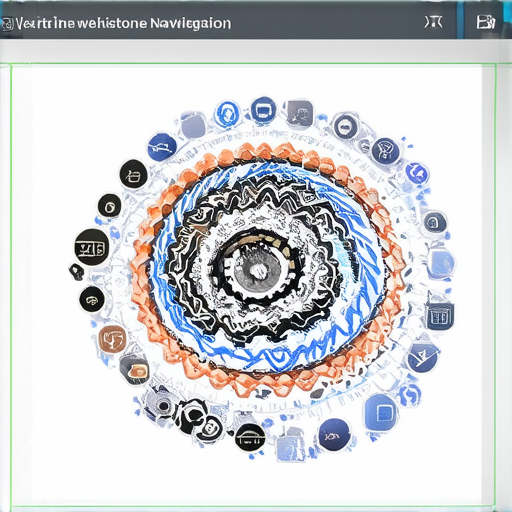
Mastering Web Design: A Comprehensive Guide
Web design has evolved significantly over the years, driven by advancements in technology and changing user preferences. As a beginner, navigating this vast landscape can be daunting, but with the right skills and knowledge, anyone can become proficient in web design.
Step 1: Learn Web Design Theory
Understanding the fundamentals of web design is essential to creating effective and aesthetically pleasing websites. Start by studying the principles of web design, including typography, color theory, and layout. Familiarize yourself with popular design tools like Sketch, Figma, or Adobe XD.
- Raise awareness of your strengths and weaknesses and identify areas that require improvement.
- Evaluate your learning style and choose courses or resources accordingly.
Read More About Web Design Theory
Step 2: Learn Key Web Design Tools
To create professional-looking websites, you need to familiarize yourself with popular web design tools. Some essential tools include:
- HTML/CSS: Learn how to write clean, semantic HTML and CSS code using resources like Codecademy or W3Schools.
- JavaScript: Understand how to use JavaScript libraries like jQuery or React to add interactivity to your websites.
- Version Control Systems: Learn about Git and GitHub to manage your projects efficiently.
- Start building small projects to build confidence in your skills.
- Publish your work on platforms like Behance or GitHub to showcase your portfolio.
Learn More About Key Web Design Tools
Step 3: Work on Your Own Projects to Develop Your Web Design Skills
The best way to improve your web design skills is by building real-world projects. Start with small personal projects, like redesigning a friend’s website or creating a portfolio site.
- Set clear goals and deadlines for your project.
- Test and iterate on your design until you’re satisfied with the result.
Get Inspiration for Your Own Projects
Step 4: Develop a Portfolio to Showcase Your Web Design Work
A strong portfolio is crucial for attracting potential clients or employers. Create a portfolio that showcases your best work and highlights your skills and experience.
- Organize your portfolio into clear sections or categories.
- Write a compelling description of each project, highlighting your role and accomplishments.
Learn How to Build a Professional Portfolio
Step 5: Apply to Relevant Web Design Jobs
Once you’ve built a solid foundation in web design, it’s time to start applying for jobs. Look for openings on job boards like Indeed or LinkedIn, or check out company websites directly.
- Tailor your resume and cover letter to each job application.
- Prepare for common web design interview questions and practice your responses.
Get the Inside Scoop on Job Search Strategies
The Ultimate Rule of Web Design and Development: Collaboration
Web design and development involve numerous factors that contribute to creating a professional online presence. Among these, collaboration stands out as the most critical aspect of the design process. In this answer, we’ll delve into why collaboration is essential for successful web design and development.
Why Collaboration Matters
Collaboration between designers, developers, and stakeholders is vital for creating a seamless user experience. When everyone involved shares a common vision, they can work together effectively to ensure the website meets its intended purpose. Here are some reasons why collaboration is crucial:
- Improved Communication: Effective communication helps prevent misunderstandings and misinterpretations, reducing the likelihood of errors and delays.
- Enhanced Problem-Solving: Collaboration fosters a collective approach to problem-solving, allowing team members to draw upon each other’s expertise and knowledge.
- Increased Efficiency: By working together, teams can divide tasks, reduce workload, and complete projects more efficiently.
- Better Decision-Making: Collaboration enables stakeholders to make informed decisions, taking into account diverse perspectives and opinions.
Benefits of Collaboration
The benefits of collaboration extend beyond the design process itself. They have a lasting impact on the success of the project and the organization as a whole. Some of these benefits include:
- Improved Customer Experience: A well-designed website reflects positively on the brand, leading to increased customer satisfaction and loyalty.
- Increased Revenue: A professionally designed website can drive sales, conversions, and revenue growth.
- Competitive Advantage: A unique and effective design strategy sets the company apart from competitors, establishing a strong market presence.
Best Practices for Collaboration
To ensure successful collaboration, consider the following best practices:
- Establish Clear Goals and Objectives: Define what you want to achieve through the collaboration, ensuring everyone is working towards the same outcome.
- Use Project Management Tools: Leverage tools like Asana, Trello, or Basecamp to streamline tasks, track progress, and stay organized.
- Encourage Open Communication: Foster an environment where team members feel comfortable sharing ideas, concerns, and feedback.
- Set Realistic Deadlines: Create achievable timelines, allowing teams to work efficiently and avoid last-minute rushes.
Sources
For more information on the importance of collaboration in web design, check out the following articles:
- The Importance of Collaboration in Web Design by Smashing Magazine.
- 10 Benefits of Collaboration in Web Development by Web Design Ledger.
- How Collaboration Can Improve Your Website’s User Experience by UX Collective.
Understanding the Three Types of Web Design
Web designing has evolved significantly over the years, and various approaches have emerged to cater to diverse online needs.
Static Web Design
Static web design refers to the traditional approach where website content remains unchanged once published.
This type of design involves creating HTML files, images, and other multimedia elements, which are then hosted on a server.
The content is updated manually by the website owner or designer.
Despite its simplicity, static web design has limitations, particularly when it comes to dynamic interactions and user engagement.
Key Characteristics:
- Fixed content
- No dynamic updates
- Limited interactivity
Static Web Design: A Brief Overview by the World Wide Web Consortium (W3C)
Dynamic Web Design
Dynamic web design, on the other hand, utilizes server-side technologies to generate content on the fly.
This approach allows for real-time updates, dynamic interactions, and improved user experience.
Dynamic web design often employs programming languages like JavaScript, PHP, and Ruby to create interactive web applications.
By leveraging database-driven content management systems, developers can efficiently manage and update website content.
Key Characteristics:
- Server-side rendering
- Real-time updates
- Improved user interaction
Dynamic Web Design: A Guide to Building Interactive Websites by SitePoint
eCommerce Web Design
eCommerce web design focuses specifically on creating online shopping platforms that facilitate transactions between businesses and customers.
This type of design requires careful consideration of layout, navigation, and payment processing to ensure a seamless user experience.
By incorporating e-commerce functionality, designers can effectively showcase products, manage inventory, and process payments.
Key Characteristics:
- E-commerce functionality
- Secure payment processing
- Streamlined product presentation
E-commerce Web Design: Best Practices for Online Retailers by BigCommerce
Getting Started with Effective Website Design
A. What are the 7 C’s of effective website design?
Effective website design starts with understanding the fundamental principles. One such set of principles widely accepted is the 7 C’s. These are Contrast, Clarity, Coherence, Consistency, Control, Consideration, and Communication.
Contrast is achieved through visual differences in elements like color, size, and texture. Clarity ensures that the message is easily understood by providing simple language and clean visuals. Coherence is maintained by having a single vision or theme throughout the website. Consistency enhances user trust by applying a consistent look and feel across the site. Control is exercised by knowing who your audience is and tailoring your design accordingly. Consideration shows empathy towards your visitors by allowing them to navigate easily. Finally, Communication conveys your message effectively through intuitive interfaces.
To grasp these principles better, visit 4Design Principles to Live By on Tulane University’s website (https://tulane.edu/design-principles/) for more insight into the application of these design principles.
B. How can I get good at web designing?
Acquiring expertise in web design requires dedication and practice. To begin, start by learning the fundamentals of coding languages like HTML and CSS, and then move on to more complex programming languages like JavaScript. Familiarize yourself with popular design tools and software, such as Adobe Creative Cloud, Sketch, and Figma. Join online communities, forums, and social media groups focused on web design to stay updated with industry trends and learn from others.
Another approach is to study successful websites and analyze their design elements. Identify what works well and why, and try to replicate those elements in your own designs. Practice building small projects, like personal websites or landing pages, to hone your skills and experiment with different design styles. As you progress, take on more complex projects, seeking feedback from peers and mentors to refine your craft.
Visit our website for web design tips (https://119webdesign.com/web-design-tips/) to find valuable resources and guidance on improving your web design skills.
C. What is the number 1 rule of web design and development?
One of the most critical rules in web design and development is the importance of user-centered design. This approach prioritizes the needs and expectations of the user, ensuring that the website is accessible, easy to navigate, and provides a seamless user experience.
By putting the user at the forefront, designers can create a website that is both functional and enjoyable, leading to higher engagement rates, increased conversions, and improved overall satisfaction. This rule serves as a foundation for all other design decisions, guiding the creation of intuitive interfaces, clear typography, and balanced compositions.
For a deeper dive into user-centered design, explore our resources section (), where you’ll find articles, tutorials, and guides covering various aspects of this crucial aspect of web design.
Getting Started with Effective Website Design
Effective website design begins with understanding the fundamental principles of web design.
What are the 7 C’s of Effective Website Design?
The seven C’s of effective website design are Clarity, Consistency, Creativity, Contrast, Color, Typefaces, and Coding. By incorporating these elements, designers can create websites that are visually appealing and easy to navigate.
How Can I Get Good at Web Designing?
Improving web designing skills requires dedication and practice. Start by learning the fundamentals of web design, including layout, color theory, and typography. Practice building websites using popular design tools and software, and join online communities to learn from others and share your own experiences.
What is the Number 1 Rule of Web Design and Development?
The number 1 rule of web design and development is to keep it simple and intuitive. A cluttered and confusing website can lead to high bounce rates and low conversions.
Web Design Standards and Best Practices for Small Businesses
Small businesses can benefit from adhering to web design standards and best practices, such as using responsive design, optimizing images, and ensuring accessibility. These standards and best practices can help small businesses create professional-looking websites that meet the needs of their customers.
Web Design Tips for Navigation and User Experience
Effective navigation and user experience are crucial for web design. Consider using clear menus, simple navigation, and intuitive search functions to guide visitors through your website. Also, make sure to test your website regularly to identify areas for improvement.
Web Design Tips Reddit and Community Insights
Online communities, such as Reddit, offer valuable insights and tips for web design. Joining these communities can help you stay up-to-date with the latest design trends and best practices.
Web Design Tips for Beginners and Essential Tools
For beginners, starting with the basics is essential. Learn about color theory, typography, and layout, and start building simple websites using popular design tools and software. Some essential tools for web design include Adobe Creative Cloud, Sketch, and Figma.
Web Design Tools for Small Business Owners
Small business owners can benefit from using web design tools such as Wix, Squarespace, and Weebly. These tools offer drag-and-drop interfaces, templates, and hosting services, making it easy to create a professional-looking website without extensive coding knowledge.
Wix
Wix is a popular web design tool for small business owners. It offers a range of templates, drag-and-drop functionality, and hosting services, making it easy to create a professional-looking website.
Free and Paid Web Design Resources
There are many free and paid web design resources available, including tutorials, templates, and design software. Some popular resources include Canva, Adobe Creative Cloud, and Skillshare.
Canva
Canva is a popular graphic design platform that offers a range of templates, design tools, and resources for web design. It’s perfect for small business owners who want to create professional-looking graphics and designs without extensive design experience.
Website Design Communities and Forums
Joining website design communities and forums can help you connect with other designers, share your work, and learn from others. Some popular communities include Behance, Dribbble, and Stack Overflow.
Dribbble
Dribbble is a popular design community where you can share your work, get feedback, and connect with other designers. It’s a great place to showcase your portfolio and learn from others.

0 Comments