In the ever-evolving digital landscape, the foundation of a successful website lies in its layout. A well-crafted layout not only enhances user experience but also ensures your brand stands out. For those seeking a structured approach, website layout templates offer a perfect blend of aesthetics and functionality, catering to diverse needs whether you’re running a small business, launching a new enterprise, or personalizing a portfolio. From free, simple templates to customizable, responsive designs, there’s an array of options to suit every requirement. This article delves into the best website layout templates, exploring their versatility, customization possibilities, and how they can transform your online presence. Whether you’re a seasoned designer or a novice looking to create a professional site, discover how these templates can streamline your process and elevate your digital strategy.
Key Takeaways
- Personal blogs can be easily customized with dedicated templates, supporting features like post creation and SEO tools.
- Small business sites can be professionally represented using templates with sections for services and contact forms.
- E-commerce platforms can be efficiently set up with templates optimized for solutions like WooCommerce or Shopify.
- Portfolio websites can showcase work effectively with templates featuring galleries and project descriptions.
- Non-profit organization sites can be created with templates including donation buttons and event announcements.
- Bootstrap, Foundation, Grid, Tailwind CSS, ResponsiveGrid, Creative Tim, Material UI, and Vuetify are top choices for versatile and professional designs.
- Assess your website’s purpose to determine the best template type.
- Research platforms like WordPress, Wix, Squarespace, and Shopify for diverse template options.
- Opt for user-friendly templates with drag-and-drop editors for easy customization.
- Ensure templates are mobile-responsive for optimal user experience.
- Balance between free and paid templates, testing features before committing.
- Choose platforms with robust support and active communities for assistance.
- Focus on scalable templates accommodating future growth.
- Customize templates to match your brand’s identity.
- Enhance templates with additional tools like Elementor or Divi.
- Prioritize fast-loading, secure templates with SSL certificates.
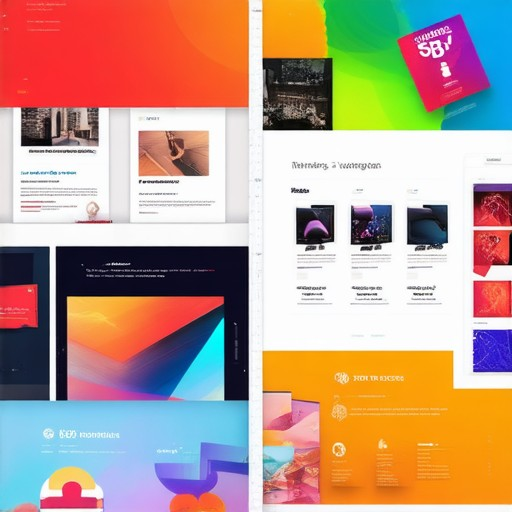
Best Website Layout Templates for Creating a Professional Website
The optimal website layout templates for professional design combine functionality, aesthetics, and user experience. Here are the top choices:
- TemplateMonster : Known for its extensive collection of responsive and modern website layouts, TemplateMonster offers solutions for various industries like e-commerce, portfolio websites, and blogs. Their templates are SEO-friendly and come with easy customization options.
- Envato Elements : As part of Envato Market, this platform provides a vast library of website templates, including multi-purpose designs suitable for businesses of all sizes. Their templates support multiple languages and are compatible with popular CMS like WordPress.
- Wix ADI : Wix’s Artificial Design Intelligence tool creates stunning websites based on user input. While not a traditional template service, Wix ADI offers a highly customizable experience with a focus on simplicity and professionalism.
- Square : Square offers clean and modern website templates tailored for small businesses and startups. Their designs are mobile-responsive and include features like e-commerce integration and contact forms.
- Canva : Canva’s website builder simplifies the creation of professional-looking websites using drag-and-drop templates. Their collection includes options for landing pages, portfolios, and business websites, making it accessible for non-designers.
Additional Tools and Resources
- Color Scheme Generator : Tools like Coolora help users pick harmonious color combinations for their website, ensuring a cohesive look. Proper color selection is crucial for professional branding.
- Font Pair Finder : Websites like Font Squirrel offer free and paid font pairs that work well together. A consistent typography style enhances readability and visual appeal.
- Responsive Design Checker : Testing tools like BrowserStack allow users to preview their website across different devices and screen sizes, ensuring it looks great everywhere.
- SEO Checker : Tools like Screaming Frog crawl and analyze websites for SEO issues, helping users optimize their site for better search rankings.
For more insights into designing a professional website, explore latest trends and successful case studies on 119WebDesign.com.
Best Website Layout Templates for a Professional Look
The choice of website layout templates can significantly impact the visual appeal and functionality of your site. Here are some top recommendations for creating a professional-looking website:
- WordPress Themes : WordPress offers a vast array of premium and free themes that cater to various niches. Popular choices include Divi, Astra, and GenesisThemes, which provide customizable layouts suitable for blogs, portfolios, and businesses.
- Squarespace Templates : Known for its elegant design, Squarespace provides a selection of modern templates that are easy to customize. Their range includes options for personal portfolios, landing pages, and small businesses.
- Wix Templates : Wix is renowned for its drag-and-drop interface and diverse template library. Their professional templates are ideal for creating websites quickly while maintaining a polished look.
- Shopify Templates : Shopify offers a variety of responsive templates tailored for e-commerce. Whether you’re selling products or services, their templates are designed to convert visitors effectively.
- TemplateMonster : This platform provides a collection of multi-purpose templates that work for various industries. Their templates are known for their clean design and ease of customization.
- ThemeForest : As one of the largest theme marketplaces, ThemeForest offers a wide range of professional templates for WordPress, Joomla, and Drupal. They cater to different website needs, from corporate sites to blogs.
Key Features to Consider
When selecting a layout template, ensure it includes the following features:
- Responsive Design : Essential for ensuring your site looks good on all devices, from desktops to mobile phones.
- Customization Options : Look for templates that allow you to modify colors, fonts, and layouts to match your brand identity.
- eCommerce Integration : If you plan to sell products, choose a template that supports online shopping carts and payment gateways.
- SEO Optimization : Many templates are built with SEO-friendly structures, but check for additional features like meta tags and image optimization.
Free vs. Paid Templates
While there are excellent free templates available, investing in a premium option often provides better support and updated features. Some recommended platforms for purchasing templates include:
- TemplateMonster – Offers high-quality, multi-purpose templates.
- ThemeForest – A trusted marketplace for professional themes.
- WooCommerce Themes – Perfect for integrating e-commerce functionality.
Tools for Customization
To enhance your chosen template, consider using tools like:
- Canva – For creating custom graphics and branding elements.
- Grid – A CSS grid framework for creating responsive layouts.
- Bootstrap – A popular front-end framework for building responsive websites.
- Zurb Foundation – Another reliable CSS framework for consistent layout creation.
Final Thoughts
Choosing the right website layout template is crucial for creating a professional-looking site. Whether you prefer a simple, minimalistic design or a feature-rich template, there are options available to suit every need. Prioritize templates that align with your goals, whether it’s building a personal portfolio, launching an online store, or establishing a corporate presence.
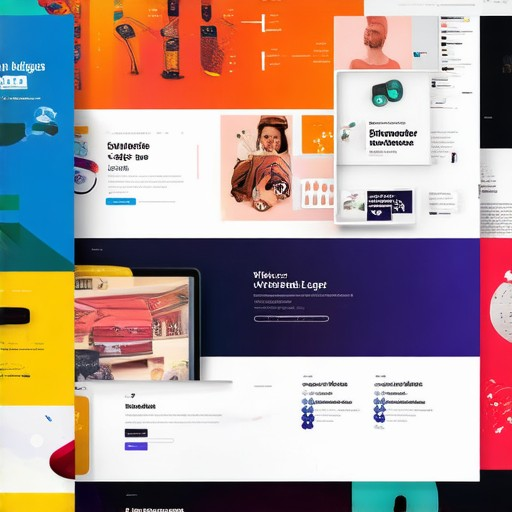
Best Customizable Website Layout Templates for a Professional Website
Creating a professional website requires a well-structured and customizable layout. Here are some of the top options available:
- 119 Web Design – Known for its extensive library of responsive and modern templates, 119 Web Design caters to both beginners and advanced users. Their templates support various industries, including e-commerce, blogging, and portfolio creation. Visit their official site at 119WebDesign.com for more details.
- Wix – A popular choice among users, Wix offers a drag-and-drop interface with hundreds of professional templates. Their tools allow for easy customization, and they provide mobile-optimized designs. Learn more at Wix.com .
- Squarespace – Ideal for creative professionals, Squarespace provides sleek, minimalist templates that are highly customizable. Their platform supports e-commerce and blogging, making it a versatile option. Explore their offerings at Squarespace.com .
- Shopify – While primarily known for e-commerce, Shopify also offers professional website templates. Their platform is great for businesses looking to sell products online while maintaining a polished appearance. Discover more at Shopify.com .
Each of these platforms offers unique features, such as responsive design, built-in analytics, and SEO tools, ensuring your website stands out. Choose based on your specific needs and preferences for the best results.
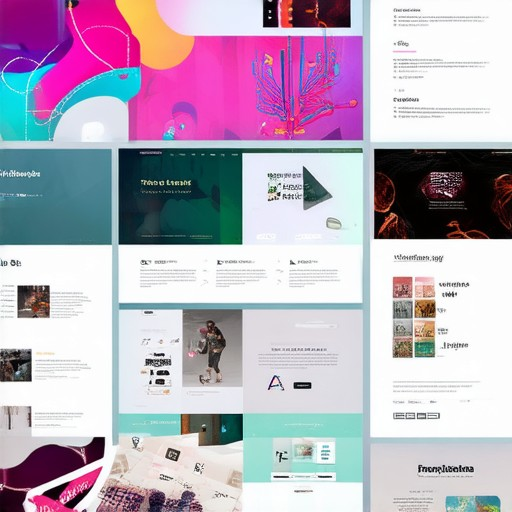
Types of Websites Created Using Layout Templates
Websites built using layout templates are versatile and can cater to a variety of needs. Here are some common types:
- Personal Blogs : Create a custom blog site tailored to your interests or niche. These templates often come with features like post creation, commenting, and SEO tools.
- Small Business Sites : Build a professional online presence for local businesses. Templates typically include sections for services, contact forms, and business hours.
- E-commerce Platforms : Establish an online store with product listings, shopping carts, and payment integration. Many templates are optimized for popular e-commerce solutions like WooCommerce or Shopify.
- Portfolio Websites : Showcase your work effectively with galleries, project descriptions, and contact information. These templates are ideal for photographers, designers, and artists.
- Non-Profit Organization Sites : Create a website for community groups or NGOs. Templates often include donation buttons, event announcements, and volunteer sign-up forms.
These templates simplify the process of creating professional-looking websites, allowing users to focus on content and customization rather than coding or design complexity. Platforms like Wix, Squarespace, and WordPress offer extensive template libraries to suit various purposes.
Best Versatile Website Layout Templates for Professional Design
I’ve compiled a list of the most versatile and widely-used website layout templates that cater to professional design needs:
- Bootstrap – A popular front-end framework offering a responsive grid system, components, and pre-built layouts suitable for various projects. Known for its ease of use and extensive documentation.
- Foundation – Another powerful framework with a flexible grid system and modular design. It provides a solid foundation for building modern, responsive websites.
- Grid – A clean and minimalistic layout system that simplifies the creation of responsive websites. Ideal for designers who prefer simplicity and functionality.
- Tailwind CSS – A utility-first CSS framework that allows for rapid development of websites with a focus on customization and responsiveness.
- ResponsiveGrid – A lightweight grid system that offers flexibility and adaptability for creating professional layouts across devices.
- Creative Tim – A collection of premium website templates and themes designed for various niches, including business, portfolio, and blog websites.
- Material UI – A responsive grid system inspired by Google’s Material Design principles, offering a modern and clean look for web applications.
- Vuetify – A Vue.js framework with a rich set of components and a responsive grid system, ideal for building professional dashboards and apps.
These templates are chosen for their ability to adapt to different projects, ensuring a consistent and professional appearance across various platforms. They are supported by active communities, providing ample resources for customization and troubleshooting.
For more information on these frameworks and to explore their official resources, visit their respective websites:
- Bootstrap
- Foundation
- Grid
- Tailwind CSS
- ResponsiveGrid
- Creative Tim
- Material UI
- Vuetify
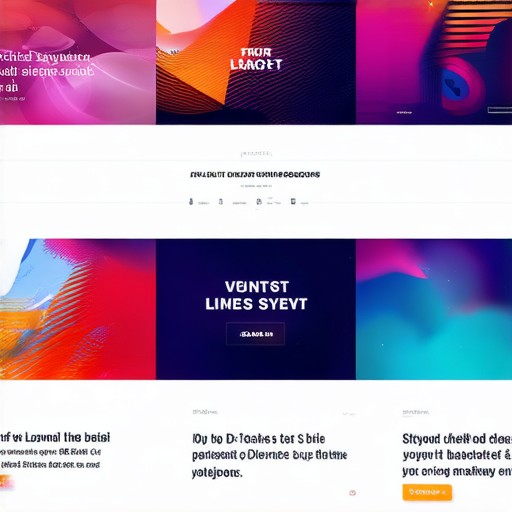
How to Choose the Best Customizable Website Layout Templates
To select the optimal customizable website layout templates for your site, consider the following structured approach:
- Assess Your Website’s Purpose : Determine whether your site serves as a blog, e-commerce platform, or portfolio. Different platforms offer varying template options suited for these purposes.
- Research Popular Platforms : Explore platforms like WordPress, Wix, Squarespace, and Shopify. Each provides diverse template options, so review their offerings and user feedback to find the best fit.
- Evaluate Ease of Use and Customization : Opt for templates known for user-friendliness, such as those with drag-and-drop editors, allowing seamless customization without technical expertise.
- Ensure Mobile Responsiveness : Choose responsive templates that adapt well to mobile devices to enhance user experience across all screen sizes.
- Consider Budget Options : Balance between free and paid templates. Start with a free version to test features before upgrading to a paid plan if necessary.
- Check Support and Community Resources : Select platforms with robust customer support and active communities for troubleshooting and ongoing assistance.
- Focus on Scalability and Future-Proofing : Choose templates that accommodate growth, incorporating features like SEO tools and expandable sections.
- Align with Brand Identity : Opt for templates that allow customization of fonts, colors, and layouts to maintain brand consistency.
- Enhance with Additional Tools : Integrate tools like Elementor or Divi for further customization and added functionality.
- Prioritize Speed and Security : Select templates that load quickly and integrate security measures, such as SSL certificates, to protect your site and its visitors.
By thoughtfully evaluating these factors, you can select a template that not only meets current needs but also supports future growth and success.




0 Comments