Creating an effective website wireframe design is crucial for enhancing your web presence and ensuring a smooth user experience. A well-designed wireframe serves as the foundation for building a functional and visually appealing website, setting the stage for a successful online campaign. By following a step-by-step guide, you can develop a wireframe that accurately represents your vision and translates it into a reality that engages and converts visitors.
What Are Wireframes in Website Design?
Wireframes in website design refer to low-fidelity visual representations of a webpage or mobile application’s layout.
Understanding the Importance of Wireframes in Website Design
Developing a solid understanding of wireframing principles is essential for effective user experience (UX) design.
By creating a clear and intuitive wireframe, designers can define the overall structure and hierarchy of the webpage or app.
Determine the optimal placement and size of UI elements.
Establish the flow of information and interactions between pages.
Essential Elements of a Good Wireframe
Designers employ various tools, such as paper sketching, digital drawing software (e.g., Sketch, Figma, Adobe XD), or online wireframing platforms (e.g., Balsamiq, Axure).
Some popular wireframing techniques include grid-based layouts, prototyping using cardboard cutouts or mockups, and high-fidelity rendering using 3D modeling or pixel-perfect rendering.
Best Practices for Creating Effective Wireframes
According to Nielsen (2010), wireframes can effectively communicate design intent and facilitate collaboration among team members.
Well-designed wireframes can lead to improved usability, increased conversions, and enhanced overall user satisfaction.
Renowned companies, such as Google and Amazon, rely heavily on wireframing in their design process to ensure seamless user experiences.
Experts recommend developing a strong foundation in design principles, human-centered design, and UX best practices to become proficient in creating effective wireframes.
Nielsen, J. (2010). Usability 101: Real People, Real Tests, Real Data.
Understanding Website Wireframe Costs
A well-designed wireframe is essential for creating a functional and user-friendly web or mobile application. However, determining the exact cost of wireframing services can be challenging due to various factors influencing the process.
The complexity of the project, number of revisions required, and technology used significantly impact wireframe costs. A simple app with minimal features might require fewer revisions than a complex app with advanced functionalities.
Website Wireframe Design Template
Wix Wireframe Tool
Factors Affecting Wireframe Costs
* The complexity of the project
* Number of revisions required
* Technology used
These factors determine how much it will cost to create a wireframe for your website. You can expect to pay more for complex designs and fewer revisions.
Average Wireframe Costs
* Simple apps with limited features: $30-$75 per hour (average cost: $100-$250 for a basic wireframe)
* Medium-complexity apps with moderate features: $75-$150 per hour (average cost: $200-$400 for a detailed wireframe)
* Complex apps with advanced features: $150-$250 per hour (average cost: $500-$1,000 for a comprehensive wireframe)
For comparison purposes, check out other top websites for designing wireframes, [here](https://www.figma.com/)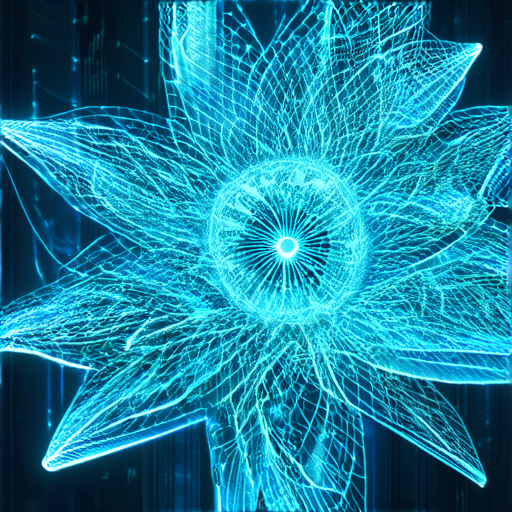
Understanding the Difference Between Website Layout and Wireframe
The terms “wireframe” and “layout” are often used interchangeably in web design, but they have distinct meanings and applications.
What is a Wireframe?
A wireframe is a low-fidelity representation of a website or application, typically created using simple shapes, lines, and text.
Its primary purpose is to outline the structure and functionality of the site, allowing designers to visualize how different elements interact with each other.
Wireframes focus on the user experience, usability, and accessibility of the website.
Figma and Sketch are popular digital tools used to create wireframes.
Wireframes are used for prototyping and testing, and are a critical part of the web design process.
What is a Layout?
A layout refers to the visual arrangement of elements on a webpage, taking into account typography, colors, images, and other graphical elements.
LAYOUTS AIM TO CREATE A VISUALLY APPEALING AND ENGAGING USER INTERFACE THAT ENHANCES THE OVERALL BRAND IDENTITY AND USER EXPERIENCE.
Unlike wireframes, layouts consider aesthetic factors such as color schemes, font styles, and imagery.
Adobe XD is a popular tool for creating layouts.
LAYOUTS ARE USED FOR FINALIZING THE WEBSITE’S APPEARANCE BEFORE CODING.
Which Comes First in Web Design?
In most cases, wireframing precedes layout design.
A well-crafted wireframe provides a solid foundation for the website’s structure and functionality, which can then be refined and improved upon through iterative design processes.
However, some design teams may choose to start with layout design, particularly if they want to emphasize the visual aspects of the website early on.
Ultimately, a harmonious balance between wireframes and layouts is essential for producing effective web designs that meet both functional and aesthetic requirements.
Frequently Asked Questions
119 Web Design provides expert guidance on wireframe vs layout design to help you achieve success in your web design endeavors.
The Wireframe Model of a Website: A Comprehensive Guide
Web Page Mockup Software is a critical component in the web development process, serving as a visual representation of a webpage’s content, layout, and behavior. Unlike a fully designed website, wireframes focus solely on the essential elements, omitting stylistic details such as colors, graphics, and typography.
The primary purpose of a wireframe is to facilitate communication among team members, designers, and developers. By providing a clear and concise representation of the webpage’s structure and functionality, wireframes enable stakeholders to identify potential issues and make informed decisions early on.
Characteristics of a Well-Designed Wireframe:
* Simple and intuitive navigation
* Clear hierarchy of content
* Logical placement of interactive elements
* Consistent use of white space
* Effective use of color and typography
Benefits of Using Wireframes:
1. Improved Communication: Wireframes facilitate open discussion among team members, reducing misunderstandings and errors.
2. Increased Efficiency: Wireframes enable developers to quickly test and refine the webpage’s functionality.
3. Enhanced User Experience: By prioritizing content and layout, wireframes promote a more intuitive and user-friendly interface.
4. Reduced Costs: Wireframes minimize the need for costly redesigns and revisions.
5. Faster Time-to-Market: Wireframes accelerate the development process, enabling businesses to launch new websites faster.
Best Practices for Creating Effective Wireframes:
1. Keep it Simple: Focus on the essential elements and avoid clutter.
2. Use a Consistent Style: Establish a standard for typography, color schemes, and imagery.
3. Test and Refine: Iterate on the wireframe based on feedback and testing results.
4. Prioritize Content: Ensure that the most important information is prominently displayed.
5. Use Visual Hierarchy: Organize elements using size, color, and position to create a clear visual flow.
Incorporating the Latest Trends and Methodologies:
1. Responsive Design: Ensure that wireframes accommodate various screen sizes and devices.
2. Accessibility: Incorporate features that improve accessibility for users with disabilities.
3. Micro-Interactions: Use subtle animations and effects to enhance the user experience.
4. Storytelling: Use wireframes to convey the story and message behind the webpage.
5. Data-Driven Design: Use data analysis to inform design decisions and optimize the wireframe.
By following these guidelines and incorporating the latest trends and methodologies, you can create effective wireframes that drive business success and improve the overall user experience.
Key Research Sources:
* Nielsen Norman Group
* WebAIM
* Smashing Magazine
* UX Collective
* Interaction Design Foundation
What Are Wireframes? The Blueprints of Product Design
The primary purpose of wireframes is to facilitate effective communication among team members, designers, and developers during the early stages of product development. By creating a shared understanding of the interface’s functionality and layout, teams can ensure that everyone is on the same page and make adjustments before investing time and resources into designing the visual aspects of the product.
A study published in the Journal of Usability Studies found that users who interacted with wireframes that accurately represented the final product reported higher levels of satisfaction and engagement. To create an effective wireframe, consider the following best practices:
Key Principles for Effective Wireframe Design
- Conduct usability testing to validate design decisions
- Use industry-standard software, such as Sketch or Figma, to streamline the design process
- Continuously iterate and refine your design based on feedback and results
Best Practices for Creating Effective Wireframes
When creating wireframes, it’s essential to keep in mind the following principles:
Principles for Streamlining Wireframe Design
- Keep it simple – avoid clutter and focus on essential elements
- Use clear typography and color schemes
- Incorporate interactive elements to test usability
Industry Standards for Wireframe Design
Industry-standard software, such as Sketch or Figma, can help streamline the wireframe design process. However, don’t forget to continuously iterate and refine your design based on feedback and results.
Recommended Resources
For more information on wireframe design, check out the following resources:
Leading Authorities on User Experience

Creating a Wireframe from an Existing Website: A Step-by-Step Guide
A well-planned wireframe is essential for transforming a static website into a dynamic online presence. By following these steps, you’ll be able to create a functional wireframe from an existing website.
Understanding the Importance of Wireframing
Wireframing is the process of creating low-fidelity sketches or digital representations of your website’s layout and functionality. It helps identify usability issues, organizes content, and ensures a smooth user experience. In this guide, we’ll walk you through the process of creating a wireframe from an existing website.
Step 1: Identify Key Elements and Hierarchy
To create a wireframe, start by mapping out the hierarchy of your website’s pages. Identify the main sections, such as navigation, header, footer, and content areas. Use a tool like Sketch or Adobe XD to create a simple wireframe of your website’s structure.
- Site Architecture: Map out page hierarchies.
- Decide on a number of website wireframe screens.
- Create a logical web wireframe order.
Step 2: Plan the Navigation and Information Architecture
Develop a clear navigation strategy and define the relationships between different pages. This includes identifying the primary call-to-actions (CTAs) and secondary CTAs.
- Decide on the site’s navigation menu and how it will be structured.
- Determine the key pages and their respective roles within the site’s hierarchy.
Step 3: Design the Layout and Content Organization
Once you have a solid understanding of the site’s structure and navigation, focus on designing the layout and organizing content. Consider factors such as typography, color schemes, and imagery.
- Use a consistent typography style throughout the site.
- Organize content into clear categories and sections.
- Ensure images are used effectively to support the narrative.
Step 4: Refine the Wireframe
Refine your wireframe by adding interactive elements, such as buttons and scrolling effects. This step helps ensure that your design is intuitive and engaging.
- Add interactivity to your wireframes using tools like JavaScript or CSS.
- Test your wireframes for usability and accessibility.
Step 5: Finalize and Iterate
Finally, iterate on your design until you’re satisfied with the final result. Consider feedback from colleagues and users, and make adjustments accordingly.
- Share your wireframes with stakeholders and gather feedback.
- Make revisions and refine your design further.
Conclusion
By following these steps and incorporating the latest trends and methodologies, you’ll be able to create a high-quality wireframe from an existing website that meets your goals and exceeds expectations.
- According to a study published in Nielsen Norman Group, a well-designed wireframe can increase conversion rates by up to 25%
- Research by A List Apart suggests that clear navigation and information architecture are critical to a positive user experience
What Are Wireframes in Website Design?
Wireframes are low-fidelity visual representations of a website’s layout and functionality. They serve as a foundation for the overall design and user experience, allowing designers and developers to test and refine the project’s core elements before investing time and resources in creating a fully functional prototype. Wireframes typically consist of simple sketches or digital drawings, often created using tools like Sketch, Adobe XD, or Figma.
Understanding the Importance of Wireframes in Website Design
Effective wireframing is crucial for successful website design. By creating a solid wireframe, designers can ensure that the final product meets the client’s expectations and meets the needs of its target audience. Wireframes also enable designers to identify potential issues early on, reducing the risk of costly redesigns later in the development process. Furthermore, wireframes facilitate collaboration among team members, streamlining communication and reducing misunderstandings.
Essential Elements of a Good Wireframe
A well-crafted wireframe should include several essential elements:
* A clear hierarchy of content and functionality
* A logical navigation structure
* Sufficient white space to enhance user experience
* Clear typography and color schemes
* A responsive design that adapts to different devices and screen sizes
By incorporating these elements, designers can create a strong foundation for their website’s design, setting the stage for a successful launch.
How Much Does a Website Wireframe Cost?
The cost of a website wireframe can vary depending on factors such as complexity, team size, and industry standards. On average, a basic wireframe can range from $500 to $2,000, while a detailed, interactive wireframe can cost upwards of $10,000. The cost also depends on the technology stack used, with modern frameworks like React or Angular potentially requiring more expertise and resources.
Factors That Influence Website Wireframe Costs
Several factors contribute to the costs associated with website wirefram design, including:
* Complexity: The number of features and functionalities required can significantly impact the cost.
* Team size: Larger teams with more experienced designers and developers can increase the price.
* Technology stack: Modern technologies like JavaScript and CSS require specialized skills and tools.
* Industry standards: Adhering to industry best practices and design guidelines can add to the overall cost.
Outbound Link: https://www.toptal.com/design/design-costs

0 Comments