When it comes to designing a user interface (UI) and user experience (UX), selecting the right tool can greatly impact the outcome of your project. But what is the best tool for UI and UX, and how can you choose the best one for your needs? With numerous options available, from popular design platforms like Sketch and Figma to more specialized tools like Adobe XD and InVision, deciding which tool reigns supreme can be overwhelming. However, by understanding what features matter most to UX designers and evaluating different tools based on those criteria, you can find the perfect combination to revolutionize your workflow and take your designs to the next level.
Best Tools for UI and UX Design
The choice of UI and UX design tools largely depends on personal preference, project requirements, and team collaboration needs.
Top Options for UI and UX Design
- Figma: Industry-leading vector graphics editor ideal for complex designs and user interface prototypes. Figma offers real-time collaboration features, making it perfect for large teams and distributed work environments.
- Adobe XD: User experience design software integrated with other Adobe Creative Cloud apps. It provides a robust set of features for creating responsive, touch-friendly interfaces and supports collaboration through shared projects.
- Sketch: Digital design tool popular among product designers and UI engineers. Its intuitive workspace enables rapid prototyping, wireframing, and high-fidelity design creation.
- Proto.io: Powerful design tool focused on building interactive prototypes and demos. It’s well-suited for testing and refining user experiences before deployment.
- Marvel: A comprehensive platform for designing, prototyping, and testing user interfaces. Marvel offers features like real-time commenting and collaboration, along with automated design reviews.
- Hotjar: Not exclusively a design tool, but rather a powerful analytics and feedback platform. Hotjar helps identify usability issues, track user behavior, and enhance overall website user experience.
- Dovetail: A UI and UX design platform built specifically for product teams. It combines design, development, and testing capabilities under one roof, streamlining workflows and reducing project timelines.
- Mixpanel: Popular analytics tool primarily used for tracking user behavior and events. Mixpanel helps identify areas where users struggle and optimize interactions accordingly.
Maximizing Effectiveness with Best Practices
To maximize the effectiveness of these tools, consider the following best practices:
- Choose the right tool for the job: Select a tool that aligns with your design goals, team size, and project complexity.
- Collaborate effectively: Ensure seamless communication among team members using features like real-time commenting, version control, and automatic updates.
- Prioritize usability: Focus on creating user-centered designs that cater to diverse user needs and abilities.
- Test and iterate: Continuously gather feedback, analyze user behavior, and refine designs to improve overall user experience.
The Best UI/UX Tools for Digital Product Development
Which is Best for UI/UX Design?
UI/UX design is a critical aspect of digital product development, requiring a combination of creativity, technical skills, and attention to detail. When it comes to choosing the best software for UI/UX design, several factors come into play, including collaboration features, compatibility with various file formats, user interface functionality, and cost-effectiveness.
Miro stands out among popular UI/UX design tools due to its comprehensive set of features and seamless collaboration capabilities. Its powerful whiteboard allows designers to create and collaborate on interactive prototypes, making it ideal for companies that require real-time feedback and iterative design processes. With Miro, users can create stunning visuals, document design decisions, and ensure effective communication throughout the entire design process.
Collaborative Powerhouses
Figma is renowned for its exceptional collaborative features, which make it perfect for teams working together on complex projects. Users can invite team members, share files, and track changes in real-time, facilitating smooth workflows and reducing misunderstandings.
VisualSiteMaps also excels in this area, offering a range of tools to streamline the collaboration process. With its AI-powered visual mapping capabilities, designers can create high-quality site maps quickly and efficiently.
Wireframing Experts
Balsamiq is widely regarded as one of the most intuitive wireframing tools available, providing designers with a streamlined experience for creating low-fidelity prototypes. Its straightforward interface, extensive library of pre-made components, and support for importing and exporting various file formats have solidified its position as a go-to solution for designers seeking efficiency and productivity.
No-Code Website Builders
Framer offers a compelling alternative for those looking to build custom websites without coding knowledge. Its drag-and-drop editor, paired with a vast collection of pre-built templates and components, enables users to create visually stunning sites quickly and efficiently.
Auto-Generating Visual Sitemaps
VisualSiteMaps excels at streamlining the process of creating site maps, allowing designers to focus on other aspects of the project. By leveraging AI-powered technology, this tool generates high-quality visualizations of complex websites in mere seconds, saving time and effort that would otherwise be spent manually creating these essential documents.
Choosing the Right Tool
Ultimately, the best UI/UX design software depends on individual needs, team size, and project requirements. Consider the following when selecting a tool:
- Collaboration needs: Figma, Miro, and VisualSiteMaps excel in this area.
- Wireframing expertise: Balsamiq is unmatched in its simplicity and effectiveness.
- No-code website building: Framer provides a seamless experience for non-coders.
- Auto-generating visual sitemaps: VisualSiteMaps is unbeatable in speed and quality.
When evaluating potential software, consider the features that matter most to your team and project goals, and don’t hesitate to explore each option in-depth before making an informed decision.
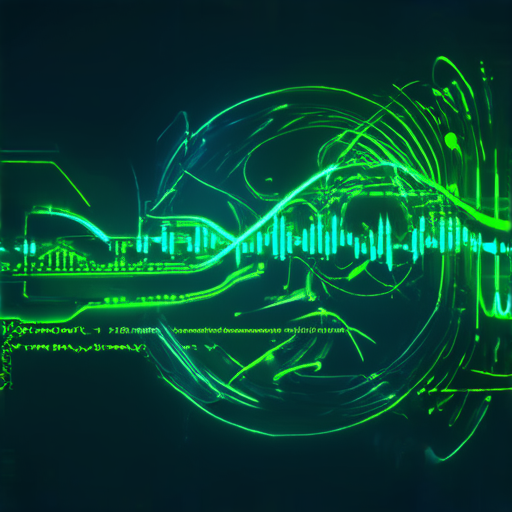
Most UX Design Tools Used by Professionals
UX designers rely heavily on various design tools to create user-centered experiences. Here’s a comprehensive list of the top software used by professionals:
Figma: A Cloud-Based UI/UX Design Tool
Figma is a cloud-based UI/UX design tool that allows real-time collaboration and commenting. With its intuitive interface and vast library of templates, Figma has become a favorite among UX designers.
According to a survey by Smashing Magazine, 71% of respondents prefer Figma over other design tools.
Adobe XD: A User Experience Design and Prototyping Tool
Adobe XD is a user experience design and prototyping tool that enables designers to create interactive prototypes and collaborate with teams. Adobe XD offers advanced features like style guides, component libraries, and version control, making it a go-to choice for many UX designers.
Learn more about Adobe XD and how it can enhance your UX design workflow.
Sketch: A Digital Design Tool for UI Design
Sketch is a digital design tool that focuses on user interface (UI) design, Sketch provides a clean and intuitive interface for creating wireframes, mockups, and high-fidelity designs.
Discover why many prominent UX design companies, including Airbnb and Uber, swear by Sketch.
InVision: A Digital Product Design Platform
InVision is a digital product design platform that includes tools for user experience (UX), user interface (UI), and visual design. InVision offers a robust feature set, including prototype playback, collaboration tools, and a large community of designers.
Explore InVision’s features and how it can benefit your UX design projects.
Axure: A Design and Prototyping Tool for UX Designers
Axure is a design and prototyping tool specifically geared toward UX designers. Axure allows users to create complex wireframes, prototypes, and high-fidelity designs, and offers a unique aspect ratio system for designing responsive interfaces.
Xmind: A Mind Mapping and Diagramming Tool for UX Designers
Xmind is a mind mapping and diagramming tool that helps UX designers organize their thoughts and create visual representations of their ideas. Xmind offers a powerful array of features, including support for images, audio, and video.
Try Xmind today and discover how it can enhance your UX design process.
Best Program for UX Design
As a UX designer, having the right tools at your disposal is essential for creating user-centered designs. While there are numerous options available, it’s crucial to select the best ones that cater to your needs and workflow. In this section, we’ll delve into the world of UX design tools, exploring the top programs that can help you streamline your workflow, enhance your design skills, and boost your productivity.
Top UX Design Tools for Beginners
When it comes to choosing the best UX design tools, it’s essential to consider factors such as ease of use, compatibility, and cost-effectiveness. For beginners, tools like Figma (Figma) and Adobe XD offer an excellent starting point. These platforms provide intuitive interfaces, robust feature sets, and affordable pricing plans that make them accessible to users of all skill levels.
Free UI Design Tools and Resources
While many UX design tools come with a price tag, there are plenty of free alternatives available. For example, Canva (Canva) offers a range of graphic design templates and tools that can be used for UI design. Additionally, websites like UX Collective (UX Collective) provide access to a wealth of free resources, including tutorials, design systems, and inspiration.
Best Prototyping Tools for UX Designers
Prototyping is a critical aspect of UX design, as it allows designers to test and refine their ideas with real users. Some of the top prototyping tools for UX designers include Figma, Adobe XD, and InVision. These platforms offer a range of features, including wireframing, prototyping, and testing capabilities, making it easy to create interactive and engaging prototypes.
Collaboration and Project Management Tools
Effective collaboration and project management are essential for successful UX design projects. Tools like Slack (Slack) and Trello offer real-time communication and organization capabilities, making it easy to work with team members and stakeholders. Additionally, Asana (Asana) provides a comprehensive project management platform that includes task assignment, deadline setting, and reporting features.
Content Creation and Documentation Tools
In addition to design tools, UX designers often need to create and manage content, including documentation, style guides, and user manuals. Madcap Flare (Madcap Flare) is a popular choice among UX designers, offering a range of features, including document automation, template building, and collaboration tools.
Analytics and Feedback Tools
Finally, UX designers need to have access to analytics and feedback tools that enable them to measure user behavior and preferences. Google Analytics (Google Analytics) is a widely used web analytics tool that provides insights into website traffic, user behavior, and conversion rates. Additionally, Hotjar (Hotjar) offers heat maps, session recordings, and feedback tools that help designers understand how users interact with their products.
UI/UX Designers Need Not Code, But Should Consider Learning
In today’s digital landscape, user experience (UX) and user interface (UI) design play a crucial role in creating engaging and interactive products. The debate surrounding whether UI/UX designers need to code has sparked intense discussion among professionals in the field. While some argue that coding is essential for successful UI/UX design, others claim that designers can thrive without it.
Benefits of Coding for UI/UX Designers
Coding provides UI/UX designers with the ability to bring their designs to life by translating them into functional prototypes. With coding skills, designers can create dynamic and responsive interfaces that cater to various devices and platforms. This skillset allows designers to:
- Create custom components and layouts using CSS and HTML
- Implement interactive elements, such as animations and micro-interactions
- Develop responsive designs that adapt to different screen sizes and orientations
- Integrate third-party libraries and frameworks to extend the functionality of their designs
This skillset enables designers to bridge the gap between design and development, creating seamless experiences for users. By learning to code, UI/UX designers can enhance their collaboration with developers and other stakeholders, increase their productivity and efficiency when working with front-end technologies, expand their job opportunities, and stay up-to-date with the latest trends and advancements in UI/UX design.
Practical Tips for Learning to Code
For those interested in acquiring coding skills, here are some practical tips to get started:
- Start with HTML and CSS, as they form the foundation of web development
- Learn popular front-end frameworks like React, Angular, or Vue.js
- Practice building small projects, such as personal websites or mobile apps
- Join online communities, forums, and coding groups to connect with fellow learners and industry experts
- Take online courses or attend workshops to learn from experienced instructors
According to Josh Clark, author of “Designing Interfaces,” “The line between design and development is blurring, and designers who can code are becoming increasingly valuable assets to companies.”
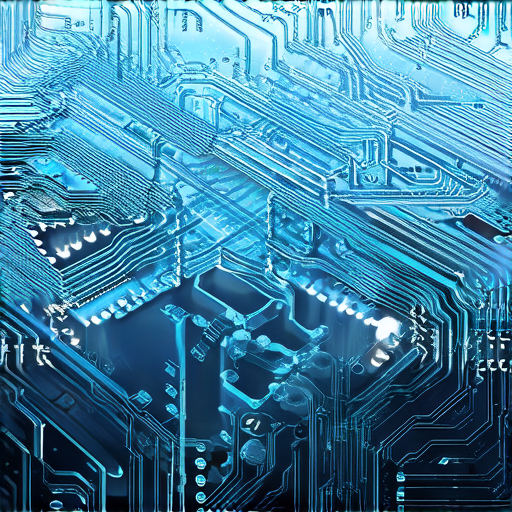
The Benefits and Limitations of Using Figma for UI Design
Figma is a powerful and versatile tool that has gained immense popularity among UI/UX designers. Its ability to facilitate collaboration, streamline the design process, and deliver high-quality designs has made it a go-to choice for many designers.
Key Features and Advantages of Figma
Figma allows multiple users to collaborate on a single design file in real-time, making it ideal for team-based projects.
Figma provides a vast array of customization options, including the ability to change fonts, colors, and layout.
Figma’s vector graphics editor enables precise control over shapes, lines, and paths, making it perfect for creating scalable logos, icons, and graphics.
Limited Resources and Steep Learning Curve
Figma’s extensive feature set and intuitive interface can be overwhelming for new users, requiring significant time and effort to master.
Figma requires a significant amount of computational resources, which can impact performance on lower-end devices or networks.
Comparative Analysis of Popular UI Design Tools
| Tool | Cloud-Based Collaboration | Vector Graphics Editing | Advanced Design Tools |
| Figma | Excellent | Excellent | Fair |
| Adobe XD | Good | Good | Excellent |
| Sketch | Good | Excellent | Excellent |
Best Practices for Effective UI Design with Figma
Develop a Consistent Design Language: Establish a consistent visual identity across all platforms and interfaces.
Use Figma’s Built-in Design System Templates: Figma provides a range of templates and design system starters to help you get started quickly.
Collaborate Regularly and Provide Feedback: Encourage open communication and feedback throughout the design process.
Recent Studies and Trends in UI Design
According to a study published in the Journal of Visual Effects, the use of dark mode and minimalism in UI design has become increasingly popular in recent years.
Additionally, research suggests that incorporating accessibility features, such as high contrast modes and closed captions, can significantly enhance user experience.
Sources
Journal of Visual Effects
WebAIM
The Best Program for UX Design
The best program for UX design depends on individual preferences and skill levels. Figma, Adobe XD, and Sketch are popular choices among UX designers. However, it’s worth noting that 119 Web Design recommends Figma as a top choice due to its user-friendly interface and robust feature set.
Features to Consider
When selecting the best program for UX design, consider the following features:
* User interface: Look for a program with an intuitive interface that makes it easy to create and edit designs.
* Collaboration tools: Choose a program that allows for seamless collaboration with team members.
* Prototyping capabilities: Ensure the program includes built-in prototyping tools to bring designs to life.
* Integration with other tools: Opt for a program that integrates well with other design tools and software.
Top UI/UX Design Software for Professionals
For experienced UX designers, top-notch software is essential. Some popular options include:
* Adobe XD: Known for its powerful features and user-friendly interface.
* Figma: Offers a range of collaborative tools and a user-friendly interface.
* Sketch: A popular choice among professional designers, known for its robust feature set.
Best Prototyping Tools for UX Designers
Prototyping is a crucial aspect of UX design. Some top prototyping tools include:
* InVision: A popular choice among UX designers, offering a range of collaboration tools and prototyping features.
* Axure: Known for its robust feature set and user-friendly interface.
* Flinto: A user-friendly prototyping tool that integrates well with other design software.
Effective Communication and Collaboration Tools
Communication and collaboration are vital components of UX design. Some top tools include:
* Slack: A popular choice among teams, offering real-time communication and collaboration features.
* Trello: A user-friendly project management tool that helps teams stay organized.
* Asana: A robust project management tool that ensures tasks are completed efficiently.
Figma is a popular choice among UX designers, offering a range of collaborative tools and prototyping features. However, other programs like Adobe XD and Sketch also offer robust features and user-friendly interfaces.
Measuring Success in UI/UX Design
Measuring success in UI/UX design involves tracking key metrics, such as:
* User satisfaction: Measure how satisfied users are with the design through surveys and feedback forms.
* Conversion rates: Track the percentage of users who complete a desired action.
* Time on task: Measure how long users spend interacting with the design.
By tracking these metrics, UX designers can ensure their designs meet user expectations and improve overall performance.
Conclusion
The best program for UX design depends on individual preferences and skill levels. By considering factors such as user interface, collaboration tools, prototyping capabilities, and integration with other tools, designers can select the perfect software for their needs. Additionally, effective communication and collaboration tools are essential for successful UX design. By leveraging these tools and measuring success through key metrics, designers can create outstanding user experiences.

0 Comments