Discover the ultimate collection of web design resources for developers, where constraints meet creativity, and the boundaries of innovation are pushed to new heights. From the best web design tools to the latest trends in web development, this comprehensive guide is your one-stop-shop for everything you need to know about web design resources. Whether you’re a seasoned pro or just starting out, learn how to harness the power of web design resources to unlock your full potential and take your projects to the next level.
The Ultimate Guide to Choosing the Best Web Design Tool
Choosing the right web design tool can be overwhelming, especially with so many options available. In this article, we’ll explore the top web design tools, their features, and what makes them stand out.
Top Web Design Tools for Prototyping and Design
1. InVision Studio: A powerful prototyping tool that allows users to visualize their designs and evaluate the user experience. With InVision Studio, designers can create interactive prototypes, test user flows, and gather feedback.
2. Figma: A cloud-based design tool that enables real-time collaboration and commenting. Figma offers a vast library of templates, symbols, and components, making it easy to get started with web design.
3. Adobe XD: A user experience design tool that helps designers create wireframes, prototypes, and high-fidelity designs. Adobe XD integrates seamlessly with other Adobe Creative Cloud apps, making it a popular choice among designers.
4. Webflow: A web design platform that offers a drag-and-drop editor, responsive design capabilities, and e-commerce integrations. Webflow is ideal for building custom websites and online stores.
5. Nova: A web design tool that provides a unique approach to designing websites. Nova uses a grid-based system, making it easy to create responsive and mobile-friendly designs.
Other Notable Web Design Tools
* Google Web Designer: A free, open-source tool for creating interactive web experiences. Google Web Designer is perfect for non-designers who want to create engaging web pages without extensive design knowledge.
* Canva: A graphic design platform that offers a range of templates and design elements. Canva is great for creating social media graphics, infographics, and web pages.
* Adobe Dreamweaver: A web development tool that offers advanced features for building complex websites. Adobe Dreamweaver is ideal for experienced developers who want to build custom websites.
Best Practices for Choosing a Web Design Tool
When choosing a web design tool, consider the following factors:
* Ease of use: Choose a tool that’s intuitive and easy to learn, even for non-designers.
* Features: Consider the types of projects you want to work on and choose a tool that offers the necessary features.
* Collaboration: If you’re working with a team, choose a tool that offers real-time collaboration and commenting.
* Cost: Weigh the cost of the tool against its features and ease of use.
By considering these factors and exploring the top web design tools, you’ll be well on your way to finding the perfect tool for your next project.
Overview of Web Design Tools and Resources
When it comes to web design, having the right tools at your disposal can make all the difference. According to a survey by Smashing Magazine, the top five web design tools used by professionals are Adobe Creative Cloud, WordPress, Sketch, Figma, and InVision Studio. These tools are essential for creating professional-looking websites and are widely used across various industries.
Popular Web Design Tools and Resources
Some of the most commonly used web design tools include:
* Adobe Creative Cloud
* WordPress
* Sketch
* Figma
* InVision Studio
These tools offer a range of features and functionalities that can help website designers create visually appealing and user-friendly designs.
Benefits of Using Web Design Tools
Using web design tools can have numerous benefits for website designers. Some of the most significant advantages include:
* Increased productivity: Web design tools can help designers streamline their workflow and complete tasks more efficiently.
* Improved collaboration: Many web design tools offer real-time collaboration features, allowing designers to work together more effectively.
* Enhanced creativity: Web design tools can provide designers with a wide range of features and functionalities that can help them express their creativity and bring their ideas to life.
By leveraging these tools, website designers can deliver high-quality designs that meet client expectations and stay ahead of the competition.
Free vs Paid Web Design Tools
One of the most significant decisions website designers face is whether to use free or paid web design tools. While free tools can be a cost-effective option, they may lack some of the features and functionalities offered by paid tools.
On the other hand, paid tools can offer a wider range of features and functionalities, but they can also be more expensive. Ultimately, the decision to use free or paid web design tools depends on the individual designer’s needs and budget.
Resources for Web Designers
There are many resources available for web designers, including online tutorials, courses, and communities. Some of the most popular resources include:
* W3Schools
* MDN Web Docs
* Stack Overflow
These resources can provide web designers with the knowledge and skills they need to succeed in their careers.
Design Resources: A Comprehensive Guide for Designers and Non-Designers Alike
Design resources are created by designers who leverage existing skills and assets, and provide them to both designers and non-designers. These digital resources convert your best skills as a designer into files that can be used by others to save time, money, or make their lives easier.
Type of Design Resources
- Pre-made templates and layouts
- Stock graphics and illustrations
- UI kits and wireframes
- Fonts and typography resources
- Icon sets and graphics libraries
- Plugins and scripts for popular design software
Benefits of Using Design Resources
Saves time and effort in creating new designs from scratch
Provides access to high-quality assets and templates
Allows designers to focus on high-level creative decisions rather than tedious tasks
Enables non-designers to create professional-looking designs with minimal expertise
Where to Find Design Resources
- Online marketplaces like Creative Market and Graphic River
- Design communities and forums like Dribbble and Behance
- Free resource websites like Unsplash and Pexels
- Paid subscription services like Sketch and Figma
Best Practices for Using Design Resources
Always check the licensing terms and conditions before using a resource
Give credit where credit is due by citing the original creator
Customize and adapt resources to fit your unique needs and style
Continuously update and expand your collection of design resources to stay current with industry trends
Web Designers: A Comprehensive Overview of Front-End, Back-End, and Full-Stack Developers
Web development encompasses various roles, each specializing in distinct aspects of website creation. Understanding these categories is crucial for aspiring web developers seeking to excel in their careers.
Front-End Developers
Front-end developers focus on crafting the user interface and user experience (UI/UX) of a website. Their primary responsibilities include:
- Designing visually appealing layouts and interfaces
- Creating responsive designs that adapt to different screen sizes and devices
- Developing interactive elements, such as buttons, forms, and animations
- Ensuring seamless transitions between pages and sections
According to a study published in the Journal of Visual Effects, high-quality UI/UX design can significantly impact user engagement and conversion rates (Journal of Visual Effects)
Back-End Developers
Back-end developers concentrate on building the server-side logic, database integration, and API connectivity. Their main tasks involve:
- Writing server-side code using programming languages like Java, Python, or Ruby
- Designing and implementing databases to store and manage data
- Creating APIs to facilitate communication between the front-end and back-end
- Ensuring security measures are in place to protect sensitive data
A report by the Open Web Application Security Project highlights the importance of secure coding practices in preventing common web vulnerabilities (OWASP)
Full-Stack Developers
Full-stack developers possess expertise in both front-end and back-end development. They handle all aspects of website creation, from designing the UI/UX to writing server-side code. Full-stack developers are highly sought after due to their versatility and ability to tackle complex projects.
The Ultimate Guide to Web Designing: 15 Essential Principles
Web designing is an art that requires a deep understanding of human psychology, technology, and aesthetics. A well-designed website can make or break a business, while a poorly designed one can lead to lost customers and revenue.
1. Keep it Simple
A clutter-free design is essential for a smooth user experience. According to Smashing Magazine, a well-designed website should have a simple and intuitive layout, allowing users to easily navigate and find what they’re looking for. By avoiding too many colors, fonts, and graphics, you can create a clean and professional-looking website that reflects positively on your brand.
2. Use Clear Navigation
A good navigation system helps users find what they’re looking for quickly. As stated by Web Designer Depot, clear headings, subheadings, and categorization are essential for organizing your content and making it easy for users to find what they need. By prioritizing clear navigation, you can improve user experience and increase engagement on your website.
3. Make it Responsive
With the majority of internet users accessing websites through mobile devices, it’s crucial to ensure your website is responsive. According to W3C, a responsive website uses flexible grids, images, and media queries to create a seamless user experience across all devices. By making your website responsive, you can reach a wider audience and improve conversion rates.
4. Prioritize User Experience
UX is the backbone of web designing. Conduct user testing, gather feedback, and iterate on your design to create a user-friendly interface. As stated by Nielsen Norman Group, a well-designed website should be intuitive, easy to use, and provide a positive user experience. By prioritizing UX, you can create a website that attracts and retains users.
5. Optimize for Speed
Slow-loading websites can lead to high bounce rates and poor search engine rankings. According to Google, optimizing images, minifying code, and leveraging caching techniques can significantly improve page load times. By optimizing for speed, you can improve user experience, increase conversions, and boost search engine rankings.
6. Use High-Quality Images
Images can make or break the aesthetic appeal of your website. According to Unsplash, high-quality images can enhance the user experience, convey your brand’s message, and differentiate your website from competitors. By using high-quality images, you can create a visually appealing website that reflects positively on your brand.
7. Create a Consistent Brand Identity
Your website should reflect your brand’s personality, values, and mission. According to Adobe, a consistent brand identity can create a strong emotional connection with users, increase loyalty, and drive business growth. By creating a consistent brand identity, you can establish a strong online presence and build trust with your target audience.
8. Ensure Accessibility
Ensure your website is accessible to all users, regardless of abilities or disabilities. According to WebAIM, following web accessibility guidelines can create an inclusive online experience, improve user engagement, and comply with regulations. By ensuring accessibility, you can create a website that reaches a wider audience and builds trust with your target market.
9. Use White Space Effectively
White space, also known as negative space, can greatly impact the visual appeal of your website. According to Canva, using white space effectively can create a clean, uncluttered design that enhances user experience and communicates your brand’s message. By using white space effectively, you can create a visually appealing website that stands out from the competition.
10. Make it Scannable
Users scan websites quickly, so make sure your content is scannable. According to HubSpot, using headings, subheadings, and bullet points can break up large blocks of text and make it easier for users to find what they’re looking for. By making your content scannable, you can improve user experience, increase engagement, and drive conversions.
11. Use Social Proof
Social proof can increase trust and credibility with potential customers. According to Trustpilot, displaying customer testimonials, reviews, and ratings can showcase social proof and demonstrate your brand’s commitment to quality. By using social proof, you can build trust with your target audience and drive business growth.
12. Optimize for Mobile
With the majority of internet users accessing websites through mobile devices, it’s crucial to optimize your website for mobile. According to Google, using responsive design, tap targets, and simple navigation can create a seamless mobile experience. By optimizing for mobile, you can reach a wider audience, improve user experience, and drive conversions.
13. Use Clear Calls-to-Action
CTAs are essential for converting visitors into customers. According to ConversionXL, using clear, prominent CTAs can stand out from the rest of your content and drive conversions. By using clear calls-to-action, you can improve user experience, increase engagement, and drive business growth.
14. Conduct Regular Maintenance
Regular maintenance is crucial to keep your website running smoothly. According to SitePoint, updating plugins, patching security vulnerabilities, and monitoring analytics can identify areas for improvement. By conducting regular maintenance, you can prevent downtime, improve performance, and protect your website from threats.
15. Stay Up-to-Date with Industry Trends
Stay ahead of the curve by staying up-to-date with the latest web designing trends, technologies, and best practices. According to A List Apart, attending conferences, workshops, and online courses can continuously improve your skills and stay competitive in the industry. By staying up-to-date, you can create a website that stands out from the competition and drives real results for your business.
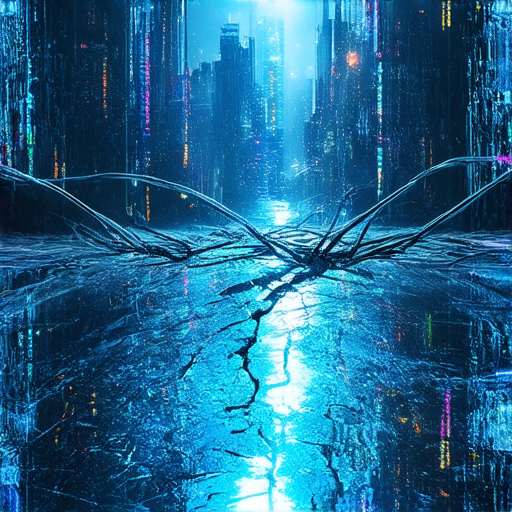
The Three Core Languages of Web Design: A Comprehensive Guide
Web design encompasses various aspects, including user experience, visual appeal, and functionality. At its core, web design relies heavily on three fundamental programming languages: HTML, CSS, and JavaScript. Understanding these languages is crucial for web developers and programmers to create visually appealing, user-friendly, and interactive websites.
Understanding the Basics of HTML, CSS, and JavaScript
HTML (Hypertext Markup Language) serves as the backbone of web design, providing the structural framework for web pages. It consists of tags that define the content, layout, and organization of a webpage. HTML is responsible for creating the basic elements of a web page, such as headings, paragraphs, images, links, forms, tables, and lists.
Web Design Resources offer a wealth of information on HTML, including tutorials, examples, and best practices. For instance, the W3Schools website (W3Schools) provides an extensive collection of HTML tutorials and reference materials.
CSS and Its Role in Web Design
CSS (Cascading Style Sheets) is used to control the layout and visual styling of web pages. It allows developers to separate presentation from content, making it easier to maintain and update web pages. CSS enables the creation of responsive designs, animations, and transitions, which enhance the overall user experience.
A popular CSS framework is Bootstrap (Bootstrap
JavaScript and Interactivity
JavaScript is a versatile programming language that adds interactivity to web pages. It enables developers to create dynamic effects, animate elements, and respond to user interactions. JavaScript is also used for server-side programming, game development, and mobile app development.
A well-known JavaScript library is jQuery (jQuery), which simplifies DOM manipulation and event handling.
Conclusion
In conclusion, understanding the three core languages of web design – HTML, CSS, and JavaScript – is essential for web developers to create visually appealing, user-friendly, and interactive websites. By mastering these languages, developers can stay competitive in the job market and build robust web applications.
What Are the Golden Rules of Web Designing?
Web designing involves several key principles that ensure a website is visually appealing, easy to navigate, and provides a great user experience. Some of the most important golden rules of web designing include:
* **Keep it Simple**: A clutter-free design is essential for a website. Avoid using too many images, colors, or fonts, as this can overwhelm the user.
* **Use White Space Effectively**: White space refers to the empty space between elements on a webpage. Using white space effectively can make a website look more modern and professional.
* **Make it Responsive**: With the majority of internet users accessing websites through mobile devices, it’s essential to ensure that your website is responsive and looks great on all devices.
* **Prioritize User Experience**: The user experience should be the top priority when designing a website. Ensure that the website is easy to navigate, and that the content is well-organized and easy to find.
How to Create a Responsive Website Design?
Creating a responsive website design requires careful planning and attention to detail. Here are some tips to help you get started:
* **Use a Mobile-First Approach**: Start by designing your website for mobile devices, and then work your way up to larger screens.
* **Choose a Flexible Grid System**: A flexible grid system allows you to easily adjust the layout of your website on different devices.
* **Use CSS Media Queries**: CSS media queries allow you to define different styles for different screen sizes and devices.
* **Test Your Website on Different Devices**: Test your website on different devices to ensure that it looks and functions as expected.
What Are the Principles of Good Website Design?
Good website design involves several key principles that ensure a website is visually appealing, easy to navigate, and provides a great user experience. Some of the most important principles of good website design include:
* **Clear Navigation**: Clear navigation is essential for a website. Ensure that the menu is easy to understand, and that the website is easy to navigate.
* **Consistent Branding**: Consistent branding is essential for building trust with your audience. Ensure that your logo, color scheme, and typography are consistent throughout the website.
* **High-Quality Images**: High-quality images can enhance the user experience and make your website more visually appealing.
* **Fast Loading Times**: Fast loading times are essential for a website. Ensure that your website loads quickly, and that the images are optimized for fast loading times.
What Are the Importance of Accessibility in Web Design?
Accessibility is an essential aspect of web design. It ensures that your website is usable by everyone, regardless of their abilities. Here are some reasons why accessibility is important in web design:
* **Ensure Equal Access**: Accessibility ensures that everyone has equal access to your website, regardless of their abilities.
* **Comply with Regulations**: Compliance with regulations such as the Americans with Disabilities Act (ADA) is essential for businesses.
* **Improve User Experience**: Accessibility can improve the user experience by providing a more intuitive and user-friendly interface.
* **Increase Conversions**: Accessibility can increase conversions by providing a more inclusive and accessible experience for users.
What Are the Key Elements of a Successful Website Design?
A successful website design involves several key elements that ensure a website is visually appealing, easy to navigate, and provides a great user experience. Some of the most important key elements of a successful website design include:
* **Clear and Concise Content**: Clear and concise content is essential for a website. Ensure that the content is easy to understand, and that it communicates your message effectively.
* **Effective Visual Hierarchy**: An effective visual hierarchy is essential for a website. Ensure that the visual hierarchy is clear, and that the content is easy to read.
* **Responsive Design**: A responsive design is essential for a website. Ensure that the website is responsive and looks great on all devices.
* **Fast Loading Times**: Fast loading times are essential for a website. Ensure that your website loads quickly, and that the images are optimized for fast loading times.
What Are the Benefits of Staying Up-to-Date with the Latest Web Design Trends and Technologies?
Staying up-to-date with the latest web design trends and technologies can bring numerous benefits to your website. Some of the most significant benefits include:
* **Improved User Experience**: Staying up-to-date with the latest web design trends and technologies can improve the user experience by providing a more intuitive and user-friendly interface.
* **Increased Conversions**: Staying up-to-date with the latest web design trends and technologies can increase conversions by providing a more inclusive and accessible experience for users.
* **Competitive Advantage**: Staying up-to-date with the latest web design trends and technologies can give you a competitive advantage in the market.
* **Cost Savings**: Staying up-to-date with the latest web design trends and technologies can save you money by reducing the need for costly redesigns.
What Are the Opportunities for Web Designers to Collaborate and Share Knowledge?
Collaborating and sharing knowledge is an excellent opportunity for web designers. Some of the most significant opportunities include:
* **Learning from Others**: Collaborating and sharing knowledge can provide web designers with valuable insights and expertise from others in the industry.
* **Networking**: Collaborating and sharing knowledge can provide web designers with opportunities to network with other professionals in the industry.
* **Access to New Resources**: Collaborating and sharing knowledge can provide web designers with access to new resources and tools that can help them improve their skills.
* **Personal Growth**: Collaborating and sharing knowledge can provide web designers with opportunities for personal growth and development.
What Are the Next Steps for Web Designers Looking to Improve Their Skills?
Improving your skills as a web designer takes time and effort. Here are some next steps you can take to improve your skills:
* **Take Online Courses**: Taking online courses can provide you with valuable training and education in web design.
* **Join Online Communities**: Joining online communities can provide you with opportunities to learn from others and get feedback on your work.
* **Read Industry Blogs**: Reading industry blogs can provide you with valuable insights and expertise from other web designers.
* **Participate in Design Challenges**: Participating in design challenges can provide you with opportunities to practice your skills and receive feedback from others.
What Are the Most Important Things to Consider When Selecting a Web Design Resource?
Selecting a web design resource can be a daunting task. Here are some of the most important things to consider when selecting a web design resource:
* **Quality of Resources**: The quality of resources is essential for a web design resource. Ensure that the resources are accurate, reliable, and up-to-date.
* **Relevance to Your Needs**: The relevance to your needs is essential for a web design resource. Ensure that the resources meet your specific needs and goals.
* **Ease of Use**: The ease of use is essential for a web design resource. Ensure that the resources are easy to use and understand.
* **Cost**: The cost is essential for a web design resource. Ensure that the resources fit within your budget and financial constraints.
What Are the Benefits of Staying Up-to-Date with the Latest Web Design Trends and Technologies?
Staying up-to-date with the latest web design trends and technologies can bring numerous benefits to your website. Some of the most significant benefits include:
* **Improved User Experience**: Staying up-to-date with the latest web design trends and technologies can improve the user experience by providing a more intuitive and user-friendly interface.
* **Increased Conversions**: Staying up-to-date with the latest web design trends and technologies can increase conversions by providing a more inclusive and accessible experience for users.
* **Competitive Advantage**: Staying up-to-date with the latest web design trends and technologies can give you a competitive advantage in the market.
* **Cost Savings**: Staying up-to-date with the latest web design trends and technologies can save you money by reducing the need for costly redesigns.
What Are the Opportunities for Web Designers to Specialize in Emerging Technologies?
Specializing in emerging technologies can bring numerous benefits to your career as a web designer. Some of the most significant opportunities include:
* **Increased Earning Potential**: Specializing in emerging technologies can increase your earning potential by providing you with specialized skills and expertise.
* **Job Security**: Specializing in emerging technologies can provide you with job security by making you more attractive to potential employers.
* **Opportunities for Advancement**: Specializing in emerging technologies can provide you with opportunities for advancement by allowing you to stay ahead of the curve and adapt to changing industry demands.
* **Personal Satisfaction**: Specializing in emerging technologies can provide you with personal satisfaction by allowing you to pursue your passions and interests.
What Are the Key Takeaways from This Comprehensive Guide to Web Design Resources?
Some of the key takeaways from this comprehensive guide to web design resources include:
* **Stay Up-to-Date with the Latest Web Design Trends and Technologies**
* **Collaborate and Share Knowledge with Other Professionals**
* **Improve Your Skills and Stay Ahead of the Curve**
* **Consider the Quality, Relevance, Ease of Use, and Cost of Web Design Resources**
What Are the Top Web Development Frameworks and Libraries?
Some of the top web development frameworks and libraries include:
* **React**: React is a popular JavaScript library for building reusable UI components.
* **Angular**: Angular is a popular JavaScript framework for building complex web applications.
* **Vue.js**: Vue.js is a progressive and flexible JavaScript framework for building web applications.
* **Bootstrap**: Bootstrap is a popular front-end framework for building responsive and mobile-first web applications.
What Are the Best Coding Practices for Web Developers?
Some of the best coding practices for web developers include:
* **Write Clean and Modular Code**: Write clean and modular code that is easy to read and maintain.
* **Use Version Control Systems**: Use version control systems such as Git to track changes and collaborate with others.
* **Follow Standard Professional Guidelines**: Follow standard professional guidelines for coding style and syntax.
* **Test and Debug Your Code**: Test and debug your code thoroughly to catch errors and bugs.
What Are the Latest Trends in Web Design and Development?
Some of the latest trends in web design and development include:
* **Progressive Web Apps**: Progressive web apps are web applications that provide a native app-like experience to users.
* **Artificial Intelligence and Machine Learning**: Artificial intelligence and machine learning are being used to power web applications and improve user experiences.
* **Voice UI and Voice Assistants**: Voice UI and voice assistants are becoming increasingly popular for powering web applications and improving user experiences.
* **Blockchain and Cryptocurrency**: Blockchain and cryptocurrency are being explored for powering secure and transparent transactions on the web.

0 Comments