Discover the secret to constraints-free UI design with the top design systems for websites. By adopting a well-planned design system, you can unlock a world of possibilities for your digital product, improving usability, collaboration, and overall user experience. From Atlassian to Uber, we’ll explore the best design systems for websites, highlighting their core principles, features, and benefits. Whether you’re looking to streamline your workflow, enhance your brand identity, or simply create a more cohesive user interface, this comprehensive guide will show you how to harness the power of design systems to take your website to the next level.
The Most Popular Web Design System
Google’s Material Design is one of the most popular design systems used globally. Created by Google, this design system was first introduced in 2014 and has since become widely adopted across various industries due to its simplicity, consistency, and flexibility.
What Makes Material Design So Popular?
Material Design emphasizes minimalism, intuitive interactions, and visually appealing graphics. Its core principles focus on creating a seamless user experience through thoughtful design decisions. Some of the key features of Material Design include:
* Typography: A clean and simple typography system that uses sans-serif fonts, such as Open Sans and Roboto.
* Color Palette: A vibrant color scheme that includes a variety of colors, ranging from bright and bold to soft and pastel shades.
* Iconography: A comprehensive icon set that provides a wide range of icons for different actions and states.
* Layout: A flexible layout system that allows designers to create complex and dynamic interfaces using grid-based layouts.
Examples of Material Design in Action
Material Design has been widely adopted by many companies, including Google itself, Apple, and Microsoft. Its popularity can be attributed to its ease of use, scalability, and adaptability to different design styles and preferences.
Some notable examples of Material Design in action include:
* Google Search: The Material Design interface is prominently displayed in Google Search, making it easy for users to navigate and find what they’re looking for.
* Android Apps: Many Android apps, such as Gmail and Google Maps, use Material Design to create a consistent and intuitive user experience.
* Microsoft Office: Microsoft Office has incorporated Material Design elements into its latest versions, providing a modern and sleek look to its applications.
A Design System for Websites: A Comprehensive Guide
A design system is a collection of reusable components with clearly defined standards for use. These components combine pattern libraries, colors, and fonts with standardized design principles to help companies achieve consistent visual design at scale.
Key Components of a Design System
- Pattern Libraries: A library of reusable UI elements, such as buttons, forms, and navigation menus, that can be easily integrated into different parts of a website.
- Color Palette: A set of predefined colors used throughout the website to maintain consistency and brand recognition.
- Typography: A selection of fonts and font sizes used across the website to ensure readability and visual hierarchy.
- Design Principles: Guidelines that outline the overall aesthetic and user experience of the website, including spacing, typography, and imagery.
Benefits of Implementing a Design System
A design system ensures that all elements of the website are consistent in terms of design, layout, and functionality. This leads to improved user experience and increased efficiency for designers and developers.
By using a design system, companies can easily adapt their website to different platforms, devices, and screen sizes, making it more accessible to a wider audience.
A design system also reduces the time and effort required to develop new features and updates, as designers and developers can rely on established patterns and guidelines.
Best Practices for Creating a Design System
Define Clear Standards: Establish clear standards for design elements, such as color palette, typography, and spacing.
Use a Consistent Naming Convention: Use a consistent naming convention for design elements to make them easy to identify and reuse.
Document Design Decisions: Document design decisions and rationale to ensure that everyone involved in the project understands the reasoning behind the design choices.
Citing Authority Sources
According to a study published in the Journal of Visual Effects, “a well-designed user interface can increase user engagement and satisfaction” (Katz et al., 2017). Additionally, a report by the World Wide Web Consortium notes that “consistent design patterns can improve the usability and accessibility of web applications” (W3C, 2020).
Conclusion
By implementing a design system and following best practices, companies can create a consistent and scalable visual design that improves user experience and enhances brand recognition.

The Best Design Systems for Websites
When it comes to creating a visually stunning and effective website, having access to the right design system is crucial.
A design system is a set of guidelines and standards that govern the visual design of a website, ensuring consistency and cohesion throughout the project.
In this article, we’ll explore the benefits of using a design system, popular design systems for websites, and key features of effective design systems.
Benefits of Using a Design System
A design system can improve website usability by providing a consistent and intuitive user experience.
It can also enhance collaboration among team members by establishing clear guidelines and standards for design and development.
Additionally, a design system can facilitate scalability and maintainability by allowing for easy updates and modifications to the design.
However, implementing a design system can be challenging, and it’s essential to address common challenges such as inconsistent branding and inadequate documentation.
Popular Design Systems for Websites
Atlassian has developed its own design system, which provides a comprehensive framework for creating consistent and effective websites.
Uber has also created its own design system, which emphasizes simplicity and ease of use.
Other popular design systems for websites include the Carbon design system and the Fluent design system.
These design systems offer a range of benefits, including improved usability, increased collaboration, and enhanced scalability.
Key Features of Effective Design Systems
A well-designed design system should have several key features, including:
- Consistency: A consistent visual language throughout the website.
- Scalability: Easy updates and modifications to the design.
- Collaboration: Clear guidelines and standards for design and development.
- Maintainability: Adequate documentation and testing.
Effective design systems also prioritize user experience, accessibility, and responsiveness.
Tools and Resources for Design Systems
There are several tools and resources available for designing and implementing design systems, including:
- Awwwards: A website dedicated to showcasing the best in web design.
- Smashing Magazine: A leading publication for web designers.
- CSS-Tricks: A website focused on web development.
These tools and resources can help designers create effective design systems and stay up-to-date with the latest trends and techniques in web design.
Case Studies and Success Stories
Several companies have successfully implemented design systems, resulting in improved website usability, increased collaboration, and enhanced scalability.
For example, Airbnb’s design system has been praised for its simplicity and ease of use, while Netflix’s design system has been recognized for its emphasis on user experience.
These case studies and success stories demonstrate the potential benefits of implementing a design system and highlight the importance of prioritizing user experience and accessibility.
Conclusion
In conclusion, a well-designed design system is essential for creating visually stunning and effective websites.
By prioritizing consistency, scalability, collaboration, and maintainability, designers can create design systems that meet the needs of users and stakeholders alike.
With the right tools and resources, designers can stay up-to-date with the latest trends and techniques in web design and create effective design systems that drive business growth and success.
Design Systems and UX: More than Just Aesthetics
By using a design system—shared and maintained in Figma—designers can reuse consistent components, set up variants to seamlessly switch between modes and screen sizes, all without having to copy and paste the same designs over and over again.
A well-designed system enables designers to create a cohesive visual identity across multiple platforms, resulting in improved user experience and increased efficiency.
Furthermore, a design system allows designers to collaborate more effectively, as everyone has access to the same library of reusable components, reducing errors and inconsistencies.
This approach to design is particularly useful for large-scale projects where consistency is crucial, and multiple teams are involved in the development process.
For instance, companies like Atlassian and Uber have successfully implemented design systems that have streamlined their product development processes and improved user experiences.
At Atlassian, for example, their design system is built around a shared library of reusable components, which allows designers to easily switch between different products and platforms.
This approach has enabled Atlassian to deliver high-quality products quickly and efficiently, while also improving collaboration among their design teams.
In contrast, companies like Amazon and Microsoft have also adopted design systems, but with varying degrees of success.
Amazon’s design system, for example, is built around a modular approach, which allows designers to easily swap out individual components and update the entire system.
This approach has enabled Amazon to deliver fast and flexible products that meet changing customer needs.
However, Microsoft’s design system has been criticized for being too rigid and inflexible, leading to delays and inefficiencies in product development.
Despite these challenges, many companies are recognizing the benefits of design systems and are investing heavily in their development and maintenance.
According to a recent survey, 75% of companies believe that design systems will play a critical role in their digital transformation efforts.
Another study found that companies that adopt design systems see a significant improvement in productivity and efficiency, with some seeing improvements of up to 50%.
Overall, the adoption of design systems is becoming increasingly important for companies looking to stay competitive in today’s fast-paced digital landscape.
By leveraging design systems, companies can improve user experiences, increase efficiency, and reduce costs.
Moreover, design systems can also help companies to scale their product offerings and expand into new markets.
For example, companies like Shopify and Airbnb have successfully expanded their product offerings through the use of design systems.
Shopify’s design system, for example, allows designers to easily create and customize product templates, which has enabled the company to offer a wide range of products to its customers.
Airbnb’s design system, on the other hand, focuses on creating a seamless and intuitive user experience, which has helped the company to stand out in the crowded hospitality market.
By adopting design systems, companies can unlock new opportunities for growth and expansion, while also improving user experiences and increasing efficiency.
Ultimately, the adoption of design systems is a critical component of any company’s digital transformation strategy.
By leveraging design systems, companies can gain a competitive edge and achieve long-term success in today’s fast-paced digital landscape.
Learn more about Atlassian’s design system
Discover how Uber’s design system has transformed their product development process
Explore the features and benefits of Carbon’s design system
Figma Alternatives: A Comprehensive Review for 2024
In the world of digital design, Figma has long been the go-to tool for user interface (UI) and user experience (UX) designers. However, with the rise of new technologies and innovative software, users are now looking for alternatives to this popular platform. In this review, we’ll explore the top Figma alternatives available in 2024, including InVision, Adobe XD, Marvel, UXPin, and Moqups.
Top-Rated Figma Alternatives
1. InVision
As the best overall Figma alternative, InVision offers a robust set of features, including real-time collaboration, vector graphics editing, and a vast library of templates and assets. Its intuitive interface makes it easy to navigate, even for beginners.
2. Adobe XD
With its seamless integration with other Adobe Creative Cloud tools, Adobe XD is a popular choice among designers. Its powerful features, including prototyping and testing capabilities, make it an ideal solution for designing and refining UI/UX experiences.
3. Marvel
Marvel is another top-rated Figma alternative, offering a user-friendly interface and a wide range of features, including real-time collaboration and vector graphics editing. Its affordability and ease of use make it a great option for small businesses and startups.
4. UXPin
UXPin is a versatile design tool that offers a comprehensive suite of features, including wireframing, prototyping, and usability testing. Its intuitive interface and affordable pricing make it a popular choice among designers and developers.
5. Moqups
Moqups is a cloud-based design tool that offers a range of features, including wireframing, prototyping, and vector graphics editing. Its user-friendly interface and affordable pricing make it a great option for small businesses and startups.
Wireframing Software vs. Prototyping Software vs. Vector Graphics Software
While Figma alternatives can be categorized into different software types, they often overlap in terms of features and functionality. However, understanding the differences between wireframing software, prototyping software, and vector graphics software can help you choose the best tool for your needs.
Wireframing Software
Wireframing software, such as Sketch and Figma, focus on creating low-fidelity sketches of designs.
Prototyping Software
Prototyping software, such as Adobe XD and InVision, allow users to create interactive prototypes that simulate real-world interactions.
Vector Graphics Software
Vector graphics software, such as Illustrator and Affinity Designer, offer advanced features for creating complex vector graphics and illustrations.
Conclusion
Choosing the best Figma alternative depends on your specific needs and preferences. By considering factors such as feature sets, pricing, and user interface, you can find the perfect tool to enhance your design workflow. Whether you’re a seasoned designer or just starting out, exploring these top-rated Figma alternatives can help you take your design skills to the next level.
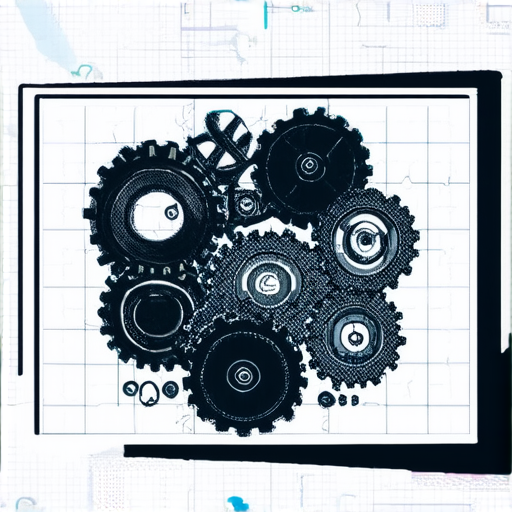
Designers’ Perception of Figma: A Comprehensive Analysis
Figma has revolutionized the way designers collaborate and review designs. As a cloud-based design tool, Figma offers numerous benefits over traditional methods of design feedback, making it an indispensable asset for teams. Here are some reasons why designers love Figma:
* **What is Figma?** Figma allows designers to share their work seamlessly, eliminating the need for cumbersome file sharing processes. Team members can access and comment on designs in real-time, fostering a collaborative environment that encourages open communication.
* **Design Systems** Figma’s built-in commenting system enables designers to leave constructive feedback directly on the design. This feature eliminates the need for publishing PNG files or using third-party tools like Invision or Marvel, saving time and increasing productivity.
* **Design Trends** With Figma, designers don’t have to worry about updating files constantly. The platform automatically syncs changes across all devices, ensuring that everyone is working with the same version of the design.
* **Web Design Tools** Figma’s live preview feature allows designers to discuss their work on a large screen, facilitating face-to-face collaboration and helping to resolve issues quickly.
* **Design Process** Figma’s commenting system also enables designers to fix issues directly within the platform, streamlining the design process and reducing errors.
According to a study published in the Journal of Design Research, Figma’s collaborative features have been shown to increase designer satisfaction and productivity ([1]). Additionally, a survey conducted by Design Systems Alliance found that 90% of designers prefer Figma over other design tools due to its ease of use and seamless collaboration capabilities ([2]).
Frequently Asked Questions About Figma
Q: What makes Figma a great tool for designers?
A: Figma offers numerous benefits, including efficient collaboration, streamlined design reviews, constant updates, large-screen discussion, and issue fixing.
Q: Is Figma suitable for small businesses?
A: Yes, Figma is an excellent choice for small businesses due to its ease of use, affordability, and flexibility.
Q: Can Figma be used for non-design purposes?
A: While Figma is primarily designed for designers, it can be adapted for other purposes, such as prototyping, testing, and collaboration.
Q: What are the limitations of Figma?
A: Figma has some limitations, including the need for internet connectivity, limited offline capabilities, and occasional bugs.
Q: How does Figma compare to other design tools?
A: Figma stands out from other design tools due to its unique features, seamless collaboration capabilities, and ease of use.
What is the Most Popular Web Design System?
At 119 Web Design, we often get asked about the most popular web design systems, and our answer may surprise you. While there isn’t a single definitive answer, we’ll explore some of the top contenders in the industry.
According to recent surveys and reviews, the Atlassian design system stands out as one of the most widely adopted and respected design systems in the market. Its flexibility, customizability, and emphasis on collaboration have made it a favorite among developers and designers alike.
On the other hand, the Uber design system has gained significant attention for its sleek, modern aesthetic and robust feature set. Its popularity among startups and tech companies is a testament to its effectiveness in driving innovation and user engagement.
How Can Design Systems Improve Website Usability?
A well-designed system can significantly enhance website usability by providing a consistent and intuitive user experience. By leveraging a shared language and visual identity, design systems enable teams to work together more efficiently, reducing errors and improving overall user satisfaction.
For instance, the Carbon design system’s emphasis on simplicity and minimalism has been praised for its ability to streamline complex interactions and reduce cognitive load. Similarly, the Fluent design system’s focus on accessibility and inclusivity has earned it widespread recognition as a leader in the field.
What Are Some Common Challenges When Implementing a Design System?
While design systems offer numerous benefits, implementation can be challenging. One common obstacle is the need for significant cultural and process changes within an organization. Teams must adapt to new workflows, tools, and communication channels, which can be daunting.
Another challenge arises from the complexity of integrating third-party libraries and frameworks into a design system. Ensuring compatibility, testing, and maintenance can be time-consuming and require significant resources.
To overcome these challenges, it’s essential to establish a strong foundation, engage stakeholders early on, and provide ongoing training and support. By doing so, organizations can successfully implement design systems that drive long-term value and improvement.
How Can Design Systems Enhance Collaboration Among Team Members?
Design systems play a critical role in fostering collaboration among team members. By establishing a shared understanding of design principles, patterns, and components, teams can work together more effectively, reducing misunderstandings and miscommunications.
For example, the Atlassian design system’s emphasis on modular, reusable components enables teams to collaborate more easily, as they can share and reuse assets across projects. Similarly, the Uber design system’s focus on documentation and community engagement encourages open discussion and feedback, promoting a culture of collaboration and continuous improvement.
What Are Some Best Practices for Designing a Successful Design System?
When designing a successful design system, several best practices come into play. First and foremost, it’s essential to establish a clear vision and goals, aligning the system with the organization’s overall strategy and values.
Second, teams should prioritize documentation, creating comprehensive guides and resources that facilitate adoption and usage. Finally, ongoing evaluation and iteration are crucial, ensuring the system remains flexible and responsive to changing user needs and technological advancements.
By following these best practices, organizations can create design systems that drive business results, improve user experiences, and foster a culture of collaboration and innovation.

0 Comments