Website wireframe design is a cornerstone of modern web design, serving as the blueprints that guide the creation of digital experiences. Whether you’re building a sleek e-commerce platform, a responsive blog, or a high-converting landing page, wireframes are essential for visualizing your vision and ensuring usability. In this comprehensive guide, we’ll explore everything you need to know about website wireframe design, from its fundamental principles to practical tools and real-world applications. We’ll dive into the costs involved, the top tools available, and the key differences between wireframes and full-fledged website layouts. By the end of this article, you’ll have a clear understanding of how to approach wireframe design, enabling you to make informed decisions for your future projects. Let’s embark on this journey together and uncover the secrets behind effective website wireframe design.
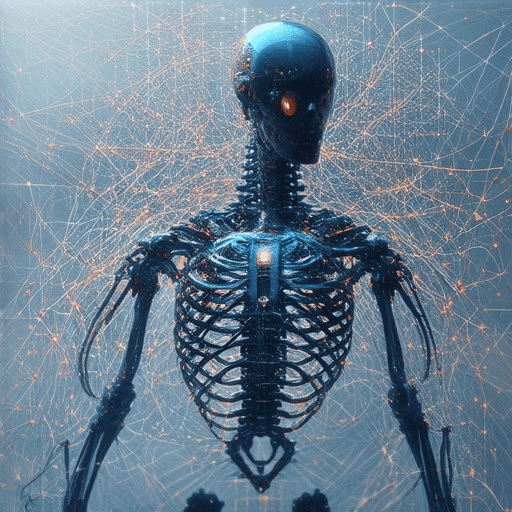
What Are Wireframes in Website Design?
Wireframes in website design are visual guides that outline the basic structure and layout of a webpage. These frameworks, often referred to as page schematics or blueprints, provide a skeletal structure that represents the website’s design before adding detailed graphics, colors, or functionality. Wireframes are typically created using simple shapes and lines to denote the placement of content elements such as text, images, buttons, and navigation menus.
Key Components of Wireframes:
- Page Structure: Wireframes depict the overall layout of a page, including the placement of headers, footers, sidebars, and other structural components.
- Content Hierarchy: They visually represent the hierarchy of content, ensuring that important elements like headlines, subheadings, and call-to-action buttons are prioritized.
- Navigation Paths: Wireframes show the user journey through the site, highlighting how navigation menus and links guide visitors to different sections or pages.
Importance of Wireframes:
- Clarity and Organization: Wireframes provide a clear and organized foundation for the design process, helping designers and developers understand the layout before moving on to detailed aesthetics.
- Early Problem Detection: By visualizing the layout, wireframes allow for early detection of potential design flaws or usability issues, enabling adjustments to be made before significant time and resources are invested in the design.
- User Experience Optimization: Wireframes play a critical role in shaping a seamless user experience by ensuring that the site is intuitive and easy to navigate.
Tools for Creating Wireframes:
- Hand-Drawn Sketches: Many designers start with hand-drawn wireframes to quickly capture their ideas on paper.
- Digital Software: Tools like Adobe XD, Figma, or Sketch enable precise and collaborative wireframing, allowing teams to work together remotely.
- Online Platforms: Websites like InVision offer cloud-based wireframing solutions that support real-time collaboration and feedback.
By providing a clear visual roadmap, wireframes are essential for transforming abstract ideas into functional and user-friendly websites.
Wireframe Model of a Website
A wireframe model is a fundamental tool used in web design and development to visualize the structural layout of a website. It serves as a blueprint that outlines the functional components, such as headers, navigation bars, content sections, footers, and sidebars, without detailing the exact colors, fonts, or graphics. Wireframes are typically created using basic shapes like rectangles and lines to establish the spatial relationships between elements.
Importance of Wireframes:
- Clarity and Organization: Wireframes provide a clear and organized structure, helping designers and developers understand how the website will look and function.
- Reduction of Chaos: By planning the layout upfront, wireframes minimize confusion during the design process, preventing costly rework later.
- User Experience Consideration: Wireframes allow designers to test the flow of information and navigation, ensuring a smooth user experience.
- Early Problem Identification: Issues like broken links or confusing navigation can be spotted early, saving time and resources.
- SEO Contribution: A well-structured wireframe supports SEO by establishing a clear content hierarchy and logical placement of elements.
Creation Tools:
Wireframes can be created using various tools, ranging from traditional methods like paper sketches to digital software such as Figma, Adobe XD, or Sketch. These tools offer precision and collaboration features, facilitating teamwork among designers and developers.
Types of Wireframes:
- Full-Page Wireframes: Depict the entire layout of a webpage, showing all elements in their relative positions.
- Partial Wireframes: Focus on specific sections of the site that require attention.
- Static vs. Interactive Wireframes: Static wireframes are static images, while interactive versions include clickable elements for testing navigation and usability.
Process Overview:
- Understanding Requirements: The initial step involves gathering project goals and client needs.
- Creation: Based on these requirements, wireframes are drafted using chosen tools.
- Review and Feedback: Stakeholders provide input, leading to iterations and refinements.
- Next Steps: After approval, wireframes guide the design of visual styles and subsequent development.
Impact on Design and User Experience:
Wireframes lay the groundwork for responsive design, ensuring the site adapts to various devices. They also influence the creation of prototypes, which are tested for usability, offering insights into user behavior and interaction patterns.
Best Practices:
- Consistency: Maintain a consistent color scheme and typography to ensure design coherence.
- User Involvement: Involve users in wireframe reviews to gather valuable feedback, enhancing the final product.
By utilizing wireframes, designers can create structured, user-friendly websites that align with both aesthetic and functional objectives, ultimately contributing to a successful online presence.
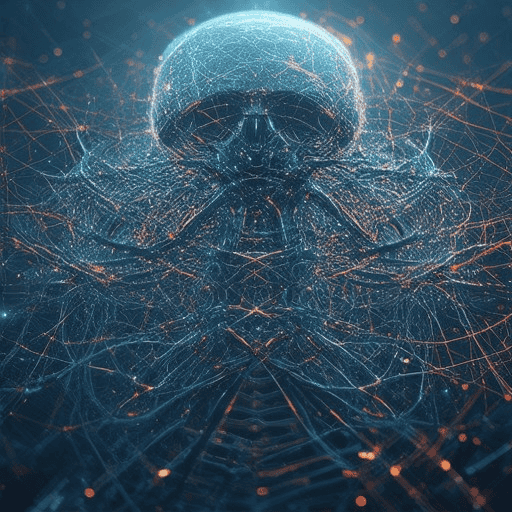
What is the difference between a website layout and a wireframe?
A website layout refers to the visual design and structure of a webpage, including elements like color schemes, typography, and overall aesthetic. It focuses on how the content will look and function.
A wireframe, on the other hand, is a simplified representation of a webpage. It outlines the placement of key components such as headings, navigation menus, buttons, and forms, without considering the visual design elements.
To summarize:
- Wireframe: Focuses on structure and hierarchy, showing where elements will go.
- Layout: Involves the visual design, including colors, fonts, and images.
Wireframes are often created first to establish the basic structure of a page, while layouts come later to enhance the visual appeal and usability of the design.

How Much Does It Cost to Design a Wireframe?
The cost to design a wireframe varies widely depending on several factors, including the project size, complexity, and the expertise of the designer or firm you hire. Here’s a breakdown of the key considerations:
- Project Size:
- Small projects, such as a simple website with 5-10 pages, typically cost between $1,000 to $4,000.
-
Larger projects, such as a complex enterprise application with hundreds of screens, can range from $10,000 to $100,000+, depending on the scope and detail required.
-
Complexity of the Project:
- Basic wireframes for a standard website may cost around $200 to $600 per screen.
-
Detailed wireframes with interactive elements or advanced UI components can increase the cost significantly, often reaching $700 to $1,500 per screen.
-
Designer or Agency Rates:
- Freelance designers may charge $30 to $150 per hour, depending on their experience and location.
-
Full-service agencies often provide fixed-price packages, which can range from $2,000 to $8,000+ for a mid-sized website.
-
Location and Travel Costs:
- Designers based in high-cost cities or countries may charge premium rates.
-
Remote work has reduced the impact of travel costs, but some may still factor in location-based fees.
-
Level of Detail Required:
- Basic wireframes focusing solely on structure and layout tend to be less costly.
-
Detailed wireframes with annotations, user flows, and interactive prototypes can increase the cost by 20%-50%.
-
Payment Terms:
- Many designers or agencies request a deposit (typically 50%) upfront, with the remaining balance paid upon project completion.
- Payment plans are available, but terms vary by provider.
For precise pricing, we recommend contacting multiple designers or firms for personalized quotes. Consider reviewing portfolios and seeking recommendations to ensure you select a professional experienced in wireframing.
How Long Does It Take to Design a Wireframe?
Designing a wireframe typically takes between 30 minutes to several hours, depending on the complexity of the project and the tools used.
- Simple Wireframes: Around 30 minutes to an hour for a basic layout with minimal details.
- Complex Wireframes: Several hours, potentially up to a full day, for detailed layouts with multiple sections and interactive elements.
- Tools Used: Paper sketches are often quicker, while digital tools like Figma or Adobe XD may take longer due to setup and precision requirements.
- Number of Wireframes: The time increases with the number of pages or components needing wireframes, especially if revisions or client feedback are involved.
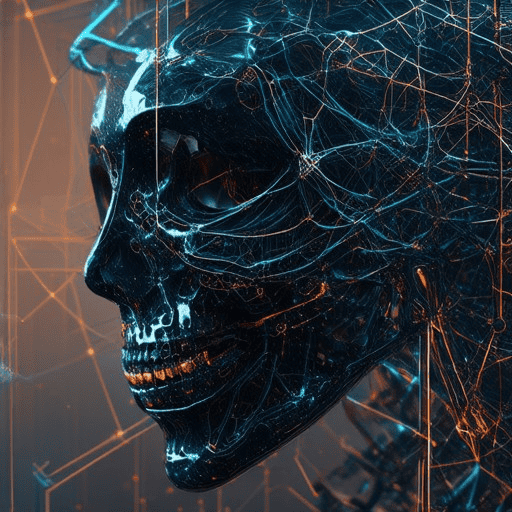
Does Microsoft Have a Wireframing Tool?
Microsoft provides wireframing capabilities through its Visio software, specifically in Visio Professional and Visio Plan 2 versions. These versions include a wireframe template designed for creating low-fidelity mockups of software applications, suitable for various platforms such as Windows, the internet, and mobile devices.If you’re looking for more advanced wireframing tools, Microsoft may recommend third-party solutions or additional resources to meet specific design needs. However, Visio effectively handles basic wireframing requirements for many users.For detailed guidance on utilizing Visio’s wireframing features, visit Microsoft’s official documentation.




0 Comments