In today’s fast-paced digital world, the success of a website hinges heavily on its ability to provide a seamless and intuitive user experience. Whether you’re designing a new website, optimizing an existing one, or simply looking to improve user satisfaction, understanding the principles of user experience (UX) in web design is crucial. From enhancing navigation to streamlining functionality, a well-crafted user interface can mean the difference between a satisfied visitor and a frustrated one. This comprehensive guide delves into the intricacies of user experience design, exploring everything from its evolution and core components to the impact of coding and career opportunities in this dynamic field. By the end of this exploration, you’ll have a deeper appreciation for the role of UX in shaping user behavior and driving website success.
Key Takeaways
– User Experience (UX) Design Offers Competitive Salaries: Professionals in UX design enjoy high-paying careers, with salaries ranging from $70,000 to over $150,000 annually, influenced by experience, location, and industry.
– Stress Management is Essential: While UX design can be demanding, effective strategies like maintaining work-life balance and practicing mindfulness can help mitigate stress and improve productivity.
– UX and UI Designer Salaries Are Comparable: Both UX and UI designers typically earn similar salaries, though senior UX designers may see slightly higher compensation due to leadership roles.
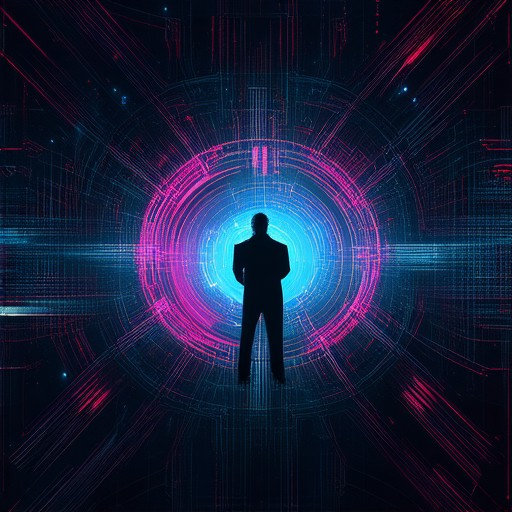
User Experience in Web Design
User experience (UX) in web design refers to the overall feel and perception users have when interacting with a website. It encompasses various elements that contribute to how users engage with and perceive the site, including its usability, aesthetics, accessibility, functionality, and emotional impact.
Key Aspects of UX in Web Design:
- Usability :
- The ease with which users can navigate and complete tasks on the website. A user-friendly interface ensures that users can find information efficiently and perform actions without confusion.
- Aesthetics :
- The visual appeal and design of the site influence users’ perceptions. A well-designed interface can enhance the overall experience, making the site more enjoyable to use.
- Accessibility :
- Ensuring that the website is usable by people with diverse abilities, including those with disabilities. Features like alt texts for images, keyboard navigation, and screen readers are crucial components of accessible design.
- Functionality :
- The performance and reliability of the site affect user experience. Fast load times, smooth transitions, and error-free operations contribute to a positive experience.
- Feedback Mechanisms :
- Elements like buttons with visual confirmation upon click or hover effects provide users with immediate and clear feedback, enhancing their interaction with the site.
- Personalization :
- Tailoring the experience to individual user preferences, such as showing personalized recommendations or adjusting the layout based on user behavior, can significantly improve satisfaction.
Emotional Connection and Cultural Consideration:
Beyond technical aspects, UX also involves creating an emotional connection with users. A memorable and visually pleasing design, along with consideration of cultural and personal backgrounds, can lead to a more engaging and satisfying experience.
By thoughtfully integrating these elements, web designers aim to create a cohesive and intuitive online experience that meets users’ needs and fosters a positive interaction.
What Are the 5 Elements of User Experience Design?
User experience (UX) design is a critical aspect of creating products that are not only functional but also enjoyable and easy to use. To achieve this, there are five essential elements that every UX designer must master. These elements work together to ensure that a product meets user needs effectively.
- Strategy :
- Definition : A well-defined strategy provides a clear roadmap for addressing user needs and aligning the product with business goals.
- Examples : Conducting user research, setting project goals, and prioritizing features based on user feedback.
- Scope :
- Definition : The scope determines the boundaries of the project, ensuring that the team focuses on delivering the most impactful features.
- Examples : Defining user stories, managing risks, and avoiding scope creep to keep the project on track.
- Structure :
- Definition : Structure refers to the organization of elements within a product, ensuring that navigation is intuitive and tasks are straightforward.
- Examples : Creating wireframes, organizing information hierarchically, and ensuring consistency across the interface.
- Skeleton :
- Definition : The skeleton is the visual framework that guides users through the product, emphasizing key interactions and reducing cognitive load.
- Examples : Using white space effectively, highlighting primary actions, and ensuring a logical flow of tasks.
- Surface :
- Definition : The surface is the tangible aspects of the product, including colors, typography, and buttons, that influence user perception and behavior.
- Examples : Choosing a cohesive color palette, designing accessible typography, and ensuring buttons are easily clickable.
By mastering these five elements, designers can create products that are not only functional but also delightful to use. Continuous testing and iteration are crucial to refining these elements and ensuring the best possible user experience. For further insights, explore resources like the Interaction Design Foundation or tools like Figma to enhance your design process.

Is UX a Lot of Coding?
UX design involves both creativity and technical skills, but it doesn’t require extensive coding expertise. While proficiency in HTML, CSS, and JavaScript can be beneficial, many UX designers collaborate with developers to bring their designs to life.
The relationship between UX designers and developers is crucial. Designers often understand the technical aspects of a project, which allows them to communicate more effectively with developers. This shared understanding can lead to better outcomes for the end user.
For instance:
- Designers can prototype ideas using tools like Figma or Adobe XD, which don’t require coding.
- They can create wireframes and mockups that guide developers on how to implement the design.
- Advanced interactive elements may require basic JavaScript knowledge, but this is often handled by developers.
While coding isn’t a strict requirement for UX design, having a solid understanding of front-end technologies can enhance your ability to work with development teams and deliver more robust solutions.

Is UX Design High Paying?
Yes, UX design is considered a high-paying field, with salaries varying based on experience, location, and industry.
Salary Breakdown
- Entry-Level: Typically starts around $70,000 to $80,000 annually
- Mid-Level: Ranges from $85,000 to $120,000
- Senior-Level: Can reach $120,000 to $150,000+ per year
Factors Influencing Pay
- Location: Designers in major tech hubs like San Francisco or New York often earn higher salaries due to the cost of living
- Company Size: Larger companies or startups in competitive industries may offer higher compensation packages
- Industry: Tech, finance, and consumer goods often pay higher salaries compared to retail or non-profit sectors
Career Growth and Opportunities
As the demand for UX design continues to grow, particularly with advancements in technology like AI and VR, there are increasing opportunities for experienced designers to advance into leadership roles or specialize in niche areas like accessibility design or user research.
Tools and Software
Proficiency in tools like Figma, Adobe XD, or Sketch is crucial for success in the field, and mastering these tools can lead to higher-paying contracts or full-time positions.
Remote Work Trends
With the rise of remote work, many UX designers now have the flexibility to work from anywhere, potentially opening up opportunities for lower-cost locations while still commanding competitive salaries.
For those looking to enter the field, focusing on continuous learning, building a strong portfolio, and staying updated with design trends can significantly boost earning potential over time.
Is UX Design a Stressful Job?
We understand that UX design can be a demanding field, involving various challenges that may lead to stress. Below, we explore some of the key factors contributing to the stress experienced by UX designers.
Common Stressors in UX Design
- High Pressure Deadlines: UX projects often require meticulous attention to detail and quick turnaround times, leading to frequent stress due to tight schedules.
- Collaboration Challenges: Working closely with cross-functional teams, such as developers and marketers, can sometimes result in miscommunication and added pressure.
- Client Expectations: Clients may have high demands, requiring iterative designs and constant feedback, which can be overwhelming for designers.
- Project Complexity: Complex projects with multiple stakeholders and deliverables can increase the workload and stress levels significantly.
- Work-Life Balance: Balancing personal life with demanding work hours and frequent client meetings can strain mental health and overall well-being.
Client Expectations and Feedback
One of the most significant stressors for UX designers is dealing with client feedback. Clients often expect perfect solutions, and any minor criticism can lead to frustration. However, effective communication and setting realistic expectations can mitigate this challenge.
Stress Management Strategies
While UX design can be stressful, there are strategies to manage stress effectively. Maintaining a healthy work-life balance, practicing mindfulness, and seeking support from colleagues can significantly reduce stress levels.
Conclusion
UX design is indeed a challenging and stressful career path, but with the right approach and support, it is possible to thrive in this field. By understanding the common stressors and employing effective management techniques, designers can enhance their well-being and productivity.
For further insights into managing stress in UX design, visit our resource hub for practical tips and expert advice.
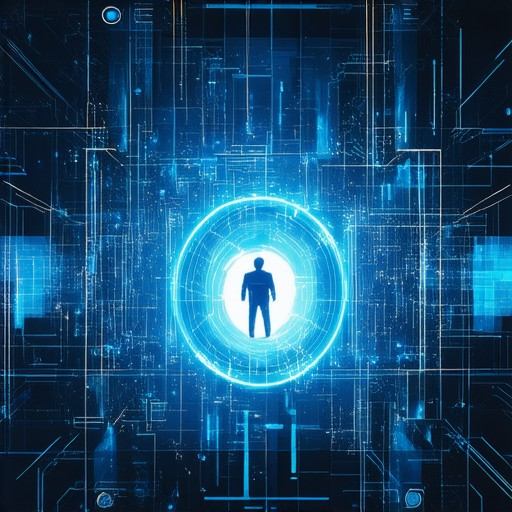
Who Gets Paid More, UX or UI?
Both UX (User Experience) and UI (User Interface) designers typically earn comparable salaries, particularly at entry and mid-level positions. However, there may be subtle differences depending on the stage of your career and the specific responsibilities of your role.
- Entry-Level Salaries: At the beginning of their careers, UX and UI designers often have similar salary ranges. Both roles require strong foundational skills in design principles, so employers tend to offer competitive starting pay.
- Mid-Level Salaries: As professionals progress, salaries for both roles remain relatively aligned. However, experienced UX designers may occasionally earn slightly more due to their broader scope of responsibilities, which includes conducting user research and developing overall design strategies.
- Senior-Level Salaries: At higher levels, the gap between UX and UI salaries may widen slightly. Senior UX designers often take on more leadership roles, such as leading design teams or contributing to strategic decisions, which can result in higher compensation.
The salary difference between UX and UI designers is not significant enough to make one consistently higher-paying than the other. Factors like industry, location, and company size also play a major role in determining income levels. For example, tech companies in urban centers like San Francisco or New York may offer higher salaries for both roles compared to smaller firms or those in rural areas.
Additionally, certain specialized roles within UX, such as lead UX designer or UX principal, may command higher salaries due to their leadership responsibilities. Similarly, UI designers working on high-profile or highly-visible applications or games may also earn more.
In conclusion, while there may be minor variations in salary between UX and UI designers, especially at higher levels, both fields offer lucrative opportunities for skilled professionals. The choice between the two ultimately depends on individual interests, career goals, and market demand.




0 Comments