In today’s digital landscape, user experience (UX) design plays a pivotal role in shaping how users interact with websites, applications, and online platforms. As businesses strive to deliver seamless and intuitive experiences, the demand for effective UX design tools has never been higher. Whether you’re a seasoned designer or just starting out, selecting the right tools can significantly impact your workflow and project outcomes. This guide delves into the best UX design tools for websites, offering insights into top picks, builders, and pricing strategies that can help you streamline your design process. From free options for beginners to robust platforms for professionals, we’ll explore tools that cater to diverse needs, ensuring you find the perfect fit for your projects. By leveraging these resources, you can elevate your designs, enhance user satisfaction, and stay ahead in the competitive world of web design.
Key Takeaways
– Select the Right Website Builder: Opt for platforms like Squarespace, Wix, or Webflow to match your design needs and preferences.
– Identify Leading UI/UX Designers: Recognize influential figures such as Jonathan Ive or Laura Fraga to inspire your design approach.
– Understand UX Designer Pricing: Consider project scope, designer expertise, and agency costs to align your budget with your goals.
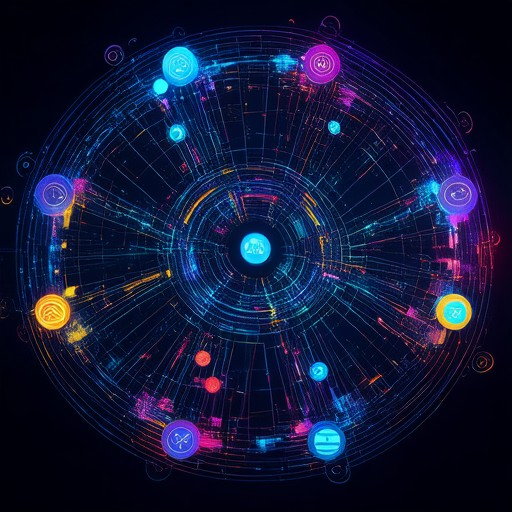
The Most Popular UX Design Tools
When it comes to UX design, having the right tools can significantly streamline your workflow and enhance creativity. Here are some of the most popular UX design tools available today:
- Figma – A cloud-based collaborative design tool that allows teams to work together in real-time. Known for its intuitive interface and robust features, Figma has become a favorite among designers and developers alike.
- Adobe XD – A powerful tool for designing and prototyping user experiences. Adobe XD integrates seamlessly with other Adobe Creative Cloud products, making it a versatile choice for designers.
- Sketch – A popular vector graphics editor known for its simplicity and efficiency. Sketch is widely used for creating wireframes and mockups, especially in the iOS and web design spaces.
- InVision – A platform that helps teams collaborate on design projects. InVision is famous for its freehand drawing tool, which is great for brainstorming and creating low-fidelity designs.
- Canva – While primarily known for graphic design, Canva has become a go-to tool for creating simple yet effective UI/UX designs, especially for non-professionals.
- Protoshop – A browser-based wireframing tool that focuses on collaboration and real-time editing. Protoshop is ideal for teams working on complex projects.
- Lucidchart – A diagramming tool that supports wireframing and user flow creation. Lucidchart is particularly useful for visualizing user journeys and mapping out interactions.
Each of these tools has its own strengths, and the choice often depends on the specific needs of the project and the preferences of the designer. Whether you’re working on a small-scale project or managing a large team, there’s likely a UX design tool that fits your requirements perfectly. Explore these options to find the one that best aligns with your creative process and project goals.
What is the 6-3-1 rule in UI design?
The 6-3-1 rule is a fundamental principle in user interface (UI) design that helps designers effectively use color to organize and enhance the visual hierarchy of a interface. Here’s a breakdown of the rule:
- Dominant Color (60%) : The primary color should be used consistently across 60% of the interface. This color grabs the user’s attention and becomes the focal point, ensuring that critical elements stand out.
- Secondary Color (30%) : The secondary color is used for 30% of the interface. This color provides enough contrast to draw attention to important elements without overwhelming the user. It helps in guiding the user’s eye movement through the interface.
- Accent Color (10%) : The accent color is reserved for highlighting specific interactive elements or small details. It is used sparingly, typically for buttons, icons, or other elements that require immediate attention.
This rule helps reduce visual clutter and improves usability by ensuring that the interface is neither too busy nor too monotonous. By balancing these color proportions, designers can create a cohesive and visually appealing interface that enhances the user experience.

Which Platform is Best for UX Design?
Choosing the right platform for UX design depends on your specific needs, whether you’re working alone or as part of a team, and the type of projects you’re tackling. Here are some of the most popular platforms and their unique features:
- Figma : A cloud-based design tool known for its collaborative features, allowing multiple users to work on the same project simultaneously. It’s great for wireframing, prototyping, and sharing designs with stakeholders.
Visit Figma - Adobe XD : Part of the Adobe Creative Cloud suite, Adobe XD offers seamless integration with other Adobe tools and supports vector graphics, animations, and interactive prototypes.
Visit Adobe XD - Sketch : A lightweight and intuitive tool popular among designers for its simplicity and cross-platform compatibility. It’s excellent for creating wireframes and quick prototypes.
Visit Sketch - Axure RP : Specializing in rapid prototyping, Axure RP is ideal for creating interactive mockups and complex projects. It offers a robust set of tools for non-designers as well.
Visit Axure RP - InVision : Known for its free plan option, InVision is a strong choice for small teams or individuals. It provides robust collaboration tools and is great for sharing and testing prototypes.
Visit InVision - Lucid : Lucid focuses on user-centered design with tools for creating wireframes, prototypes, and conducting user interviews and surveys to gather feedback.
Visit Lucid

Best Website Builder for UX Design
When evaluating website builders for UX design, several factors come into play, including ease of use, customization options, and support for modern design features. Here’s a breakdown of the top contenders:
- Squarespace : Known for its clean interface and emphasis on creative design, Squarespace is ideal for users seeking a user-friendly experience. It offers a good balance of simplicity and design aesthetics, making it accessible to a broad audience.
- Wix : With a flexible drag-and-drop editor and a wide array of templates, Wix caters to those looking for variety and customization. Its user-friendliness and robust features make it a solid choice for many.
- WordPress : As a content management system, WordPress excels in customization through themes and plugins. However, it may require more technical know-how for advanced tweaks, which could be a barrier for some users.
- Webflow : Focuses on modern web design with features like custom forms and animations. While it offers more control, it may present a steeper learning curve for non-technical users.
- Carrd : Perfect for small projects, Carrd offers a simple setup with minimal customization, ideal for users who prefer a quick and easy solution without extensive design options.
Choosing the best builder depends on individual needs—whether you’re a novice seeking simplicity or a designer aiming for advanced tools. Consider factors like user reviews, community support, and available tutorials to make an informed decision.
Top UI/UX Designers
The realm of UI/UX design is vast, with numerous talented individuals contributing significantly to the field. While there isn’t a single “number one,” several designers stand out due to their exceptional work, innovation, and influence:
- Jonathan Ive – Known for his work at Apple, Ive has redefined modern product design, creating iconic products like the iPhone and iPad.
- Mike Harry – Co-founder of IDEO, Harry is renowned for his leadership in designing innovative products and services across various industries.
- Dantong Han – Known for his work on WeChat, Han’s expertise in seamless user experiences has set him apart in the digital space.
- Laura Fraga – A leader in accessible design, Fraga’s work with companies like Google and Microsoft emphasizes usability and inclusivity.
- Sam Magowan – As a key figure in the Figma community, Magowan’s contributions to design tools and collaboration have been transformative.
- Naoto Fukasawa – Celebrated for his minimalist approach, Fukasawa’s work spans various industries and countries, earning widespread acclaim.
Designers like AIGA Gold Medalists and those recognized for their award-winning work continue to shape the field. The recognition often highlights their ability to solve complex problems through thoughtful design.
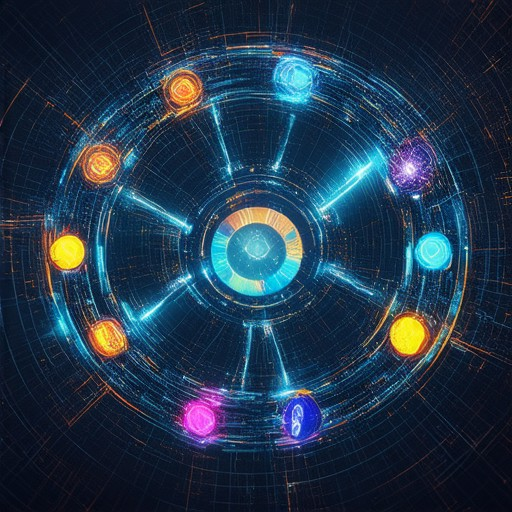
How Much Does an UX Designer Charge for a Website?
The cost of hiring an UX designer for a website project varies widely based on several factors:
- Project Scope: – Small Websites: $500 – $1,500 – Complex Projects: $2,000 – $30,000+ (or more for enterprise-level work)
- Designer Experience: – Senior Designer: $100 – $300+ per hour – Mid-Level Designer: $80 – $250 per hour – Freelance Rates: Vary significantly based on expertise and market demand
- Agency Costs: – Full-Service Agencies: $15,000 – $50,000+ for mid-sized projects – Smaller Agencies: $8,000 – $25,000 for smaller projects
- Additional Costs: – Wireframing/Prototyping: Typically included in the hourly rate or as a separate fee – Revisions: Additional fees may apply for changes after the initial design
To get an accurate quote, it’s recommended to request detailed proposals from multiple designers or agencies. This ensures you receive a price that aligns with your project requirements and budget.




0 Comments