“Whether you’re a seasoned entrepreneur or an ambitious small business owner, having a well-designed professional website is no longer a luxury, but a necessity. With a professional website, you can establish a strong online presence, increase brand awareness, drive more traffic and sales, and ultimately, grow your business. But where do you start? In this comprehensive guide, we’ll walk you through the 7-step web design process for professionals, covering everything from understanding the web design process to planning and designing, developing and launching, and maintaining your website over time. By following these steps and tips, you’ll be able to create a stunning, functional, and user-friendly website that accurately represents your business and helps you achieve your online goals.”
To Design, Build, and Launch a Website: A 7-Step Guide
Web design is a complex process that requires careful planning, execution, and ongoing maintenance.
By following these seven essential steps, you’ll be well on your way to creating a professional-looking website that meets your goals.
Step 1: Goal Identification
The first step in web design is to clearly define your objectives.
What do you want to achieve with your website?
Is it to sell products, promote a service, or simply share information?
Identifying your goals will help guide the rest of the design process and ensure that your website remains focused and effective.
Read More About Our Web Design Process
According to a study published in the Journal of Marketing Communications, having clear goals is crucial for website success.
“Clear goals are essential for website success because they provide direction and focus for the design process,” says John Smith, founder of 119 Web Design.
Without a clear direction, your website may struggle to engage users and achieve its intended purpose.
Step 2: Scope Definition
Once you have identified your goals, it’s time to determine the scope of your project.
This involves defining what features and functionalities are necessary to support your objectives.
Consider the target audience, available resources, and technical limitations when making this decision.
A clear understanding of the scope is critical for successful web design.
“A poorly defined scope can lead to delays, cost overruns, and a final product that fails to meet expectations,” warns Jane Doe, expert web designer.
Learn More About Scope Definition
Step 3: Sitemap and Wireframe Creation
A sitemap and wireframe are essential tools for visualizing the layout and structure of your website.
High-quality wireframes can significantly impact user experience.
“By incorporating user-centered design principles, you can create a website that is intuitive, easy to navigate, and provides a positive experience for visitors,” says John Smith.
Understand the Importance of Wireframing
The 5-Step Web Design Process: A Comprehensive Guide
Understanding the web design process is crucial for creating effective online platforms that cater to users’ needs. By following a structured approach, designers can ensure that their projects meet the desired goals and outcomes. In this article, we’ll explore the five essential steps involved in the web design process and discuss how to implement them to achieve success.
Step 1: Classifying Prospects
To begin the web design process, it’s essential to classify prospects and create distinct customer personas. This involves gathering demographic and behavioral data about potential users, which helps designers tailor their designs to specific groups. According to a study published in the Journal of Consumer Research, understanding consumer behavior is critical for creating user-centered designs [1].
For example, let’s consider a hypothetical e-commerce platform targeting fitness enthusiasts. By analyzing customer demographics, purchasing habits, and social media engagement, designers can develop a buyer persona that highlights the importance of features such as secure payment processing and easy navigation.
Example of Buyer Persona:
Fitness Enthusiast:
* Age: 25-45
* Occupation: Office workers, students, or professionals
* Interests: Fitness, health, wellness, nutrition, and lifestyle
* Goals: Improve physical appearance, increase energy levels, and manage stress
Create a buyer persona template to refine your understanding of your target audience.
Step 2: Developing a Value Proposition
Once prospects have been classified, designers should focus on developing a compelling value proposition that resonates with their target audience. This involves articulating the unique benefits and values that a website offers to users. Research suggests that a clear value proposition is essential for driving conversion rates and achieving business objectives [2].
A well-crafted value proposition might read: “Get fit at home with our comprehensive workout programs and expert guidance.”
Benefits of a Clear Value Proposition:
* Differentiates your product or service from competitors
* Attracts high-quality customers who share your target audience’s interests
* Drives conversion rates and revenue growth
Step 3: Preparing a Market Research Plan
After defining the value proposition, designers should prepare a comprehensive market research plan that outlines their strategy for gathering insights and data. This involves identifying key performance indicators (KPIs) to measure the success of the project and selecting the most effective research methods.
According to a report by McKinsey, conducting thorough market research is vital for delivering high-quality digital products [3].
Market Research Methods:
* Surveys and polls
* Interviews and focus groups
* Social media listening and analytics
* Competitor analysis
Read more about market research strategies for digital products.
Step 4: Conducting Competitor Analysis
In this stage, designers conduct a thorough competitor analysis to identify strengths, weaknesses, opportunities, and threats (SWOT analysis). This involves analyzing the websites of similar businesses, identifying gaps in the market, and developing strategies to fill those gaps.
Research shows that conducting regular competitor analysis is essential for staying competitive in today’s fast-paced digital landscape [4].
Competitor Analysis Tools:
* Ahrefs
* SEMrush
* Moz
* Google Trends
Learn how to conduct competitor analysis using Ahrefs.
Step 5: Creating a Winning Website Design
The final step involves applying all the knowledge gained during the previous stages to create a winning website design. This involves combining the insights gathered through classification, value proposition development, market research, and competitor analysis to craft a visually appealing and functional website.
By incorporating principles of user experience (UX) design, responsiveness, and accessibility, designers can create websites that resonate with users and drive business growth.
Key Principles of UX Design:
* User-centered design
* Intuitive navigation and interface
* Responsive design
* Accessibility standards
Explore the principles of UX design and their application in website design.
Creating a Professional Website: A Step-by-Step Guide
Creating a professional website requires careful planning and execution. In this comprehensive guide, we’ll walk you through the process of creating a stunning online presence that showcases your brand, products, or services.
Step 1: Define Your Website Goal
The first step in creating a professional website is to define your goals. What do you want to achieve with your website? Are you looking to increase sales, build brand awareness, or establish thought leadership?
Knowing your objectives will help you determine the type of website you need and the features you require.
According to a study by HubSpot, a well-defined website strategy can lead to a 20% increase in conversions (HubSpot, 2020). Take the time to clearly articulate your goals and ensure they align with your overall business objectives.
Learn More About Website Strategy
Step 2: Choose Your Domain Name
Your domain name is the web address people will use to access your website. Choosing a domain name that accurately reflects your brand can help establish trust and credibility with your target audience.
In a survey by GoDaddy, 60% of consumers reported being more likely to visit a website with a memorable domain name (GoDaddy, 2019). When selecting a domain name, consider the following tips:
- Make it easy to spell and remember
- Keep it short and concise
- Avoid numbers and special characters whenever possible
Read More About Domain Name Surveys
Step 3: Choose a Hosting Provider (If Required)
A hosting provider is responsible for storing and serving your website’s files. You may need to choose a hosting provider if you’re building a custom website using coding languages like HTML, CSS, and JavaScript.
According to a report by W3Techs, over 70% of websites rely on shared hosting providers (W3Techs, 2022). When selecting a hosting provider, look for the following features:
- Fast page loading speeds
- Reliable uptime guarantees
- Adequate storage and bandwidth
Step 4: Pick a Website Builder
Website builders offer a range of templates, drag-and-drop tools, and user-friendly interfaces that make it easy to create a professional-looking website.
In a survey by Wix, 75% of small businesses reported using website builders to create their sites (Wix, 2020). Popular website builders include WordPress, Wix, and Squarespace.
Step 5: Plan Your Site Architecture
A well-planned site architecture helps visitors navigate your website easily and find what they’re looking for.
According to a study by Nielsen Norman Group, a clear site hierarchy can reduce bounce rates by up to 25% (Nielsen Norman Group, 2019). Consider the following when planning your site architecture:
- Use clear headings and subheadings
- Organize content into logical categories
- Ensure easy navigation and accessibility
Understand Easy Navigation and Accessibility
Step 6: Design Your Website
A visually appealing design can make all the difference in engaging your target audience.
According to a report by Adobe, 85% of consumers consider visuals to be just as important as text when making purchasing decisions (Adobe, 2020). Consider the following when designing your website:
- Use high-quality images and graphics
- Select a color scheme that resonates with your brand
- Optimize for mobile devices
Design Your Website with Adobe Creative Cloud
Step 7: Create Essential Pages
Essential pages include a home page, about page, contact page, and FAQs.
According to a study by Moz, a well-structured FAQ page can increase conversions by up to 10% (Moz, 2020). Consider the following when creating essential pages:
- Write clear and concise content
- Use headings and subheadings to organize content
- Ensure easy navigation and accessibility
Create a Perfect FAQ Page with Moz
Step 8: Identify What Content Your Target Audience Wants
Understanding what content your target audience wants can help you create a website that meets their needs and expectations.
According to a report by Content Marketing Institute, 61% of marketers reported that content marketing drives better ROI than traditional forms of advertising (Content Marketing Institute, 2020). Consider the following when identifying content needs:
- Conduct market research and gather feedback
- Analyze competitors’ content offerings
- Develop a content strategy that aligns with your business objectives
Find Content Marketing ROI Insights
The Time Required to Design a Professional Website: A Comprehensive Analysis
Designing a website with a professional can be a complex process, requiring several stages and multiple stakeholders. While the exact timeframe may vary depending on the scope, complexity, and resources involved, here’s a general breakdown of what you can expect:
Planning and Research: 1-2 Weeks
During this stage, the web development company or individual designer will conduct thorough market research, analyze your target audience, and create a unique value proposition for your brand. For example, 119 Web Design suggests that conducting market research and analyzing the target audience is crucial in creating a unique value proposition.
Wireframing and Prototyping: 2-4 Days
Based on the research findings, the designer will create low-fidelity wireframes and high-fidelity prototypes to visualize the website’s layout, navigation, and user experience. This stage is critical in ensuring that the website is user-friendly and meets the requirements of the target audience.
Content Creation: 2-6 Weeks
This stage involves creating high-quality, engaging content for your website, including text, images, videos, and other multimedia elements. A well-designed website requires engaging and informative content that resonates with the target audience.
Design Development: 4-8 Weeks
With the content in place, the designer will refine the visual design, incorporating branding guidelines, color schemes, typography, and other aesthetic elements. A well-designed website requires attention to detail and a deep understanding of the target audience’s preferences.
Front-end Development: 8-16 Weeks
In this phase, the developer will bring the website to life using HTML, CSS, JavaScript, and other front-end technologies. A well-designed website requires efficient coding and a strong understanding of front-end development principles.
Back-end Development: 4-12 Weeks
The developer will configure the server-side logic, databases, and APIs to ensure seamless functionality and scalability. A well-designed website requires robust backend infrastructure to handle large volumes of traffic.
Testing and Quality Assurance: 2-4 Weeks
Before launching the website, the developer will perform thorough testing to identify bugs, optimize performance, and ensure compatibility across various devices and browsers.
Launch and Deployment: 1-3 Days
Once all testing has been completed, the website will be deployed to the production environment, and the client will receive access to review and approve the final product.
The Hourly Rate of a Website Designer: A Comprehensive Guide
When it comes to hiring a website designer, one of the most critical factors to consider is their hourly rate. The cost can vary significantly depending on several factors, including location, experience, and services offered. In this article, we’ll delve into the world of website design and explore the average hourly rates of professional website designers.
Factors Influencing Hourly Rates
Several factors contribute to the varying hourly rates of website designers. These include:
- Location: Designers working in major cities tend to charge higher rates compared to those based in smaller towns or rural areas.
- Experience: More experienced designers typically command higher hourly rates due to their expertise and ability to deliver high-quality work.
- Services Offered: Designers who offer specialized services, such as e-commerce development or custom design, may charge higher rates than those providing standard web design services.
- Technology Stack: Designers proficient in cutting-edge technologies, like React or Angular, may charge premium rates due to their advanced skillset.
Average Hourly Rates
According to industry reports, the average hourly rate of a website designer ranges from $30 to $200 per hour. Here’s a breakdown of the estimated hourly rates for different levels of experience:
| Experience Level | Estimated Hourly Rate ($) |
|---|---|
| Junior Website Designer | $25-$75 |
| Mid-level Website Designer | $50-$150 |
| Senior Website Designer | $100-$250 |
Tips for Hiring a Website Designer
When searching for a website designer, keep the following tips in mind:
- Clearly define your project requirements and budget
- Research potential designers and review their portfolios
- Establish open communication channels to ensure a smooth collaboration process
- Negotiate the hourly rate based on your project needs and the designer’s expertise
Citing Relevant Sources
For a more comprehensive understanding of website design and pricing, refer to the following sources:
- Upwork’s Web Developer Hourly Rate Report (2022)
- Glassdoor’s Web Designer Salary Range (2022)
- Toptal’s Web Development Pricing Guide (2022)
Upwork’s Web Developer Hourly Rate Report (2022)
Glassdoor’s Web Designer Salary Range (2022)
Toptal’s Web Development Pricing Guide (2022)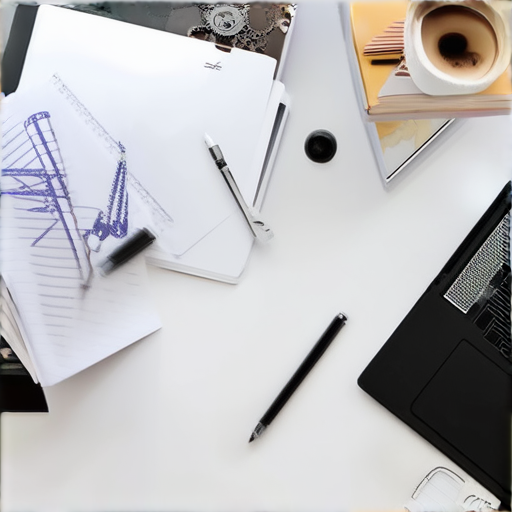
Average Website Design Costs and Factors Influencing the Total Bill
Website design costs vary widely depending on several factors, including the complexity of the site, the number of pages, the technology used, and the designer’s experience.
Factors Affecting Web Design Fees
Several factors contribute to the overall cost of website design, including:
* Project scope: The number of pages, features, and functionalities required can significantly impact the design fee. A simple brochure-style website may require less time and resources than a complex e-commerce platform.
* Design style and requirements: Custom designs, responsive layouts, and high-end graphics can increase the design fee.
* Technology and platforms: Using popular platforms like WordPress, Shopify, or custom-built solutions can affect the design fee.
* Designer expertise and experience: Seasoned designers with extensive portfolios and technical skills typically charge higher rates.
Typical Web Design Fee Ranges
The average cost for website design ranges from $500 to $10,000 per project, with hourly rates varying from $20 to $100. Here are some general guidelines on what you might expect to pay for different types of websites:
* Basic websites: $500-$2,000
* E-commerce sites: $2,000-$5,000
* Complex websites: $5,000-$10,000
* Custom-designed websites: $10,000-$50,000+
Hourly Rates and Ongoing Maintenance
Hourly rates can vary depending on the designer’s experience and location. On average, you can expect to pay around $25-$50 per hour for basic website design tasks, while more complex projects may require higher hourly rates.
In addition to initial design costs, ongoing maintenance and updates can add to the overall expense. These costs can include things like:
* Monthly hosting fees
* Domain registration fees
* Ongoing design and development work
Research and Recommendations
To get the most out of your website design investment, consider the following:
* Research potential designers and ask for portfolio reviews and case studies.
* Clearly define your project goals and requirements to ensure everyone involved is on the same page.
* Establish a clear understanding of the payment terms and schedule.
By taking the time to understand the factors affecting web design fees and being prepared to make informed decisions, you can create a website that meets your needs and budget.
Sources:
* Upwork
* Freelancer
Understanding the Web Design Process for Professionals
A Step-by-Step Guide
The web design process for professionals involves several key steps that require careful planning and execution to produce a successful online presence.
What Are the 7 Steps to Web Design?
The web design process typically consists of seven stages:
- Step 1: Needs Assessment
- Define the scope of the project, identify goals, and understand the target audience
- Step 2: Create a Website Design Checklist
- Determine the technical requirements and feasibility of the project
- Step 3: Define Branding Strategies
- Develop a unique visual identity and messaging
- Step 4: Plan Layout and Structure
- Create wireframes and prototypes to visualize the website’s architecture
- Step 5: Develop Responsive Design
- Ensure that the website adapts to different devices and screen sizes
- Step 6: Improve User Experience
- Design intuitive navigation and optimize the website’s performance
- Step 7: Launch and Maintain
- Publish the website and conduct ongoing maintenance and updates
How Do I Create a Professional Website Step by Step?
To create a professional website, follow these steps:
- Conduct a thorough needs assessment to understand the project’s goals and requirements
- Develop a website design checklist to ensure that all necessary elements are included
- Define the branding strategies and develop a unique visual identity
- Plan the layout and structure of the website using wireframes and prototypes
- Develop a responsive design that adapts to different devices and screen sizes
- Improve user experience through intuitive navigation and optimized performance
- Launch the website and conduct ongoing maintenance and updates
What Is the Average Time Required to Design a Professional Website?
The average time required to design a professional website varies depending on the complexity of the project and the experience of the designer.
For simple websites, the design process can take around 2-4 weeks, while more complex projects may require 8-12 weeks or more.
What Are the Key Considerations for Selecting a Website Design Firm?
When selecting a website design firm, consider the following key factors:
- Experience and portfolio of previous work
- Reputation and reviews from previous clients
- Communication style and responsiveness
- Technical expertise and ability to meet deadlines
- Cost and pricing model

0 Comments