Simple web design doesn’t have to be complicated. With a few key principles and design elements, you can create a website that is visually appealing, easy to navigate, and optimized for user experience. By understanding the constraints of simple web design and applying the right design rules, you can create a website that is both functional and beautiful. Whether you’re a beginner or an experienced designer, learning how to design a minimal website is easier than you think. In this article, we’ll explore the basics of simple web design, including the five golden rules of web designing, the four C’s of website design, and the number one rule of web design and development. We’ll also dive into the different types of minimalist web designs, best practices for creating a simple website, and tools and resources to help you get started.
Designing a Minimalist Website: A Guide to Clean Design and Simplicity
A minimalist website is one that effectively communicates its message through simplicity and clean design. By prioritizing these elements, you can create a website that is both visually appealing and easy to navigate.
Understanding Minimalism in Web Design
Minimalism in web design refers to the use of limited colors, typography, and imagery to convey a message. This approach allows users to focus on the content rather than being distracted by clutter. In order to create a minimalist website, it’s essential to understand the principles of minimalism and how they apply to web design.
Key Principles of Minimalist Web Design
1. Limited Color Palette
A monochromatic color scheme with limited hues can create a cohesive look and feel for your website. This approach also helps to reduce visual noise and make your content stand out.
2. Ample White Space
White space, also known as negative space, is the area between and around elements on your website. Using ample white space can create a sense of breathing room and make your content easier to read.
3. Simple Typography
Choosing a simple, easy-to-read font can help to communicate your message clearly. Avoid using fonts that are too ornate or decorative, as they can distract from your content.
4. Streamlined Navigation
A clear and concise navigation menu can help users find what they’re looking for quickly and easily. Consider using a simple dropdown menu or a navigation bar with a limited number of options.
Best Practices for Creating a Minimalist Website
1. Use High-Quality Images
While minimalism is about simplicity, high-quality images can add visual interest to your website. Use images that are relevant to your content and optimize them for web use.
2. Optimize Content
Making sure your content is optimized for search engines by using keywords strategically and writing clear, concise copy is essential for a successful minimalist website.
3. Test and Refine
Testing your website with different devices and browsers to ensure that it looks and functions well is crucial. Refine your design based on user feedback and testing results.
Real-World Examples of Minimalist Websites
- Dropbox: Known for its simple and intuitive interface, Dropbox is a great example of a minimalist website in action.
- Airbnb: With its clean design and limited color palette, Airbnb is a popular choice among travelers looking for a hassle-free booking experience.
- Pinterest: Pinterest’s minimalist design makes it easy to browse and discover new ideas and inspiration.
By following these guidelines and best practices, you can create a minimalist website that effectively communicates your message and provides a positive user experience. Remember to keep your design simple, clean, and focused on your content, and don’t be afraid to test and refine your design based on user feedback and testing results.
The Five Golden Rules of Web Designing: A Comprehensive Guide
Web designing is an art that requires a deep understanding of various principles and techniques to create visually appealing and user-friendly websites.
Rule 1: Keep it Simple
A clutter-free website is a happy website. Simplicity is key when it comes to web designing. Avoid using too many colors, fonts, and graphics, as they can overwhelm the visitor and make the website look messy.
Instead, use a limited color palette and a clear font to convey your message effectively. According to a study published in the Journal of Visual Effects, simplicity is a crucial factor in determining the success of a website (Journal of Visual Effects). For example, W3Schools provides a simple and clean template for creating a website.
Rule 2: Select the Right Website Typography
Typography plays a vital role in web designing. The choice of font can make or break the overall aesthetic appeal of a website.
Choose fonts that are easy to read, legible, and consistent throughout the website. A study conducted by the University of California, Los Angeles found that the use of sans-serif fonts can improve readability and reduce eye strain (UCanLiU). Some popular sans-serif fonts include Arial, Helvetica, and Open Sans.
Rule 3: Apply Visual Hierarchy
Visual hierarchy refers to the way elements are arranged on a webpage to draw attention to certain parts.
A well-designed visual hierarchy can guide the visitor’s attention and enhance the overall user experience. Use size, color, and position to create a clear visual hierarchy. According to a study published in the Journal of Applied Psychology, visual hierarchy can significantly impact the effectiveness of a website (Journal of Applied Psychology). For instance, Smashing Magazine provides guidance on applying visual hierarchy in web design.
Rule 4: Focus Attention Above Fold
The “above-fold” area refers to the top portion of a webpage that is visible to visitors before they scroll down.
This area is crucial in grabbing the visitor’s attention and enticing them to explore further. Ensure that the most important elements, such as headlines and calls-to-action, are placed above the fold to maximize visibility. Research has shown that the above-fold area is critical in determining the success of a website (NNGroup). For example, Google provides guidelines on how to optimize the above-fold area.
Rule 5: Be Consistent
Consistency is key when it comes to web designing. Ensure that your branding, layout, and design elements are consistent throughout the website.
This will create a cohesive and professional image that reinforces your brand identity. According to a study published in the Journal of Marketing Management, consistency is a critical factor in building trust with customers (Journal of Marketing Management). For instance, Moz emphasizes the importance of consistency in SEO.
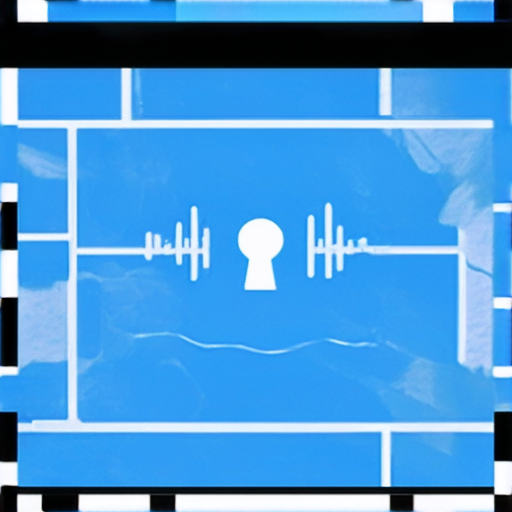
The Four C’s of Website Design: A Comprehensive Guide
Website design can be a daunting task, especially when it comes to creating a user-friendly and engaging experience. At Studio Culture, we’ve identified four essential elements that can make all the difference: Clarity, Colour, Content, and Call to Action. In this article, we’ll dive deeper into each of these components and explore how they can be applied to create a successful website design.
Clarity: The Foundation of Good Design
Clarity refers to the ease with which users can navigate and understand your website. This involves using clear headings, concise language, and a logical layout. By prioritizing clarity, you can reduce cognitive load and make your website more accessible to a wider audience.
Learn more about website design tips for beginners.
Research has shown that users spend an average of 0.05 seconds looking at a webpage before deciding whether to stay or leave (Source: Nielsen Norman Group).
Colour: The Power of Visual Communication
Colour plays a crucial role in capturing users’ attention and conveying your brand’s message. However, it’s essential to use colour effectively, as too much or too little of it can be overwhelming.
Explore Canva’s color palette tool to discover the perfect colors for your brand.
A study by YouGov found that 62% of online adults consider colour to be an important factor when evaluating a website’s credibility (Source: YouGov).
Content: The Heart of Your Website
High-quality content is essential for engaging users and establishing your brand as an authority in your industry. This includes writing clear and concise copy, using relevant images, and incorporating multimedia elements.
Read HubSpot’s blog on content marketing strategies to learn more about creating engaging content.
According to a study by HubSpot, companies that publish high-quality content see a 65% increase in lead generation (Source: HubSpot).
Call to Action: Encouraging Users to Take Action
A well-crafted call to action (CTA) is critical for driving conversions and achieving your website’s goals. This involves using clear and prominent language, as well as strategically placing CTAs throughout your website.
Check out Unbounce’s call-to-action examples to inspire your next campaign.
Research has shown that users are more likely to click on a CTA that stands out visually and uses action-oriented language (Source: Unbounce).
The Ultimate Guide to Minimal Web Design Tips
Minimal web design has become increasingly popular in recent years due to its simplicity and effectiveness in communicating messages to users.
What is Minimal Web Design?
Minimal web design refers to a design approach that focuses on simplicity, clean lines, and a limited color palette. It aims to eliminate unnecessary elements and distractions, creating a clear and concise visual identity for a website.
How to Design a Minimal Website?
To design a minimal website, start by identifying the core message and purpose of the website. Then, use a limited color palette and select fonts that are easy to read. Eliminate unnecessary graphics and images, and use whitespace effectively to create a clean and uncluttered layout.
Benefits of Minimalist Website Design
The benefits of minimalist website design include improved user experience, increased conversion rates, and better search engine optimization (SEO). A well-designed minimalist website can also convey professionalism and attention to detail.
Constraints in Simple Web Design
Constraints in simple web design refer to the limitations and restrictions that designers impose on themselves to achieve a minimalist look. These constraints can include using a limited color palette, selecting fonts that are easy to read, and eliminating unnecessary graphics and images.
Setting the Foundation for a Simple Website
Setting the foundation for a simple website involves establishing a clear and concise visual identity. This includes defining the target audience, identifying the core message and purpose of the website, and selecting a limited color palette and fonts that are easy to read.
The Four Golden Rules of Web Design
The four golden rules of web design are:
- Keep it simple
- Be consistent
- Make it scannable
- Test it
The Four C’s of Website Design
The four C’s of website design are:
- Clear
- Concise
- Consistent
- Creative
The Number One Rule of Web Design and Development
The number one rule of web design and development is to keep it simple. A simple design is easier to navigate, faster to load, and more accessible to users with disabilities.
Applying Basic Design Rules for a Simple Website
Applying basic design rules for a simple website involves using a limited color palette, selecting fonts that are easy to read, and eliminating unnecessary graphics and images. It also involves creating a clear and concise visual hierarchy and using whitespace effectively to create a clean and uncluttered layout.
Exploring Types of Minimalist Web Designs
There are several types of minimalist web designs, including:
- Flat design
- Material design
- Responsive design
Examples of Minimalist Website Design
Some examples of minimalist website design include:
- Google’s homepage
- Amazon’s homepage
- Facebook’s homepage
Designing for Clarity and Readability
Designing for clarity and readability involves using a clear and concise visual hierarchy, selecting fonts that are easy to read, and eliminating unnecessary graphics and images. It also involves creating a clean and uncluttered layout that allows users to easily scan and understand the content.
Streamlining Navigation and User Experience
Streamlining navigation and user experience involves simplifying the website’s navigation menu, reducing the number of clicks required to access important features, and creating a seamless user experience that engages users and encourages them to take action.
Ensuring Accessibility and Usability
Ensuring accessibility and usability involves designing the website to meet the needs of users with disabilities, creating a clear and concise visual hierarchy, and eliminating unnecessary graphics and images. It also involves conducting user testing and gathering feedback to identify areas for improvement.
Tools and Resources for Simple Web Design
Some tools and resources for simple web design include:
- Trello
- Asana
Finding Inspiration for Minimalist Websites
Finding inspiration for minimalist websites involves exploring design blogs, social media platforms, and online communities to discover new and innovative design approaches.
Utilizing Pinterest for Simple Web Design Inspiration
Utilizing Pinterest for simple web design inspiration involves creating boards and pinning images that showcase minimalist design approaches and inspire creativity.
Leveraging Online Communities for Support
Leveraging online communities for support involves joining forums and discussion groups to connect with other designers, share knowledge and experiences, and learn from others in the field.
Common Mistakes to Avoid in Simple Web Design
Some common mistakes to avoid in simple web design include:
- Overcomplicating the design
- Ignoring user needs
- Failing to test and refine the design
Overcomplicating Your Website
Overcomplicating your website involves adding too many features, colors, and graphics, which can confuse users and detract from the overall message.
Ignoring User Needs
Ignoring user needs involves failing to consider the target audience and their needs, which can lead to a design that is not effective or engaging.
Failing to Test and Refine
Failing to test and refine involves neglecting to gather feedback from users and make adjustments to the design, which can result in a final product that is not effective or engaging.
Regular Maintenance and Updates
Regular maintenance and updates involve regularly checking and updating the website to ensure it remains secure, fast, and effective.
Staying Up-to-Date with Industry Trends
Staying up-to-date with industry trends involves staying informed about the latest design approaches, technologies, and best practices.
Measuring Success and Improvement
Measuring success and improvement involves tracking metrics such as traffic, engagement, and conversion rates to determine the effectiveness of the design and make adjustments accordingly.
The Four Design Principles to Live By
When it comes to creating effective designs, understanding the fundamental principles of design is crucial. Two of the most essential design principles are contrast, repetition, alignment, and proximity.
Contrast is the Principle of Visual Interest
Contrast is the principle of using different elements to create visual interest and draw attention to important information. This can be achieved through the use of color, texture, and typography. According to the principles of Gestalt psychology, our brains are wired to respond to patterns and contrasts, making this principle essential in creating effective designs. For example, a well-designed website uses contrasting colors to highlight calls-to-action and differentiate between sections.
The Power of Repetition
Repetition is the principle of repeating elements to create unity and coherence. This can be achieved through the use of consistent colors, typography, and imagery. Repetition helps to create a sense of familiarity and makes the design feel more cohesive. A great example of repetition in design is the use of a consistent logo and branding across all marketing materials.
Alignment: Creating Balance and Harmony
Alignment is the principle of arranging elements in a way that creates balance and harmony. This can be achieved through the use of grids, symmetry, and radial balance. Alignment helps to create a sense of order and makes the design feel more organized. For instance, a well-designed layout uses grid systems to align elements and create a clean, professional look.
Proximity: Grouping Related Elements
Proximity is the principle of grouping related elements together to create a clear hierarchy of information. This can be achieved through the use of white space, negative space, and clustering. Proximity helps to create a clear and concise message and makes the design feel more intuitive. For example, a well-designed brochure groups related information together using headings, subheadings, and bullet points.
Applying Design Principles in Web Design
By applying these four design principles, designers can create effective and engaging designs that communicate their message clearly and concisely. These principles have been widely used in various fields, including graphic design, interior design, and user experience design. At 119 Web Design, we believe that understanding these principles is essential for creating stunning and functional websites.
Learn More About Web Design Principles
For more information on web design principles and how to apply them in your own work, check out our resources page on 119 Web Design’s Resources Page. We offer a range of tutorials, guides, and articles to help you improve your design skills and create amazing websites.

The Key Differences Between Static, Dynamic, and eCommerce Web Design
When it comes to web design, understanding the differences between static, dynamic, and eCommerce web design is crucial for creating a website that meets the needs of its target audience.
Static Web Design
Static web design involves creating a website with fixed content that does not change over time. This type of design typically uses HTML and CSS to create a basic layout and design elements. Static websites often rely on third-party services for updates and maintenance.
W3Schools explains that static websites are ideal for small businesses or personal websites that don’t require frequent updates. However, for larger websites or those that require dynamic content, static web design may not be the best option.
Dynamic Web Design
Dynamic web design, on the other hand, allows users to interact with the website through various features such as forms, buttons, and links. This type of design uses server-side scripting languages like PHP, Ruby, and Python to create interactive and responsive user interfaces.
Smashing Magazine highlights the benefits of dynamic web design, including increased interactivity and responsiveness. However, dynamic web design also requires regular updates to maintain functionality and security.
ECommerce Web Design
Ecommerce web design focuses specifically on creating online stores where customers can browse and purchase products. This type of design requires advanced e-commerce platforms, secure payment gateways, and robust inventory management systems.
A well-designed eCommerce website can significantly increase sales and customer engagement. According to Shopify, a modern eCommerce website should have a clean and intuitive design, fast loading speeds, and a seamless checkout process.
Choosing the Right Web Design Type
Understanding the strengths and weaknesses of each type of web design is essential for choosing the right approach for a particular project. By selecting the appropriate web design type, developers can create websites that meet the needs of their target audience and achieve their desired goals.
The Number One Rule of Web Design and Development
Simplicity is the ultimate form of sophistication in web design. According to experts at W3Schools, the number one rule of web design and development is to prioritize simplicity. A simple website design is one that is easy to navigate, visually appealing, and free from clutter.
Why is Simplicity Essential in Web Design?
Simplicity is essential in web design because it allows users to quickly find what they’re looking for and reduces bounce rates. A simple website design also makes it easier for search engines to crawl and index your website, which can improve your search engine rankings. Furthermore, simplicity helps to reduce costs associated with website maintenance and updates.
Applying Basic Design Rules for a Simple Website
There are four basic design rules that can help you achieve a simple website design:
- Keep it simple: Avoid clutter and unnecessary elements that can distract users from your content.
- Use white space effectively: White space, also known as negative space, can help to create a clean and uncluttered design.
- Choose a limited color palette: Too many colors can be overwhelming and distracting. Stick to a limited palette that complements your brand.
- Use typography consistently: Consistent typography can help to create a cohesive look and feel for your website.
What are the Four Basic Design Rules?
The four basic design rules are:
- Clarity: Ensure that your content is clear and easy to understand.
- Consistency: Use consistent typography, color schemes, and imagery throughout your website.
- Contrast: Use contrast to make your content stand out and draw attention to important elements.
- Cohesion: Ensure that your website has a cohesive look and feel that reflects your brand.
How to Implement Basic Design Principles in Web Design
To implement basic design principles in web design, start by identifying your target audience and understanding their needs and preferences. Then, use the four basic design rules to guide your design decisions. Keep it simple, use white space effectively, choose a limited color palette, and use typography consistently.
Types of Minimalist Web Designs
There are several types of minimalist web designs, including:
- Flat design: Characterized by flat, two-dimensional graphics and a lack of shadows and gradients.
- Material design: Inspired by the design language of Google’s Material Design, this style features bold colors, rounded corners, and subtle animations.
- Isometric design: Features 3D-like graphics created using 2D shapes and lines.
Examples of Minimalist Website Design
Some popular examples of minimalist website design include:

0 Comments