Discover the art of simplicity in web design with simple web design inspiration that sparks creativity and guides you through the process of creating stunning, easy-to-use websites. Whether you’re a student looking to enhance your portfolio or a professional seeking to refresh your existing website, simple web design inspiration offers a wealth of knowledge and practical tips to help you achieve your online goals. From understanding where to find great web design inspiration to learning how to bring your ideas to life, this comprehensive guide covers everything you need to know about simple web design inspiration, including the latest trends, tools, and best practices to take your website design skills to the next level.
Web Design Inspiration: A Comprehensive Guide
Web design inspiration can be found in various platforms and resources. Here are some top sources to spark creativity and innovation:
- Awwwards: As a leading web design competition platform, Awwwards showcases the latest and greatest designs from around the world. With over 15,000 entries every year, it’s an excellent place to discover new ideas and stay up-to-date with the latest trends.
- SiteInspire: This platform offers a curated selection of inspiring web designs, categorized by type and theme. It’s perfect for designers looking for fresh perspectives and ideas to incorporate into their own work.
- Behance: As a community-driven platform, Behance allows creatives to showcase their work and connect with others who share similar interests. It’s an excellent resource for discovering emerging talent and staying inspired.
- Pinterest: With millions of users and billions of pins, Pinterest is a treasure trove of web design inspiration. Create boards, follow designers, and explore hashtags to uncover new ideas and styles.
- Dribbble: This popular platform is dedicated to showcasing the best of digital design. From concept art to UI/UX designs, Dribbble has everything you need to stay inspired and motivated.
- Landbook: This platform offers a unique perspective on web design, featuring stunning visuals and thought-provoking articles. It’s perfect for designers looking for inspiration and insight into the latest design trends.
To further enhance your web design inspiration, consider exploring other resources such as:
- Design blogs and publications, like Smashing Magazine and Design Milk
- Social media platforms, like Instagram and Twitter
- Online courses and tutorials, like Udemy and Skillshare
- Industry events and conferences, like Web Summit and SXSW
By incorporating these resources into your workflow, you’ll be well on your way to finding the web design inspiration you need to take your projects to the next level.
Creating a Simple Website Design: A Step-by-Step Guide
To begin designing a simple website, start by choosing a suitable HTML code editor. Some popular options include Visual Studio Code, Sublime Text, and Atom. These editors offer features such as syntax highlighting, auto-completion, and debugging tools to make the coding process smoother.
Choosing an HTML Code Editor
When selecting an HTML code editor, consider the features that are important to you. Look for an editor that supports syntax highlighting, auto-completion, and debugging tools. Some popular choices include:
- Visual Studio Code
- Sublime Text
- Atom
These editors can help streamline your coding process and reduce errors. However, it’s worth noting that other editors may also meet your needs, so don’t be afraid to explore different options.
Planning the Site Layout
Once you have chosen an HTML code editor, plan the site layout. Consider the purpose of your website, the target audience, and the overall aesthetic you want to convey. You can use wireframing tools like Figma or Adobe XD to sketch out your design before moving forward.
Some popular wireframing tools include:
- Figma
- Adobe XD
Using a wireframing tool can help you visualize your design and make any necessary adjustments before starting to code.
Writing the HTML Code
Next, write the HTML code. Start with the basic structure of an HTML document, which includes the doctype declaration, html tag, head tag, and body tag. Use semantic HTML elements to define the structure and content of your pages.
For example, you might use the following code to define a basic HTML structure:
<html>
<head>
<title>My Website</title>
</head>
<body>
<p>Hello World!</p>
</body>
</html>
From here, you can add more content and structure to your HTML document using HTML tags such as div, span, and p.
Styling the Elements
Use CSS classes to style these elements and add visual appeal to your website. For example, you can use the class “header” to define the header section of your website.
Some popular CSS properties for styling elements include:
- Color
- Font size
- Background color
Using CSS classes can help you maintain consistency throughout your website and make it easier to update your design in the future.
Adding Images and Media
Add the HTML content to your website by writing text, images, and other media. Make sure to optimize your images for web use by compressing them and adding alt tags.
Some popular image compression tools include:
- ImageOptim
- ShortPixel
Using compressed images can help improve page load times and make your website more responsive.
Including Layout CSS
Include layout CSS to give your website a consistent look and feel across all devices. Use CSS frameworks like Bootstrap or Foundation to speed up the development process.
Some popular CSS frameworks include:
- Bootstrap
- Foundation
CSS frameworks can help simplify your coding process and ensure that your website looks great on all devices.
Customizing the Website
Customize your website by adding interactive elements such as buttons, forms, and dropdown menus. Use JavaScript libraries like jQuery or React to enhance the user experience.
Some popular JavaScript libraries include:
- jQuery
- React
Using JavaScript libraries can help you create dynamic and interactive elements that engage your target audience.
Publishing the Website
Finally, choose a hosting platform and publish your website. There are many options available, including WordPress, Wix, and Squarespace. Each has its own strengths and weaknesses, so research and choose the one that best suits your needs.
Some popular hosting platforms include:
- WordPress
- Squarespace
When choosing a hosting platform, consider factors such as ease of use, pricing, and customer support.
Testing the Website
Test your website regularly to ensure it is accessible and user-friendly. This can involve testing for mobile responsiveness, accessibility, and usability.
Some popular tools for testing websites include:
- Google Lighthouse
- WAVE
Using these tools can help you identify areas for improvement and ensure that your website provides a positive user experience.
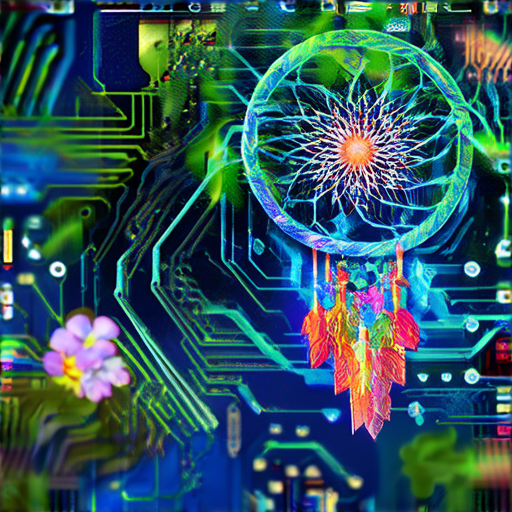
To Come Up With a Web Design Idea: A Step-by-Step Guide
Developing a unique web design concept requires a combination of creativity, technical expertise, and market analysis. Here’s a step-by-step process to help you come up with a compelling web design idea:
Step 1: Reacquaint Yourself With the Principles of Web Design
Before diving into the creative process, revisit the fundamental principles of web design, including user experience (UX), user interface (UI), accessibility, and visual hierarchy. Understanding these concepts will provide a solid foundation for your design.
For instance, at 119 Web Design, we emphasize the importance of UX in our web design services. Our team of experts helps clients create user-centered designs that cater to their target audience’s needs.
Step 2: Research the Most Recent Design Trends
Stay up-to-date with the latest web design trends by exploring online resources, attending design conferences, and following industry leaders on social media. Identify emerging trends and incorporate them into your design concept.
Some popular design trends to look out for include minimalism, dark mode, and interactive elements. By incorporating these trends into your design, you can create a unique and modern look that sets your project apart.
Step 3: Zero In on One Tiny Element
Focus on a single element of your website, such as typography, color palette, or imagery. Experiment with different variations and analyze how they impact the overall user experience.
For example, you could experiment with different font sizes, line heights, and spacing to create a visually appealing typography system. By refining this element, you can create a cohesive and professional-looking design.
Step 4: Switch From Desktop to Mobile
Ensure your design concept is optimized for mobile devices, considering factors like screen size, navigation, and content layout. A responsive design will provide a seamless experience across various devices.
At 119 Web Design, we specialize in creating responsive web designs that work perfectly on desktop, tablet, and mobile devices. Our team uses the latest technologies to ensure that our designs are fast, secure, and user-friendly.
Step 5: Experiment With Extremes
Push the boundaries of conventional design by experimenting with unconventional elements, such as unusual colors, bold typography, or abstract patterns. This will help you develop a distinctive brand identity.
However, remember to balance experimentation with usability and accessibility. A design that is too experimental may be difficult for users to navigate.
Step 6: Work on a Website in a Different Niche
Create a website in a niche that interests you, allowing you to explore new design challenges and gain valuable experience. This exercise will help you develop a unique perspective and style.
By working on a website in a different niche, you can gain a deeper understanding of the industry and its requirements. This can help you create a more informed and effective design solution.
Step 7: Take a Course or Read a Tutorial
Continuously educate yourself on web design best practices, new technologies, and innovative techniques. Online courses, tutorials, and workshops will enhance your skills and keep your design concept fresh.
At 119 Web Design, we believe in ongoing learning and professional development. Our team stays up-to-date with the latest design trends and technologies through regular training and education.
Additional Resources
If you’re interested in learning more about web design, check out some of our recommended resources:
* W3Schools: A popular online platform for learning web development and design.
* Smashing Magazine: A leading publication for web designers and developers.
* UIKit: A free, open-source framework for building iOS apps.
By following these steps and staying committed to ongoing learning, you can develop a captivating web design concept that sets your project apart from others.
Getting Started with Simple Web Design Inspiration
As a beginner in web design, understanding the fundamental principles of visual design is crucial to creating effective and aesthetically pleasing websites. According to 119 Web Design, a resource-focused platform dedicated to providing web design enthusiasts and professionals with up-to-date tips, tutorials, and insights into the latest design trends, visual design encompasses various aspects, including color theory, typography, and composition, which work together to convey the message and engage the audience.
Where do you find good web design inspiration?
To get started, learn the basics of HTML, which is the standard markup language used to create web pages. HTML provides the structural framework for your website, allowing users to navigate through different sections and understand the content. For example, you can check out the official HTML documentation on W3Schools (W3Schools) for a comprehensive guide.
How can you stay inspired when working on a simple web design project?
In addition to HTML basics, it’s essential to grasp the fundamentals of UX (User Experience) design. UX design focuses on creating an intuitive and engaging user interface that meets the needs of your target audience. To learn more about UX design, visit the Nielsen Norman Group (Nielsen Norman Group) website, which offers valuable insights and resources.
What resources can help you find simple web design inspiration online?
For inspiration, you can explore popular design blogs such as Smashing Magazine (Smashing Magazine) and Canva Design School (Canva Design School). These resources offer a wealth of information on the latest design trends and techniques.
Getting Started with Simple Web Design Inspiration
Becoming a self-taught web designer requires dedication, persistence, and a well-structured approach. With the abundance of online resources available, it’s easier than ever to learn web design on your own.
A. Where do you find good web design inspiration?
There are numerous ways to find good web design inspiration. Some popular options include:
- Behance: A community-driven platform featuring inspiring web designs.
- Dribbble: A platform showcasing stunning designs and prototypes.
- Google Design: A collection of design resources, including web design inspiration.
You can also explore online design communities, such as Reddit’s r/webdesign, to discover new designers and stay updated on industry trends.
B. How can you stay inspired when working on a simple web design project?
Staying inspired while working on a simple web design project can be challenging, but there are several strategies to help you overcome this hurdle:
- Take breaks and explore new resources
- Join online communities and forums
- Follow designers and design blogs
Additionally, you can try to find inspiration in everyday life, such as observing the layout and design of local businesses or websites.
C. What resources can help you find simple web design inspiration online?
There are many online resources available to help you find simple web design inspiration:
- W3Schools: A website offering tutorials, examples, and reference materials for web development.
- Codecademy: An online learning platform providing interactive coding lessons in web development.
- FreeCodeCamp: A non-profit organization offering interactive coding lessons in web development.
These resources can help you develop your skills and stay inspired while working on your simple web design project.

The First Rule of Web Design: Setting the Foundation for Success
A well-designed home page is the cornerstone of a successful website. It serves as the gateway to your online presence, setting the tone for the user experience that follows.
Understanding the Role of the Home Page
Your home page is often the first impression users have of your brand. It’s where they’ll spend the majority of their time, navigating through your site, and interacting with your content. A poorly designed home page can lead to high bounce rates, decreased engagement, and ultimately, lost sales.
Key Principles of a Great Home Page
- Clear Navigation: Ensure that your navigation menu is intuitive and easy to use. Users should be able to quickly find what they’re looking for without feeling overwhelmed.
- Compelling Visuals: Use high-quality images, videos, or graphics to capture attention and convey your message.
- Prominent Calls-to-Action (CTAs): Make sure your CTAs are clear, prominent, and actionable. This could include buttons, links, or forms that encourage users to take the next step.
- Relevant Content: Display content that resonates with your target audience and aligns with your brand’s messaging.
Best Practices for Creating a Winning Home Page
- Keep it Simple: Avoid clutter and keep your design clean and simple. White space is essential for creating a visually appealing and user-friendly interface.
- Use Responsive Design: Ensure that your home page adapts seamlessly to different screen sizes and devices. This will ensure that users have a great experience regardless of how they access your site.
- Optimize for Mobile: With most users accessing websites through mobile devices, make sure your home page is optimized for mobile. This includes using a responsive design, large font sizes, and easy-to-use navigation.
- Test and Refine: Test your home page with real users and gather feedback to refine your design and improve the user experience.
Conclusion
By following these guidelines and best practices, you can create a home page that sets the foundation for success and drives engagement, conversions, and long-term growth for your business.
Getting Started with Simple Web Design Inspiration
Websites like Dribbble and Behance offer endless inspiration for simple web design projects.
A. Where do you find good web design inspiration?
For simple web design inspiration, you can explore popular design platforms like Dribbble, Behance, and Adobe Creative Cloud.
B. How can you stay inspired when working on a simple web design project?
Staying inspired involves regularly browsing design communities, attending workshops, and experimenting with new design trends.
C. What resources can help you find simple web design inspiration online?
Some recommended resources include design blogs, YouTube channels, and online courses focused on web design.
Creating a Simple Website Design
To create a simple website design, you’ll need to choose a suitable theme, select a color scheme, and arrange the layout accordingly.
A. How do I create a simple website design from scratch?
Start by selecting a domain name, then register it through a registrar like GoDaddy or Namecheap.
B. What tools and software do I need to create a simple website design?
Popular choices include WordPress, Wix, Squarespace, and Adobe XD.
C. How can I ensure my simple website design is visually appealing?
Use a consistent color palette, typography, and imagery to create a cohesive look.
Coming Up with a Web Design Idea
A successful web design starts with a well-defined concept and target audience.
A. How do I come up with a web design idea for a simple website?
Consider the purpose of your website, its target audience, and the services offered.
B. What factors should I consider when designing a simple website?
Key considerations include user experience, accessibility, and search engine optimization.
C. Can I use simple web design inspiration to spark new ideas?
Yes, exploring design communities and trends can inspire fresh perspectives and ideas.
Starting a Web Design Project for Beginners
Beginners can benefit from starting small and focusing on a single feature or function.
A. How do I start a web design project as a beginner?
Begin by defining your goals, identifying your target audience, and researching potential solutions.
B. What are the essential elements of a simple website design?
The essential elements include a clear navigation menu, concise content, and responsive design.
C. How can I break down a complex web design project into manageable tasks?
Divide the project into smaller tasks, set realistic deadlines, and prioritize your work accordingly.
Teaching Yourself Web Design
Self-taught web designers can benefit from online resources, tutorials, and practice exercises.
A. Can I teach myself web design using simple web design inspiration?
Yes, leveraging design inspiration and online resources can aid in learning web design principles.
B. What skills do I need to learn to become proficient in web design?
Key skills include HTML, CSS, JavaScript, and user experience principles.
C. How can I find online resources to help me learn web design?
Recommended resources include Udemy, Coursera, and Skillshare.
Best Practices for Simple Web Design
Effective web design prioritizes user experience, accessibility, and search engine optimization.
A. What is the first rule of web design?
The first rule is to prioritize user-centered design and intuitive navigation.
B. How can I ensure my simple website design is accessible to users?
Implement accessibility features like alt text, closed captions, and clear navigation.
C. What are some common mistakes to avoid when designing a simple website?
Mistakes include poor navigation, inadequate mobile responsiveness, and insufficient testing.
Examples and Templates for Simple Websites
Simple website templates can serve as a starting point for beginners.
A. What are some simple website examples for beginners to follow?
Recommended examples include e-commerce websites, blogs, and portfolios.
B. How can I use simple website design templates to speed up my design process?
Templates can save time by providing a solid foundation for your design.
C. What features should I include in a simple website design?
Essential features include a contact form, social media links, and clear calls-to-action.

0 Comments