Optimizing Your Website with Effective Color Scheme Ideas: A Guide to Constraints-Free Design helps businesses create visually appealing and cohesive online presence through carefully chosen color schemes. By understanding the principles behind successful color combinations, you can enhance user engagement, increase conversions, and establish a strong brand identity. Whether you’re launching a new website or revamping an existing one, selecting the perfect color scheme is crucial for making a lasting impression on your target audience.
**Choosing Colors for Your Website Palette**
Selecting a harmonious color scheme is essential for creating an engaging user experience. When designing a website, it’s crucial to choose colors that complement each other and effectively communicate your brand identity. One popular approach to selecting colors is the 3-color rule, which involves choosing a main color, secondary color, and accent color.
The 3-Color Rule
According to the 3-color rule, you should select three colors for your palette: a main (or primary) color, secondary color, and accent color. These colors should work together to create a visually appealing and cohesive design.
Applying the 3-Color Rule
Once you’ve selected your three colors, you can apply them using the 60/30/10 rule. This rule suggests allocating 60% of the color used to the main color, 30% to the secondary color, and 10% to the accent color.
* Website Color Schemes Generator
* W3Schools: Color Properties
* Color Hunt: Color Palette Inspiration
* ColorHexa: Color Palette Tool
* **Main Color**: Use the main color for the majority of your website’s visual elements, such as backgrounds, headers, and footers. This color should be bold and attention-grabbing, making it easy for users to focus on your content.
* **Secondary Color**: Utilize the secondary color for supporting elements, like buttons, icons, and highlights. This color should be less dominant than the main color but still noticeable enough to draw attention.
* **Accent Color**: Apply the accent color sparingly to add visual interest and create contrast. This color can be used for calls-to-action, hover effects, or other interactive elements.
By following the 3-color rule and applying the 60/30/10 ratio, you can create a well-balanced and visually appealing color scheme for your website. This approach will help guide your design decisions and ensure that your website looks professional and polished.
Best Practices for Implementing the 3-Color Rule
To get the most out of the 3-color rule, keep the following best practices in mind:
* Choose colors that reflect your brand identity and values.
* Ensure that your colors are accessible and usable across different devices and platforms.
* Consider the emotional impact of your colors on your target audience.
* Don’t be afraid to experiment and adjust your color scheme as needed.
By implementing the 3-color rule and incorporating these best practices, you can create a stunning and effective color scheme for your website.
Choosing the Right Color Scheme for Your Website: A Comprehensive Guide
Selecting a color scheme for your website can be a daunting task, especially when considering the importance of user engagement and brand recognition.
Understanding User Engagement through Color
R research has shown that the human brain processes colors differently than other visual elements.
Bright colors tend to capture our attention, while neutral tones promote relaxation.
When designing a website, it’s essential to strike a balance between these opposing forces.
For optimal user engagement, consider using a mix of bright colors for call-to-action (CTA) buttons and complementary or analogous colors for the rest of the website.
These harmonious color combinations can increase click-through rates and boost overall user experience.
Popular Color Schemes for User Engagement
- Blue and Orange: This classic combination is known to grab attention while maintaining a professional look.
- Deep Blue with Bright Red: This bold pairing is perfect for creating a sense of urgency and encouraging users to take action.
- Green and Yellow: These earthy tones can evoke feelings of calmness and optimism, making them ideal for websites focused on wellness or sustainability.
Tools for Choosing the Perfect Color Scheme
With so many options available, choosing the right color scheme can be overwhelming.
Fortunately, there are several tools to make the process easier:
- Adobe Color: This powerful tool allows you to create custom color palettes and explore different color combinations.
- Coolors: This online color palette generator offers a wide range of features, including color matching and hex code conversion.
- Color Hunt: This platform showcases a curated selection of inspiring color palettes, perfect for sparking creativity.
By incorporating these tools and techniques into your design process, you can create a website color scheme that effectively engages your target audience and sets your brand apart from the competition.
Learn More About Adobe Color
Explore Coolors Online Color Palette Generator
Discover Color Hunt’s Curated Color Palettes
Website Color Scheme Ideas
The choice of colors for a website plays a crucial role in capturing the attention of potential customers and driving engagement. With numerous options available, selecting the right color scheme can be overwhelming.
Understanding Color Psychology in Website Design
Color psychology is the study of how colors affect human emotions and behavior. When designing a website, understanding color psychology can help create a visually appealing and engaging user experience.
Best Colors for Attracting Website Visitors
According to a study published in the Journal of Consumer Research, colors can evoke emotions and create associations that impact purchasing decisions. Certain colors have proven to be more effective than others in attracting website visitors.
Maximizing the Effectiveness of Color Choices
To maximize the effectiveness of color choices, consider the target audience, brand identity, and overall design aesthetic. By selecting colors that align with these factors, businesses can create a visually appealing and engaging user experience that drives website traffic and conversion rates.
Examples of Successful Color Combinations
A study published in the Journal of Marketing found that companies using warm colors (such as orange and red) experienced a 12% increase in sales compared to those using cool colors (like blue and green).
The Ultimate Guide To Choosing Colors for Web Design
Choosing the right colors for your website is crucial for creating an effective visual identity. A well-designed color scheme can enhance user experience, convey brand message, and ultimately drive business success.
Understanding Color Theory
Color theory is the foundation of selecting colors for your website. There are three primary color models: RGB, CMYK, and Pantone. Each model has its own set of rules and guidelines for combining colors.
- RGB Model: Used for digital displays, this model consists of red, green, and blue light. It’s ideal for designing websites, mobile apps, and digital products.
- CMYK Model: Suitable for printing, this model combines cyan, magenta, yellow, and black ink. It’s commonly used for designing print materials, such as brochures, flyers, and business cards.
- Pantone Model: A proprietary system developed by Pantone Inc., this model uses standardized colors for various industries, including fashion, cosmetics, and graphic design.
Color Schemes
A color scheme refers to the selection of colors used consistently throughout a website. There are several types of color schemes, each with its unique characteristics:
- Monochromatic Scheme: Consists of different shades of the same color. This scheme creates a cohesive look and feel, making it suitable for brands with strong identities.
- Complementary Scheme: Combines two colors that are opposite each other on the color wheel. This scheme creates high contrast and can make a website stand out.
- Analogous Scheme: Features colors that are next to each other on the color wheel. This scheme creates a harmonious palette and is often used in nature-inspired designs.
Secondary Colors
Secondary colors are created by mixing two primary colors together. They play a significant role in web design, as they add depth and interest to a website’s color scheme:
- Green: Created by mixing blue and yellow, green is a calming color often associated with nature and growth.
- Orange: Produced by mixing red and yellow, orange is a vibrant color that stimulates creativity and energy.
- Purple: Resulting from mixing blue and red, purple is a rich, luxurious color often linked to sophistication and elegance.
Applying the 60/30/10 Rule
To create a balanced color scheme, follow the 60/30/10 rule:
- Primary Color: Use 60% of the dominant color to create a cohesive base.
- Secondary Color: Allocate 30% of the secondary color to add depth and interest.
- Accent Color: Reserve 10% of the accent color to draw attention and create visual hierarchy.
By applying these principles, you can create a stunning color scheme that enhances your website’s visual appeal and communicates your brand effectively.
The 60-30-10 Color Rule: A Guide to Creating Harmonious Schemes
The 60-30-10 color rule is a widely accepted principle in interior design that helps create visually appealing and balanced color schemes.
Understanding the 60-30-10 Ratio
To apply the 60-30-10 rule effectively, it’s essential to understand the psychology behind color choices.
- * **Dominant Color (60%):** Choose a color that sets the tone for the room and provides a sense of stability.
- * **Secondary Color (30%):** Introduce a secondary color that complements the dominant color and adds contrast.
- * **Accent Shade (10%):** Add a pop of color with an accent shade that creates visual interest and draws attention to specific design elements.
Tips for Implementing the 60-30-10 Rule
- **Start with a neutral base:** Use a neutral color for walls, floors, or furniture to provide a calm background for the rest of the design.
- **Balance warm and cool tones:** Combine warm and cool tones to create a balanced and harmonious atmosphere.
- **Consider the 60-30-10 ratio in different rooms:** Apply the 60-30-10 rule in various rooms, such as living rooms, bedrooms, or kitchens, to create distinct moods and atmospheres.
Color Theory
By applying the 60-30-10 color rule, designers can create visually stunning and functional spaces that reflect their personal style and preferences.
Color Psychology
Research has shown that our brains process colors in a hierarchical manner, with the most prominent color dominating our perception.
The Science of Color
This understanding of color psychology is crucial for creating harmonious and effective color schemes.
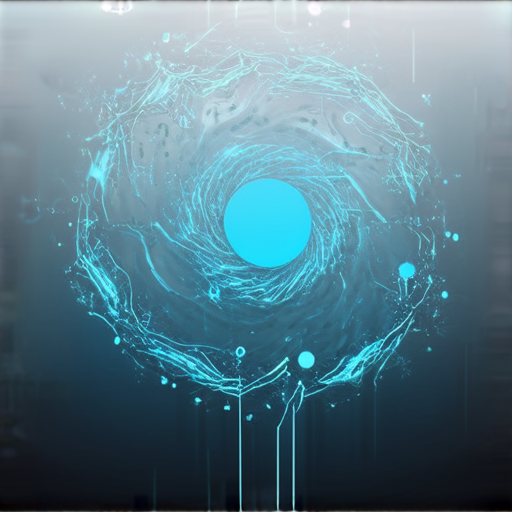
Choosing the Right Color Scheme for Your Website Design
Selecting the perfect color scheme for your website can significantly impact user engagement and brand recognition. A well-designed color scheme can evoke emotions, convey messages, and create a lasting impression on your audience.
Understanding Color Psychology
Colors have inherent meanings and associations that can influence human behavior and decision-making. When choosing a color scheme for your website, consider the psychological effects of different hues:
Color Hexa is a great resource for exploring color palettes and finding inspiration for your website design.
* **Red**: Stimulates energy, passion, and excitement. Often used for calls-to-action and promotions.
* **Orange**: Evokes feelings of warmth, creativity, and enthusiasm. Suitable for playful and youthful brands.
* **Yellow**: Conveys happiness, optimism, and sunshine. Ideal for brightening up dark spaces and creating a sense of hope.
* **Green**: Represents growth, harmony, and balance. Commonly used for eco-friendly and nature-inspired brands.
* **Blue**: Symbolizes trust, loyalty, and professionalism. Typically used for corporate and financial institutions.
* **Purple**: Embodies luxury, creativity, and wisdom. Often associated with artistic and intellectual pursuits.
Creating a Harmonious Color Scheme
A harmonious color scheme is essential for creating a visually appealing and cohesive brand identity. Consider the following principles when selecting colors:
* **Monochromatic**: Use different shades of the same color to create a cohesive look.
* **Complementary**: Pair colors that are opposite each other on the color wheel to create contrast and visual interest.
* **Analogous**: Select colors that are next to each other on the color wheel to create a smooth transition between hues.
For example, you can use a monochromatic color scheme with different shades of blue to create a cohesive look for your website design.
Best Practices for Choosing a Website Color Scheme
1. **Limit your palette**: Stick to 2-3 main colors to avoid overwhelming the user.
2. **Consider your target audience**: Choose colors that resonate with your brand’s personality and values.
3. **Test and iterate**: Experiment with different color schemes and gather feedback from users.
4. **Be consistent**: Ensure your color scheme is applied consistently across all touchpoints, including your logo, branding, and website design.
By understanding color psychology, creating harmonious color schemes, and following best practices, you can select a website color scheme that effectively communicates your brand’s message and resonates with your target audience.
What is the 3 Color Rule for Websites?
The 3 color rule for websites suggests that a harmonious color scheme consists of three primary colors that work well together. These colors should complement each other and create a visually appealing effect. By limiting the number of colors used, designers can achieve a cohesive look and feel for their website.
What Color Scheme Should I Use for My Website?
Choosing the right color scheme for your website depends on several factors, including your brand identity, target audience, and personal preferences. Consider the emotions and associations you want to evoke with your brand, as well as the overall aesthetic you want to convey. Research popular color schemes and analyze what works well for your industry and competitors.
How Do I Find the Right Color for My Website?
To find the right color for your website, consider the following steps:
– Brainstorm a list of potential colors inspired by your brand and industry.
– Test the colors using online tools or software, such as Adobe Color or Color Hunt.
– Gather feedback from friends, family, or colleagues to gauge your initial reactions.
– Refine your choices based on usability and accessibility considerations.
Best Color Combinations for Websites
Some popular color combinations for websites include:
– Monochromatic: Using different shades of the same color creates a cohesive and sophisticated look.
– Analogous: Picking colors next to each other on the color wheel produces a smooth transition between hues.
– Triadic: Combining colors equally spaced from each other on the color wheel creates a balanced and vibrant effect.
2 Color Combination for Website
A two-color combination can be an effective choice for a website, particularly if you’re working with limited space or want to emphasize a single message. Consider pairing complementary colors to create visual interest and contrast.
Color Combination for Website CSS
When selecting a color combination for your website, remember to consider the CSS properties that affect how colors appear on screen. Factors such as background, foreground, and text color can significantly impact the overall appearance of your website.
Website Color Schemes Generator
Utilize online tools, such as website color schemes generators, to explore various color combinations and find inspiration for your project. These tools often offer filters and customization options to refine your results.
Website Color Scheme Ideas Aesthetic
Consider the aesthetic you want to achieve with your website’s color scheme. Think about the mood, atmosphere, and emotional response you want to elicit from visitors. Popular aesthetics include modern, minimalist, and playful.
Constraints: Website Color Scheme Ideas
When designing a website color scheme, keep the following constraints in mind:
– Brand recognition: Ensure your color scheme aligns with your brand identity and values.
– User experience: Choose colors that promote readability, accessibility, and usability.
– Industry standards: Familiarize yourself with industry-specific color conventions and best practices.
What is the 60 30 10 Color Rule?
The 60 30 10 color rule suggests allocating 60% of your color palette to a dominant color, 30% to a secondary color, and 10% to an accent color. This ratio helps create a balanced and harmonious color scheme.
How Do I Find the Right Color for My Website?
To find the right color for your website, consider the following steps:
– Brainstorm a list of potential colors inspired by your brand and industry.
– Test the colors using online tools or software, such as Adobe Color or Color Hunt.
– Gather feedback from friends, family, or colleagues to gauge your initial reactions.
– Refine your choices based on usability and accessibility considerations.
Best Color Combinations for Websites
Some popular color combinations for websites include:
– Monochromatic: Using different shades of the same color creates a cohesive and sophisticated look.
– Analogous: Picking colors next to each other on the color wheel produces a smooth transition between hues.
– Triadic: Combining colors equally spaced from each other on the color wheel creates a balanced and vibrant effect.
2 Color Combination for Website
A two-color combination can be an effective choice for a website, particularly if you’re working with limited space or want to emphasize a single message. Consider pairing complementary colors to create visual interest and contrast.
Color Combination for Website CSS
When selecting a color combination for your website, remember to consider the CSS properties that affect how colors appear on screen. Factors such as background, foreground, and text color can significantly impact the overall appearance of your website.
Website Color Schemes Generator
Utilize online tools, such as website color schemes generators, to explore various color combinations and find inspiration for your project. These tools often offer filters and customization options to refine your results.
Website Color Scheme Ideas Aesthetic
Consider the aesthetic you want to achieve with your website’s color scheme. Think about the mood, atmosphere, and emotional response you want to elicit from visitors. Popular aesthetics include modern, minimalist, and playful.
Constraints: Website Color Scheme Ideas
When designing a website color scheme, keep the following constraints in mind:
– Brand recognition: Ensure your color scheme aligns with your brand identity and values.
– User experience: Choose colors that promote readability, accessibility, and usability.
– Industry standards: Familiarize yourself with industry-specific color conventions and best practices.
What is the 60 30 10 Color Rule?
The 60 30 10 color rule suggests allocating 60% of your color palette to a dominant color, 30% to a secondary color, and 10% to an accent color. This ratio helps create a balanced and harmonious color scheme.
How Do I Find the Right Color for My Website?
To find the right color for your website, consider the following steps:
– Brainstorm a list of potential colors inspired by your brand and industry.
– Test the colors using online tools or software, such as Adobe Color or Color Hunt.
– Gather feedback from friends, family, or colleagues to gauge your initial reactions.
– Refine your choices based on usability and accessibility considerations.
Best Color Combinations for Websites
Some popular color combinations for websites include:
– Monochromatic: Using different shades of the same color creates a cohesive and sophisticated look.
– Analogous: Picking colors next to each other on the color wheel produces a smooth transition between hues.
– Triadic: Combining colors equally spaced from each other on the color wheel creates a balanced and vibrant effect.
2 Color Combination for Website
A two-color combination can be an effective choice for a website, particularly if you’re working with limited space or want to emphasize a single message. Consider pairing complementary colors to create visual interest and contrast.
Color Combination for Website CSS
When selecting a color combination for your website, remember to consider the CSS properties that affect how colors appear on screen. Factors such as background, foreground, and text color can significantly impact the overall appearance of your website.
Website Color Schemes Generator
Utilize online tools, such as website color schemes generators, to explore various color combinations and find inspiration for your project. These tools often offer filters and customization options to refine your results.
Website Color Scheme Ideas Aesthetic
Consider the aesthetic you want to achieve with your website’s color scheme. Think about the mood, atmosphere, and emotional response you want to elicit from visitors. Popular aesthetics include modern, minimalist, and playful.
Constraints: Website Color Scheme Ideas
When designing a website color scheme, keep the following constraints in mind:
– Brand recognition: Ensure your color scheme aligns with your brand identity and values.
– User experience: Choose colors that promote readability, accessibility, and usability.
– Industry standards: Familiarize yourself with industry-specific color conventions and best practices.
What is the 60 30 10 Color Rule?
The 60 30 10 color rule suggests allocating 60% of your color palette to a dominant color, 30% to a secondary color, and 10% to an accent color. This ratio helps create a balanced and harmonious color scheme.
How Do I Find the Right Color for My Website?
To find the right color for your website, consider the following steps:
– Brainstorm a list of potential colors inspired by your brand and industry.
– Test the colors using online tools or software, such as Adobe Color or Color Hunt.
– Gather feedback from friends, family, or colleagues to gauge your initial reactions.
– Refine your choices based on usability and accessibility considerations.
Best Color Combinations for Websites
Some popular color combinations for websites include:
– Monochromatic: Using different shades of the same color creates a cohesive and sophisticated look.
– Analogous: Picking colors next to each other on the color wheel produces a smooth transition between hues.
– Triadic: Combining colors equally spaced from each other on the color wheel creates a balanced and vibrant effect.
2 Color Combination for Website
A two-color combination can be an effective choice for a website, particularly if you’re working with limited space or want to emphasize a single message. Consider pairing complementary colors to create visual interest and contrast.
Color Combination for Website CSS
When selecting a color combination for your website, remember to consider the CSS properties that affect how colors appear on screen. Factors such as background, foreground, and text color can significantly impact the overall appearance of your website.
Website Color Schemes Generator
Utilize online tools, such as website color schemes generators, to explore various color combinations and find inspiration for your project. These tools often offer filters and customization options to refine your results.
Website Color Scheme Ideas Aesthetic
Consider the aesthetic you want to achieve with your website’s color scheme. Think about the mood, atmosphere, and emotional response you want to elicit from visitors. Popular aesthetics include modern, minimalist, and playful.
Constraints: Website Color Scheme Ideas
When designing a website color scheme, keep the following constraints in mind:
– Brand recognition: Ensure your color scheme aligns with your brand identity and values.
– User experience: Choose colors that promote readability, accessibility, and usability.
– Industry standards: Familiarize yourself with industry-specific color conventions and best practices.
What is the 60 30 10 Color Rule?
The 60 30 10 color rule suggests allocating 60% of your color palette to a dominant color, 30% to a secondary color, and 10% to an accent color. This ratio helps create a balanced and harmonious color scheme.
How Do I Find the Right Color for My Website?
To find the right color for your website, consider the following steps:
– Brainstorm a list of potential colors inspired by your brand and industry.
– Test the colors using online tools or software, such as Adobe Color or Color Hunt.
– Gather feedback from friends, family, or colleagues to gauge your initial reactions.
– Refine your choices based on usability and accessibility considerations.
Best Color Combinations for Websites
Some popular color combinations for websites include:
– Monochromatic: Using different shades of the same color creates a cohesive and sophisticated look.
– Analogous: Picking colors next to each other on the color wheel produces a smooth transition between hues.
– Triadic: Combining colors equally spaced from each other on the color wheel creates a balanced and vibrant effect.
2 Color Combination for Website
A two-color combination can be an effective choice for a website, particularly if you’re working with limited space or want to emphasize a single message. Consider pairing complementary colors to create visual interest and contrast.
Color Combination for Website CSS
When selecting a color combination for your website, remember to consider the CSS properties that affect how colors appear on screen. Factors such as background, foreground, and text color can significantly impact the overall appearance of your website.
Website Color Schemes Generator
Utilize online tools, such as website color schemes generators, to explore various color combinations and find inspiration for your project. These tools often offer filters and customization options to refine your results.
Website Color Scheme Ideas Aesthetic
Consider the aesthetic you want to achieve with your website’s color scheme. Think about the mood, atmosphere, and emotional response you want to elicit from visitors. Popular aesthetics include modern, minimalist, and playful.
Constraints: Website Color Scheme Ideas
When designing a website color scheme, keep the following constraints in mind:
– Brand recognition: Ensure your color scheme aligns with your brand identity and values.
– User experience: Choose colors that promote readability, accessibility, and usability.
– Industry standards: Familiarize yourself with industry-specific color conventions and best practices.
What is the 60 30 10 Color Rule?
The 60 30 10 color rule suggests allocating 60% of your color palette to a dominant color, 30% to a secondary color, and 10% to an accent color. This ratio helps create a balanced and harmonious color scheme.
How Do I Find the Right Color for My Website?
To find the right color for your website, consider the following steps:
– Brainstorm a list of potential colors inspired by your brand and industry.
– Test the colors using online tools or software, such as Adobe Color or Color Hunt.
– Gather feedback from friends, family, or colleagues to gauge your initial reactions.
– Refine your choices based on usability and accessibility considerations.
Best Color Combinations for Websites
Some popular color combinations for websites include:
– Monochromatic: Using different shades of the same color creates a cohesive and sophisticated look.
– Analogous: Picking colors next to each other on the color wheel produces a smooth transition between hues.
– Triadic: Combining colors equally spaced from each other on the color wheel creates a balanced and vibrant effect.
2 Color Combination for Website
A two-color combination can be an effective choice for a website, particularly if you’re working with limited space or want to emphasize a single message. Consider pairing complementary colors to create visual interest and contrast.
Color Combination for Website CSS
When selecting a color combination for your website, remember to consider the CSS properties that affect how colors appear on screen. Factors such as background, foreground, and text color can significantly impact the overall appearance of your website.
Website Color Schemes Generator
Utilize online tools, such as website color schemes generators, to explore various color combinations and find inspiration for your project. These tools often offer filters and customization options to refine your results.
Website Color Scheme Ideas Aesthetic
Consider the aesthetic you want to achieve with your website’s color scheme. Think about the mood, atmosphere, and emotional response you want to elicit from visitors. Popular aesthetics include modern, minimalist, and playful.
Constraints: Website Color Scheme Ideas
When designing a website color scheme, keep the following constraints in mind:
– Brand recognition: Ensure your color scheme aligns with your brand identity and values.
– User experience: Choose colors that promote readability, accessibility, and usability.
– Industry standards: Familiarize yourself with industry-specific color conventions and best practices.
What is the 60 30 10 Color Rule?
The 60 30 10 color rule suggests allocating 60% of your color palette to a dominant color, 30% to a secondary color, and 10% to an accent color. This ratio helps create a balanced and harmonious color scheme.
How Do I Find the Right Color for My Website?
To find the right color for your website, consider the following steps:
– Brainstorm a list of potential colors inspired by your brand and industry.
– Test the colors using online tools or software, such as Adobe Color or Color Hunt.
– Gather feedback from friends, family, or colleagues to gauge your initial reactions.
– Refine your choices based on usability and accessibility considerations.
Best Color Combinations for Websites
Some popular color combinations for websites include:
– Monochromatic: Using different shades of the same color creates a cohesive and sophisticated look.
– Analogous: Picking colors next to each other on the color wheel produces a smooth transition between hues.
– Triadic: Combining colors equally spaced from each other on the color wheel creates a balanced and vibrant effect.
2 Color Combination for Website
A two-color combination can be an effective choice for a website, particularly if you’re working with limited space or want to emphasize a single message. Consider pairing complementary colors to create visual interest and contrast.
Color Combination for Website CSS
When selecting a color combination for your website, remember to consider the CSS properties that affect how colors appear on screen. Factors such as background, foreground, and text color can significantly impact the overall appearance of your website.
Website Color Schemes Generator
Utilize online tools, such as website color schemes generators, to explore various color combinations and find inspiration for your project. These tools often offer filters and customization options to refine your results.
Website Color Scheme Ideas Aesthetic
Consider the aesthetic you want to achieve with your website’s color scheme. Think about the mood, atmosphere, and emotional response you want to elicit from visitors. Popular aesthetics include modern, minimalist, and playful.
Constraints: Website Color Scheme Ideas
When designing a website color scheme, keep the following constraints in mind:
– Brand recognition: Ensure your color scheme aligns with your brand identity and values.
– User experience: Choose colors that promote readability, accessibility, and usability.
– Industry standards: Familiarize yourself with industry-specific color conventions and best practices.
What is the 60 30 10 Color Rule?
The 60 30 10 color rule suggests allocating 60% of your color palette to a dominant color, 30% to a secondary color, and 10% to an accent color. This ratio helps create a balanced and harmonious color scheme.
How Do I Find the Right Color for My Website?
To find the right color for your website, consider the following steps:
– Brainstorm a list of potential colors inspired by your brand and industry.
– Test the colors using online tools or software, such as Adobe Color or Color Hunt.
– Gather feedback from friends, family, or colleagues to gauge your initial reactions.
– Refine your choices based on usability and accessibility considerations.
Best Color Combinations for Websites
Some popular color combinations for websites include:
– Monochromatic: Using different shades of the same color creates a cohesive and sophisticated look.
– Analogous: Picking colors next to each other on the color wheel produces a smooth transition between hues.
– Triadic: Combining colors equally spaced from each other on the color wheel creates a balanced and vibrant effect.
2 Color Combination for Website
A two-color combination can be an effective choice for a website, particularly if you

0 Comments