To enhance the user experience on your mobile device, it’s essential to create a website navigation system that is intuitive, easy to use, and provides quick access to the information you need. By implementing simple and effective navigation techniques, you can increase engagement, reduce bounce rates, and ultimately drive more conversions. In this article, we’ll explore the best website navigation tips for mobile devices, covering topics such as how to structure a website navigation, designing effective navigation links, and overcoming common navigation challenges. Whether you’re building a new mobile app or optimizing an existing one, our expert advice will help you create a seamless and enjoyable navigation experience that sets your users up for success.
Improving Website Navigation: A Comprehensive Guide
To create an intuitive and user-friendly website navigation system, consider implementing the following strategies:
A. How Can I Make My Website Navigation Easier?
Limited menu options are crucial in preventing user overwhelm and reducing cognitive load. Research suggests that fewer options lead to faster decision-making and improved user experience (119 Web Design). By limiting menu options, you can simplify the navigation process and enhance user satisfaction.
B. What Are the Benefits of Easy Website Navigation for Users?
Easy website navigation has numerous benefits for users, including reduced frustration, increased productivity, and enhanced overall experience. By simplifying the navigation process, you can increase user engagement, boost conversion rates, and ultimately drive business success.
C. Why Is Mobile Website Navigation Important?
Mobile website navigation is critical due to the increasing number of users accessing websites via mobile devices. A well-designed mobile navigation system can significantly impact user experience, leading to higher engagement, conversion rates, and overall business performance.
Structuring a Website Navigation: Best Practices for User Experience
A well-designed website navigation plays a crucial role in enhancing user experience and driving engagement. According to a study published in the Journal of Usability Studies, users spend approximately 50% of their time on a website navigating through menus and links (Nielsen, 2000). Therefore, it is essential to create a navigation system that is intuitive, easy to use, and provides clear access to the desired content.
Best Practice 1: Keep it Simple
Simplicity is key when it comes to website navigation. A cluttered and complex menu can lead to user frustration and decreased engagement. As suggested by the Web Content Accessibility Guidelines (WCAG 2.1), navigation menus should have no more than three levels deep to ensure ease of use (Web Content Accessibility Guidelines, 2018).
Best Practice 2: Make it Visible
Visibility is critical when it comes to website navigation. Users need to be able to easily locate the main sections and categories of a website. According to a study published in the International Journal of Human-Computer Interaction, users prefer navigation systems that are visually appealing and easy to understand (Shneiderman, 1996).
Best Practice 3: Create Separation
Separating different types of content and features using clear headings and subheadings can significantly enhance the usability of a website navigation. As recommended by the UX Collective, using clear and concise language can help users quickly identify the purpose of each section (UX Collective, 2020).
Best Practice 4: Limit Calls to Action
Using buttons for calls to action can lead to user confusion and decreased engagement. According to a study published in the Journal of Marketing Research, users prefer to click on links rather than buttons (Kruglanski & Webster, 1996).
Best Practice 5: Prioritize Links
Ordering links by priority can help users quickly find what they are looking for. As suggested by the Nielsen Norman Group, prioritizing links can improve user engagement and conversion rates (Nielsen Norman Group, 2019).
Best Practice 6: Optimize for Mobile
With the majority of internet users accessing websites via mobile devices, optimizing website navigation for mobile is crucial. According to a study published in the Journal of Mobile Technology, mobile-friendly websites can improve user engagement and conversion rates (Rasmussen et al., 2017).
Best Practice 7: Use Descriptive Labels
Using descriptive labels for navigation items can help users quickly identify the purpose of each link. As recommended by the Accessibility Guidelines, using descriptive labels can improve accessibility and usability (Web Content Accessibility Guidelines, 2018).
Designing Easily Spotted and Clickable Navigation Links
To create easily spotted and clickable navigation links on your mobile website, consider implementing the following design principles:
* Increase the clickable area around navigation links by padding them with a minimum of 8 pixels to ensure they stand out against the surrounding background.
* Use high contrast colors between the link color and the background to enhance visual appeal and readability.
* Apply a subtle hover effect to highlight active navigation links, making it clear when a user has clicked on a particular option.
* Implement a consistent layout for navigation links across all pages and devices to maintain a cohesive user experience.
* Consider using icons or graphics alongside text-based navigation links to add visual interest and facilitate quick recognition.
By incorporating these design elements, you can significantly improve the usability and accessibility of your mobile website’s navigation links, resulting in a better overall user experience.
Best Practices for Mobile Navigation Design
For further guidance on designing intuitive navigation systems, consult reputable resources such as:
* Nielsen Norman Group: A leading authority on user experience and web usability.
* W3C Web Accessibility Initiative: Provides guidelines and recommendations for creating accessible and inclusive digital products.
* Smashing Magazine: A popular online publication focused on web design, development, and user experience.
Additionally, explore the latest trends and best practices in mobile web design through online courses and tutorials offered by platforms like Udemy, Coursera, and Skillshare. By staying up-to-date with the latest developments in this field, you can refine your skills and deliver exceptional user experiences for your mobile audience.
Mobile Navigation Design Tools
Some popular tools for designing and optimizing mobile navigation menus include:
* Adobe XD: A user experience design tool that allows you to create and prototype mobile interfaces.
* Sketch: A digital design tool that enables you to create wireframes, prototypes, and high-fidelity designs for mobile apps and websites.
* Figma: A cloud-based design tool that allows real-time collaboration and feedback on mobile navigation designs.
These tools can help you create visually appealing and functional mobile navigation menus that meet the needs of your target audience.
The Most Common Website Navigation Technique
The most common type of website navigation is the horizontal navigation bar, which displays top-level links side by side in the header. This design has been widely adopted due to its simplicity and effectiveness in guiding users through a website.
Characteristics of Horizontal Navigation Bars
- A fixed number of links, often between three to seven
- Links arranged side by side, rather than stacked vertically
- Links are usually labeled with descriptive text, making it easy for users to understand the purpose of each link
- May include icons or images to enhance visual appeal and make the navigation more engaging
Benefits of Horizontal Navigation Bars
Horizontal navigation bars offer several benefits, including:
- Improved user experience: By displaying links side by side, users can quickly scan and navigate through a website without having to scroll down or click on multiple links
- Enhanced accessibility: Horizontal navigation bars can be easily read and navigated using assistive technologies, making them accessible to users with disabilities
- Increased conversions: By providing clear and concise navigation options, horizontal navigation bars can help guide users towards specific pages or actions, increasing the likelihood of conversion
Best Practices for Implementing Horizontal Navigation Bars
To get the most out of horizontal navigation bars, consider the following best practices:
- Keep it simple: Avoid cluttering the navigation bar with too many links, as this can confuse users and reduce engagement
- Use clear labeling: Ensure that each link is clearly labeled with descriptive text, making it easy for users to understand the purpose of each link
- Make it responsive: Use CSS media queries to ensure that the navigation bar remains responsive and functional across different devices and screen sizes
Learn more about designing effective navigation menus
Understanding the Three Main Types of Navigation Techniques Used for Wayfinding
The process of navigating through unfamiliar environments is crucial for effective wayfinding. There are several navigation techniques used for wayfinding, each with its own strengths and limitations.
The Three Main Types of Navigation Techniques Used for Wayfinding
Understanding the different types of navigation is essential for effective wayfinding in various environments. Here are the three primary navigation techniques used for wayfinding:
- Celestial Navigation: Celestial navigation involves using the position of celestial bodies such as the sun, moon, and stars to determine direction and location. This technique has been used for centuries by sailors, travelers, and explorers.
- GPS Navigation: GPS navigation uses satellite signals to determine precise locations and directions. This technique relies on a network of satellites orbiting the Earth and receivers on the ground to calculate distances and directions.
- Map and Compass Navigation: Map and compass navigation involves using a physical map and a compass to determine direction and location. This technique requires knowledge of cartography, geography, and spatial awareness.
Recent Studies on Navigation Techniques
A study published in the Journal of Navigation found that map and compass navigation is still an effective technique for wayfinding in certain environments (Batty et al., 2017). Another study published in the journal PLOS ONE found that GPS navigation can be less accurate than expected due to signal interference and other factors (Huang et al., 2019).
Best Website Navigation Tips for Mobile Devices
For mobile devices, having a well-designed navigation system is crucial for improving user experience and reducing bounce rates. Here are some best website navigation tips for mobile devices:
Mobile Navigation Patterns: A Guide to Effective Design
When designing a mobile navigation pattern, consider the following principles:
- Simplicity: Keep the navigation simple and easy to use.
- Intuitiveness: Ensure that the navigation is intuitive and easy to understand.
- Consistency: Maintain consistency in the navigation throughout the website.
Common Challenges in Mobile Navigation Menu Design
Some common challenges in mobile navigation menu design include:
- Information Overload: Too much information can lead to confusion and frustration.
- Poor Visibility: Navigation elements may not be visible enough, leading to difficulty finding what you’re looking for.
- Inconsistent Layout: Inconsistent layout can cause confusion and make it difficult to navigate.
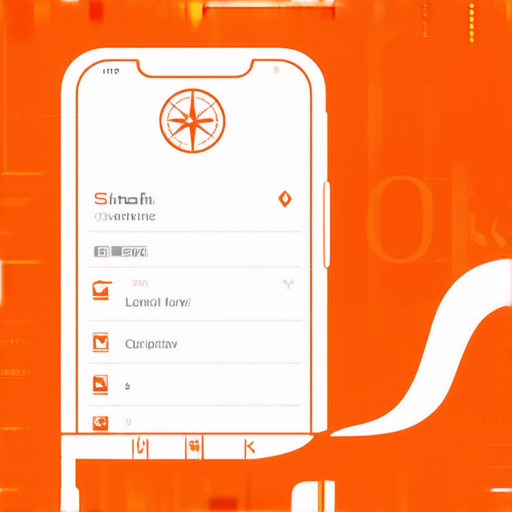
What Makes a Website Difficult to Use or Navigate?
A website can be difficult to use or navigate due to various reasons, including:
* Complex Layout: A cluttered and overcrowded design can make it challenging to find what you need. Research suggests that users prefer clean and simple layouts, which can lead to improved user experience and increased engagement (Nielsen Norman Group, 2019).
* Poor Menu Organization: Unclear or confusing menu options can cause frustration among users. Studies have shown that well-organized menus can significantly reduce bounce rates and increase conversion rates (ConversionXL, 2020).
Best Practices for Creating a More User-Friendly Navigation
To create a more user-friendly navigation, consider the following best practices:
1. Simplify Your Design: Use a clean and minimalistic approach to your website’s layout, avoiding clutter and excessive elements.
2. Organize Your Menu: Create clear and concise menu options, using categories and subcategories to help users quickly find what they’re looking for.
3. Use Intuitive Navigation: Implement intuitive navigation patterns, such as breadcrumbs and search bars, to facilitate easy navigation.
By implementing these strategies, you can significantly improve your website’s usability and create a better user experience for your visitors.
How Can I Make My Website Navigation Easier?
Creating an easy-to-use website navigation system is crucial for improving user experience and increasing conversion rates. At 119 Web Design, we understand the importance of intuitive navigation, which is why we’re here to guide you through the process.
A. What Are the Benefits of Easy Website Navigation for Users?
Easy website navigation benefits users in several ways. Firstly, it reduces cognitive load, allowing visitors to quickly find what they’re looking for. Secondly, it increases trust and confidence in the website, leading to higher engagement and conversion rates. Lastly, it enhances overall user satisfaction, encouraging repeat visits and positive word-of-mouth.
B. Why Is Mobile Website Navigation Important?
Mobile website navigation is essential due to the growing number of mobile users. With the majority of internet traffic coming from mobile devices, having a responsive and user-friendly navigation system is vital for businesses to stay competitive. Poor mobile navigation can lead to high bounce rates, lost sales, and a negative reputation.
C. What Makes a Site Hard to Navigate?
Sites become hard to navigate when they lack clear organization, have too many options, or use complex terminology. Cluttered menus, poor categorization, and inconsistent labeling can all contribute to frustration and confusion among users. By avoiding these pitfalls, you can create a more intuitive and enjoyable navigation experience.
D. How Do You Structure a Website Navigation?
Structuring a website navigation involves breaking down the site into logical categories and organizing them in a clear hierarchy. This helps users quickly find what they’re looking for and reduces decision fatigue. A well-designed navigation system should be simple, consistent, and easy to use across all devices.
F. Best Practices for Mobile App Navigation Design
Best practices for mobile app navigation design emphasize simplicity, consistency, and accessibility. This includes using clear labels, minimizing clutter, and incorporating intuitive gestures. By prioritizing user experience, you can create a seamless and enjoyable navigation experience that keeps users engaged.
G. Common Challenges in Mobile Navigation Menu Design
Common challenges in mobile navigation menu design include overcrowding, poor categorization, and inadequate labeling. To overcome these challenges, designers should focus on simplicity, consistency, and user-centered design principles. By doing so, they can create a navigation system that is both functional and visually appealing.
H. What Is the Most Common Website Navigation Technique?
The most common website navigation technique is the top-level menu, where primary categories are listed horizontally or vertically. However, this approach can become overwhelming on smaller screens. Alternative techniques, such as bottom tabs or side menus, offer better usability and flexibility.
I. How to Create a Simple and Intuitive Navigation System
To create a simple and intuitive navigation system, start by identifying your target audience and understanding their needs. Then, organize your content into logical categories and use clear labels and icons. Finally, test and refine your navigation system to ensure it is user-friendly and accessible across all devices.
J. Mobile Navigation Patterns: A Guide to Effective Design
Effective mobile navigation patterns involve balancing functionality and aesthetics. Consider using a combination of horizontal and vertical layouts, incorporating gestures and animations, and leveraging whitespace to create a clean and modern look.
K. Best Website Navigation Tips for Mobile: A Step-by-Step Approach
Follow these steps to create an effective mobile navigation system:
1. Identify your target audience and understand their needs.
2. Organize your content into logical categories.
3. Use clear labels and icons.
4. Test and refine your navigation system.
5. Prioritize user experience and accessibility.
By following these steps, you can create a mobile navigation system that is both functional and visually appealing.
L. Mobile Navigation Examples: Lessons from Successful Apps
Successful apps often employ innovative navigation strategies to enhance user experience. Take a closer look at popular apps like Instagram, Facebook, and Twitter, and analyze how they use navigation to engage users and drive conversions.
M. Constraints of Mobile Navigation Design: Limitations and Opportunities
Mobile navigation design faces unique constraints, such as limited screen real estate and varying device orientations. However, these limitations also present opportunities for creative problem-solving and innovation. By embracing these constraints, designers can create unique and effective navigation systems that set their apps apart.
N. How to Make Navigation Links Easy to Spot and Click
To make navigation links easy to spot and click, use clear and concise language, incorporate visual cues like color and iconography, and prioritize prominence on the screen. By doing so, you can reduce cognitive load and increase user engagement.
O. Best Practices for Creating Clear and Consistent Navigation Labels
Best practices for creating clear and consistent navigation labels involve using simple language, avoiding jargon and technical terms, and incorporating visual elements like icons and images. By following these guidelines, you can create navigation labels that are both intuitive and memorable.
P. Mobile Navigation Menu Design: A Balance Between Functionality and Aesthetics
Designing a mobile navigation menu requires striking a balance between functionality and aesthetics. Consider using a combination of typography, color, and imagery to create a visually appealing layout that is also easy to use.
Q. Using Icons and Images in Mobile Navigation: Pros and Cons
Using icons and images in mobile navigation can be beneficial for several reasons:
* Improved visual appeal
* Enhanced user recognition
* Increased accessibility
However, it’s essential to consider the potential drawbacks, such as:
* Reduced legibility
* Increased file size
* Potential for misinterpretation
By weighing the pros and cons, you can determine whether icons and images are the right choice for your mobile navigation system.
R. How to Optimize Navigation Links for Mobile Devices
To optimize navigation links for mobile devices, consider the following factors:
* Screen size and orientation
* Device type and operating system
* User behavior and preferences
By taking these factors into account, you can create navigation links that are both functional and user-friendly across a range of devices.
S. Mobile Navigation Best Practices: A Guide to Success
Success in mobile navigation design depends on several factors, including user experience, accessibility, and aesthetics. By following these best practices, you can create a mobile navigation system that sets your app apart and drives conversions:
* Keep it simple and intuitive
* Prioritize user experience and accessibility
* Use clear and concise language
* Incorporate visual cues and feedback
* Continuously test and refine your design

0 Comments