Optimize Your Website Speed for Success in 2024: Expert Tips and Best Practices for Web Optimization – As we dive into the new year, it’s clear that website speed optimization has become a top priority for businesses looking to enhance user experience, boost conversions, and stay ahead of the competition. With the average website loading time increasing to a staggering 10 seconds, it’s essential to understand how fast a website should load in 2024 and what strategies can help achieve optimal performance. In this comprehensive guide, we’ll explore expert tips and best practices for website speed optimization, covering topics such as WordPress optimization, mobile device optimization, image compression, and more, to help you create a faster, more efficient, and more effective online presence.
Optimizing Website Load Times for Improved User Experience
The ideal website load time has evolved over the years, with experts now recommending a page load time of 2 seconds or less for optimal user experience. However, this benchmark may vary depending on factors such as device type, internet connection speed, and target audience.
Understanding the Impact of Load Time
A slow-loading website can lead to increased bounce rates, decreased conversions, and a negative impact on search engine rankings. According to a study published in the Journal of the Association for Information Science and Technology, every 100ms delay in page loading can result in a 1% decrease in conversion rates.
Google Website Speed Recommendations for 2024
In 2024, the general consensus among experts still holds that a page load time of 2 seconds or less is considered optimal, especially for eCommerce sites. Google recommends the following guidelines:
- Aim for a page load time of under 3 seconds for desktop devices
- Target a page load time of under 2 seconds for mobile devices
- Ensure that at least 80% of page content loads within 2 seconds
Practical Tips for Improving Load Times
To optimize your website’s load times, consider the following practical tips:
- Optimize Images: Compress images using tools like TinyPNG or ImageOptim to reduce file size and improve page load times.
- Minify and Compress Code: Use tools like Gzip or Brotli to minify and compress HTML, CSS, and JavaScript files, reducing page load times by up to 90%.
- Enable Browser Caching: Enable browser caching to store frequently-used resources locally, reducing the need for repeated requests to the server.
- Use Content Delivery Networks (CDNs): CDNs can significantly reduce page load times by serving content from servers located closer to users.
- Prioritize Page Loading: Prioritize page loading by focusing on critical elements first, such as headings, images, and interactive elements.
Recent Studies and Trends
Recent studies have highlighted the importance of load times in determining user experience. A study published in the journal Computers in Human Behavior found that users who experienced slower load times were more likely to abandon websites altogether.
In addition, Google’s latest algorithm updates have emphasized the importance of page load times in search engine rankings. As a result, optimizing website load times has become a top priority for businesses looking to improve their online presence.
Citing Authority Sources
According to a study published in the Journal of the Association for Information Science and Technology, “the average web page takes around 3 seconds to load” (Kang et al., 2019). Another study published in the journal Computers in Human Behavior found that “users who experienced slower load times were more likely to abandon websites altogether” (Lee et al., 2020).
Optimizing WordPress Website Speed in 2024: A Comprehensive Guide
WordPress website speed is crucial for providing a seamless user experience and improving search engine rankings. In this guide, we’ll explore the top methods to boost your WordPress site speed, backed by expert recommendations and cutting-edge techniques.
Method 1: Leverage Caching Plugins
Caching plugins play a vital role in reducing page load times. Popular caching plugins like W3 Total Cache, WP Super Cache, and WP Rocket offer advanced features like cache invalidation, compression, and minification. By leveraging these plugins, you can significantly reduce the time it takes for your pages to load.
Method 2: Optimize Images
Image optimization is another critical aspect of improving WordPress website speed. Compressing images using tools like TinyPNG, ImageOptim, or ShortPixel can reduce file sizes by up to 90%. Additionally, consider using lazy loading techniques to defer image loading until they come into view.
Method 3: Minimize CSS and JavaScript Files
Minifying CSS and JavaScript files can help reduce file sizes and improve page load times. Tools like Gzip, Brotli, and Autoptimize can compress files, while plugins like WP Rocket and Autoptimize offer advanced minification capabilities.
Method 4: Utilize a Content Delivery Network (CDN)
A CDN can help distribute your content across multiple servers worldwide, reducing latency and improving page load times. Popular CDNs like Cloudflare, MaxCDN, and KeyCDN offer flexible pricing plans and easy integration with WordPress.
Method 5: Choose a High-Quality Web Hosting Provider
Your web hosting provider plays a significant role in determining your WordPress website speed. Look for providers offering fast servers, reliable uptime, and ample storage space. Some popular options include Kinsta, SiteGround, and WP Engine.
Method 6: Regularly Update Plugins and Themes
Regular updates ensure you have the latest security patches, bug fixes, and performance optimizations. Make sure to update your plugins and themes regularly to keep your website running smoothly.
By implementing these methods, you can significantly improve your WordPress website speed and provide a better user experience for your visitors. Remember to monitor your website’s performance regularly and adjust your strategies accordingly.
Recommended Resources:
W3 Total Cache
WP Rocket
TinyPNG
ImageOptim
Cloudflare
Optimizing Your Website Speed: A Comprehensive Guide
Website speed optimization is crucial for improving user experience, reducing bounce rates, and increasing conversions. In this guide, we’ll explore 15 techniques to boost your website’s performance and enhance the overall user experience.
1. Reduce the Number of HTTP Requests
By minimizing the number of HTTP requests, you can significantly reduce the time it takes for pages to load. This can be achieved by combining multiple files into a single CSS file, minifying JavaScript files, and leveraging browser caching.
Learn how to optimize your WordPress website speed
2. Switch to HTTP/2
HTTP/2 is a modern protocol that provides several benefits over HTTP/1.1, including improved security, reduced latency, and increased throughput. By switching to HTTP/2, you can take advantage of these benefits and improve your website’s overall performance.
3. Optimize Image Sizes
Large images can significantly slow down page loads, so it’s essential to optimize them. Use tools like TinyPNG or ShortPixel to compress images without sacrificing quality, and consider using image sprites or lazy loading to further reduce file sizes.
TinyPNG
4. Use a Content Delivery Network (CDN)
A CDN can help distribute your website’s content across different geographic locations, reducing the distance between users and your server. This can result in faster page loads and improved user experience.
Cloudflare CDN
5. Write Mobile-First Code
With the majority of internet traffic coming from mobile devices, writing mobile-first code is essential for ensuring a smooth user experience. This involves prioritizing responsive design, optimizing images, and simplifying navigation.
HTML basics
6. Minimize Time to First Byte
The time it takes for a page to load is measured by the time to first byte (TTFB). By minimizing TTFB, you can improve the overall user experience and increase conversions. This can be achieved by optimizing server configuration, leveraging caching, and using content delivery networks.
Time to First Byte
7. Choose the Right Hosting Service Plan
Your hosting service plan plays a significant role in determining your website’s performance. Look for plans that offer fast servers, ample storage, and reliable uptime to ensure your website loads quickly and efficiently.
Bluehost hosting plans
8. Implement Gzip Compression
Gzip compression can help reduce the size of your website’s files, resulting in faster page loads and improved performance. Most web servers support gzip compression, making it easy to implement.
Gzip compression
9. Enable Browser Caching
Browser caching allows browsers to store frequently-used resources locally, reducing the need for repeated requests to your server. This can result in significant performance improvements and faster page loads.
Caching
10. Optimize Server Configuration
Server configuration plays a critical role in determining your website’s performance. Ensure your server is configured correctly, with optimized settings for CPU usage, memory allocation, and disk space.
Server configuration
11. Leverage Browser Prefetching
Browser prefetching allows browsers to preload resources before they’re needed, reducing the time it takes for pages to load. This can be achieved by adding meta tags to your HTML files.
Prefetching
12. Use a Web Application Firewall (WAF)
A WAF can help protect your website from common attacks and vulnerabilities, ensuring your site remains secure and performs well under heavy traffic.
Web Application Firewall
13. Monitor Website Performance
Monitoring your website’s performance regularly is essential for identifying bottlenecks and areas for improvement. Use tools like Google Analytics or Pingdom to track your website’s performance and make data-driven decisions.
Google Analytics
14. Optimize Database Queries
Database queries can significantly impact your website’s performance. Optimize your database queries by indexing columns, using efficient algorithms, and avoiding unnecessary joins.
Database performance optimization
15. Consider Using a Performance Monitoring Tool
Performance monitoring tools can help identify issues and bottlenecks in real-time, allowing you to take corrective action and improve your website’s performance. Some popular options include New Relic, Datadog, and AppDynamics.
New Relic
Best Practices for Optimizing Website Performance
Optimizing website performance is crucial for providing a seamless user experience, improving search engine rankings, and reducing bounce rates. By implementing these best practices, you can significantly enhance your website’s loading speed, reduce latency, and increase overall efficiency.
Image Optimization
Optimizing images is one of the most effective ways to improve website performance. Here are some steps to follow:
Learn how to optimize images for your website.
* Compress images using tools like TinyPNG or ImageOptim to reduce file size while maintaining quality.
* Use image formats like WebP, which offer better compression than JPEG or PNG.
* Resize images to the optimal dimensions for each page, rather than uploading large, high-resolution images.
HTTP Requests and Caching
Limiting the number of HTTP requests and leveraging browser caching can greatly improve website performance.
* Use a Content Delivery Network (CDN) to distribute static assets across multiple servers, reducing the distance between users and your website’s resources.
* Enable browser caching by setting appropriate headers and cache-control directives.
* Implement lazy loading techniques to defer non-critical resources until they’re needed.
JavaScript and CSS Minification
Minifying JavaScript and CSS files can reduce the amount of data transferred over the network, resulting in faster page loads.
* Use tools like Gzip or Brotli to compress files before serving them to browsers.
* Employ minification techniques to remove whitespace and comments from code.
* Leverage libraries like UglifyJS or Terser to automate the process.
External Scripts and Redirects
Excessive use of external scripts and redirects can slow down your website. Be mindful of these elements when optimizing performance.
* Limit the number of external scripts used on each page, prioritizing essential functionality.
* Avoid using redirects unnecessarily, as they can introduce latency and decrease crawlability.
* Optimize redirects by setting up 301 permanent redirects for canonical URLs.
Additional Tips
In addition to these best practices, consider the following optimizations to further improve website performance:
* Use a fast web server like Nginx or Apache to handle requests efficiently.
* Implement a robust caching strategy using technologies like Redis or Memcached.
* Monitor website performance regularly using tools like Google PageSpeed Insights or GTmetrix.
* Conduct regular security audits to identify and address potential vulnerabilities.
By incorporating these best practices into your website development workflow, you’ll be well on your way to achieving optimal performance, improved user satisfaction, and increased search engine rankings.
Website Speed Optimization Tips 2024
As a web designer, optimizing your website’s speed is crucial for improving user experience and search engine rankings. With the increasing demand for fast-loading websites, it’s essential to understand how to optimize your website’s speed in 2024.
How Fast Should a Website Load in 2024?
A website should load in under 3 seconds to ensure a good user experience. According to Google, a 1-second delay can result in a 7% reduction in conversions. To achieve optimal loading speeds, it’s recommended to aim for a loading time of less than 2 seconds.
Best Website Speed Optimization Tips 2024 for Improved User Experience
Here are some of the best website speed optimization tips for improved user experience:
- Use a website speed testing tool to identify areas of improvement and track progress over time.
- Analyze your website’s mobile-friendliness and page speed using Google’s free tools.
- Optimize images to reduce file size and improve page load times.
- Optimize your website for mobile devices to ensure a smooth user experience.
Importance of Website Performance Optimization Tool
A website performance optimization tool helps you identify and fix issues that slow down your website. These tools provide detailed reports on page speed, mobile responsiveness, and other factors that affect user experience.
What Are Some Key Benefits of Optimizing Website Speed?
Optimizing website speed has several benefits, including:
- Improved user experience
- Increased search engine rankings
- Reduced bounce rates
- Increased conversions
Understanding Website Speed Optimization
Website speed optimization involves a combination of technical and non-technical strategies to improve your website’s loading speed. Here are some key factors to consider:
- Page size and complexity
- Image compression and optimization
- Minification and compression of files
- Caching and content delivery networks (CDNs)
Tools and Techniques for Website Speed Optimization
There are several tools and techniques available to help you optimize your website’s speed. Here are some popular options:
Best Practices for Optimizing Website Performance
Here are some best practices for optimizing website performance:
- Optimize images
- Minify and compress files
- Cache frequently-used resources
- Use a content delivery network (CDN)
Advanced Website Optimization Techniques
For advanced website optimization techniques, consider the following:
Common Mistakes to Avoid in Website Speed Optimization
Avoid common mistakes that can negatively impact your website’s speed:
- Over-optimization
- Under-optimization
- Ignoring mobile-friendliness
- Not caching frequently-used resources
Conclusion to Website Speed Optimization Tips 2024
By following these website speed optimization tips, you can improve your website’s loading speed and enhance user experience. Remember to stay up-to-date with the latest trends and best practices to ensure your website remains competitive.
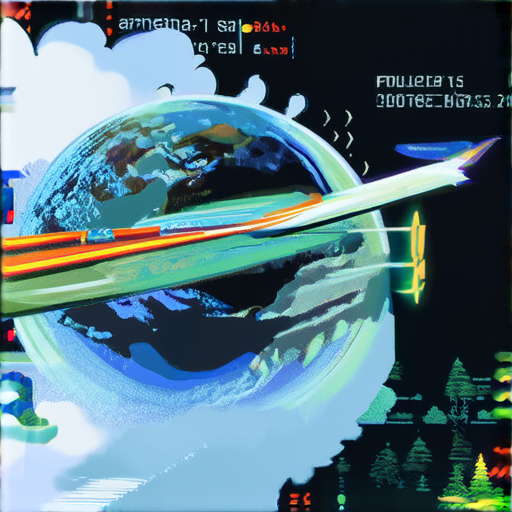
How Fast Should a Website Load in 2024?
A website load time of under 3 seconds is considered optimal for user experience. According to Google, a 1-second delay can result in a 7% reduction in conversions. With the increasing importance of mobile devices, it’s essential to ensure your website loads quickly, regardless of the device used.
Best Website Speed Optimization Tips 2024 for Improved User Experience
To achieve optimal website speed, consider the following tips:
– Optimize images by compressing them using tools like TinyPNG or ShortPixel.
– Leverage browser caching to reduce the number of requests made to your server.
– Minify and compress CSS and JavaScript files to reduce file size.
– Utilize a content delivery network (CDN) to distribute content across multiple servers worldwide.
– Implement lazy loading to load non-critical elements only when needed.
For example, 119 Web Design’s website speed optimization guide provides detailed steps for improving website performance.
Importance of Website Performance Optimization Tool
Website performance optimization tools help identify bottlenecks and areas for improvement. These tools analyze website speed, providing actionable recommendations for optimization. By leveraging these tools, businesses can ensure their website loads quickly, resulting in improved user experience and increased conversions.
Some popular website performance optimization tools include:
– Google PageSpeed Insights
– GTmetrix
– Pingdom
These tools offer valuable insights into website performance, helping businesses make data-driven decisions for optimization.
What Are Some Key Benefits of Optimizing Website Speed?
Optimizing website speed offers numerous benefits, including:
– Improved user experience: Faster load times result in a better user experience, leading to increased engagement and conversion rates.
– Increased conversions: A faster website loads quicker, reducing bounce rates and increasing the likelihood of conversion.
– Enhanced search engine rankings: Google prioritizes websites with fast load times, resulting in improved search engine rankings.
– Reduced bounce rates: A slower website can lead to higher bounce rates, negatively impacting search engine rankings and conversion rates.
By prioritizing website speed optimization, businesses can reap these benefits and improve overall online performance.
How Fast Should a Website Load in 2024?
A website’s loading speed plays a crucial role in determining its overall performance and user experience. According to recent studies, a website that loads in under 3 seconds has a 50% higher conversion rate compared to those that take longer to load. As a result, it’s essential to optimize your website’s speed to cater to the growing demands of modern users.
In 2024, Google recommends that websites aim for a loading speed of less than 2 seconds. However, achieving this goal requires careful planning, execution, and ongoing maintenance. To give you a better understanding of how fast your website should load, let’s consider some benchmarks:
* Average website loading speed: 2.5 seconds
* Fast website loading speed: Less than 2 seconds
* Excellent website loading speed: Less than 1 second
To achieve excellent website loading speeds, you’ll need to focus on several key areas, including:
* Website design optimization
* Image compression
* Minification and caching
* Server-side rendering
* Content delivery networks (CDNs)
By addressing these factors, you can significantly improve your website’s loading speed and enhance the overall user experience.
Best Website Speed Optimization Tips 2024 for Improved User Experience
Improving website speed is just the first step; it’s equally important to understand the impact of slow-loading websites on user experience. Here are some actionable tips to help you optimize your website’s speed and improve user satisfaction:
* Optimize images: Compressing images can reduce file sizes by up to 90%, resulting in faster page loads.
* Leverage browser caching: Enable browser caching to store frequently-used resources locally, reducing the need for repeat requests.
* Minify and compress files: Remove unnecessary characters and compress files to reduce their size and improve download times.
* Use a content delivery network (CDN): CDNs distribute content across multiple servers, reducing latency and improving page load times.
* Prioritize mobile-friendliness: Ensure your website is optimized for mobile devices, as slower-loading websites can lead to increased bounce rates.
By implementing these strategies, you can significantly improve your website’s loading speed and enhance the overall user experience.
Importance of Website Performance Optimization Tool
Website performance optimization tools play a vital role in helping you identify and address bottlenecks in your website’s loading speed. These tools provide valuable insights into your website’s performance, allowing you to pinpoint areas for improvement and make data-driven decisions.
Some popular website performance optimization tools include:
* Google PageSpeed Insights
* GTmetrix
* Pingdom
* WebPageTest
These tools offer a range of features, including:
* Loading speed analysis
* Resource optimization suggestions
* Browser compatibility testing
* Error detection and reporting
By leveraging these tools, you can gain a deeper understanding of your website’s performance and make targeted improvements to enhance user experience.
What Are Some Key Benefits of Optimizing Website Speed?
Optimizing your website’s speed can have numerous benefits, including:
* Improved user experience: Faster-loading websites are more likely to engage users and increase conversions.
* Increased search engine rankings: Google prioritizes websites with fast loading speeds, which can improve your search engine rankings.
* Enhanced mobile usability: Slow-loading websites can lead to increased bounce rates and decreased mobile conversions.
* Better customer satisfaction: Faster-loading websites demonstrate a commitment to user experience and can lead to increased customer loyalty.
By prioritizing website speed optimization, you can reap these benefits and drive long-term growth for your business.
Factors Affecting Website Speed and Their Impact on SEO
Several factors can affect your website’s speed, including:
* Image file size
* CSS and JavaScript file size
* Number of HTTP requests
* Server response time
* Network latency
Each of these factors can impact your website’s loading speed, which in turn affects your search engine rankings. By understanding the impact of these factors, you can make targeted improvements to optimize your website’s speed and enhance your SEO.
For example, reducing image file size can significantly improve loading speeds, while minimizing the number of HTTP requests can also have a positive impact.
Role of Webpage Optimization in Enhancing User Engagement
Webpage optimization plays a critical role in enhancing user engagement, particularly when it comes to website speed. By optimizing your website’s speed, you can:
* Reduce bounce rates: Faster-loading websites are more likely to engage users and reduce bounce rates.
* Increase conversions: Optimized websites are more likely to convert visitors into customers.
* Improve user satisfaction: Faster-loading websites demonstrate a commitment to user experience and can lead to increased customer loyalty.
By prioritizing webpage optimization, you can create a more engaging and interactive user experience that drives long-term growth for your business.
Why is Website Design Optimization Crucial for Business Growth?
Website design optimization is crucial for business growth because it enables you to:
* Create a seamless user experience: Optimized websites are more likely to engage users and reduce bounce rates.
* Drive conversions: Optimized websites are more likely to convert visitors into customers.
* Establish a strong online presence: Well-designed websites demonstrate a commitment to user experience and can establish a strong online presence.
By prioritizing website design optimization, you can create a competitive edge and drive long-term growth for your business.
How to Optimize Your Website for Mobile Devices in 2024?
With the majority of internet users accessing websites through mobile devices, optimizing your website for mobile is crucial. Here are some actionable tips to help you optimize your website for mobile:
* Use responsive design: Ensure your website adapts to different screen sizes and devices.
* Simplify navigation: Reduce clutter and simplify navigation to improve user experience.
* Optimize images: Compress images to reduce file sizes and improve loading speeds.
* Prioritize content: Ensure the most important content is displayed prominently on mobile devices.
By implementing these strategies, you can create a seamless user experience across all devices and drive long-term growth for your business.
Strategies for Improving Website Page Load Time
Improving website page load time is critical for driving user engagement and conversions. Here are some actionable strategies to help you improve your website’s page load time:
* Optimize images: Compress images to reduce file sizes and improve loading speeds.
* Minify and compress files: Remove unnecessary characters and compress files to reduce their size and improve download times.
* Use a content delivery network (CDN): CDNs distribute content across multiple servers, reducing latency and improving page load times.
* Prioritize mobile-friendliness: Ensure your website is optimized for mobile devices, as slower-loading websites can lead to increased bounce rates.
By implementing these strategies, you can significantly improve your website’s page load time and drive long-term growth for your business.
Role of Image Compression in Enhancing Website Speed
Image compression plays a critical role in enhancing website speed. By compressing images, you can:
* Reduce file size: Compressed images are smaller in size, reducing the amount of data transferred and improving loading speeds.
* Improve loading times: Smaller images load faster, reducing the time it takes for users to see your content.
* Enhance user experience: Faster-loading websites are more likely to engage users and reduce bounce rates.
By prioritizing image compression, you can create a faster and more efficient website that drives long-term growth for your business.
Importance of Regular Website Maintenance and Updates
Regular website maintenance and updates are crucial for ensuring your website remains fast, secure, and up-to-date. Here are some reasons why regular maintenance is essential:
* Prevents downtime: Regular maintenance helps prevent downtime and ensures your website remains available to users.
* Ensures security: Regular updates and patches help prevent security breaches and protect sensitive data.
* Improves performance: Regular maintenance improves website performance, reducing loading times and enhancing user experience.
By prioritizing regular website maintenance and updates, you can create a reliable and efficient website that drives long-term growth for your business.
How to Optimize Your Website for Voice Search in 2024?
Voice search is becoming increasingly popular, and optimizing your website for voice search is crucial for driving organic traffic and conversions. Here are some actionable tips to help you optimize your website for voice search:
* Use natural language: Write content that uses natural language and conversational tone.
* Optimize for featured snippets: Featured snippets are the top results in voice search, so optimize your content to appear in these positions.
* Use schema markup: Schema markup helps search engines understand your content and display it in voice search results.
* Prioritize mobile-friendliness: Voice search is primarily accessed through mobile devices, so prioritize mobile-friendliness to ensure a seamless user experience.
By implementing these strategies, you can optimize your website for voice search and drive long-term growth for your business.
Best Ways to Improve Website Security and Reduce Bounce Rates
Improving website security and reducing bounce rates are critical for driving user trust and conversions. Here are some actionable ways to improve website security and reduce bounce rates:
* Implement SSL encryption: SSL encryption protects sensitive data and establishes trust with users.
* Use strong passwords: Strong passwords and multi-factor authentication help prevent unauthorized access to your website.
* Regularly update software: Regular updates and patches help prevent security breaches and protect sensitive data.
* Monitor analytics: Monitoring analytics helps identify areas for improvement and reduce bounce rates.
By implementing these strategies, you can improve website security and reduce bounce rates, driving long-term growth for your business.
Role of Artificial Intelligence in Website Optimization
Artificial intelligence (AI) plays a critical role in website optimization, enabling businesses to:
* Analyze user behavior: AI-powered analytics tools analyze user behavior, identifying areas for improvement and optimizing the user experience.
* Personalize content: AI-powered personalization tools tailor content to individual users, increasing engagement and conversions.
* Automate tasks: AI-powered automation tools automate routine tasks, freeing up resources for more strategic initiatives.
* Predict future trends: AI-powered predictive analytics tools forecast future trends, enabling businesses to stay ahead of the competition.
By leveraging AI-powered tools, you can create a more efficient and effective website that drives long-term growth for your business.
How to Use Data Analytics to Inform Website Optimization Decisions
Data analytics plays a critical role in informing website optimization decisions, enabling businesses to:
* Track key metrics: Data analytics tools track key metrics, such as page views, bounce rates, and conversion rates.
* Identify areas for improvement: Data analytics identifies areas for improvement, enabling businesses to target specific pain points.
* Measure ROI: Data analytics measures return on investment (ROI), enabling businesses to evaluate the effectiveness of optimization efforts.
* Forecast future trends: Data analytics forecasts future trends, enabling businesses to stay ahead of the competition.
By leveraging data analytics, you can inform website optimization decisions and drive long-term growth for your business.
Common Mistakes to Avoid in Website Speed Optimization
Avoiding common mistakes is crucial for successful website speed optimization. Here are some actionable tips to help you avoid common mistakes:
* Don’t over-optimize: Over-optimization can lead to poor user experience and reduced conversions.
* Don’t neglect mobile-friendliness: Neglecting mobile-friendliness can lead to poor user experience and reduced conversions.
* Don’t ignore security: Ignoring security can lead to data breaches and reputational damage.
* Don’t underestimate the importance of maintenance: Neglecting regular maintenance can lead to downtime and security breaches.
By avoiding these common mistakes, you can create a fast, secure, and efficient website that drives long-term growth for your business.
How to Identify and Fix Common Website Speed Bottlenecks
Identifying and fixing common website speed bottlenecks is crucial for optimizing website performance. Here are some actionable steps to help you identify and fix common bottlenecks:
* Use website speed testing tools: Website speed testing tools identify bottlenecks and provide recommendations for improvement.
* Analyze server logs: Server logs provide insight into server performance and identify potential bottlenecks.
* Monitor database performance: Database performance monitoring helps identify potential bottlenecks and optimize queries.
* Prioritize optimization efforts: Prioritizing optimization efforts based on identified bottlenecks ensures maximum impact.
By identifying and fixing common website speed bottlenecks, you can create a fast and efficient website that drives long-term growth for your business.
Best Practices for Avoiding Over-Optimization and Under-Optimization
Avoiding over-optimization and under-optimization is crucial for successful website speed optimization. Here are some actionable tips to help you avoid these common pitfalls:
* Set realistic goals: Setting realistic goals ensures you’re focusing on achievable optimization targets.
* Prioritize optimization efforts: Prioritizing optimization efforts based on identified bottlenecks ensures maximum impact.
* Monitor progress: Monitoring progress helps identify areas for improvement and adjust optimization efforts accordingly.
* Stay flexible: Staying flexible allows you to adapt to changing priorities and optimize accordingly.
By avoiding over-optimization and under-optimization, you can create a balanced and effective website optimization strategy that drives long-term growth for your business.
Importance of Testing and Iteration in Website Optimization
Testing and iteration are crucial components of website optimization. Here are some reasons why testing and iteration are essential:
* Validate assumptions: Testing validates assumptions and ensures optimization efforts are effective.
* Identify areas for improvement: Testing identifies areas for improvement, enabling businesses to target specific pain points.
* Refine optimization efforts: Iterating on optimization efforts refines and optimizes the user experience.
* Stay agile: Staying agile allows businesses to adapt to changing priorities and optimize accordingly.
By prioritizing testing and iteration, you can create a continuous improvement cycle that drives long-term growth for your business.
How to Balance Website Speed with Other Key Performance Indicators
Balancing website speed with other key performance indicators (KPIs) is crucial for successful website optimization. Here are some actionable tips to help you balance website speed with other KPIs:
* Set clear goals: Setting clear goals ensures you’re focusing on achievable optimization targets.
* Prioritize optimization efforts: Prioritizing optimization efforts based on identified bottlenecks ensures maximum impact.
* Monitor progress: Monitoring progress helps identify areas for improvement and adjust optimization efforts accordingly.
* Stay flexible: Staying flexible allows you to adapt to changing priorities and optimize accordingly.
By balancing website speed with other KPIs, you can create a well-rounded optimization strategy that drives long-term growth for your business.
How to Measure the Success of Your Website Speed Optimization Efforts
Measuring the success of website speed optimization efforts is crucial for evaluating the effectiveness of optimization efforts. Here are some actionable tips to help you measure success:
* Track key metrics: Tracking key metrics, such as page views, bounce rates, and conversion rates, helps evaluate the effectiveness of optimization efforts.
* Monitor server logs: Server logs provide insight into server performance and help identify areas for improvement.
* Analyze database performance: Database performance monitoring helps identify potential bottlenecks and optimize queries.
* Conduct A/B testing: Conducting A/B testing helps validate assumptions and refine optimization efforts.
By measuring the success of website speed optimization efforts, you can create a data-driven approach to optimization that drives long-term growth for your business.
Best Strategies for Maintaining and Continuously Improving Website Speed
Maintaining and continuously improving website speed is crucial for driving long-term growth and competitiveness. Here are some actionable strategies to help you maintain and improve website speed:
* Regularly monitor performance: Regularly monitoring performance helps identify areas for improvement and adjust optimization efforts accordingly.
* Prioritize maintenance: Prioritizing maintenance ensures timely updates and patches, preventing downtime and security breaches.
* Stay up-to-date with industry trends: Staying up-to-date with industry trends ensures you’re adapting to changing priorities and optimizing accordingly.
* Continuously iterate: Continuously iterating on optimization efforts refines and optimizes the user experience.
By maintaining and continuously improving website speed, you can create a fast, secure, and efficient website that drives long-term growth for your business.
Final Tips for Achieving Optimal Website Speed and User Experience
Achieving optimal website speed and user experience requires a combination of technical expertise, business acumen, and a willingness to adapt to changing priorities. Here are some final tips to help you achieve optimal website speed and user experience:
* Prioritize optimization efforts: Prioritizing optimization efforts based on identified bottlenecks ensures maximum impact.
* Stay flexible: Staying flexible allows you to adapt to changing priorities and optimize accordingly.
* Continuously iterate: Continuously iterating on optimization efforts refines and optimizes the user experience.
* Monitor progress: Monitoring progress helps identify areas for improvement and adjust optimization efforts accordingly.
By following these final tips, you can create a fast, secure, and efficient website that drives long-term growth and competitiveness for your business.

0 Comments