Optimizing your website speed is crucial for delivering a seamless user experience and improving your search engine rankings, as it can significantly impact your online visibility and conversion rates. With the majority of users expecting a page load time of under three seconds, achieving good performance speed is no longer a luxury, but a necessity for businesses looking to stay competitive in today’s digital landscape. By understanding the factors affecting website speed, identifying areas for improvement, and implementing effective optimization techniques, you can take control of your website’s performance and unlock its full potential, resulting in increased engagement, reduced bounce rates, and improved overall success.
To Optimize Page Speed for Better SEO
Page speed is a critical ranking factor in modern search engines, and optimizing it can significantly boost your website’s visibility and user experience.
Understanding Page Load Times
Leveraging browser caching is essential to store frequently-used resources locally, reducing the number of requests made to your server. Most modern browsers support this feature, so ensure it’s enabled for optimal results.
Factors Affecting Website Speed
Minifying and compressing files reduces their size, resulting in faster load times. Use tools like Gzip or Brotli to compress files, and consider using a plugin like Autoptimize to minify and compress your site’s code.
Why Fast Website Speed Matters
Compressing images can significantly reduce file sizes and improve page speed. Tools like TinyPNG or ImageOptim can help you compress images without compromising quality.
Optimizing Website Performance Speed
A good website response time is crucial for providing a seamless user experience. According to Google, a 90+ PSI score is considered good, while scores between 50-90 need improvement, and those below 50 are bad. In terms of seconds, this translates to:
- Under 2.5 seconds: good
- 2.5-4 seconds: needs improvement
- Over 4 seconds: bad
To achieve optimal performance speed, consider the following factors:
Factors Affecting Website Speed
Page Size: Optimize images, compress files, and leverage browser caching to reduce page size.
Server Response Time
Ensure your server responds quickly to requests, ideally within 100ms.
For example, Server Response Time Explained.
Network Latency
Minimize network latency by using a fast Content Delivery Network (CDN) and optimizing DNS settings.
Browser Caching
Implement browser caching to store frequently-used resources locally.
Minification and Compression
Use tools like Gzip and Brotli to compress files and reduce payload size.
Gzip Documentation and Google Developers: Compressing Files.
Faster Websites Lead to Improved User Engagement
Faster websites lead to improved user engagement, increased conversions, and better search engine rankings.
Akamai State of the Web Report and Google Webmaster Insights.

Optimizing Your Website Speed: A Comprehensive Guide
Website speed optimization is crucial for improving user experience, reducing bounce rates, and increasing conversions. In this article, we’ll explore 15 techniques to boost your website’s performance and enhance its overall user experience.
1. Reduce the Number of HTTP Requests
By minimizing the number of HTTP requests, you can significantly reduce the time it takes for pages to load. This can be achieved by combining multiple files into a single CSS file, using sprite sheets for images, and leveraging browser caching. For example, you can use tools like TinyPNG to compress images without sacrificing quality.
2. Switch to HTTP/2
HTTP/2 is a modern protocol that provides several benefits over HTTP/1.1, including improved security, reduced latency, and increased throughput. By switching to HTTP/2, you can take advantage of these benefits and improve your website’s overall performance. Visit the official documentation for HTTP/2 to learn more.
3. Optimize Image Sizes
Large images can slow down page loads and negatively impact user experience. To optimize image sizes, use tools like ShortPixel to compress images without sacrificing quality.
4. Use a Content Delivery Network (CDN)
A CDN can help distribute content across different geographic locations, reducing latency and improving page load times. Popular CDNs include Cloudflare, MaxCDN, and Verizon Digital Media Services.
5. Write Mobile-First Code
With the majority of internet users accessing websites through mobile devices, writing mobile-first code is essential for ensuring a smooth user experience. This involves prioritizing responsive design, fast loading times, and easy navigation.
6. Minimize Time to First Byte
The time it takes for a page to load is measured in milliseconds. By minimizing time to first byte, you can significantly improve user experience and increase conversions. This can be achieved by optimizing server responses, reducing database queries, and leveraging caching.
7. Choose the Right Hosting Service Plan
Choosing the right hosting service plan is critical for ensuring optimal website performance. Look for plans that offer fast servers, ample storage, and reliable uptime.
8. Implement Gzip Compression
Gzip compression can help reduce the size of web assets, resulting in faster page loads and improved user experience. Most web servers support gzip compression, making it an easy technique to implement.
9. Leverage Browser Caching
Browser caching allows browsers to store frequently-used resources locally, reducing the need for repeated requests to the server. This can result in significant improvements in page load times and user experience.
10. Optimize Server Responses
Server responses play a critical role in determining page load times. By optimizing server responses, you can reduce latency, improve throughput, and enhance user experience.
11. Reduce Database Queries
Database queries can slow down page loads and negatively impact user experience. By reducing database queries, you can improve performance and increase conversions.
12. Use a Web Application Firewall (WAF)
A WAF can help protect your website from common attacks, such as SQL injection and cross-site scripting (XSS). By implementing a WAF, you can improve security and reduce downtime.
13. Monitor Website Performance
Monitoring website performance is critical for identifying areas for improvement and tracking progress over time. Tools like Google Analytics and New Relic can help you monitor performance and make data-driven decisions.
14. Conduct Regular Website Audits
Regular website audits can help identify areas for improvement and ensure your website remains optimized over time. By conducting regular audits, you can stay ahead of the competition and maintain a competitive edge.
15. Stay Up-to-Date with Latest Trends and Methodologies
Finally, staying up-to-date with the latest trends and methodologies is essential for maintaining optimal website performance. Attend conferences, read industry publications, and participate in online forums to stay informed and adapt to changing technologies.
Optimizing Slow Website Loading: A Comprehensive Guide
Slow website loading can significantly impact user experience, leading to increased bounce rates and decreased conversions. Fortunately, several steps can be taken to optimize website loading speed and improve overall performance.
Understanding the Causes of Slow Website Loading
Before diving into solutions, it’s essential to understand the common causes of slow website loading. These include:
- Optimization of website: Minimizing unnecessary elements and optimizing code can significantly improve website loading speed.
- Web page performance optimization: Techniques like lazy loading, minification, and compression can reduce file sizes and improve page load times.
- Content Delivery Network (CDN): Distributing content across multiple servers worldwide can reduce the distance between users and website resources.
Recent Studies and Trends
Recent studies have highlighted the importance of website loading speed in e-commerce and digital marketing. According to a study by Akamai, a single second delay in website loading can result in a 7% reduction in conversions. Another study by Google found that websites with faster loading speeds tend to rank higher in search engine results.
Best Practices for Optimizing Website Loading Speed
To ensure optimal website loading speed, follow these best practices:
- Conduct regular website audits to identify bottlenecks and areas for improvement.
- Monitor website loading speeds using tools like Google PageSpeed Insights or GTmetrix.
- Prioritize optimization efforts based on the most critical pages and resources.
- Stay up-to-date with the latest optimization techniques and technologies.
- Continuously test and refine website optimization strategies to ensure maximum performance.
Improving Website Load Speed: A Comprehensive Guide
Optimizing your website’s load speed is crucial for providing a seamless user experience and improving search engine rankings. Here are some actionable tips to help you achieve a faster website:
Optimize Images
Compressing images can significantly reduce the file size and improve page load times. Tools like TinyPNG and ImageOptim can help you compress images without compromising quality.
For example, TinyPNG offers a free image compression tool that can reduce image file sizes by up to 90%. By compressing images, you can significantly reduce the file size and improve page load times.
Limit HTTP Requests
Excessive HTTP requests can slow down your website. Optimize your website’s code by removing unused resources, minifying CSS and JavaScript files, and leveraging browser caching.
For instance, you can use the WebPageTest tool to identify areas where you can optimize your website’s code and improve page load times.
Use Browser HTTP Caching
Enabling browser HTTP caching allows browsers to store frequently-used resources locally, reducing the need for repeated requests to your server.
Browser HTTP caching can significantly improve page load times by reducing the number of requests made to your server. For example, you can enable browser HTTP caching by setting the Cache-Control header to max-age=31536000.
Remove Unnecessary Render-Blocking JavaScript
Ensure that all critical JavaScript files are loaded before rendering the page. This can be achieved by using techniques like async loading or defer loading.
For instance, you can use the async function syntax to load JavaScript files asynchronously, allowing them to run in parallel with other scripts.
Limit Redirect Usage
Redirections can add latency to your website. Limit the number of redirects and consider using canonical URLs to avoid duplication issues.
Canonical URLs can help prevent duplication issues caused by redirects. For example, you can set the rel="canonical" attribute on your homepage to specify the preferred version of your page.
Minify CSS and JavaScript Files
Minification reduces the file size of CSS and JavaScript files, making them load faster. Tools like Gzip and Brotli can help you compress files.
Minification can significantly improve page load times by reducing the file size of CSS and JavaScript files. For example, you can use the Gzip algorithm to compress CSS and JavaScript files.
Leverage Effective Third-Party Services
Utilize third-party services like Content Delivery Networks (CDNs) and caching platforms to distribute static assets across different geographic locations, reducing latency and improving page load times.
CDNs can significantly improve page load times by distributing static assets across different geographic locations. For example, you can use the Cloudflare CDN to distribute static assets globally.
Prioritize Critical Resources
Ensure that critical resources like fonts, stylesheets, and JavaScript files are loaded before non-critical resources. This can be achieved by using techniques like critical CSS and JavaScript injection.
Critical resources should be prioritized to ensure that they are loaded before non-critical resources. For example, you can use the Critical Rendering Path technique to prioritize critical resources.
Monitor Performance
Regularly monitor your website’s performance using tools like Google PageSpeed Insights and WebPageTest. Identify bottlenecks and optimize accordingly.
Monitoring performance regularly can help you identify bottlenecks and optimize accordingly. For example, you can use the WebPageTest tool to identify areas where you can optimize your website’s performance.
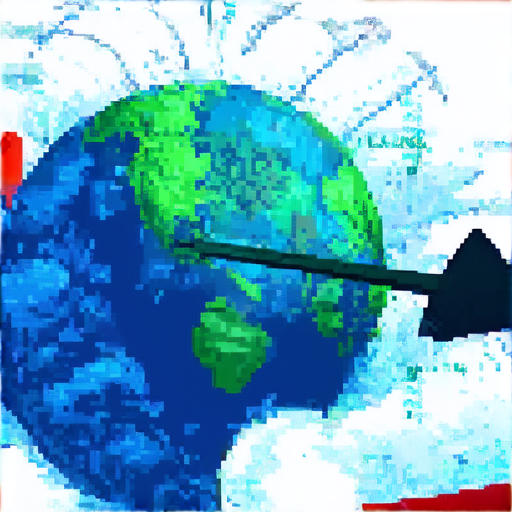
Why is My Browser So Slow But My Internet Is Fast?
Website Speed Optimization is crucial for a smooth browsing experience. However, browser slowness can occur despite having a fast internet connection. Here are some common causes:
A Guide to Understanding Browser Slowness and Optimizing Performance
Browser slowness can occur due to various reasons, despite having a fast internet connection. Here are some common causes:
* Outdated Browser Version: Using an outdated browser version can lead to slower performance. Ensure you’re running the latest version of your browser.
* Multiple Tabs Open: Having too many tabs open can consume system resources, leading to slower browsing speeds. Close unnecessary tabs to free up memory and CPU resources.
* Cookie and Cache Issues: Unclear cookies and cache can cause browser slowdowns. Clearing cookies and cache regularly can help optimize performance.
* ISP Throttling: In some cases, your Internet Service Provider (ISP) might be throttling your internet connection, making your browser feel slow. Check with your ISP to see if this is the case.
* Resource-Intensive Extensions: Some browser extensions can consume significant system resources, causing browser slowdowns. Disable or uninstall resource-intensive extensions to improve performance.
To further troubleshoot browser slowness, consider the following steps:
1. Check System Resources: Monitor system resources, such as CPU usage, memory consumption, and disk space, to identify potential bottlenecks.
2. Update Browser Extensions: Regularly update browser extensions to ensure you have the latest security patches and performance optimizations.
3. Clear Browser Data: Clearing browser data, including cookies, cache, and history, can help resolve issues related to browser slowness.
4. Use a Faster Browser: Consider switching to a faster browser, such as Google Chrome or Mozilla Firefox, which are optimized for speed and performance.
By understanding the causes of browser slowness and implementing these troubleshooting steps, you can optimize your browser performance and enjoy a faster browsing experience.
Sources:
* What Causes Browser Slowness?
* How to Speed Up Your Browser
* The Science Behind Browser Slowness
What is Good Performance Speed for a Website?
A website’s performance speed refers to how quickly it loads and responds to user interactions. According to Google, a good performance speed for a website is typically considered to be under 3 seconds.
Understanding Page Load Times
Page load times refer to the time it takes for a website to fully load its content, images, and scripts. A slower page load time can negatively impact user experience and search engine rankings.
Factors Affecting Website Speed
Several factors can affect a website’s speed, including:
- Server response time and latency
- Network connectivity and bandwidth
- Number and size of HTTP requests
- Image file sizes and compression
Why Fast Website Speed Matters
A fast website speed is essential for several reasons:
- Improved user experience and engagement
- Increased search engine rankings and visibility
- Enhanced conversion rates and sales
What is the Best Website Speed Optimization Technique?
The best website speed optimization technique involves a combination of strategies, including:
Using Caching Techniques for Faster Loading
Caching involves storing frequently-used files and assets in a faster location, reducing the time it takes to retrieve them.
Optimizing Images and Media Files
Optimizing images and media files can significantly reduce a website’s file size and improve load times.
Leveraging Browser Caching and Minification
Browser caching allows browsers to store frequently-used files locally, reducing the need for repeated requests to the server.
Minification involves compressing code and scripts to reduce their file size and improve load times.
How to Optimize My Website Speed?
To optimize your website speed, consider the following steps:
Conducting Regular Website Speed Tests
Regular website speed tests can help identify areas for improvement and track progress over time.
Identifying and Fixing Bottlenecks in Website Performance
Bottlenecks occur when certain parts of the website are slowing down the overall load time.
Identifying and fixing bottlenecks can involve optimizing server response time, network connectivity, and image file sizes.
Implementing Content Delivery Networks (CDNs)
CDNs involve distributing website content across multiple servers worldwide, reducing the distance between users and the website.
This can significantly improve load times and enhance user experience.
How to Fix Slow Website Loading?
Slow website loading can be caused by a variety of issues, including:
Analyzing Website Performance Issues
Analyzing website performance issues can help identify the root cause of slow loading times.
Improving Server Response Time and Latency
Improving server response time and latency can involve upgrading hardware, optimizing software, and implementing caching techniques.
Enhancing Website Design and Architecture
Enhancing website design and architecture can involve simplifying navigation, reducing the number of HTTP requests, and optimizing image file sizes.
How to Make a Website Load Faster?
To make a website load faster, consider the following steps:
Streamlining Website Code and Scripts
Streamlining website code and scripts can involve removing unnecessary lines of code, minimizing file size, and optimizing performance.
Utilizing Webpage Optimization Tools and Plugins
Webpage optimization tools and plugins can help identify areas for improvement and automate tasks such as caching and minification.
Ensuring Proper Mobile Device Support
Ensuring proper mobile device support can involve optimizing images, reducing file size, and improving server response time.
Why is My Browser So Slow But My Internet is Fast?
There are several reasons why a browser may be slow despite having a fast internet connection:
Understanding Browser Rendering Engine Limitations
Browser rendering engines can become slow due to a variety of issues, including outdated software, excessive extensions, and poor maintenance.
Managing Browser Cache and Cookies
Managing browser cache and cookies can help improve browser performance by reducing the number of HTTP requests and freeing up memory.
Troubleshooting Browser Extensions and Add-ons
Troubleshooting browser extensions and add-ons can help identify and remove unnecessary or conflicting extensions that may be slowing down the browser.
Free Website Speed Optimization Tips and Resources
Here are some free website speed optimization tips and resources:
Utilizing Website Performance Optimization Tools
Website performance optimization tools can help identify areas for improvement and automate tasks such as caching and minification.
Leveraging Online Resources and Communities for Support
Online resources and communities can provide valuable support and guidance for website owners seeking to improve their website speed.
Staying Up-to-Date with Latest Website Speed Optimization Trends
Staying up-to-date with the latest website speed optimization trends can help website owners stay ahead of the competition and improve their online presence.

0 Comments