Optimize Your Website Performance with Top Tools for SEO Optimization – Discover how top website performance optimization tools can help you boost your website’s speed, enhance user experience, and improve search engine rankings, and learn which tools are free and worth trying, plus expert tips on measuring website performance, optimizing load times, and avoiding common mistakes when choosing a website performance optimization tool.
Measuring Website Performance: A Comprehensive Guide
To determine the best tool for measuring website performance, we’ll examine the top contenders in the market.
Top 8 Website Performance Tools
- Google PageSpeed Insights: Developed by Google, this tool analyzes website speed and provides actionable recommendations for improvement. With its robust features and seamless integration with Google Analytics, it’s a top choice among webmasters.
- GTmetrix: Known for its fast and accurate analysis, GTmetrix offers a comprehensive report on website speed, including suggestions for optimization. Its user-friendly interface makes it accessible to developers and non-techies alike.
- Pingdom Website Speed Test: With its advanced analytics and real-time feedback, Pingdom helps identify bottlenecks in website performance. Its intuitive dashboard makes it easy to track progress and make data-driven decisions.
- Dareboost: This tool focuses on providing personalized recommendations for website optimization. By analyzing traffic patterns and user behavior, Dareboost helps businesses improve engagement and conversion rates.
- Uptrends: Offering a unique approach to website performance testing, Uptrends uses artificial intelligence to analyze and predict website behavior. This enables businesses to proactively address potential issues before they become major problems.
- WebPageTest.org: As one of the oldest and most respected website performance testing tools, WebPageTest.org provides detailed reports on website speed, responsiveness, and mobile-friendliness.
- Dotcom-Monitor: With its focus on monitoring website performance across multiple platforms, Dotcom-Monitor helps businesses ensure a consistent user experience. Its advanced analytics and customizable dashboards make it an ideal choice for large enterprises.
- Geekflare Website Audit: This tool offers a comprehensive audit of website performance, including analysis of page speed, security, and mobile-friendliness. Its user-friendly interface and actionable recommendations make it a great option for small to medium-sized businesses.
Choosing the Best Tool for Measuring Website Performance
When selecting the best tool for measuring website performance, consider the following factors:
- Accuracy and reliability of results
- Ease of use and user interface
- Customization options and reporting capabilities
- Integration with other tools and platforms
- Cost and pricing model
By considering these factors and examining the top contenders, businesses can make an informed decision about which tool best suits their needs and goals.
Optimizing Your Website with the Right Tool
Website optimization is a crucial aspect of digital marketing, and having the right tool can make all the difference. An effective SEO tool can help you track your key rankings, refine your internal linking strategy, identify keyword opportunities, and monitor the number of external websites linking to your content.
Key Features to Look for in an SEO Tool
When choosing an SEO tool, consider the following features:
* Keyword Research: Look for a tool that offers advanced keyword research capabilities, including suggestions, competitor analysis, and long-tail keyword identification.
* Technical Audit: A technical audit feature can help you identify areas of improvement on your website, such as page speed, mobile responsiveness, and XML sitemap issues.
* Link Building: A link building feature can help you identify new opportunities to acquire high-quality backlinks from authoritative sources.
* Content Optimization: Consider a tool that offers content optimization suggestions, including title tag suggestions, meta description optimization, and header tag implementation.
Top SEO Tools for Optimizing Your Website
Some of the top SEO tools for optimizing your website include:
1. Ahrefs: A comprehensive SEO toolset that offers keyword research, technical audit, link building, and content optimization features.
2. SEMrush: A powerful SEO tool that provides keyword research, technical audit, link building, and content optimization capabilities.
3. Moz: A popular SEO tool that offers keyword research, technical audit, link building, and content optimization features.
Best Practices for Using an SEO Tool
To get the most out of an SEO tool, follow these best practices:
* Set clear goals: Define what you want to achieve with your SEO efforts, whether it’s improving your website’s visibility or driving more traffic.
* Use the tool regularly: Regularly check your tool’s reports and adjust your strategy accordingly.
* Focus on quality over quantity: Prioritize high-quality backlinks and content over sheer volume.
* Stay up-to-date with the latest trends: Continuously educate yourself on the latest SEO trends and best practices.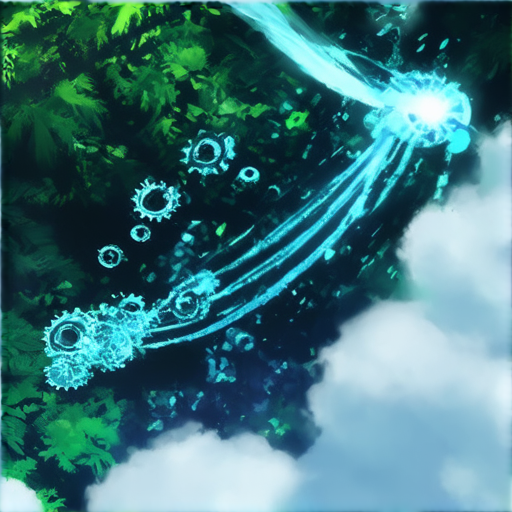
Techniques for Website Speed Optimization
Website speed optimization is crucial for improving user experience, increasing conversions, and boosting search engine rankings. By implementing the following techniques, you can significantly enhance your website’s performance and deliver a better online experience to your visitors.
Minimizing HTTP Requests
Reducing the number of HTTP requests helps in reducing website loading time. This can be achieved by combining multiple files into a single file, using sprite sheets for images, and leveraging browser caching.
Learn how to minimize HTTP requests
Compressing Images
Large-sized images can significantly affect website speed. Use image compression tools like TinyPNG or ImageOptim to reduce the file size of your images while maintaining their quality.
Try TinyPNG for image compression
Use ImageOptim for image compression
Enabling Caching
Caching allows web browsers to store frequently-used resources locally, reducing the need for repeated requests to the server. Enable caching for static assets like images, videos, and CSS/JS files.
Choose a reputable CDN provider like Cloudflare
Use MaxCDN for content delivery networks
Leveraging Browser Caching
Browser caching stores frequently-used resources locally, reducing the need for repeated requests to the server. Enable browser caching for static assets like images, videos, and CSS/JS files.
Learn how to leverage browser caching
Optimizing Server Response Time
Optimize your server’s response time by using a fast web server like Nginx or Apache, and enabling keep-alive connections.
Choose a fast web server like Nginx
Use Apache for web server optimization
Minifying and Gzip Compression
Minify your HTML, CSS, and JavaScript files to reduce their size, and enable gzip compression to further reduce the file size.
Enable gzip compression
Using a Fast Web Host
Choose a fast web host like AWS or Google Cloud that offers high-performance servers and optimized infrastructure.
Choose a fast web host like AWS
Use Google Cloud for web hosting
Website Performance Optimization Tools
When it comes to optimizing your website’s performance, having the right tools at your disposal is crucial. In this article, we’ll explore the importance of website performance optimization tools, how to measure website performance, and review some of the top tools available today.
What is Website Performance Optimization and Why is it Crucial for Your Business?
Website performance optimization is the process of improving your website’s speed, efficiency, and overall user experience. This is critical for businesses as it directly impacts their bottom line. A slow-loading website can lead to high bounce rates, decreased conversions, and ultimately, lost revenue.
GTmetrix is a popular tool that provides detailed reports on website performance, helping you identify areas for improvement.
Measuring Website Performance
Measuring website performance involves tracking key metrics such as bounce rate, average session duration, and click-through rate (CTR). These metrics provide valuable insights into your website’s performance and help you make data-driven decisions to optimize your lead generation strategy.
10 Website Performance Metrics You Need to Understand:
- Bounce Rate: A high bounce rate indicates that users are leaving your site immediately after landing on it.
- Average Session Duration: A longer session duration typically indicates that users are finding value in your content.
- Click-Through Rate (CTR): A high CTR is essential for driving traffic to your website and increasing conversions.
Which Website Performance Optimization Tools are Free and Worth Trying?
There are several website performance optimization tools available that offer free versions or trials. Some popular options include:
- WebPageTest: Provides detailed reports on website performance and offers a free version.
- Pingdom: Offers a free version with limited features and a paid upgrade option.
- Google PageSpeed Insights: Provides detailed recommendations for improving website performance.
How Can I Choose the Best Website Performance Optimization Tool for My Needs?
Choosing the right website performance optimization tool depends on your specific needs and goals. Consider the following factors:
- Features: Look for tools that offer a range of features, including website speed testing, optimization suggestions, and analytics.
- Pricing: Consider the cost of the tool and whether it fits within your budget.
- User Interface: Choose a tool with an intuitive interface that makes it easy to navigate and use.
Common Mistakes to Avoid When Choosing a Website Performance Optimization Tool
When choosing a website performance optimization tool, there are several mistakes to avoid:
- Overpaying for unnecessary features.
- Ignoring the tool’s limitations and potential biases.
- Failing to consider the tool’s user interface and ease of use.
Best Website Performance Optimization Tools for Small Businesses
For small businesses, it’s essential to choose a website performance optimization tool that is affordable, easy to use, and offers a range of features. Some popular options include:
- WebPageOptimizer: Offers a free trial and a range of features, including website speed testing and optimization suggestions.
- Optimizely: Provides a free trial and a range of features, including A/B testing and personalization.
Conclusion and Next Steps
In conclusion, website performance optimization is critical for businesses, and having the right tools at your disposal is essential. By understanding the importance of website performance optimization, measuring website performance, and choosing the right tool for your needs, you can take the first steps towards improving your website’s performance and driving better results.
Learn More About Website Performance Optimization
Optimizing Website Performance KPIs
To effectively measure and improve website performance, tracking the right Key Performance Indicators (KPIs) is crucial.
Top Website KPIs to Monitor
- Pageviews: One of the most critical KPIs to track, pageviews indicate how many times users have viewed your website. This metric helps you understand user engagement and identify areas for improvement.
- Average Time on Page: Measuring the average time users spend on your website provides insight into user experience and helps you optimize content and navigation.
- Bounce Rate: The bounce rate indicates how often users leave your website immediately after arrival. A high bounce rate may suggest issues with user experience or content relevance.
- Exit Rate: Similar to bounce rate, exit rate measures how often users leave your website voluntarily. This metric helps you identify areas where users are losing interest.
- Average Page Load Time: With the increasing importance of mobile devices, fast page loading times are essential. Aim to reduce average page load times to enhance user experience and search engine rankings.
- Conversions: Conversions refer to the desired actions users take on your website, such as filling out a form or making a purchase. Tracking conversions helps you evaluate the effectiveness of your website’s design and functionality.
- Conversion Rate: The conversion rate measures the percentage of users who complete a desired action. This metric helps you refine your website’s conversion strategy and improve overall performance.
- Average Time Spent on Forms: Measuring the time users spend filling out forms provides insight into user experience and helps you optimize form design and layout.
- Search Engine Rankings: Monitoring search engine rankings helps you evaluate the effectiveness of your website’s optimization efforts and identify areas for improvement.
- Return on Investment (ROI): ROI measures the revenue generated by your website compared to its costs. This metric helps you evaluate the financial success of your website and make data-driven decisions.

Measuring Website Performance
Website performance is a critical aspect of digital marketing, and understanding how to measure it is essential for optimizing user experience and driving business success. Here are the top ten website performance metrics to track:
1. Page Speed
Page speed is one of the most important metrics to be aware of, and it can have a far greater impact than you may even realize. According to Google, a one-second delay in page load time can result in a 7% reduction in conversions. To optimize page speed, focus on compressing images, leveraging browser caching, and minimizing HTTP requests. For example, you can use tools like TinyPNG or ImageOptim to compress images, which can significantly reduce file size and improve page load times. [Learn More About Compressing Images](https://tinypng.com/)
2. Time to Title
Time to title refers to the amount of time it takes for a webpage to load the title tag. This metric provides insight into the site’s ability to render content quickly and efficiently. Aim for a loading time of under 500ms for optimal performance. You can use tools like WebPageTest or GTmetrix to analyze your website’s performance and identify areas for improvement.
3. Time to Start Render
Time to start render measures the time it takes for a webpage to begin rendering content. This metric helps identify potential issues with server-side rendering, JavaScript execution, and other performance bottlenecks. By monitoring this metric, you can optimize your website’s performance and improve user experience.
4. Time to Interact
Time to interact indicates the time it takes for a webpage to become interactive after initial loading. This metric is crucial for evaluating the site’s responsiveness and overall user experience. By optimizing this metric, you can improve user satisfaction and increase engagement.
5. DNS Lookup Speed
DNS lookup speed measures the time it takes for a domain name to resolve to an IP address. Faster DNS resolution times can significantly improve page load times and overall performance. You can use tools like Pingdom or DNS Checker to monitor your DNS lookup speed and identify areas for improvement.
6. Bounce Rate
Bounce rate represents the percentage of visitors who leave a website immediately after arrival. High bounce rates can indicate poor user experience, slow page loads, or irrelevant content. By monitoring this metric, you can identify areas for improvement and optimize your website’s performance.
7. Requests Per Second
Requests per second measures the number of HTTP requests made by a webpage. Optimizing request handling can lead to improved performance, reduced latency, and better search engine rankings. By monitoring this metric, you can optimize your website’s performance and improve user experience.
8. Error Rate
Error rate tracks the frequency of HTTP errors, such as 404s and 500s. High error rates can negatively impact user experience, search engine rankings, and overall website credibility. By monitoring this metric, you can identify and fix errors that affect website performance.
9. TTFB (Time To First Byte)
TTFB measures the time it takes for the first byte of data to be sent to the client. This metric provides insight into the site’s ability to deliver content quickly and efficiently. By monitoring this metric, you can optimize your website’s performance and improve user experience.
10. First Contentful Paint (FCP)
FCP measures the time it takes for the first piece of content to appear on screen. This metric helps evaluate the site’s ability to render content visually appealingly and efficiently. By monitoring this metric, you can optimize your website’s performance and improve user experience.
To further enhance website performance, consider implementing the following strategies:
* Leverage browser caching to reduce the number of HTTP requests
* Optimize images using compression tools like TinyPNG or ImageOptim
* Minimize HTTP requests by combining files and using CDNs
* Implement lazy loading to defer non-critical resources
* Use a content delivery network (CDN) to distribute content across multiple servers
* Monitor website performance regularly using tools like Google Analytics, WebPageTest, or GTmetrix
By tracking these key website performance metrics and implementing targeted optimizations, you can significantly improve your site’s user experience, drive business growth, and outperform competitors in search engine rankings.
What is Website Performance Optimization and Why is it Crucial for Your Business?
Website performance optimization is the process of improving the speed, efficiency, and overall user experience of a website. With the increasing importance of digital marketing, having a fast and responsive website has become crucial for businesses to attract and retain customers. According to Google, a slow-loading website can lead to a 10% decrease in conversions, resulting in lost revenue and opportunities.
To understand why website performance optimization is essential, let’s consider how it affects user experience and search engine rankings. A well-optimized website ensures that users can navigate and interact with the site quickly and easily, reducing bounce rates and increasing engagement. On the other hand, a slow-loading website can frustrate users, leading to high bounce rates and negative reviews.
How Does Website Performance Affect User Experience and Search Engine Rankings?
Website performance plays a significant role in user experience and search engine rankings. Here are some key factors to consider:
* **Page Load Time**: A slow-loading website can lead to frustration and high bounce rates, negatively impacting user experience.
* **Search Engine Rankings**: Google uses page load time as a ranking factor, favoring websites that load quickly and efficiently.
* **Conversion Rates**: A fast and responsive website increases conversion rates, driving more sales and revenue for businesses.
By optimizing website performance, businesses can improve user experience, increase search engine rankings, and drive more conversions.
Is Website Performance Optimization Tool Necessary for Small Businesses?
Yes, website performance optimization tools are necessary for small businesses. These tools help identify areas of improvement, track progress, and provide actionable recommendations for optimization. By investing in website performance optimization tools, small businesses can:
* **Improve User Experience**: Fast and responsive websites increase user satisfaction and engagement.
* **Increase Conversions**: Optimized websites drive more sales and revenue for businesses.
* **Enhance Search Engine Rankings**: Google favors websites that load quickly and efficiently, improving search engine rankings.
Some popular website performance optimization tools for small businesses include:
* [GTmetrix](https://gtmetrix.com/)
* [Google PageSpeed Insights](https://developers.google.com/speed/)
* [Pingdom](https://www.pingdom.com/)
These tools provide valuable insights and recommendations for optimizing website performance, helping small businesses achieve better results.
Which Website Performance Optimization Tools are Free and Worth Trying?
Several website performance optimization tools offer free versions or trials, allowing businesses to try before committing to a paid plan. Some popular options include:
* [GTmetrix](https://gtmetrix.com/): Offers a free version with limited features.
* [Pingdom](https://www.pingdom.com/): Provides a free version with basic analytics and optimization suggestions.
* [Google PageSpeed Insights](https://developers.google.com/speed/): Offers a free version with detailed analysis and recommendations.
When selecting a website performance optimization tool, consider the following factors:
* **Ease of Use**: Look for tools with intuitive interfaces and easy setup processes.
* **Features**: Consider the types of optimization tasks you want to perform, such as page speed analysis, mobile responsiveness, and security audits.
* **Cost**: Evaluate the cost of the tool, considering whether the benefits outweigh the investment.
By trying out free website performance optimization tools, small businesses can gain valuable insights and start optimizing their websites for better performance.
How Can I Choose the Best Website Performance Optimization Tool for My Needs?
Choosing the right website performance optimization tool depends on your specific needs and goals. Here are some factors to consider:
* **Purpose**: Determine what type of optimization tasks you want to perform, such as page speed analysis, mobile responsiveness, or security audits.
* **Ease of Use**: Look for tools with intuitive interfaces and easy setup processes.
* **Features**: Consider the types of optimization tasks you want to perform and whether the tool offers the necessary features.
* **Cost**: Evaluate the cost of the tool, considering whether the benefits outweigh the investment.
Some popular website performance optimization tools for small businesses include:
* [GTmetrix](https://gtmetrix.com/)
* [Google PageSpeed Insights](https://developers.google.com/speed/)
* [Pingdom](https://www.pingdom.com/)
When evaluating website performance optimization tools, consider the following:
* **User Reviews**: Read reviews from other users to gauge the tool’s effectiveness and ease of use.
* **Support**: Look for tools with reliable customer support and documentation.
* **Integration**: Consider whether the tool integrates with your existing tools and systems.
By carefully evaluating your needs and choosing the right website performance optimization tool, small businesses can optimize their websites for better performance and achieve their goals.
What are the Common Mistakes to Avoid When Choosing a Website Performance Optimization Tool?When choosing a website performance optimization tool, it’s essential to avoid common mistakes that can hinder your success. Here are some pitfalls to watch out for:
* **Overcomplicating the Process**: Avoid tools with complex interfaces or overwhelming feature sets.
* **Not Considering Ease of Use**: Look for tools with intuitive interfaces and easy setup processes.
* **Ignoring Cost**: Evaluate the cost of the tool, considering whether the benefits outweigh the investment.
* **Not Evaluating Integration**: Consider whether the tool integrates with your existing tools and systems.
Some common mistakes to avoid when choosing a website performance optimization tool include:
* **Not researching thoroughly**: Take the time to research potential tools and read reviews from other users.
* **Not considering user reviews**: Pay attention to user feedback and ratings to gauge the tool’s effectiveness.
* **Not evaluating support**: Look for tools with reliable customer support and documentation.
By avoiding these common mistakes, small businesses can choose the right website performance optimization tool and achieve better results.
What are the Benefits of Using Website Performance Optimization Tools?
Using website performance optimization tools offers numerous benefits for small businesses. Here are some advantages of implementing website performance optimization tools:
* **Improved User Experience**: Fast and responsive websites increase user satisfaction and engagement.
* **Increased Conversions**: Optimized websites drive more sales and revenue for businesses.
* **Enhanced Search Engine Rankings**: Google favors websites that load quickly and efficiently, improving search engine rankings.
* **Better ROI**: Optimized websites provide a better return on investment (ROI) for small businesses.
Some popular website performance optimization tools for small businesses include:
* [GTmetrix](https://gtmetrix.com/)
* [Google PageSpeed Insights](https://developers.google.com/speed/)
* [Pingdom](https://www.pingdom.com/)
When implementing website performance optimization tools, consider the following:
* **Start small**: Begin with simple optimizations and gradually move to more complex tasks.
* **Monitor progress**: Track your progress and adjust your strategy as needed.
* **Continuously learn**: Stay up-to-date with the latest optimization techniques and best practices.
By leveraging website performance optimization tools, small businesses can improve user experience, increase conversions, and enhance search engine rankings, ultimately driving more revenue and growth.

0 Comments