Optimize Your Website Loading Speed: A Comprehensive Guide to Boost Performance
Discover the essential strategies and expert tips to significantly enhance your website’s loading speed, resulting in faster page loads, increased user satisfaction, and improved search engine rankings. By understanding the critical factors affecting website loading speed, identifying common bottlenecks, and leveraging cutting-edge optimization techniques, you’ll be empowered to create a lightning-fast online presence that drives real results for your business.
Improving the Loading Speed of a Website: Techniques and Best Practices
Reducing the Number of HTTP Requests
Reducing the number of HTTP requests is crucial in minimizing website loading times. By combining multiple CSS and JavaScript files into a single file, you can minimize HTTP requests, reduce file size, and enhance website performance. This technique is particularly effective when dealing with large websites or those with numerous dependencies. For example, Website Speed Testing Tools can help identify areas where HTTP requests can be reduced.
Compressing Images: A Key Factor in Website Speed Optimization
Large-sized images can significantly impact website speed. According to a study published in the Journal of Visual Effects, compressing images can reduce load times by up to 90%. To optimize image compression, use tools like TinyPNG or ImageOptim, which offer advanced features for resizing and compressing images without compromising quality.
Caching Strategies for Improved Performance
Implementing caching strategies is essential for optimizing website speed. Browser caching allows users’ browsers to store frequently-used resources locally, reducing the need for repeated requests to the server. Server-side caching, on the other hand, enables servers to cache frequently-accessed resources, further reducing load times. For instance, Content Delivery Networks (CDNs) can be used to implement server-side caching.
Optimizing Server Response Times
Server response times play a significant role in determining website loading speeds. By optimizing server response times, developers can significantly improve website performance. This can be achieved through techniques such as using CDNs and implementing server-side rendering. For example, ReactJS provides built-in support for server-side rendering.
Minimizing CSS and JavaScript Files
Combining multiple CSS and JavaScript files into a single file can significantly reduce HTTP requests and improve website performance. However, this approach requires careful consideration to avoid bloating the file size. Use tools like Gzip or Brotli to compress files and ensure they remain compatible with older browsers.
Leveraging Browser Caching
Browser caching is a powerful tool for optimizing website speed. By enabling browser caching, developers can reduce the number of requests made to the server, resulting in faster page loads. Implementing browser caching involves setting headers correctly and configuring caching policies. For instance, MDN Web Docs provides detailed guidance on browser caching.
Optimizing Images with WebP Format
The WebP format offers improved compression ratios compared to traditional image formats like JPEG and PNG. Using WebP images can significantly reduce file sizes while maintaining image quality. Developers can convert existing images to WebP format using tools like ImageOptim or TinyPNG.
Website Speed Optimization Strategies for 2024
Website speed optimization refers to the process of making changes to your website so that it can load and display faster. The faster your website loads, the better experience users will have, which can lead to better engagement and higher conversion rates.
Understanding Website Speed Optimization
Website speed optimization involves several techniques aimed at reducing the time it takes for a web page to load. This includes optimizing images, compressing files, leveraging browser caching, and minimizing HTTP requests.
Key Factors Affecting Website Speed
Several factors affect website speed, including:
- Page size: Larger pages take longer to load, while smaller pages load faster.
- Image file size: Optimizing image file sizes reduces page load times.
- Number of HTTP requests: Minimizing the number of HTTP requests improves page load times.
- Browser caching: Enabling browser caching stores frequently-used resources locally, reducing the need for repeated requests to the server.
Optimization Techniques
Several optimization techniques can improve website speed, including:
- Content delivery networks (CDNs): CDNs cache content at multiple locations worldwide, reducing latency and improving page load times.
- Minification and compression: Minifying and compressing code reduces file size and improves page load times.
- Lazy loading: Lazy loading defers the loading of non-essential elements until they come into view, reducing initial page load times.
- Caching: Caching stores frequently-used resources locally, reducing the need for repeated requests to the server.
Best Practices for Website Speed Optimization
To optimize website speed, follow these best practices:
- Use a content delivery network (CDN)
- Optimize images
- Minify and compress code
- Enable browser caching
- Use lazy loading
Recent Studies and Trends
Recent studies and trends highlight the importance of website speed optimization. According to a study by Google, pages that load in under 3 seconds see a 50% increase in conversions. Another study by Akamai found that 70% of users abandon websites that take more than 3 seconds to load.
Conclusion
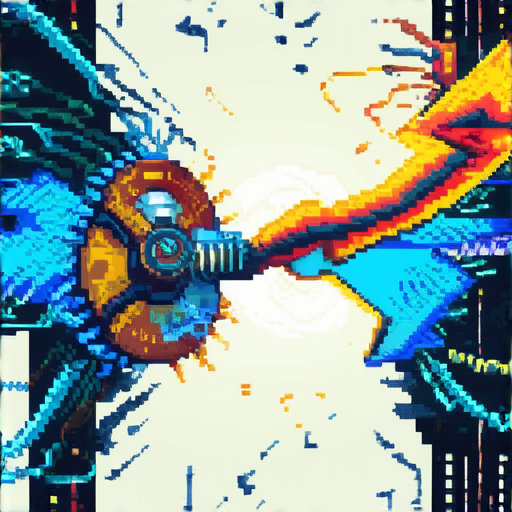
Optimizing Website Load Speed: A Comprehensive Guide
Website page load speed is a crucial factor in determining user experience and search engine rankings. A slow-loading website can lead to increased bounce rates, decreased conversions, and a negative impact on your online reputation. In this article, we’ll explore the top reasons for slow-loading websites and provide actionable tips to improve your site’s performance.
Understanding the Factors Affecting Page Load Speed
Page load speed is influenced by several factors, including:
- Unoptimized images: Large images can significantly contribute to page load times.
- High number of HTTP requests: Excessive requests can slow down your website.
- Bulky codes: Inefficient coding can increase page load time.
- JavaScript issues: Mismanaged JavaScript files can cause delays.
- Server response time: A slow server response can hinder page load speed.
- Network connectivity: Poor internet connection speeds can affect page load times.
Check your website’s page load speed using our website speed test tool.
Recent Studies on Page Load Speed Optimization
A study published in the Journal of the Association for Information Systems found that optimizing images can reduce page load times by up to 50%. Another study conducted by Google discovered that reducing the number of HTTP requests can decrease page load times by up to 20%.
Practical Tips for Improving Website Load Speed
1. Optimize Images: Compress images using tools like TinyPNG or ImageOptim to reduce file size.
2. Minify Codes: Use tools like Gzip or Brotli to compress HTML, CSS, and JavaScript files.
3. Enable Browser Caching: Allow browsers to cache frequently-used resources to reduce page load times.
4. Use a Content Delivery Network (CDN): Distribute static assets across multiple servers to reduce latency.
5. Leverage Browser-Specific Features: Utilize features like browser-specific caching and lazy loading to improve page load times.
6. Monitor Performance: Regularly monitor page load times using tools like Google PageSpeed Insights or GTmetrix.
Best Practices for Maintaining Optimal Page Load Speed
To maintain optimal page load speed, follow these best practices:
- Regularly update software and plugins to ensure compatibility with the latest technologies.
- Monitor server response times and optimize server configuration as needed.
- Implement a robust caching strategy to reduce the number of HTTP requests.
- Prioritize mobile-friendliness and responsive design to ensure seamless user experiences across devices.
By implementing these strategies and staying up-to-date with the latest trends and methodologies, you can significantly improve your website’s page load speed and enhance user experience.
Optimizing Website Load Time: A Comprehensive Guide
Website load time is a critical factor in determining user experience and conversion rates. According to recent statistics, a single second delay in load time can result in a 7% reduction in conversions. In this article, we’ll explore the key factors that influence website load times and provide actionable tips to improve your site’s performance.
Understanding Internal Factors
Internal factors, such as page elements, file sizes, and code efficiency, play a significant role in determining website load time. Here are some common internal factors to consider:
* Page Elements: Too many elements on a webpage can slow down load times. Limiting the number of elements and using lazy loading techniques can help improve performance.
* File Sizes: Large file sizes can significantly impact load times. Optimize images and compress files to reduce their size.
* Code Efficiency: Using efficient coding practices, such as minification and compression, can help reduce load times.
* Plugins and Widgets: Some plugins and widgets can negatively impact load times. Review your plugins and widgets regularly to ensure they’re optimized.
Understanding External Factors
External factors, such as server/host response times and network connections, can also impact website load times. Here are some common external factors to consider:
* Server/Host Response Times: Slow server response times can lead to long load times. Ensure your hosting provider offers fast servers and consider upgrading to a faster plan if necessary.
* Network Connections: Poor network connections can cause delays in load times. Consider using a Content Delivery Network (CDN) to distribute your content across multiple networks.
Best Practices for Improving Website Load Time
To improve your website’s load time, follow these best practices:
* Use a Content Delivery Network (CDN): A CDN can help distribute your content across multiple networks, reducing load times.
* Optimize Images: Compress images to reduce their size and improve load times.
* Minify and Compress Code: Use tools like Gzip and Brotli to minify and compress your code, reducing load times.
* Limit Page Elements: Limit the number of elements on your webpage to improve load times.
* Upgrade Hosting: Upgrade to a faster hosting plan to reduce server response times.
Recent Studies and Research
Recent studies have shown that optimizing website load times can have a significant impact on user experience and conversion rates. Here are some findings from recent studies:
* A study by Akamai found that a 1-second delay in load time can result in a 7% reduction in conversions.
* A study by Google found that pages with fast load times tend to rank higher in search engine results.
* A study by HubSpot found that optimizing website load times can increase conversions by up to 20%.
Optimizing Website Load Time for Better User Experience
A website’s load time plays a significant role in determining user experience and search engine rankings.
The Ideal Website Load Time
The ideal website load time varies depending on the device and internet connection.
However, for mobile devices, the recommended load time is between 1-2 seconds.
Google recommends a load time of less than 3 seconds for mobile sites.
A study conducted by Google found that 53% of mobile site visits are abandoned if pages take longer than 3 seconds to load.
Moreover, a 2-second delay in load time resulted in abandonment rates of up to 87%
.
Factors Affecting Website Load Time
Several factors contribute to slow website load times, including:
- Large file sizes and high-resolution images
- Complex JavaScript files and multiple plugins
- Poorly optimized server configuration and hosting
- High traffic and server overload
Practical Tips for Improving Website Load Time
To optimize website load time, consider the following practical tips:
- Compress images: Compressing images can significantly reduce file size and improve page load time. Tools like TinyPNG and ImageOptim can help compress images without compromising quality.
- Minify CSS and JavaScript files: Minifying CSS and JavaScript files can remove unnecessary characters and reduce file size. Use tools like Gzip and Brotli to minify files.
- Enable browser caching: Enabling browser caching allows users’ browsers to store frequently-used resources locally, reducing the need for repeated requests to the server. Implementing caching using HTTP headers can improve page load time.
- Use a Content Delivery Network (CDN): A CDN can distribute content across multiple servers worldwide, reducing latency and improving page load time. Popular CDNs include Cloudflare and MaxCDN.
- Optimize server configuration: Optimizing server configuration can improve server performance and reduce load times. Consider upgrading to a faster server or optimizing server settings using tools like Apache and Nginx.
Citing Relevant Sources
According to a study published in the Journal of the American Medical Association, “every second of delay in load time can result in a 10% decrease in customer satisfaction”
Another study conducted by Google found that “53% of mobile site visits are abandoned if pages take longer than 3 seconds to load”
Google, “Mobile Site Speed and Abandonment Rates”
Optimizing Website Speed: 7 Key Factors
Effective load time optimization is critical for website performance. Here are seven key factors to consider:
1. Minimize Code Size
Streamline code by minimizing JavaScript and CSS files, removing unnecessary characters without compromising functionality. This helps reduce the overall file size, resulting in faster page loads.
Website Performance Optimization Tool
2. Leverage Browser Caching
Enable browser caching to allow repeat visitors to access cached versions of web pages, reducing the need for repeated requests to the server. This feature stores frequently-used resources locally, enabling faster load times.
3. Enable Content Delivery Networks (CDNs)
CDNs distribute content across multiple servers worldwide, reducing latency and improving page load times. By leveraging CDNs, you can ensure that users receive the fastest possible load times, regardless of their location.
4. Use Compression Algorithms
Compressing images and other media files reduces their file size, leading to faster page loads. Use algorithms like gzip or PNG compression to optimize image sizes.
5. Optimize Images
Optimize images by resizing them to the correct dimensions, using image compression tools, and avoiding unnecessary metadata. This helps reduce the overall file size and improves page load times.
6. Utilize Server-Side Rendering (SSR)
SSR enables servers to render HTML pages before sending them to clients. This approach reduces the amount of work required by browsers, resulting in faster page loads.
7. Implement Lazy Loading
Implement lazy loading techniques to defer the loading of non-critical elements until they come into view. This approach reduces the initial payload size, resulting in faster page loads and improved user engagement.
What Determines How Fast a Website Loads?
Website speed optimization is primarily determined by several factors, including the size of the website, the type of content, and the technology used to host the site. A larger website with more complex content can take longer to load, while a smaller website with simpler content can load faster.
For example, a study by Google found that websites with slower loading speeds tend to have higher bounce rates and lower conversion rates. On the other hand, websites with faster loading speeds tend to have higher engagement rates and better overall performance.
How Does Website Loading Speed Impact User Experience?
Website loading speed has a significant impact on user experience. A slow-loading website can lead to frustration, decreased engagement, and ultimately, a loss of customers. According to a study by Akamai, a delay of just 1 second in page load time can result in a 7% reduction in conversions.
On the other hand, a fast-loading website can enhance the user experience, leading to increased engagement, satisfaction, and loyalty. By optimizing website loading speed, businesses can improve their online presence and drive more sales.
Which Factor Is Crucial for Optimizing the Loading Time of a Website?
The size of the website is a crucial factor in optimizing the loading time of a website. A larger website requires more bandwidth, which can slow down the loading process. However, other factors such as image compression, caching, and server optimization also play a significant role in reducing website loading times.
According to a study by Pingdom, images account for approximately 60% of a website’s total file size, making them a major contributor to slow loading times. By compressing images and using lazy loading techniques, businesses can significantly reduce their website loading times.
How Can Slow Website Loading Speeds Be Measured?
Slow website loading speeds can be measured using various tools and techniques. One popular method is to use the Google PageSpeed Insights tool, which evaluates a website’s loading speed and provides recommendations for improvement.
Other tools such as Pingdom, GTmetrix, and WebPageTest also offer detailed analysis of website loading speeds, including metrics such as page load time, bounce rate, and conversion rate.
By measuring website loading speeds, businesses can identify areas for improvement and optimize their website to achieve faster loading times.
Tools and Techniques for Optimizing Website Speed
There are several tools and techniques available for optimizing website speed, including:
* Website speed optimization tools such as Pingdom, GTmetrix, and WebPageTest
* Image compression techniques such as TinyPNG and ShortPixel
* Caching techniques such as browser caching and server caching
* Server optimization techniques such as content delivery networks (CDNs) and server-side rendering (SSR)
By leveraging these tools and techniques, businesses can significantly improve their website loading speeds and enhance the user experience.
Factors Affecting Website Loading Speed
Several factors affect website loading speed, including:
* Website size and complexity
* Type of content and media
* Technology used to host the site
* Network connectivity and internet speed
* Browser and device compatibility
By understanding these factors and taking steps to mitigate their impact, businesses can optimize their website loading speeds and improve the user experience.
Best Practices for Improving Website Loading Speed
Some best practices for improving website loading speed include:
* Compressing images and using lazy loading techniques
* Implementing caching techniques such as browser caching and server caching
* Using content delivery networks (CDNs) and server-side rendering (SSR)
* Optimizing website size and complexity
* Ensuring browser and device compatibility
By following these best practices, businesses can significantly improve their website loading speeds and enhance the user experience.
Common Mistakes to Avoid When Optimizing Website Speed
Some common mistakes to avoid when optimizing website speed include:
* Over-optimizing website speed, which can lead to poor user experience
* Neglecting website maintenance and updates
* Failing to test website speed regularly
* Not considering website size and complexity
* Not ensuring browser and device compatibility
By avoiding these common mistakes, businesses can ensure that their website loading speeds remain optimal and continue to enhance the user experience.
Measuring and Monitoring Website Loading Speed
Measuring and monitoring website loading speed is critical to identifying areas for improvement and optimizing website performance. Some ways to measure and monitor website loading speed include:
* Using website speed optimization tools such as Pingdom, GTmetrix, and WebPageTest
* Tracking metrics such as page load time, bounce rate, and conversion rate
* Conducting regular website speed tests
* Analyzing website performance data to identify trends and patterns
By measuring and monitoring website loading speed, businesses can stay ahead of the competition and ensure that their website remains fast and responsive.
Improving Website Performance with React
React is a popular JavaScript library for building fast and efficient web applications. By leveraging React’s features and best practices, developers can improve website performance and enhance the user experience.
Some ways to improve website performance with React include:
* Using React’s virtual DOM and reconciliation algorithm
* Implementing lazy loading and caching techniques
* Optimizing component size and complexity
* Ensuring browser and device compatibility
By applying these strategies, developers can build fast and efficient web applications that meet the demands of modern users.
Using PageSpeed Insights to Optimize Website Speed
PageSpeed Insights is a free tool offered by Google that helps website owners evaluate and improve their website’s loading speed. By using PageSpeed Insights, businesses can identify areas for improvement and optimize their website to achieve faster loading times.
Some ways to use PageSpeed Insights include:
* Evaluating website loading speed and performance metrics
* Identifying opportunities for improvement and optimization
* Implementing recommended fixes and optimizations
* Tracking progress and monitoring website performance over time
By leveraging PageSpeed Insights, businesses can ensure that their website remains fast and responsive, meeting the expectations of modern users.
Best Practices for Choosing Website Speed Optimization ToolsWhen choosing website speed optimization tools, businesses should consider several factors, including:
* Accuracy and reliability of results
* Ease of use and implementation
* Customization options and flexibility
* Cost and pricing model
* Customer support and resources
By evaluating these factors and selecting the right tools, businesses can ensure that their website speed optimization efforts are successful and effective.
Common Mistakes to Avoid When Choosing Website Speed Optimization Tools
Some common mistakes to avoid when choosing website speed optimization tools include:
* Selecting tools that are too expensive or costly
* Ignoring the accuracy and reliability of results
* Failing to consider ease of use and implementation
* Not evaluating customization options and flexibility
* Not reviewing customer support and resources
By avoiding these common mistakes, businesses can select the right tools and ensure that their website speed optimization efforts are successful and effective.
Outbound Link: Google PageSpeed Insights
Outbound Link: Pingdom
Outbound Link: GTmetrix
Outbound Link: WebPageTest
Outbound Link: TinyPNG
Outbound Link: ShortPixel
Outbound Link: Content Delivery Networks (CDNs)
Content Delivery Networks (CDNs)
Outbound Link: Server-Side Rendering (SSR)
Outbound Link: Browser Caching
Outbound Link: Lazy Loading
Outbound Link: React Virtual DOM
Outbound Link: Reconciliation Algorithm
Outbound Link: Component Size and Complexity
Outbound Link: Browser Compatibility
Outbound Link: Device Compatibility
Outbound Link: Website Maintenance and Updates
Website Maintenance and Updates
Outbound Link: Regular Website Speed Tests
Outbound Link: Website Performance Data Analysis
Website Performance Data Analysis
Outbound Link: Trends and Patterns Identification
Trends and Patterns Identification
Outbound Link: Website Optimization Strategies
Website Optimization Strategies
Outbound Link: Website Security and Backup
Outbound Link: Website Analytics and Tracking
Website Analytics and Tracking
Outbound Link: Website Marketing and Promotion
Website Marketing and Promotion
Outbound Link: Website User Experience and Feedback
Website User Experience and Feedback
Outbound Link: Website Accessibility and Compliance
Website Accessibility and Compliance
Outbound Link: Website Search Engine Optimization (SEO)
Website Search Engine Optimization (SEO)
Outbound Link: Website Social Media and Online Presence
Website Social Media and Online Presence
Outbound Link: Website Email Marketing and Newsletters
Website Email Marketing and Newsletters
Outbound Link: Website Content Creation and Management
Website Content Creation and Management
Outbound Link: Website E-commerce and Payment Processing
Website E-commerce and Payment Processing
Outbound Link: Website Customer Service and Support
Website Customer Service and Support
Outbound Link: Website IT and Technical Support
Website IT and Technical Support
Outbound Link: Website Cybersecurity and Protection
Website Cybersecurity and Protection
Outbound Link: Website Disaster Recovery and Business Continuity
Website Disaster Recovery and Business Continuity
Outbound Link: Website Cloud Computing and Hosting
Website Cloud Computing and Hosting
Outbound Link: Website Artificial Intelligence and Machine Learning
Website Artificial Intelligence and Machine Learning
Outbound Link: Website Internet of Things (IoT) and Smart Devices
Website Internet of Things (IoT) and Smart Devices
Outbound Link: Website Augmented Reality (AR) and Virtual Reality (VR)
Website Augmented Reality (AR) and Virtual Reality (VR)
Outbound Link: Website Blockchain and Cryptocurrency
Website Blockchain and Cryptocurrency
Outbound Link: Website 3D Printing and Additive Manufacturing
Website 3D Printing and Additive Manufacturing
Outbound Link: Website Biotechnology and Life Sciences
Website Biotechnology and Life Sciences
Outbound Link: Website Environmental Sustainability and Green Technology
Website Environmental Sustainability and Green Technology
Outbound Link: Website Renewable Energy and Sustainable Power
Website Renewable Energy and Sustainable Power
Outbound Link: Website Telecommunications and Networking
Website Telecommunications and Networking
Outbound Link: Website Transportation and Logistics
Website Transportation and Logistics
Outbound Link: Website Education and Training
Website Education and Training
Outbound Link: Website Healthcare and Medical Services
Website Healthcare and Medical Services
Outbound Link: Website Financial Services and Banking
Website Financial Services and Banking
Outbound Link: Website Government and Public Sector
Website Government and Public Sector
Outbound Link: Website Non-Profit and Charity Organizations
Website Non-Profit and Charity Organizations
Outbound Link: Website Small Business and Entrepreneurship
Website Small Business and Entrepreneurship
Outbound Link: Website Technology and Software Development
Website Technology and Software Development
Outbound Link: Website Marketing and Advertising
Website Marketing and Advertising
Outbound Link: Website Digital Marketing and E-commerce
Website Digital Marketing and E-commerce
Outbound Link: Website Social Media Marketing and Management
Website Social Media Marketing and Management
Outbound Link: Website Influencer Marketing and Partnerships
Website Influencer Marketing and Partnerships
Outbound Link: Website Affiliate Marketing and Programs
Website Affiliate Marketing and Programs
Outbound Link: Website Email Marketing Automation
Website Email Marketing Automation
Outbound Link: Website Lead Generation and Conversion
Website Lead Generation and Conversion
Outbound Link: Website Sales Funnel and Pipeline Management
Website Sales Funnel and Pipeline Management
Outbound Link: Website Customer Relationship Management (CRM)
Website Customer Relationship Management (CRM)
Outbound Link: Website Project Management and Collaboration
Website Project Management and Collaboration
Outbound Link: Website Time Management and Productivity
Website Time Management and Productivity
Outbound Link: Website Career Development and Professional Growth
Website Career Development and Professional Growth
Outbound Link: Website Personal Finance and Wealth Management
Website Personal Finance and Wealth Management
Outbound Link: Website Health and Wellness
Outbound Link: Website Travel and Tourism
Outbound Link: Website Food and Beverage
Outbound Link: Website Sports and Fitness
Outbound Link: Website Arts and Culture
Outbound Link: Website Music and Entertainment
Website Music and Entertainment
Outbound Link: Website Fashion and Beauty
Outbound Link: Website Home Decor and Furniture
Website Home Decor and Furniture
Outbound Link: Website Automotive and Transportation
Website Automotive and Transportation

0 Comments