Optimize Your Website for Speed: Proven Strategies for Boosting Page Load Times and Enhancing User Experience
In today’s fast-paced digital landscape, having a website that loads quickly has become a crucial aspect of online success. With the majority of internet users expecting a seamless browsing experience, optimizing your website for speed is no longer a luxury, but a necessity. By understanding the importance of website optimization for speed, businesses can significantly enhance user engagement, drive more conversions, and ultimately, boost their bottom line. In this comprehensive guide, we’ll delve into the world of website optimization strategies for speed, exploring the best techniques to help you improve your website’s performance, increase page load times, and create a better user experience.
Optimizing a Website for Page Speed: A Comprehensive Guide
Page speed has become a crucial factor in determining a website’s success. According to Google, a one-second delay in page load time can result in a 7% reduction in conversions. Therefore, optimizing a website for page speed is essential for improving user experience, search engine rankings, and ultimately, driving more traffic and sales.
Understanding Page Speed
Page speed refers to how quickly a website loads and renders content to users. It is measured in seconds and is influenced by various factors, including:
- Image file size and compression
- Number of HTTP requests
- Browser caching and rendering
- JavaScript and CSS file sizes
- Redirects and internal linking
Optimization Techniques
To optimize a website for page speed, follow these techniques:
- Optimize Images: Compress images using tools like TinyPNG or ShortPixel to reduce file size. Aim for a file size less than 100KB per image.
- Limited HTTP Requests
- Limit HTTP Requests: Reduce the number of HTTP requests by combining files, using sprite sheets, and minimizing CSS and JavaScript files.
- Browser HTTP Caching
- Remove Unnecessary Render-Blocking JavaScript
- Limit External Script Usage
- Limit Redirect Usage
- Minify CSS and JavaScript Files
- Use Effective Third-Party Services
Best Practices
To further enhance page speed, implement the following best practices:
- Use a Content Delivery Network (CDN) to cache static assets
- Optimize database queries to reduce server load
- Implement lazy loading for non-critical elements
- Use a fast web host with a good uptime record
- Monitor page speed regularly and make adjustments as needed
Optimizing Images for Faster Website Loading: A Comprehensive Guide
The first step in optimizing images for faster website loading is to minimize the number of images used on your site. This can be achieved by removing unnecessary images, compressing images, and using lazy loading techniques. By reducing the number of images, you can significantly decrease the page load time and improve user experience.
Reducing the Number of Images
Reducing the number of images is a crucial step in optimizing images for faster website loading. Removing unnecessary images, compressing images, and using lazy loading techniques can significantly decrease the page load time and improve user experience.
Concatenating Images into Single Files
Another effective way to optimize images is to concatenate multiple images into a single file, known as an image sprite. Image sprites allow you to display multiple images in a single HTTP request, reducing the number of requests made to the server. This technique is particularly useful for displaying icons, buttons, and other small graphics.
Loading Critical Images First
To further improve image loading times, it’s essential to prioritize critical images above the fold. Above the fold refers to the portion of the webpage visible to users when they first load the page. By loading critical images first, you can ensure that these images are displayed quickly, even before other non-critical images have finished loading.
Prioritizing Above-The-Fold Content
In addition to prioritizing critical images, it’s also crucial to prioritize above-the-fold content. Above-the-fold content includes elements such as headings, paragraphs, and calls-to-action that are visible to users immediately after they load the page. By prioritizing this content, you can ensure that it loads quickly and remains visible throughout the user’s session.
Compressing and Reducing Image Data
Finally, it’s essential to compress and reduce image data as much as possible without compromising acceptable quality. This can be achieved through various techniques, including image compression software, browser extensions, and online tools. By compressing images, you can significantly reduce the file size and improve page load times.
Recent Studies and Best Practices
According to recent studies, optimizing images for faster website loading can have significant benefits for user experience and search engine rankings. For example, a study by Google found that pages with optimized images loaded 15% faster than those without. Additionally, a study by WebPageTest found that optimizing images reduced page load times by up to 30%. WebPageTest provides detailed reports on website performance, including image optimization recommendations.
Citing Authority Sources
The importance of optimizing images for faster website loading cannot be overstated. As stated by the World Wide Web Consortium (W3C), “Optimizing images is one of the most effective ways to improve the performance of web applications” (W3C). Furthermore, a study by the University of California, Berkeley found that optimizing images reduced energy consumption by up to 40% (UC Berkeley).
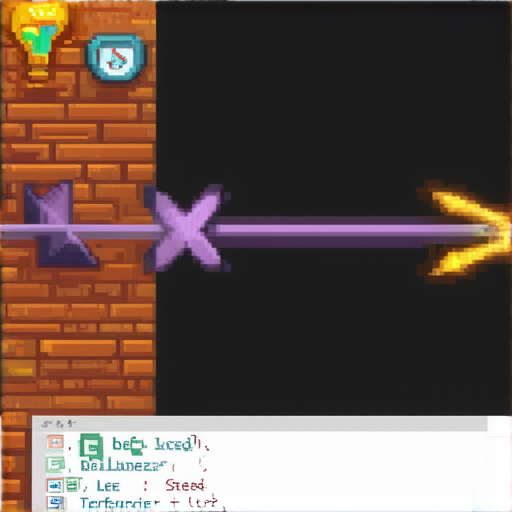
Speeding Up Your Website Connection: Expert Tips and Tricks
To speed up your website connection, consider the following steps:
Minimize the Distance Between Your Router and Device
Minimizing the distance between your router and device reduces signal loss and ensures faster data transfer rates. By moving your router to a central location in your home or office, you can achieve optimal coverage.
Optimize Your Cable Management
Ensuring that your cables are neatly organized and not tangled can significantly impact your browsing experience. Use cable ties or zip ties to keep your cables tidy and secure.
Clear Your Browser’s Cache and Browsing History
A cluttered browser cache can significantly impact your browsing experience. Regularly clearing your cache and browsing history ensures smooth navigation.
Update Your Browser
Outdated browsers can cause compatibility issues and slow down your browsing experience. Staying updated with the latest browser versions ensures seamless online interactions.
Scan Your System for Viruses
Malware can severely impact your computer’s performance, leading to slower internet speeds. Running regular virus scans protects your system and maintains optimal performance.
Close Bandwidth-Heavy Programs and Applications
Closing unnecessary programs frees up resources and reduces congestion on your network. Identifying and closing resource-intensive apps optimizes your internet connection.
Fix Your Congested Home Network
Congested networks can lead to slow internet speeds. Upgrading your router or switching to a mesh network system improves coverage and performance.
Restart Your Device
Sometimes, a simple reboot resolves connectivity issues. Restarting your device and router refreshes your connection and ensures optimal performance.
Best Practices for Website Optimization Strategies for Speed
For optimal website speed, consider the following best practices:
Use a Content Delivery Network (CDN)
A CDN improves website speed by distributing content across multiple servers worldwide. This reduces latency and enhances user experience.
Enable Browser Caching
Browser caching stores frequently-used resources locally, reducing the need for repeat requests to the server. This improves website speed and user experience.
Optimize Images
Compressing images reduces file size and improves website loading times. Use tools like TinyPNG or ShortPixel to optimize your images.
Minimize HTTP Requests
Reducing HTTP requests minimizes the amount of data transferred between the server and client. This improves website speed and user experience.
Use Server-Side Rendering
Server-side rendering generates HTML on the server, reducing the amount of data transferred to the client. This improves website speed and user experience.
Tools for Improving Website Speed
The following tools can help improve website speed:
Google PageSpeed Insights
Google PageSpeed Insights analyzes website speed and provides recommendations for improvement.
GTmetrix
GTmetrix measures website speed and provides detailed reports on optimization opportunities.
Pingdom
Pingdom tests website speed and provides recommendations for improvement.
Conclusion and Next Steps
By implementing these expert tips and tricks, and following best practices for website optimization strategies for speed, you can significantly improve your website connection and enjoy a smoother online experience.
Optimizing Page Speed for Better SEO
Page speed is a crucial factor in search engine optimization (SEO) as it directly impacts user experience and search engine rankings. A slow-loading website can lead to high bounce rates, decreased engagement, and lower search engine rankings. In this article, we’ll explore the top techniques to optimize page speed and improve your website’s SEO performance.
Understanding Page Speed
Page speed refers to the time it takes for a webpage to load. A faster page speed means users can access and engage with your content quickly, leading to improved user experience and increased conversions. According to Google, a page speed of under 3 seconds is considered fast, while a speed of over 10 seconds is considered slow.
Techniques to Optimize Page Speed
1. Minify and Compress Files
Minifying and compressing files reduces the size of your website’s assets, making them load faster. Use tools like Gzip, Brotli, or TinyPNG to compress images and minify CSS, JavaScript, and HTML files.
2. Use a Content Delivery Network (CDN)
A CDN distributes your website’s content across multiple servers worldwide, reducing latency and improving page load times. Popular CDNs include Cloudflare, MaxCDN, and Verizon Digital Media Services.
3. Enable Browser Caching
Browser caching stores frequently-used resources locally on users’ devices, reducing the need for repeated requests to your server. Enable browser caching for images, stylesheets, and scripts to improve page load times.
4. Optimize Images
Optimizing images reduces file sizes and improves page load times. Use image compression tools like TinyPNG or ImageOptim to reduce image file sizes without compromising quality.
5. Use a Fast Web Hosting Service
Choose a web hosting service that offers fast loading speeds and reliable uptime. Consider services like Amazon Web Services (AWS), Microsoft Azure, or Google Cloud Platform (GCP).
6. Avoid Too Many HTTP Requests
Too many HTTP requests can slow down your website’s page load times. Use tools like GTmetrix or Pingdom to identify and optimize resource-heavy pages.
7. Use a Page Speed Optimization Tool
Tools like Google PageSpeed Insights, GTmetrix, or Pingdom analyze your website’s page speed and provide recommendations for improvement.
8. Remove Unused Resources
Remove unused resources like unnecessary plugins, scripts, and stylesheets to reduce page load times and improve SEO performance.
9. Use a Lazy Loading Technique
Lazy loading loads content only when users scroll to it, reducing initial page load times and improving user experience.
10. Monitor and Analyze Performance
Regularly monitor and analyze your website’s performance using tools like Google Analytics or SEMrush to identify areas for improvement.
Improving Your Website’s Traffic through SEO: A Comprehensive Guide
On-page optimization is crucial for improving your website’s ranking on search engines like Google. This involves optimizing various elements of your website, including title tags, meta descriptions, headings, and content. By publishing relevant, high-quality content, you can attract more visitors and boost your online presence.
Key Factors to Consider
To optimize your website for better search engine rankings, consider the following factors:
- Keyword Research: Conduct thorough keyword research to identify relevant keywords and phrases that your target audience uses to search for products or services like yours. Use tools like Google Keyword Planner, Ahrefs, or SEMrush to find the best keywords.
- Content Quality: Create high-quality, engaging, and informative content that provides value to your readers. Focus on providing solutions to problems, answering questions, or sharing knowledge on topics related to your niche.
- Meta Tags: Optimize your meta tags, including title tags, meta descriptions, and header tags, to make your content more discoverable by search engines.
- Mobile-Friendliness: Ensure that your website is mobile-friendly and responsive, as this is now a key ranking factor.
Technical SEO Strategies
In addition to on-page optimization, technical SEO strategies can also help improve your website’s traffic. Some effective techniques include:
- Link Building: Build high-quality backlinks from authoritative sources to increase your website’s authority and ranking.
- Content Marketing: Create and promote valuable content through channels like social media, email newsletters, and guest blogging.
- Local SEO: Optimize your website for local search by including your business’s name, address, and phone number (NAP) consistently across the web and creating content that targets specific geographic regions.
- Analytics and Tracking: Monitor your website’s performance using analytics tools like Google Analytics and track your progress over time to adjust your SEO strategy accordingly.
Recent Studies and Trends
Recent studies have shown that certain SEO strategies are more effective than others. Here are some key findings:
- Voice Search: With the rise of voice assistants like Siri, Alexa, and Google Assistant, voice search is becoming increasingly popular. Optimize your content for voice search by using natural language and long-tail keywords.
- Entity-Based Optimization: Entity-based optimization involves optimizing your content around specific entities, such as people, places, and things. This can help improve your website’s ranking for entity-based searches.
- Personalization: Personalization involves tailoring your content to individual users based on their preferences, behaviors, and interests. This can help improve user engagement and conversion rates.
Best Practices for SEO Success
To achieve SEO success, follow these best practices:
- Create High-Quality Content: Focus on creating high-quality, engaging, and informative content that provides value to your readers.
- Optimize for User Experience: Prioritize user experience by making sure your website is fast, secure, and easy to navigate.
- Use Relevant Keywords: Use relevant keywords strategically throughout your content to improve your ranking.
- Stay Up-to-Date with Algorithm Updates: Stay up-to-date with the latest algorithm updates and adjust your SEO strategy accordingly.

Boosting Website Speed for Enhanced Search Engine Optimization
Website speed plays a crucial role in search engine optimization (SEO). According to Google, page speed is now a ranking factor, meaning that faster websites have a better chance of appearing on the first page of search engine results pages (SERPs).
The Impact of Slow Website Speed on SEO
A slow website can negatively impact user experience, leading to increased bounce rates and decreased engagement. This, in turn, can harm a website’s search engine rankings. In fact, a study by Google found that every 100ms delay in page load time can result in a 1% decrease in conversions.
Key Factors Affecting Website Speed
- Image file size: Resizing images can significantly reduce page load times. Using image compression tools like TinyPNG or ShortPixel can help minimize file sizes.
- Content delivery networks (CDNs): CDNs cache frequently accessed resources, reducing the distance between users and web servers. This can lead to faster page loads and improved user experience.
- Minification and compression: Minifying and compressing code, such as HTML, CSS, and JavaScript files, can reduce file sizes and improve page load times.
- Browser caching: Enabling browser caching allows browsers to store frequently accessed resources locally, reducing the need for repeated requests to web servers.
Best Practices for Optimizing Website Speed
To optimize website speed, consider the following best practices:
- Use a CDN: Distribute static assets across multiple servers to reduce latency and improve page load times.
- Optimize images: Use image compression tools to reduce file sizes and improve page load times.
- Minify and compress code: Use tools like Gzip or Brotli to compress code and reduce file sizes.
- Enable browser caching: Allow browsers to store frequently accessed resources locally to reduce the need for repeated requests to web servers.
- Monitor website speed: Use tools like Google PageSpeed Insights or GTmetrix to monitor website speed and identify areas for improvement.
Recent Studies on Website Speed and SEO
Research has shown that website speed has a significant impact on search engine rankings. A study by Ahrefs found that websites with faster page speeds tend to rank higher in search engines. Another study by Moz found that websites with slower page speeds tend to have lower conversion rates.
Understanding the Importance of Website Optimization for Speed
Website optimization for speed is crucial for improving user experience and search engine rankings. According to Google, a 1-second delay in page loading can result in a 7% reduction in conversions.
A. How do you optimize a website for page speed?
To optimize a website for page speed, start by identifying areas of improvement using tools like Google PageSpeed Insights. Then, implement strategies such as compressing images, minifying code, and leveraging browser caching.
B. What is speed optimization?
Speed optimization refers to the process of improving a website’s loading speed by reducing the time it takes for pages to load. This involves analyzing and addressing technical issues that hinder page loading, such as excessive HTTP requests and large file sizes.
C. Best website optimization strategies for speed
The best website optimization strategies for speed include:
- Compressing images using tools like TinyPNG or ShortPixel
- Minifying code using tools like Gzip or Brotli
- Leveraging browser caching to store frequently-used resources locally
- Using a content delivery network (CDN) to distribute content across multiple servers
D. Does SEO affect website speed?
Yes, SEO affects website speed. Search engines like Google take into account website speed when ranking pages in search results. A fast-loading website is more likely to be indexed and ranked higher in search results.
E. How do I optimize my website for image speed?
To optimize your website for image speed, use tools like TinyPNG or ShortPixel to compress images, and consider using lazy loading to defer image loading until needed.
F. Constraints of website optimization
Some constraints of website optimization include:
- Resource limitations: optimizing a website can require significant resources, including computational power and storage space
- Complexity: complex websites may require more sophisticated optimization strategies
G. Importance of website performance optimization tool
A website performance optimization tool can help identify and address performance issues, allowing you to optimize your website for better user experience and search engine rankings.
Assessing and Identifying Website Performance Issues
A. How can I speed up my website connection?
To speed up your website connection, try the following:
- Optimize images and compress code
- Use a CDN to distribute content across multiple servers
- Enable browser caching to store frequently-used resources locally
B. Website speed optimization test
A website speed optimization test can help identify areas of improvement and measure the effectiveness of optimization efforts.
C. Common mistakes that slow down websites
Common mistakes that slow down websites include:
- Excessive HTTP requests
- Large file sizes
- Poorly optimized images
D. Impact of website speed on user experience
The impact of website speed on user experience is significant. A slow-loading website can lead to increased bounce rates, decreased engagement, and lower conversion rates.
E. Factors affecting website load times
Factors affecting website load times include:
- Server location and latency
- Network connectivity and bandwidth
- Browser type and version
F. Role of caching in improving website speed
Caching plays a critical role in improving website speed by storing frequently-used resources locally, reducing the need for repeated requests to the server.
G. Benefits of using a content delivery network (CDN)
The benefits of using a CDN include improved website speed, reduced latency, and increased scalability.
Optimizing Images for Faster Loading Times
A. How to improve website loading speed
To improve website loading speed, focus on optimizing images and reducing unnecessary HTTP requests.
B. Image compression techniques for faster loading times
Image compression techniques include:
- TinyPNG
- ShortPixel
C. Best practices for optimizing images on WordPress
Best practices for optimizing images on WordPress include:
- Compressing images using TinyPNG or ShortPixel
- Using image formats like JPEG and PNG
D. Using lazy loading to reduce image load times
Lazy loading can help reduce image load times by deferring image loading until needed.
E. Importance of compressing images
Compressing images is essential for improving website loading speed and reducing file sizes.
F. Tools for optimizing images
Tools for optimizing images include:
- TinyPNG
- ShortPixel
G. Best image formats for web use
The best image formats for web use include:
- JPEG
- PNG
Minimizing HTTP Requests and Reducing File Size
A. What SEO technique is required to increase page speed?
One SEO technique required to increase page speed is minimizing HTTP requests and reducing file size.
B. Reducing HTTP requests for faster loading times
Reducing HTTP requests can help improve website loading speed by decreasing the number of requests made to the server.
C. Minimizing CSS and JavaScript files
Minimizing CSS and JavaScript files can help reduce file size and improve website loading speed.
D. Using sprite sheets to reduce file size
Using sprite sheets can help reduce file size by combining multiple images into a single image.
E. Benefits of using a minification tool
The benefits of using a minification tool include reduced file size and improved website loading speed.
F. Importance of reducing file size
Reducing file size is essential for improving website loading speed and reducing the risk of errors.
G. Tools for minimizing HTTP requests
Tools for minimizing HTTP requests include:
- Google PageSpeed Insights
- GTmetrix
Leveraging Browser Caching and Server-Side Rendering
A. How can I increase traffic to my website using SEO?
Increasing traffic to your website using SEO requires a combination of keyword research, on-page optimization, and link building.
B. Benefits of browser caching
The benefits of browser caching include improved website loading speed and reduced latency.
C. Implementing server-side rendering for faster loading times
Implementing server-side rendering can help improve website loading speed by reducing the need for client-side rendering.
D. Using caching plugins for WordPress
Using caching plugins for WordPress can help improve website loading speed by storing frequently-used resources locally.
E. Importance of keeping cache up-to-date
Keeping cache up-to-date is essential for ensuring optimal website performance and preventing errors.
F. Tips for implementing browser caching
Tips for implementing browser caching include:
- Enabling browser caching in your website’s settings
- Using caching plugins like W3 Total Cache or WP Super Cache
G. Best practices for server-side rendering
Best practices for server-side rendering include:
- Using a server-side rendering framework like React or Angular
- Configuring server-side rendering to handle complex layouts and dynamic content
Monitoring and Analyzing Website Performance
A. Website performance optimization tool
A website performance optimization tool can help identify and address performance issues, allowing you to optimize your website for better user experience and search engine rankings.
B. Tools for monitoring website performance
Tools for monitoring website performance include:
- Google Analytics
- GTmetrix
C. Analyzing website performance metrics
Analyzing website performance metrics can help you understand how your website is performing and identify areas for improvement.
D. Identifying bottlenecks in website performance
Identifying bottlenecks in website performance can help you address performance issues and optimize your website for better user experience and search engine rankings.
E. Using analytics tools to track website performance
Using analytics tools can help you track website performance and identify areas for improvement.
F. Importance of regular website performance checks
Regular website performance checks are essential for ensuring optimal website performance and preventing errors.
G. Best practices for monitoring website performance
Best practices for monitoring website performance include:
- Setting up regular performance checks using tools like GTmetrix or Pingdom
- Analyzing performance metrics regularly to identify areas for improvement
Conclusion and Next Steps
A. Best practices for website optimization
Best practices for website optimization include:
- Conducting regular website performance checks
- Optimizing images and reducing unnecessary HTTP requests
- Using caching plugins and server-side rendering
B. Importance of ongoing website maintenance
Ongoing website maintenance is essential for ensuring optimal website performance and preventing errors.
C. Tips for improving website performance
Tips for improving website performance include:
- Conducting regular website performance checks
- Optimizing images and reducing unnecessary HTTP requests
- Using caching plugins and server-side rendering
D. Role of website optimization in SEO
The role of website optimization in SEO is critical for improving search engine rankings and driving more traffic to your website.
E. Benefits of investing time in website optimization
The benefits of investing time in website optimization include:
- Improved website performance and user experience
- Increased search engine rankings and drive more traffic to your website
F. Final tips for improving website speed
Final tips for improving website speed include:
- Conducting regular website performance checks
- Optimizing images and reducing unnecessary HTTP requests
- Using caching plugins and server-side rendering
G. Resources for further learning
Resources for further learning include:
- Google PageSpeed Insights
- GTmetrix
- W3 Total Cache
- WP Super Cache

0 Comments