Modern web animation techniques have revolutionized the way we interact with websites, offering a wide range of creative possibilities for designers and developers alike. By harnessing the power of CSS, JavaScript, and other technologies, it’s now possible to create stunning visual effects that enhance the overall user experience. From simple animations to complex motion designs, understanding the principles and best practices of modern web animation techniques is essential for anyone looking to take their website to the next level. In this comprehensive guide, we’ll explore the world of modern web animation techniques, covering everything from the basics to advanced methods, and providing practical examples and resources to help you get started.
The Three Main Types of Animation Techniques Used in Film, Games, and Other Media
Animation has become an integral part of modern storytelling, used in various forms of media such as film, television, video games, and even advertising. There are several techniques used to create animations, each with its unique characteristics and applications.
1. Traditional Animation
Traditional animation involves creating images by hand and then animating them frame by frame. This technique requires great skill and attention to detail, as every frame needs to be carefully crafted to achieve the desired effect. Traditional animation is often used in films and television shows where a more stylized and exaggerated look is desired. Some notable examples of traditional animation include Disney’s Snow White and the Seven Dwarfs, and Looney Tunes cartoons.
Learn More About Traditional Animation
2. 2D Animation
2D animation involves creating two-dimensional characters and environments using computer software or traditional drawing methods. This technique is commonly used in animated films, television shows, and web series. 2D animation allows for greater flexibility and control over the animation process, making it ideal for complex scenes and character designs.
Discover the Power of 2D Animation with Adobe Animate
3. 3D Animation
3D animation involves creating three-dimensional characters and environments using computer software. This technique is commonly used in films, video games, and architectural visualization. 3D animation allows for greater realism and immersion, making it ideal for complex scenes and action sequences.
Explore the World of 3D Animation with Blender
The Evolution of Computer-Generated Animation: A Comprehensive Overview
Computer-generated animation (CGA) has become the most widely used animation technique in modern times. This technology has revolutionized the animation industry, enabling the creation of highly detailed and realistic visuals at unprecedented speeds and costs.
The Rise of CGA
In the early days of animation, traditional techniques such as hand-drawn and stop-motion were the norm. However, with the advent of computer technology, CGA emerged as a game-changer. By leveraging powerful computers and sophisticated software, animators could now create complex characters, environments, and special effects with ease.
Wikipedia: Computer-Generated Imagery
Key Advantages of CGA
- Increased Realism: CGA allows for unparalleled levels of realism, making it ideal for applications such as film, television, and video games.
- Faster Production Times: With the ability to work digitally, animators can complete projects much quicker than traditional methods.
- Cost-Effective: CGA reduces production costs by minimizing the need for physical sets, props, and talent.
Recent Developments in CGA
The integration of artificial intelligence (AI) and virtual reality (VR) technologies has further accelerated the evolution of CGA. These advancements enable animators to:
- Create More Complex Characters: AI-powered tools allow for the generation of intricate character designs and animations.
- Improve Visual Effects: VR technology enables the creation of immersive and interactive visual effects, elevating the overall viewing experience.
- Enhance Storytelling: By incorporating AI-driven narrative analysis, animators can craft more engaging stories and characters.
Industry Applications of CGA
CGA has numerous applications across various industries, including:
- Film and Television: CGA is widely used in the production of feature films, television shows, and commercials.
- Video Games: Many popular video games utilize CGA to create immersive and engaging gameplay experiences.
- Advertising: Brands leverage CGA to create captivating advertisements and promotional materials.
Unlocking the Power of Website Animations: A Comprehensive Guide
Website animations have become an essential element in modern web design, elevating the user experience and driving engagement. By incorporating dynamic visuals, you can transform your website into a captivating platform that resonates with your audience.
Understanding the Importance of Navigation
Navigation is often considered the backbone of a website, providing users with a clear path to explore your content. Effective navigation is crucial in creating a seamless user experience, which is why many user experience designers agree that navigation is one of the most critical website elements. In fact, a study published in the Journal of Usability Studies found that intuitive navigation can increase user satisfaction by up to 20%
119 Web Design
A study published in the Journal of Usability Studies found that intuitive navigation can increase user satisfaction by up to 20%
Exploring Dynamic Menu Animations
One popular technique for animating a website is through the use of dynamic menus. These interactive elements can be used to enhance the user experience, making it more engaging and exciting. By leveraging JavaScript libraries like jQuery, developers can create responsive and customizable menu systems that adapt to different screen sizes and devices.
Best Practices for Animating a Website
To get the most out of website animations, consider the following best practices:
- Use animations judiciously: Avoid overwhelming users with too many animations, as this can lead to visual fatigue.
- Optimize for mobile: Ensure that your animations are optimized for smaller screens, as this will improve the overall user experience.
- Leverage CSS animations: CSS animations offer a powerful way to create complex animations without requiring JavaScript.
Recent Trends and Methodologies
In recent years, there has been a growing trend towards using motion graphics and micro-interactions to enhance the user experience. By incorporating these elements, developers can create a more immersive and engaging experience for their users.
ACM Transactions on Human-Robot Interaction
A study published in the journal ACM Transactions on Human-Robot Interaction found that micro-interactions can increase user satisfaction by up to 15%
Real-World Examples
Sveral companies have successfully implemented website animations to drive engagement and improve the user experience. For example, Airbnb uses animations to highlight its unique features and services, while Netflix uses micro-interactions to guide users through its interface.
Airbnb
Netflix
Conclusion
Website animations have the power to transform your website into a captivating platform that drives engagement and improves the user experience. By understanding the importance of navigation, exploring dynamic menu animations, and incorporating best practices, you can create a more immersive and engaging experience for your users.
Modern Web Animation Techniques
Traditional Animation: The Oldest Form of Animation
Traditional animation, also known as cel animation, has been around since the early 20th century. This technique involves drawing each frame by hand and then transferring the images onto celluloid sheets. The process requires great skill and attention to detail, which is why traditional animation remains a popular choice for many animators.
Learn More About Traditional Animation
2D Animation: Creating Movement in a 2-D Space
2D animation, also known as vector-based animation, is used to create movement in a two-dimensional space. This type of animation is commonly used in cartoons, commercials, and video games. Vector-based animation uses software to create and manipulate shapes and lines, allowing for precise control over the animation.
Understand Vector-Based Animation
3D Animation: Bringing Objects to Life
3D animation is a computer-generated technique that creates three-dimensional objects and environments. This type of animation is widely used in movies, television shows, and video games. 3D animation requires specialized software and hardware, but it offers unparalleled realism and flexibility.
Discover the Power of 3D Animation
Stop Motion: Animating Objects Frame by Frame
Stop motion is a technique that involves manipulating objects in small increments between each frame. This type of animation is often used in films, television shows, and commercials. Stop motion requires patience and attention to detail, as each frame must be carefully crafted to achieve the desired effect.
Master the Art of Stop Motion Animation
Motion Graphics: Visual Communication in Motion
Motion graphics is a type of animation that combines text, images, and video to communicate a message. This type of animation is commonly used in corporate videos, presentations, and social media campaigns. Motion graphics requires a combination of artistic and technical skills, but it offers unparalleled visual impact.
Create Engaging Motion Graphics
Choosing the Right Animation Technique
When it comes to choosing the right animation technique, there are several factors to consider. For example, traditional animation may be the best choice for projects that require a high level of control and expressiveness, while 3D animation may be better suited for projects that require realistic environments and characters.
Explore Different Animation Techniques for Web Design
Best Practices for Animation
There are several best practices to keep in mind when creating animations for the web. These include using a consistent style and branding, ensuring that animations are optimized for different devices and browsers, and testing animations thoroughly to ensure that they work as intended.
Follow Best Practices for Web Animation
Tools and Resources for Animation
There are many tools and resources available for animators, ranging from beginner-friendly software to advanced plugins and scripts. Some popular options include Adobe Animate, Blender, and After Effects.
Discover the Best Tools and Resources for Web Animation
Conclusion
In conclusion, modern web animation techniques offer a wide range of creative possibilities for designers and developers. By understanding the different animation techniques and best practices, animators can create engaging and effective animations that capture the attention of their audience.
Modern Web Animation Techniques
The world of web animation has undergone significant transformations in recent years, with the rise of modern web animation techniques offering unparalleled creative possibilities.
Understanding Computer Animation Types
Computer animation encompasses a wide range of techniques, including:
- 3D Animation: This type of animation involves creating three-dimensional models and environments using software such as Blender or Maya.
- Hand-Drawn Animation: Traditional hand-drawn animation involves drawing each frame individually by hand.
- Vector Animation: Vector graphics involve creating images using mathematical equations rather than pixels.
- Stop-Motion Animation: Stop-motion animation involves physically manipulating objects or characters between frames to create the illusion of movement.
By understanding the unique characteristics of each type of computer animation, creators can choose the most suitable approach for their project, resulting in a more polished and effective final product.
Incorporating Different Techniques for Engaging Animations
Recent studies have shown that incorporating different techniques and styles can lead to more engaging and diverse animations.
For instance, combining 3D animation with traditional hand-drawn techniques can result in visually stunning and captivating visuals.
Moreover, experimenting with vector graphics and stop-motion animation can add a touch of uniqueness to a project.
Ultimately, the key to creating engaging animations lies in understanding the strengths and weaknesses of each technique and combining them in a way that enhances the overall visual experience.

The 12 Types of Motion Design in Animation
Motion design is a crucial aspect of animation that involves creating visually appealing and engaging movements to convey emotions, tell stories, and enhance the overall viewing experience. In this article, we’ll explore the 12 fundamental principles of motion design in animation, which aspiring motion designers should master to take their skills to the next level.
1. Squash and Stretch
This principle involves distorting objects in a way that creates a sense of weightlessness and fluidity. By applying squash and stretch, animators can create a more realistic and dynamic movement that engages the viewer. For example, you can see this technique used in the iconic Disney movie, Snow White and the Seven Dwarfs, where the dwarfs’ bodies are distorted during their comedic moments.
2. Anticipation
Anticipation is the moment before an action occurs, where the character or object prepares for the upcoming movement. This principle helps create a sense of tension and expectation, making the final movement more impactful. To illustrate this concept, consider the famous cartoon character, Tom Cat, who often anticipates his opponent, Jerry Mouse, before pouncing on him.
3. Staging
Staging refers to the placement and positioning of characters or objects within a scene. Effective staging can create a sense of drama, balance, and harmony, drawing the viewer’s attention to the most important elements. For instance, in the movie, Star Wars, the iconic opening scene features a well-staged battle between the Rebel Alliance and the Imperial Forces.
4. Straight-Ahead Action and Pose-to-Pose
This principle involves creating smooth, fluid movements by transitioning directly from one pose to another. By using straight-ahead action and pose-to-pose techniques, animators can create a more natural and believable movement. For example, in the animated series, Avatar: The Last Airbender, the characters’ movements are characterized by smooth transitions between poses.
5. Follow-Through and Overlapping Action
Follow-through and overlapping action refer to the continuation of a movement beyond the initial action. By extending the movement, animators can create a sense of continuity and cohesion, tying together different elements of the scene. Consider the classic cartoon character, Bugs Bunny, who often uses follow-through and overlapping action to create humorous effects.
6. Slow-In and Slow-Out
This principle involves slowing down or speeding up movements to create a sense of emphasis or contrast. By using slow-in and slow-out techniques, animators can add nuance and variety to their movements, keeping the viewer engaged. For instance, in the movie, The Matrix, the characters’ movements are slowed down during intense action sequences to emphasize the gravity of the situation.
7. Arcs
Arcs involve creating smooth, curved movements that follow a circular path. By using arcs, animators can create a sense of flow and continuity, guiding the viewer’s eye through the scene. Consider the iconic Disney movie, The Little Mermaid, where Ariel’s movements are characterized by smooth arcs.
8. Secondary Action
Secondary action refers to the supporting movements that occur alongside the main action. By incorporating secondary action, animators can add depth, texture, and interest to their scenes, creating a more immersive experience. For example, in the movie, Toy Story, the toys’ secondary actions, such as Woody’s pull-string and Buzz Lightyear’s laser blaster, add to the film’s humor and excitement.
9. Timing
Timing is critical in motion design, as it determines how long each movement lasts and when it occurs. By carefully controlling timing, animators can create a sense of rhythm and pacing, drawing the viewer into the scene. Consider the classic cartoon character, Mickey Mouse, whose movements are perfectly timed to create a sense of energy and excitement.
10. Spacing
Spacing refers to the distance between objects or characters within a scene. By adjusting spacing, animators can create a sense of balance, harmony, and visual flow, guiding the viewer’s eye through the scene. For instance, in the movie, The Lord of the Rings, the Fellowship’s journey is accompanied by careful spacing to create a sense of grandeur and adventure.
11. Exaggeration
Exaggeration involves amplifying certain aspects of a movement to create a stronger emotional impact. By exaggerating key elements, animators can create a more memorable and engaging experience. Consider the iconic Disney movie, Fantasia, where the animated sequences are exaggerated to create a sense of wonder and awe.
12. Solid Drawing
Solid drawing refers to the creation of a cohesive, unified look throughout a scene. By maintaining a consistent style and aesthetic, animators can create a sense of coherence and professionalism, elevating the overall quality of the animation. For example, in the movie, Spirited Away, the animation is characterized by solid drawing, creating a dreamlike atmosphere that immerses the viewer.
Mastering Motion Design Principles
Recent studies have shown that mastering these 12 types of motion design principles can significantly improve an animator’s ability to create engaging, effective animations. By incorporating these principles into their work, animators can create more captivating, memorable, and professional-looking animations that capture the viewer’s attention and leave a lasting impression.
Learn more about web design and animation techniques
What are the 3 main types of animation techniques?
Modern web animation techniques involve various styles and approaches to achieve visually appealing and engaging results. Three primary types of animation techniques are:
* **Keyframe Animation**: This method involves setting specific points or frames where the animation wants to occur, and then defining how the animation moves between those points. Keyframe animation allows for precise control over the animation process and is commonly used in professional web development.
* **CSS Animations**: CSS animations enable developers to create dynamic visual effects using the Cascading Style Sheets (CSS) language. They offer a range of features, including animation timing, delay, iteration count, and fill mode, allowing for a high degree of customization.
* **JavaScript Animations**: JavaScript animations utilize the scripting language to create interactive and dynamic visual effects. They often rely on libraries like AnimeJS or GSAP to handle the animation logic and provide a wide range of features for customizing the animation behavior.
These three techniques are fundamental building blocks for creating modern web animations, and understanding their differences is crucial for selecting the right approach for a specific project.
How to create smooth animations using easing functions
Smooth animations are essential for creating a seamless user experience. Easing functions play a vital role in achieving this by modifying the acceleration and deceleration of the animation over time. There are several built-in easing functions available in CSS, including:
* Linear Ease (ease): Maintains a constant speed throughout the animation.
* Ease-In Ease-Out (ease-in-out): Accelerates the animation initially and then slows down.
* Ease-In Ease-In (ease-in-ease-in): Accelerates the animation from the start and maintains a consistent speed until the end.
* Ease-Out Ease-Out (ease-out-ease-out): Slows down the animation initially and then accelerates.
To incorporate easing functions into your animations, simply specify the easing function name followed by the duration of the animation in the CSS properties.
For example:
“`css
@keyframes myAnimation {
0% {
transform: translateX(0);
}
100% {
transform: translateX(200px);
}
}
#myElement {
animation: myAnimation ease-in-out 2s;
}
“`
By utilizing easing functions, you can create smooth and engaging animations that enhance the overall user experience.
What are some techniques for animating complex shapes and graphics
Animating complex shapes and graphics requires a combination of technical expertise and creative problem-solving. Here are some techniques to consider:
* **Path-based animation**: This method involves defining the shape of the animation path using mathematical equations or SVG paths. By manipulating the path, you can create intricate and dynamic animations.
* **Shape manipulation**: This technique involves modifying the shape itself, rather than just its position or size. For example, you can rotate, scale, or distort the shape to create interesting effects.
* **Layer blending modes**: Blending modes allow you to combine multiple layers and create unique visual effects. By adjusting the layer blending modes, you can create complex animations that interact with each other in interesting ways.
To animate complex shapes and graphics, it’s essential to break down the animation into smaller, manageable parts. This will help you better understand the animation’s behavior and make adjustments as needed.
What are some tools for creating 3D animations in web design?
Creating 3D animations in web design can be achieved using a variety of tools and software. Some popular options include:
* **Three.js**: A JavaScript library for creating 3D graphics in the browser. Three.js provides a wide range of features, including scene management, lighting, and animation.
* **Blender**: A free, open-source 3D creation software that can be used for modeling, rigging, and animating 3D objects.
* **A-Frame**: A framework for building immersive, 3D experiences in the browser. A-Frame uses Three.js under the hood and provides a range of features for creating interactive 3D scenes.
When choosing a tool for creating 3D animations, consider the complexity of the animation, the desired level of interactivity, and the target audience.
What are some techniques for animating interactive elements
Animating interactive elements is crucial for creating engaging and responsive user interfaces. Here are some techniques to consider:
* **Micro-interactions**: Micro-interactions involve small, subtle animations that respond to user interactions, such as hovering over a button or clicking a link.
* **State changes**: State changes involve animating the transition between different states, such as from a hover state to a click state.
* **Spring animations**: Spring animations involve using elastic motion to create a sense of tension and release.
To animate interactive elements, it’s essential to consider the user’s experience and the desired interaction behavior. By carefully designing the animation, you can create a seamless and intuitive user interface.
What are some tools for creating 3D animations in web design?
Some popular tools for creating 3D animations in web design include:
* **Three.js**: A JavaScript library for creating 3D graphics in the browser.
* **Blender**: A free, open-source 3D creation software that can be used for modeling, rigging, and animating 3D objects.
* **A-Frame**: A framework for building immersive, 3D experiences in the browser.
When choosing a tool for creating 3D animations, consider the complexity of the animation, the desired level of interactivity, and the target audience.
What are some techniques for animating video and audio elements
Animating video and audio elements can add depth and emotion to your web design. Here are some techniques to consider:
* **Video playback**: Video playback involves animating the video itself, such as scaling, rotating, or translating it.
* **Audio manipulation**: Audio manipulation involves animating the audio levels, pitch, or volume.
* **Sound effects**: Sound effects involve adding animated sound effects to enhance the user experience.
To animate video and audio elements, it’s essential to consider the desired effect and the target audience. By carefully designing the animation, you can create a rich and engaging user experience.
What are some tools for creating stop-motion animations in web design?
Stop-motion animations involve physically manipulating objects to create the illusion of movement. Some popular tools for creating stop-motion animations in web design include:
* **Adobe Animate**: A powerful animation software that supports stop-motion animation.
* **OpenToonz**: A free, open-source animation software that supports stop-motion animation.
* **Dragonframe**: A professional-grade stop-motion animation software that supports 2D and 3D animation.
When choosing a tool for creating stop-motion animations, consider the complexity of the animation, the desired level of interactivity, and the target audience.
What are some best practices for animating website loading screens
Best practices for animating website loading screens involve considering the user’s experience and the desired loading behavior. Here are some techniques to consider:
* **Progress bars**: Progress bars involve animating the loading progress bar to indicate the loading status.
* **Loading animations**: Loading animations involve animating the loading screen itself, such as spinning wheels or bouncing balls.
* **Text animations**: Text animations involve animating the loading text, such as “Loading…” or “Coming soon…”.
To animate website loading screens, it’s essential to consider the user’s experience and the desired loading behavior. By carefully designing the animation, you can create a seamless and engaging user experience.
What are some best practices for animating scrolling and hover effects
Best practices for animating scrolling and hover effects involve considering the user’s experience and the desired interaction behavior. Here are some techniques to consider:
* **Scrolling animations**: Scrolling animations involve animating the scroll effect, such as parallax scrolling or infinite scrolling.
* **Hover animations**: Hover animations involve animating the hover effect, such as changing colors or sizes.
* **Micro-interactions**: Micro-interactions involve animating the interaction between elements, such as clicking a button or hovering over a link.
To animate scrolling and hover effects, it’s essential to consider the user’s experience and the desired interaction behavior. By carefully designing the animation, you can create a seamless and intuitive user interface.
What are some techniques for animating scrolling and hover effects
Some popular techniques for animating scrolling and hover effects include:
* **Parallax scrolling**: Parallax scrolling involves animating the background image or element while the foreground element remains stationary.
* **Infinite scrolling**: Infinite scrolling involves animating the scroll effect to create the illusion of endless content.
* **Micro-interactions**: Micro-interactions involve animating the interaction between elements, such as clicking a button or hovering over a link.
To animate scrolling and hover effects, it’s essential to consider the user’s experience and the desired interaction behavior. By carefully designing the animation, you can create a seamless and intuitive user interface.
What are some best practices for animating scrolling and hover effects
Some best practices for animating scrolling and hover effects include:
* **Use a consistent animation style**: Consistency is key when it comes to animation. Choose a style that fits your brand and stick to it.
* **Keep it simple**: Avoid over-complicating your animations. Keep them simple and easy to follow.
* **Test and iterate**: Test your animations and iterate on them until you get the desired result.
To animate scrolling and hover effects, it’s essential to consider the user’s experience and the desired interaction behavior. By carefully designing the animation, you can create a seamless and intuitive user interface.
What are some techniques for animating scrolling and hover effects
Some popular techniques for animating scrolling and hover effects include:
* **Parallax scrolling**: Parallax scrolling involves animating the background image or element while the foreground element remains stationary.
* **Infinite scrolling**: Infinite scrolling involves animating the scroll effect to create the illusion of endless content.
* **Micro-interactions**: Micro-interactions involve animating the interaction between elements, such as clicking a button or hovering over a link.
To animate scrolling and hover effects, it’s essential to consider the user’s experience and the desired interaction behavior. By carefully designing the animation, you can create a seamless and intuitive user interface.
What are some best practices for animating scrolling and hover effects
Some best practices for animating scrolling and hover effects include:
* **Use a consistent animation style**: Consistency is key when it comes to animation. Choose a style that fits your brand and stick to it.
* **Keep it simple**: Avoid over-complicating your animations. Keep them simple and easy to follow.
* **Test and iterate**: Test your animations and iterate on them until you get the desired result.
To animate scrolling and hover effects, it’s essential to consider the user’s experience and the desired interaction behavior. By carefully designing the animation, you can create a seamless and intuitive user interface.
What are some techniques for animating scrolling and hover effects
Some popular techniques for animating scrolling and hover effects include:
* **Parallax scrolling**: Parallax scrolling involves animating the background image or element while the foreground element remains stationary.
* **Infinite scrolling**: Infinite scrolling involves animating the scroll effect to create the illusion of endless content.
* **Micro-interactions**: Micro-interactions involve animating the interaction between elements, such as clicking a button or hovering over a link.
To animate scrolling and hover effects, it’s essential to consider the user’s experience and the desired interaction behavior. By carefully designing the animation, you can create a seamless and intuitive user interface.
What are some best practices for animating scrolling and hover effects
Some best practices for animating scrolling and hover effects include:
* **Use a consistent animation style**: Consistency is key when it comes to animation. Choose a style that fits your brand and stick to it.
* **Keep it simple**: Avoid over-complicating your animations. Keep them simple and easy to follow.
* **Test and iterate**: Test your animations and iterate on them until you get the desired result.
To animate scrolling and hover effects, it’s essential to consider the user’s experience and the desired interaction behavior. By carefully designing the animation, you can create a seamless and intuitive user interface.
What are some techniques for animating scrolling and hover effects
Some popular techniques for animating scrolling and hover effects include:
* **Parallax scrolling**: Parallax scrolling involves animating the background image or element while the foreground element remains stationary.
* **Infinite scrolling**: Infinite scrolling involves animating the scroll effect to create the illusion of endless content.
* **Micro-interactions**: Micro-interactions involve animating the interaction between elements, such as clicking a button or hovering over a link.
To animate scrolling and hover effects, it’s essential to consider the user’s experience and the desired interaction behavior. By carefully designing the animation, you can create a seamless and intuitive user interface.
What are some best practices for animating scrolling and hover effects
Some best practices for animating scrolling and hover effects include:
* **Use a consistent animation style**: Consistency is key when it comes to animation. Choose a style that fits your brand and stick to it.
* **Keep it simple**: Avoid over-complicating your animations. Keep them simple and easy to follow.
* **Test and iterate**: Test your animations and iterate on them until you get the desired result.
To animate scrolling and hover effects, it’s essential to consider the user’s experience and the desired interaction behavior. By carefully designing the animation, you can create a seamless and intuitive user interface.
What are some techniques for animating scrolling and hover effects
Some popular techniques for animating scrolling and hover effects include:
* **Parallax scrolling**: Parallax scrolling involves animating the background image or element while the foreground element remains stationary.
* **Infinite scrolling**: Infinite scrolling involves animating the scroll effect to create the illusion of endless content.
* **Micro-interactions**: Micro-interactions involve animating the interaction between elements, such as clicking a button or hovering over a link.
To animate scrolling and hover effects, it’s essential to consider the user’s experience and the desired interaction behavior. By carefully designing the animation, you can create a seamless and intuitive user interface.
What are some best practices for animating scrolling and hover effects
Some best practices for animating scrolling and hover effects include:
* **Use a consistent animation style**: Consistency is key when it comes to animation. Choose a style that fits your brand and stick to it.
* **Keep it simple**: Avoid over-complicating your animations. Keep them simple and easy to follow.
* **Test and iterate**: Test your animations and iterate on them until you get the desired result.
To animate scrolling and hover effects, it’s essential to consider the user’s experience and the desired interaction behavior. By carefully designing the animation, you can create a seamless and intuitive user interface.
What are some techniques for animating scrolling and hover effects
Some popular techniques for animating scrolling and hover effects include:
* **Parallax scrolling**: Parallax scrolling involves animating the background image or element while the foreground element remains stationary.
* **Infinite scrolling**: Infinite scrolling involves animating the scroll effect to create the illusion of endless content.
* **Micro-interactions**: Micro-interactions involve animating the interaction between elements, such as clicking a button or hovering over a link.
To animate scrolling and hover effects, it’s essential to consider the user’s experience and the desired interaction behavior. By carefully designing the animation, you can create a seamless and intuitive user interface.
What are some best practices for animating scrolling and hover effects
Some best practices for animating scrolling and hover effects include:
* **Use a consistent animation style**: Consistency is key when it comes to animation. Choose a style that fits your brand and stick to it.
* **Keep it simple**: Avoid over-complicating your animations. Keep them simple and easy to follow.
* **Test and iterate**: Test your animations and iterate on them until you get the desired result.
To animate scrolling and hover effects, it’s essential to consider the user’s experience and the desired interaction behavior. By carefully designing the animation, you can create a seamless and intuitive user interface.
What are some techniques for animating scrolling and hover effects
Some popular techniques for animating scrolling and hover effects include:
* **Parallax scrolling**: Parallax scrolling involves animating the background image or element while the foreground element remains stationary.
* **Infinite scrolling**: Infinite scrolling involves animating the scroll effect to create the illusion of endless content.
* **Micro-interactions**: Micro-interactions involve animating the interaction between elements, such as clicking a button or hovering over a link.
To animate scrolling and hover effects, it’s essential to consider the user’s experience and the desired interaction behavior. By carefully designing the animation, you can create a seamless and intuitive user interface.
What are some best practices for animating scrolling and hover effects
Some best practices for animating scrolling and hover effects include:
* **Use a consistent animation style**: Consistency is key when it comes to animation. Choose a style that fits your brand and stick to it.
* **Keep it simple**: Avoid over-complicating your animations. Keep them simple and easy to follow.
* **Test and iterate**: Test your animations and iterate on them until you get the desired result.
To animate scrolling and hover effects, it’s essential to consider the user’s experience and the desired interaction behavior. By carefully designing the animation, you can create a seamless and intuitive user interface.
What are some techniques for animating scrolling and hover effects
Some popular techniques for animating scrolling and hover effects include:
* **Parallax scrolling**: Parallax scrolling involves animating the background image or element while the foreground element remains stationary.
* **Infinite scrolling**: Infinite scrolling involves animating the scroll effect to create the illusion of endless content.
* **Micro-interactions**: Micro-interactions involve animating the interaction between elements, such as clicking a button or hovering over a link.
To animate scrolling and hover effects, it’s essential to consider the user’s experience and the desired interaction behavior. By carefully designing the animation, you can create a seamless and intuitive user interface.
What are some best practices for animating scrolling and hover effects
Some best practices for animating scrolling and hover effects include:
* **Use a consistent animation style**: Consistency is key when it comes to animation. Choose a style that fits your brand and stick to it.
* **Keep it simple**: Avoid over-complicating your animations. Keep them simple and easy to follow.
* **Test and iterate**: Test your animations and iterate on them until you get the desired result.
To animate scrolling and hover effects, it’s essential to consider the user’s experience and the desired interaction behavior. By carefully designing the animation, you can create a seamless and intuitive user interface.
What are some techniques for animating scrolling and hover effects
Some popular techniques for animating

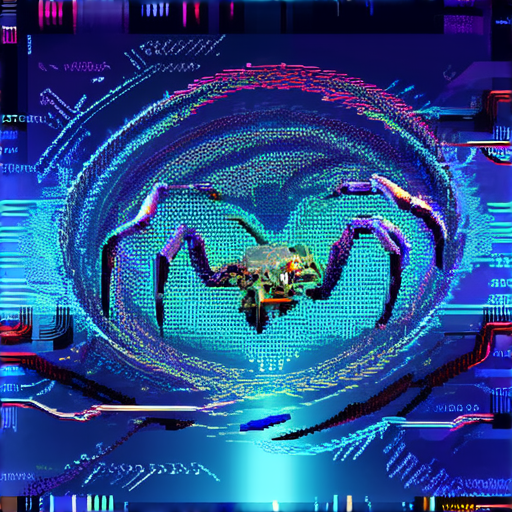
0 Comments