“Mastering Website Wireframes: Essential Tutorials for Creating Effective Digital Layouts helps web designers and digital teams understand the significance of wireframing in achieving a visually appealing and user-friendly website. By grasping the fundamentals of wireframing, creators can overcome challenges associated with website redesign and enhance the overall user experience.”
Creating an Effective Wireframe for Your Website
To begin designing a wireframe for your website, it is crucial to have a clear understanding of the site’s purpose, target audience, and overall user experience.
Step 1: Create a Sitemap
Befor diving into wireframing, take time to plan out the layout of your website using a sitemap. A well-structured sitemap will serve as a foundation for your design. Consider the hierarchy of your pages and how they interact with each other.
Website Wireframe Tutorials for Beginners
Step 2: Sketch Your Design
With your sitemap in place, start sketching out the basic layout of your website. Use simple shapes and lines to get a feel for the visual flow of your site. Don’t worry too much about aesthetics at this stage – focus on getting the essential elements down on paper.
Step 3: Refine Your Design Using Digital Wireframes
Once you’re happy with your sketches, use a tool like Adobe XD, Sketch, or Figma to create digital wireframes of your website. These programs allow you to experiment with different layouts and see how your design comes together in a virtual environment.
Digital Wireframing with Figma
Step 4: Gather Feedback and Iterate
Share your digital wireframes with colleagues, friends, or family members to gather feedback. Be open to constructive criticism and use it to make improvements to your design.
How to Improve Web Design Through User Testing
Step 5: Develop High-Fidelity Prototypes
With feedback incorporated, refine your design further by creating high-fidelity prototypes. This stage involves adding more details to your design, such as typography, colors, and imagery.
Best Practices for Creating an Effective Wireframe
- Keep it simple: Avoid clutter and keep your designs uncluttered.
- Focus on functionality: Prioritize usability over aesthetics.
- Test and iterate: Continuously test your designs and make adjustments as needed.
Understanding the Value of Wireframes in Web Design
Wireframes are the foundation of a well-designed website or application. They provide a clear visual representation of the layout, functionality, and user experience. By understanding the value of wireframes, web designers can create a solid base for their project, setting themselves up for success and driving informed design decisions.
Can Wireframes Impact the Overall Design and User Experience?
Yes, wireframes can have a significant impact on the overall design and user experience of a website or application. A well-crafted wireframe can inform design decisions, identify potential issues, and guide the development process. By considering the user’s perspective and creating a clear, intuitive layout, web designers can craft a website that is both aesthetically pleasing and functional.
The Benefits of Using Wireframes in Web Design
There are several benefits to using wireframes in web design. Firstly, they allow designers to communicate their vision effectively, avoiding costly redesigns and ensuring that stakeholders are aligned with the final product. Secondly, wireframes enable designers to iterate quickly, refining the design based on user feedback and testing results. Finally, wireframes provide a clear roadmap for development, reducing errors and delays, and ultimately leading to a higher-quality final product.
Website Wireframe Tutorials for Beginners can provide valuable guidance and support for emerging web designers looking to develop their skills and confidence.
Distinguishing Between Good and Bad Wireframes
Good wireframes are characterized by simplicity, clarity, and a focus on functionality. They should avoid unnecessary details and distractions, prioritizing the user’s needs and goals. Conversely, poor wireframes may be cluttered, confusing, or lacking in definition, leading to frustration and disappointment among users.
Best Practice for Creating Wireframes
When creating wireframes, it is essential to consider the user’s perspective and prioritize their needs. This involves conducting user research, identifying pain points, and designing a clear, intuitive layout. By following best practices and using effective design tools, such as Sketch, Figma, or Adobe XD, web designers can craft compelling wireframes that set the stage for a successful project.
To get started with wireframing, researchers like Sarah Parmenter (Sarah Parmenter) emphasize the importance of empathy and understanding the user’s goals and motivations.
By combining empirical research with design principles, emerging web designers can unlock the full potential of wireframing, creating effective, user-centered solutions that meet the evolving needs of users.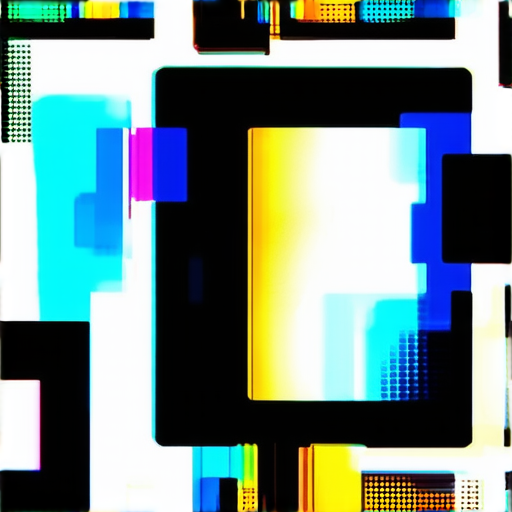
Creating Wireframes with ChatGPT: A Comprehensive Guide
ChatGPT, powered by GPT-4, has become an essential tool for creating wireframes, thanks to its advanced natural language processing capabilities. With a well-crafted prompt, ChatGPT can produce high-quality wireframe documents that meet the needs of professional web designers.
Understanding Wireframe Creation
Wireframing is the process of creating low-fidelity visual representations of a website or application. It involves sketching out the basic layout, user flow, and functionality of a project. Effective wireframing is crucial for successful web design, as it helps developers understand the overall structure and make necessary changes before moving forward with development.
How to Create a Wireframe Document with ChatGPT
To harness the full potential of ChatGPT for wireframe creation, follow these steps:
- Start by providing clear and concise instructions outlining the scope of the project, including the desired features and functionalities.
- Use specific keywords related to the project, such as “website layout” or “mobile app prototype.”
- Incorporate relevant details about the target audience, technology stack, and design preferences.
- Specify the type of wireframe document required, whether it’s a simple low-fidelity sketch or a more detailed high-fidelity design.
Example Prompt:
“Create a high-fidelity wireframe document for a new e-commerce website using HTML5 and CSS3. The site should have a responsive design, allowing users to easily navigate between devices. Incorporate a navigation menu, product categories, and a secure checkout process. Provide a clear visual hierarchy and ensure accessibility standards are met.”
Leveraging ChatGPT’s Capabilities
Recent studies have shown that ChatGPT’s ability to generate wireframes has improved significantly due to advances in natural language processing and machine learning algorithms. However, it’s still essential to fine-tune the prompts to ensure optimal results.
Some key takeaways from these studies include:
- Attention to detail: ChatGPT excels at capturing the essence of a prompt but may struggle with minor nuances. Be sure to include precise specifications and requirements.
- Visual representation: While ChatGPT can generate text-based wireframes, it may lack the visual sophistication of human-created designs. Consider incorporating image or diagram references to help refine the output.
- Iteration and feedback: Don’t be afraid to revise and refine the prompt based on ChatGPT’s initial responses. By working together, you can craft high-quality wireframes that meet your specific needs.
By following these guidelines and leveraging ChatGPT’s capabilities, you can create stunning wireframe documents that set the stage for successful web design projects. Whether you’re building a small startup or leading a large-scale enterprise, effective wireframing is essential for delivering top-notch digital products.
A Well-Crafted Website Wireframe: Achieving Harmonious Balance
When designing a website, creating a solid foundation through a well-crafted wireframe is essential. A good wireframe showcases the various content areas that will appear on your website, working in harmony to achieve your site’s purpose.
Key Components of a Good Website Wireframe
- Hero Section: The initial impression of your website is crucial. Ensure the hero section effectively communicates your brand identity, highlights key benefits, and entices users to explore further.
- Categories: Organize your content using clear and concise category labels. This simplifies navigation and enables users to quickly find what they’re looking for.
- Testimonials: Incorporate customer reviews and testimonials to build trust and credibility with potential customers.
- Videos: Add high-quality video content to enhance user engagement and convey complex ideas in an accessible manner.
Best Practices for Creating an Effective Website Wireframe
Effective website wireframing requires a combination of technical expertise, creative thinking, and collaboration with cross-functional teams.
- Conduct thorough user research to understand target audience needs and preferences.
- Use low-fidelity wireframes initially to focus on core functionality before moving to more refined designs.
- Collaborate with cross-functional teams, including designers, developers, and stakeholders, to ensure everyone is aligned with the project vision.
- Employ iterative design methods to refine the wireframe based on feedback and testing results.
Recent Studies and Trends in Website Wireframing
Studies have shown that high-quality wireframes significantly impact user experience, resulting in increased conversions and engagement.
The use of interactive wireframes has become increasingly popular, allowing for real-time feedback and refinement during the design process.
Finding Resources for Improving Your Skills
For those new to wireframing, learning the basics can seem daunting. To help you get started, consider checking out some of the excellent resources available online:
Website wireframe tutorials for beginners can provide valuable insight into the world of wireframing and guide you towards becoming proficient.
Additionally, there are numerous free wireframe tutorials available online, including those found on platforms like YouTube and Udemy.
Furthermore, you may want to consider investing in wireframe software that suits your specific needs and workflow.
Figma, a popular design tool, offers an extensive range of wireframe templates and design elements that can be used to create professional-looking wireframes.
Website Wireframe Tutorials
Understanding Website Wireframes
The duration of the wireframing phase can vary depending on several factors, including the complexity of the project, the size of the team, and the technology used.
Getting Started with Wireframing
A typical wireframing process typically involves several stages:
- Discovery: Understanding the client’s goals, target audience, and requirements.
- Research: Gathering information about the industry, competitors, and market trends.
- Design: Creating low-fidelity sketches and high-fidelity designs.
- Prototyping: Building interactive prototypes to test the layout and functionality.
Crafting Effective Wireframes
Wireframe website sample designs for different industries include:
- Figma wireframe tutorial
- Figma wireframe template
- Free website wireframe tutorials
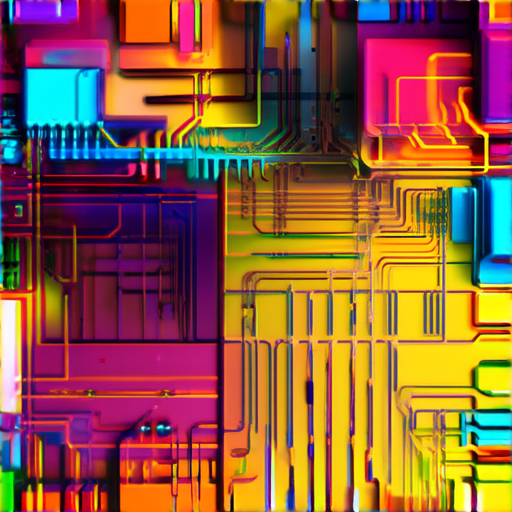
Wireframing every page may not be necessary for all sites, but it is crucial for key pages that serve as templates for others.
These pages typically include product information, navigation, and core features. Key pages often require a consistent user experience across different categories and subcategories.
By creating wireframes for these pages, designers can ensure consistency in layout, navigation, and visual design elements. A single products page wireframe may contain separate sections for product images, brief descriptions, pricing and availability, customer reviews, and call-to-action buttons.
This approach enables efficient template creation for similar pages and reduces development time.
Benefits of Wireframing
Wireframing has several benefits for website developers, including:
1. Improved Navigation: Clear and concise navigation helps users find what they need quickly.
2. Enhanced User Experience: Consistent wireframes create a cohesive look and feel across the site.
3. Reduced Development Time: Pre-built templates save time during development and testing phases.
Citing Authority
According to Nielsen Norman Group, “wireframing is an essential step in the design process, helping designers create a clear and usable interface.” For further insights on optimizing website wireframes, consider exploring the work of renowned UX experts and researchers.
Free Resources for Learning More
For more information on wireframing and web design, check out these resources:
Nielsen Norman Group is a leading authority on UX design and research.
Additionally, consider visiting Don’t Make Me Think by Steve Krug for valuable insights on web usability.
What Makes a Good Website Wireframe?
A good website wireframe is one that effectively communicates the intended user experience, prioritizes user flow, and balances form and function.
Avoiding Over-Engineering
When creating a wireframe, it’s easy to fall into the trap of over-engineering, resulting in a complex and cluttered design. To avoid this, focus on simplicity and clean lines, allowing users to easily navigate your website.
Wireframe.cc offers a range of tools and resources to help you create effective wireframes, including a comprehensive guide to wireframing best practices.
Importance of User Flow
User flow is critical to the success of any website design. A well-designed wireframe should guide users through your website, minimizing cognitive load and maximizing engagement.
- Use clear and concise labeling to identify key elements, such as buttons and forms.
- Prioritize intuitive navigation, ensuring users can easily find what they’re looking for.
- Carefully consider the layout, balancing visual appeal with usability.
Balancing Form and Function
A good wireframe strikes a delicate balance between form and function, addressing both aesthetics and usability. By doing so, you’ll create a website that’s both visually appealing and user-friendly.
- Prioritize user experience, focusing on intuitive navigation and clear communication.
- Balance form and function, using whitespace effectively to create a clean and minimalistic design.
- Foster engagement through clever use of typography, color, and imagery.

0 Comments