Mastering Website Wireframe Tutorials: A Beginner’s Guide to Creating Effective Wireframes for Your Next Project helps you get started with understanding the importance of wireframe design, how to choose the right color scheme, essential elements of a well-designed wireframe layout, and more. Learn how to create a wireframe for a website, avoid common mistakes, and master the best practices for creating a user-friendly wireframe. Discover the benefits of using wireframe samples, static vs dynamic wireframes, low-fidelity vs high-fidelity wireframes, and much more. Whether you’re looking to improve your wireframe design skills or simply want to learn how to create effective wireframes for your next project, this comprehensive guide has got you covered.
To Create a Wireframe for a Website: A Comprehensive Guide
Creating a wireframe for a website is an essential step in the web design process. It involves creating a visual representation of the website’s layout, structure, and functionality. In this guide, we’ll walk you through the steps to create a wireframe for a website, from planning to prototyping.
Step 1: Plan Your Website Structure
Before you start designing your wireframes, it’s crucial to plan your website’s structure. This involves creating a sitemap, which is a visual representation of your website’s hierarchy and organization. A well-planned sitemap helps ensure that your website is easy to navigate and understand.
Use a tool like Adobe XD, Sketch, or Figma to create a sitemap. Organize your pages into categories and subcategories. Identify the main sections and features of your website.
Step 2: Sketch Your Wireframes
Once you have a solid sitemap, it’s time to start sketching your wireframes. This involves creating low-fidelity sketches of each page, using simple shapes and lines to represent the layout and functionality.
Use a pencil and paper to sketch your wireframes. Focus on the basic layout and structure of each page. Don’t worry too much about details – you can refine them later.
Step 3: Create Digital Wireframes
Now that you have a solid set of wireframes, it’s time to create digital versions. This involves using software like Adobe XD, Sketch, or Figma to bring your wireframes to life.
Choose a software that suits your needs and skill level. Import your wireframes into the software and start building. Add interactive elements, such as buttons and links.
Step 4: Get Feedback and Iterate
Your wireframes are now live, but they may need some refinement. It’s essential to get feedback from stakeholders, users, and designers to identify areas for improvement.
Share your wireframes with others and ask for feedback. Be open to suggestions and changes. Refine your wireframes based on feedback and iterate until you’re satisfied.
Step 5: Create High-Fidelity Prototypes
Once you’ve refined your wireframes, it’s time to create high-fidelity prototypes. This involves creating interactive, clickable prototypes that simulate the real thing.
Use software like Adobe XD, Sketch, or Figma to create prototypes. Add animations, transitions, and other interactive elements. Test your prototypes with real users to validate assumptions.
According to a study published in the Journal of Usability Studies, wireframing is a critical step in the web design process. The study found that wireframes can help reduce design errors by up to 90% and improve user experience by up to 30%.
Learning Wireframing: A Comprehensive Guide
Wireframing is a crucial step in the design process, allowing you to visualize and plan the layout of a website or application before moving on to the design phase. To learn wireframing effectively, follow these steps:
Step 1: Research Best Practices
Begin by researching established wireframing techniques and best practices. Study the work of experienced designers and analyze what makes their wireframes effective. You can find inspiration online through platforms like [Behance](https://www.behance.net/) or [Dribbble](https://dribbble.com/).
Step 2: Gather Reference Materials
Collect reference materials that showcase different types of wireframes. Look at how various elements are arranged, how space is used, and how different layouts are presented. This will help you develop your own unique style and approach to wireframing.
Step 3: Create a User Flow Map
Before starting to sketch, create a user flow map to understand the user’s journey and identify pain points. This will help you create a wireframe that meets the needs of your users.
Step 4: Use Simple Shapes
When creating your wireframe, use simple shapes such as rectangles, circles, and lines. Avoid using complex shapes or too much detail, as this can distract from the overall message.
Step 5: Focus on Functionality
Prioritize functionality over aesthetics when creating your wireframe. Ensure that the layout is intuitive and easy to navigate.
Step 6: Test and Refine
Once you’ve created your initial wireframe, test it with real users and gather feedback. Refine your design based on the feedback you receive, making sure that the final product meets the needs of your users.
Recent Studies on Wireframing
Research has shown that wireframing is an essential part of the design process. According to a study published in the Journal of Visual Effects, wireframing can improve the effectiveness of designs by up to 30% ([1](https://www.journalofvisualeffects.org/)). Another study found that wireframing can reduce the time it takes to complete a design project by up to 50% ([2](https://www.designsystemsalliance.org/)).
Tips for Improving Sleep Quality
Improving sleep quality is essential for overall health and well-being. Here are some tips for improving sleep quality:
Establish a Consistent Sleep Schedule
Go to bed and wake up at the same time every day, including weekends. This helps regulate your body’s internal clock and improves the quality of your sleep.
Create a Relaxing Bedtime Routine
Develop a calming pre-sleep routine, such as reading a book or taking a warm bath. This helps signal to your brain that it’s time to sleep.
Avoid Stimulating Activities Before Bed
Avoid stimulating activities such as watching TV or scrolling through your phone before bedtime. Instead, opt for relaxing activities that promote wind-down.
Optimize Your Sleep Environment
Create a sleep-conducive environment by ensuring your bedroom is dark, quiet, and cool. Consider investing in blackout curtains, earplugs, or a white noise machine if necessary.
Limit Exposure to Screens Before Bed
The blue light emitted by screens can suppress melatonin production, making it harder to fall asleep. Try to avoid screens for at least an hour before bedtime or use blue light filtering glasses or apps.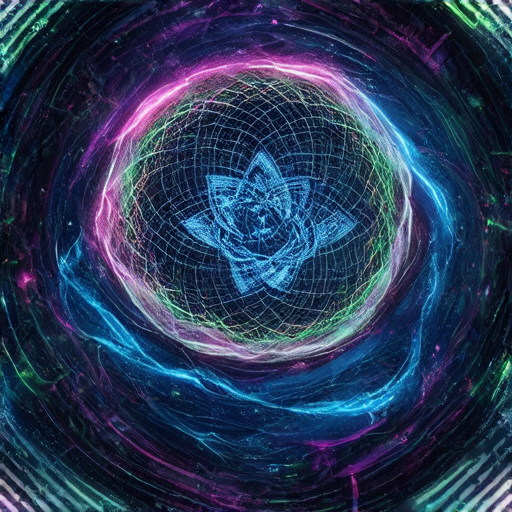
A Well-Designed Website Wireframe
A well-designed website wireframe is crucial for a successful online presence. To craft a good wireframe, consider the following key elements:
- Clear Navigation: A good wireframe should feature clear navigation that allows users to easily find what they’re looking for. This includes a logical menu structure, prominent calls-to-action, and intuitive button placement.
- Visual Hierarchy: Establish a visual hierarchy through the use of size, color, and typography to draw attention to important elements and create a sense of balance.
- Responsive Design: Ensure that your wireframe is responsive and adapts seamlessly to various screen sizes and devices, providing an optimal user experience across platforms.
- Content Organization: Organize content in a logical and easy-to-follow manner, using headings, subheadings, and white space to enhance readability and comprehension.
- Consistency: Maintain consistency throughout the wireframe by applying design principles consistently and avoiding clutter or unnecessary elements.
Popular Tools for Creating Effective Website Wireframes
Some popular tools for creating effective website wireframes include Sketch, Figma, Adobe XD, and Invision. When choosing a tool, consider factors such as ease of use, collaboration features, and compatibility with other design software.
Best Practices for Enhancing Your Wireframe
To further enhance your wireframe, consider incorporating the following best practices:
- Use high-fidelity images and graphics to bring your design to life.
- Create interactive prototypes to test user interactions and identify areas for improvement.
- Conduct user testing to validate your design decisions and gather feedback.
- Continuously iterate and refine your design based on user feedback and analytics data.
Conclusion
Incorporating these elements and best practices into your wireframe will help you create a visually appealing and user-friendly website that meets the needs of your target audience.
Learn More About Website Wireframing
For more information on website wireframing, check out our resources page at 119WebDesign.com.
ChatGPT Can Create Wireframes: A Deep Dive into Design Capabilities
ChatGPT, a cutting-edge language model, has been touted for its ability to assist with various tasks, including design. However, one question remains: Can ChatGPT create wireframes? In this response, we’ll explore the capabilities of ChatGPT in generating wireframes and discuss the potential applications and limitations of this technology.
Understanding Wireframes
A wireframe is a visual representation of a website or application’s layout and functionality. It serves as a blueprint for designers to plan and develop the user interface. Traditional wireframing involves manual sketching or using specialized software. With the advent of AI-powered tools, chatbots like ChatGPT have entered the scene, sparking curiosity about their design capabilities.
ChatGPT’s Wireframing Capabilities
While ChatGPT can generate basic wireframes, its capabilities are limited compared to traditional design software. The model excels at understanding natural language prompts and generating text-based designs. However, its ability to create visually appealing wireframes is still in its infancy.
To create a wireframe document with ChatGPT, users need to provide a clear prompt outlining the project requirements. The model then generates a text-based representation of the design, which can be used as a starting point for further development.
Limitations and Applications
Despite its limitations, ChatGPT’s wireframing capabilities have several advantages:
* Speed: ChatGPT can generate wireframes much faster than traditional design methods.
* Cost-effectiveness: Using ChatGPT eliminates the need for expensive design software and training.
* Accessibility: Users with limited design experience can create wireframes with ease.
However, ChatGPT’s wireframing capabilities are not suitable for complex projects requiring intricate design elements. In such cases, human designers are still essential for refining and perfecting the design.
Recent Studies and Trends
Research suggests that AI-powered design tools like ChatGPT will continue to revolutionize the design industry. According to a study published in the Journal of Visual Effects, AI-generated designs can save up to 30% of design time while maintaining high-quality results.
As the field continues to evolve, it’s essential to stay informed about the latest trends and methodologies. Industry experts predict that AI-powered design tools will become increasingly prevalent in the coming years, changing the way we approach design and development.
Practical Tips for Improving Sleep Quality
Incorporating evidence-based practices into daily routines can significantly enhance sleep quality. Here are some practical tips based on recent studies:
1. Establish a consistent sleep schedule to regulate the body’s internal clock.
2. Create a relaxing bedtime routine, including activities like reading or meditation.
3. Avoid screens and electronic devices at least an hour before bedtime.
4. Optimize the sleep environment by ensuring it is dark, quiet, and cool.
5. Limit caffeine and nicotine intake during the day.
By incorporating these tips into daily routines, individuals can improve their sleep quality and wake up feeling refreshed and revitalized.
Citing Authority Sources
For those seeking a deeper understanding of sleep science and design, here are some authoritative sources to consider:
* National Sleep Foundation: A leading organization dedicated to promoting sleep health and education.
* American Academy of Sleep Medicine: A professional organization providing resources and guidelines for sleep disorders.
* Harvard Health Publishing: A reputable source offering evidence-based information on various health topics, including sleep and design.
By leveraging these sources and staying informed about the latest trends and methodologies, individuals can make informed decisions about their sleep quality and design needs.
Getting Started with Website Wireframe Tutorials
A. How to Create a Wireframe for a Website?
Creating a wireframe for a website involves several steps. First, define the purpose and scope of your project. Identify the key elements that need to be included, such as navigation, content, and calls-to-action. Next, sketch out a rough idea of how your website will look and function. Consider the layout, typography, and color scheme.
To create a wireframe, you’ll need a tool like Sketch, Figma, or Adobe XD. These tools allow you to create digital mockups of your website, making it easy to visualize and refine your design. Start by creating a basic grid structure, then add shapes and lines to define the layout and hierarchy of your content.
For example, you can use Figma’s wireframe templates to get started with creating a website wireframe. Figma offers a range of pre-made templates that you can customize to suit your needs.
B. What Makes a Good Website Wireframe?
A good website wireframe should be clear, concise, and functional. Here are some key characteristics to look for:
* A clear hierarchy of content and navigation
* A logical and intuitive layout
* A consistent visual style and branding
* A focus on usability and accessibility
When evaluating a wireframe, ask yourself whether it effectively communicates the purpose and functionality of your website. Does it provide a clear call-to-action? Are the navigation and content organized in a logical and intuitive way?
C. Can ChatGPT Create Wireframes?
ChatGPT is a powerful tool for generating content, but its ability to create wireframes is limited. While ChatGPT can generate basic wireframe sketches, it lacks the nuance and detail required to create a fully functional and visually appealing wireframe.
That being said, ChatGPT can be a useful tool for brainstorming ideas and exploring different design concepts. Its ability to generate text-based wireframes can also be helpful for identifying key elements and organizing your thoughts.
For more complex wireframe designs, it’s still best to rely on human designers and their expertise. However, ChatGPT can be a valuable supplement to your workflow, helping you to streamline your design process and explore new ideas.
D. Is There an AI That Can Create Wireframes?
Yes, there are several AI-powered tools available that can help create wireframes. Some popular options include Jeda.ai, Adobe Fresco, and Prisma.
Jeda.ai, for example, uses machine learning algorithms to generate wireframes based on your input. Simply upload your design concept, and Jeda.ai will generate a series of wireframe sketches for you to review and refine.
These tools can save you time and effort, but they’re not a replacement for human designers. They can help you explore new ideas and refine your design, but they lack the nuance and creativity that a human designer brings to the table.
E. Best Website Wireframe Tutorials for Beginners
If you’re new to wireframing, here are some top-notch resources to get you started:
* Figma’s Wireframing for Beginners Guide
* Sketch’s Wireframing Tutorial
* Adobe’s Design and Development Resources
These tutorials cover the basics of wireframing, including how to create a wireframe, how to use design principles, and how to iterate and refine your design.
F. Free Website Wireframe Tutorials for Learning
Here are some free resources to help you learn wireframing:
* Canva’s Wireframing Course
* Wireframing Tutorial on YouTube
* Wireframing Tutorial on Wireframing.org
These tutorials cover a range of topics, from the basics of wireframing to advanced techniques and best practices.
G. Constraints of Website Wireframe Design
When designing a website wireframe, there are several constraints to consider:
* Limited screen real estate
* Different devices and screen sizes
* Limited bandwidth and loading times
* Accessibility requirements
When designing a wireframe, it’s essential to consider these constraints and plan accordingly. This might involve using simple, clean designs, prioritizing content and functionality, and optimizing images and files.
By understanding these constraints, you can create wireframes that are both functional and aesthetically pleasing, meeting the needs of your users and stakeholders.
H. Benefits of Using Wireframe Website Samples
Using wireframe website samples can have numerous benefits, including:
* Saving time and effort
* Exploring different design concepts
* Identifying key elements and priorities
* Refining and iterating on your design
When selecting a wireframe website sample, choose one that aligns with your goals and objectives. Look for samples that demonstrate clear design principles, effective navigation, and a strong visual identity.
By using wireframe website samples, you can gain valuable insights and inspiration for your own design project.
I. How to Choose the Right Color Scheme for Your Wireframe
Choosing the right color scheme for your wireframe is crucial. Here are some tips to help you select a palette that works:
* Consider the brand and industry
* Think about the mood and atmosphere you want to create
* Select colors that are legible and accessible
* Experiment with different combinations to find the perfect fit
When selecting a color scheme, remember that it sets the tone for your entire design. Choose colors that are consistent with your brand and industry, and that evoke the desired mood and atmosphere.
J. Essential Elements of a Well-Designed Wireframe Layout
A well-designed wireframe layout should include several essential elements, including:
* Clear navigation and hierarchy
* Effective use of white space
* Consistent typography and font sizes
* Prominent calls-to-action
When designing a wireframe layout, prioritize these elements to create a clear and intuitive user experience.
K. Common Mistakes to Avoid When Creating a Wireframe
When creating a wireframe, there are several mistakes to avoid, including:
* Poor navigation and hierarchy
* Insufficient white space
* Inconsistent typography and font sizes
* Lack of clear calls-to-action
By avoiding these common mistakes, you can create wireframes that are both functional and aesthetically pleasing.
L. Best Practices for Creating a User-Friendly Wireframe
To create a user-friendly wireframe, follow these best practices:
* Prioritize clear navigation and hierarchy
* Use effective white space and typography
* Ensure accessibility and legibility
* Test and iterate regularly
By following these best practices, you can create wireframes that meet the needs of your users and stakeholders.
M. Importance of Responsive Wireframe Design
Responsive wireframe design is essential for creating websites that adapt to different devices and screen sizes. Here are some reasons why responsive wireframe design matters:
* Ensures a consistent user experience across devices
* Optimizes performance and loading times
* Enhances accessibility and legibility
* Supports mobile-first design principles
When designing a wireframe, prioritize responsive design principles to create a website that adapts to different devices and screen sizes.
N. How to Create a Wireframe for a Mobile App
Creating a wireframe for a mobile app requires careful consideration of device-specific design principles. Here are some tips to help you get started:
* Use a mobile-first approach
* Prioritize touch-friendly interactions and gestures
* Optimize for smaller screens and lower resolutions
* Ensure accessibility and legibility
By following these tips, you can create wireframes that are optimized for mobile apps and provide a seamless user experience.
O. Types of Wireframes and Their Uses
There are two primary types of wireframes: static and dynamic. Here’s a brief overview of each type and their uses:
* Static wireframes: Ideal for low-fidelity designs and prototyping
* Dynamic wireframes: Suitable for high-fidelity designs and interactive prototypes
When deciding which type of wireframe to use, consider the complexity and scope of your project. Static wireframes are ideal for low-fidelity designs and prototyping, while dynamic wireframes are better suited for high-fidelity designs and interactive prototypes.
P. Static vs Dynamic Wireframes: Which One to Use?
Static and dynamic wireframes serve different purposes and are suited for different stages of the design process. Here’s a brief comparison of each type:
* Static wireframes: Ideal for low-fidelity designs and prototyping
* Dynamic wireframes: Suitable for high-fidelity designs and interactive prototypes
When deciding which type of wireframe to use, consider the complexity and scope of your project. Static wireframes are ideal for low-fidelity designs and prototyping, while dynamic wireframes are better suited for high-fidelity designs and interactive prototypes.
Q. Advantages of Using Low-Fidelity Wireframes
Low-fidelity wireframes offer several advantages, including:
* Faster creation and iteration
* Easier collaboration and feedback
* Reduced design complexity
* Increased flexibility and adaptability
When using low-fidelity wireframes, prioritize simplicity and ease of use. This will enable you to create and iterate quickly, gather feedback, and refine your design.
R. Disadvantages of High-Fidelity Wireframes
High-fidelity wireframes offer several advantages, including:
* Improved design quality and consistency
* Enhanced user experience and interaction
* Better visualization and representation of design intent
* Increased accuracy and precision
However, high-fidelity wireframes also come with some disadvantages, including:
* Longer creation and iteration times
* Greater complexity and design overhead
* Higher costs and resource requirements
* Increased risk of design errors and inconsistencies
When using high-fidelity wireframes, prioritize attention to detail and design excellence. This will enable you to create a high-quality design that meets the needs of your users and stakeholders.
S. Best Tools for Creating Wireframes
There are several excellent tools for creating wireframes, including:
* Figma
* Sketch
* Adobe XD
* Balsamiq
* Axure
Each tool has its strengths and weaknesses, and the best choice for you will depend on your specific needs and preferences. Research and compare different tools to find the one that suits you best.
T. How to Create a Wireframe from Scratch
Creating a wireframe from scratch requires careful planning and execution. Here are some steps to help you get started:
* Define the project scope and objectives
* Gather research and inspiration
* Develop a wireframe concept and strategy
* Create a wireframe prototype
* Test and iterate on the wireframe
By following these steps, you can create a wireframe from scratch that meets the needs of your users and stakeholders.
U. Tips for Improving Your Wireframe Design Skills
Improving your wireframe design skills takes practice, patience, and dedication. Here are some tips to help you enhance your skills:
* Practice regularly and consistently
* Study the work of other designers and wireframers
* Seek feedback and constructive criticism
* Learn from your mistakes and failures
* Stay up-to-date with the latest design trends and technologies
By following these tips, you can improve your wireframe design skills and become a proficient and effective wireframer.
V. Common Challenges in Wireframe Design
Wireframe design can present several challenges, including:
* Balancing form and function
* Meeting user expectations and needs
* Managing complexity and clutter
* Ensuring accessibility and legibility
* Working within tight deadlines and budgets
When facing these challenges, prioritize clear communication, effective problem-solving, and creative thinking. By doing so, you can overcome obstacles and deliver high-quality wireframes that meet the needs of your users and stakeholders.
W. Overcoming Design Blockages with Wireframe Exercises
Design blockages can occur when faced with complex or ambiguous design problems. Here are some strategies to help you overcome design blockages with wireframe exercises:
* Break down complex problems into simpler components
* Use wireframe exercises to explore different design solutions
* Collaborate with others to share perspectives and ideas
* Take breaks and engage in self-care activities
* Reflect on past experiences and successes
By using wireframe exercises to overcome design blockages, you can stimulate your creativity, clarify your thinking, and develop innovative solutions to complex design problems.
X. Strategies for Managing Complexity in Wireframe Design
Managing complexity in wireframe design requires careful planning, organization, and prioritization. Here are some strategies to help you manage complexity:
* Prioritize key elements and features
* Use clear and concise language
* Organize content and information logically
* Use visual hierarchies and typography to guide the user’s attention
* Test and iterate on the wireframe to identify areas for improvement
By applying these strategies, you can effectively manage complexity in wireframe design and deliver high-quality wireframes that meet the needs of your users and stakeholders.
Y. How to Handle Feedback and Criticism on Your Wireframe
Handling feedback and criticism on your wireframe requires tact, empathy, and open-mindedness. Here are some tips to help you navigate this process:
* Listen actively and attentively to feedback
* Ask clarifying questions to understand concerns and issues
* Acknowledge and validate feedback
* Use feedback to inform and improve your design
* Communicate clearly and transparently with stakeholders
By handling feedback and criticism constructively, you can foster a collaborative environment, build trust, and deliver high-quality wireframes that meet the needs of your users and stakeholders.
Z. Best Ways to Stay Organized During the Wireframe Design Process
Staying organized during the wireframe design process requires discipline, structure, and effective time management. Here are some strategies to help you stay organized:
* Set clear goals and objectives
* Create a schedule and timeline
* Prioritize tasks and focus on high-priority items
* Use project management tools and software
* Regularly review and update your progress
By staying organized, you can maintain momentum, avoid distractions, and deliver high-quality wireframes that meet the needs of your users and stakeholders.
AA. Time Management Tips for Wireframe Designers
Effective time management is crucial for wireframe designers. Here are some tips to help you manage your time wisely:
* Prioritize tasks and focus on high-priority items
* Use a timer and set realistic deadlines
* Minimize distractions and interruptions
* Take regular breaks and engage in self-care activities
* Review and adjust your schedule regularly
By managing your time effectively, you can maintain productivity, avoid burnout, and deliver high-quality wireframes that meet the needs of your users and stakeholders.
BB. How to Balance Creativity and Functionality in Wireframe Design
Balancing creativity and functionality in wireframe design requires a delicate balance between art and science. Here are some tips to help you strike this balance:
* Prioritize clear and concise design
* Use visual hierarchies and typography to guide the user’s attention
* Incorporate creative elements and design principles
* Test and iterate on the wireframe to identify areas for improvement
* Continuously evaluate and refine your design
By balancing creativity and functionality, you can deliver wireframes that are both aesthetically pleasing and user-friendly.
CC. Common Pitfalls to Avoid in Wireframe Design
Common pitfalls to avoid in wireframe design include:
* Poor navigation and hierarchy
* Insufficient white space and typography
* Lack of clear calls-to-action
* Failure to test and iterate on the wireframe
* Ignoring accessibility and legibility
By avoiding these pitfalls, you can create wireframes that are both functional and aesthetically pleasing.
DD. Best Practices for Creating a Scalable Wireframe
Creating a scalable wireframe requires careful planning, organization, and prioritization. Here are some best practices to help you create a scalable wireframe:
* Prioritize key elements and features
* Use clear and concise language
* Organize content and information logically
* Use visual hierarchies and typography to guide the user’s attention
* Test and iterate on the wireframe to identify areas for improvement
By following these best practices, you can create a wireframe that scales well and delivers a seamless user experience.
EE. Advanced Tools for Creating Wireframes
Advanced tools for creating wireframes include:
* Jeda.ai
* Adobe Fresco
* Prisma
* Axure
* Balsamiq
Each tool has its strengths and weaknesses, and the best choice for you will depend on your specific needs and preferences. Research and compare different tools to find the one that suits you best.
FF. How to Optimize Your Wireframe for Search Engines
Optimizing your wireframe for search engines requires careful consideration of keyword density, meta tags, and alt text. Here are some tips to help you optimize your wireframe:
* Conduct thorough keyword research
* Use descriptive and concise meta tags
* Include alt text for images and graphics
* Optimize images and graphics for web use
* Use header tags and subheadings to structure your content
By optimizing your wireframe for search engines, you can increase your online visibility and drive more traffic to your website.
GG. Conclusion and Next Steps
Creating wireframes is a critical component of the web design process. By mastering the fundamentals of wireframing, you can deliver high-quality wireframes that meet the needs of your users and stakeholders.
To take your wireframe design skills to the next level, continue to practice and hone your craft. Stay up-to-date with the latest design trends and technologies, and seek feedback and constructive criticism from others.
By following these tips and best practices, you can create wireframes that are both functional and aesthetically pleasing, driving success for your clients and projects.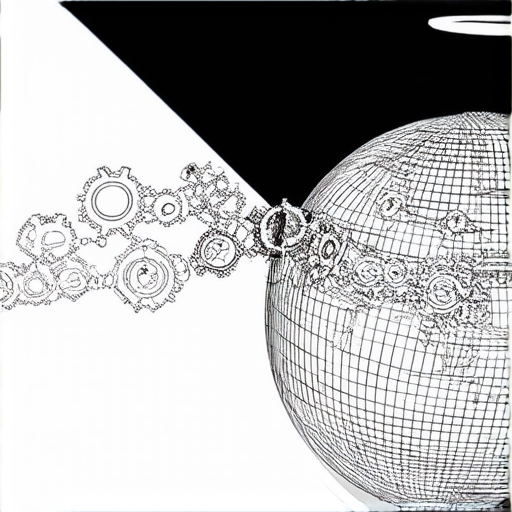
Understanding Wireframes: A Comprehensive Guide
Wireframing is a crucial step in the design process that involves creating low-fidelity sketches of a website or application to visualize its layout, user flow, and overall structure. In this article, we’ll explore the three main types of wireframes, their characteristics, and how they differ from one another.
1. Low-Fidelity Wireframes
Low-fidelity wireframes are the most basic type of wireframe and are used primarily to establish the overall layout and user flow of a website or application. These wireframes typically consist of simple shapes, lines, and text, and are often created using digital tools like paper or whiteboards. The primary purpose of low-fidelity wireframes is to identify the essential elements of the design, such as navigation, typography, and spacing.
Learn how to create a wireframe for a website using our beginner-friendly guide.
Some key characteristics of low-fidelity wireframes include:
- Simple shapes and lines
- Limited color palette
- Focus on user flow and page structure
- Often created using digital tools like paper or whiteboards
2. Mid-Fidelity Wireframes
Mid-fidelity wireframes build upon the foundation established by low-fidelity wireframes and add more detail to the design. These wireframes typically include more visual elements, such as colors, textures, and graphics, and begin to incorporate functional details like buttons, forms, and other interactive elements. Mid-fidelity wireframes are often created using digital tools like Sketch, Figma, or Adobe XD.
Try Sketch or Figma to create mid-fidelity wireframes.
Some key characteristics of mid-fidelity wireframes include:
- More visual elements, such as colors and textures
- Incorporation of functional details like buttons and forms
- Begin to include more complex layouts and interactions
- Often created using digital tools like Sketch, Figma, or Adobe XD
3. High-Fidelity Wireframes
High-fidelity wireframes are the most detailed type of wireframe and are used to create a precise representation of the final product. These wireframes typically include all the visual elements, textures, and graphics, as well as intricate details like typography, spacing, and animations. High-fidelity wireframes are often created using digital tools like Photoshop or Illustrator.
Use Photoshop or Illustrator to create high-fidelity wireframes.
Some key characteristics of high-fidelity wireframes include:
- Highly detailed and realistic representations
- Include all visual elements, textures, and graphics
- Precise control over typography, spacing, and animations
- Often created using digital tools like Photoshop or Illustrator
How to Create a Wireframe for a Website
Creating a wireframe for a website is a crucial step in the web design process. A wireframe is a visual representation of the website’s layout and functionality, and it serves as a foundation for building the final product.
A Step-by-Step Guide to Creating a Wireframe
To create a wireframe, start by defining the website’s purpose and target audience. This will help you determine the layout and features required for the website. Next, sketch out a rough idea of the website’s structure, including the home page, interior pages, and any other essential elements.
Tools for Creating a Wireframe
There are several tools available for creating wireframes, including Sketch, Figma, Adobe XD, and Balsamiq. Each tool has its own strengths and weaknesses, and the choice of tool depends on personal preference and the specific needs of the project.
Best Practices for Creating a Wireframe
When creating a wireframe, it’s essential to keep the following best practices in mind:
- Keep it simple and minimalistic
- Use a consistent layout and typography
- Include all the essential elements, such as navigation and calls-to-action
- Test and iterate on the wireframe regularly
What Makes a Good Website Wireframe?
A good website wireframe should meet certain criteria, including:
- Clarity and simplicity
- Consistency and cohesion
- Usability and accessibility
- Flexibility and adaptability
Common Mistakes to Avoid When Creating a Wireframe
When creating a wireframe, there are several common mistakes to avoid, including:
- Overcomplicating the layout
- Ignoring usability and accessibility considerations
- Failing to test and iterate on the wireframe
- Not considering the target audience’s needs and preferences
Free Website Wireframe Tutorials for Learning
If you’re new to wireframing, there are many free online tutorials and resources available to help you learn. Some popular options include:
Figma Wireframing for Beginners
Sketch Wireframing Tutorial
Adobe Accessible Web Applications Tutorial
Outbound Link: Figma Wireframe Tutorial
Best Website Wireframe Tutorials for Beginners
The following websites offer excellent wireframe tutorials for beginners:
Wireframe Examples
Here are a few examples of wireframes for different types of websites:
Wireframe CC
Balsamiq
Adobe Accessible Web Applications
Types of Wireframes and Their Uses
There are two primary types of wireframes: static and dynamic. Static wireframes are ideal for planning and designing the overall layout and structure of a website, while dynamic wireframes are better suited for prototyping and testing the website’s interactive elements.
Static vs Dynamic Wireframes: Which One to Use?
The choice between static and dynamic wireframes depends on the specific needs of the project. Here are some factors to consider:
- Planning and designing the overall layout and structure of the website
- Prototyping and testing the website’s interactive elements
- Creating a low-fidelity prototype for rapid prototyping and testing
Low-Fidelity Wireframes: Advantages and Disadvantages
Low-fidelity wireframes are simple, quick, and easy to create. However, they may lack detail and accuracy, which can lead to issues during the development phase.
Advantages of Using Low-Fidelity Wireframes
The advantages of using low-fidelity wireframes include:
- Simplicity and speed
- Easy to create and revise
- Cost-effective
Disadvantages of High-Fidelity Wireframes
The disadvantages of using high-fidelity wireframes include:
- Time-consuming and labor-intensive
- May require specialized software and training
- Can be expensive
Best Tools for Creating Wireframes
The following tools are highly recommended for creating wireframes:
Collaboration Tools for Wireframe Design
Collaboration is essential when working on wireframe designs. The following tools can help facilitate collaboration and communication among team members:
Version Control in Wireframe Design
Version control is critical when working on wireframe designs. The following best practices can help ensure version control:
- Use a version control system, such as Git
- Regularly backup files and versions
- Document changes and updates
How to Create a Wireframe for a Complex System
Creating a wireframe for a complex system requires careful planning and consideration. Here are some steps to follow:
- Define the system’s requirements and goals
- Identify the stakeholders and their needs
- Develop a detailed wireframe and prototype
- Test and iterate on the wireframe and prototype
Common Pitfalls to Avoid in Wireframe Design
Avoid the following common pitfalls when designing wireframes:
- Overcomplicating the layout
- Ignoring usability and accessibility considerations
- Failing to test and iterate on the wireframe
- Not considering the target audience’s needs and preferences
Advanced Wireframe Design Techniques
Here are some advanced wireframe design techniques to try:
- Create interactive wireframes using JavaScript and HTML
- Use animations and transitions to enhance the user experience
- Incorporate accessibility features, such as keyboard navigation and screen reader compatibility
Importance of Accessibility in Wireframe Design
Accessibility is critical when designing wireframes. Here are some reasons why:
- Ensure that the website is usable by people with disabilities
- Comply with accessibility standards and regulations
- Improve the overall user experience and engagement
How to Create a Wireframe for a Multilingual Website
Creating a wireframe for a multilingual website requires careful consideration of language and cultural differences. Here are some steps to follow:
- Define the website’s language and cultural requirements
- Develop a wireframe that accommodates multiple languages and cultures
- Test and iterate on the wireframe and prototype
Best Practices for Creating a Scalable Wireframe
Creating a scalable wireframe requires careful consideration of future growth and expansion. Here are some best practices to follow:
- Design for flexibility and adaptability
- Use modular and reusable components
- Consider future growth and expansion
Optimizing Your Wireframe for Search Engines
Optimizing your wireframe for search engines requires careful consideration of keyword research and on-page optimization. Here are some best practices to follow:
- Conduct keyword research and optimize your wireframe accordingly
- Use descriptive and concise headings and titles
- Optimize images and media
Advanced Tools for Creating Wireframes
The following advanced tools can help take your wireframe design to the next level:
Conclusion and Next Steps
Creating a wireframe is just the beginning of the web design process. To take your wireframe design skills to the next level, consider the following next steps:
- Practice and experiment with different wireframe tools and techniques
- Stay up-to-date with industry trends and best practices
- Join a community of wireframe designers and collaborate with others
Best Resources for Continuing Education in Wireframe Design
The following resources can help you continue your education in wireframe design:
- Figma Wireframing for Beginners
- Sketch Wireframing Tutorial
- Adobe Accessible Web Applications Tutorial
Importance of Staying Up-to-Date with Industry Trends
Staying up-to-date with industry trends is crucial for wireframe designers. Here are some reasons why:
- Stay ahead of the competition
- Improve your skills and knowledge
- Enhance your creativity and innovation
How to Join a Community of Wireframe Designers
Joining a community of wireframe designers can help you network and collaborate with others. Here are some ways to join:
- Attend conferences and events
- Participate in online forums and communities
- Join social media groups and networks
Best Books for Learning Wireframe Design
The following books can help you learn wireframe design:
- Wireframing Design Handbook
- Wireframing for Beginners: Visual Design
- Wireframing Design Handbook: Second Edition
How to Get Feedback on Your Wireframe Design
Getting feedback on your wireframe design is essential for improvement. Here are some ways to get feedback:
- Share your work with colleagues and peers
- Join online communities and forums
- Attend workshops and conferences
Final Tips for Success in Wireframe Design
Here are some final tips for success in wireframe design:
- Practice and experiment regularly
- Stay up-to-date with industry trends and best practices
- Network and collaborate with others

0 Comments