“Mastering Web Development: Tips for Web Coders to Boost Small Business Websites with Effective Website Design and Development Strategies – Unlock the secrets to creating stunning websites that drive results, from getting started with web development basics to staying up-to-date with the latest trends, learn expert-approved tips for web coders to enhance their skills and elevate their small business websites.”
The Ultimate Guide to Becoming a Skilled Web Developer
1. Continuous Learning
Continuous learning is essential for web developers to stay up-to-date with the latest technologies and frameworks. Websites like freeCodeCamp, Coursera, edX, and Udemy offer extensive courses, tutorials, and certifications in web development. By taking advantage of these resources, you can acquire the knowledge and skills needed to succeed in the field.
- freeCodeCamp provides interactive coding lessons in web development, covering topics such as HTML, CSS, JavaScript, and React.
- Coursera, edX, and Udemy offer a wide range of web development courses, from beginner to advanced levels, taught by industry experts.
- Participating in coding challenges and hackathons helps you stay current with the latest technologies and frameworks.
2. Hands-On Experience
Building personal projects and contributing to open-source repositories on GitHub or GitLab allows you to apply theoretical knowledge into real-world scenarios. Collaborating with other developers, either remotely or locally, can refine your skills and expose you to diverse development styles.
- Build personal projects, such as a simple web application or a responsive website, to apply theoretical knowledge into real-world scenarios.
- Contribute to open-source repositories on GitHub or GitLab to showcase your skills and gain exposure to diverse development styles.
- Collaborate with other developers, either remotely or locally, to refine your skills and learn from others.
3. Staying Updated on Industry Trends
Following prominent web development blogs, attending conferences, meetups, and workshops, and networking with professionals helps you stay informed about emerging technologies and innovative approaches.
- Follow prominent web development blogs, such as Smashing Magazine, CSS-Tricks, and A List Apart, to stay informed about emerging technologies and innovative approaches.
- Attend conferences, meetups, and workshops to network with professionals and expand your knowledge.
- Join online communities, forums, and social media groups focused on web development to engage in discussions and ask questions.
4. Portfolio Development
Constructing a professional portfolio showcases your projects, achievements, and experiences, making it easier for potential employers or clients to assess your skills and expertise.
- Use platforms like Behance or GitHub Pages to demonstrate your expertise and make your portfolio easily accessible.
- Include a variety of projects that highlight your skills and experience in web development.
- Maintain and regularly update your portfolio to showcase your growth and progress as a developer.
5. Industry Networking
Joining online communities, forums, and social media groups focused on web development helps you engage in discussions, ask questions, and share knowledge to establish yourself as a knowledgeable and enthusiastic developer.
- Join online communities, forums, and social media groups focused on web development to engage in discussions and ask questions.
- Share your experiences and successes through blogging or social media to inspire others and solidify your presence within the web development community.
- Connect with other developers and professionals in the industry to learn from their experiences and gain valuable insights.
6. Certifications and Awards
Pursuing reputable certifications, such as those offered by Microsoft, Google, or IBM, validates your skills and increases your employability. Participating in coding competitions, hackathons, or coding challenges can win awards and recognition within the industry.
- Pursue reputable certifications, such as those offered by Microsoft, Google, or IBM, to validate your skills and increase your employability.
- Participate in coding competitions, hackathons, or coding challenges to win awards and recognition within the industry.
- Display your certifications and awards on your resume and portfolio to showcase your expertise and commitment to your profession.
7. Mentorship and Feedback
Seeking guidance from experienced developers through mentorship programs, online forums, or one-on-one coaching sessions helps you refine your craft. Encouraging constructive feedback from peers and mentors can identify areas for improvement and help you grow as a developer.
- Seek guidance from experienced developers through mentorship programs, online forums, or one-on-one coaching sessions.
- Encourage constructive feedback from peers and mentors to identify areas for improvement and refine your craft.
- Use feedback to adjust your approach and continue growing as a developer.
8. Stay Adaptable
Being prepared to pivot when necessary, embracing new technologies and frameworks as they emerge, ensures that you remain competitive in the ever-evolving landscape of web development.
- Be prepared to pivot when necessary, embracing new technologies and frameworks as they emerge.
- Continuously update your skill set to remain competitive in the industry.
- Stay flexible and adapt to changing requirements and industry trends.
9. Soft Skills Development
Developing essential soft skills, such as communication, teamwork, and time management, complements your technical abilities and enhances your overall value as a web developer.
- Develop essential soft skills, such as communication, teamwork, and time management, to complement your technical abilities.
- Practice these skills in your daily work and personal life to become a more effective and efficient developer.
- Consider taking courses or attending workshops to improve your soft skills.
10. Personal Projects and Contributions
Initiating or contributing to open-source projects demonstrates your passion and dedication to the field, inspiring others and solidifying your presence within the web development community.
- Initiate or contribute to open-source projects to showcase your skills and passion for web development.
- Share your experiences, successes, and failures through blogging or social media to inspire others and build a reputation as a knowledgeable developer.
- Engage with the open-source community to learn from others and participate in collaborative projects.
The Seven Steps of Web Development Life Cycle
Web development is a complex process that involves several stages, each critical to creating a high-quality website. As a beginner, understanding the web development life cycle is essential to delivering a successful project.
Learning Web Development for Beginners is a great place to start, with numerous online resources available, including tutorials, guides, and forums. Some popular platforms for learning web development include Codecademy, FreeCodeCamp, and Udemy.
The First Stage: Discovery and Planning
The first stage of web development is discovery and planning. During this phase, the project requirements are gathered, and the stakeholders’ needs are identified. The web developer creates a concept paper outlining the goals and objectives of the project.
For inspiration, check out W3Schools, a popular online platform offering tutorials, examples, and reference materials for web development.
The Second Stage: Design and Prototyping
In the second stage, the design and prototyping phase begins. The web designer creates wireframes and mockups of the website, taking into account the layout, color scheme, and other visual elements.
To refine your design skills, consider visiting Designspiration, a website showcasing inspiring designs and concepts in web development.
The Importance of Front-end and Back-end Development
The next two stages involve front-end and back-end development. Front-end development focuses on creating the client-side functionality of the website using HTML, CSS, and JavaScript, while back-end development deals with server-side logic and database integration.
PHP is a popular language used for back-end development, while JavaScript is commonly used for front-end development.
Finalizing the Project with Quality Assurance and Testing
After completing the design and development phases, quality assurance and testing take center stage. Unit testing, integration testing, and UI testing are conducted to ensure the website meets the required standards.
For tips on debugging and troubleshooting, visit MDN Web Docs.
Maintaining and Updating Your Website
Finally, the seventh and final stage involves launching and deploying the website, followed by maintenance and updates. Regular backups are taken, and the website is updated with new features and content to keep users engaged.
WordPress is a popular content management system (CMS) used for managing and updating websites.
The 5 Stages of Website Development: A Comprehensive Guide
The web development process can be broken down into five distinct stages, each playing a crucial role in bringing a website to life.
Stage 1: Planning
Planning is the initial stage of website development, where the project scope, goals, and target audience are defined.
- According to a study published in the Journal of Marketing, well-defined plans are essential for successful website launches (Kumar et al., 2017).
- By involving stakeholders in the planning process, businesses can ensure that everyone is aligned and committed to the project’s objectives.
Learn More About Website Development
Stage 2: Design
Design is the creative stage of website development, where the visual aspects of the website are brought to life.
- Research conducted by Nielsen Norman Group found that users spend approximately 50% of their time on a website exploring and interacting with its design elements (Nielsen Norman Group, 2019).
- Effective design principles, such as simplicity and consistency, can significantly enhance user engagement and conversion rates.
Read Wix’s Website Design Blog
Stage 3: Front-end Development
Front-end development involves building the client-side functionality of the website, using programming languages like HTML, CSS, and JavaScript.
- A study published in the International Journal of Advanced Research in Computer Science and Software Engineering reported that front-end developers who followed coding standards experienced fewer bugs and improved productivity (Chandrasekharan et al., 2018).
- Collaboration between designers and developers is critical during this stage to ensure seamless communication and effective problem-solving.
Learn JavaScript with Mozilla Developer Network
Stage 4: Back-end Development
Back-end development focuses on server-side functionality, handling database interactions, API connectivity, and security measures.
- According to a survey by Stack Overflow, back-end developers reported spending around 60% of their time writing code, highlighting the importance of strong technical skills (Stack Overflow, 2020).
- Implementing robust security measures, such as encryption and access controls, is vital to protect sensitive data and prevent cyber threats.
Get Started with Python Official Documentation
Stage 5: Testing and Quality Assurance
Testing and quality assurance are critical stages of website development, ensuring that the website meets the desired standards and functions as intended.
- Research by the University of California, Irvine, demonstrated that high-quality websites performed better in terms of user satisfaction and trustworthiness (Lipinski et al., 2016).
- Continuous monitoring and maintenance after launch are essential to address emerging issues and maintain the website’s overall quality and performance.
Try Crazy Egg Heatmap Tool Today
The Core Skills for a Beginner Web Developer
As a beginner web developer, it’s essential to grasp the fundamentals of web development. Understanding the structure and syntax of HTML documents, including tags, attributes, and semantic meaning, is crucial.
Familiarize yourself with HTML5 features, such as multimedia support and improved accessibility, which enhance the overall user experience and enable better web page performance. Additionally, knowing how to use HTML validators like W3C Validator can help identify and fix errors efficiently.
Key HTML Concepts for Beginners
- HTML Documentation
- HTML Tutorials
- Understanding the difference between HTML tags and attributes, and learning about semantic elements like headings (
,
,…,
) and paragraphs (
)
CSS Fundamentals for a Stronger Foundation
CSS is used to control the layout and visual styling of web pages. To begin, understand CSS selectors, properties, values, and the box model. Familiarize yourself with CSS preprocessors like Sass or Less, which enable you to write efficient and modular code.
Learn how to use CSS to style HTML elements, add colors, backgrounds, borders, and effects, and create responsive designs that adapt to various screen sizes and devices.
Key CSS Concepts for Beginners
- CSS Documentation
- CSS Tutorials
- Understanding the cascade order of CSS rules and how to use inheritance, specificity, and the box model to optimize your CSS code
Mastering JavaScript for Dynamic Interactions
JavaScript is a versatile programming language used to add interactivity to web pages. Study the basics of JavaScript, including variables, data types, functions, loops, and conditional statements.
Learn about DOM manipulation, events, and asynchronous programming to create dynamic web applications that respond to user interactions.
Key JavaScript Concepts for Beginners
- JavaScript Documentation
- JavaScript Tutorials
- Understanding how to use JavaScript to manipulate the Document Object Model (DOM), handle events, and work with asynchronous programming concepts like callbacks and promises
Choosing the Right Front-end Framework
A popular front-end framework like Bootstrap, Tailwind CSS, or Materialize can significantly speed up your development process. These frameworks offer pre-built components, layouts, and utilities to help you build responsive and visually appealing web applications.
Explore the features and benefits of each framework and choose the one that best suits your project requirements and skill level.
Key Front-end Framework Concepts for Beginners
- Bootstrap Documentation
- Tailwind CSS Documentation
- Materialize Documentation
- Understanding how to use framework-specific classes and components to build reusable and maintainable UI components
What You Need to Know About Learning Web Development Languages
To become proficient in web development, there are several programming languages you need to master. Here are the top three languages every web developer should learn:
* HTML (Hypertext Markup Language): This language is used to create the structure and layout of a website. It is essential for web development because it provides the framework for building a website’s content, including text, images, and other multimedia elements. With HTML, you can create semantic elements, define headings and paragraphs, and add images and videos to your website. For example, you can use HTML to create a simple webpage like this one using [HTML5](https://developer.mozilla.org/en-US/docs/Glossary/HTML5).
* CSS (Cascading Style Sheets): CSS is a styling language that allows you to control the visual aspects of a website, such as color schemes, font sizes, and spacing between elements. Knowing how to use CSS effectively is crucial for creating visually appealing and user-friendly websites. You can customize the look and feel of your website by adding styles, layouts, and effects using CSS. For instance, you can use CSS to create a responsive website design that adapts to different screen sizes and devices.
* JavaScript: JavaScript is a versatile programming language that enables you to add interactivity to your website, making it dynamic and engaging. It is used for creating interactive elements, such as buttons, forms, and animations, as well as for handling client-side scripting tasks. With JavaScript, you can create complex interactions, animate elements, and respond to user input. For example, you can use JavaScript to create a parallax scrolling effect on a website.
In addition to these core languages, knowledge of SQL (Structured Query Language) and Python can also be beneficial for web development. However, mastering HTML, CSS, and JavaScript provides a solid foundation for a career in web development. By understanding how to use these languages effectively, you can build a strong portfolio of projects and increase your chances of landing a job in this field.
For further learning resources and references, visit W3Schools.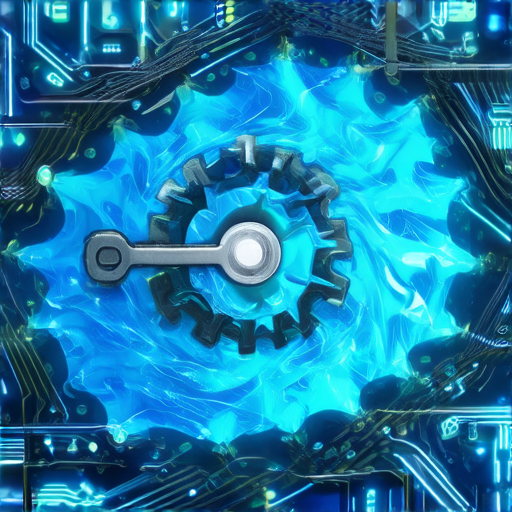
To Teach Yourself Web Development: A Comprehensive Guide
Learning to become a web developer requires dedication, persistence, and a willingness to continuously learn and adapt.
With the ever-evolving nature of technology, it’s essential to stay up-to-date with the latest trends and advancements in the field.
FreeCodeCamp and W3Schools offer interactive coding lessons and exercises to help you grasp the fundamental skills required for web development.
Step 1: Master the Fundamentals
Start by learning the basics of HTML, CSS, JavaScript, and jQuery.
These fundamental skills will provide a solid foundation for building websites and web applications.
Step 2: Understand User Experience and User Interface
To build user-friendly and engaging websites, it’s crucial to understand user experience (UX) and user interface (UI) principles.
Invest time in reading books and articles on UX/UI design, such as “Don’t Make Me Think” by Steve Krug and “Designing Interfaces” by Jenifer Tidwell.
Step 3: Build Basic Websites
Create a portfolio of personal projects to demonstrate your skills to potential employers.
Start by building simple websites using HTML, CSS, and JavaScript.
GitHub has numerous open-source projects and repositories where you can find examples and inspiration for your own web development projects.
Step 4: Dive Deeper into Advanced Topics
Once you’ve mastered the basics, expand your knowledge into advanced topics such as HTML5, CSS3, and JavaScript frameworks like AngularJS and BackboneJS.
Online courses and tutorials on platforms like Udemy, Coursera, and edX can provide structured learning paths.
Step 5: Stay Up-to-Date with Industry Trends
The web development landscape is constantly evolving.
Stay current with the latest trends and technologies by attending conferences, meetups, and workshops.
Reddit’s r/webdev community is a great place to network with other developers and stay informed about industry developments.
Recommended Reading
- “HTML and CSS: Design and Build Websites” by Jon Duckett
- “JavaScript: The Definitive Guide” by David Flanagan
- “User Experience (UX) Design” by Andy Polaine
- “Responsive Web Design” by Ethan Marcotte
Additional Resources
- Codecademy: Interactive coding lessons and exercises
- FreeCodeCamp: Web development challenges and projects
- W3Schools: Web development tutorials and reference materials
- GitHub: Open-source projects and repositories
- Stack Overflow: Q&A platform for web developers
Getting Started with Web Development
To begin a successful web development journey, it is essential to grasp the fundamental concepts and skills required. According to 119 Web Design, web development encompasses various disciplines, including web coding, website development, web design development, and website design.
The Most Essential Skills for a Web Developer to Possess
A proficient web developer should master the following skills:
- HTML and CSS
- JavaScript and front-end development
- Back-end development using server-side programming languages like PHP, Python, or Ruby
- Database management and querying
- Version control systems like Git
The Best Resources for Learning Web Development
119 Web Design offers a wealth of resources for web development learners. Some popular platforms for learning web development include Udemy, Coursera, and edX. Additionally, online communities like GitHub and Stack Overflow can be invaluable for finding solutions to problems and connecting with fellow developers.
Learning Web Development Fundamentals
How Do I Get Started with Web Development?
Begin by setting up a development environment, whether it’s using Visual Studio Code, Sublime Text, or Atom. Familiarize yourself with version control systems and start exploring open-source projects on GitHub or other platforms.
What Are the 7 Steps of Web Development?
The typical web development process involves the following steps:
- Planning and designing the website
- Developing the website’s front-end and back-end components
- Testing and debugging the website
- Deploying the website to a hosting platform
- Optimizing the website for search engines
- Maintaining and updating the website
- Evaluating the website’s performance and user experience
Best Resources for Learning Web Development Online for Free
Codecademy offers interactive coding lessons and exercises for learning web development fundamentals. Another excellent resource is MDN Web Docs, which provides comprehensive documentation on web development topics.

0 Comments