Effective web design is crucial for capturing the attention of potential customers and setting your small business apart from the competition. However, with so many factors to consider, it can be overwhelming to know where to start. From clarity and consistency to user experience and accessibility, there are numerous web design tips and guidelines to follow in order to create a visually appealing and functional website that drives results.

What Are the 7 Cs of Effective Website Design?
In today’s digital landscape, having a well-designed website is crucial for businesses looking to establish a strong online presence.
-
Context
A website’s context refers to its purpose, audience, and overall goals. Understanding your target audience and tailoring your website accordingly can significantly impact user engagement and conversion rates.
For instance, a fashion brand catering to young adults may require a visually appealing website with easy navigation, whereas a B2B software company might need a more professional and informative platform.
-
Commerce
E-commerce functionality is essential for businesses selling products or services online. A seamless checkout process, secure payment gateways, and efficient order management systems can enhance customer satisfaction and loyalty.
Consider implementing features like product reviews, wish lists, and personalized recommendations to create a more engaging shopping experience.
-
Connection
A website’s connection refers to its ability to engage visitors and foster meaningful interactions. This can be achieved through various means, such as:
- Interactive elements like quizzes, polls, or gamification
- Blog posts and articles showcasing expertise and thought leadership
- Social media integration and community building
By establishing connections with your audience, you can build trust, generate leads, and ultimately drive conversions.
-
Communication
Effective communication is critical for conveying your brand’s message, values, and unique selling proposition (USP). Use clear and concise language, high-quality visuals, and consistent branding across all touchpoints to ensure a cohesive user experience.
Additionally, consider incorporating multimedia elements like videos, podcasts, or infographics to cater to diverse learning styles and preferences.
-
Content
High-quality, relevant, and regularly updated content is essential for attracting and retaining visitors. Develop a content strategy that aligns with your business objectives, targeting topics that resonate with your audience and addressing their pain points.
Utilize various content formats, such as blog posts, eBooks, whitepapers, or case studies, to educate and engage your audience, while also showcasing your expertise and thought leadership.
-
Community
A website’s community aspect involves fostering relationships with visitors, encouraging feedback, and creating a sense of belonging. Implement features like forums, comment sections, or social media groups to facilitate discussions and build a loyal following.
Regularly engage with your audience through email newsletters, surveys, or contests to demonstrate your commitment to their needs and interests.
-
Customization
Finally, customization refers to the ability to tailor your website’s appearance, behavior, and functionality to individual users’ preferences. Leverage technologies like personalization, A/B testing, and analytics to create a unique experience for each visitor, driving increased engagement and conversions.
By incorporating these seven Cs into your website design, you’ll be well on your way to creating a robust online presence that resonates with your target audience and drives business success.
7 Steps in Web Design
I’m excited to share my knowledge on the web design process, which involves several crucial steps to create a visually appealing and user-friendly website.
-
Step 1: Planning and Research
As a web designer, I start by understanding the client’s goals, target audience, and requirements. This step involves researching the competition, analyzing market trends, and gathering inspiration from various sources.
I always recommend conducting thorough keyword research to identify relevant terms and phrases that can improve the website’s search engine ranking.
For instance, tools like Ahrefs and SEMrush can help me analyze competitors’ strengths and weaknesses, while also providing valuable insights into the target audience’s behavior and preferences.
-
Step 2: Wireframing and Prototyping
Once I have a solid understanding of the project’s objectives, I move on to wireframing and prototyping. This stage involves creating low-fidelity sketches and high-fidelity prototypes to visualize the website’s layout, navigation, and overall user experience.
I often use tools like Figma and Sketch to create interactive prototypes that allow clients to test and provide feedback on the website’s usability and functionality.
This step is critical in ensuring that the final product meets the client’s expectations and provides an exceptional user experience.
-
Step 3: Visual Design
The visual design phase is where I get to unleash my creativity and bring the website to life. This involves selecting color schemes, typography, imagery, and other visual elements that align with the client’s brand identity and messaging.
I always strive to create a cohesive and harmonious visual language that resonates with the target audience and reinforces the brand’s values and mission.
For example, I might suggest incorporating a bold and modern color scheme, paired with clean typography and high-quality images to create a professional and trustworthy atmosphere.
-
Step 4: Front-end Development
With the visual design complete, I move on to front-end development, where I bring the website to life using HTML, CSS, and JavaScript. This stage involves coding the website’s layout, navigation, and interactive elements, ensuring that everything works seamlessly across various devices and browsers.
I always follow best practices for accessibility, security, and performance to ensure that the website loads quickly, is easy to navigate, and provides an optimal user experience.
Tools like Webpack and Gulp help me streamline the development process, automate tasks, and optimize code for better performance.
-
Step 5: Back-end Development
The back-end development phase involves building the server-side logic, database integration, and API connectivity to power the website’s dynamic features and functionality.
I often use frameworks like Node.js and Express to create robust and scalable back-end infrastructure, ensuring that the website can handle high traffic and large datasets efficiently.
This step requires careful planning and execution to ensure seamless integration with the front-end components and a smooth user experience.
-
Step 6: Testing and Quality Assurance
Before launching the website, I conduct thorough testing and quality assurance to ensure that everything works as expected. This involves manual testing, automated testing, and performance benchmarking to identify and fix any issues or bugs.
I always recommend conducting user acceptance testing (UAT) to gather feedback from real users and validate the website’s usability and functionality.
This step is critical in ensuring that the website meets the client’s expectations and provides an exceptional user experience.
-
Step 7: Launch and Maintenance
The final step involves launching the website and ensuring its ongoing maintenance and updates. This includes monitoring analytics, fixing bugs, and implementing security patches to keep the website secure and performing optimally.
I always recommend setting up regular backups, updating software and plugins, and conducting routine security audits to prevent potential threats and vulnerabilities.
This step ensures that the website remains competitive, secure, and user-friendly, providing long-term value to the client and their target audience.

How to Get Good at Web Design
To become proficient in web design, it’s essential to analyze well-designed websites, practice regularly with tools, and seek feedback from peers.
- Analyze Well-Designed Websites: Study the layout, typography, color schemes, and overall user experience of successful websites. Identify what makes them effective and how you can apply those principles to your own designs.
- Practice Regularly: Use online tools and software to hone your skills in designing websites. Start with simple projects and gradually move on to more complex ones to challenge yourself.
- Seek Feedback: Join online communities or find a mentor who can provide constructive feedback on your work. This will help you identify areas for improvement and develop your unique style.
- Prioritize User Experience: Remember that web design is not just about aesthetics; it’s also about creating a seamless user experience. Consider factors like navigation, loading speed, and accessibility when designing your website.
- Stay Updated on Trends: Keep yourself informed about the latest developments in web design, including new technologies, tools, and techniques. Attend workshops, conferences, or online courses to stay ahead of the curve.
- Build a Design System: Establish a consistent visual language for your website by creating a design system. This will help you maintain a cohesive look and feel across all pages and ensure a smooth user experience.
- Iterate Based on Feedback: Continuously gather feedback from users and make adjustments to your design accordingly. This will help you refine your design and ensure it meets the needs of your target audience.
Additionally, consider the following tips to enhance your web design skills:
- Elevate Your Skills: Stay up-to-date with the latest trends and best practices in web design by attending workshops, conferences, or online courses.
- Discover New Tools: Explore new tools and software that can aid in your web design process, such as design systems, prototyping tools, or project management software.
- Join Online Communities: Connect with other designers through online forums, social media groups, or Reddit communities to share knowledge, ask questions, and learn from others.
- Read Industry Blogs: Stay informed about the latest developments in web design by reading industry blogs, such as Smashing Magazine, A List Apart, or CSS-Tricks.
By following these tips and staying committed to your goals, you’ll be well on your way to becoming a skilled web designer.

What are the Five Golden Rules of a Well-designed Web Page?
The five golden rules of a well-designed web page include:
- 1. Ease of Navigation
- 2. Useful Original Content
- 3. Layout Consistency
- 4. Responsive Design
- 5. Easy-to-Memorize URLs
Ease of navigation is crucial for a well-designed web page. A simple and intuitive navigation menu helps users quickly find what they’re looking for, reducing bounce rates and increasing engagement.
High-quality, original content is essential for attracting and retaining visitors. It should be informative, engaging, and optimized for search engines to improve visibility and drive organic traffic.
A consistent layout helps create a cohesive visual identity and makes it easier for users to navigate the website. It should include a clear hierarchy of information, white space, and a logical flow of content.
A responsive design ensures that the website adapts seamlessly to various devices and screen sizes, providing an optimal user experience regardless of how users access the site.
Easy-to-memorize URLs improve user experience and help with search engine optimization (SEO). They should be descriptive, concise, and include relevant keywords to enhance discoverability.
By incorporating these five golden rules into your web design, you can create a user-friendly, engaging, and effective online presence that drives results and sets your brand apart from the competition.
What is the Best Grid for Web Design?
The choice of grid system for web design depends on several factors, including the project requirements, personal preference, and the type of content being presented.
- Column Grid: A column grid is the most common website design and development grid system. It works by dividing the layout into a series of vertical columns where you organize and align web elements or content. This helps to develop a design for various sizes of screen devices.
- Row Grid: A row grid is another popular option, which divides the layout into horizontal rows. This can be useful for creating a sense of rhythm and balance in the design.
- Mixed Grid: Some designers prefer to use a mixed grid system, which combines elements of both column and row grids. This allows for greater flexibility and creativity in the design process.
In addition to these traditional grid systems, there are also newer approaches to grid-based design, such as:
- Responsive Grid: A responsive grid is designed to adapt to different screen sizes and devices, ensuring that the layout remains consistent and visually appealing regardless of the device being used.
- Flexible Grid: A flexible grid is a type of grid system that uses percentages rather than fixed pixel values to define the width of columns and rows. This makes it easier to create a responsive design that adapts to different screen sizes.
When choosing a grid system for your web design project, consider the following factors:
- Content Type: Different types of content require different grid systems. For example, a blog may benefit from a column grid, while a portfolio site may require a row grid.
- Screen Size: Consider the target audience and the devices they will be using to access the site. A responsive grid can help ensure that the layout looks great on a variety of devices.
- Design Style: Think about the overall aesthetic you want to achieve with your design. A mixed grid system can offer greater creative freedom, while a traditional column grid can provide a clean and simple look.
Ultimately, the best grid system for web design is one that balances functionality, aesthetics, and usability. By considering these factors and experimenting with different grid systems, you can create a design that meets your needs and delights your users.
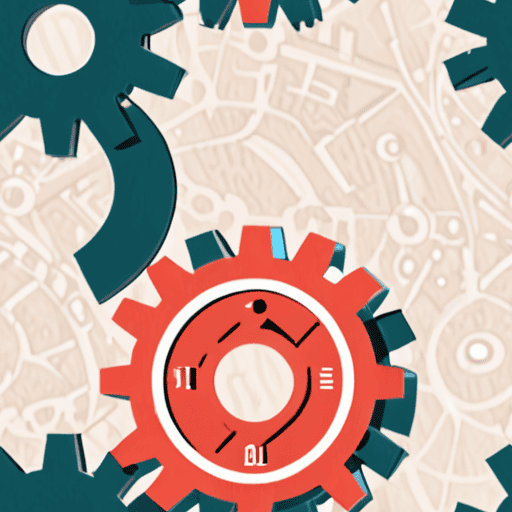
The Most Important Rule to Follow in Creating Your Own Website
In today’s digital age, having a well-designed and functional website is crucial for businesses and individuals alike.
-
Ease of Navigation
A good website should be easy to navigate, allowing visitors to find what they’re looking for quickly and efficiently.
This can be achieved by organizing content in a logical manner, using clear and concise language, and incorporating intuitive navigation menus.
Remember, a website that is difficult to navigate will lead to frustration and a high bounce rate, making it essential to prioritize ease of use.
-
Content Quality and Relevance
The content on your website should be high-quality, engaging, and relevant to your target audience.
This includes using attention-grabbing headlines, concise paragraphs, and incorporating visuals such as images and videos to enhance the user experience.
Additionally, ensure that your content is optimized for search engines by incorporating relevant keywords and meta descriptions.
-
Mobile-Friendliness and Responsiveness
Your website should be mobile-friendly and responsive, meaning it adapts seamlessly to various screen sizes and devices.
This ensures that visitors can access and engage with your content regardless of their device or location.
Failure to do so may result in a poor user experience, leading to decreased engagement and conversion rates.
-
Security and Trust
Your website should prioritize security and trust by implementing measures such as HTTPS encryption, secure payment gateways, and clear contact information.
This helps establish credibility and builds trust with your audience, increasing the likelihood of conversions and repeat visits.
-
Regular Updates and Maintenance
Your website requires regular updates and maintenance to ensure it remains secure, fast, and efficient.
This includes updating software, plugins, and content, as well as monitoring analytics and user feedback to identify areas for improvement.
By prioritizing these aspects, you’ll be able to create a website that meets the needs of your audience and drives long-term success.
Conclusion:
In conclusion, the most important rule to follow in creating your own website is to prioritize ease of navigation, content quality, mobile-friendliness, security, and regular updates.
By focusing on these key areas, you’ll be able to create a website that provides a seamless user experience, drives engagement, and ultimately achieves your online goals.

0 Comments