Effective website development relies heavily on well-crafted web design guides, which serve as the foundation for creating visually appealing, user-friendly, and functional online platforms. With the ever-evolving landscape of web development, staying up-to-date with the latest best practices and standards is crucial for businesses and individuals looking to establish a strong online presence. In this comprehensive guide, we’ll delve into the essential principles and practices of effective website design, covering topics from the importance of clear navigation and consistency in web design to implementing web style guidelines and creating personalized design styles.

The 7 Cs of Effective Website Design
In order to create a successful website, it’s essential to consider the 7 Cs of effective website design.
-
Context
Understanding your target audience and their needs is crucial in designing a website that resonates with them. This involves researching your audience’s demographics, preferences, and behaviors to create a website that meets their expectations.
-
Commerce
A well-designed e-commerce website can significantly impact your sales and revenue. This includes features such as secure payment processing, easy navigation, and a seamless checkout process.
-
Connection
A website should establish a connection with its visitors, making them feel welcome and engaged. This can be achieved through the use of high-quality visuals, interactive elements, and a clear call-to-action.
-
Communication
Effective communication is vital in conveying your brand’s message and values. This includes using clear and concise language, avoiding jargon, and incorporating visual elements that support your message.
-
Content
High-quality content is essential in attracting and retaining visitors. This includes blog posts, articles, videos, and infographics that provide valuable information and insights to your audience.
-
Community
A strong online community can foster engagement, loyalty, and advocacy. This can be achieved through social media integration, forums, and comment sections that encourage interaction and discussion.
-
Customization
A website should be customizable to meet the unique needs of its visitors. This includes features such as responsive design, personalized recommendations, and adaptive content that adjusts to individual preferences.
By considering these 7 Cs, you can create a website that is both functional and aesthetically pleasing, ultimately driving traffic, engagement, and conversions.
Web Design Guidelines
When it comes to creating a well-designed website, there are several key principles to keep in mind.
-
Content Priority
The most important element of any website is its content. This includes text, images, videos, and other multimedia elements that convey the message and purpose of the site.
- Keep your content concise and focused on the main message.
- Use clear and simple language that is easy to understand.
- Make sure your content is well-organized and easy to navigate.
-
User Experience
A well-designed website should be intuitive and easy to use. This means making sure that your navigation menu is clear and easy to understand, and that your buttons and links are prominent and easy to click.
- Use a consistent layout and design throughout your site.
- Make sure your font sizes and colors are readable and accessible.
- Test your site on different devices and browsers to ensure compatibility.
-
Visual Hierarchy
A visual hierarchy refers to the way that different elements on your site are arranged and prioritized. This can include things like font size, color, and placement.
- Use size and color to draw attention to important elements.
- Group related elements together to create a clear visual flow.
- Use white space effectively to create a clean and uncluttered look.
-
Accessibility
A well-designed website should be accessible to everyone, regardless of ability or device.
- Use alt text for images and provide transcripts for audio and video content.
- Make sure your site is compatible with screen readers and other assistive technologies.
- Test your site regularly to ensure that it remains accessible over time.
By following these web design guidelines, you can create a website that is visually appealing, easy to use, and effective at communicating your message.
Best Practices for Web Design
Some additional best practices to keep in mind when designing a website include:
-
Keep it Simple
Avoid clutter and complexity whenever possible.
-
Be Consistent
Use a consistent design and layout throughout your site.
-
Test and Refine
Test your site regularly and make adjustments as needed to ensure that it remains effective and user-friendly.
Resources for Web Designers
If you’re interested in learning more about web design, there are many great resources available online. Some popular options include:

The 7 Steps to Web Design
To design, build, and launch a successful website, follow these essential steps:
-
Define Your Project Goals and Objectives
- Determine the purpose and target audience of your website.
- Establish a clear vision and set achievable goals.
- Conduct market research and analyze competitors.
-
Create a Wireframe and Sitemap
- Develop a basic layout and visual hierarchy.
- Organize content and structure your website’s architecture.
- Plan for navigation, user experience, and accessibility.
-
Select a Color Scheme and Typography
- Choose colors that reflect your brand identity and appeal to your target audience.
- Select typography that is readable, consistent, and visually appealing.
- Consider color contrast, legibility, and font sizes.
-
Design Visual Elements and Graphics
- Create high-quality images, icons, and graphics that enhance your website’s aesthetic.
- Use vector graphics, illustrations, or photography to convey your message.
- Optimize images for web use and consider file size and compression.
-
Write Engaging and Optimized Content
- Craft compelling headlines, descriptions, and meta tags.
- Optimize content for search engines and user experience.
- Use keywords strategically and ensure content is concise and scannable.
-
Develop a Responsive and User-Friendly Interface
- Create a mobile-first design that adapts to various devices and screen sizes.
- Ensure a seamless user experience through intuitive navigation and clear calls-to-action.
- Test and iterate on your design to ensure usability and accessibility.
-
Launch and Test Your Website
- Deploy your website to a live server or hosting platform.
- Test for functionality, compatibility, and security vulnerabilities.
- Monitor analytics and gather feedback to inform future improvements.
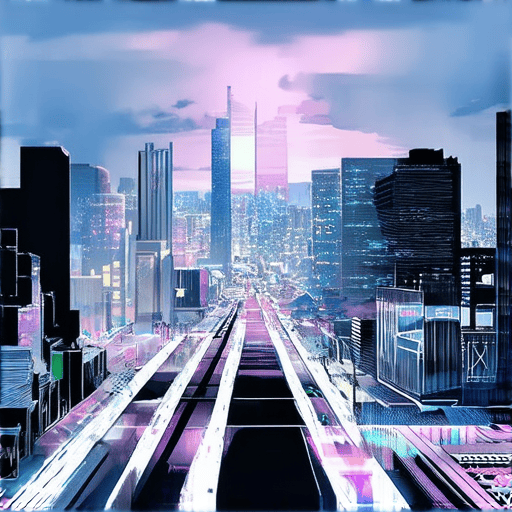
Can I Teach Myself Web Design?
Yes, web design can be self-taught through online resources, tutorials, courses, and practice.
- Online Resources: Websites like W3Schools offer a wealth of information on web design, including tutorials, examples, and reference materials.
- Tutorials and Courses: Platforms like Udemy and Coursera provide a wide range of courses and tutorials on web design, covering topics from basic HTML and CSS to advanced techniques and tools.
- Practice: Building personal projects and contributing to open-source projects are excellent ways to gain hands-on experience and develop your skills.
- Design Principles: Understanding design principles, such as color theory, typography, and composition, is essential for creating visually appealing and effective web designs.
- Community Support: Joining online communities, forums, and social media groups dedicated to web design can provide valuable support, feedback, and inspiration from fellow designers and developers.
Benefits of Self-Taught Web Design
- Flexibility: Learning web design on your own schedule allows you to work at your own pace and fit learning around your other commitments.
- Cost-Effective: Online resources and tutorials often cost less than traditional education or training programs.
- Personalization: Self-directed learning enables you to focus on the topics and skills that interest you most.
- Improved Retention: Hands-on experience and real-world applications can lead to better retention and understanding of web design concepts.
Challenges of Self-Taught Web Design
- Lack of Structure: Without a formal curriculum or instructor, it can be difficult to stay motivated and focused.
- Inconsistent Quality: Online resources may vary in quality, making it challenging to find reliable and accurate information.
- Limited Feedback: Without regular feedback from instructors or peers, it can be hard to gauge progress and identify areas for improvement.
Conclusion
While there are challenges associated with self-taught web design, many successful designers have learned through online resources, tutorials, courses, and practice. By staying motivated, seeking out high-quality resources, and joining online communities, you can overcome these challenges and become a skilled web designer.
Is it too late to learn web design?
You’re never too old to learn web design, regardless of your age or background.
-
The key to success lies in your willingness to learn and adapt to new technologies and trends.
-
With the rise of online learning platforms and resources, it’s easier than ever to access high-quality web design education and training.
-
Many successful web designers started their careers later in life, and their experiences and perspectives bring unique value to the field.
Benefits of Learning Web Design Later in Life
-
Life experience and maturity can bring a level of stability and focus to your learning process.
-
You may have a clearer understanding of your goals and what you want to achieve in your career.
-
Your existing skills and experience can be applied to web design, making it easier to learn and transition into the field.
Getting Started with Web Design
-
Start by learning the basics of HTML, CSS, and JavaScript through online tutorials and courses.
-
Practice building simple websites and experimenting with different design elements and layouts.
-
Join online communities and forums to connect with other web designers, ask questions, and learn from their experiences.
Resources for Learning Web Design
- W3Schools – A popular online platform offering tutorials, examples, and reference materials for web development.
- FreeCodeCamp – A non-profit organization providing a comprehensive curriculum in web development, including interactive coding challenges and projects.
- Coursera – An online learning platform partnering with top universities to offer courses and specializations in web development and related fields.

Is Web Design a Hard Skill?
Web design encompasses various aspects, including visual design, user experience (UX), and front-end development.
-
Visual design involves creating visually appealing layouts, color schemes, and typography to engage users.
-
UX focuses on crafting intuitive interfaces that facilitate seamless navigation and interaction.
-
Front-end development requires proficiency in programming languages like HTML, CSS, and JavaScript to bring designs to life.
Factors Affecting Difficulty
-
Comfort level with coding or visual design skills significantly impacts the ease of learning web design.
-
Juggling multiple concepts, such as layout, color theory, and typography, can be challenging.
-
The type of web pages being designed also influences the complexity of the project.
Key Skills Required
-
Understanding of design principles, including balance, contrast, emphasis, movement, pattern, unity, and white space.
-
Familiarity with design tools like Sketch, Figma, Adobe XD, or Photoshop.
-
Proficiency in front-end development frameworks like React, Angular, or Vue.js.
-
Knowledge of responsive web design techniques to ensure cross-device compatibility.
Learning Resources
-
Online courses and tutorials on platforms like Udemy, Coursera, or LinkedIn Learning.
-
Design communities and forums, such as Dribbble or Behance, for networking and feedback.
-
Blogs and podcasts focused on web design, UX, and front-end development.
Conclusion
While web design may seem daunting at first, breaking down the skills required and understanding the factors affecting difficulty can make it more manageable.
By focusing on key skills, leveraging learning resources, and staying up-to-date with industry trends, anyone can develop the expertise needed to succeed in web design.

0 Comments