In the dynamic realm of digital experiences, mastering *ui web design* is paramount. This intricate discipline, encompassing both *ui design for web* and *web ui design*, shapes how users interact with websites, influencing everything from aesthetics to functionality. Understanding its core principles, differentiating it from sister design fields like *web and ui design*, and deciphering its symbiotic relationship with UX are crucial steps in crafting compelling online interfaces. From exploring essential *ui web design software* to unraveling the technical role of a *web ui developer*, this exploration delves into the practicalities of *ui web design*, empowering you to build intuitive and engaging digital experiences.

What is UI Web Design?
UI web design encompasses crafting intuitive and visually appealing user interfaces for websites. It’s about creating seamless interactions, a pleasing aesthetic, and an overall positive user experience. Think of it as the bridge connecting users with a website’s functionality and content. Key aspects include:
- **Visual Design:** Color palettes, typography, imagery, and layout all contribute to a website’s visual identity and appeal, guided by principles of aesthetics and usability. We at 119webdesign.com emphasize UX design principles to ensure visuals enhance usability.
- **Interaction Design:** This focuses on how users navigate, click, and engage with elements. Smooth transitions, intuitive navigation menus (like those often explored by experts at Nielsen Norman Group https://www.nngroup.com/ ), and responsive behaviors create a natural flow.
- **Information Architecture:** Organizing content logically and intuitively is crucial. Clear hierarchies, easy-to-find sections, and a well-structured navigation system guide users efficiently. This aligns with best practices championed by organizations like the IA Institute ( https://iainstitute.org/ )
- **Accessibility:** Designing for inclusivity means considering users with disabilities. Adhering to WCAG guidelines ensures everyone can access and interact with the interface effectively.
Effective UI web design elevates a website from functional to delightful, boosting user engagement and ultimately contributing to business success.
Understanding UI vs UX in Web Design
While often used interchangeably, UI (User Interface) and UX (User Experience) are distinct yet interconnected aspects of web design. Think of **UI as the visual language and interactive elements** users directly engage with – buttons, typography, color palettes, layout – essentially, how a website *looks* and *feels*. We at 119webdesign.com prioritize crafting intuitive UI designs that align with best practices and user expectations. In contrast, **UX encompasses the holistic experience a user has while interacting with a website**, from initial navigation to completing tasks and beyond. It considers user needs, behaviors, and emotions to ensure a seamless, enjoyable, and effective journey. A strong UX strategy involves user research, information architecture, wireframing, and constant testing to optimize every touchpoint. Mastering both UI and UX is crucial for creating websites that are not only aesthetically pleasing but also highly functional and user-centric, a principle we champion in our design philosophy. Leading platforms like Adobe XD ( Adobe XD ) and Figma ( Figma ) provide powerful tools to bring these concepts to life effectively.
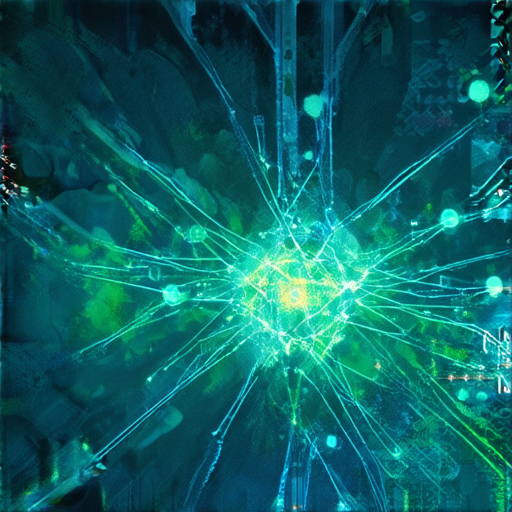
What Software is Used for UI Design?
Top choices for UI designers in 2024 encompass powerful tools like **Figma** (renowned for its collaborative features and web-first approach), **Adobe XD** (tightly integrated with other Adobe products, excellent for prototyping), and **Sketch** (a mainstay for macOS users, favored for its vector editing prowess). While each excels, the “best” often depends on project needs and team workflows. For streamlined collaboration and handing off designs to developers, consider platforms like InVision and Marvel . Remember, selecting the right UI design software involves evaluating features, integrations, and your specific design process.

What Does Web UI Do?
A Web User Interface (Web UI), essentially, bridges the gap between users and dynamic content or applications hosted on remote servers. Think of it as the digital storefront through which users interact with websites and web apps via their browsers. Here’s a breakdown:
- Presentation & Interaction: Web UIs deliver visually appealing layouts, intuitive navigation, and interactive elements (buttons, forms, menus) allowing users to engage with content and functionalities.
- Abstraction Layer: They hide the complexities of backend systems and databases, presenting a streamlined user experience focused on tasks and actions.
- Platform Independence: Accessible across diverse devices (desktops, mobiles, tablets) thanks to compatibility with standard web browsers, ensuring a consistent experience regardless of the user’s platform.
- Dynamic & Responsive: Modern Web UIs leverage technologies like JavaScript and CSS frameworks to create dynamic, interactive experiences that adapt to user actions and screen sizes (responsiveness).
Essentially, we at 119webdesign.com strive to craft Web UIs that are not only aesthetically pleasing but also highly functional, intuitive, and optimized for today’s multi-device world, enhancing user engagement and satisfaction.
What a Web UI Developer Does
A Web UI developer crafts the visual and interactive experiences users have when interacting with websites and web applications. Their core responsibilities encompass:
- Design-Focused Development: Creating aesthetically pleasing, user-friendly, and intuitive interfaces aligned with design principles and user research. Think of translating wireframes and design mockups into functional, engaging webpages. We at 119webdesign.com emphasize this human-centered approach, ensuring every interface element contributes to a seamless user journey.
- Coding Expertise: Proficiency in front-end technologies like HTML, CSS (including modern frameworks like Sass or Less), and JavaScript (often incorporating libraries like React, Angular, or Vue.js) is paramount. This technical skillset brings designs to life, ensuring responsiveness and interactive elements function flawlessly across devices.
- Accessibility & Standards: Building interfaces compliant with accessibility guidelines (WCAG) is crucial. This means designing for users with diverse abilities, making websites usable by everyone. Staying updated on evolving web standards (like semantic HTML and progressive enhancement techniques) ensures longevity and optimal performance.
- Collaboration & Iteration: UI developers work closely with designers, UX researchers, and backend developers. Continuous feedback loops and iterative design processes are key to refining the user experience.
- Performance Optimization: Understanding how to optimize code and assets for speed and efficiency is vital in today’s fast-paced web landscape. Tools and techniques like code minification, image optimization, and caching strategies fall under their purview to deliver a snappy user experience.
Mastering these facets allows a Web UI developer to create impactful digital experiences that engage users and drive success for projects. While platforms like Figma ( Figma ) and Adobe XD ( Adobe XD ) provide powerful design tools, true excellence comes from blending creative vision with technical proficiency – a core strength we cultivate at 119webdesign.com.

Creating a Stellar Web UI: A Step-by-Step Guide
Crafting a captivating web UI goes beyond aesthetics; it’s about user experience (UX) and functionality intertwined. Here’s a breakdown to guide you:
1. Understand Your Users & Purpose
- User Research: Dive deep into your target audience’s needs, behaviors, and pain points through surveys, analytics, and user personas. This informs design decisions.
- Define Goals: Clearly articulate the UI’s purpose – e-commerce, information sharing, or interactive engagement. Align design with these objectives.
2. Wireframing & Information Architecture
- Skeleton Structure: Create wireframes – low-fidelity blueprints outlining page layouts, navigation flows, and content hierarchy. Tools like Figma or Balsamiq excel here.
- Intuitive Navigation: Design a logical sitemap and navigation system (menus, breadcrumbs) that guides users effortlessly. Think like a librarian organizing a library for easy discovery (consider exploring best practices on interaction-design.org for inspiration).
3. Visual Design & Style Guide
- Brand Identity: Infuse your brand’s personality through color palettes, typography, imagery, and overall visual language. Consistency is key for recognition.
- **Style Guide:** Develop a comprehensive document outlining design elements and rules. This ensures uniformity across all pages and future iterations. Tools like Adobe Color can aid in palette creation.
4. Interactive Elements & UX Best Practices
- Responsiveness is Paramount: Your UI must adapt flawlessly to desktops, tablets, and mobile devices. Responsive design frameworks like Bootstrap or Tailwind CSS are invaluable allies.
- Microinteractions & Feedback: Small animations and subtle cues (loading indicators, button clicks) enhance engagement and provide user feedback, making interactions delightful.
- Accessibility Matters: Design for inclusivity by adhering to WCAG guidelines (Web Content Accessibility Guidelines). Consider color contrast, keyboard navigation, and alternative text for images to cater to diverse users.
5. Testing, Iteration, & Refinement
- User Testing: Conduct usability tests with real users to gather feedback on navigation, clarity, and pain points. Platforms like UserTesting.com can facilitate this.
- Data Analysis: Leverage analytics (Google Analytics, etc.) to track user behavior on your UI. Identify areas for optimization based on data insights.
- Continuous Improvement: UI design is iterative. Regularly update, refine, and enhance based on testing, analytics, and evolving user needs and trends.
By following these steps, you’ll build a web UI that is not only visually appealing but also user-centric, functional, and optimized for success.

0 Comments