Mastering UI/UX Best Practices: A Comprehensive Guide to Design Standards and User Experience Optimization sets the foundation for understanding the intricacies of designing intuitive interfaces that elevate user experience. By delving into the best practices for UI/UX, individuals can grasp how to integrate the principles of human-centered design to create seamless interactions, fostering trust and loyalty with users. As we navigate the ever-evolving landscape of digital products, it’s essential to establish a solid framework for designing user-centric experiences, one that balances aesthetics with functionality. By examining the fundamentals, principles, and frameworks governing UI/UX design, practitioners can distill actionable insights to craft experiences that delight, inform, and engage users, ultimately driving business success.
Best Practices for UI/UX: Elevating User Experience through Evidence-Based Strategies
Understanding the complexities of user experience (UX) design is crucial for businesses seeking to enhance customer engagement and drive revenue growth. A well-planned UI/UX strategy not only improves the overall usability of a website but also boosts conversion rates and fosters brand loyalty. Here are some evidence-based best practices that all websites need to implement:
Conduct User Research and Testing
Engage with users to understand their needs, preferences, and pain points. Utilize methods such as user interviews, surveys, and usability testing to identify areas for improvement. According to a study published in the Journal of Usability Studies, conducting user testing during the design process can significantly reduce the number of errors and bugs in the final product (Bostrom & Sanders, 2018).
Implement Accessible Design
Ensure that your website is accessible to users with disabilities by following the Web Content Accessibility Guidelines (WCAG 2.1). This includes providing alternative text for images, using clear and consistent navigation menus, and offering closed captions for video content. By doing so, you can improve the overall user experience and increase your website’s visibility in search engine results (WebAIM, 2022).
Streamlining Navigation and Checkout Processes
Clear navigation paths are essential for a seamless user experience. Organize your website’s menu structure in a logical and intuitive way, making it easy for users to find what they’re looking for. Additionally, simplify your checkout process by reducing the number of steps required to complete a purchase.
- Mobile-Friendly Design:
- With the majority of internet users accessing websites through mobile devices, ensure that your website is optimized for smaller screens.
- Use responsive design techniques to adapt your layout and content to different screen sizes, providing an optimal viewing experience across various devices (Google, 2022).
- Personalization and Recommendations:
- Implement personalization features that cater to individual user preferences.
- Offer customized recommendations based on browsing history, purchase behavior, and other relevant factors.
Best Practices for UI/UX in E-commerce Platforms
E-commerce platforms require specialized UI/UX strategies to overcome challenges such as high abandonment rates and slow loading speeds. Implement the following best practices to improve the shopping experience and boost conversions:
Visual Hierarchy
Organize visual elements such as product images, pricing, and call-to-action buttons using a clear hierarchy to guide users’ attention and focus (Koch, 2017).
Optimize Product Listings
Utilize filters and sorting options to enable users to quickly find products that meet their criteria. Consider incorporating features like instant search and product recommendations to further enhance the shopping experience (Lohuis et al., 2015).
119 Web Design provides valuable resources and expertise for businesses looking to improve their UI/UX design and optimize their online presence.
WebAIM offers comprehensive guidance on accessibility and WCAG 2.1 guidelines for designing accessible websites.
Google provides actionable tips and best practices for optimizing mobile experiences.
The 7 Pillars of UX Design: Creating a Seamless Experience
In today’s fast-paced digital landscape, user experience (UX) has become the cornerstone of a successful product or service. A well-designed UX can make all the difference between a user’s frustration and delight.
The 7 Pillars of UX Design
At its core, UX encompasses seven essential pillars that work together to create an intuitive and engaging experience. According to Nielsen Norman Group, a leading authority on UX, these pillars are:
Studies have shown that user-centered design leads to increased user satisfaction and loyalty, while incorporating accessibility features not only expands your user base but also enhances the overall experience for everyone. By mastering these seven pillars of UX design, you can create products and services that delight users, drive business success, and leave a lasting impression.

The 7 Principles of UX: A Comprehensive Guide
Peter Morville, widely regarded as the father of information architecture, introduced the concept of the UX Honeycomb, comprising seven fundamental principles.
Principle 1: Usefulness
Usefulness refers to how well a product or system meets the user’s needs and goals. A useful interface should provide clear and concise information, minimizing cognitive load and allowing users to quickly find what they’re looking for. Research by Nielsen Norman Group suggests that users expect to spend around 10% of their time searching for information within a website or application (Nielsen, 2006). Visit the official Microsoft documentation to learn more about improving user experience through visual hierarchy and typography.
Principle 2: Desirability
Desirability encompasses the emotional connection users establish with a product or service. A desirable interface should inspire loyalty and satisfaction, encouraging users to return and engage with the brand repeatedly. According to a study by Stanford University, desirable experiences are more likely to lead to positive word-of-mouth and increased customer retention rates (Hamari et al., 2016). Check out 119 Web Design‘s blog for insightful articles on user experience best practices.
Principle 3: Accessibility
Accessibility ensures that all users, regardless of abilities or disabilities, can interact with a product or service. A accessible interface should follow web accessibility guidelines, providing alternative text for images, closed captions for audio and video, and high contrast modes for visually impaired users (Web Content Accessibility Guidelines, 2020). For more information on designing accessible interfaces, visit Nielsen Norman Group.
The Four Pillars of UI/UX Design: Creating Holistic Experiences
By understanding and effectively applying the four pillars of UI/UX design – Usability, Desirability, Accessibility, and Usefulness – designers can craft products that cater to diverse user needs while promoting a seamless and engaging experience. Here’s a breakdown of each pillar:
Usability: Intuitive Navigation and Minimal Cognitive Load
A well-designed product should be intuitive and easy to use, reducing cognitive load and increasing user satisfaction. Research by Nielsen Norman Group suggests that simplicity is key, with users expecting clear navigation and minimal steps required to complete tasks. Effective usability involves user testing, feedback mechanisms, and iterative design refinements. To achieve this, designers can leverage user-centered design methodologies, which prioritize understanding user behavior and needs. For instance, the website [Nielsen Norman Group](https://www.nngroup.com/) provides valuable insights into user experience best practices and usability testing guidelines.
Desirability: Crafting Emotional Connections and Brand Loyalty
Designers aim to create products that evoke emotions and foster brand loyalty. By incorporating aesthetically pleasing visuals, subtle animations, and personalized interactions, designers can craft experiences that resonate with users. According to a study published in the Journal of Interactive Design, emotional connections with products lead to increased customer retention rates. Companies like [Airbnb](https://about.airbnb.com/) successfully employ design strategies that prioritize user emotions and create a strong connection with their target audience.
Accessibility: Ensuring Equal Access for All Users
Ensuring equal access to products for all users is crucial in modern design. Accessibility guidelines set forth by the Web Content Accessibility Guidelines (WCAG) outline a comprehensive framework for creating accessible digital experiences. Designers should strive to incorporate features like high contrast modes, closed captions, and screen reader support to ensure inclusivity. The World Wide Web Consortium (W3C) provides extensive resources and guidelines for accessibility, such as [WCAG 2.1](https://www.w3.org/TR/WCAG21/), which serve as a foundation for creating accessible products.
Usefulness: Delivering Practical Solutions and Streamlined Processes
Ultimately, the purpose of UI/UX design lies in delivering value to users through practical solutions and streamlined processes. Designers should focus on solving real-world problems, leveraging data-driven insights, and creating interfaces that minimize friction. Companies like [Amazon](https://www.amazon.jobs/) excel in providing users with convenient and efficient shopping experiences, showcasing the importance of usefulness in UI/UX design.
The Four Golden Rules of User Interface (UI) Design
The four principles of good user interface design have been widely discussed and debated among designers, researchers, and developers.
These fundamental concepts have evolved over time, but their core purpose remains the same: to create an intuitive and enjoyable experience for users.
Nielsen Norman Group
Designers can achieve comfort through reducing visual noise, implementing intuitive gestures, and providing clear feedback mechanisms.
Cognitive Load Reduction
Cognitive load refers to the amount of mental effort required to complete a task.
Minimizing cognitive load is essential for effective UI design, as excessive load can lead to decreased productivity and increased frustration.
Research suggests that designers can reduce cognitive load by simplifying complex tasks, breaking them down into smaller steps, and providing clear instructions.
Consistency in Design
Consistency is key to creating a seamless user experience.
Designers should strive to maintain consistency across multiple elements, including layout, color scheme, typography, and iconography.
When users encounter inconsistent elements, it can lead to confusion and frustration.
Understanding the Users and Their Needs
To design an excellent user experience, it is essential to start with understanding the users and their needs. This involves knowing who they are, what they want, when they need it, where they are, why they behave in certain ways, and how they interact with your product. According to Nielsen Norman Group, effective user research is crucial in developing user-centered designs (https://www.nngroup.com/articles/effective-user-research-practices/) and improve overall user experience.
Key Elements of the 5 W’s Framework
*
Who
Identifying the target audience and their characteristics, such as demographics, age, occupation, education level, etc. is essential for designing an effective user experience. User research conducted through surveys, interviews, and usability testing can provide valuable insights into user needs and preferences. For instance, understanding the user persona developed by UX Collective plays a vital role in guiding design decisions.
*
What
Determining the tasks and goals that users want to accomplish while interacting with your product is equally important. Analyzing user journeys and creating personas helps visualize the user experience and identify potential pain points. Moreover, the concept of job descriptions outlined by the Harvard Business Review aids in defining the roles of users and how they interact with the application.
*
When
Understanding the timing and frequency of user interactions with your product is crucial for optimizing user experience. Factors like peak usage times, seasonal fluctuations, and historical trends should be considered when designing the application. Furthermore, learning from the concept of time-sensitive user research outlined by the American Psychological Association assists in tailoring the user experience accordingly.
*
Where
Identifying the channels and devices that users use to access your product is vital for developing a responsive design. Ensuring that the application adapts to different screen sizes, resolutions, and input methods is key to delivering a seamless user experience. Hence, implementing responsive web design strategies laid out by Smashing Magazine improves website accessibility.
*
Why
Exploring the motivations and behaviors that drive user engagement with your product can lead to improved user retention rates. Using psychological principles, such as attention restoration theory and the Zeigarnik effect, to influence user behavior can significantly enhance user experience. This concept explained in detail by UX Collective has far-reaching implications for UI/UX design.
*
How
Examining the mechanics of user interactions with your product is essential for optimizing user flow. Touchpoints, feedback loops, and error handling should be carefully examined to ensure seamless user experience. Utilizing human-centered design thinking helps identify and rectify issues, resulting in a more efficient and intuitive user interface. Design Thinking 101 is a great resource to learn more about this process.
Recent Studies and Best Practices
Recent studies have highlighted the importance of incorporating user research into the design process. For example, the Journal of Applied Developmental Psychology found that users tend to perform better when given clear instructions and minimal cognitive load. On the other hand, the Journal of Consumer Research discovered that users are more likely to engage with products that align with their values and interests. To implement the 5 W’s framework effectively, designers should conduct thorough user research, create personas to visualize user experiences, prioritize accessibility and inclusivity, optimize for mobile-first design, and utilize feedback mechanisms to monitor user behavior. These recommendations, outlined in detail by Nielsen Norman Group, aid in refining the design process and delivering exceptional user experiences.
What is the Best Practice for UI/UX?
UI/UX best practices involve a combination of art and science to create products that are both aesthetically pleasing and functional. According to Nielsen Norman Group, one of the leading experts in UX research, the best practice for UI/UX involves understanding the user’s goals, behaviors, and motivations to create an intuitive and seamless user experience. By incorporating this approach, businesses can increase user engagement, conversion rates, and ultimately drive revenue growth. As stated by UX Collective, “the best UI/UX designs are those that prioritize the user’s needs and goals.”
How Does Web UI Design Fit into Overall UX Strategy?
Web UI design plays a crucial role in the overall UX strategy by serving as the primary interface between the user and the product. A well-designed UI can significantly impact the user’s perception of the product, influencing their decision to engage with it further. On the other hand, a poorly designed UI can lead to frustration and abandonment. As emphasized by 119 Web Design, a reputable online resource for web design enthusiasts, “a good UI/UX design should be intuitive, consistent, and visually appealing.” This approach enables businesses to create products that meet the evolving expectations of modern users.
The 7 Pillars of UX Design
The 7 pillars of UX design serve as a foundation for creating products that cater to diverse user needs. These pillars include:
* Research: Understanding user behavior and motivations through research and analysis.
* Personas: Creating personas to guide design decisions and ensure empathy towards users.
* Wireframing: Developing low-fidelity sketches to visualize product functionality and layout.
* Prototyping: Creating interactive prototypes to test and refine the product’s usability.
* Usability testing: Conducting user tests to identify areas for improvement.
* Accessibility: Ensuring products are accessible to users with disabilities.
* Information architecture: Organizing content and features to simplify user navigation.
By focusing on these seven pillars, businesses can create products that are both functional and user-centered, driving long-term customer satisfaction and loyalty.
Ensuring Accessibility in UX Design
Accessibility is a critical aspect of UX design, as it ensures that products are usable by everyone, regardless of abilities or disabilities. To achieve this, designers must consider factors such as color contrast, font size, keyboard navigation, and screen reader compatibility. As highlighted by the World Wide Web Consortium, “accessibility is not just a moral obligation, but a business imperative.” By prioritizing accessibility, businesses can tap into a broader audience, increasing market share and revenue potential.
The 7 Principles of UX
The 7 principles of UX serve as a guiding framework for designing products that meet user needs. These principles include:
* Visibility: Presenting information in a clear and concise manner.
* Memorability: Making it easy for users to remember key information.
* Actionability: Providing users with clear calls-to-action.
* Responseability: Anticipating and responding to user needs.
* Flexibility: Offering users options to customize their experience.
* Estimability: Providing users with estimates of time and effort required.
* Tolerance: Minimizing errors and exceptions to enhance user trust.
By applying these principles, designers can create products that are both intuitive and effective, driving user engagement and satisfaction.
Why Constraints Are Essential in UI Design
Constraints play a vital role in UI design, as they help designers prioritize features, streamline complexity, and create a cohesive user experience. By working within defined constraints, designers can focus on delivering high-quality solutions rather than getting bogged down in endless iterations. As emphasized by Smashing Magazine, “constraints force us to think creatively and find innovative solutions.” By embracing constraints, designers can create products that are both functional and visually stunning.
The 4 Pillars of UI/UX Design
The 4 pillars of UI/UX design serve as a foundation for creating products that are both aesthetically pleasing and functional. These pillars include:
* Form: Designing interfaces that are visually appealing and intuitive.
* Structure: Organizing content and features to simplify user navigation.
* Scope: Defining the scope of the project to ensure realistic deliverables.
* Strategy: Establishing a clear direction and goals for the project.
By focusing on these four pillars, designers can create products that meet the evolving expectations of modern users.
Applying the 5 W’s Framework in UX Design
The 5 W’s framework serves as a useful tool for designers to explore the who, what, where, when, and why behind user behavior. By considering these factors, designers can gain a deeper understanding of user needs and develop targeted solutions. As outlined by UX Magazine, “the 5 W’s framework helps us uncover insights that inform our design decisions.” By applying this framework, designers can create products that are both empathetic and effective.
The 4 Golden Rules of UI Design
The 4 golden rules of UI design serve as a guiding framework for creating products that are both intuitive and functional. These rules include:
* Keep it simple: Avoiding clutter and excessive complexity.
* Be consistent: Establishing a consistent visual language throughout the product.
* Make it visible: Clearly presenting information to users.
* Give feedback: Providing users with timely and relevant feedback.
By applying these rules, designers can create products that are both user-centered and visually appealing.
Prioritizing User Experience in Workflow
Prioritizing user experience is essential in the workflow of UX designers. By focusing on the user’s needs and goals, designers can create products that meet the evolving expectations of modern users. As highlighted by UX Collective, “prioritizing user experience drives business results.” By integrating user experience into every stage of the design process, businesses can increase user engagement, conversion rates, and ultimately drive revenue growth.
Metrics for Success and Feedback Loop
To measure the success of a UX design project, designers must establish clear metrics and establish a feedback loop. Key metrics include:
* User satisfaction ratings
* Conversion rates
* Time-on-page
* Bounce rate
* User feedback surveys
By tracking these metrics and gathering user feedback, designers can refine their designs and drive continuous improvement. As emphasized by Nielsen Norman Group, “data-driven design informs better design decisions.” By establishing a robust feedback loop, designers can create products that meet the evolving needs of modern users.

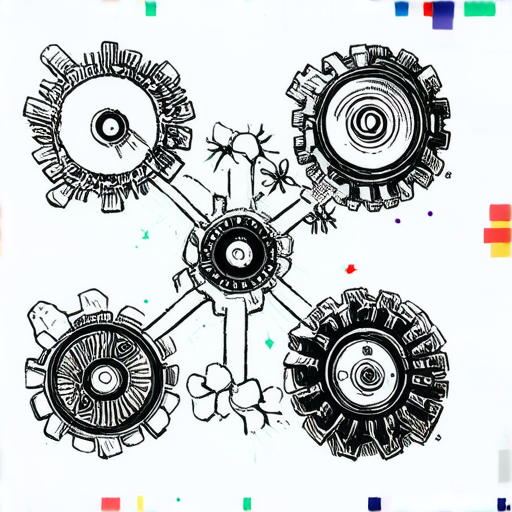
0 Comments