Mastering UI/UX Design Best Practices: A Comprehensive Guide to Delivering Exceptional User Experience, by understanding the fundamentals of UI/UX design, recognizing the importance of following best practices, and staying updated with the latest trends and standards, businesses can enhance their online presence, increase customer engagement, and ultimately drive revenue growth. By incorporating user-centered design principles, balancing aesthetics and functionality, and adhering to industry standards, organizations can deliver exceptional user experiences that set them apart from competitors and establish a strong reputation in the market.
Best Practices for UI/UX: A Comprehensive Guide
Understanding the Importance of UI/UX
Careful planning of forms is crucial to ensure user engagement and minimize errors. Research suggests that well-designed forms can increase conversion rates by up to 20% (Nielsen Norman Group). Moreover, website accessibility is vital to cater to diverse user needs, as stated by the Web Content Accessibility Guidelines (WCAG 2.1).
Designing for User Experience
Conducting user testing regularly during the design process helps identify usability issues and areas for improvement. According to a study published in the Journal of Usability Studies, 75% of users abandon websites due to poor navigation (Journal of Usability Studies). Clear navigation paths are essential to facilitate easy discovery and exploration of website content.
Mobile-Friendly Design
Don’t forget about mobile UX, as it accounts for over 50% of all website traffic (Statista). Using filters to improve product listing UX can enhance user experience and reduce cognitive load. Furthermore, streamlining the checkout process can lead to increased conversions and customer satisfaction.
Key Principles for Effective UI/UX
- User-Centered Design: Prioritize user needs and goals when designing interfaces.
- Accessibility: Ensure website accessibility to cater to diverse user needs.
- Clear Navigation: Provide clear and intuitive navigation paths.
- Mobile Optimization: Optimize designs for mobile devices to cater to growing mobile traffic.
- Streamlined Processes: Simplify complex processes, such as checkout, to reduce friction and increase conversions.
Benefits of Implementing UI/UX Best Practices
By implementing these best practices, businesses can create user-friendly and accessible websites that drive engagement, conversion, and customer satisfaction.
The 7 Pillars of UX Design: A Comprehensive Guide
User experience (UX) design is a multifaceted field that encompasses various aspects of creating products that are intuitive, engaging, and meet user needs. At its core, UX design is about crafting experiences that are seamless, enjoyable, and memorable. In this article, we’ll explore the seven pillars of UX design, which serve as the foundation for building exceptional user experiences.
Pillar 1: Usability
Usability refers to how easily users can interact with a product or service. It involves designing interfaces that are intuitive, clear, and concise, making it easy for users to accomplish their goals. Effective usability design ensures that users can navigate through a product or service without encountering unnecessary complexity or frustration. For example, you can check out Nielsen Norman Group’s website (Nielsen Norman Group) for more information on usability testing and best practices.
Pillar 2: Accessibility
Accessibility is crucial in UX design, as it enables users with disabilities to participate fully in the digital world. By incorporating accessibility principles, designers can create products that cater to diverse user needs, promoting inclusivity and equal access to information. The World Wide Web Consortium (W3C) provides detailed guidelines on accessibility standards (W3C Accessibility).
Pillar 3: Findability
Findability is the ability of users to locate what they’re looking for within a product or service. Good findability design involves organizing content in a logical and consistent manner, using clear labels and categorization systems to facilitate discovery. You can also explore the concept of findability on Smashing Magazine (Smashing Magazine) for more insights.
Pillar 4: Desirability
Desirability is the emotional connection users have with a product or service. It’s about creating experiences that evoke feelings of pleasure, satisfaction, and engagement. Effective desirability design involves understanding user motivations and desires, then crafting experiences that resonate with them. To learn more about desirability, check out the UX Collective (UX Collective) blog.
Pillar 5: Credibility
Credibility is essential in establishing trust between users and products or services. It’s achieved through transparency, honesty, and consistency in communication, as well as showcasing expertise and authority in the field. For instance, you can see how companies like Airbnb (Airbnb About Page) demonstrate credibility through their website.
Pillar 6: Value
Value is the perceived benefit users derive from interacting with a product or service. It’s about delivering tangible benefits, whether financial, social, or personal, that outweigh the costs associated with using the product or service. To understand value better, explore the concept on UX Design Collective (UX Design Collective) and read articles on value-based design.
Pillar 7: Engagement
Engagement is the level of interest and participation users exhibit when interacting with a product or service. Effective engagement design involves crafting experiences that capture users’ attention, foster loyalty, and encourage repeat behavior. Check out the article on engagement on UX Mastery (UX Mastery) for more insights on creating engaging experiences.

The Four Pillars of Great UX: Usability, Equity, Enjoyment, and Utility
Usability refers to how easy users can interact with a product or service. A well-designed interface should be intuitive, clear, and consistent, making it simple for users to find what they need and complete tasks efficiently. According to Nielsen Norman Group, usability is critical for user experience, as it directly impacts how users perceive a product or service.
Why Usability Matters
Designers should prioritize usability by conducting user testing and gathering feedback to identify areas for improvement. By doing so, they can create interfaces that cater to diverse user needs and preferences. For instance, a study by the University of Michigan found that usability improvements can increase user satisfaction and reduce frustration levels.
Equity in UX Design
Equity focuses on providing equal access to products and services for all users, regardless of their abilities or disabilities. This pillar involves designing interfaces that are accessible, inclusive, and respectful of diverse needs. As stated by the World Health Organization, accessibility is essential for promoting social equity and human rights. To achieve equity, designers should consider factors such as color contrast, font size, and keyboard-navigable menus.
Creating Enjoyable User Experiences
Enjoyment encompasses the emotional aspect of user experience, aiming to create a positive and engaging interaction between users and products or services. This includes incorporating elements that foster a sense of satisfaction, pleasure, or joy, such as gamification, storytelling, or personalized experiences. Research by Microsoft suggests that enjoyable interactions lead to increased user loyalty and retention. For example, a game-based interface can enhance user engagement and motivation.
Maximizing Utility in UX Design
Utility highlights the functional aspects of user experience, emphasizing the value and benefits that users derive from interacting with products or services. This includes optimizing workflows, streamlining processes, and reducing cognitive load. A study by Harvard Business Review found that utility-driven designs result in improved productivity, efficiency, and overall business success. By focusing on utility, designers can create products that deliver tangible results and exceed user expectations.
The Four Laws of UX Design: A Guide to User-Centered Design
In the world of user experience (UX) design, there exist four fundamental laws that guide the creation of intuitive and user-friendly interfaces. These laws, discovered by pioneers in the field, have been instrumental in transforming the way designers approach their craft.
Fitts’s Law: Minimizing Distance for Optimal Interaction
Fitts’s Law states that the time it takes to move towards a target is directly proportional to the distance between the target and the initial position of the movement. This law has significant implications for the placement of interactive elements on a website or application, as designers strive to minimize the distance between the user’s cursor and the desired action. For instance, placing buttons close to the center of a screen can significantly reduce the time it takes for users to complete tasks.
Nielsen Norman Group provides valuable insights into Fitts’s Law and its applications in UX design. By understanding how to apply this law, designers can create more efficient and user-friendly interactions.
Hick’s Law: Simplifying Complex Systems
Hick’s Law, on the other hand, suggests that the time it takes to make a decision is influenced by the number of options available to the user. This law highlights the importance of simplifying complex systems and reducing cognitive load, allowing users to focus on the task at hand. By limiting the number of options and presenting them in a clear manner, designers can help users make faster and more informed decisions.
For example, e-commerce websites often struggle with overwhelming product options. However, by implementing Hick’s Law, designers can present users with fewer options and make it easier for them to find what they’re looking for.
Jakob’s Law: Clear Navigation and Prominent Linking
Jakob’s Law, named after renowned UX designer Jakob Nielsen, posits that users spend most of their time on web pages looking for links. This law emphasizes the significance of clear navigation and prominent linking, enabling users to quickly find what they’re searching for. By organizing content in a logical and intuitive manner, designers can help users navigate websites more efficiently.
For instance, online shopping platforms often feature prominent calls-to-action and clear navigation menus, making it easier for users to find what they’re looking for.
The Law of Prägnanz: Visual Hierarchy and Pattern Recognition
Lastly, the Law of Prägnanz, also known as Gestalt’s Law, states that our brains tend to perceive patterns and simplify complex visual information. This law underscores the importance of using visual hierarchy, color, and typography to create a cohesive and engaging user experience. By applying this law, designers can create visually appealing and user-friendly interfaces that draw attention to important elements.
For example, social media platforms often use bold fonts and bright colors to draw attention to new notifications and updates, making it easier for users to engage with the content.
By incorporating these four laws into their design approach, UX professionals can create products that are not only functional but also aesthetically pleasing and easy to use.
The 4 Golden Rules of UI Design
The principles of UI design are centered around creating an intuitive and engaging experience for users. By following these four golden rules, designers can craft interfaces that are both aesthetically pleasing and functional.
Rule #1: Place Users in Control
Giving users control over the interface is crucial for a positive user experience. This means providing clear and concise navigation options, allowing users to easily find what they need, and minimizing clutter. According to a study published in the Journal of Usability Studies, users who feel in control of the interface are more likely to engage with the product and complete tasks efficiently (Journal of Usability Studies). To implement this rule, designers can use techniques such as:
- Providing clear and prominent calls-to-action
- Using intuitive navigation menus
- Minimizing the number of clicks required to complete a task
Rule #2: Make it Comfortable to Interact with a Product
A comfortable interaction experience is essential for user engagement and satisfaction. This means designing interfaces that are easy to use, intuitive, and free from errors. Research has shown that users who experience frustration while interacting with a product are more likely to abandon the product altogether (Nielsen). To make interactions comfortable, designers can use techniques such as:
- Using clear and concise language
- Providing visual feedback for user actions
- Reducing the number of errors and exceptions
Rule #3: Reduce Cognitive Load
Cognitive load refers to the mental effort required to process information and complete tasks. Reducing cognitive load is critical for user engagement and productivity. A study published in the journal Human Factors found that reducing cognitive load can lead to improved user performance and reduced errors (Human Factors). To reduce cognitive load, designers can use techniques such as:
- Simplifying complex processes
- Providing clear and concise instructions
- Using visual aids to support decision-making
Rule #4: Make User Interfaces Consistent
Consistency is key to creating a cohesive and intuitive user experience. This means using consistent design elements throughout the interface, such as typography, color schemes, and layout. Research has shown that inconsistent design can lead to confusion and frustration among users (Journal of Usability Studies). To create consistent interfaces, designers can use techniques such as:
- Establishing a clear design language
- Using consistent typography and color schemes
- Applying consistent spacing and padding
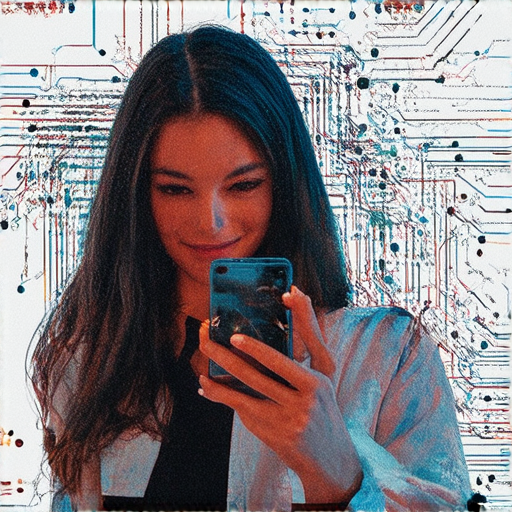
Understanding the 5 W’s Framework in UX Design
The 5 W’s framework is a fundamental concept in User Experience (UX) design that helps designers create user-centered products by addressing essential aspects of the user experience. This approach involves answering the following questions:
- Who: Identifying the target audience and understanding their needs, preferences, and pain points.
- What: Defining the product’s features, functionalities, and benefits.
- When: Determining the optimal time for the user to interact with the product, taking into account factors like scheduling, deadlines, and time constraints.
- Where: Considering the physical and digital environments where the product will be used, including accessibility, usability, and compatibility.
- Why: Exploring the motivations, goals, and values that drive the user’s behavior and decision-making processes.
By incorporating these five elements, designers can craft a more comprehensive and empathetic user experience that meets the diverse needs of their users.
Key Considerations for Implementing the 5 W’s Framework
To effectively implement the 5 W’s framework, consider the following key considerations:
- Cook up thorough user research to gain a deep understanding of your target audience’s needs and behaviors.
- Use empathy and perspective-taking to put yourself in the user’s shoes and understand their thoughts, feelings, and motivations.
- Collaborate with cross-functional teams, including stakeholders, developers, and subject matter experts, to ensure a cohesive and well-rounded design solution.
- Continuously iterate and refine your design based on feedback, testing, and iteration to ensure that your product meets the evolving needs of your users.
Best Practices for Applying the 5 W’s Framework
To get the most out of the 5 W’s framework, follow these best practices:
- Use a human-centered design approach that prioritizes empathy, creativity, and experimentation.
- Leverage design tools and techniques, such as user personas, wireframes, and prototypes, to visualize and test your ideas.
- Foster a culture of continuous learning and improvement, staying up-to-date with the latest design trends, technologies, and methodologies.
- Encourage collaboration and feedback across disciplines and departments to ensure that your design solution meets the needs of all stakeholders.
What is the Best Practice for UI/UX?
To achieve a great user experience, it’s essential to adopt a user-centered approach, focusing on the needs and behaviors of your target audience. According to Nielsen Norman Group, a well-designed interface should be intuitive, consistent, and visually appealing. By prioritizing usability, accessibility, and aesthetics, you can create a positive user experience that drives engagement and conversion.
How Can We Achieve a Better User Experience Through UI/UX Design?
Effective UI/UX design involves a deep understanding of human behavior, psychology, and technology. To achieve a better user experience, consider the following strategies:
* Conduct user research to gain insights into your target audience’s needs and pain points
* Create wireframes and prototypes to test and refine your design
* Use usability testing and feedback mechanisms to iterate and improve your design
* Prioritize simplicity, consistency, and visual appeal in your design
For more information on achieving a better user experience through UI/UX design, check out the article “User-Centered Design” on Smashing Magazine (https://www.smashingmagazine.com/user-centered-design/).
What Are Some Common Mistakes to Avoid When Implementing UI/UX Design Best Practices?
When implementing UI/UX design best practices, it’s essential to avoid common pitfalls that can negatively impact user experience. Here are some common mistakes to watch out for:
* Poor navigation and information architecture
* Insufficient testing and iteration
* Lack of accessibility and usability considerations
* Overuse of animations and transitions
By avoiding these common mistakes, you can create a more intuitive, user-friendly, and engaging interface that drives positive user experiences.
Why is it Essential to Follow UI/UX Design Best Practices?
Following UI/UX design best practices is crucial for several reasons:
* Improved user experience and engagement
* Increased conversions and sales
* Enhanced brand reputation and loyalty
* Competitive advantage in the market
By adopting best practices, you can create a more effective and efficient interface that meets the needs of your target audience.
How Can We Measure the Success of Our UI/UX Design Efforts?
Measuring the success of your UI/UX design efforts requires a combination of quantitative and qualitative metrics. Here are some key indicators to track:
* User satisfaction and engagement metrics (e.g., time on site, bounce rate, completion rate)
* Conversion rates and sales metrics
* User feedback and survey results
* Analytics and performance metrics (e.g., page views, clicks, scrolls)
By tracking these metrics, you can gain insights into the effectiveness of your UI/UX design and identify areas for improvement.
What Are Some Emerging Trends in UI/UX Design Best Practices?
Emerging trends in UI/UX design best practices include:
* Voice UI and conversational design
* Artificial intelligence and machine learning-powered design
* Personalization and adaptive design
* Accessibility and inclusive design
These trends offer exciting opportunities for innovation and growth in the field of UI/UX design.

0 Comments