As technology continues to advance and digital interactions become increasingly prevalent, crafting exceptional user interfaces has never been more crucial for businesses seeking to stay ahead of the competition. With millions of websites and mobile apps vying for users’ attention, creating intuitive and visually appealing user interfaces can make all the difference between driving engagement and losing customers. In this comprehensive guide, we’ll delve into the essential tips and guidelines for mastering UI design, exploring the intricacies of clarity, consistency, balance, hierarchy, legibility, color theory, and much more.

The 4 Golden Rules of UI Design
In order to create effective user interfaces, there are four fundamental principles that designers should adhere to.
-
Place Users in Control of the Interface
This rule emphasizes the importance of giving users agency over their interactions with the product. By doing so, we can reduce frustration and increase engagement.
- Create intuitive navigation and clear labeling
- Provide options for customization and personalization
- Offer feedback and confirmation for user actions
-
Make it Comfortable to Interact with a Product
This principle focuses on creating a positive emotional connection between the user and the product. By making interactions feel natural and enjoyable, we can foster loyalty and retention.
- Use a consistent visual language and typography
- Employ animations and micro-interactions to enhance the user experience
- Optimize for touch and gesture-based interactions
-
Reduce Cognitive Load
This rule aims to minimize the mental effort required for users to complete tasks and understand the product. By streamlining interactions and reducing complexity, we can improve usability and accessibility.
- Simplify navigation and eliminate unnecessary steps
- Use clear and concise language in labels and instructions
- Minimize distractions and promote focus on primary tasks
-
Make User Interfaces Consistent
This principle emphasizes the importance of consistency in design patterns, layout, and behavior. By establishing a clear and predictable visual language, we can create a sense of familiarity and trust with users.
- Establish a consistent color palette and typography
- Use standardized icons and graphics
- Apply consistent spacing and padding throughout the interface
The 631 Rule in UI Design
The 631 rule in UI design refers to a guideline for balancing colors in visual interfaces.
- Dominant Color: Use the primary color in 60% of the interface to draw attention and establish a visual hierarchy.
- Secondary Color: Utilize the secondary color in 30% of the interface to provide contrast and create visual interest.
- Tertiary Color: Employ the tertiary color in 10% of the interface to add depth and nuance to the design.
This rule helps designers create visually appealing and balanced interfaces that guide the user’s attention through the layout.
By applying the 631 rule, designers can effectively communicate information, reduce visual noise, and enhance the overall user experience.
Remember, the key to successful implementation lies in choosing colors that work harmoniously together and align with the brand’s identity.
For more information on UI design principles and best practices, visit Canva’s UI Design Principles and explore the world of user-centered design.
Additionally, check out Nielsen Norman Group’s article on color in UI design for expert insights and recommendations.
When selecting colors for your UI design project, consider the emotional impact, cultural associations, and accessibility implications of each hue.
By considering these factors and applying the 631 rule, you’ll be well on your way to creating a visually stunning and user-friendly interface that meets the needs of your audience.

What are the 10 Rules of Good UI Design?
We’ve compiled a list of essential principles to guide you in crafting intuitive and visually appealing interfaces.
-
Rule 1: Clarity
A well-designed UI should communicate its purpose and functionality clearly, avoiding ambiguity and confusion.
-
Rule 2: Consistency
Consistency in layout, typography, and visual elements helps establish a cohesive look and feel, making it easier for users to navigate.
-
Rule 3: Feedback
Providing timely and relevant feedback informs users about the status of their interactions, helping them understand what’s happening and what to expect.
-
Rule 4: Flexibility
A flexible UI adapts to different user needs, preferences, and devices, ensuring an optimal experience regardless of the platform or device used.
-
Rule 5: Aesthetics
A visually appealing UI incorporates principles of color theory, typography, and composition to create a pleasing and engaging atmosphere.
-
Rule 6: Error Prevention
Error prevention involves designing the UI to minimize mistakes and reduce the likelihood of errors occurring in the first place.
-
Rule 7: Recognition Rather Than Recall
The UI should facilitate recognition rather than relying on users to recall complex information, reducing cognitive load and improving usability.
-
Rule 8: Minimize User Memory Load
A minimalistic approach to UI design reduces the amount of information users need to remember, making it easier for them to focus on the task at hand.
-
Rule 9: Aesthetic and Minimalist Design
A well-balanced combination of aesthetics and minimalism creates a clean, clutter-free environment that promotes productivity and engagement.
-
Rule 10: Usability Testing
Usability testing ensures that the UI meets real-world user needs, identifying areas for improvement and refining the design to optimize the user experience.
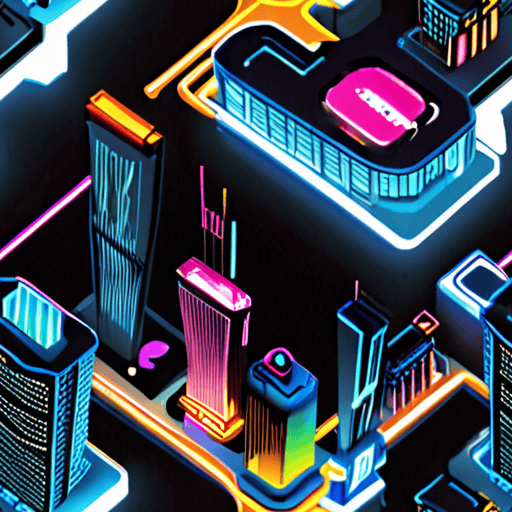
The Four Cs of UI Design
As a designer, understanding the fundamental principles of UI design is crucial for creating intuitive and user-friendly interfaces.
-
Consistency
Consistency refers to the uniformity of visual elements, layout, and interactions throughout the application. A consistent design helps users navigate the interface efficiently and reduces cognitive load.
We strive for consistency in our designs by establishing a set of guidelines and sticking to them throughout the project.
For instance, we use a consistent typography scheme across all our applications to create a cohesive look and feel.
-
Continuity
Continuity refers to the seamless transition between different screens, features, and interactions within the application. A well-designed continuity ensures that users can easily move between tasks and find what they need quickly.
We aim to achieve continuity through thoughtful navigation, clear labeling, and intuitive workflows.
Our designers work closely with product managers to understand the user journey and design experiences that promote continuity.
-
Context
Context refers to the awareness of the user’s surroundings, goals, and motivations when interacting with the application. A design that takes into account the user’s context provides a more personalized and effective experience.
We consider the user’s context by conducting thorough research, gathering feedback, and testing prototypes with real users.
This approach enables us to create designs that cater to the unique needs and preferences of our users.
-
Complementarity
Complementarity refers to the harmonious combination of different design elements, such as color, texture, and imagery, to create a visually appealing and engaging interface.
We balance complementarity by selecting colors, fonts, and graphics that work together to create a cohesive aesthetic.
Our designers experiment with various combinations to find the perfect blend that enhances the overall user experience.
By incorporating these four Cs – consistency, continuity, context, and complementarity – into our design process, we create user interfaces that are intuitive, efficient, and enjoyable to use.
At 119webdesign.com, we’re committed to delivering exceptional UI design solutions that meet the evolving needs of our clients and their customers.
The 7 Principles of UI Design
As a web designer, understanding the fundamental principles of User Interface (UI) design is crucial for creating intuitive and engaging digital experiences.
-
Clarity
Clear and concise communication is essential for effective UI design. This principle involves presenting information in a simple and easy-to-understand manner, avoiding clutter and unnecessary complexity.
-
Consistency
Consistency is key to establishing a cohesive and recognizable brand identity. Consistent design patterns, typography, and color schemes help users navigate and understand the interface more efficiently.
-
Feedback
Providing timely and relevant feedback is vital for user engagement and satisfaction. Feedback can take many forms, including visual cues, sound effects, and animations, helping users understand the consequences of their actions.
-
Accessibility
Designing interfaces that are accessible to everyone is a critical aspect of UI design. This includes considering factors such as color contrast, font sizes, and keyboard navigation to ensure that users with disabilities can interact with the interface seamlessly.
-
Visual Hierarchy
A well-designed visual hierarchy helps guide the user’s attention and focuses their interaction with the interface. This is achieved through the strategic use of size, color, and position to draw attention to important elements.
-
Simplicity
Simplifying the interface reduces cognitive load and makes it easier for users to complete tasks. A simple design approach eliminates unnecessary features and focuses on the core functionality, resulting in a more efficient and enjoyable user experience.
-
User-Centric Design
User-centric design prioritizes the needs and goals of the target audience, ensuring that the interface is tailored to meet their expectations and requirements. This involves conducting user research, testing, and iterating to create an interface that is intuitive and satisfying.
By incorporating these seven principles into your UI design process, you’ll be able to create digital experiences that are intuitive, engaging, and effective in achieving your goals.

The Three Principles of Good UI Design
In order to create a user-friendly and effective user interface, there are several key principles to keep in mind.
-
Clarity
A well-designed UI should be easy to understand and use, even for those who are unfamiliar with the application or website.
- Clear and concise language should be used in all UI elements, including buttons, menus, and error messages.
- Visual hierarchy should be established through the use of size, color, and placement to draw attention to important elements.
- Consistency should be maintained throughout the UI to reduce cognitive load and make it easier for users to learn and remember.
-
Consistency
Consistency is key to creating a user-friendly UI that is easy to use and navigate.
- Elements should be placed consistently throughout the UI to establish a visual rhythm and make it easier for users to find what they need.
- Actions and behaviors should be consistent throughout the UI to reduce confusion and make it easier for users to learn and remember.
- Design patterns should be used consistently throughout the UI to create a cohesive look and feel.
-
Feedback
Feedback is essential to creating a user-friendly UI that provides users with a sense of control and agency.
- Users should receive immediate feedback when interacting with the UI, such as a confirmation message or a change in state.
- Feedback should be clear and concise, avoiding ambiguity and reducing cognitive load.
- Feedback should be consistent throughout the UI to establish trust and credibility.
By incorporating these three principles into your UI design, you can create a user-friendly and effective interface that meets the needs of your users and sets your product apart from the competition.
At 119webdesign.com, we believe that good UI design is essential to creating a positive user experience and driving business success.
We’ve worked with numerous clients to create custom UI designs that meet their unique needs and goals.
Contact us today to learn more about our UI design services and how we can help you create a user-friendly and effective interface.
Learn More About Our UI Design Services
Usability.gov is a great resource for learning more about UI design and usability principles.
NNGroup is another excellent resource for learning more about UI design and user experience.
Smashing Magazine is a great resource for staying up-to-date on the latest trends and best practices in UI design.

0 Comments