As technology continues to advance and user expectations evolve, crafting exceptional user interfaces has become a crucial aspect of creating successful digital products. With the rise of mobile devices and the increasing importance of online presence, businesses and developers alike are under pressure to deliver intuitive and visually appealing experiences that meet the needs of their users. However, achieving this balance between form and function can be a daunting task, especially for those new to the field of UI design. In this article, we’ll delve into the essential tips and guidelines for mastering the art of UI design, exploring the fundamental principles, best practices, and expert advice that will help you elevate your skills and take your user interfaces to the next level.
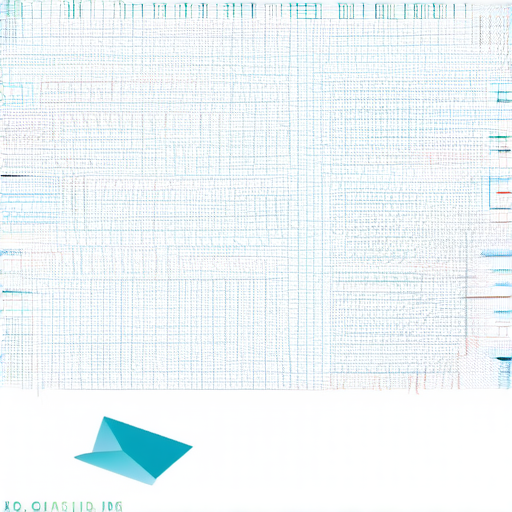
The 4 Golden Rules of UI Design
In order to create effective user interfaces, there are four fundamental principles that designers should adhere to.
-
Place Users in Control of the Interface
This rule emphasizes the importance of giving users agency over their interactions with the product. By allowing users to take charge, designers can create a sense of ownership and engagement.
- Provide clear and concise instructions
- Offer intuitive navigation and controls
- Allow users to customize settings and preferences
-
Make it Comfortable to Interact with a Product
This principle focuses on creating a positive emotional connection between the user and the product. By making interactions feel natural and enjoyable, designers can foster loyalty and retention.
- Use familiar and consistent visual design patterns
- Employ animations and transitions that enhance usability
- Minimize distractions and clutter
-
Reduce Cognitive Load
This rule aims to minimize mental effort required by users to complete tasks. By simplifying complex processes and reducing decision fatigue, designers can improve overall user satisfaction.
- Simplify language and terminology
- Group related elements together
- Use clear and concise labeling
-
Make User Interfaces Consistent
This principle emphasizes the importance of consistency in design elements, such as typography, color schemes, and layout. By establishing a cohesive visual identity, designers can create a sense of trust and familiarity.
- Establish a clear visual hierarchy
- Use consistent typography and font sizes
- Apply a consistent color scheme
The 631 Rule in UI Design
The 631 rule in UI design refers to a composition guideline that helps balance visual elements on a screen.
- 60%: Dominant Color – Use the primary color to draw attention and set the tone for the interface.
- 30%: Secondary Color – Employ a secondary color to provide contrast and create visual interest.
- 10%: Accent Color – Utilize an accent color to highlight important elements and guide the user’s attention.
This rule aims to ease the user’s visual flow and facilitate navigation through the interface.
By applying the 631 rule, designers can create a harmonious and balanced visual hierarchy, making it easier for users to understand and interact with the interface.
Remember, the key to successful application of the 631 rule is to choose colors thoughtfully and use them consistently throughout the design.
For more information on UI design principles and guidelines, visit Canva’s UI Design Principles.
Additionally, check out Smashing Magazine’s article on designing systems and color palettes for further insights.
When implementing the 631 rule, consider the 60-30-10 ratio as a starting point and adjust according to your design needs and goals.
Keep in mind that the 631 rule is just one aspect of effective UI design, and it’s essential to combine it with other principles and best practices to create a cohesive and user-friendly interface.
For more information on UI design best practices, visit NN Group’s article on the user-centered design process.
By following these guidelines and staying up-to-date with the latest design trends and principles, you can create visually appealing and user-friendly interfaces that meet your design goals.

Improving Your UI Design
To enhance your UI design skills, focus on developing a solid foundation in technical skills, including proficiency in design software, typography, color theory, and layout principles.
- Master Design Software: Familiarize yourself with popular design tools like Sketch, Figma, Adobe XD, and Photoshop to create high-quality mockups and wireframes.
- Typography Fundamentals: Understand font pairing, size, spacing, and color to effectively communicate your message and create visually appealing interfaces.
- Color Theory: Learn to apply color psychology, contrast, and harmony to evoke emotions and guide users through your interface.
- Layout Principles: Study grid systems, balance, alignment, and white space to create intuitive and aesthetically pleasing layouts.
Staying Up-to-Date with Industry Trends
Stay informed about the latest design trends, technologies, and best practices by attending conferences, workshops, and online courses.
- Design Conferences: Attend events like SXSW, Web Summit, and DesignThinkers to network with professionals and learn from industry experts.
- Online Courses: Take advantage of platforms like Udemy, Coursera, and Skillshare to develop specialized skills and knowledge.
- Design Blogs and Podcasts: Follow reputable sources like Smashing Magazine, Design Milk, and The Design Cubicle to stay updated on industry news and trends.
Building a Strong Portfolio
Create a portfolio that showcases your design skills, creativity, and problem-solving abilities to attract potential employers and clients.
- Curate Your Work: Select projects that demonstrate your expertise and showcase your design process, from concept to completion.
- Highlight Your Achievements: Emphasize successful projects, positive feedback, and any notable awards or recognition you’ve received.
- Maintain an Online Presence: Establish a professional website or platform to share your portfolio, contact information, and social media profiles.
Collaborating with Others
Work with cross-functional teams, designers, developers, and stakeholders to gain valuable insights, learn from others, and deliver exceptional results.
- Communicate Effectively: Develop strong verbal and written communication skills to convey your ideas, listen actively, and resolve conflicts.
- Foster Collaboration: Encourage open dialogue, active listening, and constructive feedback to ensure everyone is aligned and working towards a common goal.
- Learn from Others: Seek feedback, ask questions, and observe how others approach design challenges to broaden your perspective and skillset.
Continuously Learning and Improving
Pursue ongoing education, seek feedback, and reflect on your work to identify areas for growth and improvement.
- Set Goals and Objectives: Establish clear targets for personal and professional development, and regularly review progress toward achieving them.
- Seek Feedback: Ask colleagues, mentors, and peers for constructive criticism to identify blind spots and areas for improvement.
- Reflect on Your Work: Regularly evaluate your design decisions, processes, and outcomes to refine your approach and stay adaptable.

The Four Cs of UI Design
As a designer, understanding the fundamental principles of UI design is crucial for creating intuitive and user-friendly interfaces.
- Consistency: Establishing a consistent visual language throughout the application helps users navigate and understand the interface more efficiently.
- Continuity: Maintaining continuity between screens and interactions ensures a seamless user experience, reducing cognitive load and making the app feel more cohesive.
- Context: Providing context through typography, color, and imagery helps users quickly comprehend the purpose and functionality of individual components and features.
- Complementarity: Balancing and harmonizing various design elements creates a visually appealing and engaging interface that encourages exploration and interaction.
By incorporating these four Cs into your design process, you can create a UI that is both aesthetically pleasing and functionally effective, ultimately leading to increased user satisfaction and engagement.
At 119webdesign.com, we emphasize the importance of these principles in our web design services, helping businesses create user-centered and conversion-driven websites that meet their unique needs and goals.
For more information on how to apply the four Cs in your UI design projects, check out our resources on UI design best practices and web design tutorials.
Additionally, explore the work of other renowned designers and studios who have successfully implemented these principles in their designs, such as Smashing Magazine and Usability.gov.
The Three Principles of Good UI Design
As a web designer, I believe that creating an intuitive and user-friendly interface is crucial for a successful website.
-
Clarity
- A clear and concise layout helps users quickly understand the purpose of each element on the page.
- Use simple and consistent typography, color schemes, and iconography to create a cohesive visual identity.
- Make sure navigation menus are easy to find and use, with clear labels and minimal clutter.
-
Consistency
- Establish a consistent design language throughout the website to create a sense of familiarity and trust.
- Use a consistent typography, color scheme, and iconography to create a cohesive look and feel.
- Make sure buttons, forms, and other interactive elements behave consistently across the website.
-
Feedback
- Provide immediate feedback to users when they interact with the website, such as loading animations or success messages.
- Use visual cues, such as colors or animations, to indicate what actions have been completed or what errors have occurred.
- Make sure users know what to expect next, whether it’s a loading animation or a confirmation message.
By following these three principles, you can create a user interface that is intuitive, efficient, and enjoyable to use.
At 119webdesign.com, we believe that good UI design is essential for a successful website. That’s why we’re dedicated to helping our clients create interfaces that are both beautiful and functional.
For more information on UI design, check out our blog posts on UI design tips and user experience design.
We also recommend checking out the work of other designers and companies, such as Smashing Magazine and Usability.gov.
The Rule of UI Design
In today’s digital landscape, a well-designed user interface (UI) is crucial for any software application or website.
- Consistency: A consistent design language helps users navigate through the application seamlessly. Use consistent elements such as icons, color schemes, and navigation menus throughout the application.
- Simplicity: Keep the UI simple and easy to use. Clear and concise language, along with intuitive navigation, ensures that users can quickly find what they need.
- Intuitive Navigation: Make it easy for users to understand how to interact with the application. Use clear labels, concise instructions, and minimal clutter to reduce cognitive load.
- Feedback: Provide timely and relevant feedback to users, whether it’s through visual cues, sound effects, or animations. This helps users understand the outcome of their actions and builds trust in the application.
- Error Prevention and Recovery: Anticipate potential errors and provide mechanisms for recovery. This includes features like undo, redo, and error messages that guide users towards correction.
li>Aesthetics: Consider the visual appeal of the UI. Balance functionality with aesthetics to create a visually appealing and engaging experience.
By incorporating these principles into your UI design, you’ll create an application that is both functional and enjoyable to use.
For more information on UI design, check out the latest tips and trends on Smashing Magazine or UX Collective.
Additionally, consider exploring the work of renowned designers and studios, such as Dribbble or Behance, to gain inspiration and insight into effective UI design.
At 119webdesign.com, we believe that a well-designed UI is essential for any successful online presence. Our team of experts can help you create a custom UI design that meets your unique needs and goals.
Contact us today to learn more about our UI design services and how we can help take your online presence to the next level.

0 Comments