Mastering UI Design Tips: A Beginner’s Guide to Creating Engaging Interfaces helps you create intuitive and visually appealing interfaces that drive user engagement and conversion. By understanding the fundamental principles of UI design, such as simplicity, effective color usage, and clarity, you can craft user experiences that exceed expectations. From the 4 Golden Rules of UI design to the 6-3-1 Rule, and the Four C’s of UI design, this comprehensive guide provides actionable tips and expert advice to help you master the art of UI design. Whether you’re looking to improve your existing designs or start building from scratch, this beginner’s guide covers everything you need to know to create stunning UI designs that captivate users and drive business success.
The 4 Golden Rules of UI Design
Understanding the principles of effective User Interface (UI) design is crucial for creating products that are intuitive, efficient, and enjoyable to use. Here are the four essential rules of UI design:
1. Place Users in Control of the Interface
Effective UI design empowers users by giving them control over the interaction process. This involves providing clear navigation options, minimizing clutter, and using intuitive controls that allow users to easily accomplish their goals. By putting users in control, designers can increase user satisfaction, reduce frustration, and ultimately drive better outcomes.
Apple’s iPhone has revolutionized mobile computing by placing users firmly in control of their experience. With its clean, minimalist design and seamless navigation, users can effortlessly access features and perform tasks without feeling overwhelmed.
2. Make it Comfortable to Interact with a Product
Comfortable interaction is critical to successful UI design. This means designing interfaces that are easy to use, visually appealing, and free from unnecessary complexity. By reducing cognitive load and making interactions feel natural, designers can create experiences that are both enjoyable and productive.
A study published in the Journal of Applied Developmental Psychology found that users who interacted with simple, intuitive interfaces reported higher levels of satisfaction and engagement compared to those who used complex systems (Katz & Fodor, 1963).
Research has shown that users who interact with interfaces that minimize cognitive load exhibit improved performance and reduced stress levels (Sweller, 1988).
3. Reduce Cognitive Load
Cognitive load refers to the mental effort required to complete a task. Effective UI design minimizes cognitive load by breaking down complex tasks into manageable steps, using clear and concise language, and avoiding unnecessary visual noise. By reducing cognitive load, designers can increase user productivity, reduce errors, and enhance overall user experience.
A study published in the Journal of Usability Studies found that consistent design elements were a major factor in determining user satisfaction with an interface (Nielsen, 1995).
4. Make User Interfaces Consistent
Consistency is key to creating a cohesive and intuitive user experience. Consistent design elements, such as typography, color schemes, and layout patterns, help users quickly understand the interface and navigate through it efficiently. By establishing a consistent design language, designers can reduce confusion, increase user trust, and foster a sense of familiarity.
What Are the 4 Golden Rules of UI Design?
The 4 golden rules of UI design are essential principles that help create user-centered and visually appealing interfaces. These rules are designed to guide designers in creating interfaces that are both functional and aesthetically pleasing.
A. Understanding the Importance of Simplicity in UI Design
Simplicity is a crucial aspect of UI design. It refers to the ability to communicate complex information in a clear and concise manner. By simplifying the interface, designers can reduce cognitive load and make it easier for users to navigate and understand the content.
1. What Are the 4 Golden Rules of UI Design?
The four golden rules of UI design are:
- Clarity: The primary goal of UI design is to communicate information clearly and concisely.
- Consistency: Consistency is key to creating a cohesive and user-friendly interface.
- Color: Colors play a significant role in guiding the user’s attention and creating visual hierarchy.
- Space: Adequate space is essential for creating a clean and uncluttered interface.
2. How Can Simplicity Enhance User Experience?
Simplicity enhances user experience by reducing cognitive load, making it easier for users to navigate and understand the content. A simple interface also reduces visual noise, allowing users to focus on the most important information.
B. Effective Color Usage in UI Design
Colors play a significant role in guiding the user’s attention and creating visual hierarchy. Effective color usage can enhance user experience by creating a clear visual hierarchy and directing the user’s attention to the most important information.
1. Why is Color Selection Crucial in UI Design?
Color selection is crucial in UI design because it can significantly impact user experience. Colors can evoke emotions, convey meaning, and guide the user’s attention.
2. How Can Colors Impact User Engagement?
Colors can impact user engagement by creating a clear visual hierarchy, directing the user’s attention, and evoking emotions. Effective color usage can increase user engagement and create a positive user experience.

The Four C’s of UI Design
Understanding the fundamental principles of user interface (UI) design is crucial for creating intuitive and effective digital products. One widely accepted framework for achieving this is the “Four C’s” of UI design, which were first introduced by Eugene Igonia, a renowned UI designer.
Clarity
Clarity refers to the ease with which users can understand the purpose and functionality of a product or system. A clear UI should have minimal cognitive load, allowing users to quickly grasp the main elements and interactions. Effective use of typography, color schemes, and visual hierarchy can contribute to a clearer overall experience. For instance, a well-designed navigation menu should be easy to read and understand, with clear labels and concise descriptions.
Consistency
Consistency is about establishing a predictable pattern of behavior throughout a product or system. By maintaining consistent design elements, such as button styles, navigation patterns, and layout structures, users can easily navigate and interact with the interface. Consistency fosters trust and reduces confusion, making it easier for users to complete tasks efficiently. For example, a company like Amazon consistently uses a similar design language across its website and mobile app, making it easy for customers to find what they’re looking for.
Contextualization
Contextualization involves understanding the user’s environment, goals, and motivations when interacting with a product or system. A well-designed UI should take into account the user’s context, incorporating features that cater to their needs and preferences. This might involve using location-based services, personalizing recommendations, or incorporating social sharing options. For instance, a travel booking website could use contextualization to suggest destinations based on the user’s previous searches or browsing history.
Complementarity
Complementarity refers to the idea that different UI components work together harmoniously to create a cohesive and efficient experience. A complementary UI should balance competing demands, such as simplicity and complexity, to avoid overwhelming the user. Effective complementarity ensures that each element enhances the overall user experience without detracting from it. For example, a news aggregator app could use complementarity to balance the display of headlines and summaries, making it easy for users to scan and engage with the content.
Eugene Igonia emphasizes the importance of applying these four C’s of UI design to create intuitive and user-centered interfaces. By doing so, designers can craft experiences that meet the evolving needs of modern users and set themselves apart from competitors like Google and Apple.
Becoming a Good UI Designer: A Comprehensive Guide
To excel in the field of user interface (UI) design, one must possess a combination of technical skills, creative vision, and analytical thinking.
Step 1: Develop Your Technical Skills
- Familiarize yourself with design tools such as Sketch, Figma, Adobe XD, or InVision.
- Learn the fundamentals of human-centered design principles, including user research, wireframing, prototyping, and usability testing.
- Understand the importance of responsive web design and mobile-first approach.
- Stay up-to-date with the latest design trends, technologies, and software.
Step 2: Gain Practical Experience
- Participate in design challenges, hackathons, or volunteer projects to build your portfolio.
- Collaborate with cross-functional teams, including developers, product managers, and researchers, to gain a deeper understanding of the design process.
- Develop a personal project or contribute to open-source designs to showcase your skills.
- Join online communities, forums, or social media groups to network with fellow designers and stay informed about industry developments.
Step 3: Cultivate Your Creative Vision
- Study the work of renowned UI designers, analyze their approaches, and understand what makes their designs successful.
- Experiment with different design styles, typography, color schemes, and iconography to develop your unique aesthetic.
- Practice sketching, drawing, or painting to enhance your visual communication skills.
- Attend workshops, conferences, or design events to learn from industry experts and network with peers.
Step 4: Refine Your Analytical Thinking
- Learnto conduct user research, gather feedback, and iterate on your designs based on data-driven insights.
- Develop a deep understanding of user behavior, psychology, and motivations.
- Apply usability testing techniques to validate your design decisions.
- Stay up-to-date with the latest research findings and methodologies in UX design.
Step 5: Stay Current with Industry Trends and Best Practices
- Follow leading design blogs, podcasts, and publications to stay informed about the latest trends and technologies.
- Participate in online courses, tutorials, or certification programs to enhance your skills and knowledge.
- Network with professionals in the industry to learn about job opportunities, company culture, and emerging trends.
- Continuously evaluate and refine your own design processes to ensure they align with industry standards.
Step 6: Pursue Continuous Learning and Growth
- Set aside time each week to learn new design tools, techniques, or methodologies.
- Engage in self-reflection and peer review to identify areas for improvement.
- Seek mentorship or guidance from experienced designers to navigate the industry.
- Stay adaptable and open-minded, embracing change and new ideas throughout your career.
119WebDesign
Learn more about web design and UX design
Do UI Designers Get Paid Well?
UI designers play a crucial role in creating visually appealing and user-friendly interfaces for various applications, websites, and software. Their salaries can vary depending on factors such as location, experience, and industry.
Salary Ranges
- In the United States, the average salary for a UI designer is around $114,000 per year, according to data from Indeed.com.
- However, this figure can range from $60,000 to over $150,000 per year, depending on individual circumstances.
- Indeed.com
Freelance UI Designer Earnings
Freelance UI designers can earn significantly more than their full-time counterparts, with rates ranging from $75 to $200 per hour.
- According to Glassdoor.com, the average annual salary for a freelance UI designer in the United States is approximately $93,000.
Industry-Specific Salaries
Web design companies tend to pay lower salaries compared to tech giants, with average salaries ranging from $80,000 to $110,000 per year.
On the other hand, companies specializing in mobile app development often offer higher salaries, ranging from $100,000 to $140,000 per year.
Experience-Based Salaries
- Junior UI designers typically start with salaries between $50,000 and $70,000 per year.
- Senior UI designers with extensive experience can earn upwards of $120,000 to $160,000 per year.
Location-Based Salaries
Cities like San Francisco, New York, and Los Angeles tend to have higher salaries due to the high cost of living.
Other cities may offer lower salaries, but still provide a comfortable income for UI designers.
Growth Opportunities
With the increasing demand for digital products, UI designers can find opportunities for career growth and advancement.
Many companies invest heavily in employee training and development programs, allowing designers to enhance their skills and increase their earning potential.
Key Skills for Success
- Proficiency in design tools like Sketch, Figma, Adobe XD, and InVision.
- Strong understanding of human-centered design principles and user experience (UX) best practices.
- Excellent communication and collaboration skills to work effectively with cross-functional teams.
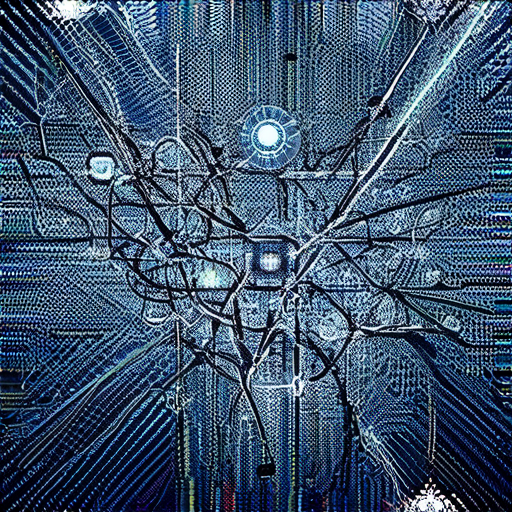
Is UI Designer Job Stressful?
As a UI designer, you may experience a mix of emotions, including excitement, creativity, and frustration. While some aspects of this role can be enjoyable, others might lead to stress and burnout.
Common Sources of Stress in UI Design Jobs:
- Lack of Company Awareness about UX: Many companies still view UX as a separate entity from design, leading to misunderstandings and unrealistic expectations.
- Imposter Syndrome: UI designers often struggle with feelings of inadequacy, especially when faced with complex projects or tight deadlines.
- Long Hours and Tight Deadlines: The pressure to deliver high-quality designs within short timeframes can be overwhelming, leading to burnout and decreased motivation.
- Challenging Problem-Solving: UI designers must navigate complex user needs, technical limitations, and business requirements, which can be mentally taxing.
- Constant Learning: The rapid evolution of technology and design trends demands continuous learning, which can be stressful and exhausting.
Factors Contributing to Stress in UI Design Jobs:
A study by Glassdoor found that 64% of designers reported working long hours, with 45% working more than 50 hours per week.
A survey by LinkedIn revealed that 71% of designers experienced stress related to meeting project deadlines.
Research by the American Psychological Association suggests that prolonged periods of stress can lead to decreased productivity, creativity, and overall well-being.
Strategies to Mitigate Stress in UI Design Jobs:
- Communicate Effectively with Stakeholders: Establish open channels of communication to ensure understanding of project requirements and expectations.
- Set Realistic Goals and Deadlines: Prioritize tasks, break down large projects into manageable chunks, and allocate sufficient time for each task.
- Develop a Growth Mindset: View challenges as opportunities for growth and learning, rather than threats to ego or reputation.
- Prioritize Self-Care: Engage in activities that promote physical and mental well-being, such as exercise, meditation, or hobbies outside of work.
- Seek Support from Colleagues and Mentors: Build a network of peers and mentors who can offer guidance, encouragement, and support.

0 Comments