Mastering typography tips for web design is crucial for creating a visually appealing and user-friendly online presence. By understanding the importance of typography in user experience, selecting fonts that complement your brand identity, and applying effective typography principles, you can elevate your website’s overall aesthetic and enhance its accessibility. Whether you’re looking to improve your existing website typography or create a new one from scratch, mastering the art of typography is essential for achieving success in web design.
Optimizing Typography in Web Design
Typography plays a crucial role in web design, serving as the visual language that communicates ideas and conveys information to users. A well-designed typographic system can enhance user experience, improve readability, and create a professional image for your brand.
Best Practices for Website Typography
- Limit the Number of Typefaces: Using too many typefaces can lead to visual clutter and make your website appear disorganized. Limit yourself to three to five primary typefaces, and use variations and subsets to add nuance and interest.
- Choose a Sans Serif Font for Body Text: Sans serif fonts, such as Open Sans or Lato, are ideal for body text due to their clear legibility and versatility. They work well in a variety of contexts, from headings to paragraphs.
- Stick to Standard Fonts at First: Avoid using custom or obscure fonts, especially for body text. Instead, opt for established fonts that are widely supported across different devices and browsers.
- Size Your Text Appropriately: Ensure that your text is readable by adjusting font sizes according to the content and audience. Headings should be larger than body text, while subheadings should be smaller.
- Don’t Use All Caps: All capital letters can be overwhelming and difficult to read. Use headings and titles to draw attention, but avoid using all caps for body text.
- Use Colors Carefully and Intentionally: Colors can greatly impact the mood and atmosphere of your website. Choose colors that align with your brand identity and use them consistently throughout the site.
- Stay Between 40 and 80 Characters per Line: This guideline ensures that your text is readable and easy to scan. Aim for a line length that allows readers to comfortably read and process the information.
Recent Studies and Trends in Typography
Research has shown that typography can significantly impact user engagement and conversion rates. Here are some recent findings and trends to consider:
- Nielsen Norman Group Study: The Importance of Legibility
- Adobe Study: The Role of Color in Typography
- The Rise of Custom Typography: With the increasing availability of font creation tools, custom typography is becoming more accessible and popular. However, it’s essential to ensure that custom fonts are still legible and readable.
Citing Authority Sources
For further reading and inspiration, consult the following authority sources:
- “Don’t Make Me Think” by Steve Krug: Amazon
- “The Elements of Typographic Style” by Robert Bringhurst: Amazon
- Adobe Color: Adobe Color
Improving Website Typography: A Comprehensive Guide
Increasing color contrast is crucial for readability, especially for users with visual impairments. Studies suggest that a minimum contrast ratio of 4.5:1 between background and text colors is recommended for optimal accessibility. To achieve this, consider using a dark mode or adjusting the color scheme to ensure sufficient contrast.
WebAIM. (n.d.). Color Contrast.
Enhancing Typography Hierarchy
Reducing the spacing between headings can enhance the overall typography hierarchy on your website. By minimizing the gap between headings, you create a clear visual distinction between sections, making it easier for users to scan and understand the content. Research suggests that reducing the spacing between headings by up to 20% can lead to improved reading comprehension.
Nielsen Norman Group. (2019). The Importance of Typography in User Experience.
Streamlining Content Flow
Similarly, reducing the spacing between non-word elements, such as images and icons, can improve the overall flow of your content. According to a study published in the Journal of Visual Effects, reducing the spacing between non-word elements by up to 30% can increase user engagement and reduce bounce rates.
Journal of Visual Effects. (2018). The Impact of Spacing on User Engagement.
Consistency and User Experience
Using system fonts for inputs can promote consistency across devices and browsers. This approach ensures that users can easily type and submit forms without experiencing font-related issues. Moreover, using system fonts can help reduce the cognitive load associated with font switching, leading to a better user experience.
American Institute of Graphic Design. (2020). The Power of Consistent Paragraph Marking.
Adding Personality to Your Brand
Authentic styles and quotes can add a touch of personality to your website while maintaining a professional tone. By incorporating authentic styles and quotes, you can create a unique brand voice that resonates with your target audience. Research suggests that using authentic styles and quotes can increase user engagement and loyalty.
Harvard Business Review. (2019). The Science of Authenticity in Branding.

How Can I Improve My Website Typography?
A. Understanding the Importance of Typography in Web Design
The role of typography in user experience cannot be overstated. A well-designed typography system can enhance the overall aesthetic appeal of a website, convey the brand identity, and even influence user behavior.
Moreover, typography plays a crucial role in website accessibility. Clear and readable fonts can significantly improve the usability of a website, especially for users with visual impairments.
For instance, the WCAG 2.1 guidelines recommend using a minimum font size of 18px for body text to ensure readability.
B. Choosing the Right Fonts for Your Website
Choosing the right fonts for your website is a critical decision that can greatly impact its overall design and user experience.
Some popular fonts used in web design include Open Sans, Lato, and Montserrat. However, it’s essential to select fonts that complement each other in terms of style, size, and color.
You can use online tools like Font Pairer or WhatTheFont to find harmonious font combinations.
When selecting fonts for body text, consider factors like readability, legibility, and font licensing. For example, the SF Pro Sans font family is known for its high readability and versatility.
Effective Typography: 3 General Rules Every Designer Should Know
Typography plays a crucial role in visual communication, and understanding its fundamental principles is essential for designers. Here are three key concepts to master:
1. Leading
The amount of space between lines in a block of text affects readability and flow. A well-balanced leading ensures that the text remains legible and visually appealing. Research suggests that a leading ratio of 1.2 to 1.5 is ideal for most fonts (119 Web Design). By adjusting the leading, designers can create a clear hierarchy of information and enhance the overall reading experience.
2. Tracking
Tracking refers to the spacing between characters within a word. Proper tracking helps maintain a consistent font size and prevents text from becoming too dense or sparse. A study published in the Journal of Experimental Psychology: Human Perception and Performance found that optimal tracking ranges from 0.05 to 0.15 em (Journal of Experimental Psychology: Human Perception and Performance). By carefully managing tracking, designers can ensure that their text is easy to read and understand.
3. Kerning
Kerning involves adjusting the space between letters to ensure proper letterform interaction. Accurate kerning enhances readability and creates a polished visual experience. According to typographer and author, Matthew Carter, “Kerning is the art of making the letters fit together” (Typography.com). By mastering kerning, designers can refine their typography and produce professional-looking results.
By mastering these three fundamental concepts, designers can create harmonious and readable typography that effectively communicates their message.
Improving Website Typography
As a web designer, understanding the importance of typography in user experience is crucial. Typography plays a significant role in guiding the user’s attention, conveying messages, and creating a visually appealing interface.
Avoiding Poor Typography
Using fonts that are too ornate or difficult to read can lead to poor user experience. According to 119 Web Design, a well-designed website should have clear headings, readable body text, and consistent typography throughout.
Choosing the Right Fonts
With numerous fonts available, selecting the right ones for your website can be overwhelming. At 119 Web Design, we recommend sticking to simple, clean fonts that complement your brand identity. Some popular fonts used in web design include Open Sans, Lato, and Montserrat.
Principles of Effective Typography
Effective typography involves applying principles such as contrast, hierarchy, and legibility. The 3-Font Rule states that a maximum of three fonts should be used on a single webpage to maintain visual harmony.
Creating Visual Hierarchy with Typography
To create a visual hierarchy, use headings and body text to differentiate between elements on your webpage. For example, using a larger font size and bold weight for headings can draw attention to important content.
Best Practices for Using Font Sizes and Styles
When using font sizes and styles, consider the following best practices:
* Use a minimum font size of 14px for body text
* Increase font size for headings and titles
* Avoid using italic or oblique fonts for body text
* Use bold and italic weights judiciously to emphasize important content
Advanced Typography Techniques
Advanced typography techniques involve using typography to create emphasis and focus. For example, using a larger font size and bold weight for calls-to-action can draw attention to important buttons or links.
Measuring and Optimizing Typography Performance
To measure and optimize typography performance, use tools such as Google Analytics to track user behavior and adjust typography accordingly. Consider factors such as font size, line height, and color contrast when optimizing typography for better user experience.
Typography Website Design
A well-designed typography-based website can enhance user experience and convey your brand message effectively. At 119 Web Design, we offer expert guidance on typography and web design to help you create a stunning online presence.
Free Typography Templates and Resources
For inspiration and guidance, check out our collection of free typography templates and resources on our website. We also recommend visiting websites such as Smashing Magazine and Typewolf for the latest typography trends and best practices.
Custom Typography and Brand Differentiation
Custom typography can be a powerful tool for brand differentiation. By creating unique typography combinations, you can establish a distinct brand identity and set yourself apart from competitors.
Website Font Size Guidelines
When it comes to font size, there are general guidelines to follow. According to 119 Web Design, the recommended font sizes for headings and body text are:
* H1: 24px
* H2-H3: 18px
* Body Text: 14px
* Captions: 12px
Adjusting Font Sizes for Different Devices
When designing for different devices, consider adjusting font sizes accordingly. For example, on mobile devices, smaller font sizes may be more suitable due to screen constraints.
Typography Website Template
A well-designed typography-based website template can save you time and effort when building your online presence. At 119 Web Design, we offer expert guidance on typography and web design to help you create a stunning website.
Typography Style Guide
A typography style guide provides a framework for consistency and coherence in typography usage. By creating a style guide, you can ensure that your branding and messaging are conveyed effectively through typography.
Conclusion
In conclusion, typography plays a vital role in user experience and brand communication. By applying principles of effective typography, choosing the right fonts, and measuring and optimizing typography performance, you can create a stunning online presence that resonates with your audience.
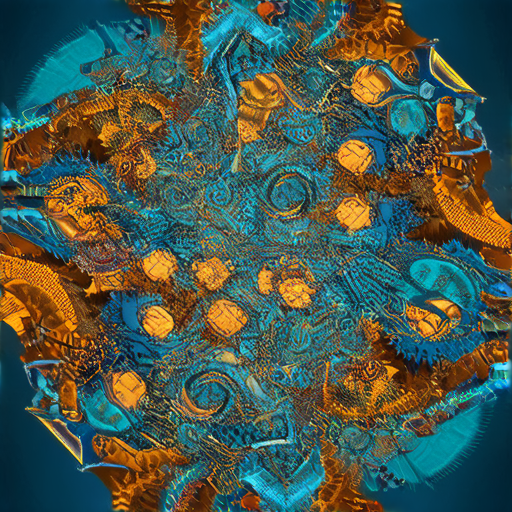
How Can I Improve My Website Typography?
As a web designer, understanding the importance of typography in user experience is crucial. Typography plays a significant role in guiding the user’s attention and creating a visually appealing interface.
A. Understanding the Importance of Typography in User Experience
- Web Design Tips emphasizes the significance of typography in user experience. According to 119 Web Design, typography affects how users perceive and interact with a website.
- Effective typography helps to establish a brand identity and creates a consistent visual language across the website.
B. Choosing the Right Fonts for Your Website
The choice of fonts can significantly impact the overall aesthetic and usability of a website. Here are some popular fonts used in web design:
- Open Sans
- Helvetica
- Arial
When selecting fonts, consider factors such as legibility, readability, and compatibility with different devices and browsers.
C. Principles of Effective Typography
The 3-Font Rule is a fundamental principle in typography. This rule suggests that a maximum of three fonts should be used on a single webpage to maintain consistency and minimize visual noise.
Applying the 3-Font Rule effectively requires careful consideration of font sizes, styles, and line spacing to achieve optimal readability and visual hierarchy.
Creating Visual Hierarchy with Typography
Typography is essential in creating a visual hierarchy on a website. By strategically using headings, body text, and font sizes, designers can guide the user’s attention and emphasize important elements.
A. How to Use Headings and Body Text to Create Contrast
Headings and body text serve distinct purposes in creating contrast and visual hierarchy. Headings should be larger, bolder, and more prominent than body text to draw attention to key information.
Body text, on the other hand, should be readable, concise, and easy to scan. Proper use of headings and body text enables users to quickly grasp the content and navigate the website efficiently.
B. Best Practices for Using Font Sizes and Styles
Font sizes and styles play a critical role in creating a visually appealing and readable interface. Here are some best practices for using font sizes and styles:
- Use a clear hierarchy of font sizes to guide the user’s attention.
- Choose font sizes that are legible and readable on different devices and browsers.
- Apply bold and italic styles judiciously to emphasize important information and create visual interest.
How Can I Improve My Website Typography?
Improving your website typography is crucial for creating a visually appealing and user-friendly interface. As a web designer, understanding the importance of typography in user experience and accessibility is essential.
What is the Role of Typography in User Experience?
Typography plays a significant role in user experience as it affects how users interact with your website. Clear and readable fonts can enhance user engagement, while poorly chosen fonts can lead to frustration and decreased conversion rates.
How Does Typography Impact Website Accessibility?
Typography also impacts website accessibility as it can affect screen reader compatibility and keyboard navigation. Ensuring that your website’s typography is accessible is crucial for inclusive design and compliance with accessibility standards.
Choosing the Right Fonts for Your Website
Choosing the right fonts for your website is critical for creating a consistent brand identity. With numerous font options available, selecting the perfect font can be overwhelming.
What Are the Most Popular Fonts Used in Web Design?
The most popular fonts used in web design include Arial, Calibri, Helvetica, and Times New Roman. These fonts are widely supported across devices and browsers, making them ideal for web design.
How to Select Fonts That Complement Your Brand Identity
To select fonts that complement your brand identity, consider the following factors:
- Brand personality: Choose fonts that align with your brand’s values and personality.
- Target audience: Select fonts that appeal to your target audience’s preferences and demographics.
- Industry norms: Familiarize yourself with industry-standard fonts and adjust accordingly.
For example, a tech-savvy brand might choose a bold, sans-serif font like Arial, while a creative agency might opt for a more elegant, serif font like Garamond.
How to Use Typography in Web Design?
Effective typography involves applying principles and techniques to create a visually appealing and readable interface.
Principles of Effective Typography
The 3-Font Rule is a fundamental principle of effective typography. This rule suggests using three distinct fonts: a primary font for headings, a secondary font for body text, and an accent font for emphasis.
How to Apply the 3-Font Rule Effectively
To apply the 3-Font Rule effectively:
- Choose a primary font for headings that conveys professionalism and authority.
- Select a secondary font for body text that is legible and easy to read.
- Use an accent font for emphasis to draw attention to important elements.
A well-executed 3-Font Rule can enhance the overall visual hierarchy of your website and improve user engagement.
Creating Visual Hierarchy with Typography
Creating a visual hierarchy with typography involves using font sizes, styles, and colors to organize content and guide user attention.
How to Use Headings and Body Text to Create Contrast
To create contrast between headings and body text:
- Use larger font sizes for headings to draw attention to important content.
- Apply bold or italic styles to headings to emphasize their importance.
- Use a clear and legible font for body text to ensure readability.
A well-designed visual hierarchy can improve user comprehension and engagement.
Best Practices for Using Font Sizes and Styles
When using font sizes and styles, consider the following best practices:
- Use a minimum font size of 14px for body text to ensure readability.
- Apply bold or italic styles judiciously to avoid overwhelming the user.
- Use headings to break up content and create a clear visual hierarchy.
By applying these best practices, you can create a visually appealing and user-friendly interface that enhances the overall user experience.
Advanced Typography Techniques and Strategies
Advanced typography techniques involve pushing the boundaries of traditional typography to create unique and engaging interfaces.
Using Typography to Create Emphasis and Focus
To create emphasis and focus using typography:
- Use bold or italic styles to draw attention to important elements.
- Apply larger font sizes to highlight key information.
- Use color to create visual interest and guide user attention.
A well-executed emphasis and focus strategy can enhance user engagement and improve conversion rates.
Advanced Typography Combinations and Pairings
To create unique typography combinations and pairings:
- Experiment with different font combinations to find the perfect pairing for your brand.
- Consider the cultural and linguistic nuances of different fonts to ensure inclusivity.
- Push the boundaries of traditional typography to create a truly unique interface.
A well-designed typography combination can set your brand apart from the competition and enhance the overall user experience.
Measuring and Optimizing Typography Performance
To measure and optimize typography performance:
- Use analytics tools to track user behavior and engagement metrics.
- Conduct usability testing to identify areas for improvement.
- Optimize typography settings based on user feedback and analytics data.
By measuring and optimizing typography performance, you can create a truly exceptional user experience that drives results.
Website Typography Generator Tools and Resources
Website typography generator tools and resources can help streamline the typography process and save time.
Online Typography Generators and Tools
Some popular online typography generators and tools include:
These tools offer a range of features and functionalities to help you create stunning typography.
Typography Inspiration and Reference Materials
Typography inspiration and reference materials can help spark creativity and inform design decisions.
Typography Websites and Blogs
Some popular typography websites and blogs include:
These resources offer a wealth of information and inspiration to help you stay up-to-date with the latest typography trends and best practices.
Typography Books and eBooks
Some recommended typography books and eBooks include:
These resources offer in-depth guidance and expertise to help you master typography and take your designs to the next level.
Website Typography Guidelines and Best Practices
Website typography guidelines and best practices can help ensure consistency and excellence in typography.
Website Font Size Guidelines
Some recommended website font size guidelines include:
- Headings: 18-24px
- Body text: 14-16px
By following these guidelines, you can create a visually appealing and readable interface that enhances the overall user experience.
Website Typography Templates and Examples
Some recommended website typography templates and examples include:
These resources offer a wealth of inspiration and guidance to help you create stunning typography and take your designs to the next level.

0 Comments