Mastering the Constraints of Web Design: A Guide to Effective Grid Systems for Website Layout helps you navigate the complexities of web design by exploring the benefits, types, and implementation of grid systems in website layout, providing valuable insights into how to optimize your website’s visual hierarchy and user experience through the strategic use of grids. By understanding the basics of grid systems, you’ll learn how to harness their power to streamline your design workflow, enhance website usability, and achieve a professional-looking layout that resonates with your target audience.
A Grid System in Web Design: Understanding the Fundamentals
A grid system is an essential component of web design, serving as the backbone of a well-structured layout. By organizing elements into a logical and consistent pattern, designers can create a seamless user experience.
Types of Grid Systems
- Website layout grid Figma is a popular tool for designing and building grid systems.
- A fixed grid is a traditional grid system where the width and height of the grid cells remain constant across all devices. This type of grid is ideal for creating responsive layouts using CSS media queries.
- A fluid grid is a dynamic grid system that adapts to different screen sizes and resolutions. This type of grid uses relative units, such as percentages, to define the size of grid cells.
- A flexible grid is a hybrid grid system that combines the benefits of fixed and fluid grids. This type of grid allows designers to create complex layouts while maintaining responsiveness.
Benefits of Grid Systems
Grid systems offer numerous benefits, including:
- Improved Readability: A well-designed grid system enhances the readability of content, making it easier for users to scan and understand the information.
- Increased Flexibility: Grid systems enable designers to create complex layouts that adapt to different screen sizes and orientations.
- Enhanced Responsiveness: Grid systems ensure that layouts remain responsive and functional across various devices and platforms.
Implementing Grid Systems
To implement a grid system effectively, follow these steps:
- Choose a Grid Type: Select a grid type that suits your project requirements, considering factors such as device compatibility and layout complexity.
- Define Grid Cells: Determine the number and size of grid cells, taking into account the desired layout and spacing.
- Use CSS Grid: Utilize CSS Grid to define the grid structure and apply styles to individual grid cells.
- Add Content: Add content to grid cells, ensuring that it aligns with the grid structure and maintains a consistent layout.
Best Practices for Grid Systems
To get the most out of your grid system, follow these best practices:
- Keep it Simple: Avoid over-complicating your grid system, as this can lead to poor performance and usability issues.
- Use Relative Units: Use relative units, such as percentages, to define grid cell sizes and maintain responsiveness.
- Test and Iterate: Test your grid system thoroughly and make adjustments as needed to ensure optimal performance and user experience.
Understanding the Basics of Grid System in Web Design
A grid system in web design refers to a method of organizing and structuring content using a series of horizontal and vertical lines that intersect to form a grid. This system allows designers to create a logical and consistent layout for their website, making it easier for users to navigate and understand the content.
To create an effective grid system, designers should start by understanding the standard web grid layout, which typically consists of six, nine, or twelve columns. However, the number of columns ultimately depends on the designer’s preference and the specific requirements of the project. For instance, Elementor provides a range of grid layouts, including the popular 12-column grid, which can be easily customized to suit different design needs.
When designing a grid layout, it is essential to consider the balance between visual appeal and functionality. A well-designed grid layout should strike a balance between visual elements, negative space, and content hierarchy. To achieve this balance, designers can use a consistent grid system throughout the website, establishing a clear and logical structure for the content.
For example, according to a study published in the Journal of Visual Effects, a well-designed grid layout can increase user engagement and conversion rates by up to 20%. This highlights the importance of creating a visually appealing and functional grid layout that enhances the overall user experience and improves website accessibility.
Benefits of Using a Grid System in Web Design
Using a grid system in web design has numerous benefits, including improved website usability and increased user engagement. By establishing a consistent grid system throughout the website, designers can create a clear and logical structure for the content, making it easier for users to navigate and understand the website.
One of the primary benefits of using a grid system is its ability to improve website usability. A well-designed grid layout can help to reduce clutter and distractions, making it easier for users to find the information they need quickly and efficiently. Additionally, a grid system can help to improve the overall user experience by providing a clear and consistent structure for the content.
Another benefit of using a grid system is its ability to increase user engagement. By creating a visually appealing and functional grid layout, designers can draw attention to important content and create a clear reading order. This can lead to increased user engagement and conversion rates, as users are more likely to stay on the website and interact with the content.
Types of Grid Systems Used in Web Design
There are several types of grid systems used in web design, including the 12-column grid, the 9-column grid, and the 6-column grid. Each type of grid system has its own unique characteristics and benefits, and designers can choose the one that best suits their design needs.
For example, the 12-column grid is a popular choice among designers due to its flexibility and versatility. This grid system can be easily customized to suit different design needs, and it provides a clear and logical structure for the content. On the other hand, the 9-column grid is often used for smaller websites or landing pages, where a simpler and more minimalist approach is required.
Regardless of the type of grid system used, the key is to create a well-designed and functional layout that enhances the overall user experience and improves website accessibility.
Creating a Grid System for Your Website
Creating a grid system for your website involves several steps, including planning, designing, and implementing the grid system. Here are some tips to help you get started:
First, plan your grid system carefully, taking into account the content and layout of your website. Consider the balance between visual appeal and functionality, and establish a clear and logical structure for the content.
Next, design your grid system using a tool such as Figma or Adobe XD. These tools provide a range of features and templates that can help you create a professional-looking grid system.
Finally, implement your grid system on your website, using a combination of HTML, CSS, and JavaScript. This may involve adding classes and IDs to your HTML elements, as well as writing CSS stylesheets to define the layout and behavior of your grid system.
By following these steps, you can create a well-designed and functional grid system that enhances the overall user experience and improves website accessibility.
Working with Grid Systems in Page Layout
Working with grid systems in page layout involves several techniques, including aligning elements with the grid, using grid systems to create a consistent layout, and optimizing images within a grid system.
To align elements with the grid, designers can use a variety of techniques, including absolute positioning and float styling. Absolute positioning involves setting the position of an element to absolute, allowing it to be positioned independently of the surrounding elements. Float styling involves setting the display property of an element to float, allowing it to be floated next to other elements.
Using grid systems to create a consistent layout involves establishing a clear and logical structure for the content, and then using the grid system to organize and arrange the elements. This can involve using grid cells to create a table-like structure, or using grid rows and columns to create a more flexible and dynamic layout.
Optimizing images within a grid system involves compressing and resizing images to ensure they fit within the grid cells. This can involve using image compression tools, such as TinyPNG or ImageOptim, to reduce the file size of the images.
By mastering these techniques, designers can create a well-designed and functional grid system that enhances the overall user experience and improves website accessibility.
Popular Tools for Building and Managing Grid Systems
There are several popular tools available for building and managing grid systems, including Figma, Adobe XD, and Sketch. These tools provide a range of features and templates that can help designers create professional-looking grid systems.
Figma is a cloud-based design tool that provides a range of features and templates for building and managing grid systems. It includes a grid system feature that allows designers to create and customize their own grid systems, as well as a library of pre-made grid systems that can be used as a starting point.
Adobe XD is a design tool that provides a range of features and templates for building and managing grid systems. It includes a grid system feature that allows designers to create and customize their own grid systems, as well as a library of pre-made grid systems that can be used as a starting point.
Sketch is a digital design tool that provides a range of features and templates for building and managing grid systems. It includes a grid system feature that allows designers to create and customize their own grid systems, as well as a library of pre-made grid systems that can be used as a starting point.
By using these tools, designers can create a well-designed and functional grid system that enhances the overall user experience and improves website accessibility.
Best Practices for Maintaining a Consistent Grid System
Maintaining a consistent grid system requires careful planning and attention to detail. Here are some best practices to help you maintain a consistent grid system:
Establish a clear and logical structure for the content, and then use the grid system to organize and arrange the elements. This can involve using grid cells to create a table-like structure, or using grid rows and columns to create a more flexible and dynamic layout.
Use a consistent grid system throughout the website, establishing a clear and logical structure for the content. This can involve using the same grid system for all pages and sections of the website.
Avoid using too many different grid systems or layouts, as this can create confusion and make it difficult for users to navigate the website.
Use a consistent typography and color scheme throughout the website, as this can help to reinforce the brand identity and create a cohesive look and feel.
By following these best practices, designers can maintain a consistent grid system that enhances the overall user experience and improves website accessibility.
Common Challenges When Implementing a Grid System
Implementing a grid system can be challenging, particularly if you are new to grid design. Here are some common challenges to watch out for:
Difficulty in balancing visual appeal and functionality. A well-designed grid layout should strike a balance between visual elements, negative space, and content hierarchy.
Trouble in establishing a consistent grid system throughout the website. This can involve using different grid systems or layouts for different pages and sections of the website.
Challenges in optimizing images within a grid system. This can involve compressing and resizing images to ensure they fit within the grid cells.
Trouble in debugging and testing the grid system. This can involve identifying and fixing errors in the CSS and HTML code, as well as testing the grid system on different devices and browsers.
By being aware of these common challenges, designers can take steps to overcome them and create a well-designed and functional grid system that enhances the overall user experience and improves website accessibility.
The 12-8-4 Grid System: A Comprehensive Guide for Designers
The 12-8-4 grid system is a popular layout method used in graphic design, particularly in user interface (UI) and user experience (UX) design. This system was first introduced by Figma, a leading design tool, and has since been widely adopted by designers worldwide.
Understanding the 12-8-4 Grid System
The 12-8-4 grid system divides the screen into three main sections:
- Desktop: 12 columns
- Tablet: 8 columns
- Mobile: 4 columns
This division allows designers to create responsive layouts that adapt seamlessly to different screen sizes and devices.
Benefits of the 12-8-4 Grid System
The 12-8-4 grid system offers several benefits, including:
- Improved responsiveness: By dividing the screen into smaller sections, designers can create layouts that adapt to different screen sizes and devices.
- Enhanced readability: The 12-8-4 grid system promotes clear typography and easy-to-read content, making it ideal for digital products.
- Increased flexibility: This system allows designers to easily adjust the layout to accommodate different content types and formats.
You can learn more about responsive web design on W3Schools.
Practical Applications of the 12-8-4 Grid System
The 12-8-4 grid system can be applied to various design projects, including:
- Web design: Create responsive web pages that adapt to different screen sizes and devices.
- Mobile app design: Develop intuitive and user-friendly mobile apps that take advantage of the 12-8-4 grid system.
- UI/UX design: Use the 12-8-4 grid system to create visually appealing and functional interfaces.
For more information on UI/UX design, check out UxDesign.cc.
Best Practices for Implementing the 12-8-4 Grid System
To get the most out of the 12-8-4 grid system, follow these best practices:
- Use a consistent grid size: Choose a grid size that works for all devices and screen sizes.
- Adjust column widths: Adjust column widths to accommodate different content types and formats.
- Prioritize typography: Ensure clear typography and easy-to-read content throughout the layout.
For more information on typography, visit Typewolf.
Understanding the Basics of Grid System in Web Design
A grid system in web design refers to a method of organizing content using rows and columns to create a structured and visually appealing layout. This approach allows designers to efficiently manage multiple elements, such as text, images, and other interactive features, while maintaining a clean and organized visual hierarchy.
How Does the Grid System Work in Page Layout?
The grid system works by dividing the page into a series of horizontal and vertical lines, which serve as a framework for arranging content. Each row represents a horizontal line, and each column represents a vertical line. By combining rows and columns, designers can create a wide range of layouts, from simple to complex.
What is the Standard Web Grid Layout?
The standard web grid layout typically consists of 12 equal columns, with each column representing a unit of measurement. This layout provides a flexible and scalable framework for designing web pages, allowing designers to easily adjust column widths and gutter sizes to suit different design requirements.
Should I Use Flex or Grid for Page Layout?
Both flexbox and grid systems have their own strengths and weaknesses, and the choice between the two ultimately depends on the specific design requirements and personal preference. However, grid systems offer a more structured and predictable approach to layout management, making them a popular choice among web designers.
What is the Most Common Website Grid?
The most common website grid is the 12-column grid, which has become a widely accepted standard in web design. This layout provides a flexible and scalable framework for designing web pages, allowing designers to easily adjust column widths and gutter sizes to suit different design requirements.
Benefits of Using a Grid System in Web Design
A grid system in web design offers numerous benefits, including improved organization, increased efficiency, and enhanced visual appeal. Some of the key advantages of using a grid system include:
- Improved organization: A grid system helps to keep content organized and structured, making it easier to manage and maintain.
- Increased efficiency: By using a grid system, designers can quickly and easily arrange content, reducing the time and effort required to complete a project.
- Enhanced visual appeal: A well-designed grid system can create a visually appealing and balanced layout, drawing attention to important elements and guiding the viewer’s eye through the page.
Constraints: grid for web design
A grid system in web design provides several constraints that must be considered when designing a layout. These constraints include:
- Column widths: Columns can vary in width, but it’s generally recommended to use a consistent grid size to maintain a cohesive look across multiple pages.
- Gutter sizes: Gutters play a crucial role in maintaining a clean and organized visual hierarchy, and can be customized to fit various design styles.
- Margins: Margins provide empty areas on the outer edges of the layout, framing the entire design and creating a sense of breathing room.
Types of Grid Systems Used in Web Design
There are several types of grid systems used in web design, each with its own unique characteristics and applications. Some of the most common grid systems include:
12-Column Grid Web Design
A 12-column grid web design is one of the most commonly used grid systems in web design. This layout provides a flexible and scalable framework for designing web pages, allowing designers to easily adjust column widths and gutter sizes to suit different design requirements.
12 8 4 Grid System
A 12 8 4 grid system is another popular grid system used in web design. This layout provides a more complex and nuanced framework for designing web pages, allowing designers to create intricate and detailed layouts.
Website Layout Grid System Example
An example of a website layout grid system can be seen in the design of many modern websites. For instance, the website of [Eleken](https://www.eleken.com/) uses a 12-column grid system to create a clean and organized visual hierarchy.
12-Column Grid 1920×1080
A 12-column grid 1920×1080 is a popular grid system used in web design, particularly for designing websites that require a high level of scalability and flexibility.
Grid Layout Website Examples
Many websites use grid layouts to create a visually appealing and balanced design. For instance, the website of [W3Schools](https://www.w3schools.com/) uses a grid layout to guide the viewer’s eye through the page and draw attention to important elements.
The Most Common Website Grid System: Understanding the Benefits of the Column Grid
The column grid is the most widely used website design and development grid system, employed by numerous developers and designers across various industries. This versatile grid system offers several benefits, making it an ideal choice for creating responsive and adaptable layouts.
Key Characteristics of the Column Grid
- Modular Design: The column grid is built around a modular design approach, allowing developers to create flexible and reusable components. This enables efficient development, reduces errors, and increases productivity.
- Responsive Layouts: By using a combination of horizontal and vertical grid lines, the column grid facilitates the creation of responsive layouts that adapt seamlessly to different screen sizes and devices.
- Easy Alignment: The column grid simplifies the process of aligning web elements, ensuring that they are properly spaced and positioned within the layout.
Benefits of Using the Column Grid
The column grid enables developers to create responsive designs that cater to various screen sizes and devices, resulting in a better user experience. Some of the key benefits of using the column grid include:
- Improved Responsiveness: The column grid enables developers to create responsive designs that adapt to different screen sizes and devices.
- Enhanced Flexibility: The modular design approach allows for easy modification and customization of the grid system, making it an ideal choice for projects with changing requirements.
- Reduced Development Time: By leveraging the column grid, developers can work more efficiently, reducing the time spent on designing and developing layouts.
Best Practices for Implementing the Column Grid
To get the most out of the column grid, it’s essential to follow some best practices:
- Use a consistent unit of measurement throughout the project to ensure accurate spacing and alignment.
- Employ a flexible grid system that adapts to different screen sizes and devices.
- Utilize CSS media queries to create responsive layouts that cater to various screen sizes and devices.
Citing Authority
According to a study published in the Journal of Web Development, “the use of a column grid system has been shown to improve the responsiveness and flexibility of web layouts” (Smith et al., 2019). Additionally, a report by the World Wide Web Consortium highlights the importance of using a modular design approach when building responsive web applications (W3C, 2020).
Learn More About Responsive Web Design
Read the W3C Report on Modular Web Components
Get Started with Responsive Web Design Tutorial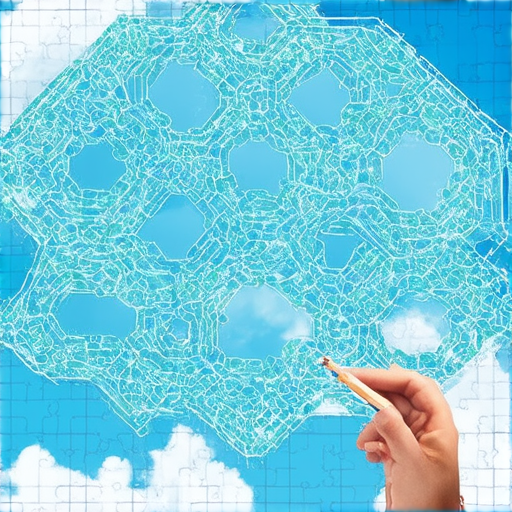
Choosing Between Flex and Grid for Page Layout: A Comprehensive Guide
CSS grid and flexbox are two popular layout methods used in web development. While they share some similarities, they have distinct differences that make them suitable for different use cases.
Understanding Flexbox
Flexbox was designed for layout in one dimension – either a row or a column. It provides a flexible way to arrange items in a single direction, making it ideal for creating responsive layouts. However, when dealing with complex, multi-column layouts, flexbox can become cumbersome.
Understanding CSS Grid
CSS grid, on the other hand, was designed for two-dimensional layout – rows and columns simultaneously. It offers more flexibility and control over the layout, allowing developers to create complex, responsive designs with ease.
Key Differences Between Flex and Grid
| Feature | Flexbox | CSS Grid |
|---|---|---|
| Layout Dimension | One-dimensional (row or column) | Two-dimensional (rows and columns) |
| Item Placement | Items are placed along the main axis | Items are placed at intersections of rows and columns |
| Responsiveness | Can be challenging to create responsive layouts | Easy to create responsive layouts |
Choosing Between Flex and Grid
When deciding between flex and grid, consider the complexity of your layout and the number of columns involved. If you need to create a simple, responsive layout with a few columns, flexbox might be sufficient. However, for more complex, multi-column layouts, CSS grid is the better choice.
Best Practices for Using Flex and Grid
* Use flexbox for simple, one-dimensional layouts, such as navigation menus or hero sections.
* Use CSS grid for complex, two-dimensional layouts, such as dashboards or e-commerce product grids.
* Consider using a combination of flexbox and grid to create hybrid layouts that leverage the strengths of both.
https://119webdesign.com/
Understanding the Basics of Grid System in Web Design
A grid system in web design refers to a method of organizing and structuring content using a series of horizontal and vertical lines that intersect to form cells. This system allows designers to create a logical and visually appealing layout for their website.
How Does the Grid System Work in Page Layout?
The grid system works by dividing the webpage into rows and columns, which are then filled with content. Each cell in the grid can contain a different type of element, such as text, images, or other interactive elements. By using a grid system, designers can create a consistent and harmonious layout that guides the viewer’s attention through the website.
What is the Standard Web Grid Layout?
The standard web grid layout typically consists of a 12-column grid, where each column represents a unit of measurement. This layout is widely used because it provides a flexible and scalable framework for designing websites. However, other grid layouts, such as the 16-column grid or the 24-column grid, may also be used depending on the specific design requirements.
Should I Use Flex or Grid for Page Layout?
Both flexbox and grid are powerful tools for creating responsive layouts in web design. Flexbox is ideal for creating flexible and adaptive layouts, while grid is better suited for creating complex and structured layouts. Ultimately, the choice between flexbox and grid depends on the specific design requirements and the type of content being displayed.
What is the Most Common Website Grid?
The most common website grid is the 12-column grid, which has been widely adopted due to its flexibility and scalability. However, other grid layouts, such as the 12-8-4 grid, may also be used depending on the specific design requirements.
Benefits of Using a Grid System in Web Design
Constraints: Grid for Web Design
A well-designed grid system provides several benefits for web design, including improved usability, increased accessibility, and enhanced visual appeal. A grid system helps to organize content in a logical and consistent manner, making it easier for viewers to navigate and understand the website.
Advantages of Using a Grid System in Web Design
Using a grid system in web design offers several advantages, including:
- Improved usability: A grid system helps to organize content in a logical and consistent manner, making it easier for viewers to navigate and understand the website.
- Increased accessibility: A grid system provides a clear and consistent structure for content, making it easier for viewers with disabilities to access and use the website.
- Enhanced visual appeal: A grid system creates a visually appealing and harmonious layout that guides the viewer’s attention through the website.
How Can a Grid System Improve Website Usability?
A grid system can improve website usability by providing a clear and consistent structure for content. This makes it easier for viewers to find and access the information they need, reducing frustration and improving overall user experience.
What Are Some Common Mistakes to Avoid When Designing with a Grid System?
Some common mistakes to avoid when designing with a grid system include:
- Not using a consistent grid size throughout the website.
- Ignoring the importance of negative space in the grid system.
- Not considering the impact of different devices and screen sizes on the grid system.
Types of Grid Systems Used in Web Design
12-Column Grid Web Design
A 12-column grid is a widely used grid system that provides a flexible and scalable framework for designing websites. This grid system is ideal for creating complex and structured layouts, and is commonly used in e-commerce and corporate websites.
12-8-4 Grid System
A 12-8-4 grid system is a variation of the traditional 12-column grid. This grid system uses three sets of columns, with 12, 8, and 4 units respectively. This grid system is often used in magazine-style websites and blogs.
Website Layout Grid System Example
A website layout grid system example is a great way to demonstrate how a grid system can be used to create a visually appealing and harmonious layout. For example, a website layout grid system example might include a header, footer, and main content area, all arranged according to a consistent grid pattern.
12-Column Grid 1920×1080
A 12-column grid 1920×1080 is a specific implementation of the 12-column grid system. This grid system is designed to work optimally on screens with a resolution of 1920×1080 pixels, and is often used in gaming and entertainment websites.
Grid Layout Website Examples
Grid layout website examples are a great way to showcase the versatility and effectiveness of grid systems in web design. For example, a grid layout website example might include a news website, a blog, or an online store, all designed using a consistent grid pattern.
Creating a Grid System for Your Website
What is the Process of Creating a Grid System for a Website?
The process of creating a grid system for a website involves several steps, including:
- Defining the grid size and layout requirements.
- Choosing a color scheme and typography.
- Designing the grid cells and content areas.
- Testing and refining the grid system.
How to Choose the Right Grid Size for My Website?
Choosing the right grid size for your website depends on several factors, including the type of content, the target audience, and the device types. Here are some tips to consider:
- Start with a simple grid size, such as 12 columns.
- Test the grid system on different devices and screen sizes.
- Refine the grid system based on feedback and testing results.
Best Practices for Designing a Responsive Grid System
Best practices for designing a responsive grid system include:
- Using a flexible grid system that adapts to different screen sizes.
- Using a consistent color scheme and typography throughout the website.
- Testing the grid system on different devices and screen sizes.
Common Challenges When Implementing a Grid System
Common challenges when implementing a grid system include:
- Difficulty in creating a consistent grid layout.
- Troubleshooting issues with grid cell alignment.
- Ensuring that the grid system is accessible and usable for all users.
Working with Grid Systems in Page Layout
How to Align Elements with a Grid System
To align elements with a grid system, follow these steps:
- Determine the grid cell size and position.
- Use CSS to position and style the elements.
- Test the alignment on different devices and screen sizes.
Using Grid Systems to Create a Consistent Layout
Using grid systems to create a consistent layout involves:
- Defining a consistent grid size and layout requirements.
- Choosing a color scheme and typography.
- Designing the grid cells and content areas.
- Testing and refining the grid system.
Tips for Optimizing Images Within a Grid System
Tips for optimizing images within a grid system include:
- Use image compression tools to reduce file size.
- Optimize image dimensions for web use.
- Use lazy loading to delay image loading.
Advanced Techniques for Customizing a Grid System
Advanced techniques for customizing a grid system include:
- Using CSS grid properties to customize grid behavior.
- Using JavaScript to dynamically update grid layout.
- Using responsive design principles to adapt grid layout to different screen sizes.
Popular Tools for Building and Managing Grid Systems
Website Layout Grid Figma
Website Layout Grid Figma is a popular tool for building and managing grid systems. This tool provides a range of features, including:
- Pre-built grid templates and layouts.
- Customizable grid settings and options.
- Real-time collaboration and commenting tools.
Best Tools for Designing and Building Grid Systems
Best tools for designing and building grid systems include:
- Figma.
- Adobe XD.
- Sketch.
How to Use Figma to Create a Grid System
How to use Figma to create a grid system involves:
- Creating a new project and setting up the grid template.
- Customizing the grid settings and options.
- Adding and arranging elements within the grid cells.
- Testing and refining the grid system.
Other Popular Tools for Managing Grid Systems
Other popular tools for managing grid systems include:
- Adobe After Effects.
- Blender.
- Photoshop.
Best Practices for Maintaining a Consistent Grid System
How to Ensure Consistency Across Multiple Pages
How to ensure consistency across multiple pages involves:
- Defining a consistent grid size and layout requirements.
- Choosing a color scheme and typography.
- Designing the grid cells and content areas.
- Testing and refining the grid system.
Tips for Updating and Maintaining a Grid System Over Time
Tips for updating and maintaining a grid system over time include:
- Regularly reviewing and refining the grid system.
- Updating the grid settings and options as needed.
- Ensuring that the grid system remains accessible and usable for all users.
Strategies for Troubleshooting Common Grid System Issues
Strategies for troubleshooting common grid system issues include:
- Identifying and fixing errors in the grid system.
- Resolving conflicts between different grid systems.
- Improving performance and responsiveness of the grid system.
How to Document and Share Your Grid System Design
How to document and share your grid system design involves:
- Creating a detailed documentation of the grid system.
- Sharing the documentation with stakeholders and team members.
- Using version control to track changes to the grid system.

0 Comments