Mastering Responsive Web Design Tutorials: A Beginner’s Guide to Creating Responsive Websites, Learn how to create a responsive website design, discover the benefits of responsive web design, explore the latest trends and best practices in responsive web design, get started with building responsive websites today with our comprehensive beginner’s guide.
Creating a Responsive Website Design: A Comprehensive Guide
Understanding Responsive Web Design
A responsive website design adapts to different screen sizes and devices, providing an optimal user experience.
This approach ensures that your website remains accessible and usable across various platforms, including desktops, laptops, tablets, and smartphones.
Setting Appropriate Responsive Breakpoints
The first step in creating a responsive website is to set appropriate breakpoints.
Breakpoints determine the point at which your website switches from one screen size to another.
You can use CSS media queries to define these breakpoints.
When using a grid system, define breakpoints for each column width and adjust them according to your needs.
Best Practices for Setting Breakpoints
- Set multiple breakpoints to accommodate different screen sizes.
- Ensure that your breakpoints are flexible enough to adapt to changing screen resolutions.
- Use the `min-width` and `max-width` units to specify breakpoint values.
Starting with a Fluid Grid
A fluid grid allows your website to scale smoothly across different screen sizes.
To implement a fluid grid:
- Choose a responsive framework or build your own using CSS.
- Use percentages for column widths instead of fixed pixels.
- Adjust the number of columns according to the screen size using CSS media queries.
C considerations for Touchscreen Users
Designing for touchscreen users requires attention to detail.
Consider the following:
- Ensure that links and buttons are large enough to tap comfortably.
- Use intuitive navigation patterns to facilitate user interaction.
- Optimize images to reduce loading times and enhance visual appeal.
Typography in Responsive Design
Proper typography plays a crucial role in responsive web design.
Consider the following:
- Choose font families that work well across different screen sizes.
- Use relative unit measurements for line heights and font sizes.
- Apply typography rules consistently throughout your website.
Using Pre-Designed Themes or Layouts
While building a responsive website from scratch can be rewarding, it may take time and effort.
Consider using pre-designed themes or layouts to save time:
- Look for themes or layouts specifically designed for responsive websites.
- Customize the theme or layout to suit your brand and style.
- Ensure that the chosen theme or layout is compatible with your website’s target audience.
Testing Responsiveness on Real Devices
Thorough testing is essential to ensure that your responsive website works seamlessly across different devices.
Test your website on various devices, including desktops, laptops, tablets, and smartphones.
Verify that all elements, including images, videos, and interactive elements, load correctly.
Conduct usability tests to identify any issues or areas for improvement.
Real-World Examples of Responsive Websites
Som notable examples of responsive websites include:
- Amazon: Offers a seamless shopping experience across various devices.
- Airbnb: Provides a clean and user-friendly interface on desktop and mobile devices.
- Facebook: Displays high-quality images and videos across different screen sizes.
Responsive Web Design Tutorial
Responsive Web Design with CSS and HTML
To Build a Responsive Web Design with CSS and HTML, two fundamental components are necessary:
Flexible Grid Systems
A flexible grid system enables efficient layout adjustments according to different screen sizes and devices. It allows elements to automatically adjust their width, height, or spacing based on the available screen space, resulting in an optimal user experience.
CSS Grid, CSS Flexbox, or JavaScript libraries such as W3Schools’ CSS Grid Tutorial can facilitate this process.
Making Website Responsive using Media Queries
Media queries play a crucial role in creating a responsive design. They allow developers to specify conditions under which certain styles should apply, enabling seamless transitions between different layouts depending on the device type and screen size.
You can learn more about media queries in W3Schools’ CSS Semantics and Media Queries Tutorial.
Fluid Layouts
Fluid layouts ensure that elements maintain their proportion relative to each other even when the container changes width. This makes it easier for users to navigate the website regardless of the device being used.
Fluid layouts are essential for building responsive web designs. For example, you can read more about how to achieve fluid layouts in W3Schools’ CSS Units Tutorial.
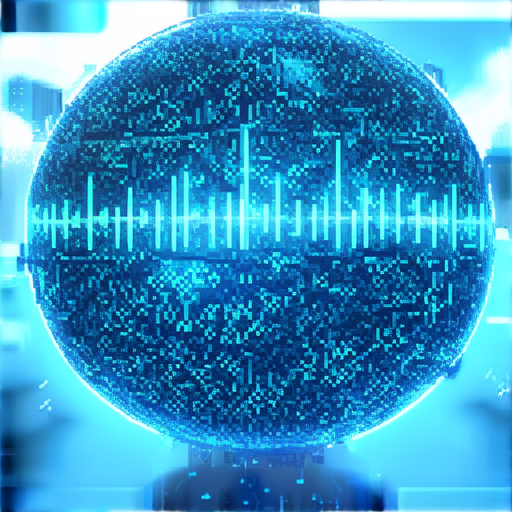
Responsive Design Evolution: Moving Beyond the Basics
When considering whether responsive web design is still worth investing in, it’s essential to recognize that the concept has evolved significantly since its inception.
The Rise of Progressive Web Apps
PWAs offer a more sophisticated approach to mobile-first design, providing fast, reliable, and engaging user experiences that rival native apps.
By leveraging modern web technologies such as service workers, push notifications, and push APIs, developers can create immersive experiences that cater to diverse user needs.
The Importance of Mobile-First Design
True mobile-first design takes a more nuanced approach, prioritizing user experience and behavior, designers can create interfaces that work intuitively across multiple devices, regardless of the screen size.
According to A List Apart, “the most important thing is to build something that feels good to users, rather than simply building something that looks good.”
Designing for Emerging Technologies
Industry experts agree that the future of web development lies in creating flexible, adaptive interfaces that seamlessly integrate with emerging technologies such as artificial intelligence and voice assistants.
By embracing these advancements, developers can create cutting-edge experiences that redefine the web landscape.
Improving User Engagement through Responsive Design
Incorporating responsive design elements can lead to improved user engagement, increased conversions, and enhanced overall digital presence.
Whether you’re building a new website or revamping an existing one, responsive design is an essential aspect to consider.
Choosing the Best Language for Responsive Web Design
Responsive web design has become the standard approach to creating websites that adapt seamlessly across various devices and screen sizes. While several programming languages support responsive web design, some excel over others due to their inherent characteristics and features.
HTML and CSS: The Foundation of Responsive Web Design
HTML (Hypertext Markup Language) and CSS (Cascading Style Sheets) are the primary building blocks of the web. They have been instrumental in developing responsive web design. HTML provides the structure and content of web pages, while CSS enables developers to control the layout, visual styling, and user experience. Both languages offer a wealth of tools and techniques to create responsive web designs.
JavaScript: Enhancing Responsiveness
JavaScript is another crucial language in responsive web design. It allows developers to add interactivity to web pages, which enhances the overall user experience. JavaScript is particularly useful for handling dynamic content, animations, and micro-interactions, making it an excellent choice for creating engaging and responsive web applications.
JavaScript Documentation
CSS Preprocessors and Frameworks
CSS preprocessors like Sass and Less, along with popular frameworks such as Bootstrap and Materialize, further enhance the responsiveness of web design. These tools simplify the development process, reduce the need for redundant code, and enable faster prototyping and deployment.
Conclusion
In conclusion, while HTML and CSS are essential for responsive web design, other programming languages like JavaScript, CSS preprocessors, and frameworks play significant roles in achieving seamless user experiences across multiple platforms. By leveraging the strengths of each technology stack, developers can craft robust and engaging responsive web applications that meet the evolving needs of users worldwide.
Responsive Web Design Tutorials for Beginners
Dedicated to improving your web design skills through up-to-date tips, tutorials, and insights.
The Benefits of Responsive Web Design
Google recommends responsive web design because it’s the easiest design pattern to implement and maintain. A responsive website automatically adjusts its layout to fit different screen sizes and devices, providing a seamless user experience across various platforms.
- W3Schools Responsive Web Design Tutorial
- Improved accessibility: Responsive design ensures that all users, regardless of device type, can easily access and navigate the website.
- Enhanced user engagement: By providing a consistent and intuitive interface, responsive design fosters a positive user experience, leading to increased engagement and conversion rates.
- Better search engine rankings: Google favors responsive designs, considering them a key factor in determining page relevance and ranking.
How to Implement Responsive Design in Web Development
Incorporating flexible grids, images, and proper media queries can significantly enhance the user experience and improve search engine rankings.
- Use flexible grids to accommodate different screen sizes.
- Ensure proper media queries for mobile and tablet devices.
- Test and iterate on the design to ensure optimal performance across various platforms.
Best Practices for Responsive Web Design
When designing a responsive website, consider the following key factors:
- Flexibility in layouts to adapt to different screen sizes.
- Proper image handling for different resolution sizes.
- Media queries for accommodating various devices.
Additionally, testing and iterating on the design are crucial steps in ensuring a successful responsive web design implementation.
Choosing the Right Framework for Responsive Web Design
A well-chosen framework can simplify the responsive web design process and save time.
- Bootstrap: A popular front-end framework for building responsive websites.
- Foundation: Another widely-used front-end framework for responsive web design.

Understanding the Key Aspects of Responsive Web Design
Rather than focusing solely on how to build a responsive website, it is crucial to understand the underlying principles that enable responsive web design.
Flexbox and Grid: Efficient Front-End Technologies
Flexible box layouts (Flexbox) and grid layouts enable elements to adjust their size and position according to the screen dimensions, making responsive web design more efficient.
Learn More About Flexbox
Learn More About Grid
Media Queries and Breakpoints: Essential for User Experience
Media queries allow developers to apply different styles based on specific screen sizes, resulting in a better user experience. Breakpoints are used to determine when to switch between different designs based on the screen size.
Learn More About Media Queries
Learn More About Breakpoints
Responsive Web Design Requires Backend Support
Although responsive web design is mainly a front-end technology, it may require some backend support to ensure proper functionality.
Learn More About Backend Integration
Learn More About APIs and WebSockets
Citation and Additional Resources
The following resources offer further insight into responsive web design:
How to Create a Responsive Website Design?
To create a responsive website design, you’ll need to understand how it works and the key elements involved.
A Step-by-Step Guide to Responsive Web Design
The process begins with designing a responsive website that adapts to different screen sizes and devices. Here are the steps to follow:
- Understand the basics of responsive web design and learn how it differs from traditional web design.
- Design for different screen sizes: Create a mobile-first approach to design, focusing on smaller screens first and then expanding to larger ones.
- Use flexible grids and images: Employ flexible grids and images that scale well on different devices to ensure a consistent user experience.
- Implement responsive CSS and JavaScript: Write responsive CSS and JavaScript code that adjusts layout and styling according to the device size and orientation.
Responsive Web Design vs. Traditional Web Design
Traditional web design focuses on fixed layouts and designs that don’t adapt to different devices. However, responsive web design allows for a dynamic and user-friendly experience across various devices.
Some popular features of responsive web design include:
- Flexible grids and images that adjust automatically to different devices.
- Media queries that allow you to target specific screen sizes and devices.
- Match media queries that enable dynamic styling and layout adjustments.
Responsive Web Design Tools and Resources
There are numerous tools and resources available to help you master responsive web design.
Some recommended resources include:
- FreeCodeCamp’s HTML and CSS course that covers the fundamentals of responsive web design.
- W3Schools’ Responsive Web Design Tutorial that provides step-by-step guidance on designing responsive websites.
- CSS-Tricks’ Responsive Web Design Tutorial that delves deeper into responsive web design principles and best practices.
Cross-Browser Compatibility and Responsive Web Design
Ensuring cross-browser compatibility is crucial for a responsive web design. Some browsers may not support certain features or technologies, so it’s essential to test and optimize your website accordingly.
Some strategies for achieving cross-browser compatibility include:
- Browser-specific media queries that allow you to target specific browser versions and devices.
- WCAG 2.0 guidelines that provide recommendations for accessible and compatible web design.
- Optimizing performance-critical content that helps reduce load times and improve overall user experience.
RWD vs. Grid-Based Layouts
Grid-based layouts offer a structured approach to responsive web design, enabling easy maintenance and updates.
Some benefits of grid-based layouts include:
- Easy maintenance and updates that simplify the design process.
- Simplified layout management that reduces complexity and improves usability.
- Better support for complex layouts that accommodate intricate designs and patterns.
Few More Key Facts About RWD
Responsive web design has several benefits and implications for web developers and designers.
Some key facts about responsive web design include:
- Increased accessibility that enhances user experience and search engine rankings.
- Improved user engagement that leads to increased conversions and revenue.
- Reduced bounce rates that result from a seamless and intuitive user interface.

0 Comments