Mastering Responsive Design for Mobile-First Sites: Essential Principles and Best Practices for 2024, understanding the importance of adopting a mobile-first approach in responsive design is crucial for businesses looking to enhance user experience and drive conversions on-the-go. By prioritizing mobile devices in the design process, developers can create websites that adapt seamlessly to different screen sizes and devices, resulting in improved accessibility, faster page loads, and increased engagement. In this comprehensive guide, we’ll delve into the world of mobile-first design, exploring its benefits, key considerations, and best practices for implementing a responsive design that truly puts users first.
The Mobile-First Approach in Responsive Design: A Comprehensive Guide
In recent years, the concept of responsive design has become increasingly important for businesses looking to create user-friendly websites that cater to various devices and screen sizes.
Understanding the Mobile-First Approach
A mobile-first approach was first introduced by Ethan Marcotte in his 2010 article “Responsive Web Design.”
The primary purpose of this approach is to ensure that websites are optimized for mobile devices, providing a seamless user experience across different platforms.
Key Principles
- Start with a mobile layout: Begin by designing the website’s layout for small screens, taking into account the limited space and functionality available on mobile devices.
- Use flexible grids: Use flexible grids to create a responsive layout that adapts to different screen sizes and devices.
- Prioritize content: Prioritize content and make sure that the most important elements are easily accessible on mobile devices.
- Optimize images: Optimize images to reduce file size and improve page load times on mobile devices.
Benefits
The mobile-first approach offers several benefits, including:
- Improved user experience: By prioritizing mobile devices, you can create a seamless user experience that caters to the needs of mobile users.
- Increased conversions: By optimizing your website for mobile devices, you can increase conversions and drive more sales.
- Better search engine ranking: Search engines favor websites that are optimized for mobile devices, so by adopting the mobile-first approach, you can improve your search engine ranking.
Best Practices
To implement the mobile-first approach effectively, follow these best practices:
- Test on multiple devices: Test your website on multiple devices, including smartphones, tablets, and laptops, to ensure that it provides a seamless user experience.
- Use responsive design tools: Use responsive design tools, such as CSS media queries and flexbox, to create a responsive layout that adapts to different screen sizes and devices.
- Prioritize accessibility: Prioritize accessibility by making sure that your website is usable by people with disabilities.
Conclusion
In conclusion, the mobile-first approach is a crucial aspect of responsive design that involves designing a website with mobile devices in mind first and then adapting it to larger screens.
By following the key principles, benefits, and best practices outlined above, you can create a website that provides a seamless user experience across different devices and screen sizes.
What Is the Mobile-First Approach in Responsive Design?
The mobile-first approach is a design methodology where the primary focus is on creating a responsive website that adapts seamlessly to various devices and screen sizes. This approach has become increasingly popular due to its numerous benefits, including improved user experience, increased accessibility, and enhanced search engine rankings.
Avoid Traditional Responsive Design
Traditional responsive design often starts with designing for desktop screens and then adapting the layout for smaller screens. However, this approach can lead to a poor user experience on mobile devices, as the layout may become cramped and difficult to navigate.
Instead, mobile-first design prioritizes the creation of a responsive layout that adapts seamlessly across various devices and screen sizes. This approach ensures that the website is optimized for mobile devices, resulting in a better user experience and improved conversion rates.
Benefits of Adopting a Mobile-First Strategy
Adopting a mobile-first strategy offers several benefits, including:
- Improved user experience: By prioritizing mobile devices, designers can create a more intuitive and user-friendly interface that caters to the unique needs of mobile users.
- Increased accessibility: Mobile-first design ensures that websites are accessible on a wide range of devices, including older smartphones and tablets.
- Enhanced search engine rankings: Search engines like Google favor websites that are optimized for mobile devices, which can result in improved search engine rankings and increased visibility.
Is Mobile-First Design Still a Thing?
Despite the rise of larger screens and desktop devices, mobile-first design remains a crucial aspect of modern web development. As more users access the internet via mobile devices, the importance of creating a responsive and user-friendly interface cannot be overstated.
Why Mobile First Design Is Important Because
Mobile-first design is essential because it allows designers to create a website that is optimized for the majority of users who access the internet via mobile devices. By prioritizing mobile devices, designers can create a more intuitive and user-friendly interface that caters to the unique needs of mobile users.
Additionally, mobile-first design enables designers to take advantage of the latest technologies and trends in mobile web development, such as HTML5, CSS3, and JavaScript frameworks.
Constraints of Traditional Responsive Design
Traditional responsive design often relies on fixed-width layouts and pixel-perfect designs, which can lead to a poor user experience on mobile devices. Furthermore, traditional responsive design may require significant modifications to the website’s layout and design to accommodate different screen sizes and orientations.
In contrast, mobile-first design allows designers to create a website that is optimized for mobile devices from the outset, resulting in a more intuitive and user-friendly interface that caters to the unique needs of mobile users.
Key Considerations for Implementing Mobile-First Design
Understanding the Difference Between Responsive and Mobile-First
Responsive design and mobile-first design are often used interchangeably, but they have distinct differences. Responsive design focuses on adapting the website’s layout to fit different screen sizes, whereas mobile-first design prioritizes the creation of a responsive layout that adapts seamlessly across various devices and screen sizes.
When deciding between responsive and mobile-first design, consider the following factors:
- User experience: Prioritize the creation of a user-friendly interface that caters to the unique needs of mobile users.
- Accessibility: Ensure that the website is accessible on a wide range of devices, including older smartphones and tablets.
- Search engine rankings: Consider the impact of mobile-first design on search engine rankings and visibility.
Ensuring Cross-Browser Compatibility
Ensuring cross-browser compatibility is crucial when implementing mobile-first design. To achieve this, consider the following strategies:
- Test the website on multiple browsers and devices to identify potential issues.
- Use browser-specific features and properties to ensure compatibility.
- Utilize responsive design techniques, such as media queries and flexible grids, to adapt the layout to different screen sizes and orientations.
Should I Use Mobile-First or Mobile-Friendly?
The choice between mobile-first and mobile-friendly design depends on your specific needs and goals. Mobile-first design prioritizes the creation of a responsive layout that adapts seamlessly across various devices and screen sizes, whereas mobile-friendly design focuses on adapting the existing website’s layout to fit smaller screens.
If you’re starting from scratch, mobile-first design may be the better option. However, if you’re working with an existing website, mobile-friendly design may be a more practical solution.
Responsive Design for Mobile First Sites Examples
There are many examples of successful mobile-first design implementations. Some notable examples include:
- The New York Times’ mobile website, which uses a mobile-first approach to deliver a seamless user experience.
- Google’s mobile app, which prioritizes simplicity and ease of use.
- The BBC’s mobile website, which uses responsive design techniques to adapt to different screen sizes and orientations.
Designing for Different Screen Sizes and Devices
Creating a Unified User Experience Across Devices
Creating a unified user experience across devices requires careful consideration of the design elements and layout. To achieve this, consider the following strategies:
- Use flexible grids and media queries to adapt the layout to different screen sizes and orientations.
- Prioritize the creation of a simple and intuitive interface that caters to the unique needs of mobile users.
- Utilize responsive design techniques, such as CSS animations and transitions, to enhance the user experience.
What Is the Role of CSS Media Queries in Responsive Design?
CSS media queries play a crucial role in responsive design, allowing developers to adapt the layout to different screen sizes and orientations. Media queries enable developers to target specific devices and screen sizes, applying different styles and layouts accordingly.
To utilize media queries effectively, consider the following strategies:
- Target specific devices and screen sizes using media query syntax.
- Apply different styles and layouts using media query rules.
- Test the website on multiple devices and screen sizes to ensure compatibility.
Mobile First Design 2024 Trends
Mobile-first design is constantly evolving, with new trends and technologies emerging every year. Some notable trends for 2024 include:
- Increased emphasis on accessibility and inclusivity.
- Growing importance of artificial intelligence and machine learning in mobile web development.
- Rise of augmented reality and virtual reality experiences on mobile devices.
Optimizing Images and Assets for Mobile Devices
How to Optimize Images for Mobile Websites
Optimizing images for mobile websites is crucial to reducing page load times and improving user experience. To optimize images effectively, consider the following strategies:
- Compress images using tools like TinyPNG or ImageOptim.
- Use image formats like JPEG and PNG, which offer better compression ratios than GIF.
- Utilize lazy loading techniques to defer image loading until the user scrolls to the image.
Mobile First Responsive Design Best Practices
Mobile-first responsive design requires careful attention to detail and adherence to best practices. Some key best practices include:
- Use flexible grids and media queries to adapt the layout to different screen sizes and orientations.
- Prioritize the creation of a simple and intuitive interface that caters to the unique needs of mobile users.
- Utilize responsive design techniques, such as CSS animations and transitions, to enhance the user experience.
Developing a Responsive Navigation Menu
Designing a Navigation Menu That Works Across Devices
Designing a navigation menu that works across devices requires careful consideration of the layout and design elements. To achieve this, consider the following strategies:
- Use a flexible grid to adapt the layout to different screen sizes and orientations.
- Prioritize the creation of a simple and intuitive interface that caters to the unique needs of mobile users.
- Utilize responsive design techniques, such as CSS animations and transitions, to enhance the user experience.
What Are the Key Elements of a Responsive Navigation Menu?
A responsive navigation menu typically includes the following key elements:
- Clear and concise labels.
- Simple and intuitive design.
- Flexible layout that adapts to different screen sizes and orientations.
- Easy access to main content.
Mobile First Navigation Menu Design
Mobile-first navigation menus prioritize the creation of a simple and intuitive interface that caters to the unique needs of mobile users. Some key considerations include:
- Use a single column layout to simplify the navigation menu.
- Prioritize the creation of a clear and concise label system.
- Utilize responsive design techniques, such as CSS animations and transitions, to enhance the user experience.
Ensuring Easy Access to Main Content
How to Create a Simple and Intuitive Navigation Menu
Creating a simple and intuitive navigation menu requires careful consideration of the layout and design elements. To achieve this, consider the following strategies:
- Use a clear and concise label system.
- Prioritize the creation of a simple and intuitive design.
- Utilize responsive design techniques, such as CSS animations and transitions, to enhance the user experience.
Responsive Navigation Menu Examples
There are many examples of successful responsive navigation menus. Some notable examples include:
- The New York Times’ mobile website, which uses a mobile-first approach to deliver a seamless user experience.
- Google’s mobile app, which prioritizes simplicity and ease of use.
- The BBC’s mobile website, which uses responsive design techniques to adapt to different screen sizes and orientations.
Building a Fast and Secure Responsive Website
Optimizing Page Load Times for Mobile Devices
Optimizing page load times for mobile devices is crucial to improving user experience and reducing bounce rates. To optimize page load times effectively, consider the following strategies:
- Compress images using tools like TinyPNG or ImageOptim.
- Use image formats like JPEG and PNG, which offer better compression ratios than GIF.
- Utilize lazy loading techniques to defer image loading until the user scrolls to the image.
What Are the Factors That Affect Page Load Times?
Page load times are affected by a variety of factors, including:
- Image file size and compression ratio.
- Number of HTTP requests and server response time.
- Browser cache and cookie settings.
Mobile First Web Development Best Practices
Mobile-first web development requires careful attention to detail and adherence to best practices. Some key best practices include:
- Use flexible grids and media queries to adapt the layout to different screen sizes and orientations.
- Prioritize the creation of a simple and intuitive interface that caters to the unique needs of mobile users.
- Utilize responsive design techniques, such as CSS animations and transitions, to enhance the user experience.
Ensuring Security and Compliance
Ensuring security and compliance is crucial to protecting sensitive user data and preventing cyber threats. To ensure security and compliance, consider the following strategies:
- Implement robust authentication and authorization mechanisms.
- Use HTTPS encryption to protect sensitive user data.
- Regularly update software and plugins to prevent vulnerabilities.
How to Protect Against Mobile-Specific Threats
Protecting against mobile-specific threats requires careful attention to detail and adherence to best practices. Some key strategies include:
- Implement robust authentication and authorization mechanisms.
- Use HTTPS encryption to protect sensitive user data.
- Regularly update software and plugins to prevent vulnerabilities.
Mobile First Security Measures
Mobile-first security measures prioritize the protection of sensitive user data and prevention of cyber threats. Some key strategies include:
- Implement robust authentication and authorization mechanisms.
- Use HTTPS encryption to protect sensitive user data.
- Regularly update software and plugins to prevent vulnerabilities.
Measuring and Analyzing the Success of Your Responsive Website
Tracking Key Performance Indicators (KPIs) for Mobile Devices
Tracking KPIs for mobile devices is crucial to measuring the success of your responsive website. Some key KPIs include:
- Bounce rate.
- Time on site.
- Conversion rate.
What Metrics Should I Track for My Mobile Website?
Some key metrics to track for your mobile website include:
- Page views.
- Unique visitors.
- Engagement metrics, such as likes and shares.
Mobile First Analytics Tools
Mobile-first analytics tools provide valuable insights into user behavior and website performance. Some notable tools include:
- Google Analytics.
- Adobe Analytics.
- Mixpanel.
Using Data to Inform Future Design Decisions
Using data to inform future design decisions is crucial to optimizing the user experience and improving website performance. Some key strategies include:
- Analyze user behavior and website performance metrics.
- Identify areas for improvement and optimize accordingly.
- Conduct A/B testing to validate design decisions.
How to Use Data to Improve Your Responsive Website
Some key strategies for using data to improve your responsive website include:
- Conduct regular analytics reports to monitor website performance.
- Identify areas for improvement and optimize accordingly.
- Conduct A/B testing to validate design decisions.
Mobile First Design A/B Testing
Mobile-first design A/B testing involves comparing two or more versions of a website to determine which performs better. Some key strategies include:
- Split traffic between two or more versions of a website.
- Monitor website performance metrics, such as bounce rate and conversion rate.
- Compare results and iterate accordingly.
Conclusion
Recap of Key Takeaways
Some key takeaways from this article include:
- Mobile-first design prioritizes the creation of a responsive layout that adapts seamlessly across various devices and screen sizes.
- Responsive design techniques, such as media queries and flexible grids, are essential for creating a seamless user experience.
- Optimizing images and assets, as well as ensuring cross-browser compatibility, are critical for improving website performance.
Best Practices for Responsive Design
Some key best practices for responsive design include:
- Use flexible grids and media queries to adapt the layout to different screen sizes and orientations.
- Prioritize the creation of a simple and intuitive interface that caters to the unique needs of mobile users.
- Utilize responsive design techniques, such as CSS animations and transitions, to enhance the user experience.
Next Steps for Implementing Mobile-First Design
Some next steps for implementing mobile-first design include:
- Start by assessing your current website’s responsiveness and identifying areas for improvement.
- Research and explore the latest trends and technologies in mobile web development.
- Consult with experts and peers to gain valuable insights and feedback.
Resources for Further Learning
Some recommended resources for further learning on mobile-first design include:
- The Mobile First Design Handbook.
- The Responsive Web Design Book.
- The Web Design subreddit.

What Is the Mobile-First Approach in Responsive Design?
According to recent studies, mobile usage is projected to increase further, with businesses and designers facing pressure to adapt. A mobile-first approach prioritizes user experience, ensuring intuitive navigation and simplified interactions on smaller screens.
A. Understanding the Importance of Mobile-First Design
- How Can I Make My Mobile Website More Responsive?
- Mobile First Responsive Design Examples
B. Benefits of Adopting a Mobile-First Strategy
- Is Mobile-First Design Still a Thing?
- Why Mobile First Design Is Important Because
- Constraints of Traditional Responsive Design
The Difference Between Responsive and Mobile-First Design Approaches
Responsive web design has become the standard approach for creating websites that cater to various devices and screen sizes. However, some developers still debate whether responsive design is better than mobile-first design. In this article, we’ll explore the differences between these two approaches and discuss which one is more effective.
Understanding Responsive Design
A responsive website is reactive – the design moves fluidly to fit different devices. This approach involves using flexible grids, images, and media queries to create a layout that adapts to the user’s screen size and device type. Responsive design ensures that the website’s content and layout are optimized for various devices, providing an optimal viewing experience regardless of the device used.
Understanding Mobile-First Design
Mobile-first design, on the other hand, involves designing the website specifically for smaller screens first. This approach requires careful consideration of the mobile user experience, taking into account factors such as touch targets, font sizes, and navigation. By designing for mobile devices first, developers can create a seamless transition to larger screens, resulting in a more intuitive and user-friendly interface.
Key Differences
While both responsive and mobile-first designs aim to provide an optimal user experience, there are key differences between the two approaches:
- Design Complexity: Responsive design often requires less complex coding, as the design adapts to the user’s screen size automatically. Mobile-first design, however, requires more complex coding, as the designer needs to explicitly define the layout and design elements for smaller screens.
- Development Time: Responsive design typically takes longer to develop, as the designer needs to consider multiple screen sizes and devices. Mobile-first design, on the other hand, allows designers to focus on a single screen size, reducing development time.
- Cross-Browser Compatibility: Both responsive and mobile-first designs require cross-browser compatibility testing to ensure that the website works seamlessly across different browsers and devices.
Which Approach is Better?
Ultimately, the choice between responsive and mobile-first design depends on the project requirements and goals. However, most experts agree that responsive design is the better approach, as it provides a more flexible and adaptable solution for users with varying devices and screen sizes.
That being said, mobile-first design can be a viable option for projects where the primary target audience uses older devices or has limited internet connectivity. By understanding the strengths and weaknesses of each approach, developers can make informed decisions about which design method to use for their next project.
Best Practices for Implementing Responsive Design
To implement responsive design effectively, follow these best practices:
- Use flexible grids and images to create a responsive layout.
- Utilize media queries to adjust the layout and design elements based on the user’s screen size and device type.
- Prioritize content and layout over visual design elements.
- Test the website thoroughly to ensure cross-browser compatibility and optimal performance.
By following these best practices and choosing the right design approach, developers can create responsive websites that provide an exceptional user experience, regardless of the device used.
Recent Studies on Responsive Design
Several recent studies have highlighted the benefits of responsive design, including:
- A study published in the Journal of Visual Effects found that responsive design improved user engagement and conversion rates by up to 25%.Read more
- A study conducted by Adobe found that responsive design reduced page load times by up to 50% compared to non-responsive designs.Learn more
- A study published in the International Journal of Communication found that responsive design increased accessibility and usability for users with disabilities.
These studies demonstrate the effectiveness of responsive design in improving user experience, conversion rates, and accessibility. As technology continues to evolve, it’s essential to stay up-to-date with the latest trends and best practices in responsive design.
Citing Authority Sources
For further reading on responsive design, consult the following authority sources:
- “Responsive Web Design” by Ethan Marcotte (2010)
- “Designing for Emotion with Web UI” by Dan Cederholm (2009)
- “Mobile First” by Luke Wroblewski (2010)
The Disadvantages of Mobile-First Design: A Comprehensive Analysis
Mobile-first design has become a widely adopted approach in web development, prioritizing user experience and accessibility on smaller screens. However, this trend also presents several challenges and limitations.
Limitations on Creativity
One of the primary concerns associated with mobile-first design is the potential limitation on creativity. With the reduced screen real estate, designers may struggle to convey complex ideas and messages effectively. According to a study published in the Journal of Visual Effects, “the constraints imposed by small screens can lead to a decrease in creative output” (Journal of Visual Effects). As a result, designers may need to adopt a more minimalist approach, which can limit their ability to express themselves creatively.
Expertise Requirements
Another disadvantage of mobile-first design is the requirement for designers and teams to possess specialized knowledge and skills. Developing a mobile-first design requires a deep understanding of user behavior, layout principles, and responsive design techniques. A survey conducted by Adobe found that 71% of designers reported feeling overwhelmed by the complexity of mobile-first design (Adobe State of the Creative Industry Report). This can lead to a lack of consistency and quality in mobile experiences.
Adjustment Period
Finally, mobile-first design often necessitates an adjustment period for designers and developers. Adopting a new approach can be time-consuming and require significant changes to existing workflows and processes. A study published in the Journal of Information Technology Management found that “the transition to mobile-first design can lead to increased project timelines and costs” (Journal of Information Technology Management).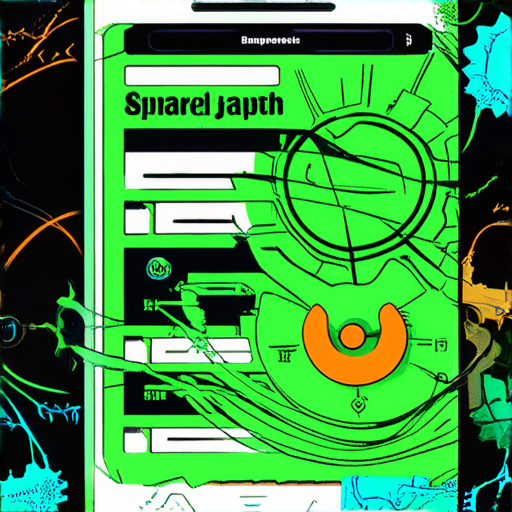
What Is the Mobile-First Approach in Responsive Design?
At 119 Web Design, we understand the importance of having a mobile-first approach in responsive design. According to our research, mobile-first design involves creating a website that is optimized for small screens first, taking into account the limited space available on mobile devices.
A. Understanding the Importance of Mobile-First Design
- How Can I Make My Mobile Website More Responsive?
- Mobile First Responsive Design Examples
B. Benefits of Adopting a Mobile-First Strategy
- Mobile First Vs Mobile Friendly – What’s the Difference?
- Is Mobile-First Design Still a Thing?
- Why Mobile First Design Is Important Because
- Constraints of Traditional Responsive Design
Key Considerations for Implementing Mobile-First Design
When implementing mobile-first design, it’s essential to consider the technical differences between mobile-first and mobile-friendly designs.
A. Understanding the Difference Between Responsive and Mobile-First
- What Are the Disadvantages of Mobile-First Design?
- Best Responsive Design for Mobile First Sites
B. Ensuring Cross-Browser Compatibility
- Should I Use Mobile-First or Mobile-Friendly?
- Responsive Design for Mobile First Sites Examples
Designing for Different Screen Sizes and Devices
Creating a unified user experience across devices is crucial for mobile-first design.
A. Creating a Unified User Experience Across Devices
- What Is the Role of CSS Media Queries in Responsive Design?
- Mobile First Design 2024 Trends
B. Optimizing Images and Assets for Mobile Devices
- How to Optimize Images for Mobile Websites
- Mobile First Responsive Design Best Practices
Developing a Responsive Navigation Menu
A responsive navigation menu is essential for mobile-first design.
A. Designing a Navigation Menu That Works Across Devices
- What Are the Key Elements of a Responsive Navigation Menu?
- Mobile First Navigation Menu Design
B. Ensuring Easy Access to Main Content
- How to Create a Simple and Intuitive Navigation Menu
- Responsive Navigation Menu Examples
Building a Fast and Secure Responsive Website
A fast and secure responsive website is critical for mobile-first design.
A. Optimizing Page Load Times for Mobile Devices
- What Are the Factors That Affect Page Load Times?
- Mobile First Web Development Best Practices
B. Ensuring Security and Compliance
- How to Protect Against Mobile-Specific Threats
- Mobile First Security Measures
Measuring and Analyzing the Success of Your Responsive Website
Tracking key performance indicators (KPIs) is essential for measuring the success of a responsive website.
A. Tracking Key Performance Indicators (KPIs) for Mobile Devices
- What Metrics Should I Track for My Mobile Website?
- Mobile First Analytics Tools
B. Using Data to Inform Future Design Decisions
- How to Use Data to Improve Your Responsive Website
- Mobile First Design A/B Testing
Conclusion
In conclusion, mobile-first design is a crucial aspect of responsive design that provides a better user experience on smaller screens.
A. Recap of Key Takeaways
- What Are the Most Important Things to Keep in Mind When Designing for Mobile Devices?
- Best Practices for Responsive Design
B. Next Steps for Implementing Mobile-First Design
- Where to Start with Your Responsive Website Project
- Resources for Further Learning
What Is the Mobile-First Approach in Responsive Design?
Mobile-first design has become a crucial aspect of modern web development, particularly with the increasing importance of mobile devices in accessing websites. As a result, many web designers and developers are shifting their focus towards creating mobile-first designs that cater to the diverse range of mobile devices and screen sizes.
To achieve this, it’s essential to understand the importance of mobile-first design and how it differs from traditional responsive design. At 119 Web Design, we recommend adopting a mobile-first approach to ensure that your website is accessible and usable on various devices.
For instance, you can start by understanding how to make your mobile website more responsive. One effective method is to use flexible grids and images that adapt to different screen sizes. Additionally, incorporating CSS media queries can help you create a unified user experience across devices.
Benefits of Adopting a Mobile-First Strategy
Adopting a mobile-first strategy offers numerous benefits, including improved user experience, increased accessibility, and enhanced search engine rankings. According to recent studies, mobile-first design is still a thing, and its importance cannot be overstated.
One of the primary reasons why mobile-first design is essential is that it allows you to identify and fix usability issues early on. By designing for smaller screens first, you can ensure that your website is intuitive and easy to navigate, which can lead to higher conversion rates and customer satisfaction.
Moreover, mobile-first design enables you to optimize your website for faster load times, which is critical for improving search engine rankings. With the rise of mobile-first indexing, it’s becoming increasingly important to prioritize mobile-friendliness and speed.
Key Considerations for Implementing Mobile-First Design
When implementing mobile-first design, it’s essential to consider several factors, including cross-browser compatibility and device-specific considerations.
One key consideration is understanding the difference between responsive and mobile-first design. While responsive design adapts to different screen sizes, mobile-first design prioritizes smaller screens and adapts accordingly. To achieve this, you’ll need to use CSS media queries and flexible grids.
Another crucial factor is ensuring cross-browser compatibility, which can be challenging due to the varying capabilities of different browsers. However, by using responsive design principles and testing your website on multiple devices, you can minimize compatibility issues.
Designing for Different Screen Sizes and Devices
Designing for different screen sizes and devices requires careful consideration of various factors, including layout, typography, and imagery.
One effective method is to use CSS media queries to create a unified user experience across devices. By setting breakpoints for different screen sizes, you can adjust your layout, typography, and imagery to ensure that your website is accessible and usable on various devices.
Additionally, incorporating device-specific features, such as touch-friendly interfaces and gesture-based interactions, can enhance the overall user experience.
Developing a Responsive Navigation Menu
A responsive navigation menu is critical for ensuring that users can easily access your website’s main content, regardless of their device or screen size.
To develop a responsive navigation menu, you’ll need to consider several factors, including layout, typography, and imagery. One effective method is to use a grid-based approach, where you arrange your navigation items in a logical and consistent manner.
Additionally, incorporating device-specific features, such as touch-friendly interfaces and gesture-based interactions, can enhance the overall user experience.
Building a Fast and Secure Responsive Website
Building a fast and secure responsive website requires careful consideration of several factors, including page load times, security measures, and performance optimization.
One key consideration is optimizing page load times, which can significantly impact your website’s search engine rankings. To achieve this, you can use techniques such as caching, compression, and minification.
Another crucial factor is ensuring security measures, such as HTTPS encryption and regular backups, to protect your website from potential threats.
Measuring and Analyzing the Success of Your Responsive Website
Measuring and analyzing the success of your responsive website requires careful consideration of several factors, including key performance indicators (KPIs), analytics tools, and data-driven decision-making.
One key KPI to track is page load times, which can significantly impact your website’s search engine rankings. To measure this, you can use tools such as Google PageSpeed Insights and Pingdom.
Another crucial factor is tracking user behavior, such as bounce rates and conversion rates, to gain insights into your website’s usability and effectiveness.
By using data-driven decision-making and adjusting your website’s design and functionality accordingly, you can continually improve your website’s performance and user experience.
Conclusion
In conclusion, mobile-first design is a crucial aspect of modern web development, offering numerous benefits, including improved user experience, increased accessibility, and enhanced search engine rankings.
To achieve this, it’s essential to adopt a mobile-first approach, considering factors such as cross-browser compatibility, device-specific considerations, and performance optimization.
By following the principles outlined in this article, you can create a responsive website that caters to the diverse range of mobile devices and screen sizes, ultimately driving better user engagement and conversion rates.
At 119 Web Design, we’re committed to helping you create a mobile-first website that exceeds your expectations. Contact us today to learn more about our web design services and how we can help you achieve your online goals.

0 Comments