In an era where mobile devices dominate browsing habits, ensuring your business has a top-tier mobile website is no longer optional—it’s essential for survival in the digital marketplace. With the rise of smartphones and tablets, users expect seamless experiences across all devices, and failure to meet these expectations can lead to lost customers, higher bounce rates, and diminished brand loyalty. Whether you’re just starting out with mobile optimization or looking to refine your current strategy, mastering mobile website best practices is crucial for staying ahead of the competition.
Key Takeaways
– Prioritize performance: Optimize images, enable browser caching, and minimize code to ensure fast load times.
– Go mobile-first: Design for mobile screens first to ensure seamless adaptation across devices and improved SEO rankings.
– Responsive design: Create adaptable layouts using media queries to deliver a consistent experience on all devices.
– Simplify navigation: Use hamburger menus and ensure touch-friendly buttons for intuitive mobile experiences.
– Enhance accessibility: Implement screen readers, alt texts, and keyboard navigation for users with disabilities.
– Secure your site: Use HTTPS and SSL certificates to protect user data and build trust.
– Optimize visuals: Compress images and videos, and ensure they display smoothly on mobile devices.
– Test extensively: Use tools like BrowserStack to test across devices and browsers for usability and functionality.
– Leverage analytics: Monitor user behavior and gather feedback to continuously improve your mobile site.
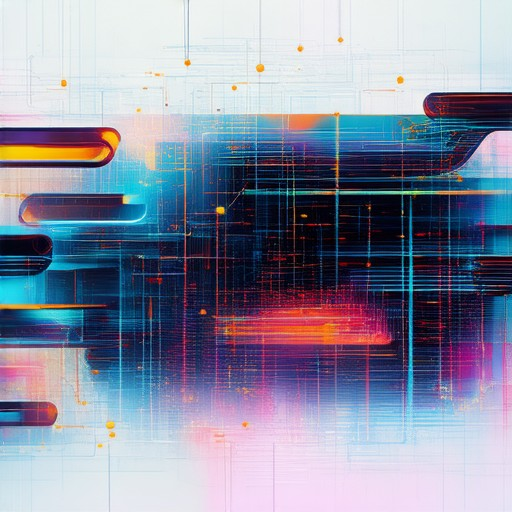
Best Practices for Creating an Effective Mobile Website
-
Responsive Design
-
Mobile-First Approach
Design your website with a mobile-first mindset, focusing on simplicity and usability for smaller screens.
-
Fluid Layouts
Use flexible layouts that adapt to different screen sizes, ensuring content remains readable and navigable.
-
Touch-Friendly Interfaces
Implement buttons, links, and interactive elements that are easy to tap and navigate on mobile devices.
-
-
Performance Optimization
-
Optimized Images
Compress images and use webp or jpeg formats to reduce file sizes without losing quality.
-
Code Minimization
Remove unnecessary whitespace, comments, and optimize CSS/JS files to reduce load times.
-
Caching Mechanisms
Implement caching strategies to store frequently accessed assets and reduce load times on repeat visits.
-
-
User Experience (UX)
-
Hamburger Menus
Use hamburger menus for desktop and hide navigation links behind a toggle button on mobile devices.
-
Large and Readable Fonts
Select fonts with high legibility and sufficient size for small screens, ensuring text remains easily readable.
-
Intuitive Navigation
Stick to a logical hierarchy and place primary actions and information within easy reach of the user’s thumb.
-
-
Cross-Device Compatibility
-
Manual Testing
Test your website across various mobile devices, browsers, and screen resolutions to identify any layout issues.
-
Automated Tools
Utilize tools like Google’s Mobile-Friendly Test to automatically check your site’s mobile-friendliness.
-
Browser Compatibility
Ensure your website works seamlessly across popular browsers and adheres to W3C standards.
-
-
Mobile SEO
-
Mobile-First Indexing
Adopt Google’s mobile-first indexing strategy to ensure your mobile-optimized content is prioritized in search results.
-
Schema Markup
Implement structured data markup using schema.org to enhance search engine understanding of your mobile content.
-
Meta Tags and Descriptions
Create tailored meta descriptions and titles for mobile devices to capture user attention and drive click-through rates.
-
-
Security Measures
-
HTTPS Implementation
Migrate your website to HTTPS to ensure secure connections and build trust with users.
-
Secure API Handling
Encrypt and securely handle API endpoints to protect sensitive data and prevent unauthorized access.
-
Regular Backups
Implement regular backups to safeguard your website’s data against potential security breaches or crashes.
-
-
Performance Monitoring
-
Analytics Tools
Use tools like Google Analytics or Hotjar to track user behavior and identify areas for improvement.
-
Lighthouse Scores
Monitor your website’s performance scores using Lighthouse to ensure optimal loading speeds and user experiences.
-
PageSpeed Insights
Utilize Google’s PageSpeed Insights to receive personalized recommendations for improving your site’s speed.
-
-
User Feedback
-
Surveys and Feedback Forms
Collect user feedback through surveys or feedback forms to understand their preferences and pain points.
-
Heatmaps and Click Tracking
Analyze user interactions using heatmaps and click tracking tools to identify areas where users may struggle or drop off.
-
A/B Testing
Conduct A/B testing experiments to determine the most effective design and functionality configurations for your audience.
-
How Can Businesses Ensure Their Mobile Website Design Meets Best Practices?
To ensure your mobile website design meets best practices, follow these comprehensive strategies:
- Prioritize Responsive Design
Implement responsive design principles to ensure your website adapts seamlessly to various screen sizes. Use CSS media queries and flexible layouts to create breakpoint-specific styles. Tools like 119WebDesign’s responsive design framework can help streamline this process. - Enhance User Experience
Focus on creating a user-friendly interface. Use touch-friendly buttons, ensure proper spacing, and organize content with clear visual hierarchy. A/B testing can help identify which designs resonate most with your audience. - Optimize for Speed
Slow-loading websites drive users away. Compress images, leverage browser caching, and minimize JavaScript/CSS files. Utilize tools like GTmetrix for performance analysis and ensure your site loads within 3 seconds. - Ensure Accessibility
Make your website accessible to everyone. Use alt texts for images, ensure sufficient color contrast, and provide keyboard navigation options. Screen readers rely on semantic HTML, so use tags like<header>,<footer>, and<section>appropriately. - Simplify Navigation
Create intuitive menus with fewer dropdowns. Use sticky headers and ensure primary actions are easily reachable. Consider adding a hamburger menu for mobile-specific navigation. - Focus on Clean Content Delivery
Remove unnecessary animations and reduce server-side rendering load. Optimize code for minimal file size and ensure fast database queries. - Leverage Cross-Device Testing
Test your website across multiple devices, browsers, and screen resolutions. Use tools like BrowserStack for cross-browser compatibility testing and ensure functionality remains consistent. - Implement Semantic HTML
Use semantic markup to improve SEO and accessibility. Define document structures clearly with<article>,<section>, and<header>tags to aid search engines and screen readers. - Leverage Performance Optimization Tools
Use tools like Screaming Frog for crawlability analysis and Google Search Console for mobile-first indexing insights. Regularly update your sitemap and robots.txt files. - Adopt Modern Frameworks
Use popular front-end frameworks like Bootstrap or Foundation to accelerate development while maintaining responsiveness. These frameworks offer pre-built components and templates tailored for mobile design.
By following these best practices and utilizing resources from 119WebDesign, businesses can create mobile-optimized websites that deliver exceptional user experiences and achieve strong SEO performance.
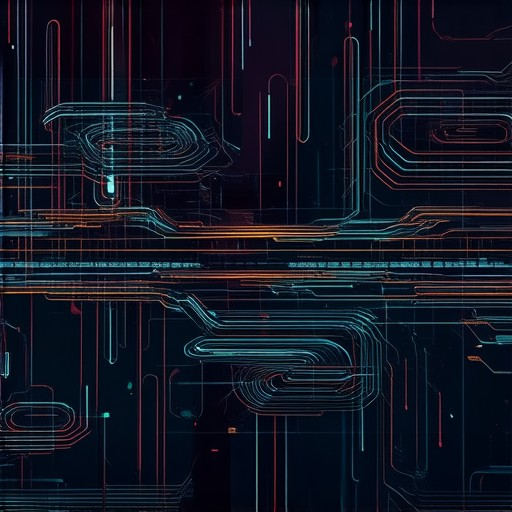
Best Practices for Creating a Mobile-Friendly Website Design
Creating a mobile-friendly website design is crucial for delivering a seamless user experience across devices. Here are the key strategies to follow:
1. Adopt Responsive Design Principles
- Use flexible layouts that adapt to various screen sizes.
- Implement media queries to adjust content based on device width.
- Breakpoints should be strategically chosen for different device categories (e.g., tablets, smartphones).
2. Prioritize Mobile-First Design Approach
- Start designing for mobile screens first, then scale up to desktop.
- Focus on essential elements and remove clutter to ensure usability on smaller screens.
- Test designs on actual mobile devices to ensure functionality and aesthetics align.
3. Optimize Touch Elements
- Use large, easily-tapable buttons for navigation and interactive elements.
- Ensure that links and buttons are spaced adequately to prevent accidental taps.
- Minimize the use of small text to enhance readability on mobile devices.
4. Simplify Content Presentation
- Break down complex content into shorter paragraphs and lists.
- Use bullet points and visual cues to make information digestible.
- Consider implementing a mobile-friendly font that is easy to read.
5. Enhance Accessibility
- Ensure that contrast ratios meet accessibility standards.
- Provide screen reader-friendly text and alt tags for images.
- Test the website with screen readers to confirm compatibility.
6. Regular Testing and Optimization
- Conduct cross-browser and cross-device testing regularly.
- Optimize images by compressing them and using lazy loading techniques.
- Monitor page load speed and reduce unnecessary assets for better performance.
7. Security Best Practices
- Encrypt sensitive data transmission using HTTPS.
- Regularly update the website to protect against vulnerabilities.
- Implement secure authentication methods for user logins.
8. Performance Optimization
- Use a responsive image delivery method to serve images in different resolutions.
- Enable browser caching for static assets to improve loading speeds.
- Minimize the use of heavy JavaScript libraries that may slow down mobile browsers.
9. Cross-Platform Compatibility
- Ensure that the website works smoothly on all major platforms and devices.
- Use modern CSS properties that are widely supported across browsers.
- Test the website on various OS versions (iOS, Android) to ensure consistency.
10. Continuous Improvement
- Stay updated with the latest trends and technologies in mobile web design.
- Collect feedback from users to identify areas for improvement.
- Iterate and refine the design based on performance metrics and user behavior.
By following these best practices, you can create a mobile-friendly website that provides an excellent user experience across all devices. Remember to test your design frequently and stay informed about emerging trends in web development.
Learn more about mobile web design optimization
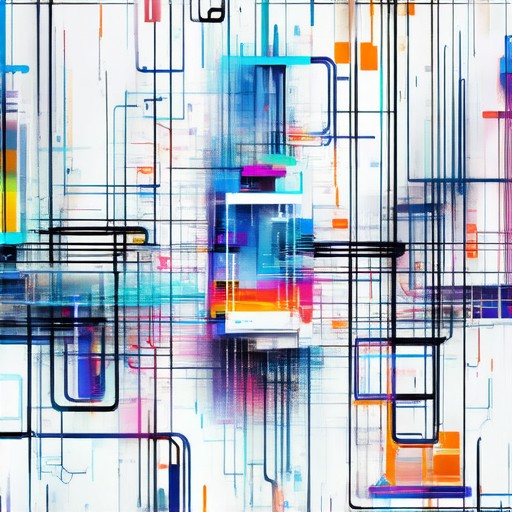
Best Practices for Optimizing a Mobile Website
Optimizing a mobile website involves a combination of technical improvements, user experience enhancements, and SEO strategies tailored specifically for mobile devices. Below are the most effective practices to ensure your mobile website performs well and provides an excellent user experience.
- 1. Prioritize Performance: Mobile users expect fast-loading websites. Compress images, leverage browser caching, and minimize JavaScript/CSS files to reduce load times. Tools like Google PageSpeed Insights and Lighthouse can help identify performance bottlenecks.
- 2. Optimize for Touchscreen Interaction: Ensure buttons and links are large enough and spaced appropriately for easy thumb access. Avoid tiny CTAs or navigation links that are hard to tap accurately.
- 3. Implement Responsive Design: A responsive design ensures your website adapts seamlessly to different screen sizes, from smartphones to tablets. Use flexible layouts and media queries to deliver a consistent experience across devices.
- 4. Streamline Navigation: Simplify your navigation menu. Consider using a hamburger menu for mobile devices to save space and reduce clutter. Make sure touch-target areas are clearly defined to prevent accidental taps.
- 5. Optimize Visual Content: Compress images and videos to reduce file sizes without sacrificing quality. Use webp or JPEG format for photos and ensure video players are mobile-friendly with touch controls.
- 6. Enhance Accessibility: Ensure your mobile website is accessible to users with disabilities. Implement features like screen readers, alt texts for images, and keyboard navigation support.
- 7. Secure Your Mobile Site: Protect user data with HTTPS encryption and ensure all forms are secure. Regularly update software and implement security measures to safeguard against common threats like malware.
- 8. Ensure Cross-Platform Compatibility: While focusing on mobile, don’t neglect desktop users. Implement responsive design techniques that work across devices and browsers. Use cross-platform testing tools to verify compatibility.
- 9. Test Extensively: Conduct thorough testing on various mobile devices and browsers to identify and fix any usability issues. Use tools like BrowserStack for automated testing across different devices and OS versions.
- 10. Leverage Analytics and Feedback: Continuously monitor user behavior and engagement through analytics tools like Google Analytics. Gather feedback from users to identify pain points and iterate on improvements.
By following these best practices, you can create a mobile-optimized website that delivers a seamless and engaging user experience while achieving strong SEO performance. Remember to regularly update your site, optimize for speed, and stay ahead of emerging trends in mobile technology.
Key Components of a Successful Mobile Website Design
A successful mobile website design requires careful consideration of several critical factors to ensure optimal functionality, usability, and user experience. Here are the primary components:
- Responsive Design : A responsive design ensures that the website adapts seamlessly to different screen sizes, providing a consistent and visually appealing experience across all devices. This involves flexible layouts, fluid images, and media queries tailored for mobile viewing.
- Fast Loading Times : Mobile users have limited patience, so optimizing your site for speed is essential. Compress images, leverage browser caching, and minimize code bloat to ensure quick load times.
- Intuitive Navigation : Mobile interfaces often rely on large, touch-friendly buttons and easy-to-navigate menus. Ensure your site’s navigation is simple, logical, and free from clutter.
- Accessible Content : Make sure your content is easily readable on mobile screens. Use larger fonts, sufficient contrast, and ensure that text doesn’t overflow or become unreadable on smaller devices.
- Mobile-First Indexing : Search engines prioritize mobile-friendly websites, so adopting a mobile-first approach to your design and development process can significantly improve your site’s visibility and ranking.
- Secure Connections : Implement HTTPS to protect user data and establish trust with your visitors. Use SSL certificates to ensure secure communication between the server and the user’s device.
- Cross-Browser Compatibility : Test your design across multiple browsers and devices to ensure compatibility and functionality. This helps prevent issues that could otherwise lead to a poor user experience.
- Performance Optimization : Optimize images, videos, and scripts to reduce load times. Consider implementing techniques like lazy loading for images and reducing unnecessary animations.
By focusing on these key components, you can create a mobile website that not only meets user expectations but also enhances your site’s overall performance and SEO ranking. For further insights and best practices, visit 119WebDesign to explore expert tips and resources tailored for web design enthusiasts.
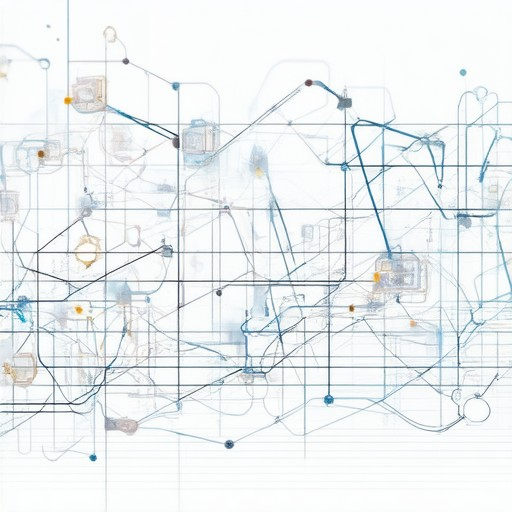
Best Practices for Creating a Mobile-Friendly Website
- Responsive Design: Implement responsive design to ensure your website adapts seamlessly to various screen sizes. Use CSS frameworks like Bootstrap or media queries to create layouts that scale appropriately.
- Image Optimization: Compress images and use tools like ImageOptim to reduce file sizes without sacrificing quality. Optimize image delivery by serving scaled versions based on the device screen size.
- Fast Loading Times: Minimize large images, leverage browser caching, and use a Content Delivery Network (CDN) to ensure quick access from any location. Compress JavaScript and CSS files as well.
- Simplified Navigation: Use collapsible hamburger menus for desktop and vertical scrolling menus for mobile. Ensure all clickable elements are touch-friendly with sufficient padding and spacing.
- Readable Content: Increase font sizes and adjust spacing for better readability. Use flexible layouts that adapt to screen size, ensuring text remains legible on smaller screens.
- Interactive Elements: Design forms, sliders, and buttons with touch-friendly dimensions. Test all interactive elements on actual mobile devices to ensure smooth functionality.
- Visual Hierarchy: Use high-contrast colors and clear typography to guide users through your content. Prioritize important elements like CTAs and navigation links.
- Regular Testing: Continuously test your website on different mobile devices and browsers. Use tools like Google’s Mobile-Friendly Test to identify and fix issues.
- SEO Optimization: Include structured data markup (schema) to improve search engine understanding. Optimize meta descriptions and titles for mobile users.
- Mobile-First Approach: Design your website for mobile screens first, then enhance for larger screens. This ensures a solid foundation before adding advanced features.
By following these best practices, you can create a website that provides an excellent user experience across all devices, ensuring higher engagement and better search engine rankings.




0 Comments