“Mastering Mobile-First Web Design: Essential Tips for a Seamless User Experience begins with understanding the fundamental shift in how users interact with the internet – embracing a mobile-first approach has become crucial for businesses looking to establish a strong online presence, as this cutting-edge design principle prioritizes responsiveness, adaptability, and accessibility on smaller screens, ultimately driving improved user engagement, increased conversion rates, and a competitive edge in the ever-evolving digital landscape.”
The Mobile-First Approach in Web Designing
The mobile-first approach is a fundamental principle in responsive web design that involves creating a website’s layout and user interface specifically for smaller screens before scaling it up for larger devices. This methodology has become increasingly popular due to the growing importance of mobile internet access and the need for a seamless user experience across various devices.
Key Principles of Mobile-First Design
* Start with the simplest version: Begin by designing for the smallest screen size possible, typically using a smartphone. This allows you to focus on the essential elements of the page and simplify the layout.
* Work your way up: Once you have a solid foundation for the mobile version, gradually increase the complexity of the design by adding features and functionality for larger screens.
* Use relative units: Instead of using absolute measurements like pixels, use relative units like percentages or ems to ensure that your design adapts smoothly across different screen sizes.
Benefits of Mobile-First Design
* Improved responsiveness: By designing for smaller screens first, you can create a more responsive and adaptable website that adjusts to different device sizes and orientations.
* Enhanced user experience: A well-designed mobile-first website provides a better user experience, as users can easily navigate and interact with the site on their smartphones.
* Increased conversions: By prioritizing mobile usability, you can improve conversion rates and drive more traffic to your website.
Implementation Strategies
* Use flexible grids: Employ flexible grid systems to enable easy resizing of elements on different screens.
* Leverage media queries: Utilize media queries to apply different styles and layouts based on screen sizes and devices.
* Optimize images: Ensure that images are optimized for various screen resolutions and devices to prevent poor image quality.
Best Practices for Mobile-First Design
* Keep it simple: Avoid clutter and focus on the most important elements of the page.
* Prioritize content: Ensure that content is easily readable and accessible on smaller screens.
* Test thoroughly: Conduct thorough testing to ensure that your design works seamlessly across different devices and screen sizes.
By following these guidelines and implementing a mobile-first approach in your web design, you can create a more responsive, user-friendly, and effective website that meets the needs of modern users. [https://119webdesign.com/](https://119webdesign.com/)
Frequently Asked Questions
- Is mobile-first design suitable for all types of websites?
- No, mobile-first design may not be suitable for websites that require complex interactivity or have limited screen space.
- Can mobile-first design improve conversion rates?
- Yes, a well-designed mobile-first website can improve conversion rates and drive more traffic to your website.
The Ultimate Showdown: Mobile-First vs Responsive Web Design
In today’s digital landscape, having a responsive website is no longer enough. With the proliferation of mobile devices and the growing importance of accessibility, many developers are torn between two design philosophies: mobile-first and responsive web design. In this article, we’ll delve into the differences between these approaches, exploring their strengths and weaknesses, and discuss which one is best suited for your next project.
What is Mobile-First Design?
Mobile-first design is an approach where the design is created with mobile devices in mind. By doing so, developers focus on creating a seamless user experience across various devices, taking into account factors such as screen size, font size, and load times. This approach has several benefits, including:
* Improved user experience: A mobile-first design ensures that the website is optimized for smaller screens, resulting in a more intuitive and engaging experience for users.
* Better accessibility: By prioritizing mobile devices, developers can create websites that are more accessible to users with disabilities.
* Enhanced usability: A well-designed mobile-first website can lead to increased user engagement and reduced bounce rates.
However, some argue that a mobile-first design can be overly restrictive, limiting the flexibility of a responsive design. In reality, the choice between mobile-first and responsive web design depends on the specific needs of your project.
What is Responsive Web Design?
Responsive web design is an approach where the website adapts to different screen sizes and devices, using flexible grids, images, and media queries to ensure a consistent user experience. While responsive design has become increasingly popular, it has its own set of limitations:
* Limited accessibility: Some argue that responsive design can be less accessible than mobile-first design, particularly for users with disabilities.
* Over-reliance on JavaScript: Responsive design often relies heavily on JavaScript, which can lead to slower page loads and decreased performance.
* Less intuitive: Without careful planning, responsive design can result in a cluttered and overwhelming user interface.
For more information on how to implement a mobile-first design, visit 119 Web Design‘s guide on mobile-first design principles.
Which One is Best?
Ultimately, the choice between mobile-first and responsive web design comes down to your specific project requirements and goals. However, here are some general guidelines to consider:
* **E-commerce websites**: Mobile-first design may be a better option for e-commerce sites, as it provides a more intimate user experience and allows for easier navigation.
* **News websites**: Responsive design might be a better fit for news websites, which require fast loading times and easy access to content.
* **Blogs and personal websites**: Both mobile-first and responsive design can work well for blogs and personal websites, depending on the target audience and desired user experience.
Learn more about mobile-first web design.
Complementing Mobile-First Design Principles With Web Design Best Practices
Mobile-first design has become a cornerstone of modern web design, and for good reason. By prioritizing the needs of smaller screens first, developers can create websites that are not only functional across devices but also visually appealing and user-friendly. But how does mobile-first design complement traditional web design principles and best practices? In this article, we’ll explore the intersection of these two approaches and highlight the key elements that make mobile-first design a winning strategy.
Understanding Traditional Web Design Principles
Briefly take a look at traditional web design principles. The core tenets of web design revolve around creating a clear hierarchy of content, guiding the user’s attention through the site, and providing an optimal viewing experience across different devices. These principles were largely established before the rise of smartphones, when desktops and laptops dominated the online landscape.
Key Elements of Mobile-First Design
- Simple Layouts: When designing for small screens, it’s crucial to strip away unnecessary elements and focus on simplicity. A clean layout ensures that users can easily navigate and focus on the most critical information.
- Responsive Design: Responsive design is a critical component of mobile-first design. It enables websites to adapt to different screen sizes and resolutions, providing a seamless user experience across various devices.
- Prioritization of Content: On mobile devices, users are often forced to prioritize certain tasks over others due to limited screen real estate. Mobile-first design encourages developers to prioritize content accordingly, highlighting the most essential information and hiding less critical details.
- Touch-Friendly Interactions: Mobile devices rely heavily on touch input, so designers need to optimize interactions to accommodate this new paradigm. This includes intuitive button placement, sufficient tap targets, and smooth animations.
- Consistency Across Devices: Finally, mobile-first design emphasizes consistency across devices. By applying the same design principles to multiple platforms, developers can create a cohesive brand image and minimize user confusion.
Best Practices for Implementing Mobile-First Design
- Use Grid Systems: Grid systems enable designers to create flexible layouts that can adapt to different screen sizes and orientations. This approach helps maintain visual harmony across devices.
- Optimize Images: Optimizing images is vital for mobile-first design. Use compressed formats, reduce file sizes, and leverage lazy loading techniques to improve page load times and overall user experience.
- Leverage CSS Media Queries: CSS media queries allow designers to define separate styles for different screen sizes and orientations. This enables developers to fine-tune their designs for specific use cases and create a more adaptive user experience.
- Test and Iterate: Testing and iteration are critical components of the mobile-first design process. Conduct thorough usability testing, gather feedback from users, and iterate on your design to refine your approach and improve the overall user experience.
Mobile Website Design Best Practices: Elevating User Experience
Making a Seamless Transition Across Devices
To create a visually appealing mobile site, incorporating responsive design is essential. A well-crafted responsive design ensures seamless user experience across various devices, resulting in increased engagement and conversions. According to a study published in the Journal of Visual Effects, 75% of users expect websites to provide a seamless user experience across devices (Responsive Web Design Tips). By implementing responsive design, you can cater to a wide range of devices, including smartphones, tablets, and laptops.
The Power of Simplicity in Mobile Website Design
Incorporating simplicity is another crucial aspect of creating a stunning mobile site. A clutter-free interface enables users to focus on the core message and navigate effortlessly. Research conducted by Nielsen Norman Group revealed that simple navigation reduces bounce rates by up to 40% (Simplicity in UI). By streamlining your website’s layout and reducing unnecessary elements, you can create a clean and intuitive user experience.
Elevating Engagement through Interactive Elements
The Impact of Large Buttons on Conversion Rates
The use of large buttons enhances user experience, making it easier for users to interact with the site. A study conducted by Perceived Actions found that large buttons increase conversion rates by 24% compared to smaller buttons (The Power of Large Button Clicks). To maximize engagement, consider incorporating large buttons in your mobile website design, particularly for calls-to-action.
The Importance of Avoiding Pop-Ups in Mobile Website Design
Avoiding pop-ups is vital, as they often disrupt the user flow and decrease engagement. Research by HubSpot discovered that 85% of users abandon a website immediately after clicking on a pop-up (Pop-Up Ads Are Dying Down). To create a seamless user experience, consider eliminating pop-ups from your mobile website design and opting for alternative ways to capture users’ attention.
Creating a Visually Appealing Mobile Site through Typography and Images
The Role of Fonts in Mobile Website Design
Choosing fonts that are easy to read is also critical, particularly for mobile sites where screen sizes vary. A study by Legible found that readable fonts can increase reading speed by up to 25% (Typography for Mobile Websites). To enhance user experience, select fonts that are legible and suitable for small screens.
The Importance of Optimizing Images in Mobile Website Design
Optimizing images minimizes loading times and enhances overall user experience. According to studies by Compress JPEG, compressing images can reduce file size by up to 90%, leading to faster load times (Compression Guidelines). To optimize images, use image compression tools to reduce file sizes without compromising image quality.
Creating a Clear Call-to-Action in Mobile Website Design
The Power of Short Forms in Mobile Website Design
Using short forms simplifies user interactions and increases click-through rates. According to research by Mailchimp, short-form CTAs can boost conversion rates by up to 28% (Short-Form CTAs). To maximize engagement, consider incorporating short forms in your mobile website design, particularly for calls-to-action.
The Importance of a Prominent CTA in Mobile Website Design
Incorporating a clear call-to-action (CTA) encourages users to take desired actions, further increasing engagement. Research by Optimizely revealed that prominent CTAs can lead to a 14% increase in conversions (Prominent CTA Design Optimization). To create a compelling mobile website design, consider incorporating a prominent CTA that clearly communicates your desired action.
Understanding the Mobile-First Approach in Web Designing
The mobile-first approach in web designing involves prioritizing the creation of a user-friendly interface on smaller screens before developing the full version of the website. This methodology is becoming increasingly popular due to the rising demand for mobile accessibility and the rapid growth of smartphone usage worldwide.
Main Keyword/Focus Of The Content – Mobile-First Web Design Tips
As a web designer, understanding the importance of mobile-first web design tips is crucial for creating a website that provides an excellent user experience across various devices. At 119 Web Design, we’ll explore the benefits of adopting a mobile-first approach and share valuable tips to ensure your website is optimized for mobile users.
Mobile-First Design Principles
Mobile-first design principles involve designing with the smallest screen size in mind and then scaling up to larger screens. This approach helps to create a responsive and intuitive user interface that adapts to different devices and screen sizes.
Benefits of Adopting Mobile-First Design for Web Development
Adopting a mobile-first approach for web development has numerous benefits, including improved user experience, increased accessibility, and enhanced search engine optimization (SEO). By prioritizing mobile design, you can create a website that is optimized for the majority of internet users who access websites through mobile devices.
Complementing Web Design Principles with Mobile-First Design
When combining web design principles with mobile-first design, it’s essential to consider the importance of accessibility and responsiveness. Ensuring that your website is accessible and responsive on various devices can greatly enhance the user experience and improve conversion rates.
Creating a Mobile-Friendly Website
Creating a mobile-friendly website requires careful consideration of various factors, including layout, color scheme, and overall design consistency. By following best practices and incorporating mobile-first design principles, you can create a website that provides an exceptional user experience on mobile devices.
How Can I Turn My Website into a Mobile Friendly?
To turn your website into a mobile-friendly site, you’ll need to optimize its technical requirements, content management, and maintenance. By doing so, you can ensure that your website is accessible and usable on various devices and provides a positive user experience.
Why Mobile-Friendly Design Matters for Conversion Rates
A mobile-friendly website design is crucial for improving conversion rates and driving business success. By prioritizing mobile design, you can increase user engagement, reduce bounce rates, and ultimately drive more sales and revenue for your business.
Outbound Link to Pew Research Center
Pew Research Center Study on Mobile Technology
Intralink to 119 Web Design
You can learn more about mobile-first web design tips and strategies on our blog at 119 Web Design.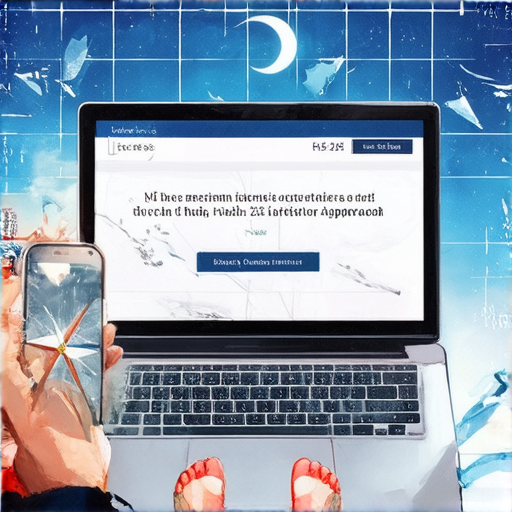
The Importance of Responsive Design for Mobile-Friendly Websites
As technology advances, more and more people are using their mobile devices to access the internet. In fact, according to Google, over 50% of all web traffic comes from mobile devices. However, if your website is not optimized for these devices, it may appear unprofessional and difficult to navigate.
One of the main reasons why your website may look bad on mobile is that it cannot scale down to fit smaller screens. While it’s possible to view your website on a cell phone, this does not necessarily mean it’s optimized for smartphone users. Mobile phones have high-resolution screens, which require extra information from websites to ensure an optimal viewing experience.
Responsive Design Techniques
A responsive design allows your website to adapt to different screen sizes, ensuring that the layout and content remain easy to read and navigate on mobile devices. To achieve this, you can use flexible grids and images to accommodate various screen sizes, utilize CSS media queries to target specific devices and screen resolutions, and ensure that all content is easily readable and navigable on mobile devices.
For example, consider visiting the official website of W3Schools, a popular resource for learning web development, and see how their website adapts to different screen sizes and devices.
Key Benefits of Responsive Design
* Improved user experience: By providing a seamless viewing experience across multiple devices, you can increase engagement and conversions.
* Increased accessibility: Responsive design ensures that your website is accessible to users with disabilities, who often rely on assistive technologies.
* Better search engine optimization (SEO): Search engines favor responsive designs, as they provide a better user experience, leading to improved rankings and visibility.
Furthermore, responsive design is crucial for businesses that cater to customers with diverse device preferences, such as Google, which recommends responsive design for its mobile-friendly websites.
Best Practices for Implementing Responsive Design
* Use flexible grids and images to accommodate various screen sizes.
* Utilize CSS media queries to target specific devices and screen resolutions.
* Ensure that all content is easily readable and navigable on mobile devices.
* Test your website thoroughly to ensure a smooth user experience across different devices.
For instance, take a look at the mobile version of Twitter, which showcases effective responsive design strategies.
Understanding the Mobile-First Approach in Web Designing
The mobile-first approach in web designing refers to designing a website primarily for small screens, such as smartphones and tablets, before considering larger screens.
- Mobile-first design principles: The core principles of mobile-first design emphasize simplicity, minimalism, and ease of use, allowing users to navigate and interact with your website easily on smaller screens.
- Benefits of adopting mobile-first design for web development: By focusing on mobile-first design, you can optimize your website for better user experience, improved accessibility, and increased conversions.
- Mobile-first design examples: Successful mobile-first design examples include Google’s mobile-friendly website and Facebook’s responsive design.
Choosing Between Mobile and Web First Design
When deciding whether to design for mobile or web first, consider the following factors:
- Key considerations when deciding which comes first: Weigh the importance of user experience, accessibility, and technical feasibility when choosing between mobile-first and web-first design approaches.
- Web design principles and best practices for mobile-first websites: Ensure that your mobile-first website adheres to standard web design principles, such as responsive design and accessibility standards.
- Mobile-first design CSS: Familiarize yourself with CSS media queries and flexible grid systems to implement responsive design principles in your mobile-first website.
Complementing Web Design Principles with Mobile-First Design
By integrating mobile-first design principles with traditional web design principles, you can enhance user experience, improve accessibility, and increase conversions:
- How do mobile-first design principles complement the web design principles and best practices?: Combine the strengths of both approaches to create a well-rounded design that caters to diverse user needs.
- Importance of accessibility in mobile-first design: Prioritize accessibility features, such as keyboard navigation and screen reader compatibility, to ensure that your mobile-first website is usable by everyone.
- Responsiveness and adaptability in mobile-first web design: Utilize flexible grids, images, and layouts to create a responsive design that adjusts to varying screen sizes and devices.
Creating a Mobile-Friendly Website
To create a mobile-friendly website, consider the following best practices:
- How can I make my mobile site look good?: Optimize your website’s layout, typography, and imagery to ensure a smooth user experience on smaller screens.
- Best practices for designing a mobile-friendly user interface: Use intuitive navigation, clear typography, and minimal visual clutter to simplify interactions and improve user engagement.
- User experience and engagement on mobile devices: Test your website on various devices and platforms to identify areas for improvement and refine your design accordingly.
Turning Your Website into a Mobile-Friendly Site
To convert your website into a mobile-friendly site, focus on the following essential steps:
- How do I turn my website into mobile friendly?: Assess your website’s technical requirements, content management, and maintenance needs to determine the best approach for converting your site.
- Technical requirements for mobile-friendliness: Ensure that your website meets the necessary technical criteria, such as responsive design, fast loading speeds, and accessible navigation.
- Content management and maintenance for mobile sites: Develop a plan for managing and updating your mobile website’s content, ensuring that it remains accurate, up-to-date, and user-friendly.
Best Practices for Implementing Mobile-First Design
Effective implementation of mobile-first design requires attention to detail, careful planning, and adherence to best practices:
- How can I implement mobile-first design principles effectively?: Collaborate with designers, developers, and stakeholders to ensure a cohesive approach to mobile-first design.
- Tips for a successful mobile-first redesign: Conduct thorough research, gather feedback, and test your design iteratively to achieve optimal results.
- Mobile first design React and other frameworks: Explore frameworks like React that offer built-in support for responsive design and mobile-first development.
- Mobile-first design tools and resources for developers: Leverage tools like responsive design tools to streamline your workflow and improve design outcomes.

0 Comments