Responsive web design has become a necessity for businesses and individuals alike, allowing websites to adapt seamlessly across various devices and screen sizes. As a beginner, understanding the basics of responsive web design can seem daunting, but mastering its fundamentals can lead to a mobile-friendly website that enhances user experience and boosts online visibility. With the rise of mobile internet usage, having a responsive website is no longer a luxury, but a requirement for any online presence. In this comprehensive guide, we’ll delve into the world of responsive web design, exploring its benefits, challenges, and essential elements, providing you with the knowledge and tools needed to create a stunning, responsive website that resonates with your target audience.
Implementing a Responsive Web Design: A Comprehensive Guide
A responsive web design is crucial for providing an optimal user experience across various devices and screen sizes. By adopting a fluid grid system, you can create a flexible layout that adapts to different screen resolutions and orientations.
Key Considerations for Responsive Web Design
To enable touchscreens, consider incorporating gestures and interactive elements that respond to user input. This can be achieved through the use of JavaScript libraries or frameworks that support touchscreen events. When designing for small screens, focus on essential elements that provide value to users, such as navigation menus, calls-to-action, and high-priority content.
Optimizing Images for Responsive Web Design
Images play a significant role in responsive web design, as they can greatly impact page load times and user engagement. Optimize image compression techniques, such as lazy loading or image sprites, to reduce file sizes and improve rendering performance. Alternatively, consider using vector graphics or scalable images that maintain their quality across different screen sizes.
The Benefits of a Modular Approach to Responsive Web Design
While pre-designed themes or layouts can simplify the development process, they may limit your creative freedom and flexibility. Instead, opt for a modular approach that allows you to build and customize your design components. This can involve using CSS preprocessors, frameworks, or libraries that facilitate efficient coding and rapid prototyping.
Best Practices for Outsourcing Responsive Web Design Projects
Outsourcing your project can be beneficial when working with complex designs or limited expertise. However, this approach requires careful consideration of factors such as communication, timelines, and budget constraints. Ultimately, a well-planned and executed responsive web design can significantly enhance your online presence, improve user satisfaction, and drive business success.
Additional Resources for Implementing Responsive Web Design
For further guidance on implementing responsive web design, consult the following resources:
- W3C’s Mobile First Design Principles
- Mozilla Developer Network’s Responsive Web Design Guide
- Smashing Magazine’s Responsive Web Design Tutorial
The Foundation of Responsive Web Design
To build a responsive web design, it’s essential to understand the fundamental requirements of creating a website that adapts seamlessly across various devices and screen sizes.
Understanding Media Queries and Fluid Layouts
Media Queries are an integral part of CSS3, allowing developers to apply different styles based on specific conditions such as screen size, orientation, or device type. These queries enable the creation of flexible and dynamic layouts that adjust according to the user’s environment.
Fluid Layouts have become a cornerstone of modern web design, providing a scalable and adaptable approach to building websites. By using relative units such as percentages or ems, developers can create layouts that automatically adjust to different screen sizes, resulting in a seamless user experience.
Learn how to create a responsive web design using CSS and HTML
The Role of Bootstrap in Responsive Web Design
Bootstrap is a popular front-end framework that simplifies the process of building responsive web designs. Its extensive library of pre-built components and tools makes it easier for developers to create visually appealing and functional websites that cater to diverse devices and screen sizes.
Discover the benefits of using Bootstrap for responsive web design
A Solid Foundation in CSS and HTML
In conclusion, while media queries and fluid layouts are vital components of responsive web design, a solid foundation in CSS and HTML is still essential for creating a well-rounded and effective responsive web design strategy.
Master the basics of CSS and HTML to build a strong foundation for responsive web design
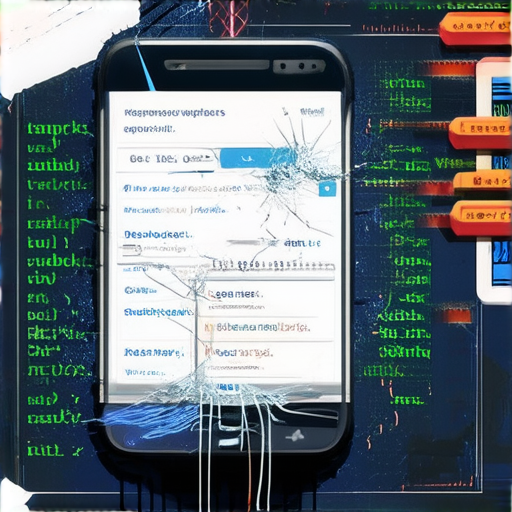
The Importance of Breakpoints in Responsive Web Design
Breakpoints are a crucial aspect of responsive web design, allowing developers to determine when to switch between different screen sizes and devices. By defining breakpoints, designers can create a seamless user experience across various devices, ensuring that the website remains functional and visually appealing.
When designing for small screens first, consider the most critical elements of your website, such as navigation, content, and calls-to-action. These elements should be easily accessible and usable on smaller screens. For instance, a simple navigation menu can be sufficient on a smartphone, while a desktop version may require a more complex menu system.
Defining breakpoints involves setting specific widths for different screen sizes. Common breakpoints include:
* Mobile: 768px and below
* Tablet: 769px – 1024px
* Desktop: 1025px and above
To achieve a fluid grid that adapts to different screen sizes, use CSS flexible boxes or grids. This allows the layout to remain consistent across different devices.
Optimizing images for responsive design is essential. Using relative units such as percentages or ems ensures that images remain proportionate across different screen sizes. Fixed-width images can become distorted on different screen sizes, compromising the overall user experience.
Choosing the right typography is also vital. Select fonts that are legible on various devices and screen sizes. Consider using font sizes that adapt to different screen sizes, such as relative units or media queries.
For example, the following media query sets font size based on screen width:
“`css
@media (max-width: 768px) {
body {
font-size: 16px;
}
}
@media (min-width: 769px) {
body {
font-size: 18px;
}
}
“`
Best Practices for Defining Breakpoints
When defining breakpoints, consider the following best practices:
* Use a mobile-first strategy to design for smaller screens first and then scale up to larger screens.
* Set specific widths for different screen sizes to ensure a smooth transition between devices.
* Use CSS flexible boxes or grids to achieve a fluid grid that adapts to different screen sizes.
* Optimize images using relative units to ensure proportionality across different screen sizes.
* Choose typography that is legible on various devices and screen sizes.
By following these best practices and incorporating the latest trends and methodologies, you can create a responsive design that provides an optimal user experience across different devices and screen sizes.
Common Challenges and Solutions
One common challenge when defining breakpoints is ensuring a smooth transition between devices. To overcome this, consider the following solutions:
* Use a responsive design framework to simplify the development process and ensure consistency across devices.
* Test your website on various devices to identify areas where the design may need improvement.
* Use media queries to adjust the layout and styling based on screen width.
* Optimize images and typography to ensure they remain proportionate and legible across different screen sizes.
By understanding the importance of breakpoints and implementing best practices, you can create a responsive design that provides an optimal user experience across different devices and screen sizes.
Building a Responsive Website from Scratch: A Comprehensive Guide
To create a responsive website from scratch, start by setting up a responsive framework using HTML5 and CSS3.
This involves defining a flexible grid system that adapts to different screen sizes and devices.
Utilize a pre-built framework like Bootstrap or Foundation to streamline the process and ensure cross-browser compatibility.
Defining Responsive Breakpoints
Establishing responsive breakpoints is crucial to creating a mobile-friendly website.
Set breakpoints at various intervals, such as 768px, 480px, and 320px, to define the different stages of responsiveness.
Use media queries to apply different styles and layouts based on these breakpoints.
Implementing a Fluid Grid System
A fluid grid system allows your website to adapt to different screen sizes and devices.
Use relative units like percentages or ems to define the width of elements, rather than fixed pixels.
This approach ensures that your website remains visually appealing across various devices.
Typography and Layout
Typography plays a vital role in creating a responsive website.
Choose a font family that is legible across different devices and screen sizes.
Define typography settings, such as font size, line height, and letter spacing, to ensure consistency throughout the website.
Using Pre-designed Themes and Layouts
While building a responsive website from scratch can be time-consuming, utilizing pre-designed themes and layouts can save time and effort.
Many frameworks and libraries offer pre-built templates that can be customized to suit your needs.
Testing Responsiveness on Real Devices
Once you’ve built your responsive website, test it on real devices to ensure optimal performance.
Use tools like Google Chrome DevTools or Firefox Developer Edition to inspect and debug your website’s responsiveness.
Best Practices for Building a Responsive Website
Follow these best practices when building a responsive website:
- Use a flexible grid system to adapt to different screen sizes and devices.
- Establish responsive breakpoints to define different stages of responsiveness.
- Implement a fluid grid system to ensure visual appeal across various devices.
- Choose a font family that is legible across different devices and screen sizes.
- Utilize pre-designed themes and layouts to save time and effort.
- Test responsiveness on real devices to ensure optimal performance.
“Responsive Web Design” by Ethan Marcotte (2010) provides a comprehensive guide to building responsive websites.
According to Marcotte, “responsive design is about creating a user experience that adapts to the device being used.”
Responsive Web Design for Beginners
Introduction to Responsive Web Design
Responsive web design has become a crucial aspect of modern web development, allowing users to access websites across various devices and screen sizes. While using frameworks like Bootstrap or Foundation can simplify the process, it is entirely possible to create a responsive website without them.
What is Responsive Web Design and Why is it Important for Beginners?
Responsive web design is all about creating a website that adapts to different screen sizes and devices. This is achieved through the use of flexible grids, images, and media queries. Flexible grids allow for easy resizing of elements, while images can be optimized using techniques like lazy loading and image compression.
To start building a responsive website without frameworks, you’ll need to understand the basics of HTML, CSS, and JavaScript. Here are some essential concepts to get you started:
* **Flexible Grids**: Use CSS flexbox or grid properties to create a flexible layout that adjusts to different screen sizes.
* **Media Queries**: Write media queries to apply different styles based on screen size, orientation, or device type.
* **Images**: Optimize images using lazy loading, image compression, and responsive image sizing.
Is Responsive Web Design Hard to Learn for Beginners?
While understanding the basics is essential, building a responsive website without frameworks can take time and effort. However, with practice and patience, anyone can learn the skills needed to create a responsive website.
What are the Benefits of Having a Responsive Website?
Having a responsive website offers several benefits, including:
* Improved user experience: Users can access your website from any device, resulting in increased engagement and conversion rates.
* Increased accessibility: Responsive websites are easier for users with disabilities to navigate, improving overall accessibility.
* Better search engine ranking: Search engines favor responsive websites, which can improve your website’s visibility and ranking.
How Does Responsive Web Design Affect User Experience?
Responsive web design affects user experience in several ways:
* Easy navigation: Responsive websites have intuitive navigation menus and buttons, making it easy for users to find what they’re looking for.
* Fast page loads: Optimized images and media queries result in faster page loads, improving user satisfaction.
* Consistent branding: Responsive websites maintain consistent branding across all devices, reinforcing your brand identity.
What are the Common Mistakes to Avoid when Creating a Responsive Website?
Common mistakes to avoid when creating a responsive website include:
* Insufficient testing: Failing to test your website across different devices and browsers can lead to usability issues and poor performance.
* Poor image optimization: Optimizing images is crucial for fast page loads and improved user experience.
* Inconsistent branding: Failing to maintain consistent branding across all devices can dilute your brand identity.
How Can I Get Started with Responsive Web Design Today?
Getting started with responsive web design is easier than you think. Here are some steps to follow:
* Learn the basics of HTML, CSS, and JavaScript.
* Familiarize yourself with media queries and responsive image sizing.
* Practice building small responsive websites to develop your skills.
What are the Best Tools and Resources for Learning Responsive Web Design?
There are many excellent tools and resources available for learning responsive web design, including:
* W3C – Responsive Web Design
* Mozilla Developer Network – CSS Grid
* TinyPNG – Image Compression Tool
* BrowserStack – Cross-Browser Testing Tool
Responsive Design Web
Responsive design web refers to the ability of a website to adapt to different screen sizes and devices. This is achieved through the use of flexible grids, images, and media queries.
Responsive Web Design
Responsive web design is a crucial aspect of modern web development, allowing users to access websites across various devices and screen sizes.
Design Responsive
Design responsive means creating a website that adapts to different screen sizes and devices, resulting in improved user experience and increased accessibility.
The Cost of Building a Responsive Website: A Comprehensive Guide
Building a responsive website can be a significant investment for small businesses, but understanding the costs involved is crucial to making informed decisions.
Design Costs
The average cost of designing a responsive website for small businesses ranges from $2,000 to $10,000.
These costs cover the development of a custom-designed website that adapts seamlessly to various devices and screen sizes.
Factors influencing the overall design cost include:
- Complexity of the website: Simple websites with minimal features require less time and effort, resulting in lower costs.
- Number of pages: More pages mean more development time and increased costs.
- Customization requirements: Unique designs or branding elements can add to the overall cost.
Maintenance Costs
In addition to the initial design cost, small businesses can expect to pay between $400 and $1,200 annually for website maintenance.
This includes:
- Updates and bug fixes: Regular updates ensure the website remains secure and functional.
- Content management: Ongoing content creation and management are essential for maintaining a competitive online presence.
- Security measures: Protecting against cyber threats requires ongoing security monitoring and updates.
Factors Influencing Costs
Several factors contribute to the overall cost of building and maintaining a responsive website.
These include:
- Techology stack: Using cutting-edge technologies like React or Angular can increase development costs.
- Team size and expertise: Hiring experienced developers or designers can drive up costs.
- Project scope: Larger projects with more complex requirements result in higher costs.
Best Practices for Reducing Costs
To minimize the financial burden of building and maintaining a responsive website, consider the following best practices:
- Keep your website simple and focused on core functionality.
- Use pre-built templates or themes to reduce development time.
- Prioritize content management and regular updates.
- Invest in security measures to protect against cyber threats.
Learn more about responsive web design
What is Responsive Web Design and Why is it Important for Beginners
Responsive web design is an approach to building websites that allows them to adapt to different screen sizes and devices. With the increasing number of people accessing the internet through mobile devices, having a responsive website is crucial for businesses and individuals alike. According to W3Techs, a website’s responsiveness affects its accessibility, with 63% of websites failing to meet basic mobile-friendliness standards.
To understand why responsive web design is important for beginners, let’s consider the benefits it offers:
* Improved user experience: A responsive website ensures that users can access and navigate your website easily, regardless of the device they’re using.
* Increased conversions: By providing a seamless user experience, responsive web design can lead to increased conversions and sales.
* Better search engine rankings: Search engines like Google favor responsive websites, which can improve your website’s visibility and ranking.
For example, take a look at the website of W3Techs, a leading provider of web analytics tools. Their website is fully responsive, allowing users to access their services and tools easily on various devices.
Is Responsive Web Design Hard to Learn for Beginners
While responsive web design may seem complex, it’s actually quite accessible for beginners. With the right resources and guidance, anyone can learn how to build responsive websites.
One of the easiest ways to get started with responsive web design is to use pre-built templates and frameworks. These tools provide a solid foundation for building responsive websites and can save you time and effort.
For instance, Bootstrap is a popular front-end framework that offers a range of responsive templates and components. Its intuitive interface makes it easy for beginners to build responsive websites quickly and efficiently.
What are the Benefits of Having a Responsive Website
Having a responsive website offers numerous benefits, including:
* Improved user experience: As mentioned earlier, a responsive website ensures that users can access and navigate your website easily, regardless of the device they’re using.
* Increased conversions: By providing a seamless user experience, responsive web design can lead to increased conversions and sales.
* Better search engine rankings: Search engines like Google favor responsive websites, which can improve your website’s visibility and ranking.
In addition to these benefits, responsive web design also helps to:
* Increase brand awareness: A well-designed responsive website can help increase brand awareness and establish your company as a leader in your industry.
* Enhance customer engagement: A responsive website allows customers to engage with your brand more easily, whether they’re browsing on their desktop or mobile device.
For example, take a look at the website of Amazon. Their website is fully responsive, offering a seamless shopping experience for customers across various devices.
How Does Responsive Web Design Affect User Experience
Responsive web design has a significant impact on user experience. By adapting to different screen sizes and devices, responsive websites provide a consistent and seamless user experience.
When designing a responsive website, it’s essential to consider the following factors:
* Screen size and resolution: Ensure that your website looks great on various screen sizes and resolutions.
* Device type: Consider the types of devices users will be accessing your website on, such as smartphones, tablets, and laptops.
* Browser compatibility: Ensure that your website works correctly across different browsers and operating systems.
By considering these factors, you can create a responsive website that provides an exceptional user experience, regardless of the device users are using.
For example, take a look at the website of Google. Their website is fully responsive, offering a seamless search experience for users across various devices.
What are the Common Mistakes to Avoid when Creating a Responsive Website
When creating a responsive website, there are several common mistakes to avoid. Here are some of the most critical ones:
* Insufficient testing: Failing to test your website on various devices and browsers can lead to usability issues and poor performance.
* Poor media queries: Media queries are used to control the layout and styling of your website based on screen size. However, poorly written media queries can lead to inconsistent layouts and poor performance.
* Lack of responsive images: Failing to optimize images for responsive design can lead to slow loading times and poor user experience.
To avoid these mistakes, it’s essential to:
* Conduct thorough testing: Test your website on various devices and browsers to identify usability issues and areas for improvement.
* Write effective media queries: Use clear and concise language when writing media queries to ensure consistent layouts and performance.
* Optimize images: Use image compression tools and techniques to optimize images for responsive design.
For example, take a look at the website of Flickr. They have implemented responsive design principles, resulting in a seamless user experience across various devices.
How Can I Get Started with Responsive Web Design Today
Getting started with responsive web design is easier than you think. Here are some steps to help you get started:
* Choose a framework or template: Select a reputable framework or template that supports responsive design.
* Learn the basics: Understand the fundamentals of responsive web design, including media queries, flexible grids, and images.
* Practice and experiment: Start building small projects and experimenting with different design elements to hone your skills.
Some excellent resources for learning responsive web design include:
* W3Schools
* MDN Web Docs
* Bootstrapped
By following these steps and utilizing these resources, you can start building responsive websites today.
What are the Best Tools and Resources for Learning Responsive Web Design
There are many excellent tools and resources available for learning responsive web design. Here are some of the best ones:
* W3Techs: Offers web analytics tools and resources for learning responsive web design.
* Bootstrap: Provides a range of responsive templates and components for building responsive websites.
* Flickr: Offers a wealth of resources and inspiration for responsive web design.
These tools and resources can help you learn responsive web design and stay up-to-date with the latest trends and technologies.
What are the Three Basic Things Required for Responsive Web Design
Responsive web design requires three basic things:
* Flexible grid: A flexible grid allows your website to adapt to different screen sizes and devices.
* Media queries: Media queries enable you to control the layout and styling of your website based on screen size.
* Images: Optimizing images for responsive design is crucial for fast loading times and poor user experience.
By incorporating these three elements, you can create a responsive website that adapts to different devices and screen sizes.
What is the Easiest Way to Have a Responsive Website
The easiest way to have a responsive website is to use pre-built templates and frameworks. These tools provide a solid foundation for building responsive websites and can save you time and effort.
Some popular options include:
* Bootstrap
* W3Techs
* Flickr
By using these tools, you can create a responsive website quickly and efficiently.
What are the Key Principles of Responsive Web Design
The key principles of responsive web design include:
* Flexibility: A flexible grid allows your website to adapt to different screen sizes and devices.
* Responsiveness: Responsive web design enables your website to respond to different devices and screen sizes.
* Simplicity: Simplifying your design can help improve user experience and reduce errors.
By incorporating these principles, you can create a responsive website that adapts to different devices and screen sizes.
How to Build a Responsive Website from Scratch
Building a responsive website from scratch requires careful planning and execution. Here are some steps to help you get started:
* Plan your design: Determine the layout and structure of your website, taking into account different screen sizes and devices.
* Choose a framework or template: Select a reputable framework or template that supports responsive design.
* Write media queries: Use media queries to control the layout and styling of your website based on screen size.
* Optimize images: Use image compression tools and techniques to optimize images for responsive design.
By following these steps, you can create a responsive website from scratch.
What are the Constraints of Responsive Design Web
Responsive design web has several constraints, including:
* Limited screen real estate: Smaller screens require more efficient use of space.
* Different device capabilities: Various devices have different capabilities and limitations.
* Browser inconsistencies: Browsers can behave differently, affecting user experience.
By understanding these constraints, you can design responsive websites that adapt to different devices and screen sizes.
How Much Does it Cost to Build a Responsive Website
The cost of building a responsive website varies depending on several factors, including:
* Complexity: More complex designs require more time and effort.
* Technology: Using advanced technologies like JavaScript and CSS can increase costs.
* Developer expertise: Experienced developers charge more for their services.
On average, building a responsive website can cost anywhere from $500 to $10,000 or more, depending on the scope and complexity of the project.
For example, take a look at the website of Upwork, a freelance marketplace where you can find developers who specialize in responsive web design.
What are the Must-Have Features for a Responsive Website
A responsive website should have the following features:
* Mobile-friendliness: Ensure that your website looks great on smaller screens.
* Fast loading times: Optimize images and use caching to improve load times.
* Easy navigation: Provide simple and intuitive navigation to improve user experience.
* Clear typography: Use clear and readable fonts to improve readability.
By incorporating these features, you can create a responsive website that provides an exceptional user experience.
How to Make a Website Responsive Using CSS
Making a website responsive using CSS involves using media queries to control the layout and styling of your website based on screen size. Here are some steps to help you get started:
* Define your breakpoints: Determine the screen sizes at which you want to apply different styles.
* Use media queries: Write media queries to control the layout and styling of your website based on screen size.
* Apply styles: Use CSS to apply styles to your website based on the media query conditions.
By following these steps, you can create a responsive website using CSS.
What are the Best Practices for Responsive Web Design
The best practices for responsive web design include:
* Use flexible grids: A flexible grid allows your website to adapt to different screen sizes and devices.
* Use media queries: Media queries enable you to control the layout and styling of your website based on screen size.
* Optimize images: Use image compression tools and techniques to optimize images for responsive design.
By incorporating these best practices, you can create a responsive website that adapts to different devices and screen sizes.
How to Optimize Images for Responsive Web Design
Optimizing images for responsive web design is crucial for fast loading times and poor user experience. Here are some steps to help you optimize your images:
* Compress images: Use image compression tools and techniques to reduce file size.
* Use lazy loading: Lazy loading can help improve load times by deferring the loading of non-essential images.
* Use responsive images: Use responsive images to ensure that your images scale properly on different devices.
By following these steps, you can optimize your images for responsive web design.
What are the Importance of Responsive Design for All Devices
Responsive design is essential for all devices, including:
* Smartphones: Smaller screens require more efficient use of space.
* Tablets: Medium-sized screens require a balance between flexibility and stability.
* Laptops: Larger screens require more complex layouts and designs.
* Desktops: Large screens require the most complex layouts and designs.
By incorporating responsive design principles, you can create a website that adapts to different devices and screen sizes.
How to Test and Debug a Responsive Website
Testing and debugging a responsive website is crucial for identifying usability issues and improving user experience. Here are some steps to help you test and debug your website:
* Test on different devices: Test your website on various devices to identify usability issues.
* Test on different browsers: Test your website on different browsers to identify browser-specific issues.
* Use debugging tools: Use debugging tools to identify and fix errors.
By following these steps, you can test and debug your responsive website.
Responsive Web Design Examples and Inspiration
Responsive web design examples and inspiration can help you stay up-to-date with the latest trends and technologies. Here are some examples and inspiration:
* W3Techs: Offers web analytics tools and resources for learning responsive web design.
* Bootstrap: Provides a range of responsive templates and components for building responsive websites.
* Flickr: Offers a wealth of resources and inspiration for responsive web design.
These examples and inspiration can help you create a responsive website that adapts to different devices and screen sizes.
Responsive Web Design Examples with Source Code
Responsive web design examples with source code can help you learn from others and improve your own skills. Here are some examples:
* W3Techs: Offers web analytics tools and resources for learning responsive web design.
* Bootstrap: Provides a range of responsive templates and components for building responsive websites.
* Flickr: Offers a wealth of resources and inspiration for responsive web design.
These examples with source code can help you learn from others and improve your own skills.
Best Responsive Web Design for Beginners
The best responsive web design for beginners includes:
* Bootstrap: A popular front-end framework that offers a range of responsive templates and components.
* W3Techs: Offers web analytics tools and resources for learning responsive web design.
* Flickr: Offers a wealth of resources and inspiration for responsive web design.
By incorporating these best practices, you can create a responsive website that adapts to different devices and screen sizes.
How to Make a Website Responsive for All Devices
Making a website responsive for all devices involves using responsive design principles and technologies. Here are some steps to help you get started:
* Use flexible grids: A flexible grid allows your website to adapt to different screen sizes and devices.
* Use media queries: Media queries enable you to control the layout and styling of your website based on screen size.
* Optimize images: Use image compression tools and techniques to optimize images for responsive design.
By following these steps, you can create a responsive website that adapts to different devices and screen sizes.
Responsive Website Examples
Responsive website examples can help you stay up-to-date with the latest trends and technologies. Here are some examples:
* W3Techs: Offers web analytics tools and resources for learning responsive web design.
* Bootstrap: Provides a range of responsive templates and components for building responsive websites.
* Flickr: Offers a wealth of resources and inspiration for responsive web design.
These examples can help you create a responsive website that adapts to different devices and screen sizes.
How to Create a Responsive Website Layout
Creating a responsive website layout involves using responsive design principles and technologies. Here are some steps to help you get started:
* Use flexible grids: A flexible grid allows your website to adapt to different screen sizes and devices.
* Use media queries: Media queries enable you to control the layout and styling of your website based on screen size.
* Optimize images: Use image compression tools and techniques to optimize images for responsive design.
By following these steps, you can create a responsive website layout that adapts to different devices and screen sizes.
What are the Best Responsive Web Design Frameworks
The best responsive web design frameworks include:
* Bootstrap: A popular front-end framework that offers a range of responsive templates and components.
* Foundation: A responsive front-end framework that offers a range of responsive templates and components.
* Bulma: A modern CSS framework that offers a range of responsive templates and components.
By incorporating these frameworks, you can create a responsive website that adapts to different devices and screen sizes.
How to Master Responsive Web Design with Free Courses
Mastering responsive web design requires practice and dedication. Here are some free courses to help you get started:
* W3Techs: Offers web analytics tools and resources for learning responsive web design.
* Bootstrap: Provides a range of responsive templates and components for building responsive websites.
* Flickr: Offers a wealth of resources and inspiration for responsive web design.
These free courses can help you master responsive web design and create a responsive website that adapts to different devices and screen sizes.
Best Responsive Web Design Course for Beginners
The best responsive web design course for beginners includes:
* W3Techs: Offers web analytics tools and resources for learning responsive web design.
* Bootstrap: Provides a range of responsive templates and components for building responsive websites.
* Flickr: Offers a wealth of resources and inspiration for responsive web design.
By incorporating these courses, you can master responsive web design and create a responsive website that adapts to different devices and screen sizes.
How to Learn Responsive Web Design Online
Learning responsive web design online requires practice and dedication. Here are some resources to help you get started:
* W3Techs: Offers web analytics tools and resources for learning responsive web design.
* Bootstrap: Provides a range of responsive templates and components

0 Comments