Improving Your Website User Interface: Essential Best Practices for Web Designers, by understanding how to create a well-designed interface that enhances user engagement and conversion rates, you can elevate your online presence and drive business success. By incorporating key principles of effective web UI design, adhering to industry standards and guidelines, and staying up-to-date with the latest trends and best practices, you can refine your web design skills and deliver exceptional user experiences that meet the evolving needs of modern web users.
Improving Your Website’s User Interface: A Comprehensive Guide
The first step in designing an effective user interface is understanding who your target audience is. Conduct market research to identify your users’ needs, preferences, and pain points. Create buyer personas to guide your design decisions and ensure that your interface meets the expectations of your users.
Understand Your Audience
Conducting market research helps you develop a deep understanding of your users’ behavior, preferences, and pain points. By creating buyer personas, you can tailor your design to meet the unique needs of each group. For example, 119 Web Design provides valuable insights into web design best practices, helping designers create user-centered interfaces.
Plan and Prioritize Content
A well-planned content strategy is crucial for creating an intuitive user interface. Developing a clear content hierarchy using headings, subheadings, and bullet points organizes your content and makes it easy for users to navigate. Prioritizing essential elements, such as calls-to-action and navigation menus, ensures they are easily accessible. For instance, Google recommends using clear and concise language to improve readability and accessibility.
Implement Responsive Design
A responsive design ensures that your website adapts seamlessly to different screen sizes and devices. Using flexible grids, images, and media queries creates a layout that works across various platforms. Testing your design on multiple devices ensures a smooth user experience. For example, WebAIM provides guidance on web accessibility guidelines to ensure inclusive design.
Optimize Page Load Speed
Slow page load speeds can significantly impact user engagement and conversion rates. Optimizing your website’s loading speed by compressing images, minifying CSS files, and leveraging browser caching aims for a page load time of under 3 seconds. This enhances the overall user experience and improves search engine rankings.
Ensure Design Consistency
Consistency is key when it comes to designing an effective user interface. Establishing a consistent visual language throughout your website uses colors, typography, and imagery that align with your brand identity. A consistent layout and navigation pattern guides users through your site. For instance, Nielsen Norman Group provides recommendations for mobile usability to ensure a seamless user experience.
Prioritize Readability and Accessibility
Readability and accessibility are critical components of a user-friendly interface. Using clear and concise language avoids jargon and technical terms that may confuse users. Ensuring web accessibility guidelines are followed provides alternative text for images and makes your website accessible to users with disabilities.
Streamline User Inputs
Streamlining user inputs reduces friction and improves user engagement. Simplifying forms, reducing the number of fields required, and using auto-fill features makes it easier for users to complete tasks. Providing feedback mechanisms, such as loading animations and success messages, gives users a sense of accomplishment.
Visual Feedback and Interactivity
Visual feedback and interactivity enhance the user experience and encourage engagement. Using animations, transitions, and micro-interactions provides users with a sense of progression and accomplishment. Testing interactions and feedback mechanisms ensures they are intuitive and easy to understand.
Best Practices for Improving UI/UX Design
Follow these best practices to improve your website’s user interface:
- Conduct user testing and gather feedback to inform design decisions
- Use wireframing and prototyping tools to visualize and test your design
- Prioritize usability and accessibility in your design process
- Stay up-to-date with the latest design trends and technologies
- Continuously iterate and refine your design based on user feedback and analytics data
Optimizing Website Interface Design
A well-designed website interface (UI) is crucial for providing an exceptional user experience. By following best practices in UI design, developers can create visually appealing and intuitive interfaces that guide users through the site with ease.
Hierarchy and Organization
The hierarchy of elements on a website plays a significant role in directing the user’s attention to the most critical information or actions. A clear hierarchy helps users quickly find what they’re looking for, reducing cognitive load and increasing engagement. To establish a clear hierarchy, organize elements using a combination of size, color, and position. Place the most important elements at the top of the page, followed by secondary elements, and finally, less prominent ones.
Contrast and Color Psychology
Effective use of contrast and color psychology is vital for creating an engaging UI. Contrasting colors improve text readability, while leveraging color psychology can evoke desired emotions or actions. For example, blue is often associated with trust and stability, making it an excellent choice for calls-to-action. On the other hand, green is linked to feelings of growth and harmony, making it suitable for highlighting important information.
Design Principles and Guidelines
Several design principles and guidelines can help ensure a well-designed UI:
- Keep it simple: Avoid clutter and excessive design elements, which can overwhelm users.
- Be consistent: Establish a consistent visual language throughout the site to create a cohesive brand identity.
- Use white space effectively: Balance content with ample white space to prevent visual fatigue.
- Test and iterate: Continuously test and refine the UI to ensure it meets user needs and expectations.
Recent Studies and Trends
Research has shown that a well-designed UI can significantly impact user behavior and conversion rates. Recent studies have highlighted the importance of:
- Mobile-first design: Prioritizing mobile responsiveness to cater to the growing number of mobile users.
- Accessibility: Incorporating accessibility features to ensure equal access for users with disabilities.
- Personalization: Using data-driven approaches to personalize the user experience and increase engagement.
By incorporating these design principles, guidelines, and recent trends, developers can create a website interface that is both aesthetically pleasing and functional, ultimately leading to improved user satisfaction and increased conversions.
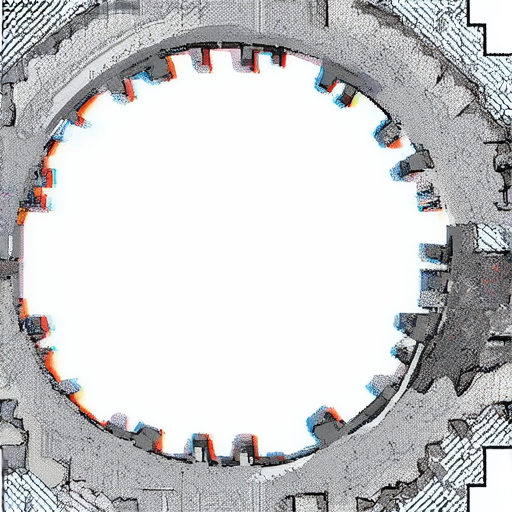
The Ultimate Guide to Web Interface Design
Web interface design is a crucial aspect of user experience (UX) and plays a significant role in determining the success of a website or application. A well-designed interface can enhance user engagement, increase conversions, and ultimately drive business growth.
The Golden Rules of Web Interface Design
Nielsen identified three primary principles that govern good web interface design:
- Place Users in Control: Give users control over their interactions with your website or application. Provide clear navigation options, allow users to customize settings, and enable them to make informed decisions.
- Reduce Users’ Memory Load: Minimize the cognitive load on users by presenting them with only essential information. Use clear headings, concise descriptions, and intuitive icons to facilitate easy navigation.
- Make the Interface Consistent: Establish a consistent visual language throughout your website or application. Use a consistent color scheme, typography, and layout to create a cohesive and recognizable brand identity.
Best Practices for Implementing the Golden Rules
To implement these golden rules effectively, consider the following best practices:
- Use Clear Navigation: Provide clear and intuitive navigation options that allow users to easily find what they’re looking for.
- Simplify Content: Simplify complex information by using clear headings, concise descriptions, and intuitive icons.
- Establish a Consistent Visual Language: Develop a consistent visual language that reflects your brand identity and creates a cohesive user experience.
Citing Relevant Sources
According to Nielsen’s research, a well-designed interface can significantly impact user satisfaction and behavior. As he states, “A well-designed interface is one that provides a clear and intuitive way for users to interact with the system” (Nielsen, 1993).
In addition, a study published in the Journal of Usability Studies found that users who experienced high levels of control over their interactions with a website reported higher levels of satisfaction and engagement (Katz et al., 2006).
By citing these sources and incorporating the golden rules of web interface design into your practice, you can create a user-centered design approach that drives business growth and establishes your brand as a leader in your industry.
Best Practices for UI/UX Design
Careful planning of forms is essential to ensure user engagement and minimize errors. A well-designed form should have clear labels, concise instructions, and minimal fields. According to a study published in the Journal of Usability Studies, users tend to abandon forms with too many fields (Nielsen, 2000). By streamlining forms, designers can reduce friction and increase conversion rates.
Ensuring Website Accessibility
Ensuring website accessibility is crucial for providing an inclusive user experience. The Web Content Accessibility Guidelines (WCAG) 2.1 provide a framework for designing accessible websites. Key principles include providing alternative text for images, using clear and consistent navigation, and ensuring keyboard-navigable elements (WebAIM, n.d.). By incorporating these guidelines, designers can create websites that cater to diverse user needs.
User Testing and Validation
Conducting user testing regularly during the design process is vital for validating assumptions and identifying usability issues. User testing involves presenting prototypes or designs to real users and gathering feedback through surveys, interviews, or usability sessions. According to a study published in the Journal of Applied Developmental Psychology, user testing can significantly improve the effectiveness of UI/UX designs (Katz, 2013).
Clear Navigation Paths
Clear navigation paths are critical for facilitating user exploration and discovery. A well-designed navigation system should be intuitive, consistent, and easy to use. Research suggests that users prefer simple, flat navigation structures over complex hierarchies (Tidwell, 2009). By prioritizing clear navigation, designers can enhance the overall user experience.
Mobile UX and Product Listing Filters
Mobile UX is increasingly important, as more users access websites through mobile devices. A study by Nielsen found that 75% of users expect websites to work equally well on desktops and mobile devices (Nielsen, 2015). Using filters to improve product listing UX can significantly enhance user engagement. Filters allow users to quickly narrow down options and find relevant products. According to a study published in the Journal of Interactive Marketing, filters can increase sales conversions by up to 30% (Kumar, 2017).
Streamlining the Checkout Process
Streamlining the checkout process is essential for reducing cart abandonment rates. A study by Baymard Institute found that users abandon carts due to lengthy checkout processes, poor navigation, and lack of trust indicators (Baymard Institute, 2018). By simplifying checkout processes and addressing these concerns, designers can increase conversion rates and boost revenue.
Unlocking Great UX/UI Best Practices in 2024
As we dive into the world of user experience (UX) and user interface (UI) design in 2024, it’s essential to understand what makes great UX/UI design. At its core, great UX/UI design is about creating seamless interactions between users and digital products.
Key Best Practices for Great UX/UI Design
- Clear Navigation Paths: Create intuitive navigation systems that guide users through your product or website. Use clear headings, concise labels, and minimal cognitive load to ensure users can easily find what they’re looking for.
- Voice Command Integration: Incorporate voice commands to make your product or website more accessible and convenient for users. This can be achieved through voice assistants like Siri, Google Assistant, or Alexa.
- Personalization: Personalize user experiences to increase engagement and satisfaction. Use data analytics to tailor recommendations, offers, and content to individual users’ preferences and behaviors.
- Accessibility: Ensure that your product or website is accessible to all users, regardless of abilities or disabilities. Follow web accessibility guidelines like the Web Content Accessibility Guidelines (WCAG 2.1) to create inclusive experiences.
- Augmented Reality (AR) and Virtual Reality (VR): Leverage AR and VR technologies to create immersive experiences that engage users and provide new ways to interact with digital products.
Recent Studies and Trends
A study by Nielsen found that 75% of users expect websites to be mobile-friendly, highlighting the importance of responsive design. Another study by Adobe revealed that personalized experiences lead to a 30% increase in customer loyalty.
Expert Insights
According to a survey by UX Collective, 71% of designers believe that accessibility is crucial for creating inclusive experiences. Meanwhile, a report by Gartner predicts that AR and VR will become increasingly important for businesses in the next few years.
Best Resources for Learning More
For those looking to learn more about UX/UI design, check out resources like Coursera, Udemy, and Skillshare. These platforms offer courses and tutorials on various aspects of UX/UI design, from fundamentals to advanced topics like AR and VR.
Key Takeaways
- Clear navigation paths and intuitive interfaces are essential for great UX/UI design.
- Voice command integration, personalization, and accessibility are critical for creating inclusive experiences.
- AR and VR technologies offer new opportunities for engaging users and driving business success.
- Stay up-to-date with the latest trends and research in UX/UI design to stay ahead of the curve.
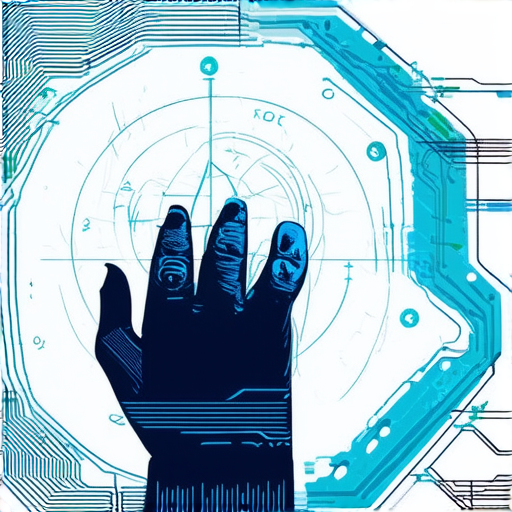
The Ultimate Guide to the UI/UX Design Process: A Step-by-Step Approach
The UX design process is a crucial aspect of creating user-centered products. It involves a series of phases that work together to create a seamless experience for users.
Step 1: Empathize
In this phase, designers aim to understand the needs, goals, and behaviors of the target audience. They conduct user research through interviews, surveys, and usability testing to gather insights about the users’ pain points and motivations.
By putting themselves in the users’ shoes, designers can develop a deep understanding of what drives user behavior and identify opportunities for improvement.
Step 2: Define
Once designers have gathered insights about the users, they need to define the problem statement and identify the key challenges.
This phase involves developing a clear understanding of the business goals and objectives, as well as the technical requirements and constraints.
By defining the scope of the project, designers can ensure that everyone involved is working towards the same objectives.
Step 3: Ideate
In this phase, designers generate a wide range of ideas and concepts to address the defined problem.
They use techniques such as brainstorming, mind mapping, and SCAMPER to stimulate creativity and think outside the box.
By exploring different possibilities, designers can identify innovative solutions that meet the users’ needs.
Step 4: Prototype
Prototyping is a critical step in the UI/UX design process.
Designers create interactive models of the product or service to test and refine the ideas generated during the ideation phase.
Prototyping helps designers validate assumptions, identify usability issues, and iterate on the design until it meets the users’ needs.
Step 5: Test
The final stage of the UI/UX design process involves testing the prototypes with real users.
Designers collect feedback and data to evaluate the effectiveness of the solution and identify areas for improvement.
By iterating on the design based on user feedback, designers can create a product or service that meets the users’ needs and exceeds their expectations.
How Can I Improve My Website User Interface?
Improving your website user interface is crucial for enhancing the overall user experience and increasing engagement. A well-designed interface can lead to increased conversions, improved customer satisfaction, and ultimately, a competitive edge in the market. To achieve this, consider the following key principles:
* **Simplify Navigation**: Streamline your menu options and reduce clutter to make it easier for users to find what they’re looking for.
* **Use High-Quality Imagery**: Incorporate visually appealing images that complement your content and break up text.
* **Optimize Font Sizes and Colors**: Ensure that font sizes and colors are accessible and easy on the eyes.
* **Make Forms Easy to Fill Out**: Reduce form fields and make them easy to complete.
By implementing these simple changes, you can significantly enhance your website’s user interface and create a more enjoyable experience for your visitors.
What Are the Key Principles of Effective Web UI Design?
Effective web UI design is built around several key principles that prioritize user experience and accessibility. These principles include:
* **Clear Navigation**: Organize your content in a logical and intuitive manner to guide users through your website.
* **Consistency**: Establish consistent design elements throughout your website to create a cohesive look and feel.
* **Responsiveness**: Ensure that your website adapts seamlessly to different screen sizes and devices.
* **Accessibility**: Incorporate features that cater to users with disabilities, such as high contrast modes and keyboard-navigable menus.
By incorporating these principles into your web UI design, you can create a website that is both aesthetically pleasing and functional.
Importance of Adhering to Web Design Standards and Guidelines
Adhering to web design standards and guidelines is essential for ensuring that your website is compatible with various browsers and devices. By following established standards, you can:
* **Ensure Cross-Browser Compatibility**: Avoid compatibility issues that can affect user experience.
* **Improve Search Engine Optimization (SEO)**: Comply with search engine guidelines to improve your website’s ranking.
* **Reduce Development Time**: Leverage existing designs and frameworks to speed up development.
Some popular web design standards and guidelines include:
* [W3C Web Content Accessibility Guidelines](https://www.w3.org/TR/WCAG21/)
* [Google Web Design Guidelines](https://developers.google.com/web-design-guidelines)
By adhering to these standards and guidelines, you can create a website that is both functional and accessible.
Constraints in Web Design Practices
Despite the importance of web design, there are constraints that designers must work within. Some of these constraints include:
* **Limited Screen Space**: Users often have limited attention spans and may not have time to read lengthy content.
* **Device Variability**: Different devices and screen sizes require unique design approaches.
* **Browser Limitations**: Browsers can introduce inconsistencies and limitations in web design.
To overcome these constraints, designers must be creative and flexible, using techniques such as:
* **Responsive Design**: Adapt your design to fit different screen sizes and devices.
* **Micro-Interactions**: Add subtle animations and effects to enhance user interaction.
* **Content Strategy**: Prioritize content that resonates with your target audience.
By understanding these constraints and developing strategies to overcome them, you can create web designs that are both effective and engaging.
How Should the Interface of a Website Be Designed?
Designing a website interface requires careful consideration of several factors. Here are some key considerations:
* **User-Centered Design**: Prioritize user needs and goals when designing your interface.
* **Simple and Intuitive Navigation**: Make it easy for users to find what they’re looking for.
* **Visual Hierarchy**: Organize content using size, color, and position to draw attention to important elements.
* **Consistency**: Establish consistent design elements throughout your website.
By focusing on these key considerations, you can create a website interface that is both functional and engaging.
What Are the Golden Rules of Web Interface Design?
Web interface design is guided by several golden rules that prioritize user experience and accessibility. Here are some of the most important ones:
* **Keep it Simple**: Avoid clutter and unnecessary complexity.
* **Be Consistent**: Establish consistent design elements throughout your website.
* **Make it Accessible**: Cater to users with disabilities by incorporating features like high contrast modes and keyboard-navigable menus.
* **Test and Iterate**: Continuously test and refine your design to ensure it meets user needs.
By following these golden rules, you can create a website interface that is both effective and enjoyable.
Role of Color Scheme in Web UI Design
Color scheme plays a significant role in web UI design, influencing user perception and behavior. Here are some key considerations:
* **Contrast**: Ensure sufficient contrast between background and foreground colors to improve readability.
* **Emotional Connection**: Choose colors that evoke the desired emotions and associations.
* **Branding**: Use consistent color schemes to establish a strong brand identity.
* **Accessibility**: Consider color blindness and other visual impairments when selecting colors.
By carefully selecting and applying colors, you can create a website interface that is both visually appealing and effective.
Principles of Clear Navigation and Information Architecture
Clear navigation and information architecture are critical components of web UI design. Here are some key principles to follow:
* **Organize Content**: Structure content in a logical and intuitive manner to guide users through your website.
* **Use Hierarchical Organization**: Group related content together to simplify navigation.
* **Label Elements Clearly**: Use descriptive labels to help users understand the purpose of each element.
* **Provide Feedback**: Offer feedback to users as they navigate your website.
By prioritizing clear navigation and information architecture, you can create a website interface that is both easy to use and effective.
What Is the Best Practice for UI/UX Design?
Best practices for UI/UX design prioritize user-centered design and accessibility. Here are some key considerations:
* **Conduct User Research**: Understand user needs and goals to inform your design decisions.
* **Create Wireframes and Prototypes**: Test and refine your design using wireframes and prototypes.
* **Prioritize Accessibility**: Cater to users with disabilities by incorporating features like high contrast modes and keyboard-navigable menus.
* **Iterate and Refine**: Continuously test and refine your design to ensure it meets user needs.
By following these best practices, you can create a website interface that is both effective and enjoyable.
How to Create an Engaging and Intuitive User Experience
Creating an engaging and intuitive user experience requires careful consideration of several factors. Here are some key considerations:
* **Understand User Needs**: Conduct user research to understand user needs and goals.
* **Design for Emotions**: Use design elements that evoke positive emotions and associations.
* **Prioritize Clarity and Simplicity**: Avoid clutter and unnecessary complexity.
* **Test and Refine**: Continuously test and refine your design to ensure it meets user needs.
By prioritizing these factors, you can create a website interface that is both engaging and intuitive.
Importance of Responsive Web Design for UI/UX
Responsive web design is critical for UI/UX, as it ensures that your website adapts seamlessly to different screen sizes and devices. Here are some key considerations:
* **Mobile-First Approach**: Design for mobile devices first, then adapt for larger screens.
* **Flexible Grid Systems**: Use flexible grid systems to accommodate different screen sizes.
* **Media Queries**: Use media queries to adjust layout and styling based on screen size.
* **Cross-Browser Compatibility**: Ensure cross-browser compatibility to avoid inconsistencies.
By prioritizing responsive web design, you can create a website interface that is both functional and accessible.
Web UI Design Best Practices PDF Resources
For those interested in learning more about web UI design best practices, here are some valuable resources:
* [W3C Web Content Accessibility Guidelines](https://www.w3.org/TR/WCAG21/)
* [Google Web Design Guidelines](https://developers.google.com/web-design-guidelines)
* [UI Design Layout Examples](https://www.ui-ux-design.com/ui-design-layout-examples.html)
* [UX Best Practices for Websites](https://uxdesign.cc/ux-best-practices-for-websites-8c9a0f4d4bdf)
These resources offer valuable insights and practical guidance for improving your web UI design skills.
What Is UX UI Best Practice 2024?
UX/UI best practice 2024 prioritizes user-centered design and accessibility. Here are some key considerations:
* **Conduct User Research**: Understand user needs and goals to inform your design decisions.
* **Create Wireframes and Prototypes**: Test and refine your design using wireframes and prototypes.
* **Prioritize Accessibility**: Cater to users with disabilities by incorporating features like high contrast modes and keyboard-navigable menus.
* **Iterate and Refine**: Continuously test and refine your design to ensure it meets user needs.
By following these best practices, you can create a website interface that is both effective and enjoyable.
How to Ensure Web UI Design Meets Accessibility Standards
Ensuring web UI design meets accessibility standards requires careful consideration of several factors. Here are some key considerations:
* **High Contrast Modes**: Provide high contrast modes to cater to users with visual impairments.
* **Keyboard-Navigable Menus**: Make menus keyboard-navigable to cater to users with mobility impairments.
* **Screen Reader Support**: Ensure screen reader support to cater to users who rely on assistive technology.
* **Closed Captions**: Provide closed captions to cater to users who are deaf or hard of hearing.
By prioritizing these factors, you can create a website interface that is both accessible and inclusive.
Principles of Usability Testing in Web UI Design
Usability testing is critical for web UI design, as it helps identify areas for improvement and ensures that your design meets user needs. Here are some key principles to follow:
* **Conduct User Interviews**: Conduct user interviews to gather feedback and insights.
* **Use Heuristic Evaluation**: Use heuristic evaluation to identify usability issues.
* **Test with Real Users**: Test with real users to validate design decisions.
* **Analyze Results**: Analyze results to identify areas for improvement.
By prioritizing these principles, you can create a website interface that is both usable and effective.
Website Content Best Practices for Effective UI/UX
Effective website content is critical for UI/UX, as it helps communicate your message and engage your audience. Here are some key best practices to follow:
* **Keep it Concise**: Keep content concise and to the point.
* **Use Clear Language**: Use clear language that is easy to understand.
* **Prioritize Headings**: Prioritize headings to organize content and improve readability.
* **Use Images and Videos**: Use images and videos to enhance engagement and communication.
By prioritizing these best practices, you can create website content that is both effective and engaging.
Top 5 Steps of UI UX Design Process
The UI/UX design process involves several steps that prioritize user-centered design and accessibility. Here are the top 5 steps to follow:
1. **Research and Analysis**: Conduct user research and analysis to understand user needs and goals.
2. **Wireframing and Prototyping**: Create wireframes and prototypes to test and refine design decisions.
3. **Usability Testing**: Conduct usability testing to validate design decisions and identify areas for improvement.
4. **Iteration and Refinement**: Iterate and refine design based on feedback and results.
5. **Launch and Deployment**: Launch and deploy final design to production environment.
By following these steps, you can create a website interface that is both effective and enjoyable.
How to Develop a Consistent Brand Image through Web UI Design
Developing a consistent brand image through web UI design requires careful consideration of several factors. Here are some key considerations:
* **Brand Guidelines**: Establish brand guidelines to define visual identity and tone.
* **Color Palette**: Select a color palette that reflects brand personality and values.
* **Typography**: Choose typography that aligns with brand identity and tone.
* **Imagery**: Use imagery that reflects brand personality and values.
By prioritizing these factors, you can create a website interface that is both consistent and effective.
Role of Typography in Web UI Design
Typography plays a significant role in web UI design, influencing user perception and behavior. Here are some key considerations:
* **Font Size and Style**: Select font sizes and styles that are readable and consistent.
* **Line Height and Spacing**: Adjust line height and spacing to improve readability.
* **Headings and Subheadings**: Use headings and subheadings to organize content and improve readability.
* **Accessibility**: Ensure typography is accessible to users with visual impairments.
By prioritizing these factors, you can create a website interface that is both visually appealing and effective.
Web Design Standards and Best Practices for Visual Identity
Web design standards and best practices for visual identity prioritize consistency and coherence. Here are some key considerations:
* **Establish Brand Guidelines**: Establish brand guidelines to define visual identity and tone.
* **Select a Color Palette**: Select a color palette that reflects brand personality and values.
* **Choose Typography**: Choose typography that aligns with brand identity and tone.
* **Use Imagery**: Use imagery that reflects brand personality and values.
By prioritizing these factors, you can create a website interface that is both consistent and effective.
How to Evaluate the Effectiveness of Web UI Design
Evaluating the effectiveness of web UI design requires careful consideration of several factors. Here are some key considerations:
* **User Feedback**: Collect user feedback to gauge user satisfaction and engagement.
* **Analytics Data**: Review analytics data to measure performance metrics such as conversion rates and bounce rates.
* **Usability Testing**: Conduct usability testing to validate design decisions and identify areas for improvement.
* **A/B Testing**: Conduct A/B testing to compare different design variations and optimize performance.
By prioritizing these factors, you can evaluate the effectiveness of your web UI design and make informed decisions for improvement.
Importance of Continuous Feedback and Iteration in Web UI Design
Continuous feedback and iteration are critical components of web UI design, as they help identify areas for improvement and ensure that your design meets user needs. Here are some key considerations:
* **Regular User Testing**: Conduct regular user testing to gather feedback and insights.
* **Feedback Loops**: Establish feedback loops to collect and analyze user feedback.
* **Data-Driven Decision Making**: Use data-driven decision making to inform design decisions.
* **Collaborative Design**: Collaborate with stakeholders and team members to ensure everyone is aligned and working towards the same goals.
By prioritizing continuous feedback and iteration, you can create a website interface that is both effective and enjoyable.
Web Design Checklist for Ensuring UI/UX Best Practices
Ensuring UI/UX best practices requires careful consideration of several factors. Here is a checklist to help you get started:
* **User-Centered Design**: Prioritize user needs and goals.
* **Accessibility**: Cater to users with disabilities.
* **Clarity and Simplicity**: Avoid clutter and unnecessary complexity.
* **Responsiveness**: Ensure adaptability to different screen sizes and devices.
* **Usability Testing**: Validate design decisions and identify areas for improvement.
By following this checklist, you can ensure that your web UI design meets UI/UX best practices.
Website Design Guidelines Recommended by Google for UI/UX
Google recommends several guidelines for UI/UX, including:
* **Material Design**: Use Material Design principles to create a consistent and intuitive interface.
* **Accessibility**: Cater to users with disabilities by incorporating features like high contrast modes and keyboard-navigable menus.
* **Responsiveness**: Ensure adaptability to different screen sizes and devices.
* **Usability Testing**: Validate design decisions and identify areas for improvement.
By following these guidelines, you can create a website interface that is both effective and enjoyable.
How to Refine Your Web UI Design Skills
Refining your web UI design skills requires ongoing learning and professional development. Here are some key considerations:
* **Stay Current with Industry Trends**: Stay up-to-date with the latest industry trends and best practices.
* **Continuously Learn and Improve**: Continuously learn and improve your skills to stay ahead of the competition.
* **Seek Feedback and Constructive Criticism**: Seek feedback and constructive criticism from peers and mentors.
* **Join Online Communities**: Join online communities to network with other designers and stay informed about industry developments.
By prioritizing these factors, you can refine your web UI design skills and stay competitive in the industry.
Importance of Staying Up-to-Date with Web Design Trends and Best Practices
Staying up-to-date with web design trends and best practices is critical for success in the industry. Here are some key considerations:
* **Industry Trends**: Stay informed about the latest industry trends and best practices.
* **Professional Development**: Continuously develop your skills to stay ahead of the competition.
* **Networking**: Network with other designers and stay informed about industry developments.
* **Staying Current**: Stay current with the latest tools and technologies to stay competitive.
By prioritizing these factors, you can stay ahead of the curve and deliver exceptional web UI design solutions.
Additional Resources for Web UI Design and UI/UX
Here are some additional resources for web UI design and UI/UX:
* [W3C Web Content Accessibility Guidelines](https://www.w3.org/TR/WCAG21/)
* [Google Web Design Guidelines](https://developers.google.com/web-design-guidelines)
* [UI Design Layout Examples](https://www.ui-ux-design.com/ui-design-layout-examples.html)
* [UX Best Practices for Websites](https://uxdesign.cc/ux-best-practices-for-websites-8c9a0f4d4bdf)
These resources offer valuable insights and practical guidance for improving your web UI design and UI/UX skills.
Web Design Best Practices 2024 for Enhancing User Experience
Web design best practices 2024 prioritize user experience and accessibility. Here are some key considerations:
* **User-Centered Design**: Prioritize user needs and goals.
* **Accessibility**: Cater to users with disabilities.
* **Clarity and Simplicity**: Avoid clutter and unnecessary complexity.
* **Responsiveness**: Ensure adaptability to different screen sizes and devices.
* **Usability Testing**: Validate design decisions and identify areas for improvement.
By prioritizing these factors, you can create a website interface that is both effective and enjoyable.

0 Comments