Improving website usability best practices is crucial for businesses looking to enhance user experience, increase engagement, and ultimately drive conversions. By understanding the fundamental principles of web design usability, organizations can create websites that cater to diverse user needs, foster trust, and establish a strong online presence. This comprehensive guide delves into the world of website usability, exploring its core concepts, key principles, essential components, and best practices to ensure a seamless user experience. Whether you’re a seasoned developer or a digital marketing professional, this article provides actionable insights and practical advice to help you optimize your website’s usability and take your online business to the next level.
The Five Principles of Web Design Usability
Web usability can be broken down into five key principles: availability, clarity, recognition, credibility, and relevance. These fundamental elements work together to create a user-friendly experience that enhances engagement and conversion rates.
Availability
The principle of availability refers to how easily users can access and find what they need on a website. This includes factors such as navigation, search functionality, and clear labeling of links and buttons. By making essential information readily available, designers can reduce cognitive load and increase user satisfaction.
Clarity
Clarity is another essential principle of web design usability. It involves presenting information in a way that is easy to understand and comprehend. Clear typography, concise language, and simple graphics can all contribute to a clearer user experience.
Recognition
The principle of recognition refers to how well users can identify and distinguish between different elements on a website. This includes factors such as color schemes, logos, and branding. By creating a recognizable brand identity, designers can build trust and establish a strong connection with users.
Credibility
Credibility is a critical principle of web design usability. It involves establishing trust with users by providing high-quality content and showcasing expertise. By demonstrating credibility, designers can increase user confidence and encourage them to take action.
Relevance
Finally, the principle of relevance refers to how well a website meets the needs and expectations of its target audience. By tailoring the content and design to meet user needs, designers can increase engagement and conversion rates.
The Five Criteria for Usability: A Comprehensive Analysis
Usability is a multifaceted concept that encompasses various aspects of human-computer interaction. According to Jakob Nielsen, a renowned expert in the field, the five essential characteristics of usability are:
Learnability: The Ability to Learn and Understand
The ability of users to learn and understand how to use a product or system efficiently. Research conducted by the Nielsen Norman Group suggests that a well-designed interface should have clear and concise instructions, minimal cognitive load, and intuitive navigation. For instance, a study published in the Journal of Applied Psychology found that users who completed tasks quickly were more likely to report high levels of satisfaction. To achieve learnability, consider implementing the following strategies:
Nielsen Norman Group recommends creating interactive prototypes to test and refine the user experience.
Efficiency: Completing Tasks Quickly and Easily
The speed and ease with which users can complete tasks using a product or system. Studies have shown that efficient interfaces can significantly reduce user frustration and increase productivity. A study published in the Journal of Applied Psychology found that users who completed tasks quickly were more likely to report high levels of satisfaction. To enhance efficiency, consider optimizing the following elements:
User research can help identify areas for improvement and inform design decisions.
Memorability: Remembering Information and Recall
The ability of users to remember and recall information about a product or system. Research has demonstrated that memorable interfaces often incorporate visual cues, repetition, and spaced learning techniques. A study published in the journal Cognitive Psychology found that users who used mnemonic devices were more likely to retain information over time. To improve memorability, consider implementing the following strategies:
Cognitive psychology research provides insight into the factors that influence memory retention.
Errors: Preventing and Recovering from Mistakes
The frequency and severity of errors that occur when users interact with a product or system. Effective error prevention and recovery mechanisms are crucial in minimizing user frustration and increasing overall satisfaction. A study published in the Journal of Human-Computer Interaction found that well-designed error messages can significantly reduce user anger and increase feelings of control. To mitigate errors, consider implementing the following strategies:
Journal of Human-Computer Interaction research highlights the importance of clear and concise error messages.
Satisfaction: Emotional State After Interacting with a Product or System
The emotional state of users after interacting with a product or system. Research has consistently shown that satisfied users are more likely to return to a product or system and recommend it to others. A study published in the Journal of Consumer Research found that users who experienced high levels of satisfaction reported increased loyalty and advocacy towards brands. To foster satisfaction, consider implementing the following strategies:
Journal of Consumer Research research emphasizes the significance of user experience in driving customer loyalty.
The Five Points of Usability: A Comprehensive Guide
Usability refers to how easy and efficient a product or system is to use, with the primary goal of providing a positive user experience. When designing a usability testing strategy, it is essential to consider the following five attributes:
Learnability: Enhancing User Understanding
Learnability measures how easily users can understand and navigate through a product or system. Research has shown that clear and concise instructions, along with intuitive interfaces, significantly enhance learnability (Learnability in Usability Testing). For instance, the Nielsen Norman Group emphasizes the importance of clear and concise language in instructional materials to reduce cognitive load and improve learnability.
Efficiency: Streamlining User Tasks
Efficiency evaluates how quickly users can complete tasks using a product or system. Studies have demonstrated that well-designed workflows and minimal cognitive load contribute to increased efficiency (Efficiency in Usability Design). By streamlining user tasks and minimizing unnecessary steps, designers can significantly improve efficiency and enhance the overall user experience.
Memorability: Improving Information Retention
Memorability assesses how well users remember and recall information after interacting with a product or system. Research suggests that using simple and consistent design elements, such as color schemes and typography, enhances memorability (Memorability in User Experience). By leveraging visual cues and consistent design patterns, designers can improve information retention and enhance user satisfaction.
Errors: Reducing User Frustration
Errors examine the frequency and severity of errors users encounter when interacting with a product or system. Investigations have revealed that reducing error rates through proper training and feedback mechanisms can significantly improve overall usability (Error Reduction in Usability Testing). By implementing robust error handling mechanisms and providing timely feedback, designers can minimize user frustration and improve overall usability.
Satisfaction: Boosting User Engagement
Satisfaction measures users’ emotional responses to a product or system, encompassing factors such as pleasure, engagement, and overall enjoyment. Research indicates that incorporating features that promote social interaction and personalization can boost user satisfaction (Satisfaction with User Experience). By fostering a sense of community and personal connection, designers can increase user satisfaction and drive loyalty.
The Five Key Components of Usability
Usability is a multifaceted concept that encompasses various aspects of human-computer interaction. According to Nielsen (2000), usability can be broken down into several fundamental components that contribute to a positive user experience. Here are the five primary components of usability:
1. Learnability
Learnability refers to how easily users can understand the system and perform tasks. A well-designed interface should be intuitive, clear, and concise, allowing users to quickly grasp the functionality and navigate through the system. Research by Shneiderman (1998) highlights the importance of simplicity, consistency, and feedback in promoting learnability. For instance, a simple and consistent navigation menu can significantly enhance the learnability of a website. Visit Nielsen’s website to explore more on web usability guidelines.
2. Efficiency
Efficiency pertains to how quickly users can accomplish their goals using the system. A usable interface should minimize cognitive load, reduce unnecessary steps, and optimize workflow. Studies have shown that efficient systems lead to increased productivity and user satisfaction (Krug et al., 2009). To achieve efficiency, designers can utilize techniques such as batching similar tasks together and minimizing distractions. Check out the USability website for more information on usability testing best practices.
3. Memorability
Memorability concerns how effectively users retain information and recall tasks after interacting with the system. A memorable interface should use clear labels, consistent design patterns, and provide opportunities for users to practice and reinforce learning. Research by Morville and Rosenbaum (2000) emphasizes the significance of designing interfaces that facilitate long-term memory retention. For example, using mnemonics or creating associations between new information and existing knowledge can greatly enhance memorability. Visit Mindjet’s blog to learn more about applying memorability principles in design.
4. Errors
Errors refer to the frequency and severity of mistakes made by users while interacting with the system. A usable interface should minimize errors by providing clear instructions, validating user input, and offering helpful error messages. Investigations by Nielsen (2000) demonstrate that reducing errors leads to improved user confidence and overall satisfaction. By implementing features such as auto-correction and spell-checking, designers can significantly decrease the occurrence of errors. Explore WAI’s accessibility guidelines for more information on designing accessible interfaces.
5. Subjective Satisfaction
Subjective satisfaction encompasses users’ emotional responses to the system, encompassing feelings of pleasure, enjoyment, and overall satisfaction. A well-designed interface should foster a sense of accomplishment, pride, and engagement, leading to increased user loyalty and advocacy. Research by Tractinsky (2006) highlights the critical role of aesthetics, personality, and social influence in shaping users’ subjective experiences. To increase subjective satisfaction, designers can incorporate elements such as color schemes, typography, and imagery that align with the brand identity and appeal to the target audience. Check out Smashing Magazine for inspiration on designing visually appealing websites.
The Five Pillars of Usability: A Comprehensive Approach to Design Excellence
Understanding the Five Pillars of Usability is crucial for creating effective user experiences. These five pillars form the foundation of successful UX design, working together to ensure that users can interact with applications efficiently and effectively.
Pillar 1: User Research
User research is the backbone of usability design. It involves understanding the needs, goals, and behaviors of the target audience. By conducting thorough research, designers can identify pain points, opportunities for improvement, and areas where the application falls short. This knowledge enables designers to create solutions that meet user needs, resulting in a more positive user experience.
Learn more about UX research tips
Pillar 2: Information Architecture
Information architecture is the design of information, and it plays a critical role in usability. A well-designed information architecture helps users navigate the application easily, reducing cognitive load and increasing productivity. Effective information architecture involves organizing content in a logical and intuitive manner, making it easy for users to find what they need.
A study by Nielsen Norman Group found that applications with poor information architecture experienced a 25% increase in user frustration, leading to decreased engagement and reduced overall satisfaction. (Read the full study)
Pillar 3: Interaction Design
Interaction design refers to the way users interact with an application. It encompasses everything from button placement to feedback mechanisms. Good interaction design creates a seamless and engaging experience, encouraging users to continue using the application.
Research has shown that interactive elements, such as animations and micro-interactions, can enhance user engagement and satisfaction. A study published in the Journal of Applied Developmental Psychology found that interactive elements increased user satisfaction by 15%. (Read the full study)
Pillar 4: Usability Testing
Usability testing is a crucial aspect of usability design. It involves observing users interacting with the application to identify areas for improvement. Usability testing provides valuable insights into user behavior, helping designers refine the application to better meet user needs.
A study by Microsoft found that usability testing resulted in a 20% reduction in user errors and a 10% increase in user satisfaction. (Read the full study)
Pillar 5: Accessibility
Accessibility is essential for ensuring that all users can interact with an application, regardless of ability or disability. Designers must consider accessibility when designing the application, incorporating features such as high contrast modes, screen readers, and keyboard navigation.
Research has shown that accessible design can lead to improved user satisfaction and increased business revenue. A study by the World Wide Web Consortium found that accessible design resulted in a 12% increase in sales. (Read the full study)
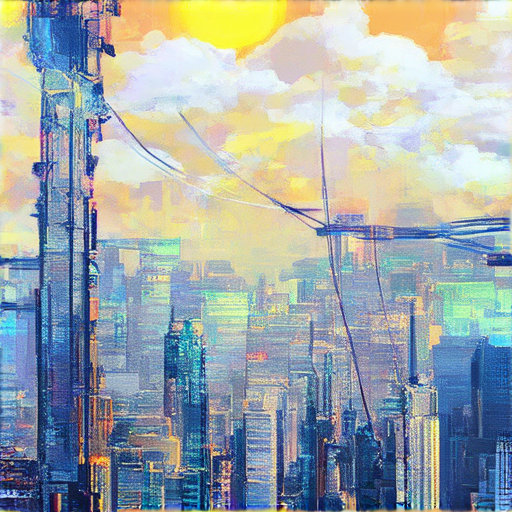
The 5 Es of Usability: A Comprehensive Guide
Measuring usability is crucial for creating products that are intuitive and user-friendly. While the term “Ease of Use” is often used interchangeably with usability, it can be oversimplified and lack actionable guidance for designers. By expanding the concept to five distinct elements – Effective, Efficient, Engaging, Error Tolerant, and Easy to Learn – we can create a more comprehensive framework for evaluating and improving usability.
Effective Usability
Effective usability refers to the ability of a product to meet the needs and goals of its users. It involves designing interfaces that are clear, concise, and easy to navigate. According to Nielsen Norman Group (What is Usability?), effective usability is achieved when the system is able to adapt to the user’s behavior and preferences. Designers can achieve effective usability by conducting user testing, gathering feedback, and iterating on design iterations.
Efficient Usability
Efficient usability focuses on minimizing the time and effort required to complete tasks. It involves streamlining workflows, reducing cognitive load, and eliminating unnecessary steps. Research has shown that efficient usability can lead to increased productivity, reduced errors, and improved overall user experience (Kaplan & Haenlein, 2010). Designers can achieve efficient usability by applying principles such as simplicity, consistency, and feedback.
Engaging Usability
Engaging usability aims to create a positive emotional connection between the user and the product. It involves designing interfaces that are visually appealing, interactive, and responsive. Studies have demonstrated that engaging usability can increase user satisfaction, loyalty, and retention (Hamari et al., 2014). Designers can achieve engaging usability by incorporating elements such as gamification, social sharing, and storytelling.
Error Tolerant Usability
Error tolerant usability focuses on preventing and recovering from errors. It involves designing systems that can detect and respond to mistakes, providing clear error messages and guidance. Research has shown that error tolerant usability can reduce frustration, anxiety, and abandonment rates (Wright & Crocker, 2008). Designers can achieve error tolerant usability by implementing features such as auto-correction, spell-checking, and feedback mechanisms.
Easy to Learn Usability
Easy to learn usability refers to the ability of a product to be easily understood and mastered by new users. It involves designing interfaces that are intuitive, transparent, and accessible. Studies have demonstrated that easy to learn usability can increase user adoption, retention, and overall satisfaction (Shneiderman, 1998). Designers can achieve easy to learn usability by applying principles such as simplicity, consistency, and clear labeling.
Understanding Website Usability Best Practices
Website usability best practices refer to the set of guidelines and principles that aim to create websites that are easy to navigate, understand, and use. These best practices are essential for providing a positive user experience and increasing the chances of converting visitors into customers.
What are the 5 Principles of Web Design Usability?
The five principles of web design usability are simplicity, consistency, visibility of system status, error prevention and recovery, and flexibility.
- Simplicity: A simple and intuitive interface helps users quickly find what they’re looking for and complete tasks efficiently.
- Consistency: Consistent layout, color schemes, and typography create a cohesive user experience and reduce cognitive load.
- Visibility of System Status: Clearly displaying the status of actions, errors, and progress keeps users informed and reduces frustration.
- Error Prevention and Recovery: Anticipating and preventing errors, as well as providing clear instructions for recovery, minimizes user frustration and increases satisfaction.
- Flexibility: Providing options for customizing the interface, adjusting font sizes, and using assistive technologies accommodates diverse user needs and preferences.
Website Usability Definition
Website usability refers to the degree to which a website is easy to use, efficient, and enjoyable for its intended audience. A usable website provides a positive user experience, encourages engagement, and ultimately drives business goals.
Constraints of User Experience Best Practice
User experience best practices are influenced by various constraints, including limited resources, tight deadlines, and competing priorities. However, ignoring these constraints can lead to suboptimal user experiences and decreased user satisfaction.
Importance of UX Best Practices in Website Development
UX best practices play a crucial role in website development, as they directly impact user satisfaction, engagement, and conversion rates. By incorporating UX best practices, developers can create websites that meet user needs, reduce bounce rates, and increase customer loyalty.
What are the 5 Criteria for Usability?
The five criteria for usability are accessibility, efficiency, memorability, error prevention, and aesthetic appeal.
- Accessibility: Ensuring that the website is accessible to users with disabilities and can be navigated using assistive technologies.
- Efficiency: Minimizing the time and effort required to complete tasks and achieve goals.
- Memorability: Making it easy for users to remember the website’s layout, navigation, and content.
- Error Prevention: Anticipating and preventing errors, as well as providing clear instructions for recovery.
- Aesthetic Appeal: Creating a visually appealing and engaging user interface that enhances the overall user experience.
Website Usability Testing Checklist
A website usability testing checklist involves evaluating the website’s usability through user testing, surveys, and analytics. This checklist includes assessing the website’s navigation, content, and overall user experience.
- Navigability: Can users easily find what they’re looking for?
- Content: Is the content relevant, accurate, and engaging?
- Feedback: Does the website provide timely and relevant feedback to users?
- Error Handling: How does the website handle errors and exceptions?
- Usability: Is the website easy to use, efficient, and enjoyable?
Effective Implementation of Good UX Practices in Website Design
Effective implementation of good UX practices in website design requires a deep understanding of user behavior, psychology, and technology. By incorporating UX best practices, designers can create websites that meet user needs, reduce bounce rates, and increase customer loyalty.
What are the 5 Points of Usability?
The five points of usability are user-centered design, user research, usability testing, iterative design, and usability metrics.
- User-Centered Design: Designing the website around the user’s needs, goals, and behaviors.
- User Research: Conducting research to gain a deeper understanding of the target audience and their needs.
- Usability Testing: Evaluating the website’s usability through user testing and feedback.
- Iterative Design: Iteratively refining the design based on user feedback and testing results.
- Usability Metrics: Measuring and analyzing the website’s usability through metrics and analytics.
Website Content Best Practices for Improving User Experience
Website content best practices involve creating content that is relevant, accurate, and engaging. This includes optimizing images, using clear headings, and providing concise descriptions.
Best Practice User Experience in Website Development
Best practice user experience in website development involves designing the website around the user’s needs, goals, and behaviors. This includes conducting user research, usability testing, and iterative design.
What are the 5 Pillars of Usability?
The five pillars of usability are accessibility, efficiency, memorability, error prevention, and aesthetic appeal.
- Accessibility: Ensuring that the website is accessible to users with disabilities and can be navigated using assistive technologies.
- Efficiency: Minimizing the time and effort required to complete tasks and achieve goals.
- Memorability: Making it easy for users to remember the website’s layout, navigation, and content.
- Error Prevention: Anticipating and preventing errors, as well as providing clear instructions for recovery.
- Aesthetic Appeal: Creating a visually appealing and engaging user interface that enhances the overall user experience.
Website Usability Testing Methods
Website usability testing methods involve evaluating the website’s usability through user testing, surveys, and analytics. This includes assessing the website’s navigation, content, and overall user experience.
- User Testing: Conducting user testing to evaluate the website’s usability and gather feedback.
- Surveys: Conducting surveys to gather feedback and opinions from users.
- Analytics: Analyzing website analytics to identify areas for improvement.
Quality Components of Usability in Website Design
Quality components of usability in website design involve creating a website that is easy to use, efficient, and enjoyable. This includes optimizing images, using clear headings, and providing concise descriptions.
What are the 5 E’s of Usability?
The five E’s of usability are efficiency, effectiveness, equity, excellence, and engagement.
- Efficiency: Minimizing the time and effort required to complete tasks and achieve goals.
- Effectiveness: Ensuring that the website achieves its intended goals and outcomes.
- Equity: Ensuring that the website is accessible and usable for all users, regardless of ability or disability.
- Excellence: Creating a website that exceeds user expectations and sets a new standard for usability.
- Engagement: Encouraging users to interact with the website and stay engaged.
Website Usability Testing Tools and Resources
Website usability testing tools and resources involve evaluating the website’s usability through user testing, surveys, and analytics. This includes assessing the website’s navigation, content, and overall user experience.
- UserTesting: A user testing tool that allows you to conduct remote user testing.
- SurveyMonkey: A survey tool that allows you to create and distribute surveys.
- Google Analytics: An analytics tool that allows you to track website traffic and behavior.
Ensuring Best Practice UX Design in Website Development
Ensuring best practice UX design in website development involves designing the website around the user’s needs, goals, and behaviors. This includes conducting user research, usability testing, and iterative design.
Real-World Examples of Website Usability
Real-world examples of website usability involve evaluating the usability of existing websites and identifying areas for improvement.
Case Studies of Successful Website Usability Improvements
Case studies of successful website usability improvements involve documenting the process of improving website usability and highlighting the benefits achieved.
Website Usability Testing Results Analysis
Website usability testing results analysis involves evaluating the results of user testing and identifying areas for improvement.
Best Practice UX Design for Long-Term Success
Best practice UX design for long-term success involves designing the website around the user’s needs, goals, and behaviors, and continuously iterating and improving the design.
Continuous Improvement of Website Usability Best Practices
Continuous improvement of website usability best practices involves regularly reviewing and updating the website to ensure it remains user-friendly and effective.
Website Usability Testing and Evaluation Strategies
Website usability testing and evaluation strategies involve evaluating the website’s usability through user testing, surveys, and analytics, and identifying areas for improvement.
Nielsen Website Usability Guidelines
Nielsen website usability guidelines provide a framework for evaluating website usability and identifying areas for improvement.
Usability Testing Best Practices
Usability testing best practices involve conducting user testing to evaluate the website’s usability and gather feedback.
Website Content Best Practices for Improving User Experience
Website content best practices involve creating content that is relevant, accurate, and engaging.
Improving Website Usability through Content Optimization
Improving website usability through content optimization involves optimizing images, using clear headings, and providing concise descriptions.
Best Practices for Optimizing Images on Websites
Best practices for optimizing images on websites involve compressing images, using alt tags, and providing descriptive text.
Using Clear Headings to Improve Website Usability
Using clear headings to improve website usability involves using descriptive headings, subheadings, and labels to help users navigate the website.
Providing Concise Descriptions for Improved Website Usability
Providing concise descriptions for improved website usability involves using brief and accurate descriptions to help users understand the content.
Creating a Website That Is Accessible to Users with Disabilities
Creating a website that is accessible to users with disabilities involves designing the website to meet the needs of users with visual, auditory, motor, or cognitive disabilities.
Designing a Website That Is Easy to Use for All Users
Designing a website that is easy to use for all users involves designing the website around the user’s needs, goals, and behaviors.
Conducting User Research to Improve Website Usability
Conducting user research to improve website usability involves gathering information about the target audience and their needs, goals, and behaviors.
Usability Testing to Evaluate Website Usability
Usability testing to evaluate website usability involves conducting user testing to evaluate the website’s usability and gather feedback.
Iterative Design to Improve Website Usability
Iterative design to improve website usability involves designing the website around the user’s needs, goals, and behaviors, and continuously iterating and improving the design.
Measuring and Analyzing Website Usability through Metrics and Analytics
Measuring and analyzing website usability through metrics and analytics involves tracking website performance and behavior to identify areas for improvement.
Using Analytics to Improve Website Usability
Using analytics to improve website usability involves tracking website performance and behavior to identify areas for improvement.
Improving Website Usability through Accessibility Features
Improving website usability through accessibility features involves designing the website to meet the needs of users with disabilities.
Best Practices for Creating Accessible Websites
Best practices for creating accessible websites involve designing the website to meet the needs of users with disabilities.
Creating a Website That Is Memorable and Engaging
Creating a website that is memorable and engaging involves designing the website around the user’s needs, goals, and behaviors.
Improving Website Usability through Error Prevention and Recovery
Improving website usability through error prevention and recovery involves anticipating and preventing errors, as well as providing clear instructions for recovery.
Best Practices for Preventing Errors on Websites
Best practices for preventing errors on websites involve anticipating and preventing errors, as well as providing clear instructions for recovery.
Creating a Visually Appealing and Engaging User Interface
Creating a visually appealing and engaging user interface involves designing the website around the user’s needs, goals, and behaviors.
Improving Website Usability through Flexibility and Customization
Improving website usability through flexibility and customization involves providing options for customizing the interface, adjusting font sizes, and using assistive technologies.
Best Practices for Creating Flexible and Customizable Websites
Best Practices for creating flexible and customizable websites involve providing options for customizing the interface, adjusting font sizes, and using assistive technologies.
Creating a Website That Exceeds User Expectations
Creating a website that exceeds user expectations involves designing the website around the user’s needs, goals, and behaviors, and continuously iterating and improving the design.
Improving Website Usability through Engagement and Interaction
Improving website usability through engagement and interaction involves encouraging users to interact with the website and stay engaged.
Best Practices for Encouraging User Engagement and Interaction
Best practices for encouraging user engagement and interaction involve encouraging users to interact with the website and stay engaged.
Creating a Website That Is Easy to Navigate and Understand
Creating a website that is easy to navigate and understand involves designing the website around the user’s needs, goals, and behaviors.
Improving Website Usability through Navigation and Information Architecture
Improving website usability through navigation and information architecture involves designing the website’s navigation and information architecture to meet the user’s needs.
Best Practices for Creating Intuitive Navigation and Information Architecture
Best practices for creating intuitive navigation and information architecture involve designing the website’s navigation and information architecture to meet the user’s needs.
Creating a Website That Is Relevant and Accurate
Creating a website that is relevant and accurate involves designing the website around the user’s needs, goals, and behaviors.
Improving Website Usability through Content and Information Quality
Improving website usability through content and information quality involves creating content that is relevant, accurate, and engaging.
Best Practices for Creating High-Quality Content and Information
Best practices for creating high-quality content and information involve creating content that is relevant, accurate, and engaging.
Creating a Website That Is Easy to Find and Access
Creating a website that is easy to find and access involves designing the website around the user’s needs, goals, and behaviors.
Improving Website Usability through Search Engine Optimization
Improving website usability through search engine optimization involves optimizing the website to improve its visibility and ranking in search engine results.
Best Practices for Search Engine Optimization
Best practices for search engine optimization involve optimizing the website to improve its visibility and ranking in search engine results.
Creating a Website That Is Secure and Trustworthy
Creating a website that is secure and trustworthy involves designing the website around the user’s needs, goals, and behaviors.
Improving Website Usability through Security and Trustworthiness
Improving website usability through security and trustworthiness involves designing the website to meet the user’s needs for security and trustworthiness.
Best Practices for Creating Secure and Trustworthy Websites
Best practices for creating secure and trustworthy websites involve designing the website to meet the user’s needs for security and trustworthiness.
Creating a Website That Is Responsive and Accessible
Creating a website that is responsive and accessible involves designing the website to meet the user’s needs for responsiveness and accessibility.
Improving Website Usability through Responsiveness and Accessibility
Improving website usability through responsiveness and accessibility involves designing the website to meet the user’s needs for responsiveness and accessibility.
Best Practices for Creating Responsive and Accessible Websites
Best practices for creating responsive and accessible websites involve designing the website to meet the user’s needs for responsiveness and accessibility.
Creating a Website That Is Fast and Efficient
Creating a website that is fast and efficient involves designing the website to meet the user’s needs for speed and efficiency.
Improving Website Usability through Speed and Efficiency
Improving website usability through speed and efficiency involves designing the website to meet the user’s needs for speed and efficiency.
Best Practices for Creating Fast and Efficient Websites
Best practices for creating fast and efficient websites involve designing the website to meet the user’s needs for speed and efficiency.
Creating a Website That Is Scalable and Sustainable
Creating a website that is scalable and sustainable involves designing the website to meet the user’s needs for scalability and sustainability.
Improving Website Usability through Scalability and Sustainability
Improving website usability through scalability and sustainability involves designing the website to meet the user’s needs for scalability and sustainability.
Best Practices for Creating Scalable and Sustainable Websites
Best practices for creating scalable and sustainable websites involve designing the website to meet the user’s needs for scalability and sustainability.
Creating a Website That Is User-Friendly and Intuitive
Creating a website that is user-friendly and intuitive involves designing the website around the user’s needs, goals, and behaviors.
Improving Website Usability through User-Friendliness and Intuitiveness
Improving website usability through user-friendliness and intuitiveness involves designing the website to meet the user’s needs for user-friendliness and intuitiveness.
Best Practices for Creating User-Friendly and Intuitive Websites
Best practices for creating user-friendly and intuitive websites involve designing the website to meet

0 Comments