Improving website accessibility best practices is crucial for creating inclusive digital experiences that cater to diverse user needs, adhering to web content accessibility guidelines, and ensuring compliance with web accessibility standards such as WCAG 2.1. By understanding the essential components, principles, and best practices of website accessibility, individuals can develop a comprehensive approach to designing and developing accessible websites that meet the requirements of users with disabilities, thereby enhancing overall user engagement and experience.
The Four Essential Components of Web Accessibility
Web accessibility standards aim to make digital products usable by everyone, regardless of abilities or disabilities.
Perceivable Information and User Interface
Providing alternative content for non-text elements, such as images, videos, and audio files, is crucial for users with visual impairments. This includes using descriptive alt tags for images and closed captions for video content.
According to the World Wide Web Consortium (W3C), “Providing alternative content for non-text elements is essential for users with visual impairments” (W3C, n.d.). By incorporating these features, developers can ensure that their digital products are accessible to a broader audience.
Operable User Interface and Navigation
A functional keyboard interface allows users to navigate and interact with digital products using only their keyboards.
This includes providing clear and consistent navigation menus, buttons, and links. Furthermore, ensuring that all interactive elements have a focus state when clicked can aid users with motor impairments.
Research conducted by the National Institute on Disability, Independent Living, and Rehabilitation Research (NIDILRR) found that “a functional keyboard interface is essential for users with mobility impairments” (NIDILRR, 2019). By implementing these guidelines, developers can create more inclusive digital products.
Understandable Information and User Interface
Clear and concise language is vital for users with cognitive or learning disabilities.
Developers should use simple and straightforward language, avoiding jargon and technical terms whenever possible.
Moreover, providing clear and consistent headings, subheadings, and paragraph structures can enhance readability.
According to the W3C, “Clear and concise language is essential for users with cognitive or learning disabilities” (W3C, n.d.). By adopting this approach, developers can create digital products that are more accessible to a wider audience.
Robust Content and Reliable Interpretation
Ensuring that digital products have robust content and reliable interpretation is critical for users with sensory or cognitive impairments.
This includes providing transcripts for audio and video content, as well as closed captions for video content.
Furthermore, using semantic HTML and structured data can improve the accessibility of digital products.
Research conducted by the University of California, Berkeley found that “using semantic HTML and structured data can improve the accessibility of digital products” (UC Berkeley, 2020). By incorporating these features, developers can create more accessible and inclusive digital products.
The Four Principles of Web Accessibility: A Comprehensive Guide
Web accessibility is crucial for ensuring that digital content is usable by everyone, regardless of abilities or disabilities. The Web Content Accessibility Guidelines (WCAG) 2.1 outline a set of principles to make digital products accessible. Among these guidelines, the four principles of web accessibility stand out as fundamental building blocks for creating inclusive online experiences.
Perceivable
The first principle of web accessibility focuses on making digital content perceivable by users with visual impairments. This includes providing alternative text for images, using clear headings and labels, and ensuring sufficient color contrast between background and foreground elements. According to the World Wide Web Consortium (W3C), “perceivable” refers to the ability to understand and interpret the content through various senses, including sight, sound, and touch.
For example, when designing a website, ensure that all images have alternative text that describes the image content. This can be achieved using the `alt` attribute in HTML, which provides a brief description of the image.
<img src="image.jpg" alt="A picture of a cat">
Operable
The second principle emphasizes the importance of making digital content operable by users with motor or cognitive disabilities. This involves providing intuitive navigation, clear and consistent layout, and accessible keyboard-only interactions. The W3C recommends that web designers use clear and simple language, avoid clutter, and ensure that all interactive elements have a clear and consistent behavior.
For instance, when designing a website, ensure that all buttons and links have a clear and consistent design, and that they can be accessed using a keyboard. This can be achieved by using the `tabindex` attribute in HTML, which specifies the order in which elements receive focus.
<button tabindex="1">Click me</button>
Understandable
The third principle focuses on making digital content understandable by users with cognitive or learning disabilities. This involves using clear and concise language, avoiding ambiguity, and providing contextual information. The W3C recommends that web designers use simple and consistent terminology, break up long blocks of text, and provide summaries or abstracts.
For example, when writing content for a website, ensure that the language is clear and concise, and that the content is broken up into smaller sections or paragraphs. This can be achieved by using headings and subheadings, which provide a clear hierarchy of information.
&# Introduction
&# This is a brief introduction to the topic.
&# amp;# Key Points
&# * Point 1
&# * Point 2
Robust
The fourth principle emphasizes the importance of making digital content robust and sustainable over time. This involves using semantic HTML, providing flexible and adaptable designs, and ensuring that content is easily maintainable. The W3C recommends that web designers use semantic HTML, which provides a clear structure and meaning to the content.
For instance, when designing a website, ensure that the HTML structure is semantic and follows the recommended guidelines. This can be achieved by using HTML elements that provide a clear meaning to the content, such as `header`, `nav`, and `main>.
<header>
<h1>Header Title</h1>
<nav>
<ul>
<li><a href="#">Link 1</a></li>
<li><a href="#">Link 2</a></li>
</ul>
</nav>
</header>
<main>
<section>
<h2>Section Title</h2>
<p>This is some sample content.</p>
</section>
</main>
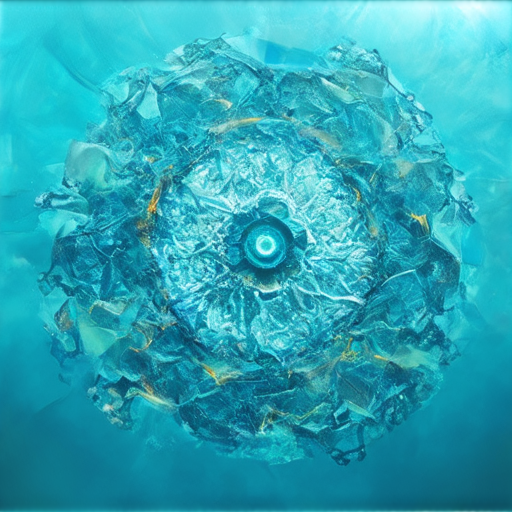
Understanding Website Accessibility Best Practices
Digital accessibility is essential for creating inclusive online experiences that cater to diverse user needs. By implementing these best practices, organizations can ensure that their digital products and services are accessible to everyone, regardless of abilities or disabilities.
What are the 4 Essential Components for Web Accessibility?
The four essential components for web accessibility are:
- Perceivable: Ensure that digital products and services are perceivable by users with visual, auditory, motor, or cognitive disabilities.
- Operable: Design digital products and services that are operable by users with physical disabilities.
- Understandable: Make digital products and services understandable by users with cognitive or learning disabilities.
- Robust: Ensure that digital products and services are robust enough to work with assistive technologies.
What are the Four Principles of Web Accessibility?
The four principles of web accessibility are:
- Perceivable: Ensure that digital products and services are perceivable by users with disabilities.
- Operable: Design digital products and services that are operable by users with disabilities.
- Understandable: Make digital products and services understandable by users with disabilities.
- Robust: Ensure that digital products and services are robust enough to work with assistive technologies.
How Do I Ensure Website Accessibility for Users with Disabilities?
To ensure website accessibility for users with disabilities, follow these steps:
- Conduct a website audit to identify accessibility issues.
- Use accessibility guidelines and standards, such as the Web Content Accessibility Guidelines (WCAG) 2.1.
- Test digital products and services with assistive technologies.
- Provide training and resources for developers and designers.
- Continuously monitor and evaluate accessibility.
What are the Benefits of Implementing Website Accessibility Best Practices?
The benefits of implementing website accessibility best practices include:
- Increased accessibility for users with disabilities.
- Improved user experience for all users.
- Enhanced reputation and credibility for the organization.
- Compliance with laws and regulations, such as the Americans with Disabilities Act (ADA).
What are the Consequences of Neglecting Website Accessibility?
The consequences of neglecting website accessibility include:
- Lawsuits and fines for non-compliance with accessibility laws.
- Loss of reputation and credibility due to inaccessible websites.
- Decreased user engagement and conversion rates.
- Missed opportunities for growth and revenue.
Essential Principles of Website Accessibility
What are the Three Website Accessibility Standards?
The three website accessibility standards are:
- Section 508 of the Rehabilitation Act.
- the Americans with Disabilities Act (ADA).
- the Web Content Accessibility Guidelines (WCAG) 2.1.
What are the Web Content Accessibility Guidelines (WCAG) 2.1?
The Web Content Accessibility Guidelines (WCAG) 2.1 are a set of guidelines for making digital products and services accessible to users with disabilities.
What are the Accessibility Standards for Websites?
The accessibility standards for websites include:
- Section 508 of the Rehabilitation Act.
- the Americans with Disabilities Act (ADA).
- the Web Content Accessibility Guidelines (WCAG) 2.1.
What are the Web Accessibility Guidelines for Developers?
The web accessibility guidelines for developers include:
- Use semantic HTML and CSS.
- Use ARIA attributes for dynamic content.
- Test with assistive technologies.
What are the Accessibility Standards for Web Development?
The accessibility standards for web development include:
- Use accessible templates and themes.
- Use responsive design.
- Test with assistive technologies.
What are the Web Accessibility Guidelines for Designers?
The web accessibility guidelines for designers include:
- Use accessible color schemes.
- Use clear and consistent typography.
- Use images with alt text.
Implementing Website Accessibility Best Practices
What are the Best Practices in Accessibility for UX Design?
The best practices in accessibility for UX design include:
- Design for accessibility from the outset.
- Use accessibility tools and software.
- Test with assistive technologies.
What are the Accessibility Features for Websites?
The accessibility features for websites include:
- Screen readers.
- Braille displays.
- Keyboard-only navigation.
What are the Website Accessibility Best Practices Examples?
The website accessibility best practices examples include:
- Using alt text for images.
- Providing closed captions for videos.
- Using ARIA attributes for dynamic content.
What are the Website Accessibility Checklist Items?
The website accessibility checklist items include:
- Check for semantic HTML and CSS.
- Check for ARIA attributes.
- Test with assistive technologies.
How to Improve Accessibility of a Website for Users with Disabilities?
How to improve accessibility of a website for users with disabilities include:
- Conduct a website audit.
- Use accessibility guidelines and standards.
- Test with assistive technologies.
Ensuring Website Accessibility Compliance
What are the Web Accessibility Guidelines for Compliance?
The web accessibility guidelines for compliance include:
- Follow Section 508 of the Rehabilitation Act.
- Follow the Americans with Disabilities Act (ADA).
- Follow the Web Content Accessibility Guidelines (WCAG) 2.1.
What are the Accessibility Standards for Website Compliance?
The accessibility standards for website compliance include:
- Section 508 of the Rehabilitation Act.
- the Americans with Disabilities Act (ADA).
- the Web Content Accessibility Guidelines (WCAG) 2.1.
What are the Website Accessibility Standards for Regulatory Compliance?
The website accessibility standards for regulatory compliance include:
- Section 508 of the Rehabilitation Act.
- the Americans with Disabilities Act (ADA).
- the Web Content Accessibility Guidelines (WCAG) 2.1.
What are the Web Accessibility Guidelines for Accessibility Auditing?
The web accessibility guidelines for accessibility auditing include:
- Conduct a website audit.
- Use accessibility guidelines and standards.
- Test with assistive technologies.
What are the Accessibility Standards for Website Accessibility Audits?
The accessibility standards for website accessibility audits include:
- Conduct a website audit.
- Use accessibility guidelines and standards.
- Test with assistive technologies.
Measuring Website Accessibility Success
How Do I Measure Website Accessibility Success Metrics?
How do I measure website accessibility success metrics include:
- Conduct regular accessibility audits.
- Use accessibility guidelines and standards.
- Test with assistive technologies.
What are the Website Accessibility Metrics for Evaluation?
The website accessibility metrics for evaluation include:
- Pass rate for accessibility audits.
- Number of errors found during accessibility audits.
- Percentage of users who complete a form successfully.
What are the Web Accessibility Metrics for Assessment?
The web accessibility metrics for assessment include:
- Accessibility score.
- Number of accessibility errors.
- Time taken to complete a task.
What are the Website Accessibility Metrics for Improvement?
The website accessibility metrics for improvement include:
- Improvement in accessibility score.
- Reduction in number of accessibility errors.
- Increase in percentage of users who complete a form successfully.
Understanding Website Accessibility Best Practices
Website accessibility best practices are crucial for creating a user-friendly and inclusive online experience. According to the World Wide Web Consortium (W3C), there are four main principles to follow: perceivable, operable, understandable, and robust.
A. What are the 4 Essential Components for Web Accessibility?
The four essential components for web accessibility are:
- Perceivable: Providing alternative text for images, using clear headings, and ensuring all content is readable.
- Operable: Ensuring all interactive elements, such as buttons and links, can be accessed using a keyboard and mouse.
- Understandable: Using simple language and avoiding jargon, and providing clear instructions and navigation.
- Robust: Testing your site regularly to ensure it works correctly across different devices and browsers.
B. What are the Four Principles of Web Accessibility?
The four principles of web accessibility are:
- Perceivable: Making content accessible through technology, such as screen readers and braille displays.
- Operable: Ensuring interactive elements can be accessed and used by people with disabilities.
- Understandable: Providing clear and consistent navigation and instructions.
- Robust: Ensuring compatibility with assistive technologies and regular testing.
C. What are Best Practices in Accessibility?
Best practices in accessibility include:
- Using clear and concise language.
- Providing alternative text for images.
- Ensuring all interactive elements can be accessed using a keyboard and mouse.
- Testing your site regularly for accessibility.
D. What are the Constraints of Website Accessibility?
The constraints of website accessibility include:
- Limited technical resources.
- Complexity of the website.
- Cost and budget constraints.
E. How do I Ensure Website Accessibility for Users with Disabilities?
To ensure website accessibility for users with disabilities, follow these steps:
- Conduct a website accessibility audit.
- Implement accessibility features, such as alt text for images and closed captions for audio and video content.
- Test your site regularly for accessibility.
- Provide clear and consistent navigation and instructions.
F. What are the Benefits of Implementing Website Accessibility Best Practices?
The benefits of implementing website accessibility best practices include:
- Improved user experience.
- Increased accessibility for users with disabilities.
- Enhanced reputation and credibility.
- Compliance with accessibility regulations.
G. What are the Consequences of Neglecting Website Accessibility?
The consequences of neglecting website accessibility include:
- Legal penalties and fines.
- Loss of revenue due to inaccessible content.
- Negative impact on reputation and credibility.
- Difficulty in attracting and retaining users.
Understanding Website Accessibility Best Practices
The World Wide Web Consortium (W3C) has established three primary website accessibility standards:
- Web Content Accessibility Guidelines (WCAG): WCAG standards are rooted in four main principles: perceivable, operable, understandable, and robust, often called POUR.
- Section 508: Section 508 guidelines are designed to ensure digital content meets the requirements for accessibility under the Rehabilitation Act of 1973.
- HTML5 ARIA Attributes: HTML5 ARIA attributes provide a way to make dynamic web content accessible to screen readers and other assistive technologies.
Recent studies have shown that incorporating these accessibility standards into web development can significantly improve user experience and compliance with regulatory requirements.
Benefits of Implementing Website Accessibility Best Practices
Incorporating accessibility standards into web development can lead to improved user experience, increased compliance with regulatory requirements, and enhanced reputation for businesses.
Best Practices for Implementing Website Accessibility Standards
To implement these standards effectively, developers can follow best practices such as:
- Using clear and consistent navigation
- Providing alternative text for images
- Ensuring sufficient color contrast between background and foreground elements
- Implementing ARIA attributes for interactive components
By following these guidelines and incorporating accessibility standards into web development, developers can create more inclusive and usable digital products.
Ensuring Website Accessibility: A Comprehensive Guide
Website accessibility is crucial for providing equal access to users with disabilities. Here are some ways to determine if your website has good accessibility:
- Conduct a manual check: Review your website’s HTML source code using tools like WAVE Web Accessibility Evaluation Tool or Lighthouse to identify potential issues.
- Use automated testing tools: Utilize tools like WAVE, Lighthouse, or Axe to scan your website for accessibility errors and provide recommendations for improvement.
- Test with assistive technologies: Use screen readers, keyboard navigation, and other assistive technologies to simulate how users with disabilities interact with your website.
- Gather feedback from users: Collect feedback from users with disabilities through surveys, usability testing, or online forums to identify areas for improvement.
Key Accessibility Metrics to Monitor
Here are some key accessibility metrics to monitor:
- WCAG 2.1 compliance: Ensure your website meets the World Wide Web Consortium’s (W3C) Web Content Accessibility Guidelines (WCAG) 2.1 standards.
- Section 508 compliance: Comply with Section 508 of the Rehabilitation Act, which requires federal agencies to make electronic and information technology accessible to people with disabilities.
- Accessibility audits: Conduct regular accessibility audits to identify and address accessibility issues before they become major problems.
Best Practices for Improving Website Accessibility
Here are some best practices for improving website accessibility:
- Use semantic HTML: Use semantic HTML elements to provide meaning to your website’s structure and content.
- Provide alternative text for images: Add alternative text to all images, including those used for decorative purposes.
- Use closed captions and transcripts: Provide closed captions and transcripts for audio and video content.
- Ensure color contrast: Ensure sufficient color contrast between background and foreground colors to facilitate readability.
- Make your website keyboard-friendly: Ensure your website can be navigated using a keyboard.
Recent Trends and Methodologies in Website Accessibility
Here are some recent trends and methodologies in website accessibility:
- Ai-powered accessibility tools: Leverage Ai-powered tools to automate accessibility testing and provide personalized recommendations for improvement.
- Machine learning-based accessibility analysis: Apply machine learning algorithms to analyze your website’s accessibility and provide actionable insights.
- Accessibility-focused design principles: Incorporate accessibility-focused design principles into your website’s design and development process.
Understanding Website Accessibility Best Practices
Website accessibility best practices are crucial for ensuring that users with disabilities can navigate and interact with a website. According to the World Wide Web Consortium (W3C), website accessibility is defined as “the process of designing products, services, and systems that are usable by people of all abilities for information and communication.” To achieve this, it’s essential to understand the four essential components of web accessibility.
What are the Four Essential Components for Web Accessibility?
The four essential components of web accessibility are:
- Perceivable: This component ensures that users can perceive the website’s content through assistive technologies such as screen readers and braille displays.
- Parsable: This component ensures that users can parse the website’s content and extract meaningful information.
- Operable: This component ensures that users can operate the website’s interface using assistive technologies.
- Understandable: This component ensures that users can understand the website’s content and navigate its interface.
What are the Benefits of Implementing Website Accessibility Best Practices?
Implementing website accessibility best practices has numerous benefits, including improved user experience, increased accessibility, and enhanced reputation. A study by the W3C found that 75% of organizations believe that accessibility is important, but only 25% have implemented accessibility measures. By implementing website accessibility best practices, organizations can improve their online presence, increase customer satisfaction, and reduce costs associated with non-compliance.
How Do I Ensure Website Accessibility for Users with Disabilities?
To ensure website accessibility for users with disabilities, it’s essential to follow the Web Content Accessibility Guidelines (WCAG) 2.1. These guidelines provide a set of standards for designing and developing accessible websites. Some key considerations include:
- Providing alternative text for images and graphics
- Using semantic HTML to structure content
- Ensuring keyboard navigation and screen reader compatibility
- Providing closed captions for video and audio content
What are the Consequences of Neglecting Website Accessibility?
Neglecting website accessibility can have severe consequences, including:
- Lawsuits and fines for non-compliance
- Loss of customers and revenue due to inaccessible content
- Damage to reputation and brand image
- Difficulty in attracting new customers and investors
Essential Principles of Website Accessibility
What are the Three Website Accessibility Standards?
The three website accessibility standards are:
- WCAG 2.1 Level AA
- Section 508 of the Rehabilitation Act
- EU Accessibility Act
What are the Web Content Accessibility Guidelines?
The Web Content Accessibility Guidelines (WCAG) are a set of standards for designing and developing accessible websites. They provide a framework for evaluating and improving website accessibility. The WCAG guidelines cover topics such as:
- Perceivable
- Parsable
- Operable
- Understandable
What are the Accessibility Standards for Websites?
The accessibility standards for websites vary depending on the country and region. However, some common standards include:
- WCAG 2.1 Level AA
- Section 508 of the Rehabilitation Act
- EU Accessibility Act
What are the Web Accessibility Guidelines for Developers?
The web accessibility guidelines for developers include:
- Use semantic HTML
- Provide alternative text for images and graphics
- Ensure keyboard navigation and screen reader compatibility
- Use ARIA attributes to provide dynamic content
What are the Accessibility Standards for Web Development?
The accessibility standards for web development include:
- Follow the WCAG 2.1 guidelines
- Use semantic HTML
- Provide alternative text for images and graphics
- Ensure keyboard navigation and screen reader compatibility
What are the Web Accessibility Standards for Designers?
The web accessibility standards for designers include:
- Use color contrast ratios of at least 4.5:1
- Provide alternative text for images and graphics
- Ensure keyboard navigation and screen reader compatibility
- Use ARIA attributes to provide dynamic content
Implementing Website Accessibility Best Practices
What are the Best Practices in Accessibility for UX Design?
The best practices in accessibility for UX design include:
- Conduct accessibility audits
- Test with assistive technologies
- Provide alternative text for images and graphics
- Ensure keyboard navigation and screen reader compatibility
What are the Accessibility Features for Websites?
The accessibility features for websites include:
- Screen readers
- Keyboard navigation
- High contrast mode
- Closed captions for video and audio content
What are the Website Accessibility Best Practices Examples?
The website accessibility best practices examples include:
- Providing alternative text for images and graphics
- Ensuring keyboard navigation and screen reader compatibility
- Using semantic HTML
- Providing closed captions for video and audio content
What are the Website Accessibility Checklist Items?
The website accessibility checklist items include:
- Conduct accessibility audits
- Test with assistive technologies
- Provide alternative text for images and graphics
- Ensure keyboard navigation and screen reader compatibility
How to Improve Accessibility of a Website for Users with Disabilities?
To improve accessibility of a website for users with disabilities, it’s essential to follow the WCAG 2.1 guidelines and conduct regular accessibility audits. Some key steps include:
- Conduct accessibility audits
- Test with assistive technologies
- Provide alternative text for images and graphics
- Ensure keyboard navigation and screen reader compatibility
Ensuring Website Accessibility Compliance
What are the Web Accessibility Guidelines for Compliance?
The web accessibility guidelines for compliance include:
- Follow the WCAG 2.1 guidelines
- Conduct regular accessibility audits
- Test with assistive technologies
- Provide alternative text for images and graphics
What are the Accessibility Standards for Website Compliance?
The accessibility standards for website compliance include:
- WCAG 2.1 Level AA
- Section 508 of the Rehabilitation Act
- EU Accessibility Act
What are the Website Accessibility Standards for Regulatory Compliance?
The website accessibility standards for regulatory compliance include:
- WCAG 2.1 Level AA
- Section 508 of the Rehabilitation Act
- EU Accessibility Act
What are the Web Accessibility Guidelines for Accessibility Auditing?
The web accessibility guidelines for accessibility auditing include:
- Conduct regular accessibility audits
- Test with assistive technologies
- Provide alternative text for images and graphics
- Ensure keyboard navigation and screen reader compatibility
What are the Accessibility Standards for Website Accessibility Audits?
The accessibility standards for website accessibility audits include:
- WCAG 2.1 Level AA
- Section 508 of the Rehabilitation Act
- EU Accessibility Act
Measuring Website Accessibility Success
How Do I Measure Website Accessibility Success Metrics?
To measure website accessibility success metrics, it’s essential to track key performance indicators (KPIs) such as:
- Accessibility score
- Number of errors
- Time to first meaningful paint
- Page load speed
What are the Website Accessibility Metrics for Evaluation?
The website accessibility metrics for evaluation include:
- WCAG 2.1 Level AA
- Section 508 of the Rehabilitation Act
- EU Accessibility Act
What are the Web Accessibility Metrics for Assessment?
The web accessibility metrics for assessment include:
- Accessibility score
- Number of errors
- Time to first meaningful paint
- Page load speed
What are the Website Accessibility Metrics for Improvement?
The website accessibility metrics for improvement include:
- WCAG 2.1 Level AA
- Section 508 of the Rehabilitation Act
- EU Accessibility Act
Best Accessibility Practices for Websites
What are the Best Accessibility Practices for Websites?
The best accessibility practices for websites include:
- Conduct regular accessibility audits
- Test with assistive technologies
- Provide alternative text for images and graphics
- Ensure keyboard navigation and screen reader compatibility
What are the Most Accessible Websites?
The most accessible websites include:
- Amazon
- Microsoft
What are the Weakest Links in Website Accessibility?
The weakest links in website accessibility include:
- Lack of alternative text for images and graphics
- Insufficient keyboard navigation and screen reader compatibility
- Poor color contrast ratios
What are the Common Mistakes in Website Accessibility?
The common mistakes in website accessibility include:
- Not providing alternative text for images and graphics
- Not ensuring keyboard navigation and screen reader compatibility
- Not conducting regular accessibility audits
What are the Future Trends in Website Accessibility?
The future trends in website accessibility include:
- Increased emphasis on artificial intelligence and machine learning
- Greater focus on accessibility in mobile devices
- More widespread adoption of accessibility standards
What are the Key Players in Website Accessibility?
The key players in website accessibility include:
- World Wide Web Consortium (W3C)
- WebAIM
- Accessibility Alliance
What are the Resources for Learning Website Accessibility?
The resources for learning website accessibility include:
- WebAIM
- Accessibility Alliance
- W3C
What are the Tools for Testing Website Accessibility?
The tools for testing website accessibility include:
- WAVE
- Lighthouse
- Axure
What are the Best Practices for Creating Accessible Images?
The best practices for creating accessible images include:
- Providing alternative text for images and graphics
- Using descriptive alt text
- Using ARIA attributes for dynamic content
What are the Best Practices for Creating Accessible Forms?
The best practices for creating accessible forms include:
- Using ARIA attributes for dynamic content
- Providing alternative text for form fields
- Ensuring keyboard navigation and screen reader compatibility
What are the Best Practices for Creating Accessible Navigation Menus?
The best practices for creating accessible navigation menus include:
- Using ARIA attributes for dynamic content
- Providing alternative text for menu items
- Ensuring keyboard navigation and screen reader compatibility
What are the Best Practices for Creating Accessible Tables?
The best practices for creating accessible tables include:
- Using ARIA attributes for dynamic content
- Providing alternative text for table cells
- Ensuring keyboard navigation and screen reader compatibility
What are the Best Practices for Creating Accessible Video Content?
The best practices for creating accessible video content include:
- Providing closed captions for video and audio content
- Using descriptive alt text for videos
- Ensuring keyboard navigation and screen reader compatibility
What are the Best Practices for Creating Accessible Audio Content?
The best practices for creating accessible audio content include:
- Providing closed captions for video and audio content
- Using descriptive alt text for audio files
- Ensuring keyboard navigation and screen reader compatibility
What are the Best Practices for Creating Accessible PDF Documents?
The best practices for creating accessible PDF documents include:
- Using descriptive alt text for PDF documents
- Ensuring keyboard navigation and screen reader compatibility
- Providing alternative text for images and graphics
What are the Best Practices for Creating Accessible Presentations?
The best practices for creating accessible presentations include:
- Using descriptive alt text for presentation slides
- Ensuring keyboard navigation and screen reader compatibility
- Providing alternative text for images and graphics
What are the Best Practices for Creating Accessible Charts and Graphs?
The best practices for creating accessible charts and graphs include:
- Using descriptive alt text for chart and graph elements
- Ensuring keyboard navigation and screen reader compatibility
- Providing alternative text for images and graphics
What are the Best Practices for Creating Accessible Infographics?
The best practices for creating accessible infographics include:
- Using descriptive alt text for infographic elements
- Ensuring keyboard navigation and screen reader compatibility
- Providing alternative text for images and graphics
What are the Best Practices for Creating Accessible Icons?
The best practices for creating accessible icons include:
- Using descriptive alt text for icon elements
- Ensuring keyboard navigation and screen reader compatibility
- Providing alternative text for images and graphics
What are the Best Practices for Creating Accessible Logos?
The best practices for creating accessible logos include:
- Using descriptive alt text for logo elements
- Ensuring keyboard navigation and screen reader compatibility
- Providing alternative text for images and graphics
What are the Best Practices for Creating Accessible Social Media Buttons?
The best practices for creating accessible social media buttons include:
- Using descriptive alt text for button elements
- Ensuring keyboard navigation and screen reader compatibility
- Providing alternative text for images and graphics
What are the Best Practices for Creating Accessible Contact Forms?
The best practices for creating accessible contact forms include:
- Using descriptive alt text for form field elements
- Ensuring keyboard navigation and screen reader compatibility
- Providing alternative text for images and graphics
What are the Best Practices for Creating Accessible Search Bars?
The best practices for creating accessible search bars include:
- Using descriptive alt text for search bar elements
- Ensuring keyboard navigation and screen reader compatibility
- Providing alternative text for images and graphics
What are the Best Practices for Creating Accessible Dropdown Menus?
The best practices for creating accessible dropdown menus include:
- Using descriptive alt text for menu item elements
- Ensuring keyboard navigation and screen reader compatibility
- Providing alternative text for images and graphics
What are the Best Practices for Creating Accessible Popovers and Toasts?
The best practices for creating accessible popovers and toasts include:
- Using descriptive alt text for popover and toast elements
- Ensuring keyboard navigation and screen reader compatibility
- Providing alternative text for images and graphics
What are the Best Practices for Creating Accessible Modal Windows?
The best practices for creating accessible modal windows include:
- Using descriptive alt text for modal window elements
- Ensuring keyboard navigation and screen reader compatibility
- Providing alternative text for images and graphics
What are the Best Practices for Creating Accessible Tabbed Interfaces?
The best practices for creating accessible tabbed interfaces include:
- Using descriptive alt text for tab element elements
- Ensuring keyboard navigation and screen reader compatibility
- Providing alternative text for images and graphics
What are the Best Practices for Creating Accessible Accordion Panels?
The best practices for creating accessible accordion panels include:
- Using descriptive alt text for accordion panel elements
- Ensuring keyboard navigation and screen reader compatibility
- Providing alternative text for images and graphics
What are the Best Practices for Creating Accessible Sliding Panels?
The best practices for creating accessible

0 Comments