Improving Website Accessibility: Essential Guidelines and Best Practices for Web Designers, enhancing user experiences and search engine rankings through adherence to website accessibility guidelines, helps ensure a more inclusive online presence, making websites accessible for disabled users, and meeting website accessibility standards, ultimately driving business success and growth, addressing common website accessibility issues, and utilizing free website accessibility tips and tools to create accessible websites that cater to diverse user needs, following best accessibility practices for web design, and providing actionable advice on improving website accessibility, creating user-friendly websites, and ensuring web accessibility for all, a well-designed website is crucial for businesses and organizations to establish trust and credibility with their audience, while also complying with accessibility regulations and laws, such as the Americans with Disabilities Act (ADA), by incorporating the latest website accessibility best practices, technologies, and strategies into the web design process, increasing website usability, accessibility, and overall user engagement, leading to improved conversion rates and increased customer satisfaction.
The Principles of Web Accessibility: A Comprehensive Guide
Web accessibility is crucial for providing equal opportunities for people with disabilities to access online resources. The Web Content Accessibility Guidelines (WCAG) 2.1, published by the World Wide Web Consortium (W3C), outline the principles of web accessibility.
A Closer Look at the Four Principles of Web Accessibility
Perceivable (P)
The first principle of web accessibility focuses on making content perceivable to users with visual, auditory, motor, or cognitive disabilities. Key elements include:
- Providing alternative text for images, videos, and other multimedia content
- Using clear headings, subheadings, and labels for content
- Ensuring sufficient color contrast between background and foreground elements
- Implementing closed captions for audio and video content
You can find detailed guidelines on WCAG 2.1 by visiting the official W3C website (WCAG 2.1 Introduction). For example, WCAG 2.1 Working Draft, provides a comprehensive overview of the guidelines.
Operable (O)
The second principle emphasizes operability, which involves enabling users to interact with digital products using accessible components and controls. Essential considerations include:
- Designating clear navigation menus and button labels
- Utilizing keyboard-only navigation and focus indicators
- Creating clear and consistent labeling for interactive elements
- Providing clear audio cues for screen readers
For more information on operability, refer to the W3C’s operable definition.
Understandable (U)
The third principle centers on the importance of making content understandable for users with varying levels of literacy and comprehension skills. Factors contributing to understandability include:
- Writing clear and concise content
- Organizing content using logical structures and hierarchies
- Avoiding ambiguity and inconsistency in language
- Providing definitions for specialized terms
Learn more about understandability by exploring the WAI-ARIA specification (WAI-ARIA Authoring Practices) and the Web Content Accessibility Guidelines (WCAG 2.1).
Robust (R)
The fourth principle, robustness, ensures that digital products are compatible across different technologies and platforms. Key areas of consideration include:
- Verifying compatibility with assistive technologies, such as screen readers
- Testing for cross-browser and cross-device functionality
- Ensuring seamless updates and maintenance procedures
- Documenting accessibility features and testing procedures
To learn more about robustness, refer to the WAI-ARIA specification (WAI-ARIA Authoring Practices) and the Web Content Accessibility Guidelines (WCAG 2.1).
The Four Essential Components of Web Accessibility
Web accessibility refers to the practice of designing websites that are usable by people with diverse abilities, including visual, auditory, motor, and cognitive disabilities. To achieve this, website designers and developers must consider several key components that contribute to a website’s overall accessibility.
The Perceivable Information Component
Providing alternative formats for non-text content is crucial for making this component accessible. This includes providing transcripts for multimedia content, such as audio and video files, and closed captions for videos. According to the Web Content Accessibility Guidelines (WCAG) 2.1, providing transcripts for multimedia content and closed captions for videos are essential for making this component accessible.
Users with visual impairments can benefit from alt-text descriptions for images, which convey the main content of the image. For example, [https://www.w3.org/WAI/aria/](https://www.w3.org/WAI/aria/) provides guidance on using alt-text for images. By providing accurate and descriptive alt-text, website designers can ensure that users with visual impairments can navigate and understand the content of their website.
The Operable User Interface Component
Designing interfaces that can be navigated using a keyboard is essential for making this component accessible. The Americans with Disabilities Act (ADA) requires that all public-facing digital interfaces comply with Section 508 guidelines, which dictate how to make interactive elements operable via keyboard input. For example, [https://www.adachapter2.gov/section508/](https://www.adachapter2.gov/section508/) provides detailed information on Section 508 guidelines.
Implementing ARIA attributes can help identify focusable elements and provide auditory feedback for screen readers, aiding users with visual impairments. For instance, [https://www.w3.org/TR/wai-aria-primes/](https://www.w3.org/TR/wai-aria-primes/) explains how to use ARIA attributes to make interactive elements accessible to users with visual impairments.
The Understandable Information Component
Presenting content in a clear, concise manner that minimizes cognitive load for users is critical for making this component accessible. Using simple language and avoiding jargon can enhance readability and comprehension for users with learning disabilities. For example, [https://www.webcontentaccessibilityguidelines.org/en-us/wcag/](https://www.webcontentaccessibilityguidelines.org/en-us/wcag/) provides guidance on using simple language to improve accessibility.
Organizing content logically and consistently using headings and subheadings can facilitate easier navigation and understanding. For instance, [https://claro-accessible.com/](https://claro-accessible.com/) demonstrates how to organize content logically using headings and subheadings.
The Robust Content and Reliable Interpretation Component
Ensuring that website content is stable and consistent across different devices, browsers, and screen sizes is vital for making this component accessible. Following responsive design principles can guarantee a seamless user experience across various devices and platforms. For example, [https://www.rwdbrary.com/](https://www.rwdbrary.com/) provides detailed information on responsive design principles.
Implementing CSS media queries allows developers to apply different styles based on device characteristics, further improving accessibility. For instance, [https://css-tricks.com/css-media-queries/](https://css-tricks.com/css-media-queries/) explains how to use CSS media queries to improve accessibility.
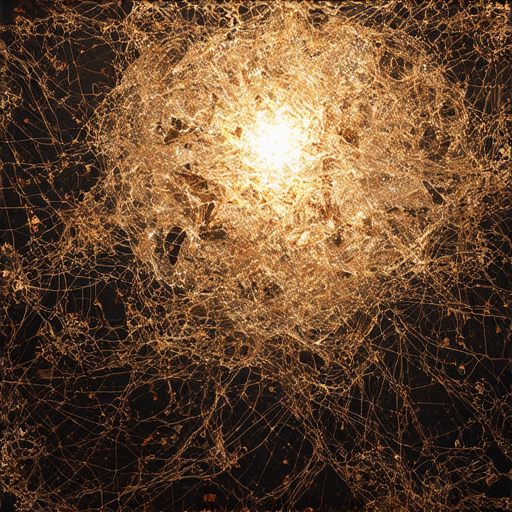
Improving Website Accessibility: A Comprehensive Guide
Website accessibility refers to the practice of designing websites that can be used by everyone, regardless of their abilities or disabilities.
What Are the Benefits of Website Accessibility?
Improving website accessibility is crucial for businesses, organizations, and individuals who want to ensure equal access to information and services.
By making websites more accessible, you can:
- Improve user experience
- Increase accessibility and inclusivity
- Comply with laws and regulations
- Enhance your brand reputation
Tips for Improving Website Accessibility
Tip 1: Screen Reader Compatibility
Ensure that your website is compatible with screen readers, which are software tools that read aloud web page content.
This includes using ARIA attributes, providing alternative text for images, and following WAI-ARIA guidelines.
Learn more about ARIA attributes
Tip 2: Alternative Text for Images
Use descriptive alt text for all images on your website.
This helps screen readers and other assistive technologies to interpret images correctly.
Get tips on alt text best practices
Tip 3: Keyboard Accessibility
Design your website to be keyboard-friendly, allowing users to navigate and interact with your site using only their keyboard.
Learn about keyboard navigability
Tip 4: Controls for Moving Content
Provide clear controls for moving content across the webpage, such as navigation menus, scroll bars, and tabs.
Read about movement control guidelines
Tip 5: Controls for Timed Content
Allow users to control timed content, such as pop-ups and autoplay videos, through keyboard shortcuts or other means.
Learn about skip interval and pause guidelines
Tip 6: Labeled Forms
Clearly label all form fields, buttons, and other interactive elements to ensure that screen readers can accurately interpret their purpose.
Read about form labels guidelines
Tip 7: Color Contrast
Ensure that your website has sufficient color contrast between background and foreground elements, making it easier for users with visual impairments to read and understand content.
Learn about color contrast guidelines
Tip 8: Accessible Downloadable Files
Provide options for users to download files in formats that can be easily accessed by assistive technologies, such as PDFs, Word documents, and accessible image files.
Read about accessible content guidelines
Tip 9: Closed Captions and Transcripts
Offer closed captions and transcripts for multimedia content, such as videos and podcasts, to make it accessible to users who rely on these formats.
Learn about closed captions guidelines
Tip 10: Regular Accessibility Audits
Conduct regular accessibility audits to identify and address potential accessibility issues, ensuring that your website remains up-to-date and compliant with current standards.
Get started with an accessibility audit
Principles of Web Accessibility
To make your website accessible, follow these key principles:
A. What Are the 4 Principles of Web Accessibility?
The four principles of web accessibility are:
- Perceivable: Ensure that all content is perceivable by users with disabilities, including those who are blind or have low vision.
- Parsable: Ensure that all content is parsable by users with disabilities, allowing them to extract data and perform actions easily.
- Operable: Ensure that all interactive elements are operable by users with disabilities, allowing them to navigate and interact with the website easily.
- Understandable: Ensure that all content is understandable by users with disabilities, providing clear and consistent language and navigation.
B. Why Is Understanding Web Accessibility Crucial for Web Designers?
Understanding web accessibility is crucial for web designers because it allows them to create websites that are usable by everyone, regardless of their abilities.
This includes users with disabilities, older adults, and people with varying levels of technical expertise.
By designing accessible websites, web designers can increase user engagement, reduce bounce rates, and improve overall user experience.
Additionally, accessible websites are more likely to pass accessibility audits and comply with accessibility standards, such as the Web Content Accessibility Guidelines (WCAG).
C. How Do Web Designers Apply the Web Accessibility Principles in Their Work?
Web designers can apply the web accessibility principles in their work by following these steps:
- Conduct an accessibility audit to identify areas for improvement on the website.
- Use accessibility tools, such as WAVE Web Accessibility Evaluation Tool and Lighthouse, to evaluate the website’s accessibility.
- Implement accessibility features, such as alt text for images and semantic HTML tags, to improve the website’s usability.
- Test the website with assistive technologies, such as screen readers, to ensure that it is accessible to users with disabilities.
- Continuously monitor and improve the website’s accessibility to ensure that it remains compliant with accessibility standards.
Components of Web Accessibility
There are several components of web accessibility, including:
A. What Are the 4 Essential Components for Web Accessibility?
The four essential components of web accessibility are:
- Keyboard-only navigation: Ensure that users can navigate the website using only their keyboards.
- Alternative text for images: Provide alternative text for images to ensure that users who are blind or have low vision can understand the content.
- Semantic HTML tags: Use semantic HTML tags to structure the content and improve the website’s accessibility.
- High-contrast colors: Use high-contrast colors to ensure that users with visual impairments can read the content easily.
B. How Do These Components Impact Website User Experience?
The components of web accessibility impact the user experience in several ways:
They enable users with disabilities to access and use the website more easily.
They improve the overall usability and accessibility of the website.
They increase user engagement and satisfaction with the website.
They also improve the website’s search engine rankings and online visibility.
C. Can Any Website Be Made Accessible, Regardless of Its Complexity?
No, not every website can be made accessible, regardless of its complexity.
However, many websites can be made accessible with the right approach and technology.
Some websites may require significant modifications to be accessible, while others may require minimal changes.
Regardless of the complexity, making a website accessible is often worth the effort.
Improving Website Accessibility
Improving website accessibility requires a combination of techniques and strategies:
A. How Can You Improve Website Accessibility?
You can improve website accessibility by:
- Conducting regular accessibility audits to identify areas for improvement.
- Using accessibility tools and software to evaluate the website’s accessibility.
- Implementing accessibility features, such as alt text for images and semantic HTML tags.
- Testing the website with assistive technologies, such as screen readers.
- Continuously monitoring and improving the website’s accessibility.
B. What Techniques Are Used to Increase Website Accessibility?
Some techniques used to increase website accessibility include:
- ARIA attributes: Using ARIA attributes to provide alternative text for interactive elements.
- Accessibility guidelines: Following accessibility guidelines, such as the Web Content Accessibility Guidelines (WCAG).
- Accessible design patterns: Using accessible design patterns, such as clear headings and simple navigation.
- Screen reader compatibility: Ensuring that the website is compatible with screen readers.
C. How Does Improving Website Accessibility Benefit Both Users and Search Engines?
Improving website accessibility benefits both users and search engines in several ways:
Users benefit from increased usability and accessibility, improved user experience, and better search engine rankings.
Search engines benefit from increased crawling efficiency, improved indexing accuracy, and better search results.
Additionally, improving website accessibility can lead to increased brand reputation, customer loyalty, and revenue growth.
Assessing Website Accessibility
Assessing website accessibility involves evaluating the website’s compliance with accessibility standards and identifying areas for improvement:
A. How Do I Know If My Website Has Good Accessibility?
You can assess your website’s accessibility by:
- Using accessibility tools, such as WAVE Web Accessibility Evaluation Tool and Lighthouse.
- Conducting manual accessibility audits to identify areas for improvement.
- Receiving feedback from users with disabilities.
- Comparing your website to industry standards and best practices.
B. What Tools Are Available for Testing Website Accessibility?
Several tools are available for testing website accessibility, including:
- WAVE Web Accessibility Evaluation Tool: A free, open-source tool for evaluating website accessibility.
- Lighthouse: A popular tool for auditing website performance, accessibility, and best practices.
- Accessibility Checker: A tool for checking website accessibility and highlighting areas for improvement.
- Screen readers: Software that simulates screen reader functionality to test website accessibility.
C. How Often Should I Test My Website for Accessibility?
You should test your website for accessibility regularly, ideally:
- Quarterly: Conduct a thorough accessibility audit to identify areas for improvement.
- Semiannually: Re-evaluate website accessibility and highlight areas for improvement.
- Anually: Perform a comprehensive accessibility audit to ensure compliance with accessibility standards.
Creating Accessible Websites
Creating accessible websites requires a combination of techniques and strategies:
A. How Can I Make Sure My Website Is Accessible?
You can ensure your website is accessible by:
- Following accessibility guidelines, such as the Web Content Accessibility Guidelines (WCAG).
- Implementing accessibility features, such as alt text for images and semantic HTML tags.
- Testing your website with assistive technologies, such as screen readers.
- Continuously monitoring and improving your website’s accessibility.
B. What Best Practices Should I Follow to Create an Accessible Website?
Best practices for creating an accessible website include:
- Providing alternative text for images.
- Using semantic HTML tags.
- Ensuring high-contrast colors.
- Implementing keyboard-only navigation.
- Using accessibility features, such as ARIA attributes.
C. Can Accessibility Be Implemented Without Compromising Website Design?
Assessing Website Accessibility: A Comprehensive Approach
Understanding website accessibility is crucial for providing equal opportunities for users with disabilities and ensuring a positive user experience. To assess website accessibility, consider the following key indicators:
I. Content Accessibility Guidelines
To evaluate content accessibility, follow the Web Content Accessibility Guidelines (WCAG) 2.1, which outline standards for web content accessibility. Ensure that all web pages meet these guidelines, including navigation, links, forms, and graphics. Using clear and concise language, avoid jargon and technical terms that may confuse users. Check out the official WCAG guidelines [here](https://www.w3.org/TR/WCAG21/).
II. Structure and Navigation
Organize content using a logical and consistent hierarchy. Provide clear navigation menus, labels, and descriptions for interactive elements. Each page should have a single, clearly stated purpose, and users can easily move between related pages. For instance, look at the navigation menu of W3C’s Website Accessibility Overview.
III. Image and Media Accessibility
Use alternative text (alt text) for all images, including icons, logos, and charts. Provide closed captions and transcripts for multimedia content, such as audio and video files. Images should be described using descriptive text that provides context for visually impaired users. Visit the WAI-ARIA authoring practices page [here](https://www.w3.org/TR/wai-aria-practices/) for guidance.
IV. Color Contrast and Visual Accessibility
Ensure sufficient color contrast between background and foreground colors. Avoid using patterns, gradients, or complex designs that may cause visual discomfort. Consider using high contrast mode for users who prefer a simpler visual layout. Look at Microsoft’s High Contrast theme [here](https://docs.microsoft.com/en-us/windows/accessibility/microsoft-high-contrast-theme).
V. Keyboard Navigation and Screen Reader Compatibility
Test website navigation using a keyboard to ensure that all interactive elements respond correctly. Use screen reader software to test website compatibility and identify potential issues. Implement ARIA attributes and semantic HTML to enhance screen reader support. Check out the WebAIM Accessibility Checker [here](https://webaim.org/tools/checker/).
VI. Mobile Device Compatibility and Responsiveness
Ensure that website content adapts to different mobile devices and screen sizes. Test website responsiveness using various devices and browsers. Optimize images and media content for smaller screens and lower bandwidth connections. Visit the Google Developers website for mobile-specific guidelines [here](https://developer.mozilla.org/en-US/docs/Learn/Getting_started_with_the_web/MobileFriendly_design).
By following these guidelines and conducting regular accessibility audits, you can ensure that your website is accessible and inclusive for all users, regardless of ability or disability.
To Make Sure Your Website Is User-Friendly
A user-friendly website is one that provides an optimal experience for its visitors, allowing them to easily navigate, find what they’re looking for, and accomplish their goals.
Understanding User Experience (UX) Fundamentals
Design Principles for a User-Friendly Website
1. **Follow Web Content Accessibility Guidelines (WCAG 2.1)**: Ensure that your website is accessible to people with disabilities by following these guidelines, which outline the principles for designing accessible content and functionality.https://www.w3.org/TR/WCAG21/
Prioritize Mobile-Friendliness
With most users accessing websites through mobile devices, it’s crucial to optimize your site for smaller screens and faster loading times.
Design Principles for a User-Friendly Website
- Simplify Navigation
- Establish Visual Hierarchy
- Be Consistent
- Legibility Matters
- Content Quality and Relevance
- Credibility and Trust
- Load Time Optimization
- Analytics and Feedback
Recent Studies and Trends in UX Design
1. **Universal Design**: Design for the whole user, regardless of age, ability, or device.
https://www.nngroup.com/articles/the-new-design-language-for-the-web/
Micro-Interactions
Add subtle animations and effects to enhance the user experience and convey interactions between elements.
Dark Mode and High Contrast
Provide options for users who prefer dark mode or high contrast themes.
Voice UI and Accessibility
Ensure that voice assistants and other interactive elements are accessible and usable for all users.
Best Practices for Measuring and Improving User Experience
- User Testing and Feedback
- Heat Maps and Session Recording
- Conversion Rate Optimization
- Usability Testing Tools
By incorporating these principles, staying up-to-date with the latest trends and methodologies, and continuously measuring and improving the user experience, you can create a website that is not only visually appealing but also provides an exceptional experience for your visitors.
What Are the 4 Principles of Web Accessibility?
Web accessibility principles serve as the foundation for creating inclusive digital experiences. According to the World Wide Web Consortium (W3C), the four core principles are:
* Perceivable: The content should be perceivable by assistive technologies and users with disabilities. This includes providing alternative text for images, closed captions for audio and video content, and clear and consistent navigation.
* Operable: The interface should be operable through assistive technologies, allowing users to interact with the website using keyboard-only navigation, screen readers, and other tools.
* Understandable: The content should be understandable by users with varying abilities and language proficiency levels. This includes providing clear and concise language, avoiding jargon and technical terms, and offering translation options where necessary.
* Robust: The website should be robust and compatible with a range of devices, browsers, and operating systems, ensuring that it can be accessed and used by users with diverse technical capabilities.
By adhering to these principles, web designers and developers can create websites that are accessible to everyone, regardless of their abilities.
How Can Web Designers Apply the Web Accessibility Principles in Their Work?
To apply the web accessibility principles, designers and developers can take the following steps:
* Conduct accessibility audits and assessments to identify areas for improvement
* Provide alternative text for images and closed captions for multimedia content
* Implement keyboard-only navigation and ensure that all interactive elements are accessible via assistive technologies
* Use clear and concise language, avoiding jargon and technical terms whenever possible
* Offer translation options where necessary and provide clear instructions for users who may not speak the dominant language of the website
* Ensure that the website is compatible with a range of devices, browsers, and operating systems
* Continuously test and iterate on the website to ensure that it remains accessible and usable over time.
By incorporating these strategies into their work, web designers and developers can create websites that are truly accessible and inclusive for all users.
What Are the 4 Essential Components for Web Accessibility?
The four essential components of web accessibility are:
* Color contrast: Ensuring that the color scheme of the website provides sufficient contrast between background and foreground elements to ensure readability for users with visual impairments.
* Clear navigation: Providing clear and consistent navigation that allows users to easily find and access the information they need.
* Alternative text for images: Providing alternative text for all images to ensure that visually impaired users can understand the content of the image.
* Keyboard-only navigation: Ensuring that all interactive elements on the website can be accessed and navigated using a keyboard, allowing users with mobility impairments to use the website with ease.
By focusing on these four components, web designers and developers can create websites that are accessible and usable for all users.
Can Any Website Be Made Accessible, Regardless of Its Complexity?
While some websites may require more effort and complexity to make accessible than others, it is entirely possible to make any website accessible. With careful planning, attention to detail, and a commitment to inclusivity, even the most complex websites can be made accessible to users with disabilities.
In fact, many organizations and companies have successfully implemented accessibility measures on their websites, resulting in improved usability and increased accessibility for all users.
By prioritizing accessibility from the outset, web designers and developers can ensure that their websites are inclusive and usable for everyone, regardless of ability or disability.
How Can You Improve Website Accessibility?
There are several ways to improve website accessibility:
* Conduct regular accessibility audits and assessments to identify areas for improvement
* Provide alternative text for images and closed captions for multimedia content
* Implement keyboard-only navigation and ensure that all interactive elements are accessible via assistive technologies
* Use clear and concise language, avoiding jargon and technical terms whenever possible
* Offer translation options where necessary and provide clear instructions for users who may not speak the dominant language of the website
* Ensure that the website is compatible with a range of devices, browsers, and operating systems
* Continuously test and iterate on the website to ensure that it remains accessible and usable over time.
By implementing these strategies, web designers and developers can significantly improve the accessibility of their websites and create more inclusive online experiences for all users.
What Techniques Are Used to Increase Website Accessibility?
Several techniques can be used to increase website accessibility:
* Screen readers and other assistive technologies can be used to provide alternative text for images and closed captions for multimedia content
* Keyboard-only navigation can be implemented to allow users to access and navigate the website using a keyboard
* Alternative text for images can be provided to ensure that visually impaired users can understand the content of the image
* Closed captions for audio and video content can be provided to ensure that users with hearing impairments can access and understand the content
* Clear and concise language can be used to ensure that users with varying language proficiency levels can understand the content
* Translation options can be offered to ensure that users who may not speak the dominant language of the website can access and understand the content.
By implementing these techniques, web designers and developers can significantly improve the accessibility of their websites and create more inclusive online experiences for all users.
How Does Improving Website Accessibility Benefit Both Users and Search Engines?
Improving website accessibility benefits both users and search engines in several ways:
* Improved user experience: By making websites accessible to users with disabilities, web designers and developers can improve the overall user experience and increase user engagement.
* Increased conversion rates: By making websites accessible to users with disabilities, web designers and developers can increase conversion rates and drive more traffic to their website.
* Improved search engine rankings: By improving website accessibility, web designers and developers can improve their search engine rankings and increase their online visibility.
* Compliance with accessibility standards: By complying with accessibility standards and guidelines, web designers and developers can demonstrate their commitment to inclusivity and accessibility, which can lead to increased trust and credibility with users and search engines.
Overall, improving website accessibility is essential for creating inclusive and usable online experiences for all users, and it can also have a positive impact on search engine rankings and overall business success.

0 Comments