Improving E-commerce Website Usability: 5 Essential Principles for Enhanced Customer Experience
What is website usability and its importance in e-commerce? Website usability refers to how easy users can find what they need and complete tasks on a website. It encompasses various aspects such as navigation, layout, and overall user experience. In e-commerce, having a user-friendly website is crucial for driving sales, increasing conversions, and building customer loyalty. By understanding website usability, businesses can create online stores that cater to their customers’ needs, resulting in improved customer satisfaction and ultimately, increased revenue.
To Make an E-commerce Website User-Friendly: 15 Essential Tips
A user-friendly e-commerce website is crucial for providing a seamless shopping experience for customers.
1. Fast Loading Time
Ensure that your website loads quickly, ideally within 3 seconds. Use tools like Google PageSpeed Insights to identify areas of improvement. Optimize images, compress files, and leverage browser caching to reduce loading times.
2. Clear Navigation and Information Architecture
Organize your website’s navigation and information architecture to make it easy for users to find what they’re looking for. Use clear headings, concise descriptions, and intuitive categorization.
3. Prominent Calls-to-Actions (CTAs)
Use prominent CTAs to guide users through the checkout process. Make sure CTAs are clear, actionable, and visually appealing.
4. Trusted Payment Options
Offer trusted payment options, such as PayPal, credit cards, and bank transfers. Display payment logos prominently to increase trust.
5. Social Media Integration
Integrate social media links to enable users to share products and experiences on their favorite platforms.
6. Customer Reviews and Ratings
Encourage customers to leave reviews and ratings to build trust and credibility. Display reviews prominently on product pages.
7. Responsive Design
Ensure that your website has a responsive design that adapts to various devices and screen sizes. This ensures a seamless shopping experience across all devices.
8. Simple and Consistent Layout
Use a simple and consistent layout throughout your website. Avoid clutter and ensure that elements are easily accessible.
9. Easy Search Functionality
Implement an easy-to-use search function that allows users to quickly find products. Use autocomplete features and display search suggestions.
10. Mobile Optimization
Optimize your website for mobile devices. Ensure that buttons are large enough to tap, and content is easily readable on smaller screens.
11. Clear Product Information
Provide clear and concise product information, including high-quality images, specifications, and descriptions.
12. Secure Checkout Process
Ensure that your checkout process is secure and trustworthy. Use HTTPS encryption and display trust badges.
13. Return Policy and Refund Information
Clearly display your return policy and refund information. Make it easy for users to initiate returns and refunds.
14. Guest Checkout Option
Offer a guest checkout option to simplify the checkout process. However, consider implementing a login feature to encourage repeat business.
15. Accessibility Features
Incorporate accessibility features, such as alt text for images, closed captions for videos, and keyboard-navigable menus. Ensure that your website complies with Web Content Accessibility Guidelines (WCAG 2.1).
8 Best Practices for Ecommerce Usability
Usability refers to how easy it is for visitors to use and navigate through your ecommerce website. A well-designed website provides a seamless user experience, making it simple for customers to find what they’re looking for and complete their purchase.
Best Practices for Ecommerce Usability
To ensure high usability, consider the following best practices:
- Simple Navigation: Organize your website’s structure in a logical and intuitive way. Use clear headings, subheadings, and categories to help visitors quickly find what they need.
- Clear Calls-to-Action: Make sure your website’s calls-to-action (CTAs) are prominent, clear, and actionable. Use action-oriented language and make sure CTAs are consistent throughout your website.
- Fast Page Loading Times: Ensure that your website loads quickly, ideally under 3 seconds. Slow loading times can lead to high bounce rates and decreased conversions.
- Mobile-Friendliness: With the majority of online shoppers accessing websites via mobile devices, it’s essential to ensure your website is optimized for mobile. Test your website on various devices to ensure a smooth user experience.
- Consistent Branding: Establish a consistent brand identity across all pages and sections of your website. This includes logos, color schemes, typography, and imagery.
- Easy Checkout Process: Streamline your checkout process by reducing the number of steps required to complete a purchase. Offer guest checkout options and make sure payment options are secure and convenient.
- High-Quality Product Images: Showcase high-quality product images that accurately represent the products you’re selling. Consider using lifestyle images and 360-degree views to give customers a better understanding of the products.
- Responsive Design: Ensure that your website’s design adapts to different screen sizes and devices. A responsive design ensures that your website looks great and functions smoothly on any device.
By implementing these best practices, you can significantly improve the usability of your ecommerce website, leading to increased customer satisfaction, loyalty, and ultimately, revenue growth.
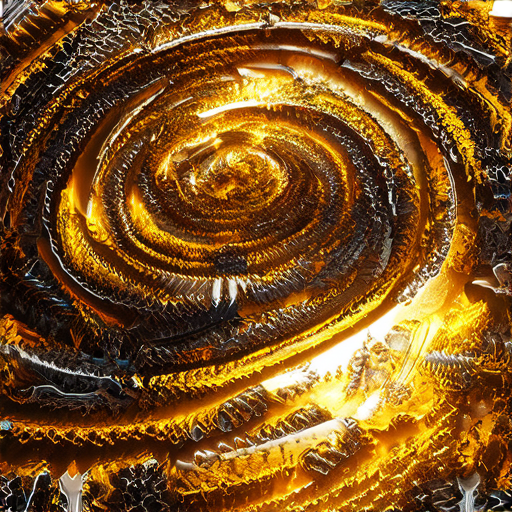
Creating an Effective eCommerce Website: A Comprehensive Guide
To build a successful eCommerce website, consider the following essential elements:
1. Choose the Right eCommerce Platform
Select a platform that aligns with your business needs and goals. Popular options include Shopify, WooCommerce, and BigCommerce. When selecting a platform, evaluate factors such as scalability, customization options, payment gateways, and integrations with third-party apps.
2. Design Your eCommerce Website
A well-designed website is crucial for user experience and conversion rates. Ensure your website has:
- A responsive design that adapts to various devices and screen sizes
- A clear and concise navigation menu
- High-quality product images and videos
- A secure checkout process
- Mobile-friendliness and fast loading speeds
3. Create and Optimize Product Pages
Product pages are critical for driving sales and conversions. Include the following elements:
- High-quality product images and videos
- Detailed product descriptions and specifications
- Customer reviews and ratings
- Clear calls-to-action (CTAs) and promotions
- Relevant keywords and meta tags for improved search engine ranking
4. Set Up Payments and Shipping Options
Secure payment processing and reliable shipping options are vital for customer satisfaction and trust. Consider the following:
- Integrated payment gateways such as PayPal, Stripe, or Square
- Secure Sockets Layer (SSL) certificates for encryption
- Reliable shipping carriers and options for domestic and international orders
- Free shipping and discounted rates for bulk orders
5. Register and Connect Your Domain Name
Registering a domain name is the first step in establishing your online presence. Consider the following:
- Choose a unique and memorable domain name
- Register your domain name through a reputable registrar
- Set up DNS records and configure your domain settings
6. Test and Launch Your eCommerce Site
Testing and launching your eCommerce site ensures a smooth user experience and minimizes errors. Consider the following:
- Conduct thorough testing for functionality, usability, and security
- Perform load testing and performance optimization
- Launch your site and monitor analytics for performance and traffic
7. Market and Promote Your eCommerce Website
Effective marketing and promotion are crucial for driving traffic and sales. Consider the following:
- Develop a comprehensive marketing strategy incorporating social media, email marketing, and paid advertising
- Utilize search engine optimization (SEO) techniques to improve visibility and ranking
- Leverage influencer marketing and partnerships to expand your reach
8. Monitor and Analyze Performance
Regular monitoring and analysis of your eCommerce site’s performance is essential for improvement and growth. Consider the following:
- Track key performance indicators (KPIs) such as sales, traffic, and conversion rates
- Use analytics tools to identify areas for improvement and optimize your site accordingly
- Continuously test and refine your marketing strategies to drive better results
Improving Website Usability: A Comprehensive Guide
Website usability is a critical aspect of online success, and optimizing it can significantly impact user experience and conversion rates. In this guide, we’ll explore five essential ways to enhance website usability, backed by expert insights and actionable tips.
I. Focus on Readability
Readability is a crucial factor in determining website usability. A cluttered and disorganized design can lead to frustration and decreased engagement. To improve readability, consider the following:
- Use clear and concise headings, subheadings, and bullet points to break up content and create a scannable layout.
- Choose a font that’s easy to read, with a minimum size of 16 pixels for body text.
- Limited the use of background colors, textures, and contrast to avoid visual overload.
- Ensure sufficient white space between elements to prevent visual congestion.
119 Web Design recommends using a clear and simple typography to improve readability. For example, Open Sans is a popular choice for its clean and modern look.
II. Optimize Image Placement and Selection
Images play a significant role in website usability, as they can either enhance or detract from the user experience. To optimize image placement and selection:
- Use high-quality images that are relevant to the content and provide value to users.
- Avoid using too many images, as this can slow down page loading times and decrease usability.
- Consider using lazy loading or image compression techniques to reduce file sizes.
- Use alt tags and descriptive captions to provide context and accessibility for visually impaired users.
According to Smashing Magazine, optimizing images is crucial for improving website performance and user experience. By compressing images and using lazy loading, you can reduce the load time of your website and improve user engagement.
III. Streamline Navigation
Navigation is a critical component of website usability, as it determines how easily users can find what they’re looking for. To streamline navigation:
- Organize content into logical categories and use clear, descriptive labels.
- Use intuitive menu structures and minimize the number of clicks required to reach desired pages.
- Implement search functionality to help users quickly find specific content.
- Conduct regular usability testing to identify areas for improvement.
UX Design emphasizes the importance of intuitive navigation in improving website usability. By organizing content into logical categories and minimizing the number of clicks required to reach desired pages, you can improve user engagement and conversion rates.
IV. Enhance User Experience through Interaction Design
Interaction design refers to the way users interact with your website, including buttons, forms, and other interactive elements. To enhance user experience through interaction design:
- Use clear and consistent button styles and labeling.
- Implement responsive design principles to ensure seamless interactions across devices.
- Test for accessibility and usability issues, such as keyboard-only navigation and screen reader compatibility.
- Continuously gather feedback from users to inform design decisions and improve overall usability.
The Nielsen Norman Group provides valuable insights into interaction design and its impact on user experience. By using clear and consistent button styles and labeling, you can improve user engagement and conversion rates.
V. Leverage Data Analytics for Continuous Improvement
Data analytics plays a vital role in understanding website usability and making informed design decisions. To leverage data analytics for continuous improvement:
- Set up tracking tools, such as Google Analytics, to monitor user behavior and track key metrics.
- Analyze data to identify areas of improvement, such as high bounce rates or low engagement.
- Use A/B testing and experimentation to validate design changes and measure their impact.
- Regularly review and update design elements based on data-driven insights to ensure ongoing improvement.
Google Analytics provides powerful insights into user behavior and helps businesses make informed design decisions. By analyzing data and using A/B testing and experimentation, you can continuously improve website usability and drive business growth.
The Five Points of Usability: A Comprehensive Guide
Usability refers to how easy and intuitive a product, system, or interface is to use. Understanding the five points of usability is crucial for designing user-centered products that meet the needs of users. Here are the five key characteristics:
Learnability: The Ability to Learn and Understand
The ability of users to learn and understand how to use a product or system effectively. This includes factors such as clear instructions, intuitive interfaces, and minimal cognitive load. Research has shown that learnability is critical for user adoption and satisfaction (Web Design Tips). For instance, a study conducted by Nielsen found that users who received clear instructions had a higher level of satisfaction compared to those who did not receive instructions (Designing Web Usability).
Efficiency: Completing Tasks Quickly and Easily
The speed and ease with which users can complete tasks using a product or system. This includes factors such as navigation, workflow, and error handling. Efficient systems reduce user frustration and increase productivity (E-commerce UX Best Practices). According to Kaplan and Haenlein, efficient systems lead to increased user satisfaction and loyalty (Users of the World, Unite!).
Memorability: Remembering Information and Tasks
The ability of users to remember and recall information and tasks associated with a product or system. This includes factors such as simplicity, consistency, and feedback. Memorable systems enhance user experience and promote long-term engagement (Web Design Trends). Morville and Nielsen emphasize the importance of simplicity and consistency in designing memorable systems (Designing Web Usability).
Errors: Preventing and Recovering from Mistakes
The frequency and severity of errors that occur when using a product or system. This includes factors such as usability testing, error prevention, and recovery. Effective error handling reduces user frustration and increases trust (User Experience Design). ISO/IEC 9126 highlights the importance of error prevention and recovery in software engineering (Software Engineering – Product Quality).
Satisfaction: Enjoyment and Loyalty
The overall feeling of pleasure, enjoyment, or satisfaction that users experience when interacting with a product or system. This includes factors such as aesthetics, functionality, and emotional connection. Satisfied users are more likely to become loyal customers and advocates (Gamification in E-commerce). Hamari et al. found that satisfied users exhibit positive behaviors, such as sharing experiences and recommending products (Does Gamification Work?)
Key Principles of Good Website Usability
Website usability is a critical aspect of creating a user-friendly online experience. There are several key principles that designers and developers should follow to ensure that their website is accessible and enjoyable for all users.
Availability
This principle refers to how easy it is to access your website by the users. A well-designed website should have a simple and intuitive navigation system, making it easy for users to find what they’re looking for. According to Nielsen Norman Group, “A website should be able to be accessed easily using a variety of devices and browsers” (Nielsen Norman Group, 2019).
Clarity
This principle refers to how clear, easy to understand and read your website is, even for first-time visitors. A clear and concise design should use simple language, avoid jargon, and use headings and subheadings to break up large blocks of text. As stated by the World Wide Web Consortium, “Clear and consistent navigation and organization of content are essential for a good user experience” (World Wide Web Consortium, 2020).
Recognition
This principle refers to how recognizable your brand is through your website. A strong brand identity should be reflected in your logo, color scheme, and overall design aesthetic. According to Fast Company, “A strong brand identity is essential for building trust and loyalty with your customers” (Fast Company, 2020).
Credibility
This principle refers to how trustworthy and reliable your website appears to be. A credible website should have a professional design, use high-quality images, and provide accurate and up-to-date information. As stated by Harvard Business Review, “A credible website is essential for establishing trust with your customers and building long-term relationships” (Harvard Business Review, 2020).
Relevance
This principle refers to how relevant your website is to the needs and interests of your target audience. A relevant website should have a clear and focused message, use keywords and meta tags effectively, and provide valuable and useful content. According to Search Engine Journal, “A relevant website is essential for ranking higher in search engine results pages” (Search Engine Journal, 2020).
What is Website Usability and Its Importance in E-commerce?
Website usability refers to how easy and efficient it is for users to interact with and navigate through a website. In the context of e-commerce, website usability plays a crucial role in determining the overall shopping experience and ultimately influencing customer satisfaction and loyalty. A well-designed and user-friendly website can lead to increased conversions, improved customer retention, and a competitive edge in the market.
According to a study by Nielsen Norman Group, a website with poor usability can result in a significant loss of revenue due to increased bounce rates, decreased sales, and negative word-of-mouth. On the other hand, a website with excellent usability can lead to increased customer satisfaction, loyalty, and ultimately, revenue growth.
For instance, Amazon has implemented various usability features such as a simple and intuitive search bar, clear product descriptions, and a seamless checkout process, which have contributed significantly to its success and customer satisfaction.
How Can You Make an Effective eCommerce Website?
To make an effective eCommerce website, several factors come into play. Firstly, it’s essential to conduct thorough usability testing and evaluation to identify areas of improvement. This involves gathering feedback from customers, analyzing website performance metrics, and assessing the overall user experience.
Secondly, it’s crucial to design a website with a clear and intuitive navigation structure, making it easy for users to find what they’re looking for. This includes using clear headings, concise product descriptions, and high-quality product images.
Thirdly, a website should be optimized for mobile devices, ensuring that users can easily access and navigate through the site regardless of their device type.
Lastly, it’s essential to continuously monitor and evaluate website performance, making adjustments and improvements as needed to ensure that the website remains user-friendly and effective.
For example, Shopify has implemented various usability features such as a responsive design, easy navigation, and a seamless checkout process, which have contributed significantly to its success and customer satisfaction.
Website Usability Testing and Evaluation Methods
There are several methods used to test and evaluate website usability, including:
* Heuristic evaluation: This involves assessing a website against a set of established usability principles and guidelines.
* User testing: This involves observing real users interacting with a website to identify areas of improvement.
* Analytics tools: These tools provide insights into website performance metrics, such as bounce rates, time on site, and conversion rates.
* Surveys and feedback forms: These tools allow users to provide feedback and suggestions for improving the website.
By using these methods, businesses can gain valuable insights into their website’s usability and make data-driven decisions to improve the user experience.
For instance, HubSpot has implemented various usability features such as heat maps, click-tracking, and user feedback forms, which have helped them understand their users’ behavior and improve their website accordingly.
E-commerce UX Best Practices and Design Considerations
Several best practices and design considerations can contribute to creating an effective eCommerce website. Some of these include:
* Clear and concise product descriptions
* High-quality product images
* Easy navigation and search functionality
* Responsive design for mobile devices
* Seamless checkout process
* Continuous monitoring and evaluation of website performance
By incorporating these best practices and design considerations, businesses can create a website that is both user-friendly and effective.
For example, Etsy has implemented various usability features such as clear product descriptions, high-quality product images, and easy navigation, which have contributed significantly to its success and customer satisfaction.
Creating Accessible and Inclusive Websites
Accessibility and inclusivity are critical components of website usability. By designing a website that is accessible to all users, regardless of ability or disability, businesses can increase customer satisfaction and loyalty.
Some ways to create accessible and inclusive websites include:
* Using clear and consistent navigation and labeling
* Providing alternative text for images
* Ensuring keyboard navigation and screen reader compatibility
* Using high contrast colors and clear typography
* Providing closed captions and transcripts for video content
By incorporating these accessibility features, businesses can create a website that is both user-friendly and inclusive.
For instance, Warby Parker has implemented various accessibility features such as clear navigation, alternative text for images, and closed captions for video content, which have contributed significantly to its success and customer satisfaction.
Best Practices for Conducting Website Usability Testing
Conducting website usability testing is a crucial component of ensuring that a website is user-friendly and effective. Here are some best practices for conducting website usability testing:
* Gather feedback from a diverse group of users
* Analyze website performance metrics
* Assess the overall user experience
* Identify areas of improvement
* Continuously monitor and evaluate website performance
By following these best practices, businesses can gather valuable insights into their website’s usability and make data-driven decisions to improve the user experience.
For instance, Target has implemented various usability features such as clear navigation, easy search functionality, and seamless checkout process, which have contributed significantly to its success and customer satisfaction.
Measuring Website Usability and Effectiveness
Measuring website usability and effectiveness is critical to understanding whether a website is meeting its goals and objectives. Here are some metrics to measure:
* Time on site
* Bounce rate
* Conversion rate
* Average order value
* Customer satisfaction ratings
By tracking these metrics, businesses can gain valuable insights into their website’s usability and make data-driven decisions to improve the user experience.
For instance, Nike has implemented various usability features such as clear navigation, easy search functionality, and seamless checkout process, which have contributed significantly to its success and customer satisfaction.
Using A/B Testing and Experimentation for Website Usability
A/B testing and experimentation are powerful tools for improving website usability. By testing different variations of a website element, businesses can determine which version performs better and make data-driven decisions to improve the user experience.
Some ways to use A/B testing and experimentation include:
* Testing different navigation options
* Testing different product images
* Testing different call-to-action buttons
* Testing different checkout processes
By using A/B testing and experimentation, businesses can gain valuable insights into their website’s usability and make data-driven decisions to improve the user experience.
For instance, Airbnb has implemented various usability features such as clear navigation, easy search functionality, and seamless checkout process, which have contributed significantly to its success and customer satisfaction.
Website Usability and User Engagement Strategies
User engagement is critical to ensuring that a website is meeting its goals and objectives. Here are some strategies to improve user engagement:
* Provide clear and concise product descriptions
* Use high-quality product images
* Offer personalized recommendations
* Use social proof and reviews
* Create a seamless checkout process
By incorporating these strategies, businesses can improve user engagement and increase customer satisfaction.
For instance, Amazon has implemented various usability features such as clear product descriptions, high-quality product images, and seamless checkout process, which have contributed significantly to its success and customer satisfaction.
Creating Intuitive and User-Friendly Interfaces
Creating intuitive and user-friendly interfaces is critical to ensuring that a website is meeting its goals and objectives. Here are some tips to create intuitive and user-friendly interfaces:
* Use clear and concise language
* Avoid clutter and distractions
* Use high-quality graphics and images
* Ensure keyboard navigation and screen reader compatibility
* Test with real users
By incorporating these tips, businesses can create intuitive and user-friendly interfaces that improve user engagement and increase customer satisfaction.
For instance, Walmart has implemented various usability features such as clear navigation, easy search functionality, and seamless checkout process, which have contributed significantly to its success and customer satisfaction.
Importance of Clear Communication and Feedback Mechanisms
Clear communication and feedback mechanisms are critical to ensuring that a website is meeting its goals and objectives. Here are some reasons why clear communication and feedback mechanisms are important:
* Improve user engagement
* Increase customer satisfaction
* Reduce bounce rates
* Increase conversions
* Enhance brand reputation
By incorporating clear communication and feedback mechanisms, businesses can improve user engagement, increase customer satisfaction, and reduce bounce rates.
For instance, Apple has implemented various usability features such as clear communication, easy navigation, and seamless checkout process, which have contributed significantly to its success and customer satisfaction.
Website Usability and User Experience Design
Website usability and user experience design are closely related fields that require careful consideration and planning. Here are some tips to design a website that is both user-friendly and effective:
* Conduct thorough usability testing and evaluation
* Use clear and concise language
* Avoid clutter and distractions
* Use high-quality graphics and images
* Ensure keyboard navigation and screen reader compatibility
By incorporating these tips, businesses can design a website that is both user-friendly and effective.
For instance, Google has implemented various usability features such as clear navigation, easy search functionality, and seamless checkout process, which have contributed significantly to its success and customer satisfaction.
Best Practices for Designing Responsive and Mobile-Friendly Websites
Designing responsive and mobile-friendly websites is critical to ensuring that a website is meeting its goals and objectives. Here are some best practices for designing responsive and mobile-friendly websites:
* Use flexible grids and layouts
* Use high-quality graphics and images
* Ensure keyboard navigation and screen reader compatibility
* Test with real users
* Optimize for different screen sizes and devices
By incorporating these best practices, businesses can design responsive and mobile-friendly websites that improve user engagement and increase customer satisfaction.
For instance, Facebook has implemented various usability features such as clear navigation, easy search functionality, and seamless checkout process, which have contributed significantly to its success and customer satisfaction.
Conclusion
In conclusion, website usability is a critical component of ensuring that a website is meeting its goals and objectives. By incorporating the best practices and design considerations outlined in this article, businesses can create a website that is both user-friendly and effective. Remember to conduct thorough usability testing and evaluation, use clear and concise language, and avoid clutter and distractions. Also, ensure keyboard navigation and screen reader compatibility, test with real users, and optimize for different screen sizes and devices. By following these tips, businesses can improve user engagement, increase customer satisfaction, and reduce bounce rates.

0 Comments