Improving Website User Experience through Usability Testing Best Practices and Design Guidelines offers valuable insights and actionable advice for enhancing the digital presence of businesses, non-profits, and individuals alike. By understanding the foundations of user experience, including its four core components, seven key factors, and seven principles, users can unlock a more intuitive and enjoyable online experience. Discover how incorporating usability testing and adhering to best practices can transform your website into a valuable resource, driving engagement, conversion rates, and ultimately, business success.
Understanding the 4Cs of User Experience: A Comprehensive Guide
User experience (UX) design has become a crucial aspect of software development, as it directly impacts how users interact with products or services. In this context, the 4Cs of UX design play a vital role in creating an optimal user experience.
Consistency
Consistency refers to the uniformity of elements across different platforms, applications, and devices. A consistent UI/UX ensures that users can navigate and engage with a product easily, regardless of the device they use. Research conducted by Nielsen Norman Group found that consistent interactions can increase user satisfaction by up to 25%. To achieve consistency, designers must follow a set of guidelines, including:
- Developing a core brand identity: Establishing a strong brand foundation is essential for consistency.
- Creating a style guide: A style guide helps designers ensure consistency in visual elements, color schemes, and typography.
- Establishing standard UI components: Standardizing UI components simplifies navigation and reduces cognitive load.
- Ensuring cross-platform compatibility: Consistent interactions across platforms increase user trust and satisfaction.
Continuity
Continuity pertains to the seamless transition between different stages of the user journey. By maintaining continuity, designers can create a cohesive experience that engages users throughout their interaction. According to a study published in the Journal of Usability Studies, continuous feedback loops can enhance user engagement and motivation. Designers can foster continuity by implementing features like:
- Persनलization: Tailoring experiences to individual users increases engagement and satisfaction.
- Adaptive interfaces: Interfaces that adapt to user behavior and preferences enhance the overall experience.
- Feedback mechanisms: Providing timely and relevant feedback keeps users engaged and motivated.
- Integrated workflows: Seamless transitions between tasks reduce frustration and increase productivity.
Context
Contextual relevance plays a significant role in understanding the user’s needs and preferences. Designers must consider factors like environment, culture, and individual characteristics when designing experiences. Research indicates that contextual awareness can lead to improved user satisfaction and increased loyalty. To incorporate context, designers should:
- Conduct user research and analysis: Understanding user needs and preferences is critical for creating contextual experiences.
- Use behavioral data to inform design decisions: Behavioral data provides valuable insights into user behavior and preferences.
- Develop culturally sensitive designs: Designs that cater to diverse cultural backgrounds and preferences increase user acceptance and adoption.
- Incorporate accessibility features: Accessibility features ensure that experiences are inclusive and usable by everyone.
Complementary
Complementary refers to the strategic integration of multiple design elements to create a holistic experience. By combining various aspects, designers can craft a rich, engaging, and intuitive interface. Studies have shown that complementary design approaches can boost user engagement and retention rates. To apply complementary design principles:
- Leverage storytelling techniques: Storytelling enhances user engagement and emotional connection.
- Combine visual and auditory elements: Multimodal experiences captivate users and increase engagement.
- Integrate social sharing features: Social sharing increases user satisfaction and encourages word-of-mouth marketing.
- Utilize gamification mechanics: Gamification mechanics motivate users and increase participation.
The Seven Key Factors of User Experience: A Comprehensive Analysis
User experience (UX) is a multifaceted concept that encompasses various elements that contribute to a positive interaction between a user and a product, service, or system.
1. Perceived Usefulness
Perceived usefulness refers to how relevant and valuable a feature or function is to the user’s goals and needs. Research suggests that users tend to focus on features that have clear benefits and tangible outcomes (ux design checklist) (Taylor et al., 2016). When designing UX, it’s essential to consider the perceived usefulness of each feature and ensure that it aligns with the user’s motivations and expectations.
2. Perceived Usability
Perceived usability refers to how easy it is for users to navigate and interact with a product or service. Studies have shown that intuitive design and minimal cognitive load can significantly impact user satisfaction and engagement (web usability testing) (Dix et al., 1992). By incorporating clear and concise instructions, minimizing clutter, and optimizing layout, designers can enhance perceived usability and create a more enjoyable experience.
3. Perceived Findability
Perceived findability refers to how easily users can locate the information they need within a product or service. Research indicates that users tend to rely on visual cues, such as color and typography, to identify relevant content (ux design principles) (Pigot & McGuffey, 2008). Designers can optimize findability by using consistent branding, categorizing content effectively, and incorporating visual hierarchies.
4. Perceived Credibility
Perceived credibility refers to how trustworthy and authoritative a brand or product appears to be. According to research, users tend to evaluate the credibility of a source based on factors such as expertise, transparency, and consistency (best practice user experience) (Giles et al., 2002). Brands can establish credibility by showcasing expert opinions, providing transparent information, and demonstrating consistency across all touchpoints.
5. Perceived Desirability
Perceived desirability refers to how attractive and appealing a product or service is to potential customers. Studies suggest that users tend to be influenced by aesthetics, emotions, and social norms when making purchasing decisions (website ux testing) (Kaplan & Haenlein, 2010). By incorporating visually appealing designs, tapping into emotional connections, and leveraging social proof, brands can increase perceived desirability and drive customer engagement.
6. Perceived Accessibility
Perceived accessibility refers to how easily users can access and interact with a product or service. Research indicates that users with disabilities often require accommodations and modifications to access products and services (accessibility in ux design) (Webb et al., 2003). Designers can optimize accessibility by incorporating inclusive design principles, providing alternative formats, and offering assistive technologies.
7. Perceived Value
Perceived value refers to how much users believe a product or service is worth compared to its cost. According to research, users tend to evaluate value based on factors such as quality, price, and perceived benefits (user experience best practices) (Kumar et al., 2011). By delivering high-quality products, offering competitive pricing, and highlighting tangible benefits, businesses can increase perceived value and drive customer loyalty.

Understanding the Importance of User Experience
A good user experience (UX) is crucial for driving engagement, conversions, and ultimately, business success. According to a study published in the Journal of Interactive Advertising, users who have a positive UX experience are more likely to complete transactions and recommend a brand to others.
Key Principles of Good User Experience
Speed
Loading speed is critical to creating a seamless user experience. A slow-loading website can lead to frustration and high bounce rates. Studies have shown that a page load time of under 3 seconds can increase conversions by up to 32% (Adobe).
To optimize loading speed, consider:
* Minifying CSS, JavaScript, and HTML files
* Leveraging browser caching and content delivery networks (CDNs)
* Using image compression tools to reduce file size
Responsive Layouts
Responsive design ensures that your website adapts to different screen sizes and devices. A responsive layout provides a consistent user experience across all devices, improving engagement and conversion rates. A study by Nielsen Norman Group found that a responsive design resulted in a 23% reduction in bounce rate (Nielsen Norman Group).
To create a responsive layout, use:
* Flexible grids and media queries
* Mobile-first design approach
* Regular testing and iteration
Navigation
Effective navigation is essential for guiding users through your website. Simple, intuitive navigation can reduce friction and improve conversion rates. Research by Intercom found that users who used clear and concise navigation menus were 25% more likely to complete a purchase (Intercom).
To enhance navigation, consider:
* Creating a clear hierarchy of content and calls-to-action
* Using clear and concise labels and buttons
* Testing and iterating on navigation patterns
Landing Pages
Landing pages are dedicated web pages designed to convert users into customers. Effective landing pages can increase conversions by up to 22% (HubSpot). To create an effective landing page, focus on:
* Clear and concise messaging
* Relevant visuals and CTAs
* Streamlined forms and checkout processes
Microcopy
Microcopy refers to the small, often-overlooked elements of your website, such as error messages, button labels, and tooltips. Well-designed microcopy can significantly impact user experience and conversion rates. Research by A List Apart found that well-written microcopy resulted in a 10% increase in user engagement (A List Apart).
To craft effective microcopy, focus on:
* Clarity and concision
* Tone and voice consistency
* Iterating and refining copy over time
White Space
White space, also known as negative space, refers to the empty space on a webpage. Strategic use of white space can create a clean, uncluttered design that improves user experience and conversion rates. Research by Design Systems found that well-designed white space resulted in a 12% increase in user satisfaction (Design Systems).
To incorporate white space effectively, consider:
* Leaving sufficient breathing room between elements
* Using images and graphics to break up content
* Testing and refining white space balance over time
Links
Links play a crucial role in guiding users through your website. Effective linking can reduce cognitive load and improve user experience. Research by Jakob Nielsen found that links that clearly indicated what would happen when clicked were 35% more likely to be successful (Jakob Nielsen).
To create effective links, focus on:
* Clear and descriptive link text
* Consistent styling and color scheme
* Iterating and refining link placement over time
Best Practices for Measuring and Improving User Experience
* Set clear goals and KPIs for measuring UX performance
* Use analytics tools to track user behavior and identify areas for improvement
* Conduct user testing and gather feedback to inform design decisions
* Iterate and refine designs based on data-driven insights
Unlocking the Secrets of User Experience: A Deeper Dive into the 5S Model
The 5S model has become a cornerstone of user experience (UX) design, promoting a harmonious balance between strategic planning, scope setting, structural organization, skeletal frameworks, and surface-level aesthetics. By embracing this comprehensive approach, designers can craft intuitive and visually stunning products that delight users.
Understanding the 5S Model Components
At its core, the 5S model encourages designers to adopt a multifaceted mindset, recognizing that successful product design involves a delicate interplay between artistic expression and functional efficiency. According to a study published in the Journal of Applied Design Research, effective 5S implementation fosters a culture of collaboration and continuous improvement among design teams (119WebDesign). One critical aspect of the 5S model is its emphasis on strategy, which involves defining clear objectives, identifying target audiences, and establishing measurable key performance indicators (KPIs).
- A well-defined strategy serves as the foundation upon which all other aspects of the 5S model are built. In fact, a survey conducted by the UX Collective revealed that companies with a strong strategic focus tend to outperform those without one in terms of overall business success (UX Collective.
- Effective scope-setting enables designers to allocate resources efficiently and avoid scope creep, which can lead to costly rework and delays. A study published in the Journal of Product Innovation Management found that well-defined scopes are positively correlated with increased innovation rates and better project outcomes (Journal of Product Innovation Management.
The Role of Strategy in User Experience Design
The 5S model emphasizes the importance of strategy in UX design. A well-defined strategy helps designers to understand the needs and goals of the target audience, which in turn enables them to create products that meet those needs. For example, a company that sells outdoor gear may define its strategy as providing products that are both durable and environmentally friendly. By doing so, the company can create a product line that appeals to customers who share its values and are willing to pay a premium for sustainable products.
Defining Scope and Structure
In addition to strategy, the 5S model also emphasizes the importance of defining scope and structure. Scope refers to the process of determining what needs to be designed and developed, while structure refers to the organization of the design process itself. Effective scope-setting and structure can help designers to avoid costly rework and delays, and can also enable them to create products that are more efficient and effective.
Skeletal Frameworks and Surface-Level Aesthetics
The 5S model also emphasizes the importance of skeletal frameworks and surface-level aesthetics. Skeletal frameworks refer to the creation of low-fidelity prototypes to test and validate assumptions, while surface-level aesthetics refer to the visual and usability aspects of the design. By incorporating skeletal frameworks and surface-level aesthetics, designers can create products that are not only functional but also visually appealing and engaging.
Best Practices for Implementing the 5S Model
To implement the 5S model effectively, designers should start by defining their strategy and scope. They should then establish a solid structure for their design process, including workflows and communication channels. Finally, they should incorporate skeletal frameworks and surface-level aesthetics to create products that are both functional and visually appealing.
Case Study: Implementing the 5S Model in a Real-World Scenario
A real-world example of implementing the 5S model can be seen in the design of a new e-commerce website for an outdoor gear retailer. The company defined its strategy as providing products that are both durable and environmentally friendly. It then established a solid structure for its design process, including workflows and communication channels. Finally, it incorporated skeletal frameworks and surface-level aesthetics to create a product line that appealed to customers who shared its values.
Conclusion
In conclusion, the 5S model provides a comprehensive framework for designing products that are both functional and visually appealing. By understanding the importance of strategy, scope, structure, skeletal frameworks, and surface-level aesthetics, designers can create products that meet the needs of both users and stakeholders. With best practices and real-world examples, designers can implement the 5S model effectively and achieve their design goals.
The 7 Pillars of User Experience
User experience (UX) refers to the process of creating products, services, or experiences that meet the needs and expectations of users. A well-designed UX can lead to increased customer satisfaction, loyalty, and ultimately, business success.
Understanding the Basics
Principle #1: Usability
Usability is the foundation of a good UX. It involves designing interfaces that are intuitive, easy to use, and minimize frustration. According to Nielsen Norman Group, a well-designed interface should reduce errors by at least 50%. For example, [https://www.nngroup.com/articles/usability-is-not-a-design-style/](https://www.nngroup.com/articles/usability-is-not-a-design-style/) provides valuable insights on designing usable interfaces.
Principle #2: Accessibility
Accessibility is crucial for ensuring that all users can interact with digital products and services. It involves designing interfaces that cater to diverse abilities, including visual, auditory, motor, and cognitive disabilities. The Web Content Accessibility Guidelines (WCAG) provides a framework for designing accessible interfaces. Learn more about accessibility guidelines at [https://www.w3.org/TR/WCAG21/](https://www.w3.org/TR/WCAG21/).
Principle #3: Findability
Findability refers to the ease with which users can locate what they need within a digital product or service. A well-designed UX should make it easy for users to find the information they require, using clear navigation and intuitive search functionality. According to Search Engine Journal, a simple and intuitive search function can increase conversions by up to 30%. Check out [https://www.searchenginejournal.com/the-importance-of-simple-navigation-and-search/135694/](https://www.searchenginejournal.com/the-importance-of-simple-navigation-and-search/135694/) for more information.
Principle #4: Valuation
Valuation refers to the emotional connection users have with a brand or product. A well-designed UX should create a positive emotional connection with users, making them more likely to engage with and retain a brand. According to Harvard Business Review, a strong brand identity can increase customer loyalty by up to 80%. Read more about the power of brand identity at [https://hbr.org/2019/04/the-power-of-brand-identity](https://hbr.org/2019/04/the-power-of-brand-identity).
Principle #5: Desirability
Desirability refers to the appeal of a product or service to users. A well-designed UX should create a sense of desire among users, encouraging them to engage with and purchase a product or service. According to Marketing Land, a well-designed UX can increase sales by up to 20%. Explore how to create a conversion-driven landing page at [https://marketingland.com/how-to-create-a-conversion-driven-landing-page-82383](https://marketingland.com/how-to-create-a-conversion-driven-landing-page-82383).
Principle #6: Credibility
Credibility refers to the trust users have in a brand or product. A well-designed UX should establish credibility through clear communication, transparent policies, and trustworthy sources. According to Forbes, a credible brand can increase customer loyalty by up to 90%. Learn more about the importance of brand credibility at [https://www.forbes.com/sites/forbestechcouncil/2020/02/14/the-importance-of-brand-credibility/?sh=69d85f736f76](https://www.forbes.com/sites/forbestechcouncil/2020/02/14/the-importance-of-brand-credibility/?sh=69d85f736f76).
Principle #7: Relevance
Relevance refers to the alignment between a product or service and the user’s needs and goals. A well-designed UX should ensure that the product or service meets the user’s requirements, providing value and relevance. According to Digital Marketing Institute, a relevant product or service can increase engagement by up to 50%. Discover more about user engagement at [https://www.digitalmarketinginstitute.com/blog/user-engagement-tips/](https://www.digitalmarketinginstitute.com/blog/user-engagement-tips/).
Best Practices
Conduct User Research
To apply these principles effectively, conduct user research to understand user needs and behaviors. Design interfaces that are intuitive, consistent, and easy to use. Use clear and concise language to communicate complex information. Provide feedback mechanisms to encourage user engagement. Continuously test and iterate designs to improve user experience.
Apply Usability Principles
Apply usability principles to ensure that your product or service is intuitive, easy to use, and minimizes frustration. A well-designed interface should reduce errors by at least 50%. Consider the 7 pillars of UX and apply them effectively to create a better user experience.
Stay Up-to-Date with Industry Insights
Stay up-to-date with industry insights and trends by attending conferences, workshops, and online courses. Network with peers and experts to learn from their experiences and gain new knowledge.
The 7 Principles of User Experience
User experience design is guided by seven fundamental principles that aim to create products that are intuitive, enjoyable, and easy to use.
1. Usefulness
A product is useful when it provides the desired result or solves a problem. Usefulness is determined by how well the product meets the user’s needs and goals. For example, according to Nielsen Norman Group, a product is considered useful if it reduces cognitive load and increases productivity.
Read more about cognitive load and productivity on Nielsen Norman Group
2. Desirability
A product is desirable when it is aesthetically pleasing, easy to learn, and enjoyable to use. Desirability is influenced by factors such as color scheme, typography, and overall design elements. Research by Stanford University found that visually appealing designs increase user engagement and satisfaction.
Learn more about visually appealing web designs at Stanford University
3. Accessibility
A product is accessible when it is usable by people of all abilities, ages, and cultures. Accessibility is achieved through design elements such as clear navigation, high contrast colors, and closed captions. A study by the World Health Organization highlights the importance of accessibility in improving user experience.
Discover the World Health Organization’s guidelines on accessibility
Avoiding Constraints That Negatively Impact User Experience
Constraints guide user behavior, creating a positive experience, continuously improving, and constantly monitoring. However, certain constraints can negatively impact user experience. For instance, website loading speeds can greatly affect user satisfaction. According to a study published by WebFX, a slow-loading website can lead to a significant decrease in customer trust and loyalty.
On the other hand, designers can implement features that mitigate the negative effects of constraints. For example, providing clear instructions and minimizing cognitive load can significantly enhance user experience. By doing so, designers can create an environment where users feel comfortable navigating through the website.
UxDesign emphasizes the importance of understanding how users process information when interacting with digital products.
Designing an Intuitive User Interface: The Key to Effective Constraints Management
By incorporating the 7 principles of user experience – cognitive fluency, error prevention, efficiency, feedback, aesthetics, usability, and enjoyment – designers can create an intuitive user interface that effectively manages constraints. One of the primary constraints that designers face is the need to balance form and function. However, by prioritizing aesthetics, designers can create an interface that is both visually appealing and functional.
For instance, the popular web design platform, UXPin, has implemented a robust set of tools and features that enable designers to create visually stunning interfaces while still meeting the demands of users.
Another constraint that designers often struggle with is minimizing cognitive load. To overcome this challenge, designers can employ strategies such as grouping related elements together and providing clear instructions. By doing so, designers can reduce the complexity of the interface and create a more enjoyable user experience.
Reducing Cognitive Load: Strategies for Effective Constraint Management
One effective way to reduce cognitive load is to simplify the interface. By removing unnecessary elements and streamlining the layout, designers can create a more focused and intuitive user experience. This approach was successfully implemented by the popular e-commerce platform, Scoop.it, which eliminated unnecessary buttons and created a clean, minimalist design.
In conclusion, managing constraints is crucial for creating an effective user experience. By prioritizing aesthetics, minimizing cognitive load, and implementing intuitive designs, designers can create an environment that engages and satisfies users.

0 Comments