Designing a website that is both visually appealing and optimized for search engines is crucial for achieving better visibility online. With billions of websites vying for attention, ensuring your site is SEO-friendly is essential to stand out and attract the right audience. Whether you’re a seasoned marketer or just starting out, understanding the fundamentals of SEO-friendly website design can make a significant difference in how your content ranks on search engines and how users engage with your site. This comprehensive guide will walk you through the key principles and strategies to create a website that not only looks great but also ranks high in search results. From optimizing images to structuring your URLs effectively, we’ll explore proven techniques to enhance your site’s performance and boost your search engine rankings. By following these tips, you’ll not only improve your site’s usability but also drive organic traffic and convert visitors into loyal customers.
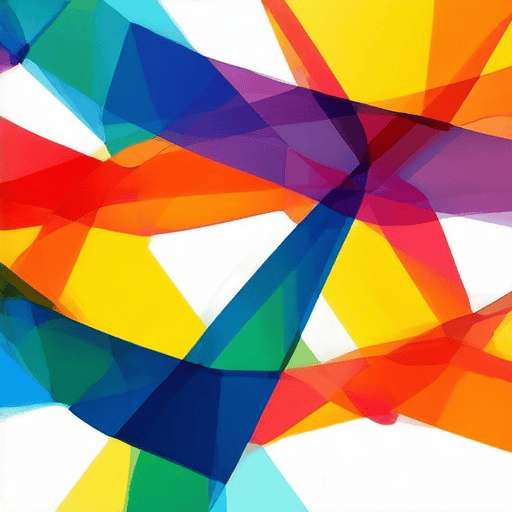
How to Design an SEO-Friendly Website
To design an SEO-friendly website, follow these essential steps:
- Define Your Content Strategy
- Conduct thorough keyword research using tools like Ahrefs, SEMrush, or Google Keyword Planner.
- Create a content calendar outlining topics aligned with your target audience’s needs and interests.
- Implement a consistent naming convention for URLs, files, and images to improve crawlability.
- Prioritize content that answers frequently asked questions (FAQs) and provides value to users.
- Optimize Technical Aspects
- Ensure fast loading speeds by compressing images, leveraging browser caching, and minimizing CSS/JS files.
- Implement responsive design to ensure mobile-friendliness, as mobile-first indexing is prioritized by search engines.
- Add and optimize meta tags, including title tags, meta descriptions, and structured data (Schema markup).
- Set up an XML sitemap and submit it to Google Search Console for better crawling.
- Focus on User Experience (UX)
- Improve site navigation by organizing content logically and creating a clear site hierarchy.
- Ensure accessibility by adding alt texts to images, proper contrast ratios, and keyboard navigation support.
- Minimize bounce rates by offering high-quality content, smooth scrolling, and intuitive design elements.
- Integrate Analytics and Monitoring
- Set up Google Analytics and Google Search Console to track traffic and performance metrics.
- Regularly review reports to identify trends, bottlenecks, and opportunities for improvement.
- Use tools like Screaming Frog for site audits and SEMrush for competitive analysis.
- Ensure Mobile Responsiveness
- Adopt a mobile-first design approach to prioritize mobile users.
- Use AMP (Accelerated Mobile Pages) URLs to enhance mobile performance.
- Test the site on various devices and screen sizes to ensure compatibility and functionality.
- Optimize for Speed
- Compress images using tools like ImageOptim or TinyPNG.
- Leverage CDNs (Content Delivery Networks) to reduce load times globally.
- Enable lazy loading for images and videos to improve initial load times.
- Minimize JavaScript and CSS files by optimizing and combining them.
- Implement Multilingual SEO
- Localize content for different languages and regions using translation services or native speakers.
- Use hreflang attributes to indicate the language and region targeting for each page.
- Create localized versions of your site for each targeted language market.
- Monitor and Update
- Regularly update content to stay relevant and maintain fresh material.
- Fix broken links and update outdated information promptly.
- Stay updated on SEO trends and algorithm changes to adapt your strategy accordingly.
By following these steps, you can create a website that is not only user-friendly but also highly optimized for search engine rankings, driving organic traffic and improving overall performance.
What are the 3 Cs of SEO?
The fundamental principles of SEO can be broken down into three essential components, often referred to as the “3 Cs” of SEO: Content, Code, and Credibility.
1. Content
Content is the foundation of SEO and revolves around creating high-quality, relevant, and valuable material for your audience.
– Uniqueness : Ensure your content is original and provides unique value. Duplicate content can harm your site’s ranking.
– Relevance : Create content that aligns perfectly with your target audience’s needs and interests.
– Value : Focus on delivering content that solves problems, answers questions, or provides insights.
Examples of content types include:
– Blog posts
– Videos
– Infographics
– Product descriptions
– FAQ sections
2. Code
Code refers to the technical aspects of SEO that involve optimizing your website’s backend and on-page elements.
– On-Page Elements : Optimize title tags, meta descriptions, headers (H1, H2, etc.), and alt text for images.
– URL Structure : Use clean, descriptive URLs to make them more readable and search-friendly.
– Site Structure : Ensure your website has a logical hierarchy with clear pathways for search engines to crawl.
– Internal Linking : Link to other relevant pages on your site to help distribute page authority and improve navigation.
3. Credibility
Credibility is about establishing trust with your audience and search engines. A trustworthy site is more likely to rank higher in search results.
– Domain Age : An older domain name can sometimes indicate credibility, though newer domains can also be reputable.
– Security : Use HTTPS to secure your site and display the padlock icon in browsers.
– Performance : Fast-loading websites tend to perform better in search rankings.
– User Experience (UX) : Ensure your site is easy to navigate and mobile-friendly.
– Customer Reviews : Display positive feedback and testimonials to build trust.
By focusing on these three critical areas—content, code, and credibility—you can significantly enhance your site’s SEO performance and attract more organic traffic.
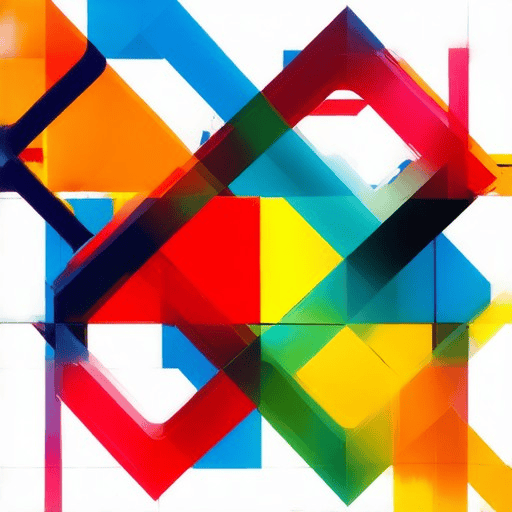
What are the 4 Ps of SEO?
The 4 Ps of SEO stand for Product, Price, Place, and Promotion. Each plays a crucial role in optimizing your website for better search engine rankings and driving organic traffic.
-
Product : This refers to the content or offerings on your website. To effectively market your content, it must be high-quality, relevant, and tailored to meet the needs of your target audience. Whether it’s blog posts, videos, or products, the content should provide value and solve problems.
-
Price : In the context of SEO, this isn’t about the cost of goods but rather about the competition and cost associated with keywords. Understanding the cost per click (CPC) for your target keywords helps in assessing the effectiveness of your campaign and budget allocation.
-
Place : This relates to where your content appears in search engine results. Achieving higher rankings requires optimizing on-page elements like title tags, meta descriptions, headers, and internal linking to enhance visibility and improve your site’s crawlability.
-
Promotion : This involves off-page strategies to increase your site’s authority and visibility. Activities include building high-quality backlinks, engaging in social media, and participating in guest blogging to drive traffic and boost your domain’s reputation.
By focusing on these four elements, you can create a comprehensive SEO strategy that resonates with your audience and achieves better search engine rankings.
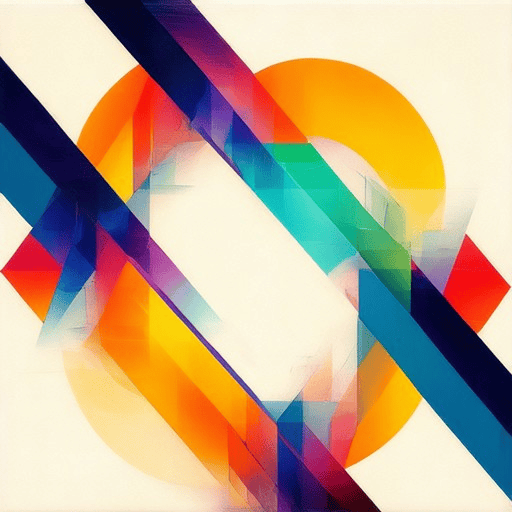
How to Optimize Your Website for SEO
To effectively optimize your website for search engine rankings, consider the following organized approach:
1. Content Strategy
- Originality and Quality : Create unique, high-quality content tailored to your audience’s interests.
- Keyword Research : Utilize tools like Google Keyword Planner to identify relevant keywords and topics.
- Natural Incorporation : Integrate keywords naturally into content without stuffing.
2. On-Page SEO
- Title Tags and Meta Descriptions : Craft unique, keyword-rich titles and meta descriptions for each page.
- Header Structure : Use H1 for main titles and H2/H3 for subheadings, incorporating relevant keywords.
- Image Optimization : Name images descriptively and add alt text for accessibility and SEO benefits.
3. Internal Linking
- Link to relevant internal content to distribute authority naturally across your site.
4. Technical SEO
- Site Speed : Compress images and enable browser caching; consider using a CDN.
- Mobile-Friendly Design : Ensure your site is responsive for seamless mobile access.
- XML Sitemap : Submit your sitemap to Google Search Console for better crawling.
- Fix Broken Links : Regularly audit and repair broken links to enhance user experience.
5. Off-Page SEO
- Backlink Strategy : Seek high-quality backlinks from reputable sites through guest posting and community engagement.
- Social Signals : Promote content on social media platforms to drive traffic and engagement.
6. Monitoring and Analysis
- Performance Tools : Use Google Search Console to track rankings, keywords, and site health.
- Competitor Analysis : Analyze competitors to identify strategies and opportunities.
7. Content Marketing
- Maintain a blog with regular, valuable content and repurpose content across formats like videos and infographics.
8. Local SEO
- Ensure consistent NAP (Name, Address, Phone number) across directories and optimize your Google My Business profile.
9. Voice Search Optimization
- Structure content around frequently asked questions and incorporate spoken queries naturally.
10. Stay Updated
- Keep abreast of SEO trends and tools like Ahrefs or SEMrush for ongoing analysis and adjustments.
By integrating these strategies, you can enhance your website’s SEO performance, driving organic growth and improved search rankings.
On-Page SEO Checklist
- Ensure content is original, relevant, and provides value to readers.
- Use clear, descriptive headings with primary keywords (H2-H4 levels only)
- Use clean, readable URLs with keywords
- Include meta tags (title, description, robots, canonical)
- Optimize images with alt text and compress files
- Link to other relevant pages on your site (use example links )
- Link to reputable third-party sources (e.g., Google Analytics )
- Ensure site is mobile-responsive
- Implement structured data markup (e.g., Schema.org)
- Set up and monitor analytics tools
- Optimize site speed (enable caching, compress files, etc.)
- Check and fix broken links
- Ensure content is easy to read and scannable
- Improve user experience with clear navigation and CTAs
- Aim for content length that matches user intent (300-2000 words)
- Regularly update content to stay relevant
- Conduct keyword research and incorporate relevant terms naturally
- Analyze competitors and identify gaps in their content
- Create deep links to important content
- Use canonical tags to prevent duplicate content issues
- Ensure search engines can index your site (e.g., via robots.txt)
- Implement structured data for better understanding by search engines
- Match content to user intent and needs
- Organize content logically with clear sections
- Add meaningful alt text to all images
- Name files with descriptive names
- Create and submit a sitemap to Google Search Console
- Include social sharing buttons
- Provide in-depth coverage of topics
- Use clear calls-to-action where appropriate
- Optimize loading speed by reducing image sizes and leveraging browser caching
- Keep URLs clean and free of unnecessary parameters
- Fix any unnecessary redirects
- Perform regular SEO audits
- Analyze competitors’ backlinks and acquire high-value ones
- Update content regularly to maintain relevance
- Gather user feedback to improve content
- Promote content through various channels
- Address technical SEO issues like crawl errors and site speed
- Keep content concise while still being informative
- Include competitors’ content in your own articles (with proper attribution)
- Develop a strategic internal linking plan
- Build a content architecture that supports user journey
- Ensure content is unique and adds value
- Maintain consistent content velocity
- Cover all relevant aspects of your niche
- Inject personality to make content more relatable
- Prioritize content based on business goals
- Offer content in multiple formats (video, audio, infographics)
- Translate content for local audiences
- Encourage user interaction through comments and shares
- Define content update frequency
- Track content performance metrics
- Align content strategy with overall marketing goals
- Analyze competitors’ content to find opportunities
- Identify content gaps in your niche
- Stay ahead of competitors through content excellence
- Update or remove outdated content
- Attribute quotes and data accurately
- Ensure content is original and plagiarism-free
- Keep content relevant to your audience
- Publish content at the right time
- Have a promotion plan for your content
- Track content performance and adjust accordingly
- Conduct regular SEO audits
- Analyze competitors’ backlinks
- Use internal links strategically
- Link to reputable external sources
- Address technical SEO issues
- Align content with user journey
- Personalize content where possible
- Use multimedia to enhance content
- Develop localization strategy
- Utilize interactive tools
- Schedule content updates
- Review content performance
- Plan content strategically
- Monitor competitors’ content
- Identify content gaps
- Develop competition strategy
- Manage legacy content
- Handle citations and attributions
- Ensure content originality
- Maintain content relevance
- Define content timing
- Promote content across multiple channels
- Use tracking tools
- Use SEO audit tools
- Analyze competitors’ backlinks
- Strategize internal linking
- Follow external linking best practices
- Implement technical SEO best practices
- Align content with user journey
- Implement personalization strategies
- Use multimedia effectively
- Develop localization strategy
- Utilize interactive tools
- Schedule content updates
- Review content performance
- Plan content strategically
- Monitor competitors’ content
- Identify content gaps
- Develop competition strategy
- Manage legacy content
- Handle citations and attributions
- Ensure content originality
- Maintain content relevance
- Define content timing
- Promote content across multiple channels
- Use tracking tools
- Use SEO audit tools
- Analyze competitors’ backlinks
- Strategize internal linking
- Follow external linking best practices
- Implement technical SEO best practices
- Align content with user journey
- Implement personalization strategies
- Use multimedia effectively
- Develop localization strategy
- Utilize interactive tools
- Schedule content updates
- Review content performance
- Plan content strategically
- Monitor competitors’ content
- Identify content gaps
- Develop competition strategy
- Manage legacy content
- Handle citations and attributions
- Ensure content originality
- Maintain content relevance
- Define content timing
- Promote content across multiple channels
- Use tracking tools
- Use SEO audit tools
- Analyze competitors’ backlinks
- Strategize internal linking
- Follow external linking best practices
- Implement technical SEO best practices
- Align content with user journey
- Implement personalization strategies
- Use multimedia effectively
- Develop localization strategy
- Utilize interactive tools
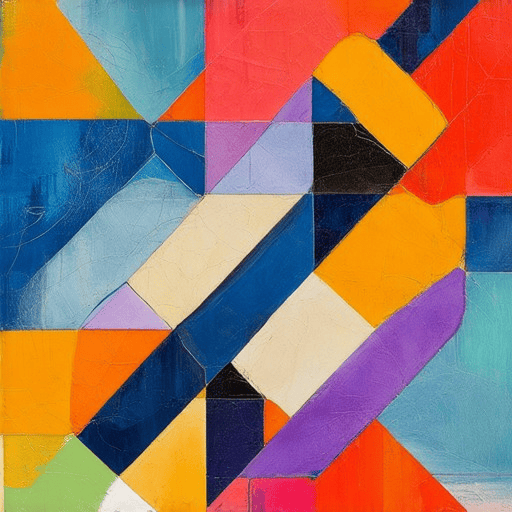
How Long Does It Take to SEO Optimize a Website?
The time required to SEO optimize a website varies based on several factors:
- Website Condition: A website with a strong existing SEO foundation may take less time compared to one needing extensive work.
- On-Page SEO: Optimizing meta tags, title tags, and content can be done relatively quickly, often within a few months.
- Off-Page SEO: Building high-quality backlinks and establishing authority takes time, typically several months to a year.
- Technical SEO: Addressing issues like site speed and mobile-friendliness may take a couple of months but provides long-term benefits.
- Content Strategy: Creating content that resonates with the audience and drives traffic takes time, often a few months to see significant impact.
- Analytics and Monitoring: Tracking progress and making adjustments based on data is essential, which can span several months to a year.
- Competitor Factors: In a competitive niche, achieving higher rankings may take longer due to established competitors.
In summary, SEO optimization typically takes between three to six months, with the potential to extend up to a year depending on the website’s initial condition and the effectiveness of the strategies employed.




0 Comments