Web design has come a long way, evolving from simple static pages to dynamic, interactive experiences that captivate users. At the heart of this evolution lies the concept of web design systems—a structured approach to creating cohesive, consistent, and scalable interfaces. Whether you’re building a new website or optimizing an existing one, understanding and implementing a robust design system is crucial for achieving your goals. This comprehensive guide explores everything you need to know about web design systems, from their fundamental principles to practical implementation strategies. By the end of this article, you’ll have a clear understanding of how to create a design system tailored to your website’s unique needs, enabling you to deliver a seamless and professional user experience.
Key Takeaways:
- Maintain Brand Consistency: Implement a unified design system to keep your brand identity intact across all web pages.
- Streamline Workflow: Efficiently manage design processes to save time and reduce redundancy.
- Ensure Scalability: Design a system that adapts easily to future updates and expansions.
- Improve User Experience: Create consistent navigation to enhance site usability.
- Enhance Readability: Establish a clear typography hierarchy for better content comprehension.
- Save Time: Reduce repetitive design tasks with a structured approach.
- Avoid Brand Confusion: Use standardized visual elements to maintain a cohesive brand presence.
- Foster Collaboration: Ensure designers and developers work from the same guidelines for a unified vision.
- Facilitate Responsive Design: Design for all devices to ensure optimal viewing experiences.
- Optimize SEO: Structure content to improve search engine rankings.
- Minimize Errors: Reduce design-related issues through standardized guidelines.
- Future-Proof Design: Prepare your design system for future technological advancements.
- Simplify Content Creation: Use reusable components to streamline content management.
- Boost Engagement: Design intuitive interactions to enhance user interaction.
- Ensure Maintainability: Document standards for easy updates and long-term management.
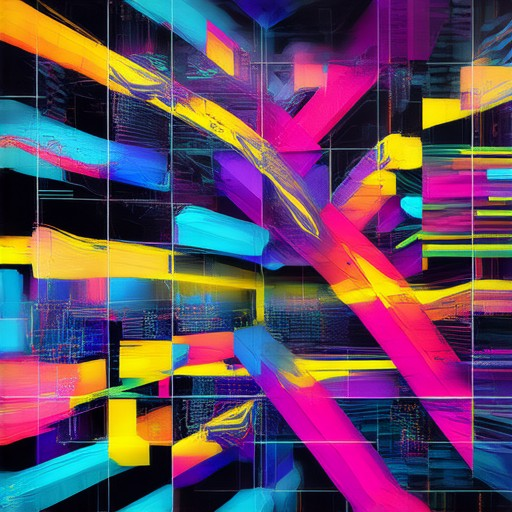
What Are Web Design Systems?
A web design system is a collection of reusable components, styles, and guidelines that enable web designers and developers to create consistent, scalable, and efficient web interfaces. These systems are designed to streamline the development process, reduce redundancy, and ensure a cohesive user experience across various platforms and devices.
Web design systems typically include:
- Visual Styles: A set of predefined colors, fonts, and button styles that maintain brand consistency.
- Typography Guidelines: Rules for selecting and applying fonts, including size, weight, and spacing.
- Color Schemes: Palettes of colors that align with the brand identity, ensuring visual coherence.
- Component Library: A repository of reusable UI elements like buttons, menus, and forms.
- Spacing and Layout Rules: Standards for spacing, padding, and layout techniques to maintain a clean design.
- Documentation: Detailed guidelines and best practices for implementing the design system effectively.
The importance of web design systems lies in their ability to:
- Ensure Consistency: Maintain a uniform look and feel across all digital properties.
- Boost Efficiency: Reduce the time spent on designing and developing individual components.
- Facilitate Collaboration: Provide clear guidelines for designers and developers working together.
- Enable Scalability: Allow for easy updates and expansions without redesigning the entire interface.
Examples of web design systems include:
- Google’s Material Design System: A comprehensive guide for creating consistent, visually appealing interfaces using Google’s design principles. Learn More
- Adobe’s Experience Design System: A framework for building cross-channel experiences that align with Adobe’s creative tools. Explore Adobe XD
- Microsoft’s Design System: A set of design assets and guidelines for creating unified experiences across Microsoft products. Visit Microsoft Design
Competitors in the web design space include platforms like Figma, Adobe XD, and Sketch, which offer robust design systems and tools for teams. These systems often integrate with modern web frameworks and provide extensive libraries of ready-to-use components.
How to Create a Design System for a Website
To create a robust and scalable design system for your website, follow these organized steps:
- Define Core Components : Identify essential elements such as typography, color schemes, buttons, forms, and icons. Establish a consistent style guide to ensure uniformity across the site.
- Choose Frameworks or Tools : Utilize CSS frameworks like Bootstrap or Foundation to streamline styling. Consider using Sass for efficient variable management and Tailwind CSS for utility-first design.
- Document Everything : Develop comprehensive style guides and component libraries. Use tools like Figma for collaborative design and InDesign or Sketch for wireframing to capture and organize your design elements effectively.
- Implement Version Control : Use Git to manage changes and track updates to your design system, ensuring transparency and ease of collaboration among team members.
- Build a Pattern Library : Curate a collection of UI patterns and components, including interactive examples, to provide clear guidance for developers and designers.
- Test Thoroughly : Conduct rigorous testing using tools like Jest for unit tests and automated checks. Prototype and iterate based on feedback to refine your design system.
- Ensure Accessibility : Incorporate accessibility standards such as WCAG to ensure your design system is inclusive, with features like adequate contrast ratios and keyboard navigation support.
- Collaborate and Communicate : Foster teamwork between designers and developers through shared guidelines and regular meetings. Use platforms like Figma for real-time collaboration and feedback.
- Optimize for Responsive Design : Implement responsive design techniques using media queries or frameworks to ensure compatibility across various devices.
- Measure Success : Track metrics such as consistency, scalability, and developer efficiency. Perform regular audits to identify improvements and enhance the design system continuously.
By following these steps, you can establish a cohesive and adaptable design system tailored to your website’s needs.
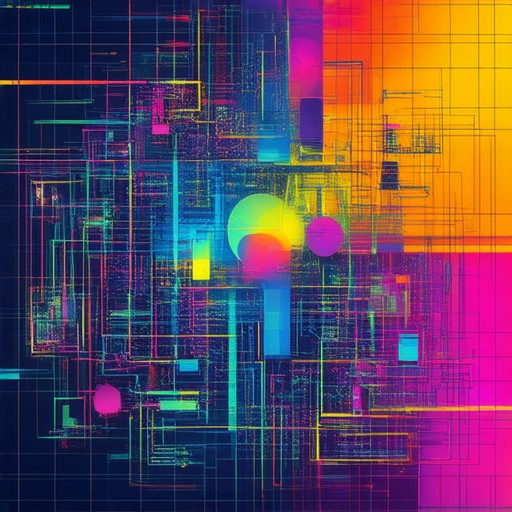
Example of a Design System
A design system is a collection of guidelines, components, and tools that enable a team to create and maintain a consistent, scalable, and user-centered design across various platforms and interfaces. Below are some notable examples:
Adobe Design System (Spectrum)
The Adobe design system, known as Spectrum, provides a unified framework for designing experiences across Adobe’s products. It emphasizes accessibility, performance, and consistency, offering components like buttons, menus, and icons that can be reused across different applications.
Figma Design System
Figma’s design system is built on principles like modularity and scalability. It includes a library of reusable components, design tokens, and documentation to help teams maintain a cohesive look and feel across their applications.
Material Design
Google’s Material Design system is widely adopted due to its emphasis on typography, color palettes, and elevation layers. It provides a foundation for building visually appealing and functional interfaces, often used in Android development and web applications.
Apple Design System
Apple’s design system focuses on minimalism and attention to detail. It includes design guidelines for spacing, typography, and interaction patterns, ensuring a seamless user experience across Apple’s devices and services.
Why Design Systems Are Important
Design systems offer several benefits:
- Consistency: Ensures uniformity in design across different touchpoints.
- Efficiency: Reduces the need for redesign and lowers development costs.
- Scalability: Makes it easier to adapt designs for new features or platforms.
- Better User Experience: Enhances usability and satisfaction through thoughtful design decisions.
By adopting a robust design system, organizations can streamline their design processes, foster collaboration among teams, and deliver high-quality experiences to their users.
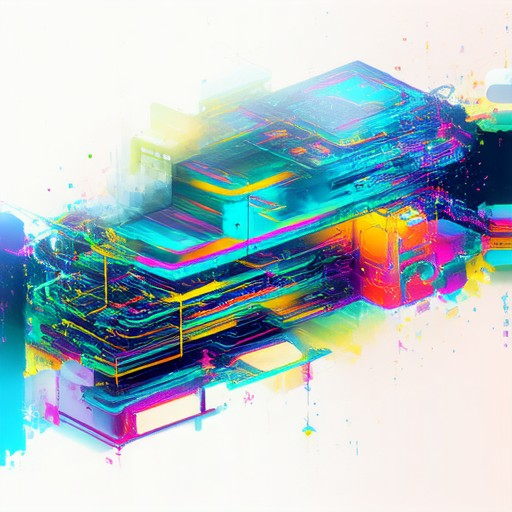
Do you need a design system for a website?
A design system is essential for maintaining consistency, efficiency, and scalability across your website. Without a structured approach, your site risks brand dilution, user confusion, and poor overall performance.
What is a Design System?
A design system is a collection of guidelines, components, and tools that define the visual, interactive, and functional aspects of your website. It ensures that all design decisions align with your brand identity and user needs.
Key components of a design system include: – Typography: Consistent font styles, sizes, and colors. – Color Palettes: Defined color schemes that reflect your brand. – Spacing: Consistent alignment and padding throughout the site. – Buttons and Interactive Elements: Uniformity in how buttons, forms, and navigation elements look and behave. – Layout Grids: Consistent layouts for pages and sections.
Benefits of a Design System
- Consistency : Ensures your brand remains cohesive across all pages.
- Efficiency : Reduces the time spent on redesigning elements.
- Scalability : Makes it easier to update and expand your website.
- Better User Experience : Enhances navigation and usability.
By implementing a design system, you can avoid common pitfalls like: – Inconsistent branding leading to brand confusion. – Repeated design efforts wasting valuable time. – Missed opportunities to leverage design assets effectively.
Why is it Essential?
A well-implemented design system supports collaboration between designers, developers, and content creators. It ensures everyone is working from the same set of guidelines, reducing misunderstandings and fostering a unified vision for your website.
For example, defining a consistent color scheme through CSS variables allows designers and developers to easily access and modify colors without disrupting the overall design. Similarly, establishing grid systems ensures layouts remain predictable and visually appealing.
Conclusion
Incorporating a design system into your website development process is a smart move. It not only saves time and effort but also elevates the overall quality of your site. By following a structured approach, you can deliver a more professional and user-friendly experience.
To learn more about designing an effective system for your website, visit 119WebDesign .
Can I Design a Website Without Coding?
Yes, you can absolutely design a website without coding. With the rise of no-code website builders, anyone can create a professional-looking website quickly and easily. These platforms provide intuitive tools and templates that allow you to build, customize, and deploy a website in just minutes.
Some popular no-code website builders include:
- Wix – Known for its drag-and-drop editor, Wix offers a wide variety of templates for different industries and purposes. It also includes e-commerce tools and SEO features.
- Squarespace – Ideal for creatives, Squarespace provides beautiful, modern designs with integrated tools for blogging, e-commerce, and social media integration.
- Jimdo – A simple and fast website builder that requires no coding skills. It’s perfect for creating basic sites, portfolios, and landing pages.
- Bubble – While more advanced, Bubble allows users to create custom websites using visual tools without traditional coding. It’s great for dynamic applications.
- Carrd – A minimalist website builder that focuses on simplicity and speed. It’s ideal for personal projects or small businesses needing a clean, functional site.
No-code website builders often come with built-in SEO tools, making it easier to optimize your site for search engines. Many platforms also offer mobile responsiveness, ensuring your site looks good on all devices. Whether you’re building a personal portfolio, an online store, or a blog, there’s likely a no-code solution that fits your needs.
For more information, you can visit the official websites of these builders:
- Wix
- Squarespace
- Jimdo
- Bubble
- Carrd
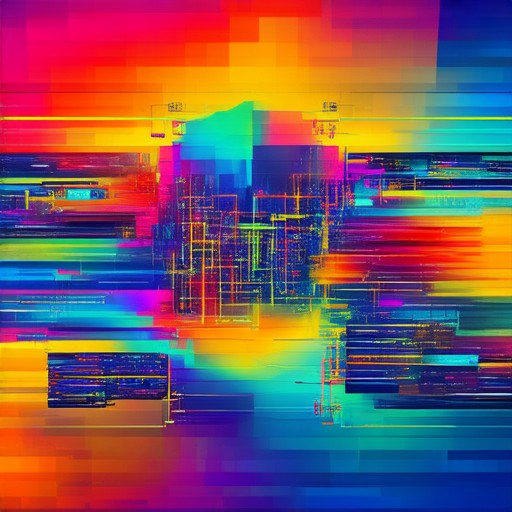
How Long Does It Take to Build a Design System?
The time required to build a design system depends on several factors, including the size of the product, complexity, and the scope of the design system itself.
Factors Affecting Build Time
- Product Size: Larger products with over 70 pages typically take about 100 hours to design and develop a robust design system.
- Complexity: The number of unique components and interactions in the product can significantly increase the time required.
- Scope of the Design System: Advanced features or customizations may extend the development time beyond the initial estimate.
Typical Timelines
- Small Products: 40-60 hours for simpler products with fewer pages.
- Medium-Sized Products: 80-100 hours for products with moderate complexity and more unique components.
- Basic Design Systems: Approximately 30-50 hours for essential components and minimal customization.
- Advanced Design Systems: Up to 70-90 hours for highly customized and feature-rich systems.
Considerations
- Ongoing Maintenance: Design systems require continuous updates and contributions, which adds to the overall effort.
- Collaboration: Involving multiple teams or frequent stakeholder feedback can impact the timeline.
Conclusion
Building a design system is a significant undertaking that can range from 40 hours for simple products to over 100 hours for larger, complex systems. Proper planning, collaboration, and consideration of ongoing maintenance are key to managing expectations and delivering a successful design system.




0 Comments