Designing a website can be a complex process, often fraught with inefficiencies that leave creators feeling overwhelmed. Whether you’re working solo or collaborating with a team, streamlining your web design workflow is crucial for enhancing productivity and delivering exceptional results. In today’s fast-paced digital landscape, mastering effective web design workflow tips is not just beneficial—it’s essential for staying competitive and meeting deadlines. From organizing your creative process to leveraging automation tools, there are numerous strategies that can transform your approach and elevate your work. This guide delves into actionable tips, insights, and techniques designed to optimize your web design workflow, ensuring your projects are completed efficiently and to the highest standard. By adopting these practices, you’ll not only save time but also improve the overall quality of your designs.

Best Web Design Workflow Tips to Improve Your Projects
Streamlining your web design workflow can significantly enhance efficiency, collaboration, and overall project outcomes. Here are expert-recommended tips to optimize your web design process:
- Organize Your Project Structure : Start by establishing a clear file hierarchy. Use folders like “assets,” “components,” and “styles” to keep your project organized and easily navigable.
- Utilize Predefined Layout Systems : Implement responsive grid layouts using frameworks like Bootstrap or CSS Grid to ensure your designs look great across all devices.
- Adopt Version Control : Use Git to manage your project history and collaborate effectively with your team. Regular commits and branches help track changes and maintain a clean development workflow.
- Manage Assets Efficiently : Use package managers like Bower or npm to handle fonts, icons, and other third-party assets, ensuring your project stays clean and well-organized.
- Collaborate with Tools : Leverage platforms like Slack or Trello to communicate updates, share feedback, and manage tasks. This keeps everyone aligned and reduces misunderstandings.
- Automate Routine Tasks : Employ preprocessors like PostCSS or Jekyll to automate tasks such as CSS extraction, minification, and JavaScript transpiling, saving time and reducing errors.
- Implement Continuous Testing : Use tools like Jest or Cypress to run automated tests on your JavaScript and ensure your design system works flawlessly before deployment.
- Streamline Deployment : Set up CI/CD pipelines using Jenkins or GitHub Actions to automate building, testing, and deploying your project to production environments.
- Standardize Your Design System : Create a consistent design system using pattern libraries like React Components or Material-UI to maintain uniformity across your projects.
- Prototype Ideas Before Coding : Use tools like Figma to create interactive prototypes and gather feedback before implementing your design ideas.
- Document Everything : Maintain a comprehensive documentation repository containing style guides, component libraries, and project-specific guidelines to ensure consistency and ease future development.
- Optimize for Performance : Use tools like ImageOptim to compress images and leverage Lighthouse to analyze and optimize your website’s loading speed and performance.
- Implement Feedback Loops : Regularly seek user feedback through surveys or A/B testing to continuously improve your designs based on real user interactions.
By integrating these workflow optimizations, you can enhance productivity, maintain high-quality standards, and deliver exceptional web design projects efficiently.
Top Web Design Workflow Tips Every Designer Should Know
We understand the importance of streamlining your web design workflow to enhance productivity and deliver exceptional results. Here are our top tips to help you excel:
- Organize Your Projects Thoroughly : Use tools like Trello or Asana to manage tasks and deadlines. Categorize projects based on priority and timeline to stay focused.
- Embrace Version Control : Regularly save your work and maintain a history of past versions. This ensures you can always revert to previous designs if needed.
- Collaborate Effectively : Work closely with stakeholders and team members. Use shared platforms like Slack or Microsoft Teams to communicate updates and gather feedback promptly.
- Optimize Your Tools : Leverage design tools like Adobe Creative Suite, Figma, or Canva to streamline your workflow. Customize shortcuts to save time.
- Stay Organized Digitally : Keep track of inspiration, client information, and project notes using digital folders. Use cloud storage for easy access and sharing.
- Plan Thoroughly Before Starting : Create detailed wireframes and mockups upfront. This helps in minimizing revisions and keeps the project on track.
- Use Time Management Techniques : Prioritize tasks based on urgency and impact. Allocate specific time slots for design, reviews, and adjustments.
- Seek Regular Feedback : Share your progress with clients or stakeholders early and often. This ensures alignment and reduces the need for extensive revisions later.
- Learn from Mistakes : Analyze what went wrong in past projects and implement improvements. Keeping a journal of mistakes can provide valuable insights over time.
- Stay Updated with Trends : Continuous learning is crucial. Follow industry blogs, attend webinars, and explore new tools to keep your skills sharp.
- Automate Where Possible : Use automation tools like CSS frameworks or JavaScript libraries to handle repetitive tasks, freeing up time for creative work.
- Deliver Clean and Consistent Outputs : Ensure your final deliverables are well-organized, commented, and easy to understand for anyone who may work with them in the future.
By implementing these workflow tips, you can significantly enhance your efficiency and the overall quality of your web design projects. Remember to always tailor your approach to the specific needs of each project and client.

Best Web Design Workflow Tips to Improve Productivity
Streamlining your web design workflow can significantly boost productivity and efficiency. Here are some proven tips to optimize your process:
- Organize Files with a Consistent Naming Convention
- Use descriptive names for files, folders, and assets.
- Implement a hierarchical naming system (e.g., project-name/component/module/page).
- Store all project-related files in a centralized location for easy access.
- Break Down Projects into Manageable Tasks
- Divide large projects into smaller, achievable milestones.
- Create a detailed task list with deadlines and responsibilities.
- Use project management tools to track progress and stay on track.
- Utilize Collaboration Tools Effectively
- Choose tools that support real-time collaboration (e.g., Adobe Creative Cloud, Figma, or InVision).
- Set up shared workspaces for team members to access files and feedback.
- Regularly communicate updates and share feedback to ensure alignment.
- Automate Repetitive Tasks
- Use CSS frameworks or template systems to reduce redundant coding.
- Implement version control with tools like Git for seamless collaboration and backups.
- Automate image compression and optimization using plugins or scripts.
- Conduct Regular Reviews and Iterations
- Schedule weekly or bi-weekly reviews to assess progress and identify bottlenecks.
- Hold client meetings to gather feedback and adjust plans accordingly.
- Document changes made during iterations for future reference.
- Stay Updated with Industry Trends
- Follow design blogs, forums, and social media channels to stay informed.
- Participate in online communities to learn from others’ experiences.
- Invest in continuous learning through courses or workshops.
- Optimize for a Smooth Handover Process
- Create comprehensive documentation for each project, including style guides and asset libraries.
- Conduct final handover meetings to ensure the team understands the project goals and expectations.
- Prepare a transition plan to minimize disruption during the handover.
By implementing these workflow optimizations, you can significantly enhance your productivity and deliver high-quality web designs more efficiently. Remember to leverage tools and resources that align with your workflow needs to stay ahead in your design projects.
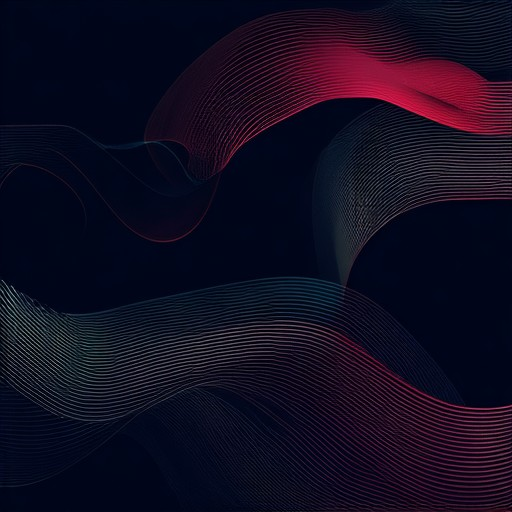
Improving Web Design Workflow Efficiency
Efficiency in web design workflow is crucial for meeting deadlines and delivering high-quality work. Here are proven strategies to optimize your workflow:
- Organize Your Assets : Create a centralized repository for all design assets, including images, fonts, colors, and code snippets. Use version control to track changes and collaborate seamlessly with your team.
- Automate Repetitive Tasks : Utilize tools like CSS frameworks, grid systems, and Git for automated workflows. This reduces manual labor and minimizes errors.
- Break Down Tasks : Divide complex projects into smaller, manageable tasks. Use to-do lists or project management tools to prioritize and track progress effectively.
- Prioritize Collaboration : Use cloud-based collaboration tools like 119WebDesign for real-time feedback, updates, and file sharing. This ensures alignment and reduces delays.
- Optimize the Design Process : Use rapid prototyping tools to quickly iterate on ideas. Adopt responsive design principles to ensure your work adapts effortlessly to various screen sizes.
- Stay Updated : Keep abreast of the latest web design trends, tools, and techniques by following reputable blogs like 119WebDesign Blog and attending industry webinars.
- Focus on User Experience : Prioritize user-centered design by conducting usability tests and gathering feedback early in the process. This ensures your design aligns with user needs and goals.
By implementing these strategies, you can significantly enhance your web design workflow, reduce stress, and deliver exceptional results consistently.
Effective Web Design Workflow Tips to Improve Your Projects
Creating a streamlined and efficient web design workflow is essential for delivering high-quality projects on time. Here are proven tips to enhance your workflow and boost productivity:
- Plan Thoroughly Before Starting
- Define project goals and scope upfront.
- Create a detailed project timeline with milestones.
- Identify key deliverables and success metrics.
- Use a Consistent Project Management System
- Adopt tools like Jira, Trello, or Asana for task tracking.
- Set up regular check-ins with stakeholders.
- Maintain clear documentation for all team members.
- Streamline Communication Channels
- Use Slack or Microsoft Teams for real-time collaboration.
- Establish a centralized repository for design assets.
- Schedule regular feedback sessions with clients.
- Embrace Collaboration Tools
- Utilize cloud-based platforms like Adobe Creative Cloud or Figma.
- Enable version control for all design files.
- Use shared inboxes for client correspondence.
- Optimize File Organization
- Create a consistent naming convention for files.
- Store assets in well-organized folders (e.g., images, CSS, JS).
- Regularly clean up old or unused files.
- Automate Where Possible
- Use automated testing frameworks for cross-browser compatibility.
- Implement CSS preprocessors for consistent styling.
- Automate deployment processes using CI/CD pipelines.
- Foster Feedback Loops
- Request feedback iteratively during each project phase.
- Use client feedback to refine designs and functionality.
- Document feedback received for future reference.
- Conduct Regular Post-Launch Reviews
- Analyze project outcomes against set KPIs.
- Identify lessons learned and areas for improvement.
- Document successes and challenges for future projects.
- Stay Updated with Industry Trends
- Follow leading web design blogs and forums.
- Participate in online communities like GitHub or Dribbble.
- Attend webinars and workshops to stay ahead.
- Invest in Continuous Learning
- Enroll in online courses or attend web design schools.
- Experiment with emerging technologies like AI-driven tools.
- Seek mentorship from experienced web designers.
- Optimize for Team Morale
- Recognize individual and team achievements.
- Encourage a healthy work-life balance.
- Provide opportunities for professional growth.
By implementing these workflow tips, you can significantly enhance your web design projects, deliver exceptional results, and foster long-term client satisfaction. Remember to continuously refine your process based on feedback and industry advancements to stay competitive in the ever-evolving field of web design.

Best Web Design Workflow Tips
Improving your web design workflow can significantly enhance efficiency, productivity, and overall outcomes. Here are some proven strategies to streamline your process:
- Organize Your Projects : Create structured project folders with separate directories for assets, components, and documentation. This ensures easy access and reduces clutter.
- Utilize CSS Frameworks : Leverage popular frameworks like Bootstrap or Tailwind CSS to accelerate design implementation and reduce redundant code.
- Collaborate Effectively : Use version control systems like Git for seamless teamwork and share design assets through platforms like InVision or Figma for real-time collaboration.
- Prototype Early and Often : Develop interactive prototypes using tools like Figma or Adobe XD to gather feedback and iterate on designs before coding begins.
- Automate Repetitive Tasks : Employ CSS preprocessors like PostCSS to handle tasks such as variable management and vendor prefixing automatically.
- Optimize Asset Delivery : Compress images and optimize fonts using tools like ImageOptim or TinyPNG, and integrate caching strategies with CDNs for faster load times.
- Implement Version Control : Use Git with clear branching strategies and commit messages to track changes and facilitate smooth teamwork.
- Conduct Thorough Testing : Automate testing processes using tools like Jest or Cypress to ensure functionality remains intact post-design changes. Test across browsers and devices.
- Document Everything : Maintain style guides and component libraries to ensure design consistency and make it easier for others to understand and implement your vision.
- Stay Updated : Keep abreast of the latest design trends by following reputable blogs and attending webinars to inspire fresh approaches in your projects.
- Review and Iterate : Regularly review designs with stakeholders and gather user feedback to refine your approach and deliver optimal solutions.
By integrating these strategies into your workflow, you can enhance creativity, maintain consistency, and deliver high-quality web designs efficiently.




0 Comments