In today’s fast-paced digital world, minimalism has become more than just a design trend—it’s a philosophy that simplifies everything we do. When it comes to web design, creating a minimalist website isn’t just about aesthetics; it’s about achieving clarity, efficiency, and a seamless user experience. Whether you’re building a minimalist home page or a personal portfolio site, the goal is to strip away unnecessary elements and focus on what truly matters. This guide will walk you through the essential steps to crafting minimalistic websites that are both visually striking and highly functional, ensuring your online presence stands out without overwhelming your visitors. From understanding the basics of minimalist design to exploring real-world examples, this comprehensive resource will provide you with all the tools you need to master the art of minimal web design. Let’s dive in and discover how to create websites that are as impactful as they are simple.
Key Takeaways
- Master Minimalist Design: Craft simplicity and usability with clean layouts, a straightforward color palette, and readable fonts.
- Streamline Navigation: Implement a sticky header and simplify your menu for effortless exploration, enhancing user experience.
- Organize Content Effectively: Structure content into clear sections with precise headings, proper spacing, and alignment for clarity.
- Enhance Visual Hierarchy: Highlight key elements with larger fonts or bold text, using contrasting colors to draw attention to CTAs.
- Optimize Performance: Compress images, streamline CSS/JS files, and enable browser caching for swift load times.
- Ensure Responsive Design: Create a mobile-friendly site with media queries and touch-friendly buttons for seamless cross-device access.
- Maintain Branding Consistency: Use a consistent color scheme, typography, and logo, supported by a style guide for uniformity.
- Regular Updates and Maintenance: Continuously refresh content, test functionality, and ensure your site remains current and reliable.
- Build a Dummy Website: Utilize platforms like Wix, WordPress, Joomla, or Drupal to construct and customize sites efficiently.
- Improve Website Aesthetics: Enrich your design with strategic color choices, typography, and content to avoid emptiness.
- Leverage Advanced Features: Integrate CTAs, forms, and subtle animations to captivate users without overwhelming them.
- Implement Best Practices: Ensure responsive design, utilize grids/layouts, and embed SEO and security measures for optimal performance.
- Create a User-Friendly Experience: Employ sticky headers, intuitive navigation, and logical content grouping for a seamless journey.
- Focus on Quality and Functionality: Elevate visuals with high-quality images and feature cards, ensuring smooth user interactions.
- Stay Updated and Secure: Regularly update content, employ SEO techniques like meta descriptions and alt texts, and maintain SSL for security.
- Backup and Optimize: Schedule automatic backups and apply SEO strategies to enhance visibility and protect your site.
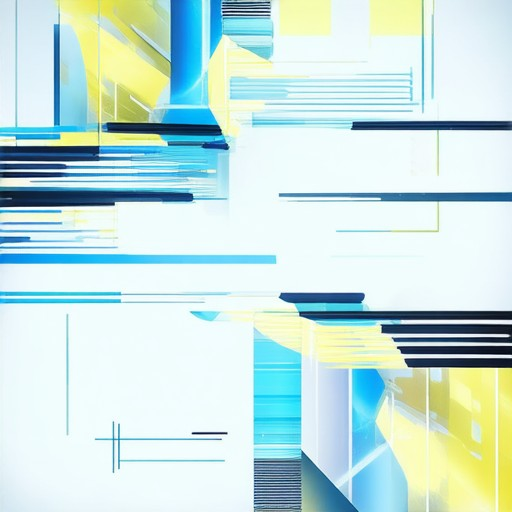
How to Design a Minimalist Website
A minimalist website design emphasizes simplicity, functionality, and clean aesthetics. Here’s a step-by-step guide to crafting a minimalist website:
- Choose a Simple Color Palette: Opt for neutral colors like white, beige, or light grays. Introduce a single accent color for highlights, ensuring it doesn’t overwhelm the design.
- Select Clean Typography: Use sans-serif fonts like Helvetica, Arial, or Georgia for readability and a modern look. Keep the typography consistent throughout the site.
- Design a Clear Navigation Bar: Create a horizontal navigation bar at the top with essential links. Avoid dropdown menus to keep the interface simple and intuitive.
- Utilize Negative Space Effectively: Incorporate ample white space around content, objects, and text to reduce visual clutter and create a clean atmosphere.
- Focus on Functionality: Implement responsive design principles to ensure the site looks great on all devices. Optimize images and code for fast loading times.
- Maintain Consistent Design Elements: Use uniform padding, margins, and typography styles. Apply a consistent color palette to buttons, links, and interactive elements.
- Present Content Minimally: Break down information into concise paragraphs and bullet points. Use grid layouts for organizing content like news articles or product listings.
- Integrate Visuals Thoughtfully: Incorporate high-quality images or infographics sparingly to enhance content without overwhelming the user.
- Consider Accessibility: Ensure the site is accessible by maintaining proper contrast ratios, readable fonts, and functional navigational tools like skip links.
- Adopt a Centered Layout Approach: Use a centered container with content alignment to one side, typically left-aligned, for a clean and organized appearance.
By focusing on these elements, you can create a minimalist website that is both visually appealing and user-friendly, catering to modern design standards and user preferences.
How to Achieve Minimal Design
Minimal design emphasizes simplicity, functionality, and a clean aesthetic. Here’s a structured approach to creating minimalistic designs:
- Focus on Simplicity: Use basic geometric shapes, neutral colors, and ample whitespace to create a sleek appearance.
- Choose Monochromatic Palettes: Limit color usage to a few shades, often sticking to black, white, or muted tones for a refined look.
- Typography Matters: Opt for simple, clean fonts with consistent spacing and alignment to enhance readability and reduce visual clutter.
- Maximize Whitespace: Utilize negative space strategically to allow the eye to rest, creating a more open and uncluttered interface.
- Avoid Unnecessary Elements: Steer clear of complex patterns, excessive details, and non-functional ornaments to keep the design focused.
- Highlight Functionality: Prioritize user experience with intuitive navigation, clear visual hierarchy, and essential features.
- Consider Psychological Impact: Minimalist designs can evoke calmness and focus, making them ideal for applications requiring concentration.
By integrating these principles, you can create designs that are both aesthetically pleasing and highly functional, resonating with users seeking a serene and efficient experience.

How Much Does Simple Web Design Cost?
The cost of simple web design varies based on several factors, including the complexity of the project, the designer’s hourly rate, and the scope of work.
Project Complexity:
- Basic website design (5-10 pages): $500 – $1,500
- Standard website design (15-25 pages): $1,500 – $4,000
- Complex website design (30+ pages with advanced features): $4,000 – $10,000+
Hourly Rates:
- Junior Designer: $40 – $70/hour
- Mid-Level Designer: $70 – $150/hour
- Senior Designer: $150 – $250/hour
Additional Costs:
- E-commerce integration: +$500 – $3,000
- Custom graphics and branding: +$300 – $1,500
- Responsive design and mobile optimization: +$500 – $2,000
- SEO optimization: +$300 – $1,000
- Content creation: +$200 – $1,000
For example, a small business website with 5-10 pages, basic functionality, and standard design elements typically costs between $500 and $2,000. On the higher end, a complex website with e-commerce capabilities, custom animations, and extensive responsive design may cost between $8,000 and $15,000.
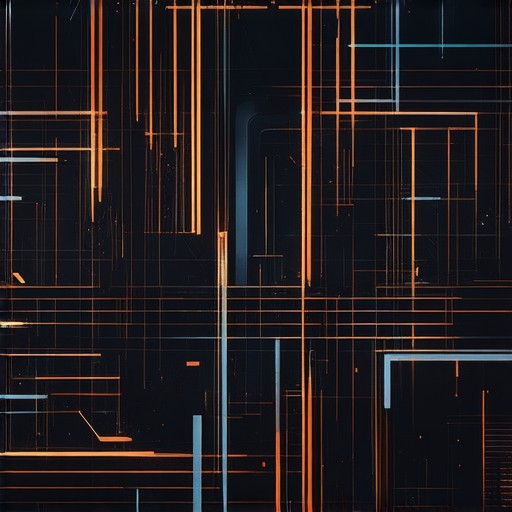
How to Create a Clean Website
To create a clean and effective website, focus on simplicity, usability, and consistency. Here’s a step-by-step guide:
- Minimalist Design :
- Keep layouts clean and uncluttered.
- Use a simple color palette—stick to 2-3 colors.
- Choose a readable font like Arial, Helvetica, or sans-serif.
- Navigation :
- Simplify the navigation menu.
- Use a sticky header for easy access.
- Include a search bar for quick navigation.
- Content Organization :
- Break content into clear sections.
- Use headings and subheadings effectively.
- Apply proper spacing and alignment.
- Visual Hierarchy :
- Highlight important content with larger fonts or bold text.
- Use contrasting colors for featured articles or CTAs.
- Keep background colors light and subtle.
- Performance Optimization :
- Optimize images using tools like ImageOptim.
- Compress JavaScript and CSS files.
- Enable browser caching for faster load times.
- Responsive Design :
- Ensure the site is mobile-friendly.
- Use media queries for layout adjustments.
- Implement touch-friendly buttons.
- Branding Consistency :
- Maintain a consistent color scheme and typography.
- Use a logo and brand name prominently.
- Create a style guide for uniformity.
- Regular Updates :
- Remove outdated content and broken links.
- Test the site periodically for functionality.
By following these guidelines, you can create a clean, professional, and user-friendly website that stands out.
How to Create a Dummy Website
To create a dummy website, follow these organized steps:
- Select a Platform: Choose a website-building platform like Wix, WordPress, Joomla, or Drupal. These platforms offer user-friendly tools for creating and customizing your site.
- Sign Up for an Account: Create an account on your chosen platform. This will give you access to their site builder tools and templates.
- Build the Site: – Use Wix’s AI feature to quickly create a site tailored to your interests. – With WordPress, install themes and plugins to design your site. – Utilize drag-and-drop tools on platforms like Wix for ease of use.
- Customize Your Site: – Add images, text, colors, and fonts to match your preferences. – Ensure the site is responsive, checking its appearance on various devices.
- Test the Site: – Verify that all links function correctly. – Check the site’s responsiveness across different screen sizes.
- Host the Site: – Many platforms offer hosting services as part of their packages. – For more control, consider setting up your own hosting server, though this may require technical expertise.
- Secure Your Site: – Enable SSL certificates for secure data encryption. – Implement basic security measures to protect user information.
- Add Necessary Features: – Integrate e-commerce modules if needed, using payment gateways supported by your platform. – Set up Google Analytics for tracking visitor behavior and traffic sources.
- Manage Content: – Use an intuitive CMS (Content Management System) for easy content updates. – Regularly update the site with new content or changes to keep it relevant.
- Optimize for SEO: – Use relevant keywords, meta descriptions, and alt texts for images. – Ensure the site is optimized for search engine ranking with proper SEO practices.
- Backup Your Site: – Schedule regular backups to prevent loss of data. – Many platforms offer automatic backup options for convenience.
By following these steps, you can efficiently create and manage a dummy website tailored to your needs, whether for testing purposes or personal projects.

How to Make a Website Look Less Empty
To make a website look less empty, consider the following strategies:
- Color and Contrast : Introduce a consistent color scheme with accent colors to add visual interest and warmth. Use contrasting colors for buttons or highlighted elements to draw attention without overwhelming the design.
- Typography : Optimize typography by choosing legible fonts and adjusting size, spacing, and alignment to enhance readability and create visual interest.
- Content Curation : Populate the site with high-quality images, videos, and infographics to fill space effectively. Balance visuals with text to avoid overwhelming the user.
- Navigation and Layout : Implement intuitive navigation menus and a sticky header to guide visitors effortlessly. Use a clean layout with logical grouping of content to reduce visual emptiness.
- Call-to-Action and Forms : Incorporate CTAs or forms strategically to encourage engagement without disrupting the design. Ensure they complement the overall aesthetic.
- Responsive Design : Ensure the site is responsive, providing a seamless experience across devices. A poorly optimized mobile view can exacerbate feelings of emptiness.
- Grid and Modular Layouts : Utilize grid systems or modular layouts to organize content neatly, creating a sense of order and fullness.
- Animations and Interactions : Add subtle animations or hover effects to elements like buttons or feature cards to introduce interactivity and prevent the site from appearing static.
By thoughtfully applying these strategies, you can transform a visually sparse website into a cohesive, engaging, and inviting online presence.




0 Comments